2015 VAUXHALL COMBO change wheel
[x] Cancel search: change wheelPage 17 of 65
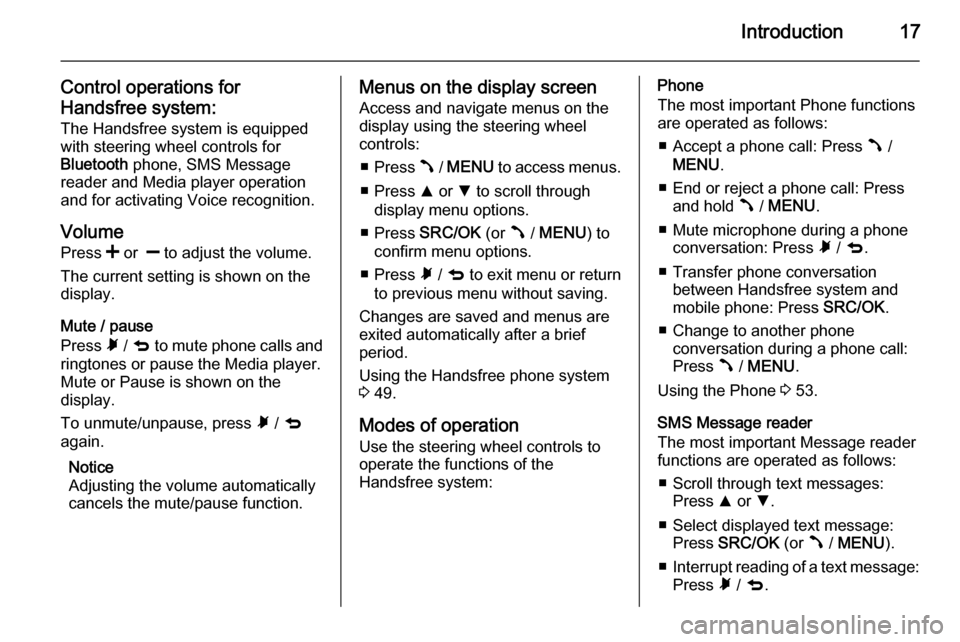
Introduction17
Control operations for
Handsfree system: The Handsfree system is equippedwith steering wheel controls for
Bluetooth phone, SMS Message
reader and Media player operation
and for activating Voice recognition.
Volume
Press < or ] to adjust the volume.
The current setting is shown on the
display.
Mute / pause
Press à / q to mute phone calls and
ringtones or pause the Media player.
Mute or Pause is shown on the
display.
To unmute/unpause, press à / q
again.
Notice
Adjusting the volume automatically
cancels the mute/pause function.Menus on the display screen
Access and navigate menus on the
display using the steering wheel
controls:
■ Press  / MENU to access menus.
■ Press R or S to scroll through
display menu options.
■ Press SRC/OK (or  / MENU ) to
confirm menu options.
■ Press à / q to exit menu or return
to previous menu without saving.
Changes are saved and menus are
exited automatically after a brief
period.
Using the Handsfree phone system
3 49.
Modes of operation
Use the steering wheel controls to
operate the functions of the
Handsfree system:Phone
The most important Phone functions
are operated as follows:
■ Accept a phone call: Press  /
MENU .
■ End or reject a phone call: Press and hold  / MENU .
■ Mute microphone during a phone conversation: Press à / q .
■ Transfer phone conversation between Handsfree system and
mobile phone: Press SRC/OK.
■ Change to another phone conversation during a phone call:
Press  / MENU .
Using the Phone 3 53.
SMS Message reader
The most important Message reader
functions are operated as follows:
■ Scroll through text messages: Press R or S.
■ Select displayed text message: Press SRC/OK (or  / MENU ).
■ Interrupt reading of a text message:
Press à / q .
Page 20 of 65

20Introduction
The volume with which the traffic
announcement is transmitted varies
depending on the listening volume:
■ If the listening volume is below a fixed level during a traffic
announcement, it will be increased
to the fixed level for the duration of
the announcement
■ If the listening volume is above a fixed level during a traffic
announcement, it will be delivered
at the current level +1 for the
duration of the announcement
During a traffic announcement,
temporarily adjust the volume level by
turning the ON/OFF rotary knob.
If the volume is adjusted during a
traffic announcement, the new
volume level (shown on the display)
will only be kept at this level while the
announcement is in progress. The
volume will then revert back to the
level prior to the announcement.Emergency announcements
During an emergency
announcement, the volume will be
automatically adjusted in the same
way as the TA function.
This function is activated
automatically and cannot be
deactivated.
Mute / pause
Press the ON/OFF rotary knob briefly
to mute/pause.
The following will be shown on the
display, depending on the audio
source:
■ Pause : CD player, Media player
■ Mute : Radio
Notice
The audio source cannot be
changed while the current audio source is on mute / pause.
To switch the mute/pause function
off, press the ON/OFF rotary knob
briefly again.If the ON/OFF rotary knob is adjusted
while in mute/pause mode, the
mute/pause function will be
overridden.
If an emergency / traffic
announcement is broadcast with the
mute/pause function on, the
mute/pause function will be
overridden, and will be resumed at
the end of the announcement.
Radio with CD / MP3 player: Turn the rotary knob on the
Infotainment system to adjust the
volume for the CD, Radio and Media
player modes. Alternatively, for
vehicles equipped with the Handsfree
system, you may also adjust the
volume level by pressing the < or ]
buttons on the steering wheel.
Speed volume adjustment
The Speed volume adjustment
function allows the volume level to be
adjusted automatically depending on
the speed of the vehicle, increasing it
as the speed increases to maintain
the same balance with the noise level
inside the passenger compartment.
Page 38 of 65
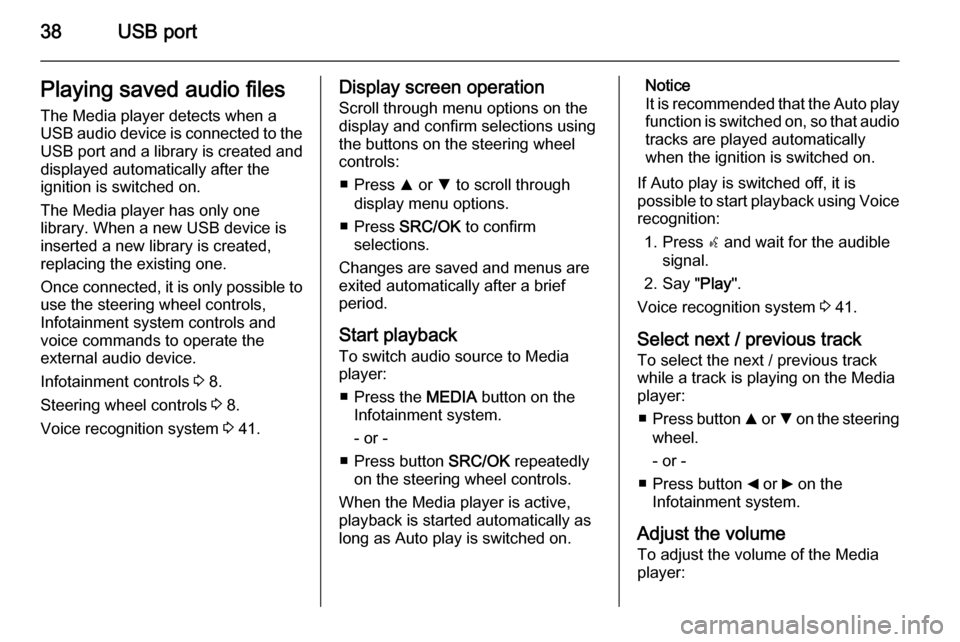
38USB portPlaying saved audio files
The Media player detects when a
USB audio device is connected to the USB port and a library is created and
displayed automatically after the
ignition is switched on.
The Media player has only one
library. When a new USB device is inserted a new library is created,
replacing the existing one.
Once connected, it is only possible to use the steering wheel controls,
Infotainment system controls and
voice commands to operate the
external audio device.
Infotainment controls 3 8.
Steering wheel controls 3 8.
Voice recognition system 3 41.Display screen operation
Scroll through menu options on the
display and confirm selections using
the buttons on the steering wheel
controls:
■ Press R or S to scroll through
display menu options.
■ Press SRC/OK to confirm
selections.
Changes are saved and menus are
exited automatically after a brief
period.
Start playback
To switch audio source to Media
player:
■ Press the MEDIA button on the
Infotainment system.
- or -
■ Press button SRC/OK repeatedly
on the steering wheel controls.
When the Media player is active, playback is started automatically as
long as Auto play is switched on.Notice
It is recommended that the Auto play function is switched on, so that audio
tracks are played automatically
when the ignition is switched on.
If Auto play is switched off, it is
possible to start playback using Voice recognition:
1. Press s and wait for the audible
signal.
2. Say " Play".
Voice recognition system 3 41.
Select next / previous track To select the next / previous trackwhile a track is playing on the Media
player:
■ Press button R or S on the steering
wheel.
- or -
■ Press button _ or 6 on the
Infotainment system.
Adjust the volume To adjust the volume of the Media
player:
Page 39 of 65
![VAUXHALL COMBO 2015 Infotainment system USB port39
Press < or ] on the steering wheel
controls.
Pause / unpause
To pause the Media player:
■ Press button à / q on the steering
wheel
- or -
■ Press button MUTE on the
Infotainment s VAUXHALL COMBO 2015 Infotainment system USB port39
Press < or ] on the steering wheel
controls.
Pause / unpause
To pause the Media player:
■ Press button à / q on the steering
wheel
- or -
■ Press button MUTE on the
Infotainment s](/manual-img/38/19396/w960_19396-38.png)
USB port39
Press < or ] on the steering wheel
controls.
Pause / unpause
To pause the Media player:
■ Press button à / q on the steering
wheel
- or -
■ Press button MUTE on the
Infotainment system.
To unpause the Media player: ■ Press button à / q again
- or -
■ Press button MUTE again.
Notice
The audio source cannot be
changed while the current audio
source is on mute / pause.Play tracks in a random order
To temporarily play all tracks in a
random order:
1. Press  / MENU .
2. Select MEDIA PLAYER and press
SRC/OK .
3. Select Random and press
SRC/OK .
Select a category (e.g. artists,
albums, genres)
To select and play all tracks in a
particular category:
1. Press  / MENU .
2. Select MEDIA PLAYER and press
SRC/OK .
3. Using R or S select from one of
the following category:
ARTISTS
ALBUMS
GENRES
PLAYLISTS
FOLDERS
4. Press SRC/OK to confirm the
selection.5. Scroll through the options available in the chosen category
using R or S and select PLAY
ALL .
- or -
Scroll through the options
available in the chosen category
using R or S and select a
particular track/album etc.
6. Press SRC/OK to start playback.
Media player settings The following list of default Media
player settings can be set:
■ SHUFFLE .
■ Loop .
■ AUTOPLAY .
Random play
To set the Media player to play all
tracks in a random order by default:
1. Press  / MENU .
2. Select MEDIA PLAYER and press
SRC/OK .
3. Select SETTINGS and press
SRC/OK .
Page 41 of 65
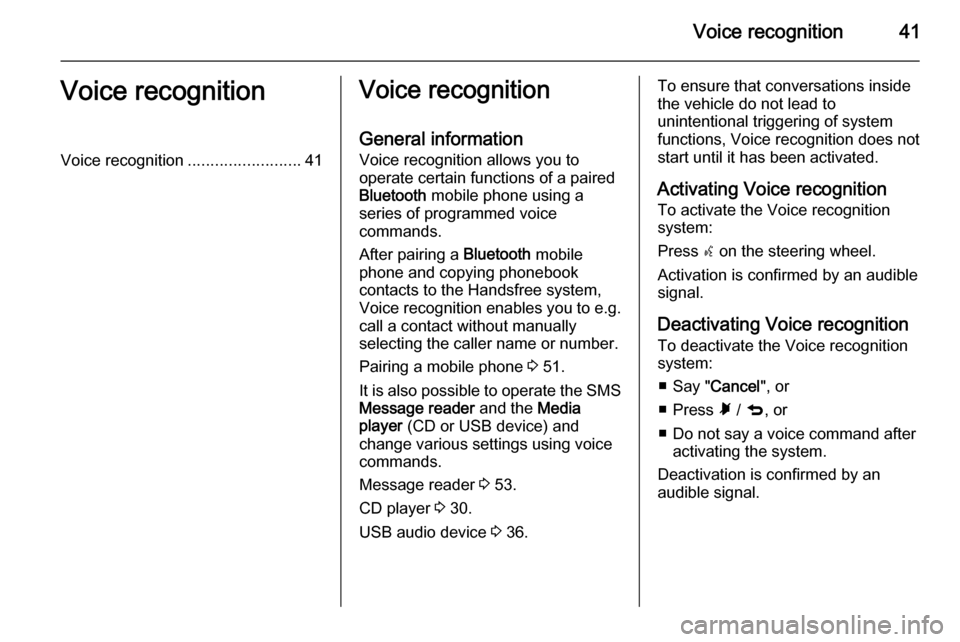
Voice recognition41Voice recognitionVoice recognition.........................41Voice recognition
General information Voice recognition allows you to
operate certain functions of a paired
Bluetooth mobile phone using a
series of programmed voice
commands.
After pairing a Bluetooth mobile
phone and copying phonebook
contacts to the Handsfree system,
Voice recognition enables you to e.g.
call a contact without manually selecting the caller name or number.
Pairing a mobile phone 3 51.
It is also possible to operate the SMS Message reader and the Media
player (CD or USB device) and
change various settings using voice
commands.
Message reader 3 53.
CD player 3 30.
USB audio device 3 36.To ensure that conversations inside
the vehicle do not lead to
unintentional triggering of system
functions, Voice recognition does not
start until it has been activated.
Activating Voice recognition To activate the Voice recognition
system:
Press s on the steering wheel.
Activation is confirmed by an audible
signal.
Deactivating Voice recognition
To deactivate the Voice recognition
system:
■ Say " Cancel", or
■ Press à / q , or
■ Do not say a voice command after activating the system.
Deactivation is confirmed by an
audible signal.
Page 54 of 65
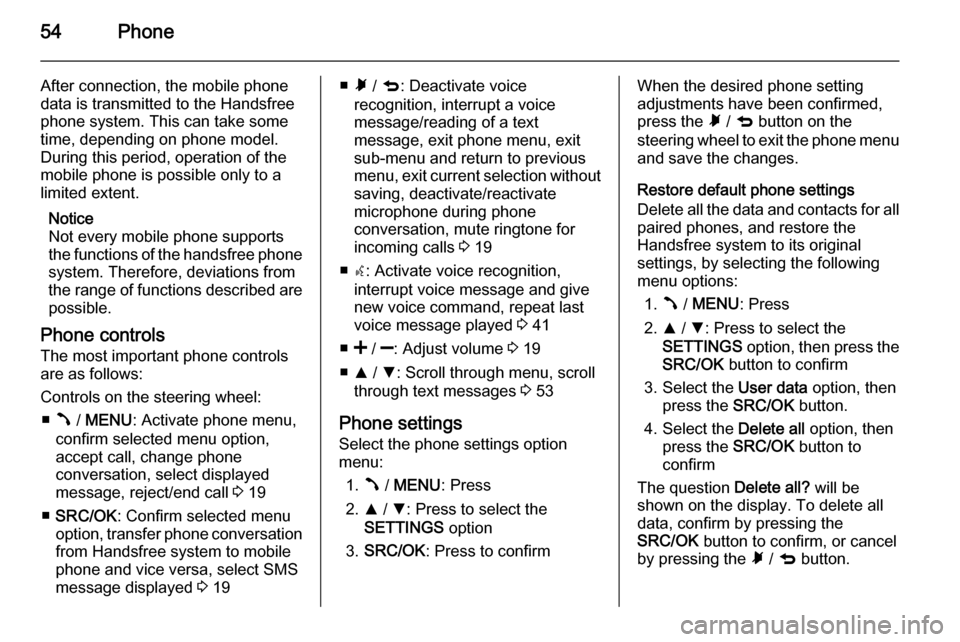
54Phone
After connection, the mobile phone
data is transmitted to the Handsfree
phone system. This can take some
time, depending on phone model.
During this period, operation of the
mobile phone is possible only to a
limited extent.
Notice
Not every mobile phone supports
the functions of the handsfree phone
system. Therefore, deviations from
the range of functions described are possible.
Phone controls
The most important phone controls
are as follows:
Controls on the steering wheel: ■ Â / MENU : Activate phone menu,
confirm selected menu option,
accept call, change phone
conversation, select displayed
message, reject/end call 3 19
■ SRC/OK : Confirm selected menu
option, transfer phone conversation
from Handsfree system to mobile
phone and vice versa, select SMS
message displayed 3 19■ Ã / q : Deactivate voice
recognition, interrupt a voice
message/reading of a text
message, exit phone menu, exit
sub-menu and return to previous
menu, exit current selection without
saving, deactivate/reactivate
microphone during phone
conversation, mute ringtone for
incoming calls 3 19
■ s: Activate voice recognition,
interrupt voice message and give new voice command, repeat last
voice message played 3 41
■ < / ]: Adjust volume 3 19
■ R / S : Scroll through menu, scroll
through text messages 3 53
Phone settings Select the phone settings option
menu:
1. Â / MENU : Press
2. R / S : Press to select the
SETTINGS option
3. SRC/OK : Press to confirmWhen the desired phone setting
adjustments have been confirmed,
press the à / q button on the
steering wheel to exit the phone menu and save the changes.
Restore default phone settings
Delete all the data and contacts for all
paired phones, and restore the
Handsfree system to its original
settings, by selecting the following
menu options:
1. Â / MENU : Press
2. R / S : Press to select the
SETTINGS option, then press the
SRC/OK button to confirm
3. Select the User data option, then
press the SRC/OK button.
4. Select the Delete all option, then
press the SRC/OK button to
confirm
The question Delete all? will be
shown on the display. To delete all
data, confirm by pressing the
SRC/OK button to confirm, or cancel
by pressing the à / q button.