Page 149 of 590
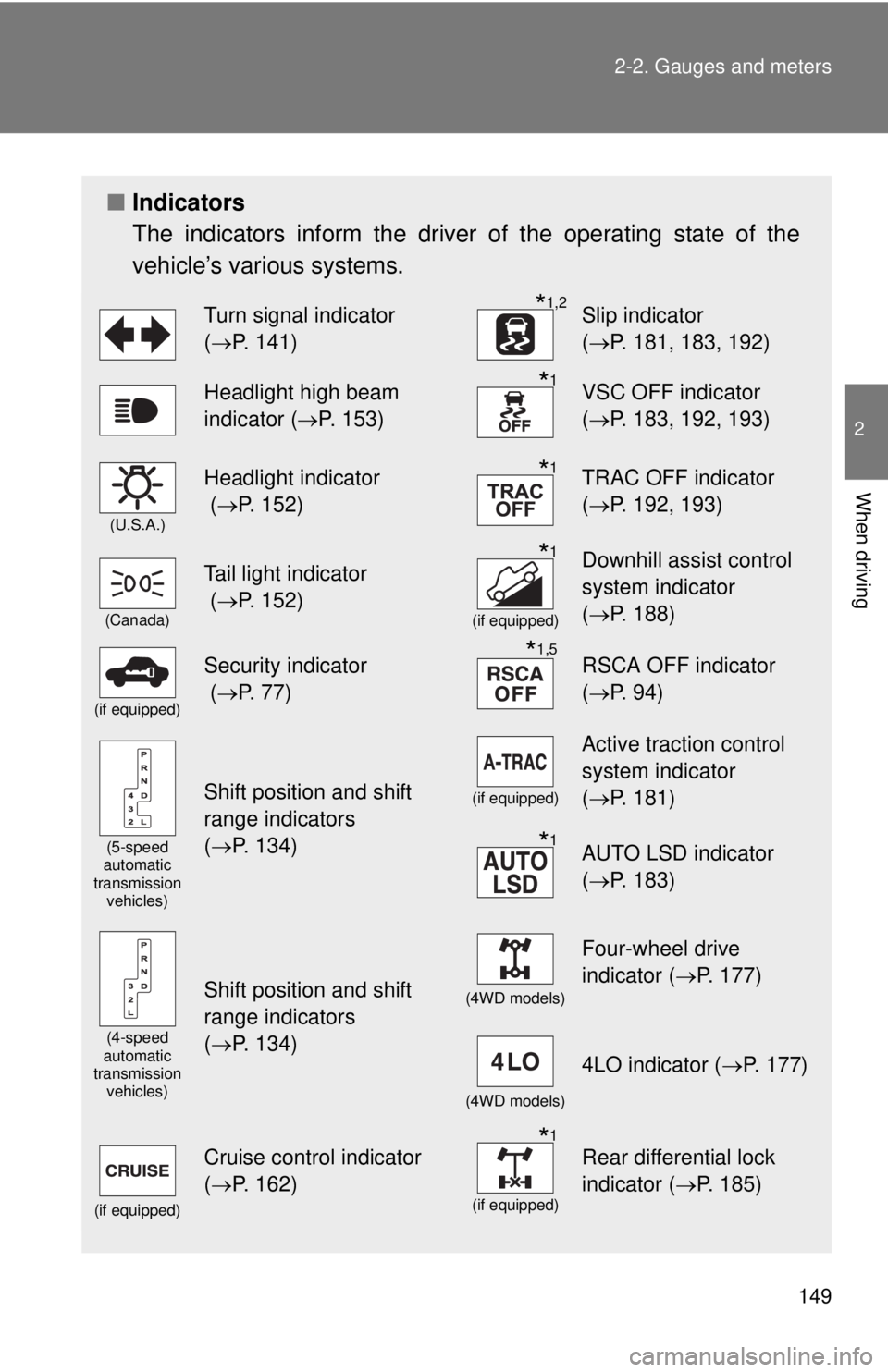
149
2-2. Gauges and meters
2
When driving
■
Indicators
The indicators inform the driver of the operating state of the
vehicle’s various systems.
Turn signal indicator
(P. 141)*1,2Slip indicator
( P. 181, 183, 192)
Headlight high beam
indicator ( P. 153)*1VSC OFF indicator
(P. 183, 192, 193)
(U.S.A.)
Headlight indicator
( P. 152)*1TRAC OFF indicator
(P. 192, 193)
(Canada)
Tail light indicator
( P. 152)*1
(if equipped)
Downhill assist control
system indicator
(P. 188)
(if equipped)
Security indicator
( P. 77)*1,5RSCA OFF indicator
(P. 94)
(5-speed
automatic
transmission
vehicles)
Shift position and shift
range indicators
(P. 134)(if equipped)
Active traction control
system indicator
( P. 181)
*1AUTO LSD indicator
(P. 183)
(4-speed
automatic
transmission vehicles)
Shift position and shift
range indicators
(P. 134)(4WD models)
Four-wheel drive
indicator ( P. 177)
(4WD models)
4LO indicator ( P. 177)
(if equipped)
Cruise control indicator
(P. 162)*1
(if equipped)
Rear differential lock
indicator ( P. 185)
Page 154 of 590
154 2-3. Operating the lights and wipers
■Daytime running light system
●To make your vehicle more visible to other drivers, the front turn signal
lights turn on automatically whenever the engine is started and the park-
ing brake is released. Daytime running lights are not designed for use at
night.
Type A: Daytime running lights can be turned off by operating the switch.
● Compared to turning on the headlights, the daytime running light system
offers greater durability and consumes less electricity, so it can help
improve fuel economy.
■ Automatic light off system
Opening the driver’s door with the engine switch in the ACC or LOCK posi-
tion will turn the headlights and tail lights off.
To turn the lights on again, turn the engine switch to the ON position, or turn
the headlight switch off once and then back to the or position.
NOTICE
■To prevent battery discharge
Do not leave the lights on longer than necessary when the engine is not run-
ning.
Page 262 of 590
262 3-2. Using the multimedia system
Setting station presetsSearch for desired stations by turning the “TUNE·SCROLL”
knob or pressing the “ TRACK” or “SEEK” button.
Select “(add new)”
To change the preset station to a different one, select and hold the
preset station.
Select “Yes”.
Select “OK” after setting the new preset station.
■ Refreshing the station list
Select “Refresh” on the “Station List” screen.
To cancel the refresh, select “Cancel Refresh”.
■Reception sensitivity
●Maintaining perfect radio reception at all times is difficult due to the con-
tinually changing position of the antenna, differences in signal strength
and surrounding objects, such as trains, transmitters, etc.
● The radio antenna is mounted inside the rear quarter window. To main-
tain clear radio reception, do not attach metallic window tinting or other
metallic objects to the antenna wire mounted inside the rear quarter win-
dow.
Page 289 of 590
289
3-2. Using the multimedia system
3
Interior and exterior features
■
Manual connection
When auto connection has failed or “Bluetooth Power” is turned
off, you must connect the Bluetooth
® device manually.
Follow the steps in “Connecting a Bluetooth
® device” from
“STEP 1”. ( P. 288)
■ Connecting a Bluetooth
® audio player
Registering an additional device
Select “Select Device” on the “Bluetooth Audio” screen.
For more information: P. 2 8 6
Selecting a registered device Select “Select Device” on the “Bluetooth Audio” screen.
For more information: P. 2 8 8
■Reconnecting a Bluetooth® phone
If the system cannot connect due to poor signal strength with the engine
switch in the “ACC” or “ON” position, the system will automatically attempt to
reconnect.
If the phone is turned off, the system will not attempt to reconnect. In this
case, the connection must be made manually, or the phone must be rese-
lected.
Page 298 of 590
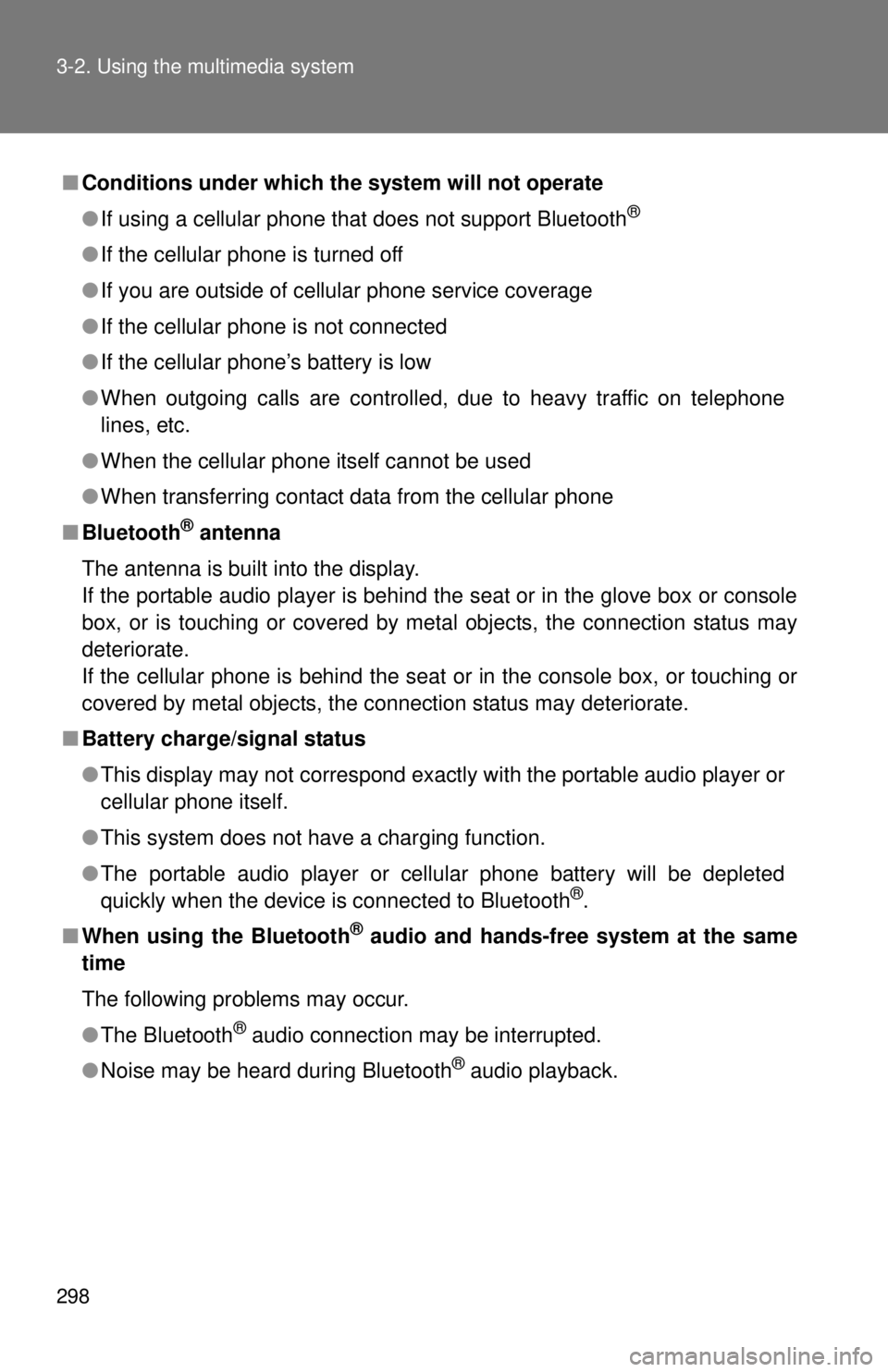
298 3-2. Using the multimedia system
■Conditions under which th e system will not operate
● If using a cellular phone that does not support Bluetooth
®
●If the cellular phone is turned off
● If you are outside of cellular phone service coverage
● If the cellular phone is not connected
● If the cellular phone’s battery is low
● When outgoing calls are controlled, due to heavy traffic on telephone
lines, etc.
● When the cellular phone itself cannot be used
● When transferring contact data from the cellular phone
■ Bluetooth
® antenna
The antenna is built into the display.
If the portable audio player is behind the seat or in the glove box or console
box, or is touching or covered by metal objects, the connection status may
deteriorate.
If the cellular phone is behind the seat or in the console box, or touching or
covered by metal objects, the connection status may deteriorate.
■ Battery charge/signal status
●This display may not correspond exactly with the portable audio player or
cellular phone itself.
● This system does not have a charging function.
● The portable audio player or cellular phone battery will be depleted
quickly when the device is connected to Bluetooth
®.
■ When using the Bluetooth
® audio and hands-free system at the same
time
The following problems may occur.
● The Bluetooth
® audio connection may be interrupted.
● Noise may be heard during Bluetooth
® audio playback.
Page 448 of 590
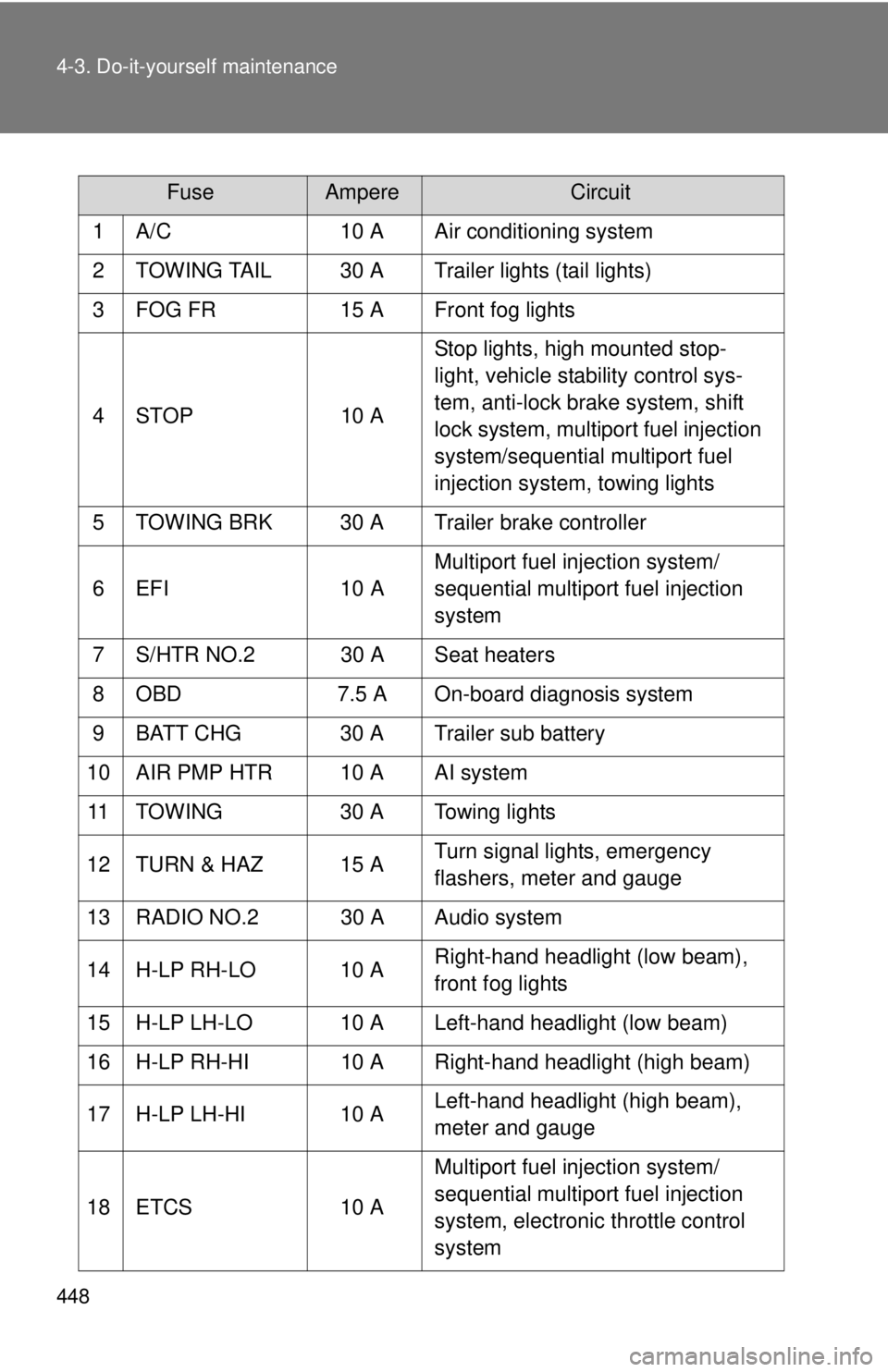
448 4-3. Do-it-yourself maintenance
FuseAmpereCircuit
1 A/C 10 A Air conditioning system
2 TOWING TAIL 30 A Trailer lights (tail lights)
3 FOG FR 15 A Front fog lights
4 STOP 10 A Stop lights, high mounted stop-
light, vehicle stability control sys-
tem, anti-lock brake system, shift
lock system, multiport fuel injection
system/sequential multiport fuel
injection system, towing lights
5 TOWING BRK 30 A Trailer brake controller
6 EFI 10 A Multiport fuel injection system/
sequential multiport fuel injection
system
7 S/HTR NO.2 30 A Seat heaters
8 OBD 7.5 A On-board diagnosis system
9 BATT CHG 30 A Trailer sub battery
10 AIR PMP HTR 10 A AI system
11 TOWING 30 A Towing lights
12 TURN & HAZ 15 A Turn signal lights, emergency
flashers, meter and gauge
13 RADIO NO.2 30 A Audio system
14 H-LP RH-LO 10 A Right-hand headlight (low beam),
front fog lights
15 H-LP LH-LO 10 A Left-hand headlight (low beam)
16 H-LP RH-HI 10 A Right-hand headlight (high beam)
17 H-LP LH-HI 10 A Left-hand headlight (high beam),
meter and gauge
18 ETCS 10 A Multiport fuel injection system/
sequential multiport fuel injection
system, electronic throttle control
system
Page 454 of 590
454
4-3. Do-it-yourself maintenance
Light bulbs
You may replace the following bulbs yourself. The difficulty level of
replacement varies depending on the bulb. If necessary bulb
replacement seems difficult to perfor m, contact your Toyota dealer.
For more information about replacing other light bulbs, contact your
Toyota dealer.
■ Prepare a replacement light bulb
Check the wattage of the light bulb being replaced. ( P. 536)
■ Front bulb locations
Headlights
Front fog lights
(if equipped)Front side marker lightsFront turn signal
lights/parking
lights/daytime
running lights
Page 455 of 590
455
4-3. Do-it-yourself maintenance
4
Maintenance and care
Replacing light bulbs
■ Headlights
Unplug the connector.
■Rear bulb locations
High mounted stoplight
Rear turn signal lights
License plate lights
Back-up lights
Stop/tail and
rear side
marker lights
(bulb type only)