Page 75 of 590
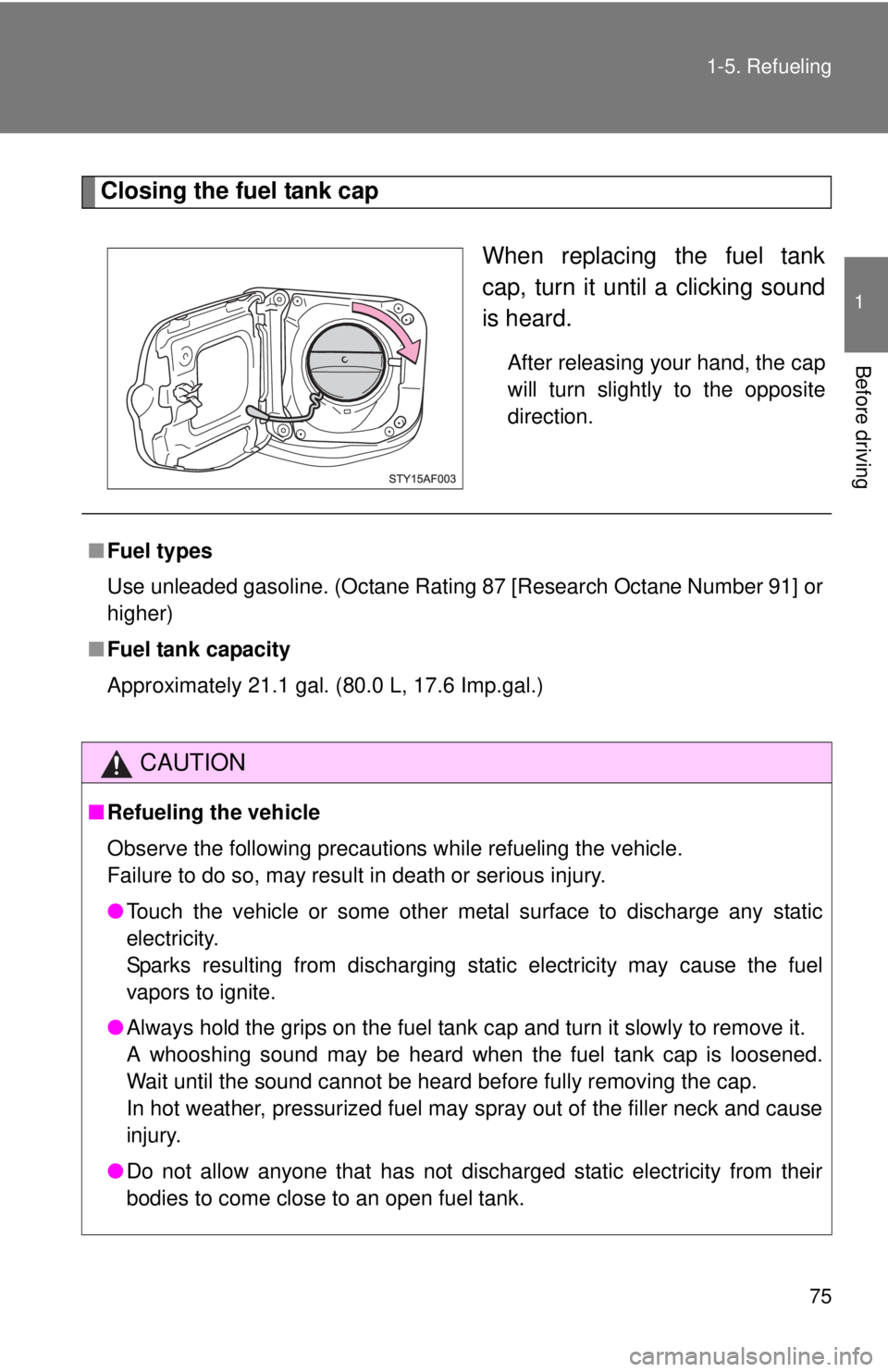
75
1-5. Refueling
1
Before driving
Closing the fuel tank cap
When replacing the fuel tank
cap, turn it until a clicking sound
is heard.
After releasing your hand, the cap
will turn slightly to the opposite
direction.
■Fuel types
Use unleaded gasoline. (Octane Rating 87 [Research Octane Number 91] or
higher)
■ Fuel tank capacity
Approximately 21.1 gal. (80.0 L, 17.6 Imp.gal.)
CAUTION
■Refueling the vehicle
Observe the following precautions while refueling the vehicle.
Failure to do so, may result in death or serious injury.
●Touch the vehicle or some other metal surface to discharge any static
electricity.
Sparks resulting from discharging static electricity may cause the fuel
vapors to ignite.
● Always hold the grips on the fuel tank cap and turn it slowly to remove it.
A whooshing sound may be heard when the fuel tank cap is loosened.
Wait until the sound cannot be heard before fully removing the cap.
In hot weather, pressurized fuel may spray out of the filler neck and cause
injury.
● Do not allow anyone that has not discharged static electricity from their
bodies to come close to an open fuel tank.
Page 226 of 590
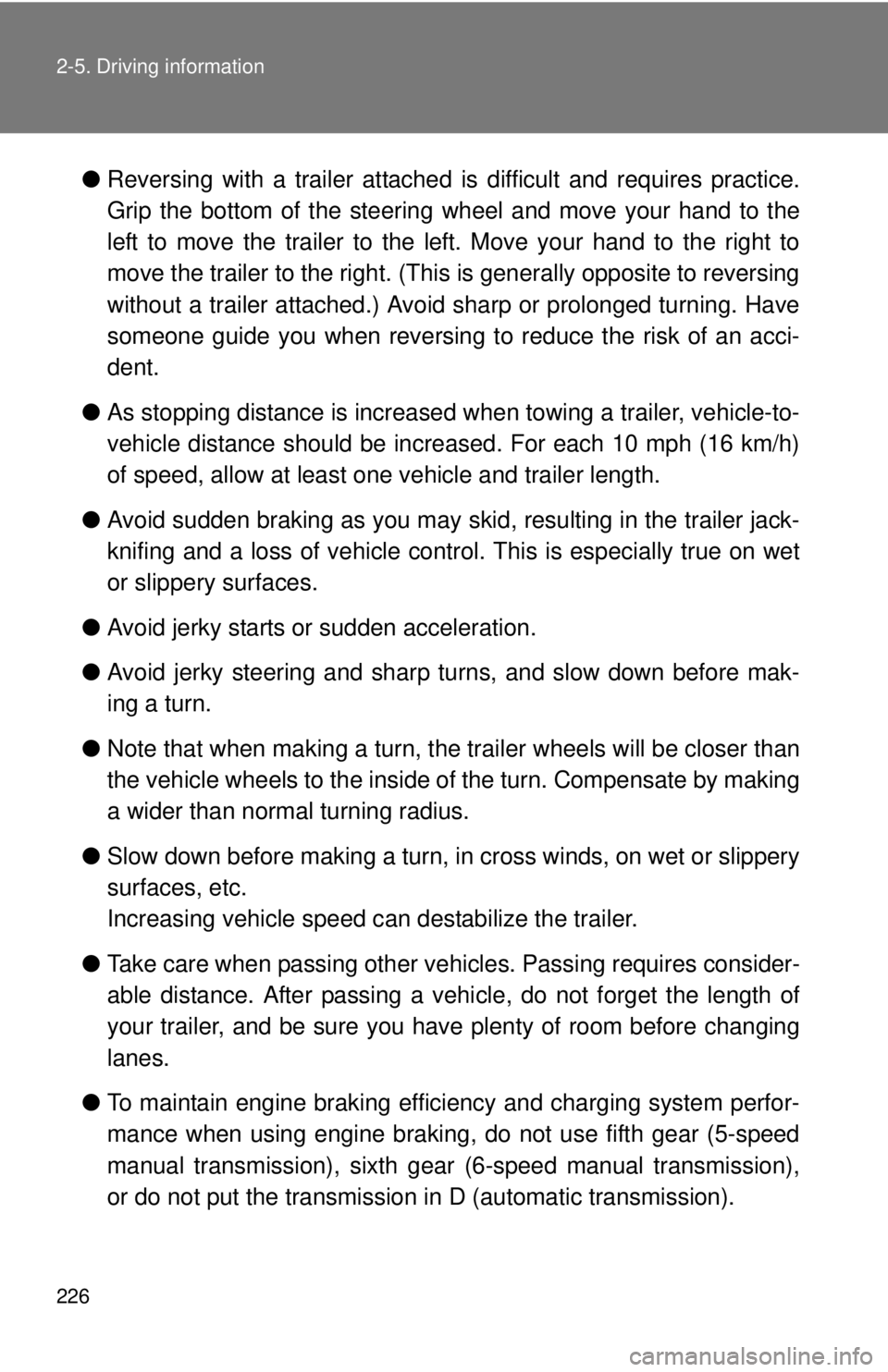
226 2-5. Driving information
●Reversing with a trailer attached is difficult and requires practice.
Grip the bottom of the steering wheel and move your hand to the
left to move the trailer to the left. Move your hand to the right to
move the trailer to the right. (This is generally opposite to reversing
without a trailer attached.) Avoid sharp or prolonged turning. Have
someone guide you when reversing to reduce the risk of an acci-
dent.
● As stopping distance is increased when towing a trailer, vehicle-to-
vehicle distance should be increased. For each 10 mph (16 km/h)
of speed, allow at least o ne vehicle and trailer length.
● Avoid sudden braking as you may skid, resulting in the trailer jack-
knifing and a loss of vehicle control. This is especially true on wet
or slippery surfaces.
● Avoid jerky starts or sudden acceleration.
● Avoid jerky steering and sharp turns, and slow down before mak-
ing a turn.
● Note that when making a turn, th e trailer wheels will be closer than
the vehicle wheels to the inside of the turn. Compensate by making
a wider than normal turning radius.
● Slow down before making a turn, in cross winds, on wet or slippery
surfaces, etc.
Increasing vehicle speed c an destabilize the trailer.
● Take care when passing other v ehicles. Passing requires consider-
able distance. After passing a vehi cle, do not forget the length of
your trailer, and be sure you hav e plenty of room before changing
lanes.
● To maintain engine braking efficiency and charging system perfor-
mance when using engine braking, do not use fifth gear (5-speed
manual transmission), sixth gear (6-speed manual transmission),
or do not put the transmission in D (automatic transmission).
Page 298 of 590
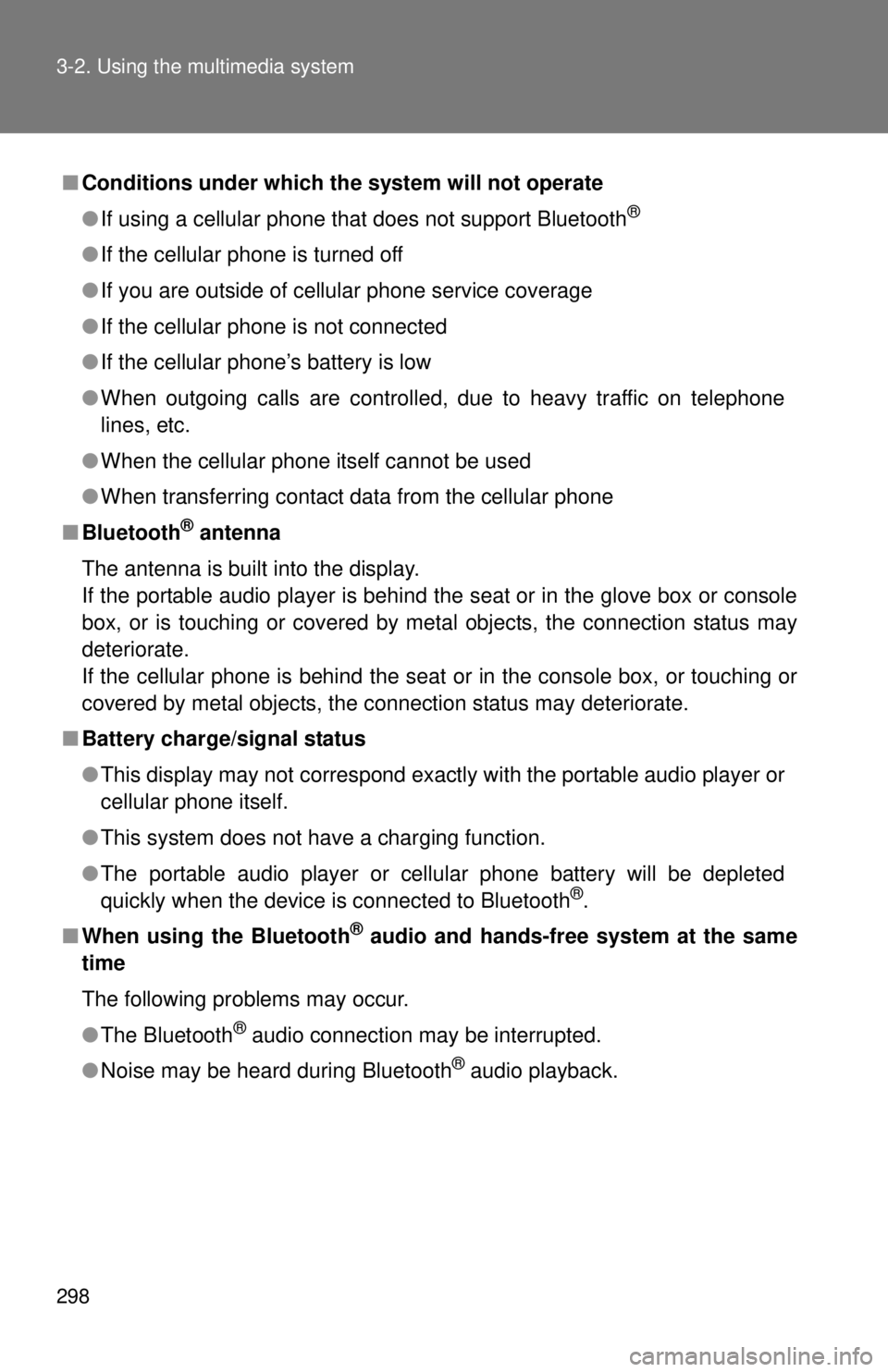
298 3-2. Using the multimedia system
■Conditions under which th e system will not operate
● If using a cellular phone that does not support Bluetooth
®
●If the cellular phone is turned off
● If you are outside of cellular phone service coverage
● If the cellular phone is not connected
● If the cellular phone’s battery is low
● When outgoing calls are controlled, due to heavy traffic on telephone
lines, etc.
● When the cellular phone itself cannot be used
● When transferring contact data from the cellular phone
■ Bluetooth
® antenna
The antenna is built into the display.
If the portable audio player is behind the seat or in the glove box or console
box, or is touching or covered by metal objects, the connection status may
deteriorate.
If the cellular phone is behind the seat or in the console box, or touching or
covered by metal objects, the connection status may deteriorate.
■ Battery charge/signal status
●This display may not correspond exactly with the portable audio player or
cellular phone itself.
● This system does not have a charging function.
● The portable audio player or cellular phone battery will be depleted
quickly when the device is connected to Bluetooth
®.
■ When using the Bluetooth
® audio and hands-free system at the same
time
The following problems may occur.
● The Bluetooth
® audio connection may be interrupted.
● Noise may be heard during Bluetooth
® audio playback.
Page 418 of 590
418 4-3. Do-it-yourself maintenance
Battery■ Battery exterior
Make sure that the battery terminals are not corroded and that
there are no loose connections, cracks, or loose clamps.
Te r m i n a l s
Hold-down clamp
■Before recharging
When recharging, the battery produces hydrogen gas which is flammable
and explosive. Therefore, before recharging:
●If recharging with the battery installed on the vehicle, be sure to discon-
nect the ground cable.
● Make sure the power switch on the charger is off when connecting and
disconnecting the charger cables to the battery.
Page 420 of 590
420 4-3. Do-it-yourself maintenance
Washer fluidIf the washer does not work, the washer tank may be empty.
Open the lid.
Add washer fluid.
NOTICE
■When recharging the battery
Never recharge the battery while the engine is running. Also, be sure all
accessories are turned off.
CAUTION
■When refilling the washer fluid
Do not refill the washer fluid when the engine is hot or running, as the
washer fluid contains alcohol and may catch fire if spilled on the engine etc.
Page 449 of 590
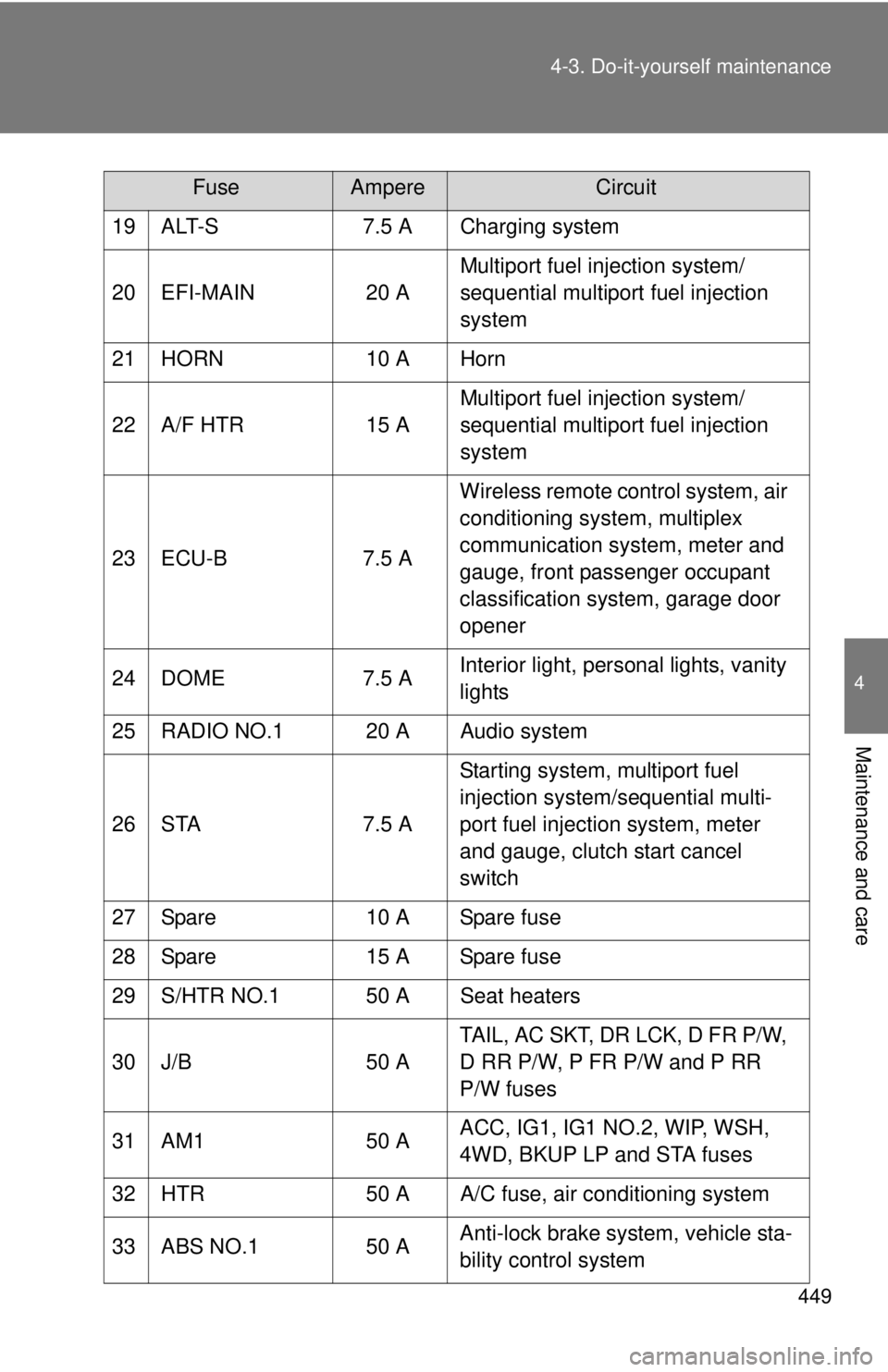
449
4-3. Do-it-yourself maintenance
4
Maintenance and care
19 ALT-S
7.5 A Charging system
20 EFI-MAIN 20 AMultiport fuel injection system/
sequential multiport fuel injection
system
21 HORN 10 A Horn
22 A/F HTR 15 AMultiport fuel injection system/
sequential multiport fuel injection
system
23 ECU-B 7.5 AWireless remote control system, air
conditioning system, multiplex
communication system, meter and
gauge, front passenger occupant
classification system, garage door
opener
24 DOME 7.5 AInterior light, personal lights, vanity
lights
25 RADIO NO.1 20 A Audio system
26 STA 7.5 AStarting system, multiport fuel
injection system/sequential multi-
port fuel injection system, meter
and gauge, clutch start cancel
switch
27 Spare 10 A Spare fuse
28 Spare 15 A Spare fuse
29 S/HTR NO.1 50 A Seat heaters
30 J/B 50 ATAIL, AC SKT, DR LCK, D FR P/W,
D RR P/W, P FR P/W and P RR
P/W fuses
31 AM1 50 AACC, IG1, IG1 NO.2, WIP, WSH,
4WD, BKUP LP and STA fuses
32 HTR 50 A A/C fuse, air conditioning system
33 ABS NO.1 50 AAnti-lock brake system, vehicle sta-
bility control system
FuseAmpereCircuit
Page 452 of 590
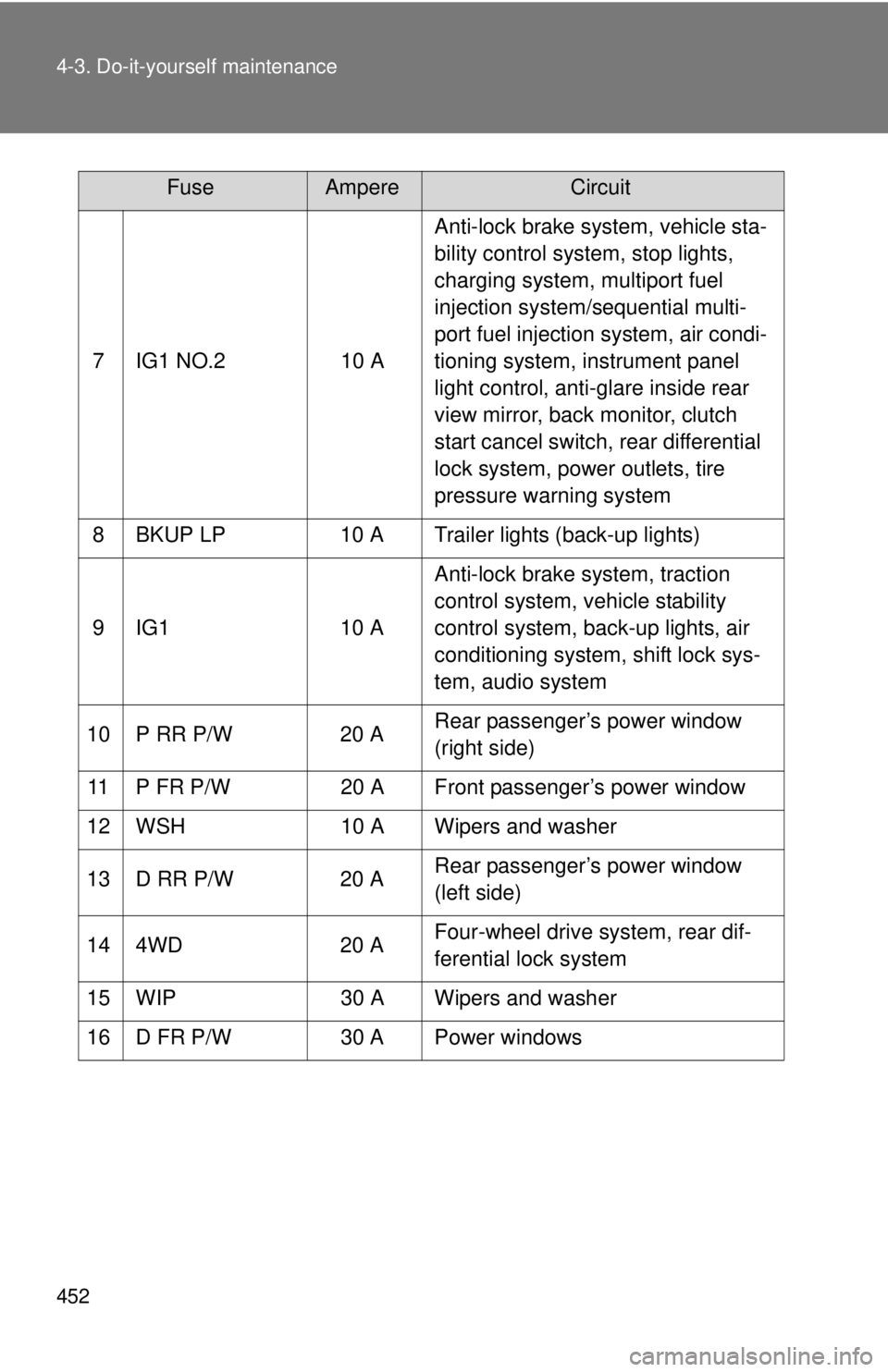
452 4-3. Do-it-yourself maintenance
7 IG1 NO.210 AAnti-lock brake system, vehicle sta-
bility control system, stop lights,
charging system, multiport fuel
injection system/sequential multi-
port fuel injection system, air condi-
tioning system, instrument panel
light control, anti-glare inside rear
view mirror, back monitor, clutch
start cancel switch, rear differential
lock system, power outlets, tire
pressure warning system
8 BKUP LP 10 A Trailer lights (back-up lights)
9 IG1 10 AAnti-lock brake system, traction
control system, vehicle stability
control system, back-up lights, air
conditioning system, shift lock sys-
tem, audio system
10 P RR P/W 20 ARear passenger’s power window
(right side)
11 P FR P/W 20 A Front passenger’s power window
12 WSH 10 A Wipers and washer
13 D RR P/W 20 ARear passenger’s power window
(left side)
14 4WD 20 AFour-wheel drive system, rear dif-
ferential lock system
15 WIP 30 A Wipers and washer
16 D FR P/W 30 A Power windows
FuseAmpereCircuit
Page 477 of 590
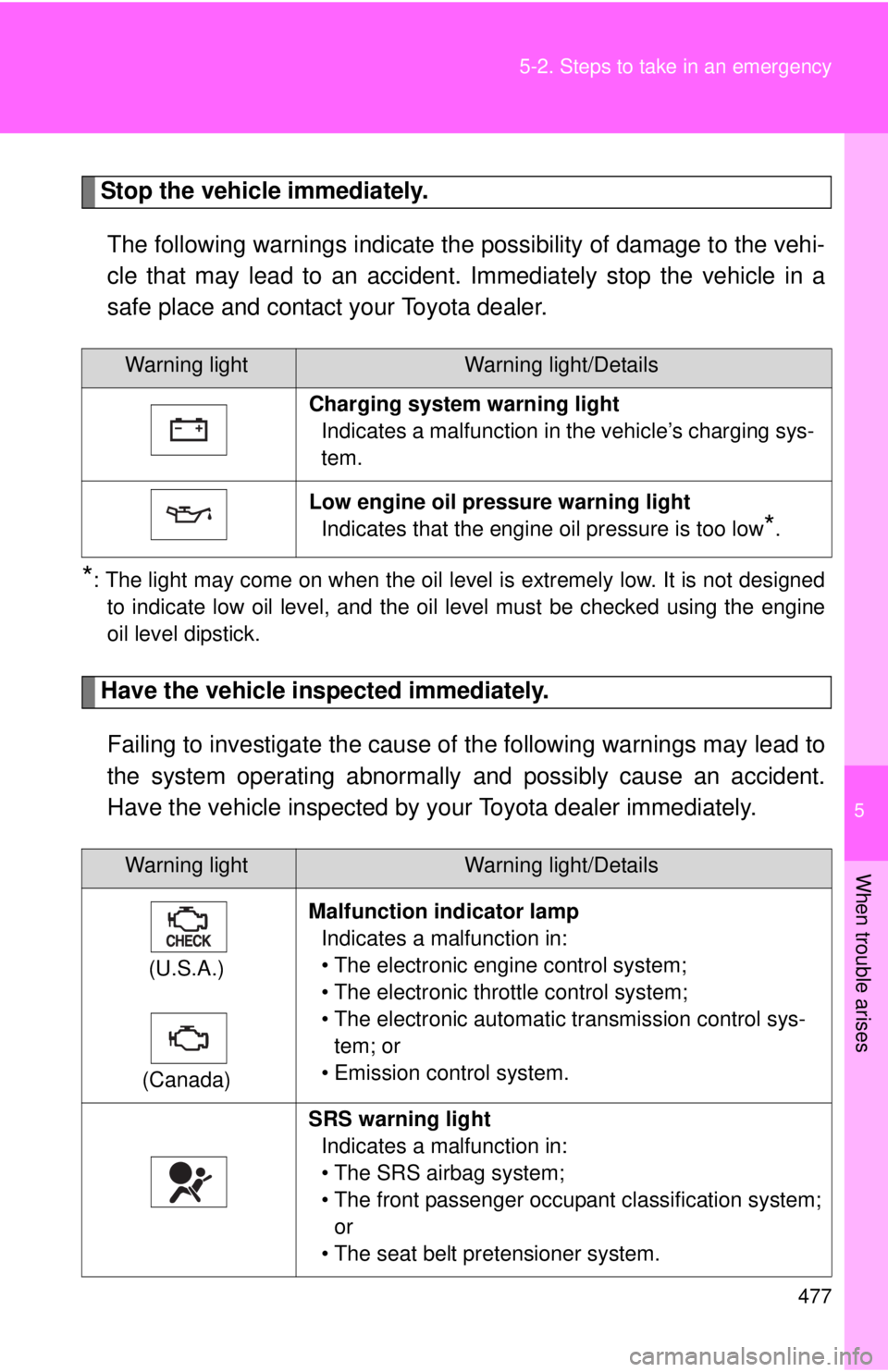
5
When trouble arises
477
5-2. Steps to take in an emergency
Stop the vehicle immediately.
The following warnings indicate the possibility of damage to the vehi-
cle that may lead to an accident. Immediately stop the vehicle in a
safe place and contact your Toyota dealer.
*: The light may come on when the oil level is extremely low. It is not designed to indicate low oil level, and the oil level must be checked using the engine
oil level dipstick.
Have the vehicle inspected immediately.
Failing to investigate the cause of the following warnings may lead to
the system operating abnormally and possibly cause an accident.
Have the vehicle inspected by your Toyota dealer immediately.
Warning lightWarning light/Details
Charging system warning light Indicates a malfunction in the vehicle’s charging sys-
tem.
Low engine oil pressure warning light Indicates that the engine oil pressure is too low
*.
Warning lightWarning light/Details
(U.S.A.)
(Canada) Malfunction indicator lamp
Indicates a malfunction in:
• The electronic engine control system;
• The electronic throttle control system;
• The electronic automatic transmission control sys-tem; or
• Emission control system.
SRS warning light Indicates a malfunction in:
• The SRS airbag system;
• The front passenger occupant classification system; or
• The seat belt pretensioner system.