Page 126 of 644
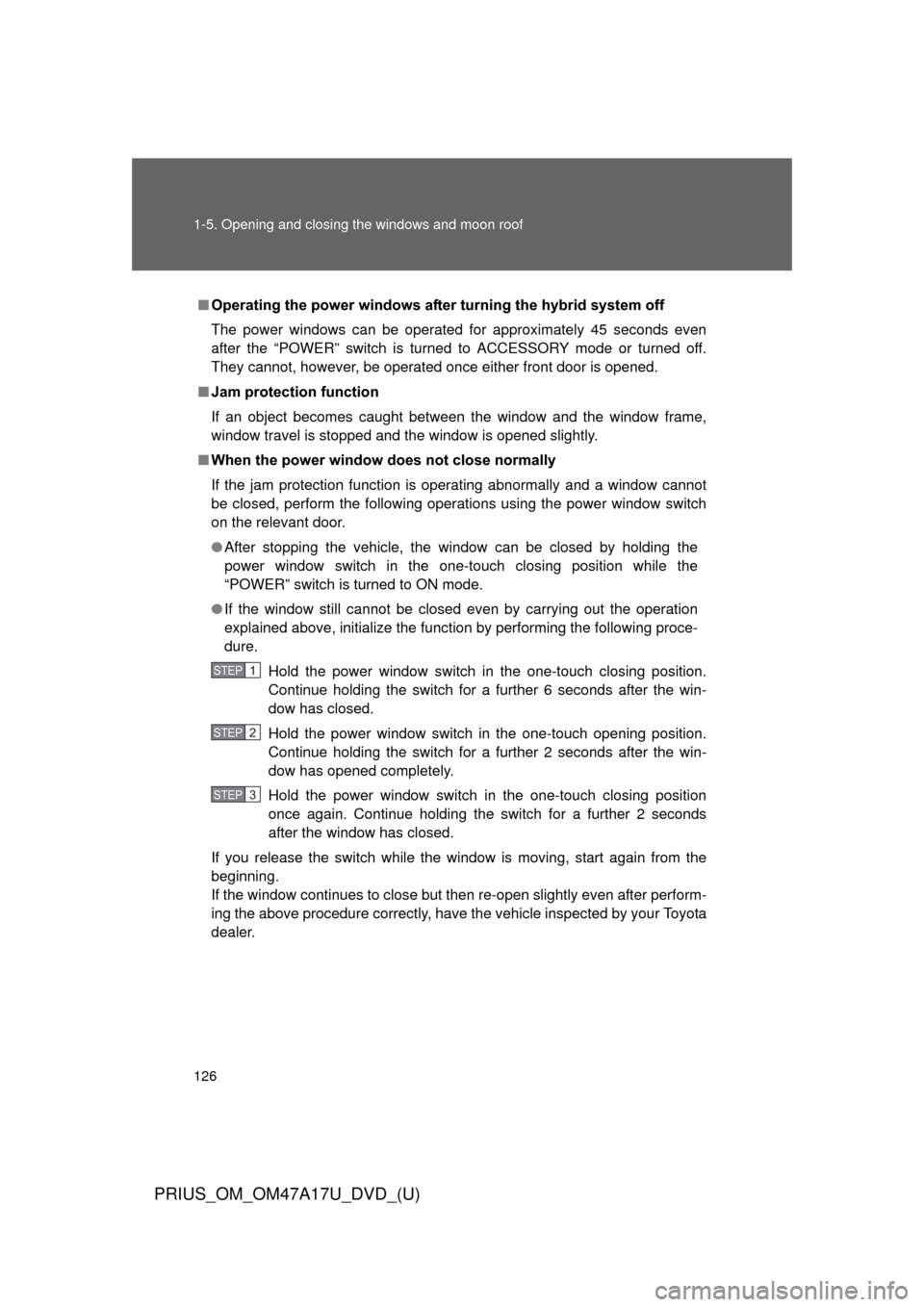
126 1-5. Opening and closing the windows and moon roof
PRIUS_OM_OM47A17U_DVD_(U)
■Operating the power wi ndows after turning the hybrid system off
The power windows can be operated for approximately 45 seconds even
after the “POWER” switch is tur ned to ACCESSORY mode or turned off.
They cannot, however, be operated once either front door is opened.
■ Jam protection function
If an object becomes caught between the window and the window frame,
window travel is stopped and the window is opened slightly.
■ When the power window does not close normally
If the jam protection function is operating abnormally and a window cannot
be closed, perform the following operations using the power window switch
on the relevant door.
●After stopping the vehicle, the window can be closed by holding the
power window switch in the one-touch closing position while the
“POWER” switch is turned to ON mode.
● If the window still cannot be closed even by carrying out the operation
explained above, initialize the function by performing the following proce-
dure.
Hold the power window switch in the one-touch closing position.
Continue holding the switch for a further 6 seconds after the win-
dow has closed.
Hold the power window switch in the one-touch opening position.
Continue holding the switch for a further 2 seconds after the win-
dow has opened completely.
Hold the power window switch in the one-touch closing position
once again. Continue holding the switch for a further 2 seconds
after the window has closed.
If you release the switch while the window is moving, start again from the
beginning.
If the window continues to close but then re-open slightly even after perform-
ing the above procedure correctly, have the vehicle inspected by your Toyota
dealer.
STEP 1
STEP 2
STEP 3
Page 137 of 644
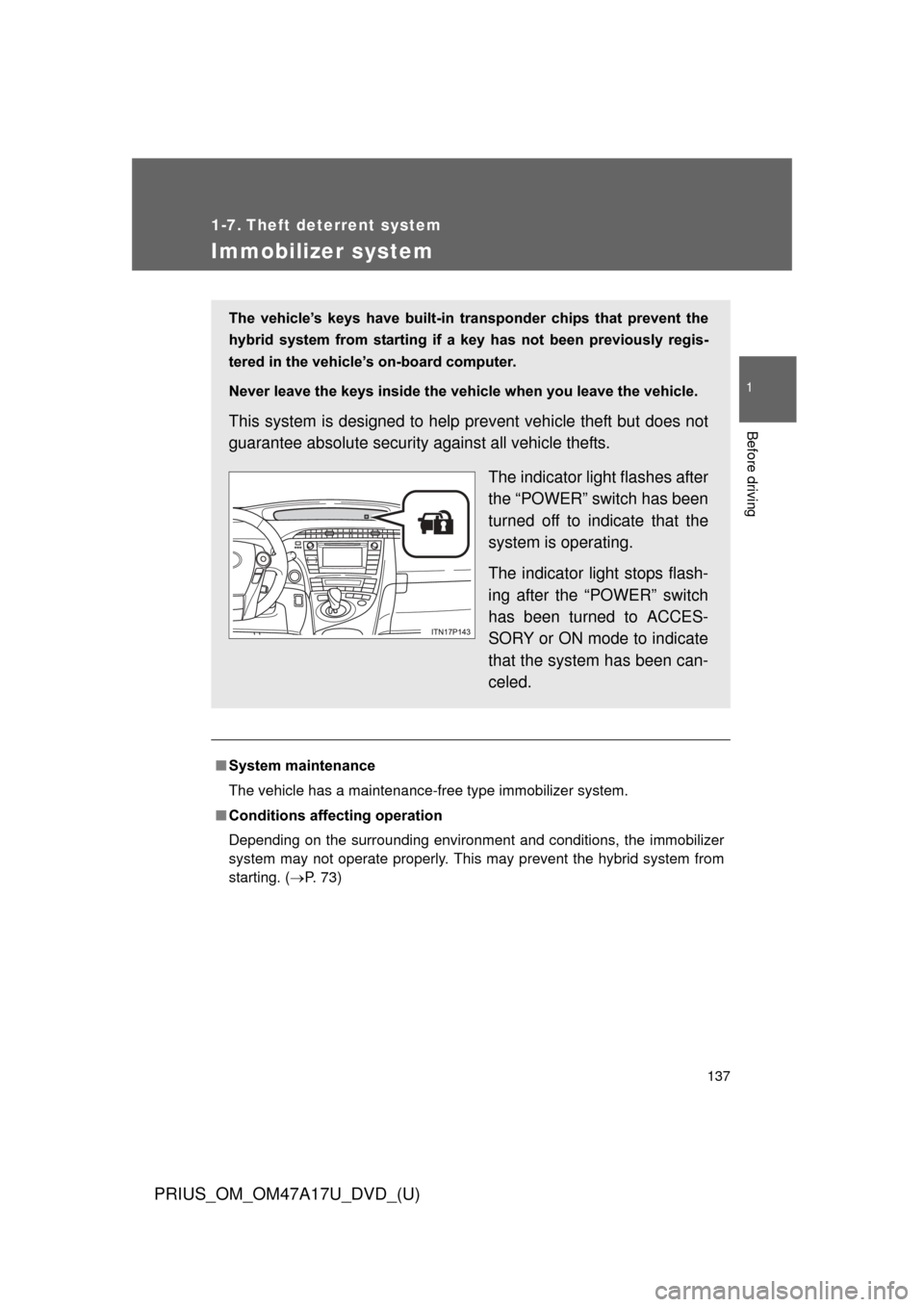
137
1
Before driving
PRIUS_OM_OM47A17U_DVD_(U)
1-7. Theft deterrent system
Immobilizer system
■System maintenance
The vehicle has a maintenance-free type immobilizer system.
■ Conditions aff ecting operation
Depending on the surrounding environment and conditions, the immobilizer
system may not operate properly. This may prevent the hybrid system from
starting. ( P. 73)
The vehicle’s keys have built-in tr ansponder chips that prevent the
hybrid system from starting if a key has not been previously regis-
tered in the vehicle’s on-board computer.
Never leave the keys inside the vehicle when you leave the vehicle.
This system is designed to help prevent vehicle theft but does not
guarantee absolute security against all vehicle thefts.
The indicator light flashes after
the “POWER” switch has been
turned off to indicate that the
system is operating.
The indicator light stops flash-
ing after the “POWER” switch
has been turned to ACCES-
SORY or ON mode to indicate
that the system has been can-
celed.
Page 182 of 644
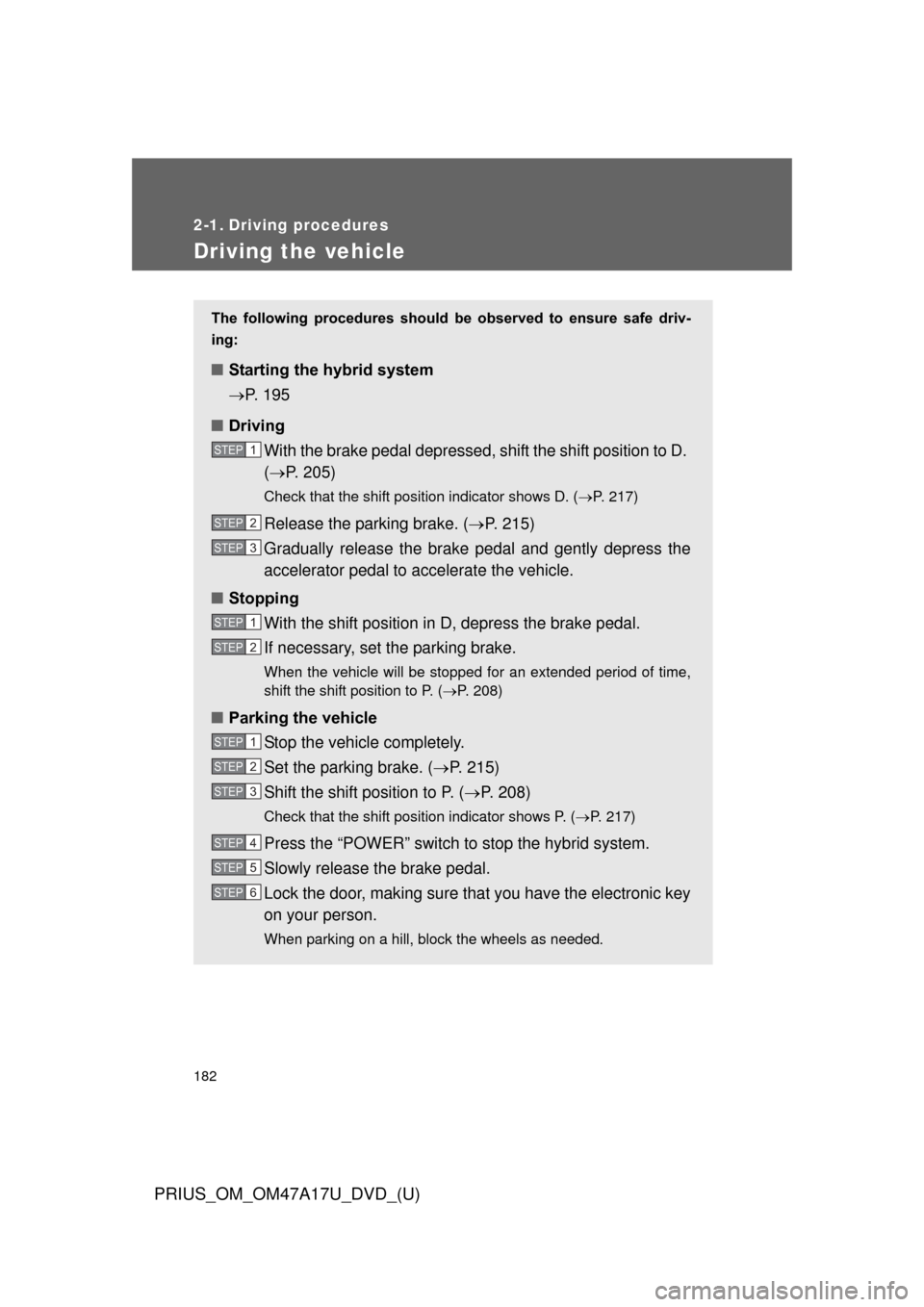
182
PRIUS_OM_OM47A17U_DVD_(U)
2-1. Driving procedures
Driving the vehicle
The following procedures should be observed to ensure safe driv-
ing:
■ Starting the hybrid system
P. 195
■ Driving
With the brake pedal depressed, shift the shift position to D.
( P. 205)
Check that the shift position indicator shows D. ( P. 217)
Release the parking brake. (P. 215)
Gradually release the brake pedal and gently depress the
accelerator pedal to accelerate the vehicle.
■ Stopping
With the shift position in D, depress the brake pedal.
If necessary, set the parking brake.
When the vehicle will be stopped for an extended period of time,
shift the shift position to P. ( P. 208)
■Parking the vehicle
Stop the vehicle completely.
Set the parking brake. ( P. 215)
Shift the shift position to P. ( P. 208)
Check that the shift position indicator shows P. ( P. 217)
Press the “POWER” switch to stop the hybrid system.
Slowly release the brake pedal.
Lock the door, making sure that you have the electronic key
on your person.
When parking on a hill, block the wheels as needed.
STEP 1
STEP 2
STEP 3
STEP 1
STEP 2
STEP 1
STEP 2
STEP 3
STEP 4
STEP 5
STEP 6
Page 183 of 644
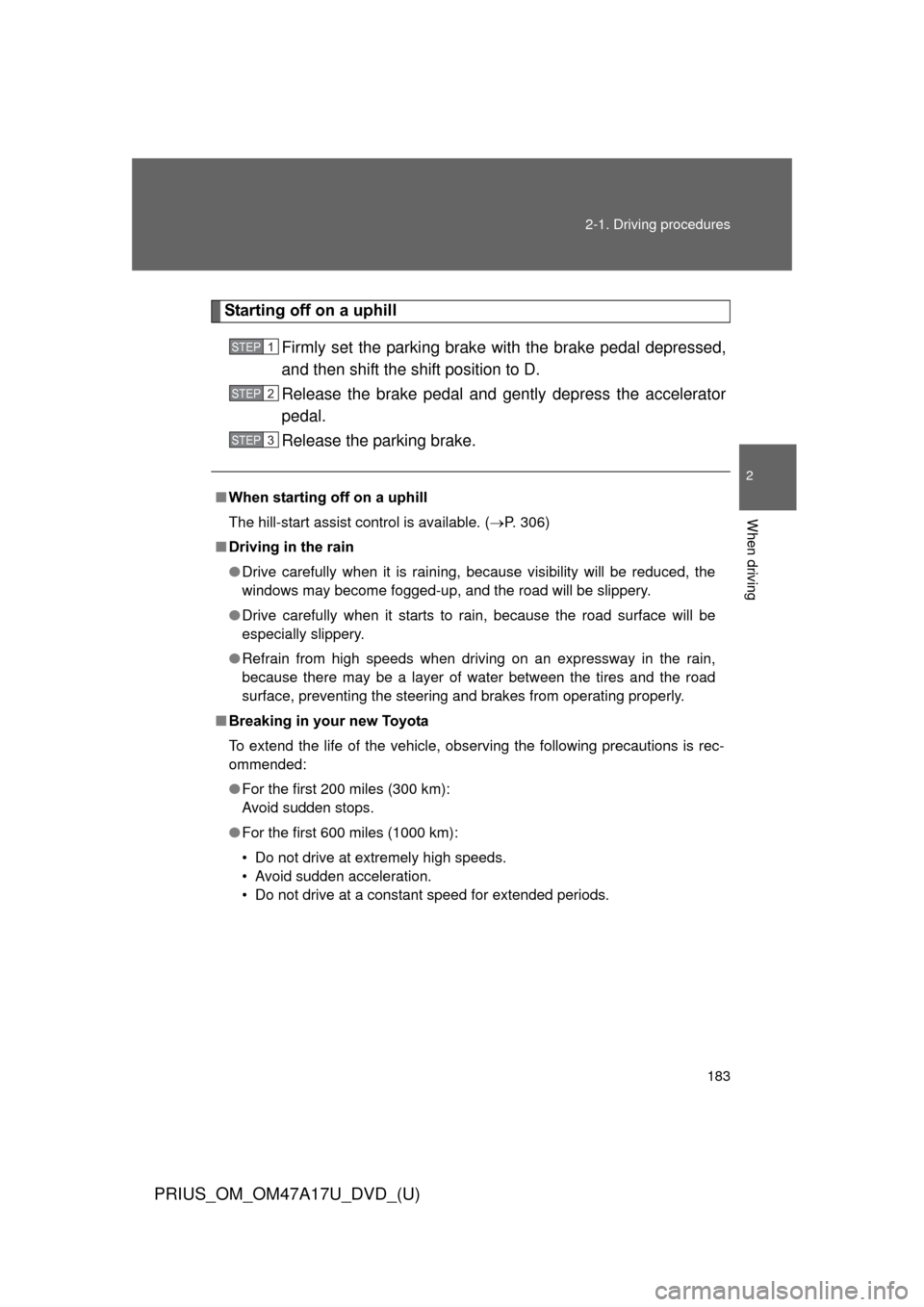
183
2-1. Driving procedures
PRIUS_OM_OM47A17U_DVD_(U)
2
When driving
Starting off on a uphill
Firmly set the parking brake with the brake pedal depressed,
and then shift the shift position to D.
Release the brake pedal and gently depress the accelerator
pedal.
Release the parking brake.
■When starting off on a uphill
The hill-start assist control is available. ( P. 306)
■ Driving in the rain
●Drive carefully when it is raining, because visibility will be reduced, the
windows may become fogged-up, and the road will be slippery.
● Drive carefully when it starts to rain, because the road surface will be
especially slippery.
● Refrain from high speeds when driving on an expressway in the rain,
because there may be a layer of water between the tires and the road
surface, preventing the steering and brakes from operating properly.
■ Breaking in your new Toyota
To extend the life of the vehicle, observing the following precautions is rec-
ommended:
●For the first 200 miles (300 km):
Avoid sudden stops.
● For the first 600 miles (1000 km):
• Do not drive at extremely high speeds.
• Avoid sudden acceleration.
• Do not drive at a constant speed for extended periods.
STEP 1
STEP 2
STEP 3
Page 185 of 644
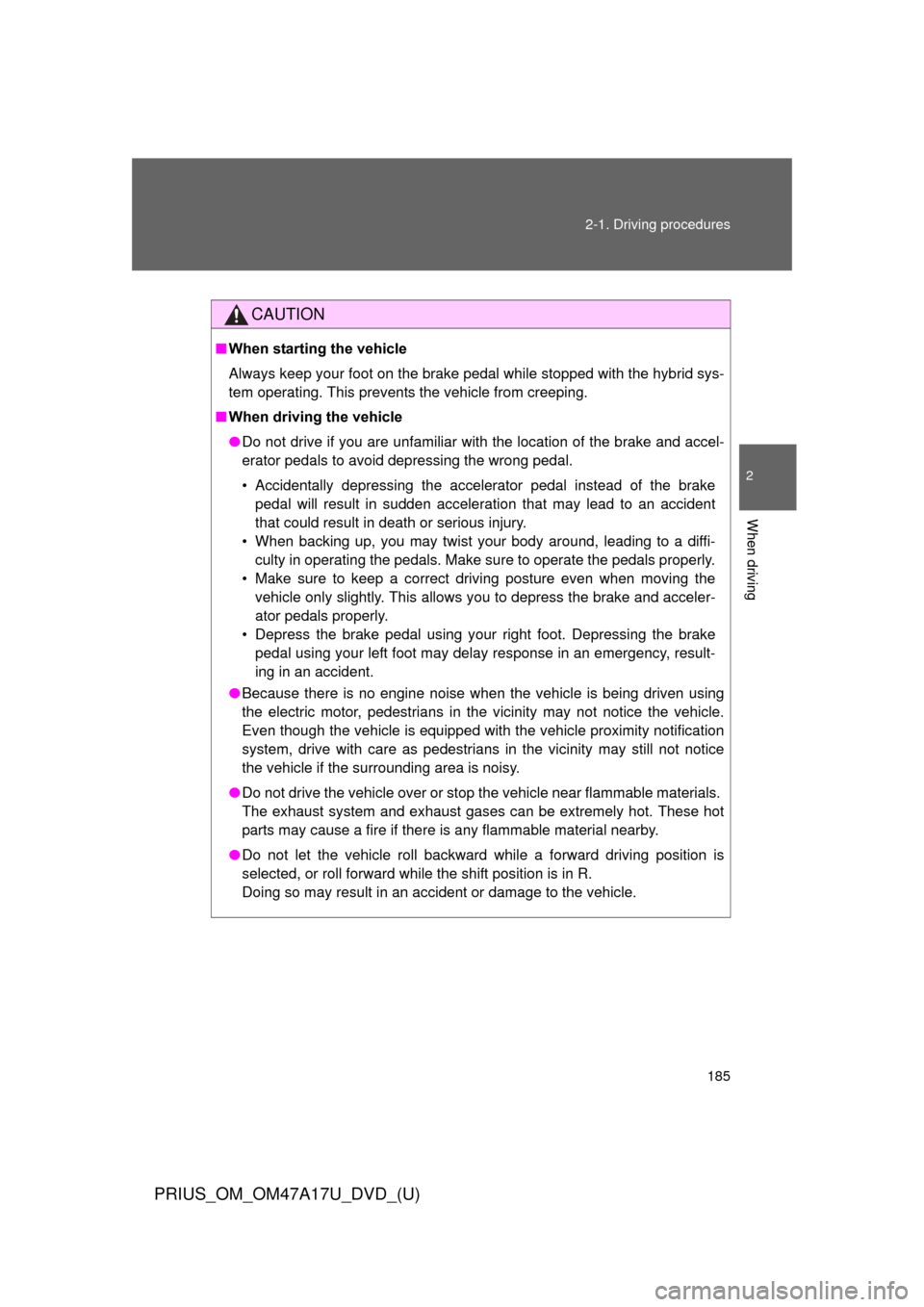
185
2-1. Driving procedures
PRIUS_OM_OM47A17U_DVD_(U)
2
When driving
CAUTION
■
When starting the vehicle
Always keep your foot on the brake pedal while stopped with the hybrid sys-
tem operating. This prevents the vehicle from creeping.
■ When driving the vehicle
●Do not drive if you are unfamiliar with the location of the brake and accel-
erator pedals to avoid depressing the wrong pedal.
• Accidentally depressing the accelerator pedal instead of the brake
pedal will result in sudden acceleration that may lead to an accident
that could result in death or serious injury.
• When backing up, you may twist your body around, leading to a diffi- culty in operating the pedals. Make sure to operate the pedals properly.
• Make sure to keep a correct driving posture even when moving the vehicle only slightly. This allows you to depress the brake and acceler-
ator pedals properly.
• Depress the brake pedal using your right foot. Depressing the brake pedal using your left foot may delay response in an emergency, result-
ing in an accident.
● Because there is no engine noise when the vehicle is being driven using
the electric motor, pedestrians in the vicinity may not notice the vehicle.
Even though the vehicle is equipped with the vehicle proximity notification
system, drive with care as pedestrians in the vicinity may still not notice
the vehicle if the surrounding area is noisy.
● Do not drive the vehicle over or stop the vehicle near flammable materials.
The exhaust system and exhaust gases can be extremely hot. These hot
parts may cause a fire if there is any flammable material nearby.
● Do not let the vehicle roll backward while a forward driving position is\
selected, or roll forward while the shift position is in R.
Doing so may result in an accident or damage to the vehicle.
Page 196 of 644
196 2-1. Driving procedures
PRIUS_OM_OM47A17U_DVD_(U)
Check that the “READY” indicator is on.
If the “READY” indicator changes from a flashing light to a solid
light and the buzzer sounds, the hybrid system is starting nor-
mally.
The vehicle will not move when the “READY” indicator is off.
The vehicle can move when the “READY” indicator is on even if
the engine is stopped. (The gasoline engine starts or stops auto-
matically in accordance with the state of the vehicle.)
■Stopping the hybrid system
Stop the vehicle completely.
Set the parking brake. ( P. 215)
Shift the shift position to P.
( P. 208)
Check that the shift position
indicator shows P. ( P. 217)
Press the “POWER” switch.
The hybrid system will stop.
Slowly release the brake pedal and check that the indicator
on the “POWER” switch is off.
STEP 4
STEP 1
STEP 2
STEP 3
STEP 4
STEP 5
Page 200 of 644
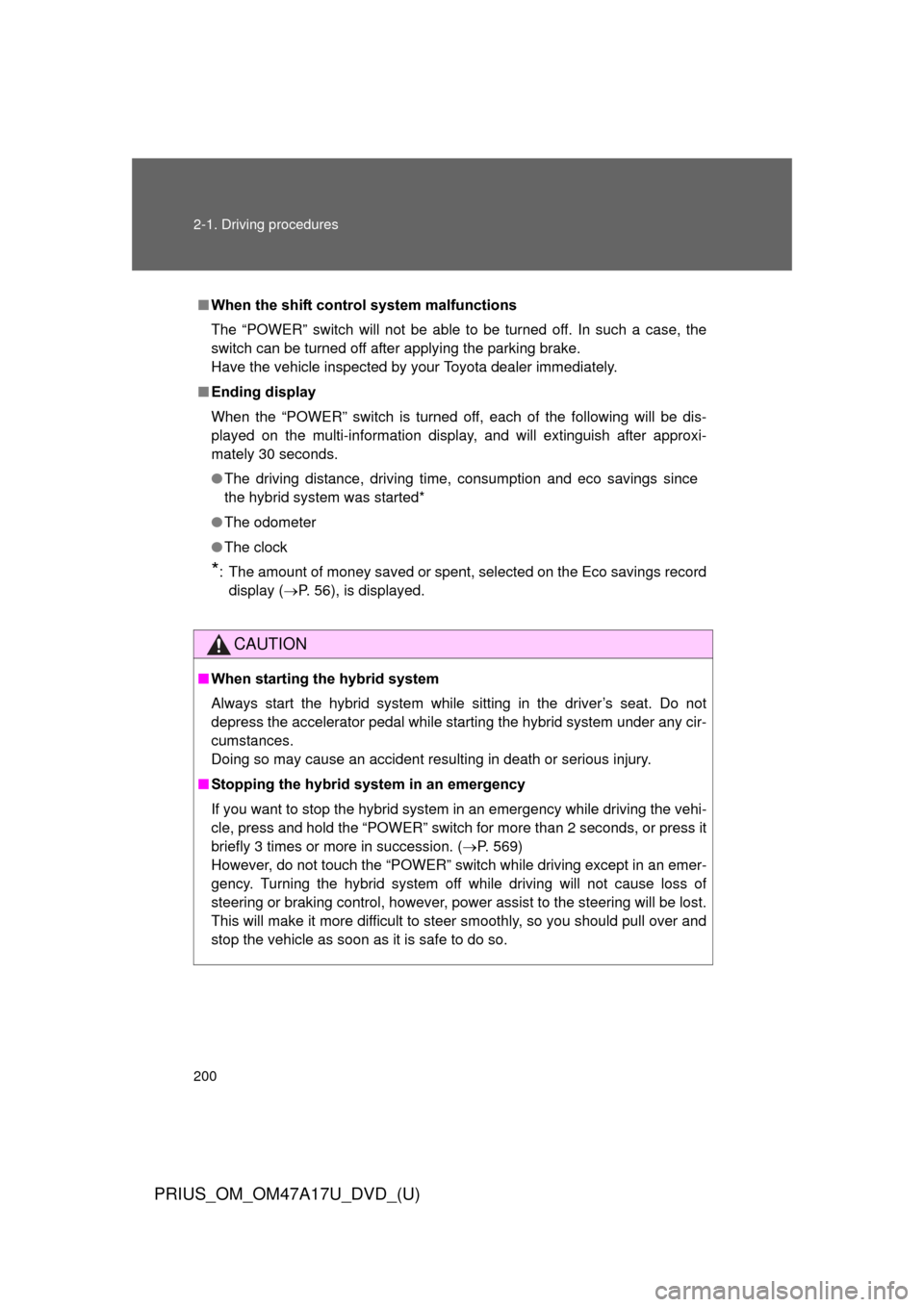
200 2-1. Driving procedures
PRIUS_OM_OM47A17U_DVD_(U)
■When the shift control system malfunctions
The “POWER” switch will not be able to be turned off. In such a case, the
switch can be turned off after applying the parking brake.
Have the vehicle inspected by your Toyota dealer immediately.
■ Ending display
When the “POWER” switch is turned off, each of the following will be dis-
played on the multi-information display, and will extinguish after approxi-
mately 30 seconds.
●The driving distance, driving time, consumption and eco savings since
the hybrid system was started*
● The odometer
● The clock
*: The amount of money saved or spent, selected on the Eco savings record
display ( P. 56), is displayed.
CAUTION
■When starting the hybrid system
Always start the hybrid system while sitting in the driver’s seat. Do not
depress the accelerator pedal while starting the hybrid system under any cir-
cumstances.
Doing so may cause an accident resulting in death or serious injury.
■ Stopping the hybrid system in an emergency
If you want to stop the hybrid system in an emergency while driving the vehi-
cle, press and hold the “POWER” switch for more than 2 seconds, or press it
briefly 3 times or more in succession. ( P. 569)
However, do not touch the “POWER” switch while driving except in an emer-
gency. Turning the hybrid system off while driving will not cause loss of
steering or braking control, however, power assist to the steering will be lost.
This will make it more difficult to steer smoothly, so you should pull over and
stop the vehicle as soon as it is safe to do so.
Page 230 of 644
230 2-2. Instrument cluster
PRIUS_OM_OM47A17U_DVD_(U)
*1: The images are examples only, and may vary slightly from actual condi-tions.
*2: The gasoline engine will automatically stop and restart under variousconditions.
Hybrid System Indicator*1
Charge area:
Shows regenerative charging.
(P. 34)
Hybrid Eco area:
Shows that gasoline engine
power is not being used very
often.
*2
Eco area:
Shows that the vehicle is
driven in Eco-friendly.
Power area:
Shows that the driving power
is more than the upper limit of
Eco driving (during full power
driving etc.).