Page 57 of 644
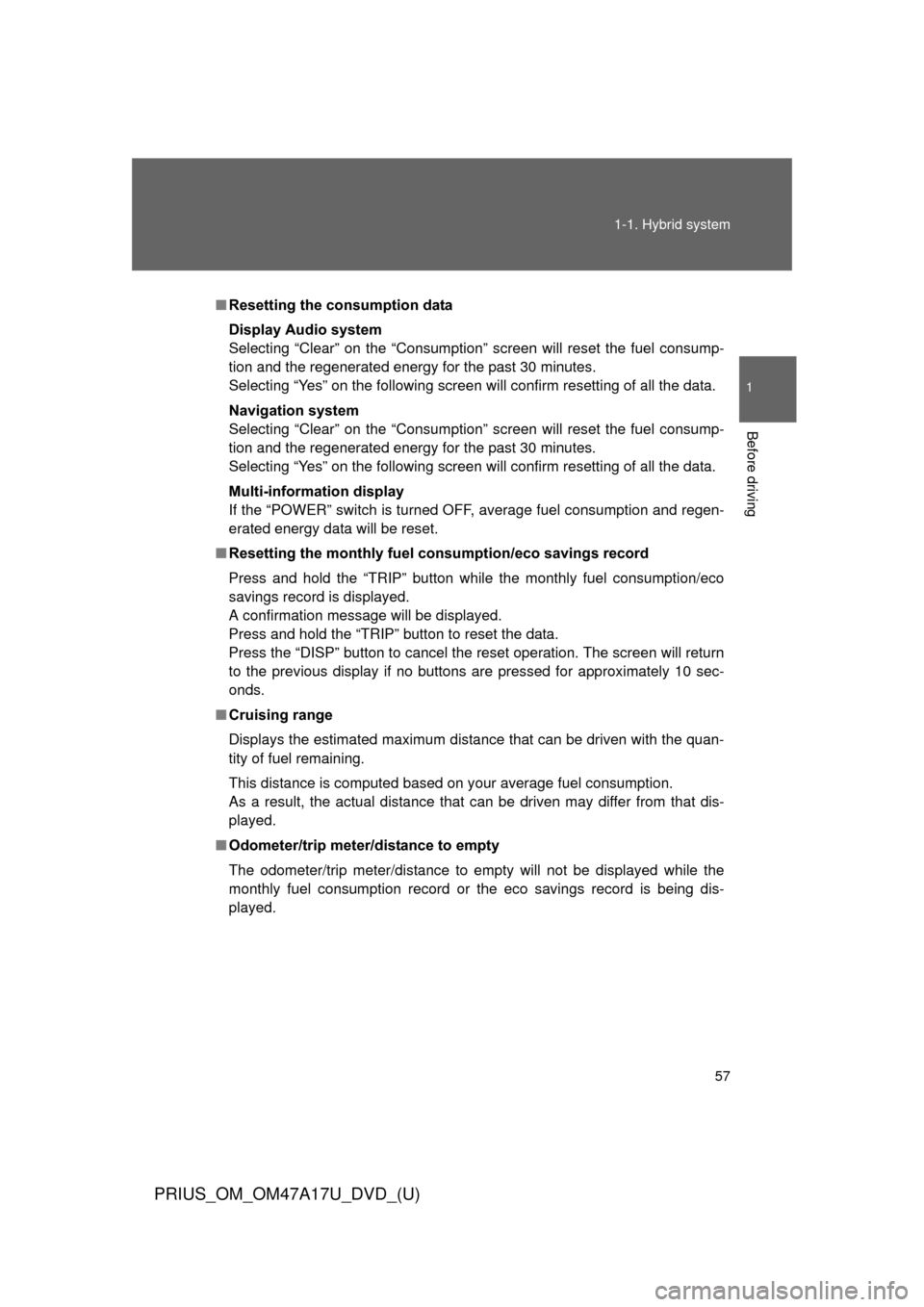
57
1-1. Hybrid system
1
Before driving
PRIUS_OM_OM47A17U_DVD_(U)
■
Resetting the consumption data
Display Audio system
Selecting “Clear” on the “Consumption” screen will reset the fuel consump-
tion and the regenerated energy for the past 30 minutes.
Selecting “Yes” on the following screen will confirm resetting of all the data.
Navigation system
Selecting “Clear” on the “Consumption” screen will reset the fuel consump-
tion and the regenerated energy for the past 30 minutes.
Selecting “Yes” on the following screen will confirm resetting of all the data.
Multi-information display
If the “POWER” switch is turned OFF, average fuel consumption and regen-
erated energy data will be reset.
■ Resetting the monthly fuel consumption/eco savings record
Press and hold the “TRIP” button while the monthly fuel consumption/eco
savings record is displayed.
A confirmation message will be displayed.
Press and hold the “TRIP” button to reset the data.
Press the “DISP” button to cancel the reset operation. The screen will return
to the previous display if no buttons are pressed for approximately 10 sec-
onds.
■ Cruising range
Displays the estimated maximum distance that can be driven with the quan-
tity of fuel remaining.
This distance is computed based on your average fuel consumption.
As a result, the actual distance that can be driven may differ from that dis-
played.
■ Odometer/trip meter/distance to empty
The odometer/trip meter/distance to empty will not be displayed while the
monthly fuel consumption record or the eco savings record is being dis-
played.
Page 200 of 644
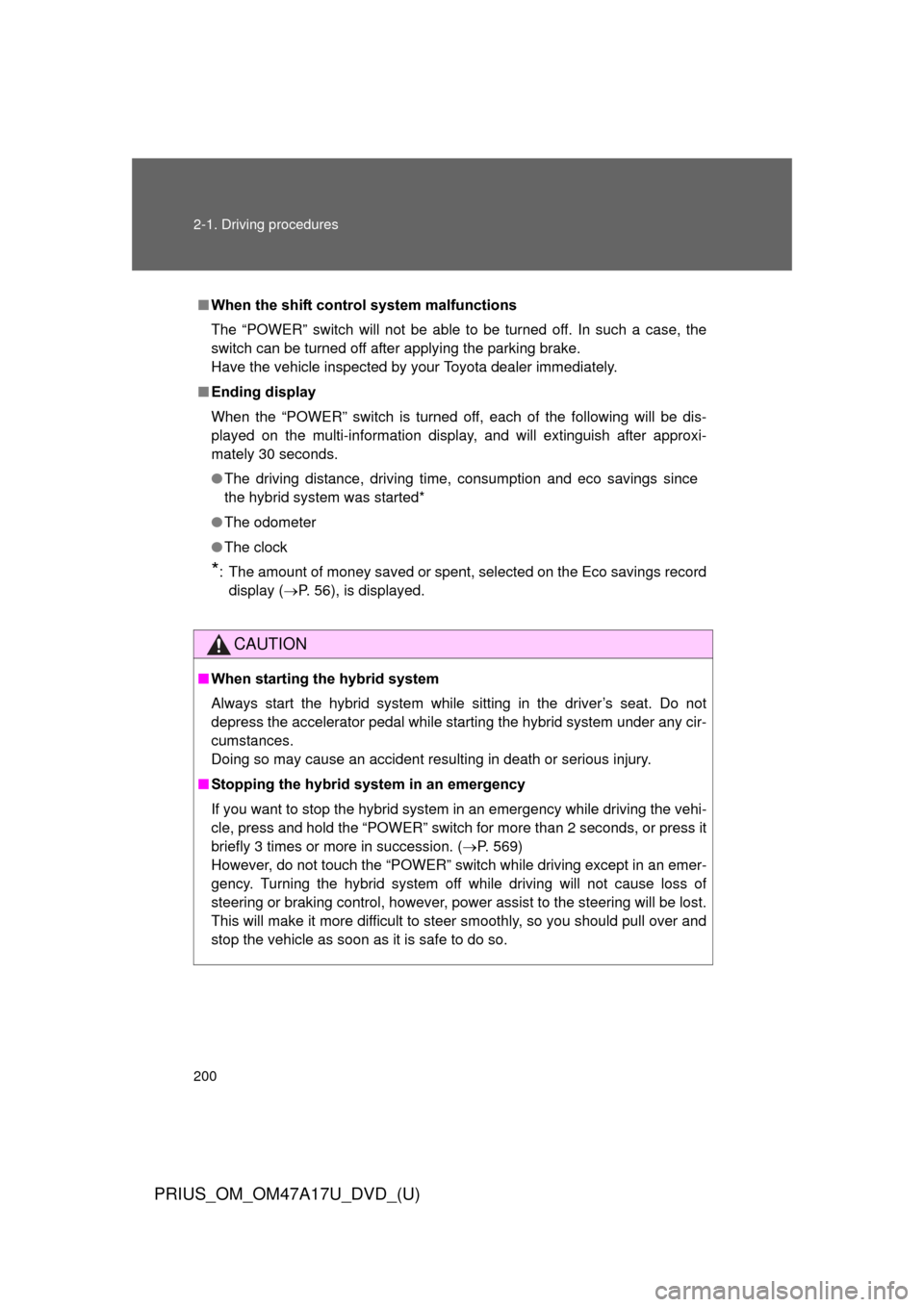
200 2-1. Driving procedures
PRIUS_OM_OM47A17U_DVD_(U)
■When the shift control system malfunctions
The “POWER” switch will not be able to be turned off. In such a case, the
switch can be turned off after applying the parking brake.
Have the vehicle inspected by your Toyota dealer immediately.
■ Ending display
When the “POWER” switch is turned off, each of the following will be dis-
played on the multi-information display, and will extinguish after approxi-
mately 30 seconds.
●The driving distance, driving time, consumption and eco savings since
the hybrid system was started*
● The odometer
● The clock
*: The amount of money saved or spent, selected on the Eco savings record
display ( P. 56), is displayed.
CAUTION
■When starting the hybrid system
Always start the hybrid system while sitting in the driver’s seat. Do not
depress the accelerator pedal while starting the hybrid system under any cir-
cumstances.
Doing so may cause an accident resulting in death or serious injury.
■ Stopping the hybrid system in an emergency
If you want to stop the hybrid system in an emergency while driving the vehi-
cle, press and hold the “POWER” switch for more than 2 seconds, or press it
briefly 3 times or more in succession. ( P. 569)
However, do not touch the “POWER” switch while driving except in an emer-
gency. Turning the hybrid system off while driving will not cause loss of
steering or braking control, however, power assist to the steering will be lost.
This will make it more difficult to steer smoothly, so you should pull over and
stop the vehicle as soon as it is safe to do so.
Page 226 of 644
226
2-2. Instrument cluster
PRIUS_OM_OM47A17U_DVD_(U)
Multi-information display
The multi-information display presents the driver with a variety of
driving-related data, including the clock.
● Energy monitor ( P. 4 4 )
● Hybrid System Indicator ( P. 227)
● 5-minute/1-minute fu el consumption (P. 5 2 )
● Monthly fuel consumption record/eco savings record ( P. 5 5 )
● Odometer/trip meter/distance to empty ( P. 231)
● Clock ( P. 233)
● Calendar ( P. 233)
● Dynamic radar cruise control display (if equipped) ( P. 273)
● LKA (Lane-Keeping Assist) display (if equipped) (P. 290)
● Warning messages ( P. 517)
Page 227 of 644
227
2-2. Instrument cluster
PRIUS_OM_OM47A17U_DVD_(U)
2
When driving
Switching the display
To switch the display, press
“DISP” button.
On vehicles with touch tracer dis-
play, the steering switches opera-
tion status is displayed on the
instrument cluster for confirma-
tion purposes. (P. 218)
To switch the odometer, trip
meter and distance to empty,
press “TRIP” button.
Hybrid System Indicator
Hybrid System Indicator displays the hybrid system operating condi-
tion and provides Eco-friendly driving assistance in accordance with
the driving conditions and the acceleration.
Page 231 of 644
231
2-2. Instrument cluster
PRIUS_OM_OM47A17U_DVD_(U)
2
When driving
Odometer/trip meter/distance to empty
■ Switching the display
The display changes as follows
each time the “TRIP” button is
pressed. Also, if the button is
kept pressed down while the trip
meter is being displayed, the trip
meter will be reset to 0.
Page 232 of 644
232 2-2. Instrument cluster
PRIUS_OM_OM47A17U_DVD_(U)
■Display items
● Odometer
● Trip meter
● Distance to empty Displays the total distance the vehicle has been
driven.
Displays the distance the vehicle has been driven
since the meter was last reset. Trip meters A and
B can be used to record and display different dis-
tances independently.
Displays the estimate
d maximum distance that
can be driven with the quantity of fuel remaining.
• This distance is computed based on your average fuel consumption. As a result, the actual distance
that can be driven may differ from that displayed.
• When only a small amount of fuel is added to the tank, the display may not be updated.
When refueling, turn the “POWER” switch off. If the
vehicle is refueled without turning the “POWER”
switch off, the display may not be updated.
Page 636 of 644
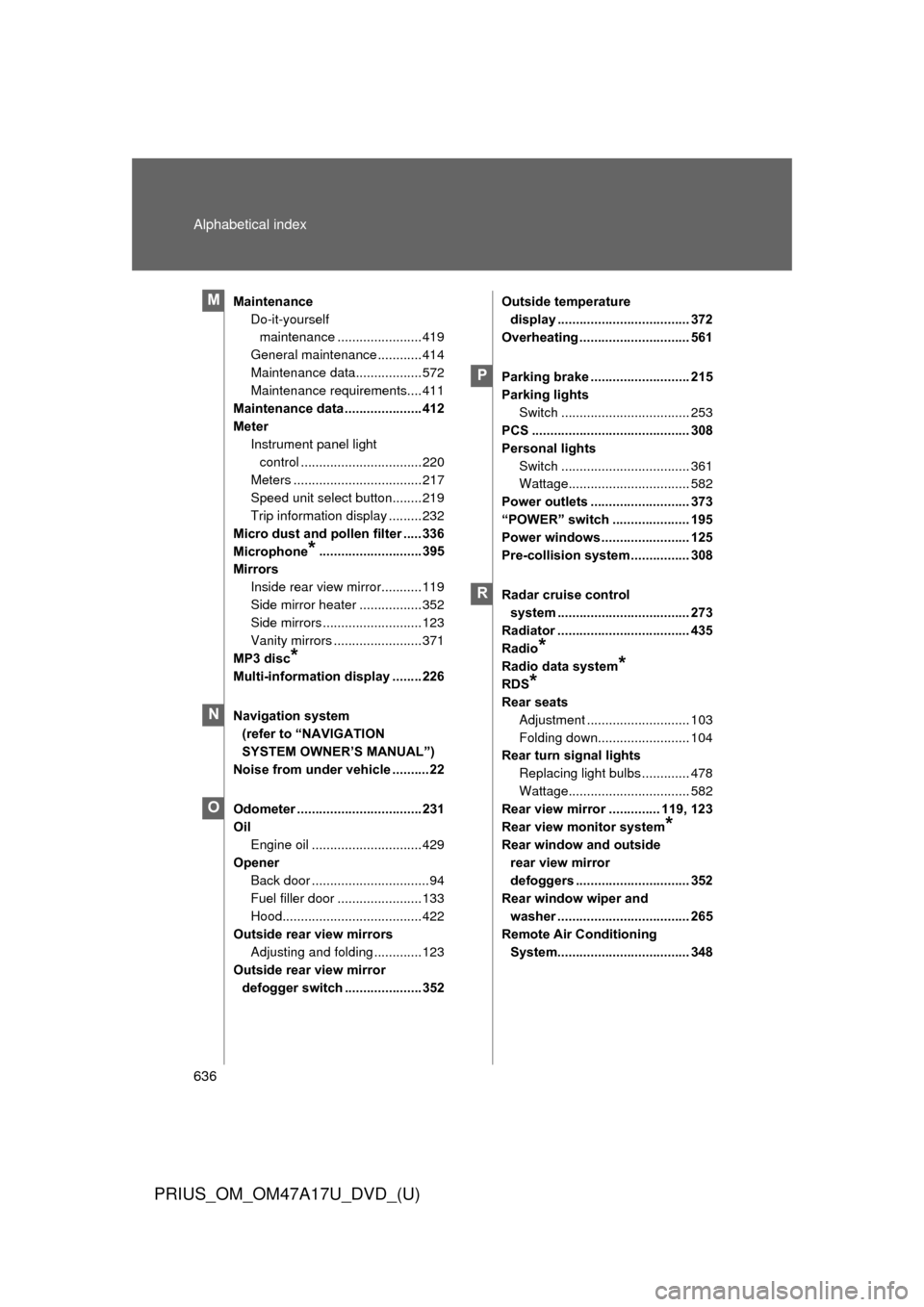
636 Alphabetical index
PRIUS_OM_OM47A17U_DVD_(U)
MaintenanceDo-it-yourself maintenance ....................... 419
General maintenance ............ 414
Maintenance data.................. 572
Maintenance requirements.... 411
Maintenance data ..................... 412
Meter Instrument panel light
control ................................. 220
Meters ................................... 217
Speed unit select button........ 219
Trip information display ......... 232
Micro dust and pollen filter ..... 336
Microphone
*............................ 395
Mirrors Inside rear view mirror........... 119
Side mirror heater ................. 352
Side mirrors ........................... 123
Vanity mirrors ........................ 371
MP3 disc
*
Multi-information display ........ 226
Navigation system (refer to “NAVIGATION
SYSTEM OWNER’S MANUAL”)
Noise from under vehicle ..........22
Odometer .................................. 231
Oil
Engine oil .............................. 429
Opener
Back door ................................94
Fuel filler door ....................... 133
Hood...................................... 422
Outside rear view mirrors Adjusting and folding ............. 123
Outside rear view mirror
defogger switch ..................... 352 Outside temperature
display .................................... 372
Overheating .............................. 561
Parking brake ........................... 215
Parking lights
Switch ................................... 253
PCS ........................................... 308
Personal lights
Switch ................................... 361
Wattage................................. 582
Power outlets ........................... 373
“POWER” switch ..................... 195
Power windows ........................ 125
Pre-collision system ................ 308
Radar cruise control system .................................... 273
Radiator .................................... 435
Radio
*
Radio data system*
RDS*
Rear seats Adjustment ............................ 103
Folding down......................... 104
Rear turn signal lights
Replacing light bulbs ............. 478
Wattage................................. 582
Rear view mirror .............. 119, 123
Rear view monitor system
*
Rear window and outside rear view mirror
defoggers ............................... 352
Rear window wiper and washer .................................... 265
Remote Air C onditioning
System.................................... 348
M
N
O
P
R