2015 TOYOTA PRIUS C stop start
[x] Cancel search: stop startPage 82 of 552
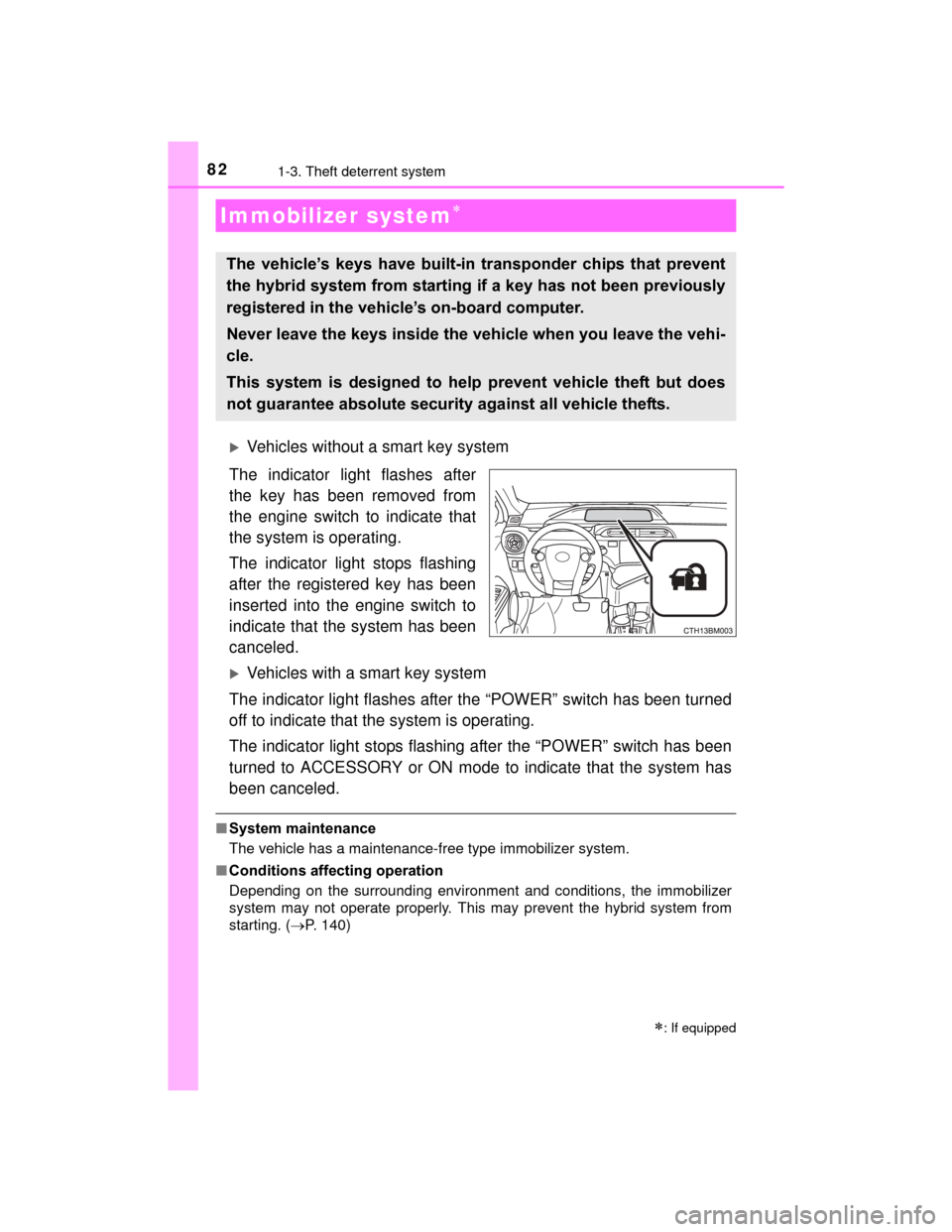
82
PRIUS c_U (OM52E68U)
1-3. Theft deterrent system
Vehicles without a smart key system
The indicator light flashes after
the key has been removed from
the engine switch to indicate that
the system is operating.
The indicator light stops flashing
after the registered key has been
inserted into the engine switch to
indicate that the system has been
canceled.
Vehicles with a smart key system
The indicator light flashes after the “POWER” switch has been turned
off to indicate that the system is operating.
The indicator light stops flashing after the “POWER” switch has been
turned to ACCESSORY or ON mode to indicate that the system has
been canceled.
■ System maintenance
The vehicle has a maintenance-free type immobilizer system.
■ Conditions affecting operation
Depending on the surrounding environment and conditions, the immobilizer
system may not operate properly. This may prevent the hybrid system from
starting. ( P. 140)
Immobilizer system
The vehicle’s keys have built-in transponder chips that prevent
the hybrid system from starting if a key has not been previously
registered in the vehicle’s on-board computer.
Never leave the keys inside the vehicle when you leave the vehi-
cle.
This system is designed to help prevent vehicle theft but does
not guarantee absolute security against all vehicle thefts.
: If equipped
Page 100 of 552

1002. Instrument cluster
PRIUS c_U (OM52E68U)
Cruising range
Displays the estimated maximum distance that can be driven
with the quantity of fuel remaining.
• This distance is computed based on your average fuel consumption.As a result, the actual distance that can be driven may differ from that
displayed.
• When only a small amount of fuel is added to the tank, the display may not be updated.
Vehicles without a smart key system:
when refueling, turn the engine switch to the “LOCK” position. If the
vehicle is refueled without turning the engine switch to the “LOCK”
position, the display may not be updated.
Vehicles with a smart key system:
when refueling, turn the “POWER” switch off. If the vehicle is refueled
without turning the “POWER” switch off, the display may not be
updated.
Outside temperature
P. 3 5 7
■“ECO Score”
Hybrid battery (traction bat-
tery) charge level display
EV drive indicator lamp
Illuminates when only the elec-
tric motor is used to drive the
vehicle
Hybrid System Indicator
Hybrid System Indicator repre-
sents the hybrid system power
output and regenerative charg-
ing. ( P. 102)
Eco driving conditions display
Driving conditions are displayed in 5 stages and divided into 3 catego-
ries: start, cruise and stop. Every time the vehicle is stopped, the score
is displayed. (Every time the vehicle is accelerated the score that was
last displayed is reset. Accumulative scores are not calculated.)
4
5
1
2
3
4
Page 102 of 552

1022. Instrument cluster
PRIUS c_U (OM52E68U)■
“ECO Savings Record”
If the fuel consumption compar-
ison is input in “ECO Savings”,
the savings history will be dis-
played. If the fuel consumption
comparison is not input, fuel
cost history will be displayed.
Fuel costs for the current
month, the last 3 months and
the same month last year are
displayed, enabling a compari-
son to be made.
If the dollar amount exceeds $ 100,
the numerical value will be dis-
played on the graph.
Charge area
Shows energy regeneration* sta-
tus. Regenerated energy will be
used to charge the hybrid battery
(traction battery).
*: When used in this manual, “regen-
eration” refers to the conversion of
energy created by the movement
of the vehicle into electrical energy.
Hybrid Eco area
Shows that gasoline engine power is not being used very often.
The gasoline engine will automatically stop and restart under various con-
ditions.
Eco area
Shows that the vehicle is being driven in an Eco-friendly manner.
Power area
Shows that the driving power is more than the upper limit of Eco driving.
(during full power driving etc.)
Keeping the indicator within Eco area can help Eco-friendly driving.
Hybrid System Indicator
1
2
3
4
Page 142 of 552

1423-2. Opening, closing and locking the doors
PRIUS c_U (OM52E68U)■
Notes for locking the doors
●Touching the door lock sensor while wearing gloves may delay or prevent
lock operation. Remove the gloves and touch the lock sensor again.
● When the lock operation is performed using the lock sensor, recognition sig-
nals will be shown up to two consecutive times. After this, no recognition
signals will be given.
● If the electronic key is inside the vehicle and a door handle becomes wet
during a car wash, a buzzer will sound outside the vehicle. To turn off the
alarm, lock all the doors.
■ Notes for the unlocking function
●A sudden approach to the effective r ange or door handle may prevent the
doors from being unlocked. In this case, return the door handle to the origi-
nal position and check that the doors unlock before pulling the door handle
again.
● Gripping the door handle when wearing a glove may not unlock the door.
Remove the gloves and touch the sensor on the back of the handle again.
● If there is another electronic key in t he detection area, it may take slightly
longer to unlock the doors after the door handle is gripped.
■ When the vehicle is not driven for extended periods
●To prevent theft of the vehicle, do not leave the electronic key within 6 ft. (2
m) of the vehicle.
● The smart key system can be deactivated in advance. Ask your Toyota
dealer for details.
■ To operate the smart key system properly
Make sure to carry the electronic key when operating the system. Do not get
the electronic key too close to the vehicle when operating the system from the
outside of the vehicle.
Depending on the position and holding condition of the electronic key, the key
may not be detected correctly and the system may not operate properly. (The
alarm may go off accidentally, or the door lock prevention function may not
operate.)
■ If the smart key system does not operate properly
●Locking and unlocking the doors: Use the mechanical key. (P. 476)
● Starting the hybrid system: P. 476
■ If the smart key system has been d eactivated in a customized setting
● Locking and unlocking the doors: Use the wireless remote control or
mechanical key. ( P. 125, 476)
● Starting the hybrid system and changing “POWER” switch modes:
P. 476
● Stopping the hybrid system: P. 477
■ Customization that can be configured at Toyota dealer
Settings (e. g. operation signals) can be changed.
(Customizable features: P. 514)
Page 160 of 552

1603-5. Opening and closing the windows
PRIUS c_U (OM52E68U)■
When the power window does not close normally (driver’s window only)
If the jam protection function is operating abnormally and a window cannot be
closed, perform the following operations using the power window switch on
the driver’s door.
●Vehicles without a smart key system: After stopping the vehicle, the window
can be closed by holding the power window switch in the one-touch closing
position while the engine switch is turned to the “ON” position.
● Vehicles with a smart key system: After stopping the vehicle, the window
can be closed by holding the power window switch in the one-touch closing
position while the “POWER” switch is turned to ON mode.
● If the window still cannot be closed even by carrying out the operation
explained above, initialize the function by performing the following proce-
dure.
Hold the power window switch in the one-touch closing position. Continue
holding the switch for a further 6 seconds after the window has closed.
Hold the power window switch in the one-touch opening position. Continue
holding the switch for a further 2 seconds after the window has opened
completely.
Hold the power window switch in the one-touch closing position once again.
Continue holding the switch for a further 2 seconds after the window has
closed.
If you release the switch while the window is moving, start again from the
beginning.
If the window continues to close but then re-open slightly even after perform-
ing the above procedure correctly, have the vehicle inspected by your Toyota
dealer.
1
2
3
Page 166 of 552

166
PRIUS c_U (OM52E68U)
4-1. Before driving
P. 182, 186
With the brake pedal depressed, shift the shift lever to D.
( P. 196)
Release the parking brake. ( P. 200)
Gradually release the brake pedal and gently depress the accelera-
tor pedal to accelerate the vehicle.
With the shift lever in D, depress the brake pedal.
If necessary, set the parking brake.
If the vehicle is to be stopped for an extended period of time, shift the shift
lever to P. ( P. 196)
With the shift lever in D, depress the brake pedal.
Shift the shift lever to P. ( P. 196)
Set the parking brake. ( P. 200)
Vehicles without a smart key system: Turn the engine switch to the
“LOCK” position to stop the hybrid system.
Vehicles with a smart key system: Press the “POWER” switch to
stop the hybrid system.
Lock the door, making sure that you have the key on your person.
If parking on a hill, block the wheels as needed.
Driving the vehicle
The following procedures should be observed to ensure safe
driving:
Starting the hybrid system
Driving
Stopping
Parking the vehicle
1
2
3
1
2
1
2
3
4
5
Page 168 of 552

1684-1. Before driving
PRIUS c_U (OM52E68U)■
Breaking in your new Toyota
To extend the life of the vehicle, observing the following precautions is recom-
mended:
●For the first 200 miles (300 km):
Avoid sudden stops.
● For the first 1000 miles (1600 km):
• Do not drive at extremely high speeds.
• Avoid sudden acceleration.
• Do not drive continuously in low gears.
• Do not drive at a constant speed for extended periods.
■ Operating your vehicle in a foreign country
Comply with the relevant vehicle registration laws and confirm the availability
of the correct fuel. ( P. 492)
WARNING
Observe the following precautions.
Failure to do so may result in death or serious injury.
■When starting the vehicle
Always keep your foot on the brake pedal while stopped with the “READY”
indicator is illuminated. This prevents the vehicle from creeping.
■ When driving the vehicle
●Do not drive if you are unfamiliar with the location of the brake and accel-
erator pedals to avoid depressing the wrong pedal.
• Accidentally depressing the accelerator pedal instead of the brake
pedal will result in sudden acceleration that may lead to an accident.
• When backing up, you may twist your body around, leading to a diffi- culty in operating the pedals. Make sure to operate the pedals properly.
• Make sure to keep a correct driving posture even when moving the vehicle only slightly. This allows you to depress the brake and accelera-
tor pedals properly.
• Depress the brake pedal using your right foot. Depressing the brake pedal using your left foot may delay response in an emergency, result-
ing in an accident.
● The driver should pay extra attention to pedestrians when the vehicle is
powered only by the electric motor (traction motor). As there is no engine
noise, the pedestrians may misjudge the vehicle’s movement.
● Do not drive the vehicle over or stop the vehicle near flammable materials.
The exhaust system and exhaust gases can be extremely hot. These hot
parts may cause a fire if there is any flammable material nearby.
Page 182 of 552

182
PRIUS c_U (OM52E68U)
4-2. Driving procedures
Check that the parking brake is set.
Check that the shift lever is in P.
Firmly depress the brake pedal.
Turn the engine switch to the
“START” position to start the
hybrid system.
If the “READY” indicator turns on,
the hybrid system will operate nor-
mally.
Continue depressing the brake
pedal until the “READY” indicator
is illuminated.
Check that the “READY” indicator is illuminated.
If the “READY” indicator changes from a flashing light to a solid light and a
beep sound, the hybrid system is starting normally.
The vehicle will not move when the “READY” indicator is off.
The vehicle can move when the “READY” indicator is on even if the engine
is stopped. (The engine starts or stops automatically in accordance with
the state of the vehicle.)
Engine (ignition) switch (vehicles without a
smart key system)
Starting the hybrid system
1
2
3
4
5