Page 218 of 648
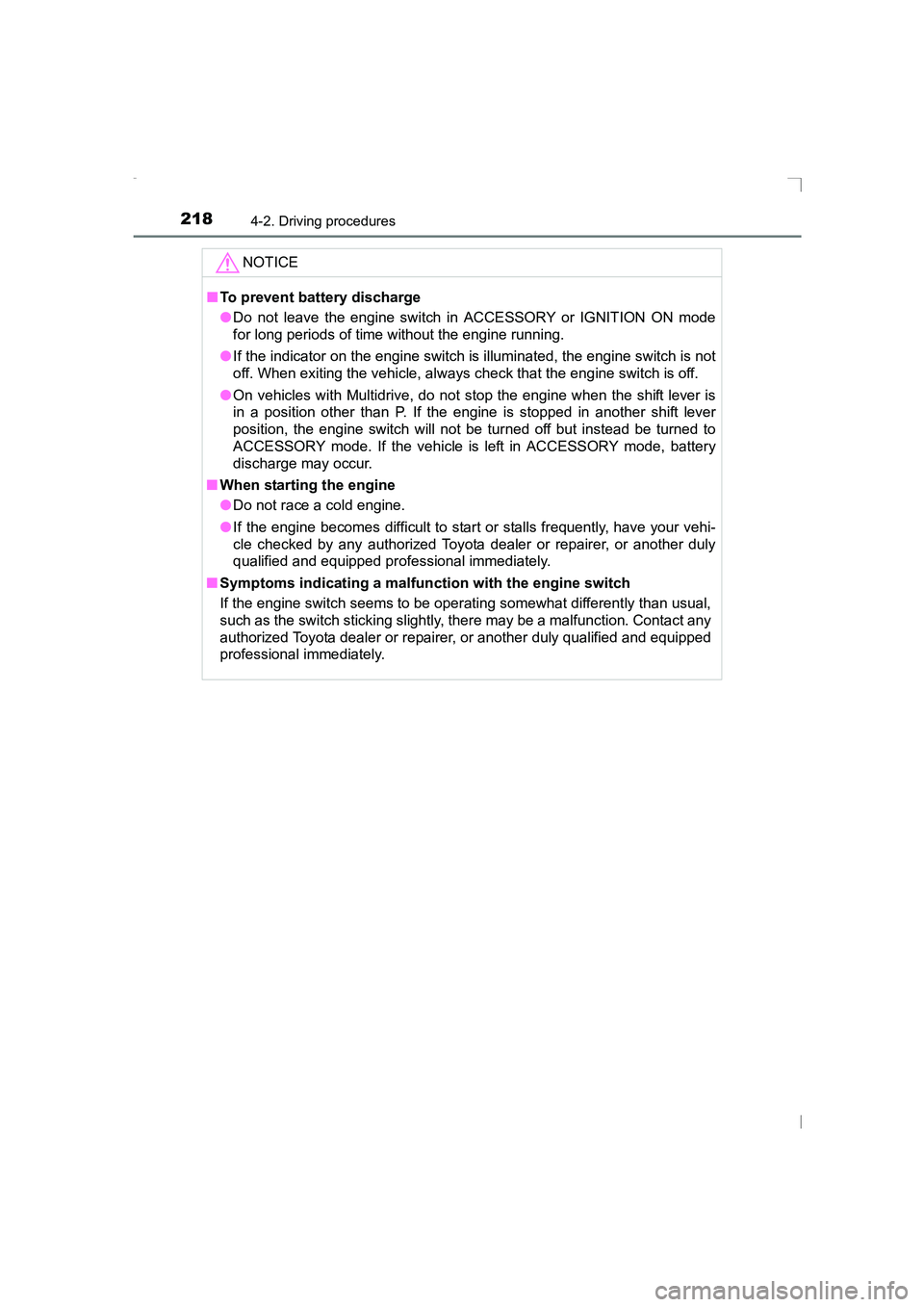
2184-2. Driving procedures
AVENSIS_OM_OM20C20E_(EE)NOTICE
■
To prevent battery discharge
●Do not leave the engine switch in ACCESSORY or IGNITION ON mode
for long periods of time without the engine running.
● If the indicator on the engine switch is illuminated, the engine switch is not
off. When exiting the vehicle, always check that the engine switch is off.
● On vehicles with Multidrive, do not stop the engine when the shift lever is
in a position other than P. If the engine is stopped in another shift lever
position, the engine switch will not be turned off but instead be turned to
ACCESSORY mode. If the vehicle is left in ACCESSORY mode, battery
discharge may occur.
■ When starting the engine
●Do not race a cold engine.
● If the engine becomes difficult to start or stalls frequently, have your vehi-
cle checked by any authorized Toyota dealer or repairer, or another duly
qualified and equipped professional immediately.
■ Symptoms indicating a malfunction with the engine switch
If the engine switch seems to be operating somewhat differently than usual,
such as the switch sticking slightly, there may be a malfunction. Contact any
authorized Toyota dealer or repairer, or another duly qualified and equipped
professional immediately.
AVENSIS_OM_OM20C20E_(EE).book Page 218 Thursday, January 29, 2015 1:47 PM
Page 219 of 648
219
4
4-2. Driving procedures
Driving
AVENSIS_OM_OM20C20E_(EE)
Multidrive∗
While the engine switch is in the “ON” position (vehicles with-
out smart entry & start system) or IGNITION ON mode (vehi-
cles with smart entry & start system), move the shift lever with
the brake pedal depressed.
When shifting the shift lever between P and D, make sure that
the vehicle is completely stopped.
∗: If equipped
Shifting the shift lever
AVENSIS_OM_OM20C20E_(EE).book Page 219 Thursday, January 29, 2015 1:47 PM
Page 223 of 648
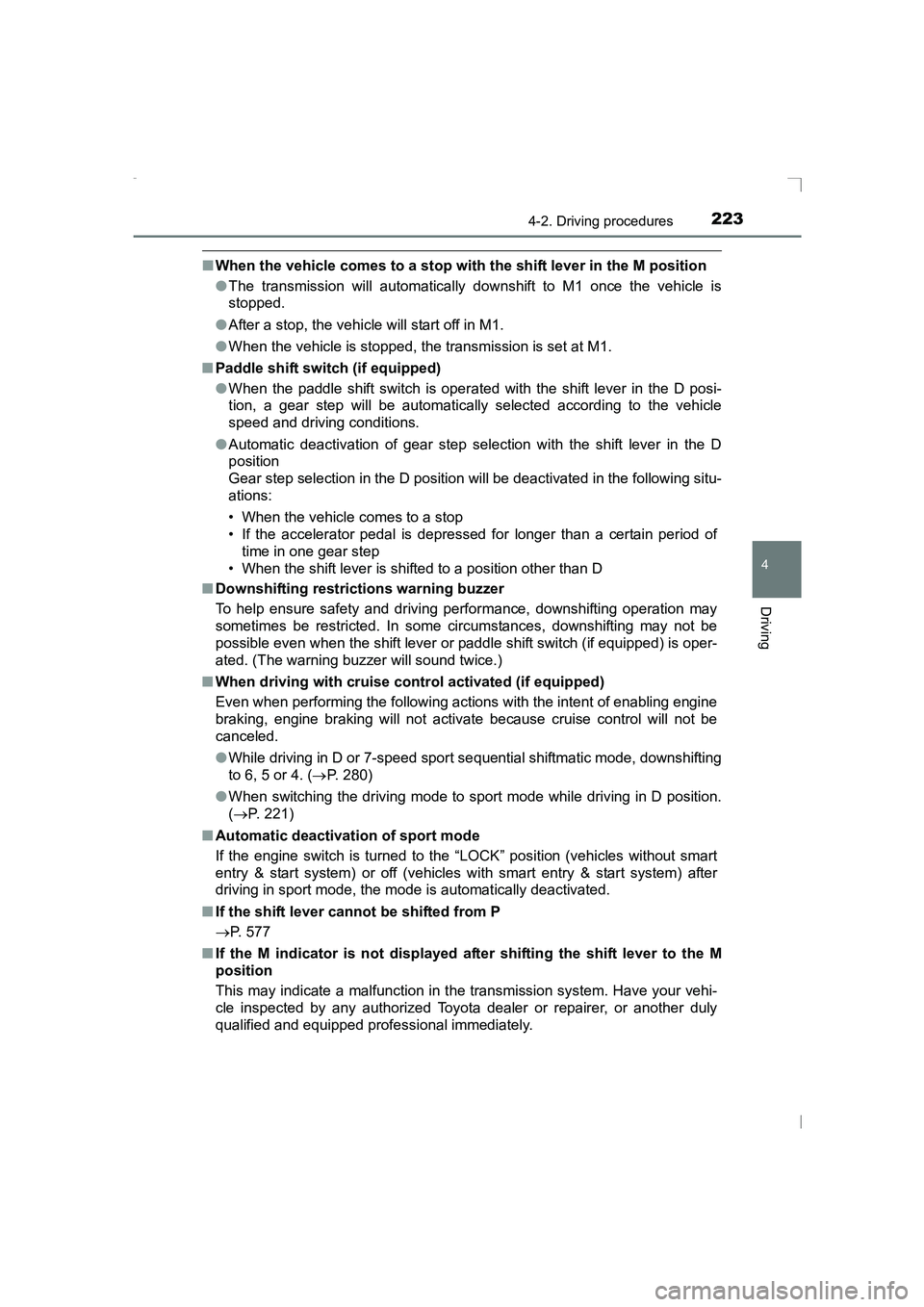
2234-2. Driving procedures
4
Driving
AVENSIS_OM_OM20C20E_(EE)
■When the vehicle comes to a stop with the shift lever in the M position
● The transmission will automatically downshift to M1 once the vehicle is
stopped.
● After a stop, the vehicle will start off in M1.
● When the vehicle is stopped, the transmission is set at M1.
■ Paddle shift switch (if equipped)
●When the paddle shift switch is operated with the shift lever in the D posi-
tion, a gear step will be automatically selected according to the vehicle
speed and driving conditions.
● Automatic deactivation of gear step selection with the shift lever in the D
position
Gear step selection in the D position wi ll be deactivated in the following situ-
ations:
• When the vehicle comes to a stop
• If the accelerator pedal is depressed for longer than a certain period of time in one gear step
• When the shift lever is shifted to a position other than D
■ Downshifting restrictions warning buzzer
To help ensure safety and driving performance, downshifting operation may
sometimes be restricted. In some circumstances, downshifting may not be
possible even when the shift lever or paddle shift switch (if equipped) is oper-
ated. (The warning buzzer will sound twice.)
■ When driving with cruise cont rol activated (if equipped)
Even when performing the following actions with the intent of enabling engine
braking, engine braking will not activate because cruise control will not be
canceled.
● While driving in D or 7-speed sport sequential shiftmatic mode, downshifting
to 6, 5 or 4. ( →P. 280)
● When switching the driving mode to sport mode while driving in D position.
(→ P. 221)
■ Automatic deactivation of sport mode
If the engine switch is turned to the “LOCK” position (vehicles without smart
entry & start system) or off (vehicles with smart entry & start system) after
driving in sport mode, the mode is automatically deactivated.
■ If the shift lever cannot be shifted from P
→ P. 577
■ If the M indicator is not displayed af ter shifting the shift lever to the M
position
This may indicate a malfunction in the transmission system. Have your vehi-
cle inspected by any authorized Toyota dealer or repairer, or another duly
qualified and equipped prof essional immediately.
AVENSIS_OM_OM20C20E_(EE).book Page 223 Thursday, January 29, 2015 1:47 PM
Page 228 of 648
2284-2. Driving procedures
AVENSIS_OM_OM20C20E_(EE)
Turn signal lever
Right turn
Lane change to the right (move
the lever partway and release
it)
The right hand signals will flash 3
times.
Lane change to the left (move
the lever partway and release
it)
The left hand signals will flash 3
times.
Left turn
■Turn signals can be operated when
The engine switch is in the “ON” position (vehicles without smart entry & start
system) or IGNITION ON mode (vehicles with smart entry & start system).
■ If the indicators flash faster than usual
Check that a light bulb in the front or rear turn signal lights has not burned
out.
■ If the turn signals stop flashing before a lane change has been per-
formed
Operate the lever again.
■ Customization
The number of times the turn signals flash during a lane change can be
changed. (Customizable feature →P. 619)
Operating instructions
1
2
3
4
AVENSIS_OM_OM20C20E_(EE).book Page 228 Thursday, January 29, 2015 1:47 PM
Page 229 of 648
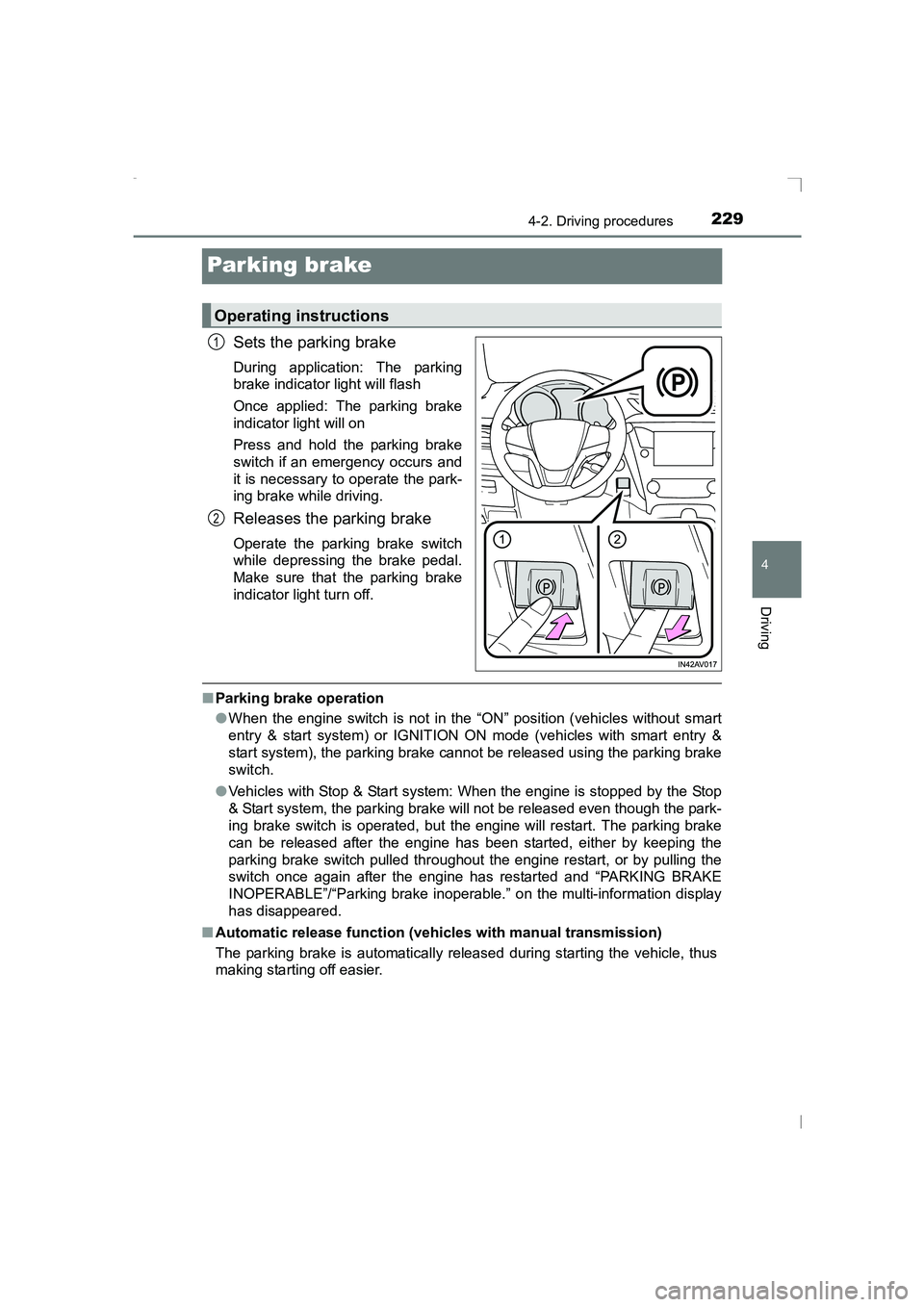
229
4
4-2. Driving procedures
Driving
AVENSIS_OM_OM20C20E_(EE)
Parking brake
Sets the parking brake
During application: The parking
brake indicator light will flash
Once applied: The parking brake
indicator light will on
Press and hold the parking brake
switch if an emergency occurs and
it is necessary to operate the park-
ing brake while driving.
Releases the parking brake
Operate the parking brake switch
while depressing the brake pedal.
Make sure that the parking brake
indicator light turn off.
■Parking brake operation
●When the engine switch is not in the “ON” position (vehicles without smart
entry & start system) or IGNITION ON mode (vehicles with smart entry &
start system), the parking brake cannot be released using the parking brake
switch.
● Vehicles with Stop & Start system: When the engine is stopped by the Stop
& Start system, the parking brake will not be released even though the park-
ing brake switch is operated, but the engine will restart. The parking brake
can be released after the engine has been started, either by keeping the
parking brake switch pulled throughout the engine restart, or by pulling the
switch once again after the engine has restarted and “PARKING BRAKE
INOPERABLE”/“Parking brake inoperable. ” on the multi-information display
has disappeared.
■ Automatic release function (vehicles with manual transmission)
The parking brake is automatically rel eased during starting the vehicle, thus
making starting off easier.
Operating instructions
1
2
AVENSIS_OM_OM20C20E_(EE).book Page 229 Thursday, January 29, 2015 1:47 PM
Page 230 of 648
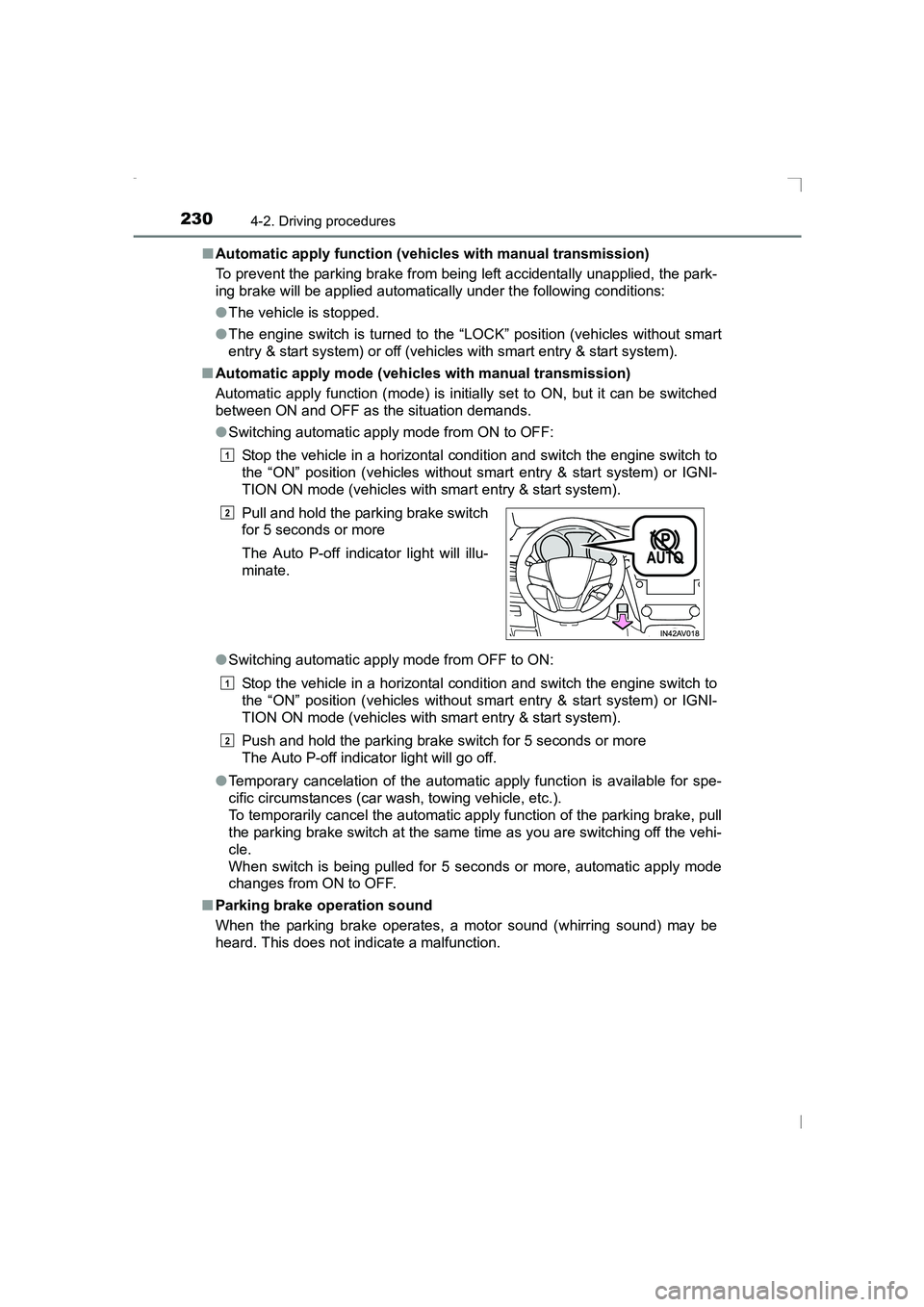
2304-2. Driving procedures
AVENSIS_OM_OM20C20E_(EE)■
Automatic apply function (vehicles with manual transmission)
To prevent the parking brake from being left accidentally unapplied, the park-
ing brake will be applied automatically under the following conditions:
●The vehicle is stopped.
● The engine switch is turned to the “LOCK” position (vehicles without smart
entry & start system) or off (vehicles with smart entry & start system).
■ Automatic apply mode (vehicles with manual transmission)
Automatic apply function (mode) is initially set to ON, but it can be switched
between ON and OFF as the situation demands.
●Switching automatic apply mode from ON to OFF:
Stop the vehicle in a horizontal condition and switch the engine switch to
the “ON” position (vehicles without smart entry & start system) or IGNI-
TION ON mode (vehicles with smart entry & start system).
● Switching automatic apply mode from OFF to ON:
Stop the vehicle in a horizontal condition and switch the engine switch to
the “ON” position (vehicles without smart entry & start system) or IGNI-
TION ON mode (vehicles with smart entry & start system).
Push and hold the parking brake switch for 5 seconds or more
The Auto P-off indicator light will go off.
● Temporary cancelation of the automatic apply function is available for spe-
cific circumstances (car wash, towing vehicle, etc.).
To temporarily cancel the automatic apply function of the parking brake, pull
the parking brake switch at the same time as you are switching off the vehi-
cle.
When switch is being pulled for 5 seconds or more, automatic apply mode
changes from ON to OFF.
■ Parking brake operation sound
When the parking brake operates, a motor sound (whirring sound) may be
heard. This does not indicate a malfunction. Pull and hold the parking brake switch
for 5 seconds or more
The Auto P-off indicator light will illu-
minate.
1
2
1
2
AVENSIS_OM_OM20C20E_(EE).book Page 230 Thursday, January 29,
2015 1:47 PM
Page 286 of 648
2864-6. Using the driving support systems
AVENSIS_OM_OM20C20E_(EE)
Stop & Star t system∗
With the clutch pedal fully depressed, stop the vehicle. Then shift
the shift lever to N.
Release the clutch pedal.
The Stop & Start indicator will
come on.
Check that the shift lever is in N and depress the clutch pedal.
The Stop & Start indicator will go off.
(In this situation, releasing the clutch pedal will not stop the engine again.)
∗: If equipped
The Stop & Start system stops and restarts the engine according
to the clutch pedal operation for stopping and starting the vehi-
cle.
Stopping the engine
1
2
Restarting the engine
AVENSIS_OM_OM20C20E_(EE).book Page 286 Thursday, January 29, 2015 1:47 PM
Page 287 of 648
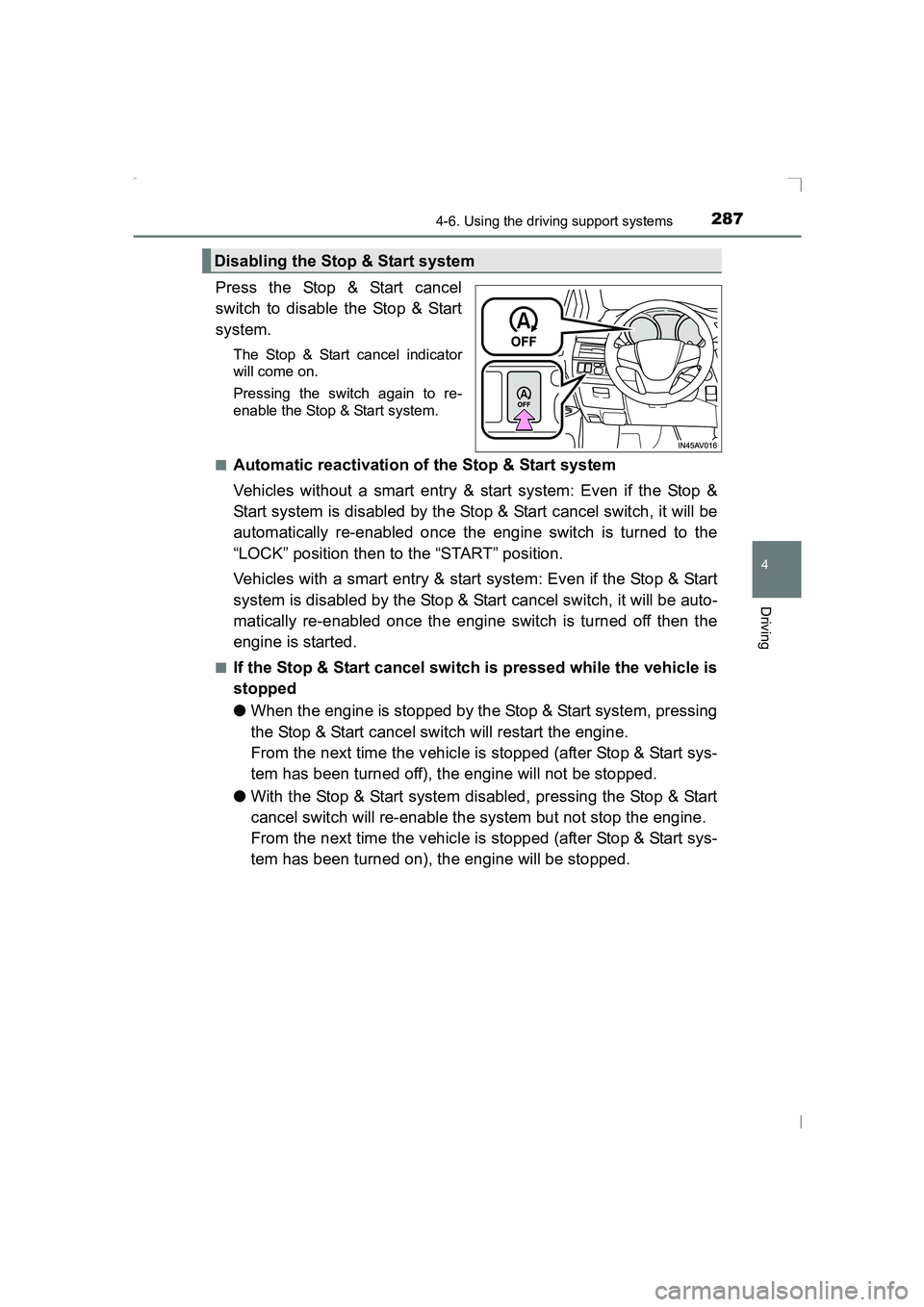
2874-6. Using the driving support systems
4
Driving
AVENSIS_OM_OM20C20E_(EE)
Press the Stop & Start cancel
switch to disable the Stop & Start
system.
The Stop & Start cancel indicator
will come on.
Pressing the switch again to re-
enable the Stop & Start system.
■
Automatic reactivation of the Stop & Start system
Vehicles without a smart entry & start system: Even if the Stop &
Start system is disabled by the Stop & Start cancel switch, it will be
automatically re-enabled once the engine switch is turned to the
“LOCK” position then to the “START” position.
Vehicles with a smart entry & start system: Even if the Stop & Start
system is disabled by the Stop & Start cancel switch, it will be auto-
matically re-enabled once the engine switch is turned off then the
engine is started.
■If the Stop & Start cancel switch is pressed while the vehicle is
stopped
● When the engine is stopped by the Stop & Start system, pressing
the Stop & Start cancel switch will restart the engine.
From the next time the vehicle is stopped (after Stop & Start sys-
tem has been turned off), the engine will not be stopped.
● With the Stop & Start system disabled, pressing the Stop & Start
cancel switch will re-enable the system but not stop the engine.
From the next time the vehicle is stopped (after Stop & Start sys-
tem has been turned on), the engine will be stopped.
Disabling the Stop & Start system
AVENSIS_OM_OM20C20E_(EE).book Page 287 Thursday, January 29, 2015 1:47 PM