2015 TOYOTA AVENSIS ECO mode
[x] Cancel search: ECO modePage 366 of 648
![TOYOTA AVENSIS 2015 Owners Manual 3665-8. Bluetooth® Audio
AVENSIS_OM_OM20C20E_(EE)■
Selecting an album
Press [<] or [>] to select the desired album.
■Scanning the first track of all the album (type B only)
Press and hold the TOYOTA AVENSIS 2015 Owners Manual 3665-8. Bluetooth® Audio
AVENSIS_OM_OM20C20E_(EE)■
Selecting an album
Press [<] or [>] to select the desired album.
■Scanning the first track of all the album (type B only)
Press and hold the](/manual-img/14/59657/w960_59657-365.png)
3665-8. Bluetooth® Audio
AVENSIS_OM_OM20C20E_(EE)■
Selecting an album
Press [<] or [>] to select the desired album.
■Scanning the first track of all the album (type B only)
Press and hold the “SCAN” button until you hear a beep.
The first 10 seconds of the first track in each album will be played.
When the desired album is reached, press the button again.
■Selecting a track
Press “ ∧” or “ ∨” on the “SEEK TRACK” button to select the desired
track.
■Scanning the tracks in an album (type B only)
Press the “SCAN” button.
The first 10 seconds of each track will be played.
When the desired track is reached, press the button again.
Press and hold “ ∧” or “ ∨” on the “SEEK TRACK” button.
Pressing [RDM] changes modes in the following order:
Album random →All track random →Off.
Pressing [RPT] changes modes in the following order:
Track repeat →Album repeat →Off.
Selecting and scanning an album
Selecting and scanning tracks
Fast-forwarding and rewinding tracks
Random playback
Repeat play
1
2
1
2
AVENSIS_OM_OM20C20E_(EE).book Page 366 Thursday, January 29, 2015 1:47 PM
Page 374 of 648
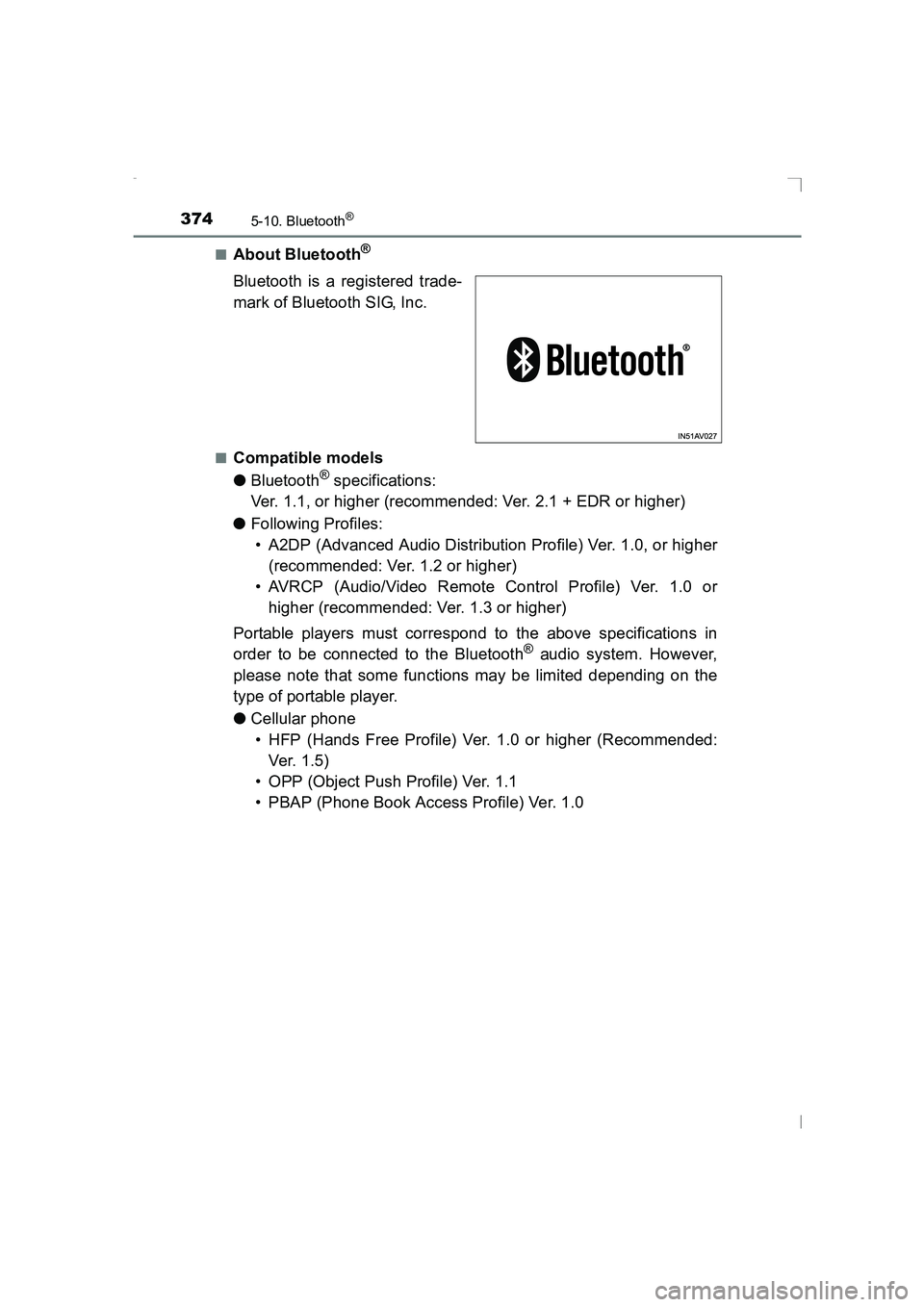
3745-10. Bluetooth®
AVENSIS_OM_OM20C20E_(EE)■
About Bluetooth®
Bluetooth is a registered trade-
mark of Bluetooth SIG, Inc.
■Compatible models
●
Bluetooth
® specifications:
Ver. 1.1, or higher (recommended: Ver. 2.1 + EDR or higher)
● Following Profiles:
• A2DP (Advanced Audio Distribution Profile) Ver. 1.0, or higher (recommended: Ver. 1.2 or higher)
• AVRCP (Audio/Video Remote Control Profile) Ver. 1.0 or higher (recommended: Ver. 1.3 or higher)
Portable players must correspond to the above specifications in
order to be connected to the Bluetooth
® audio system. However,
please note that some functions may be limited depending on the
type of portable player.
● Cellular phone
• HFP (Hands Free Profile) Ver. 1.0 or higher (Recommended: Ver. 1.5)
• OPP (Object Push Profile) Ver. 1.1
• PBAP (Phone Book Access Profile) Ver. 1.0
AVENSIS_OM_OM20C20E_(EE).book Page 374 Thursday, January 29, 2015 1:47 PM
Page 386 of 648

3866-1. Using the air conditioning system and defogger
AVENSIS_OM_OM20C20E_(EE)
■Fogging up of the windows
●The windows will easily fog up when the humidity in the vehicle is high.
Turning on will dehumidify the air from the outlets and defog the
windshield effectively.
● If you turn off, the windows may fog up more easily.
● The windows may fog up if the recirculated air mode is used.
■ Outside/recirculated air mode
●When driving on dusty roads such as tunnels or in heavy traffic, set the out-
side/recirculated air mode button to the recirculated air mode. This is effec-
tive in preventing outside air from entering the vehicle interior.
● Vehicles with air conditioning system : During cooling operation, setting the
recirculated air mode will also cool the vehicle interior effectively.
■ When the outside temperature falls to nearly 0°C (32°F) (vehicles with air
conditioning system)
The dehumidification function may not operate even when is
pressed.
■ Ventilation and air conditioning odors
●To let fresh air in, set the air conditioning system to the outside air mode.
● During use, various odors from inside and outside the vehicle may enter into
and accumulate in the air conditioning system. This may then cause odor to
be emitted from the vents.
● To reduce potential odors from occurring:
It is recommended that the air conditioning system be set to outside air
mode prior to turning the vehicle off.
■ Air conditioning system operations when the engine is stopped due to
the Stop & Start system (vehicles with Stop & Start system)
When the engine is stopped due to the Stop & Start system operations, the air
conditioning cooling, heating and dehumidif ication functions turn off and only
ambient temperature air is blown, and there is a possibility that the blowing of
ambient temperature air will stop. To prevent the air conditioning system from
turning off, press the Stop & Start cancel switch to deactivate the system.
■ When the windshield is fogged up and the engine is stopped due to the
Stop & Start system (vehicles with Stop & Start system)
Press the Stop & Start cancel switch to restart the engine and turn
on to defog the windshield. Simply pressing will restart the engine
and defog the windshield.
If the windshield continuously fogs up, press the Stop & Start cancel switch
and refrain from using the Stop & Start system.
■ When an odor comes from the air conditioning system while the engine
is stopped due to the Stop & Start system (vehicles with Stop & Start
system)
AVENSIS_OM_OM20C20E_(EE).book Page 386 Thursday, January 29, 2015 1:47 PM
Page 393 of 648

3936-1. Using the air conditioning system and defogger
AVENSIS_OM_OM20C20E_(EE)
6
Interior features
■Fogging up of the windows
●The windows will easily fog up when the humidity in the vehicle is high.
Turning on will dehumidify the air from the outlets and defog the
windshield effectively.
● If you turn off, the windows may fog up more easily.
● The windows may fog up if the recirculated air mode is used.
■ Outside/recirculated air mode
●When driving on dusty roads such as tunnels or in heavy traffic, set the out-
side/recirculated air mode button to the recirculated air mode. This is effec-
tive in preventing outside air from entering the vehicle interior. During
cooling operation, setting the recirculated air mode will also cool the vehicle
interior effectively.
● Outside/recirculated air mode may automatically switch depending on the
temperature setting or the inside temperature.
■ When the outside temperature falls to nearly 0°C (32°F)
The dehumidification function may not operate even when
is
pressed.
■ Ventilation and air conditioning odors
●To let fresh air in, set the air conditioning system to the outside air mode.
● During use, various odors from inside and outside the vehicle may enter into
and accumulate in the air conditioning system. This may then cause odor to
be emitted from the vents.
● To reduce potential odors from occurring:
• It is recommended that the air condi tioning system be set to outside air
mode prior to turning the vehicle off.
• The start timing of the blower may be delayed for a short period of time
immediately after the air conditioning system is started in AUTO mode.
■ Air conditioning system operations when the engine is stopped due to
the Stop & Start system (vehicles with Stop & Start system)
When the engine is stopped due to the Stop & Start system operations, the air
conditioning cooling, heating and dehumidif ication functions turn off and only
ambient temperature air is blown, and there is a possibility that the blowing of
ambient temperature air will stop. To prevent the air conditioning system from
turning off, press the Stop & Start cancel switch to deactivate the system.
■ When the windshield is fogged up and the engine is stopped due to the
Stop & Start system (vehicles with Stop & Start system)
Press the Stop & Start cancel switch to restart the engine and turn
on to defog the windshield. Simply pressing will restart the engine
and defog the windshield.
If the windshield continuously fogs up, press the Stop & Start cancel switch
and refrain from using the Stop & Start system.
AVENSIS_OM_OM20C20E_(EE).book Page 393 Thursday, January 29, 2015 1:47 PM
Page 397 of 648
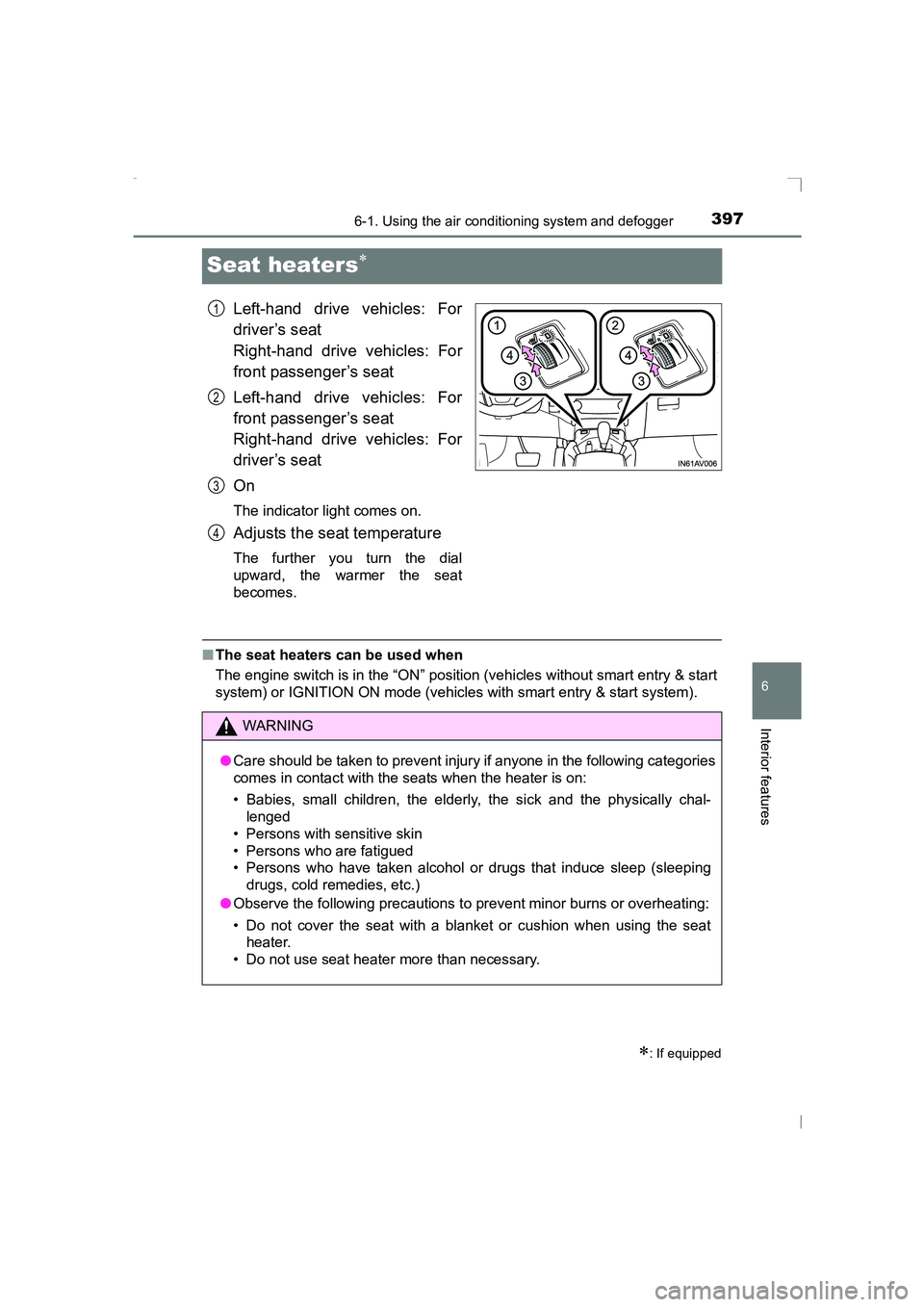
3976-1. Using the air conditioning system and defogger
AVENSIS_OM_OM20C20E_(EE)
6
Interior features
Seat heaters∗
Left-hand drive vehicles: For
driver’s seat
Right-hand drive vehicles: For
front passenger’s seat
Left-hand drive vehicles: For
front passenger’s seat
Right-hand drive vehicles: For
driver’s seat
On
The indicator light comes on.
Adjusts the seat temperature
The further you turn the dial
upward, the warmer the seat
becomes.
■The seat heaters can be used when
The engine switch is in the “ON” position (vehicles without smart entry & start
system) or IGNITION ON mode (vehicles with smart entry & start system).
∗: If equipped
1
2
3
4
WARNING
● Care should be taken to prevent injury if anyone in the following categories
comes in contact with the seats when the heater is on:
• Babies, small children, the elderly, the sick and the physically chal-
lenged
• Persons with sensitive skin
• Persons who are fatigued
• Persons who have taken alcohol or drugs that induce sleep (sleeping drugs, cold remedies, etc.)
● Observe the following precautions to prevent minor burns or overheating:
• Do not cover the seat with a blanket or cushion when using the seat heater.
• Do not use seat heater more than necessary.
AVENSIS_OM_OM20C20E_(EE).book Page 397 Thursday, January 29, 2015 1:47 PM
Page 438 of 648

4387-3. Do-it-yourself maintenance
AVENSIS_OM_OM20C20E_(EE)
WARNING
The engine compartment contains many mechanisms and fluids that may
move suddenly, become hot, or become electrically energized. To avoid death
or serious injury observe the following precautions.
■ When working on the engine compartment
●Keep hands, clothing, and tools away from the moving fan and engine
drive belt.
● Be careful not to touch the engine, radiator, exhaust manifold, etc. right
after driving as they may be hot. Oil and other fluids may also be hot.
● Do not leave anything that may burn easily, such as paper or rags, in the
engine compartment.
● Do not smoke, cause sparks or expose an open flame to fuel or the bat-
tery. Fuel and battery fumes are flammable.
● Be extremely cautious when working on the battery. It contains poisonous
and corrosive sulfuric acid.
● Take care because brake fluid can harm your hands or eyes and damage
painted surfaces.
If fluid gets on your hands or in your eyes, flush the affected area with
clean water immediately.
If you still experience discomfort, see a doctor.
■ When working near the electric cooling fan or radiator grille
�XVehicles without smart entry & start system
Be sure the engine switch is in the “LOCK” position.
With the engine switch in the “ON” position, the electric cooling fan may
automatically start to run if the air conditioning is on and/or the coolant tem-
perature is high. ( →P. 453)
�XVehicles with smart entry & start system
Be sure the engine switch is off.
With the engine switch in IGNITION ON mode, the electric cooling fan may
automatically start to run if the air conditioning is on and/or the coolant tem-
perature is high. ( →P. 453)
■ Safety glasses
Wear safety glasses to prevent flying or falling material, fluid spray, etc.
from getting in the eyes.
AVENSIS_OM_OM20C20E_(EE).book Page 438 Thursday, January 29, 2015 1:47 PM
Page 463 of 648
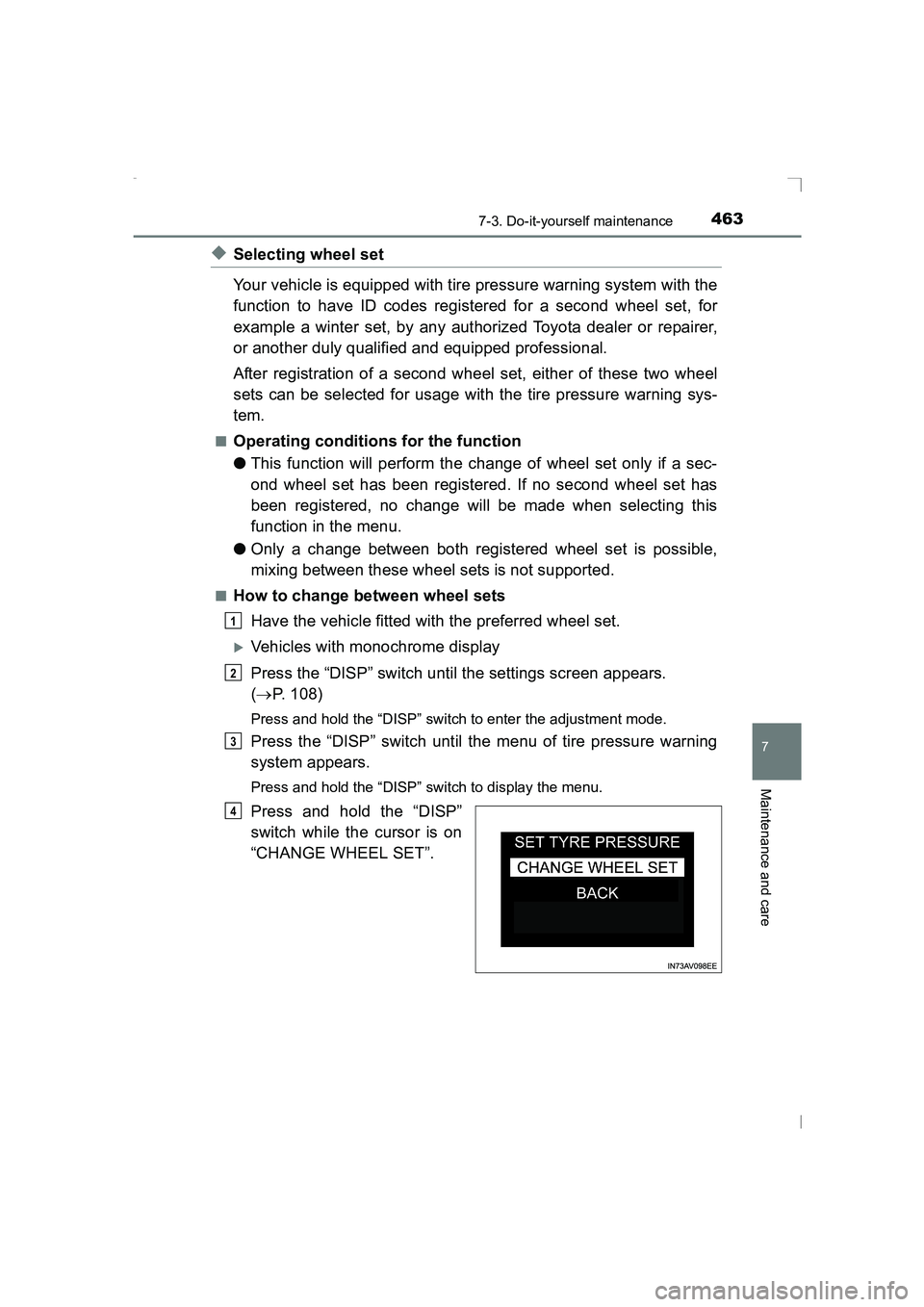
4637-3. Do-it-yourself maintenance
AVENSIS_OM_OM20C20E_(EE)
7
Maintenance and care
◆Selecting wheel set
Your vehicle is equipped with tire pressure warning system with the
function to have ID codes registered for a second wheel set, for
example a winter set, by any authorized Toyota dealer or repairer,
or another duly qualified and equipped professional.
After registration of a second wheel set, either of these two wheel
sets can be selected for usage with the tire pressure warning sys-
tem.
■Operating conditions for the function
●This function will perform the change of wheel set only if a sec-
ond wheel set has been registered. If no second wheel set has
been registered, no change will be made when selecting this
function in the menu.
● Only a change between both registered wheel set is possible,
mixing between these wheel sets is not supported.
■How to change between wheel sets
Have the vehicle fitted with the preferred wheel set.
�XVehicles with monochrome display
Press the “DISP” switch until the settings screen appears.
(→ P. 108)
Press and hold the “DISP” switch to enter the adjustment mode.
Press the “DISP” switch until the menu of tire pressure warning
system appears.
Press and hold the “DISP” switch to display the menu.
Press and hold the “DISP”
switch while the cursor is on
“CHANGE WHEEL SET”.
1
2
3
4
AVENSIS_OM_OM20C20E_(EE).book Page 463 Thursday, January 29, 2015 1:47 PM
Page 466 of 648
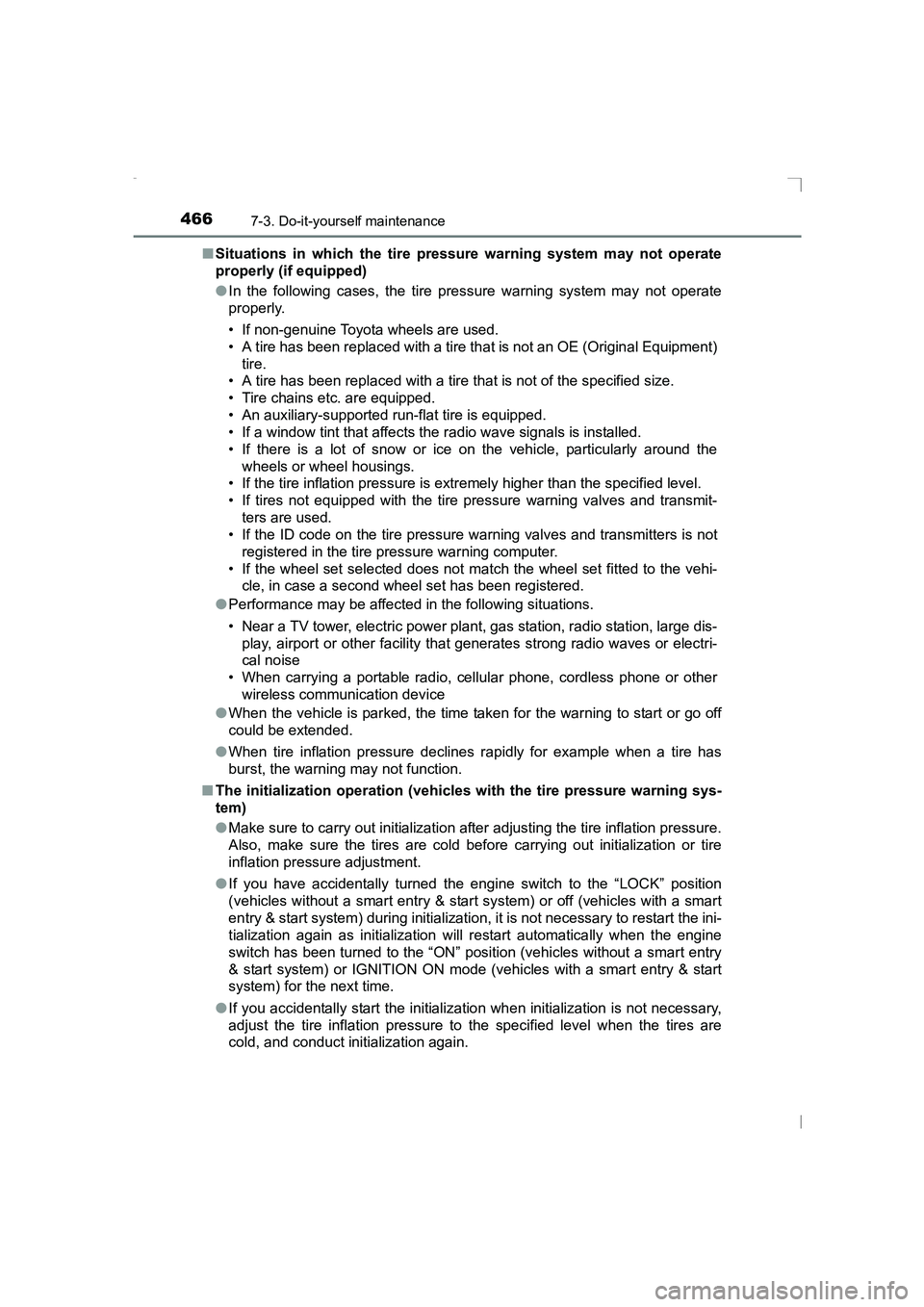
4667-3. Do-it-yourself maintenance
AVENSIS_OM_OM20C20E_(EE)■
Situations in which the tire pressure warning system may not operate
properly (if equipped)
●In the following cases, the tire pressure warning system may not operate
properly.
• If non-genuine Toyota wheels are used.
• A tire has been replaced with a tire t hat is not an OE (Original Equipment)
tire.
• A tire has been replaced with a tire that is not of the specified size.
• Tire chains etc. are equipped.
• An auxiliary-supported run-flat tire is equipped.
• If a window tint that affects the radio wave signals is installed.
• If there is a lot of snow or ice on the vehicle, particularly around the
wheels or wheel housings.
• If the tire inflation pressure is extremely higher than the specified level.
• If tires not equipped with the tire pr essure warning valves and transmit-
ters are used.
• If the ID code on the tire pressure warning valves and transmitters is not
registered in the tire pressure warning computer.
• If the wheel set selected does not match the wheel set fitted to the vehi- cle, in case a second wheel set has been registered.
● Performance may be affected in the following situations.
• Near a TV tower, electric power plant, gas station, radio station, large dis-
play, airport or other facility that generates strong radio waves or electri-
cal noise
• When carrying a portable radio, cellular phone, cordless phone or other wireless communication device
● When the vehicle is parked, the time taken for the warning to start or go off
could be extended.
● When tire inflation pressure declines rapidly for example when a tire has
burst, the warning may not function.
■ The initialization operation (vehicles with the tire pressure warning sys-
tem)
●Make sure to carry out initialization after adjusting the tire inflation pressure.
Also, make sure the tires are cold before carrying out initialization or tire
inflation pressure adjustment.
● If you have accidentally turned the engine switch to the “LOCK” position
(vehicles without a smart entry & start system) or off (vehicles with a smart
entry & start system) during initialization, it is not necessary to restart the ini-
tialization again as initialization will restart automatically when the engine
switch has been turned to the “ON” position (vehicles without a smart entry
& start system) or IGNITION ON mode (vehicles with a smart entry & start
system) for the next time.
● If you accidentally start the initialization when initialization is not necessary,
adjust the tire inflation pressure to the specified level when the tires are
cold, and conduct initialization again.
AVENSIS_OM_OM20C20E_(EE).book Page 466 Thursday, January 29, 2015 1:47 PM