2015 TOYOTA AVENSIS ECO mode
[x] Cancel search: ECO modePage 150 of 648
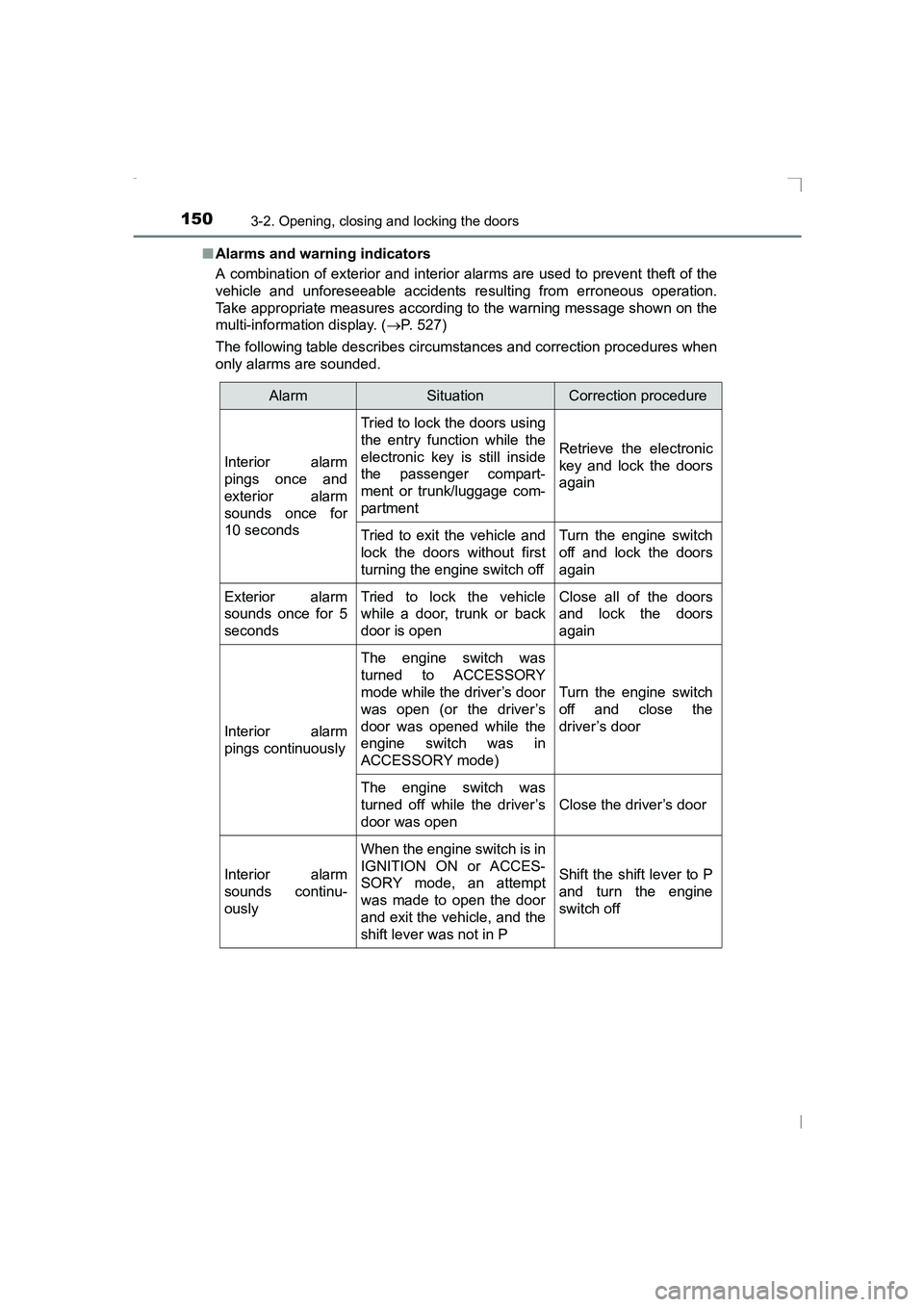
1503-2. Opening, closing and locking the doors
AVENSIS_OM_OM20C20E_(EE)■
Alarms and warning indicators
A combination of exterior and interior alarms are used to prevent theft of the
vehicle and unforeseeable accidents re sulting from erroneous operation.
Take appropriate measures according to the warning message shown on the
multi-information display. ( →P. 527)
The following table describes circumstances and correction procedures when
only alarms are sounded.
AlarmSituationCorrection procedure
Interior alarm
pings once and
exterior alarm
sounds once for
10 seconds
Tried to lock the doors using
the entry function while the
electronic key is still inside
the passenger compart-
ment or trunk/luggage com-
partment
Retrieve the electronic
key and lock the doors
again
Tried to exit the vehicle and
lock the doors without first
turning the engine switch offTurn the engine switch
off and lock the doors
again
Exterior alarm
sounds once for 5
secondsTried to lock the vehicle
while a door, trunk or back
door is openClose all of the doors
and lock the doors
again
Interior alarm
pings continuously
The engine switch was
turned to ACCESSORY
mode while the driver’s door
was open (or the driver’s
door was opened while the
engine switch was in
ACCESSORY mode)
Turn the engine switch
off and close the
driver’s door
The engine switch was
turned off while the driver’s
door was open
Close the driver’s door
Interior alarm
sounds continu-
ously
When the engine switch is in
IGNITION ON or ACCES-
SORY mode, an attempt
was made to open the door
and exit the vehicle, and the
shift lever was not in P
Shift the shift lever to P
and turn the engine
switch off
AVENSIS_OM_OM20C20E_(EE).book Page 150 Thursday, January 29, 2015 1:47 PM
Page 153 of 648

1533-2. Opening, closing and locking the doors
3
Operation of each component
AVENSIS_OM_OM20C20E_(EE)■
Note for the entry function
●Even when the electronic key is within the effective range (detection areas),
the system may not operate properly in the following cases.
• The electronic key is too close to the window or outside door handle, near
the ground, or in a high place w hen the doors are locked or unlocked.
• The electronic key is near the ground or in a high place, or too close to the rear bumper center when the tr unk or back door is locked/unlocked.
• The electronic key is on the instrument panel, package tray (sedan), lug-
gage cover (wagon), floor or in the glove box when the engine is started
or engine switch modes are changed.
● Do not leave the electronic key on top of the instrument panel or near the
door pockets when exiting the vehicle. Depending on the radio wave recep-
tion conditions, it may be detected by the antenna outside the cabin and the
door will become lockable from the outside, possibly trapping the electronic
key inside the vehicle.
● As long as the electronic key is within the effective range, the doors may be
locked or unlocked by anyone.
● Even if the electronic key is not inside the vehicle, it may be possible to start
the engine if the electronic key is near the window.
● The doors may unlock or lock if a large amount of water splashes on the
door handle, such as in the rain or in a car wash when the electronic key is
within the effective range. (The doors will automatically be locked after
approximately 30 seconds if the doors are not opened and closed.)
● If the key is kept near the vehicle while it is being washed, water applied to a
door handle may cause the door to lock and unlock repeatedly. In this event,
place the key in a location 2 m (6 ft.) or more from the vehicle, taking care
not to lose the key.
● If the key is inside the vehicle while it is being washed, water applied to a
door handle may cause a buzzer to sound and a message to be displayed.
In this event, locking all doors will cause the message to extinguish and the
buzzer to stop sounding.
● It may not be possible to lock the doors if the sensor area is covered by
mud, ice, snow etc. In this event, try locking again after cleaning the area, or
lock by touching the sensor area on the underside of the door handle.
● Gripping the door handle when wearing a glove may not unlock or lock the
door.
● If the wireless remote control is used to lock the doors when the electronic
key is near the vehicle, there is a possibility that the door may not be
unlocked by the smart entry & start system. (Use the wireless remote control
to unlock the doors.)
● A sudden approach to the effective ra nge or door handle operation may pre-
vent the doors from being unlocked. In this case, return the door handle to
the original position and check that the doors unlock before pulling the door
handle again.
AVENSIS_OM_OM20C20E_(EE).book Page 153 Thursday, January 29, 2015 1:47 PM
Page 170 of 648
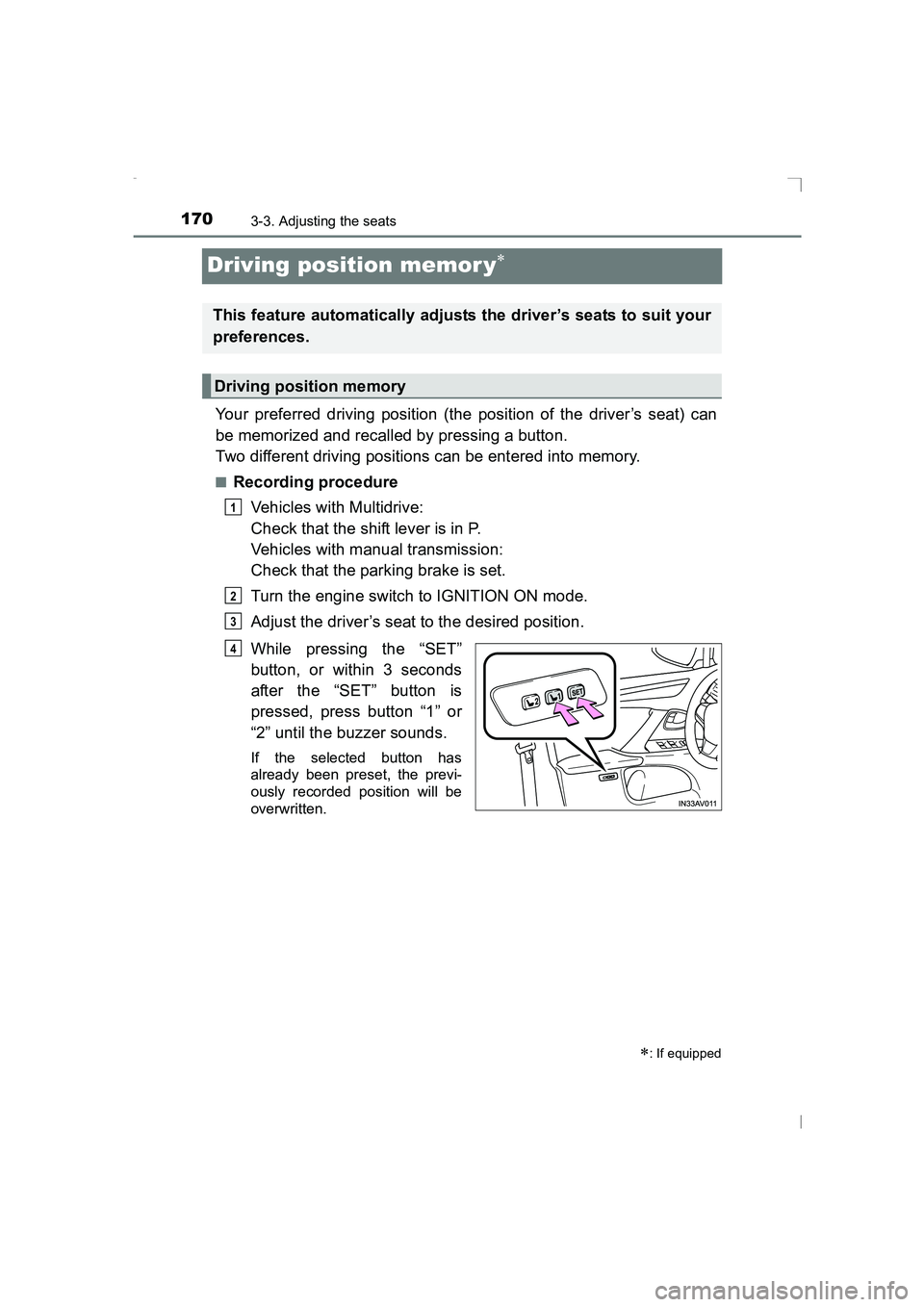
1703-3. Adjusting the seats
AVENSIS_OM_OM20C20E_(EE)
Driving position memor y∗
Your preferred driving position (the position of the driver’s seat) can
be memorized and recalled by pressing a button.
Two different driving positions can be entered into memory.
■Recording procedureVehicles with Multidrive:
Check that the shift lever is in P.
Vehicles with manual transmission:
Check that the parking brake is set.
Turn the engine switch to IGNITION ON mode.
Adjust the driver’s seat to the desired position.
While pressing the “SET”
button, or within 3 seconds
after the “SET” button is
pressed, press button “1” or
“2” until the buzzer sounds.
If the selected button has
already been preset, the previ-
ously recorded position will be
overwritten.
∗: If equipped
This feature automatically adjusts the driver’s seats to suit your
preferences.
Driving position memory
1
2
3
4
AVENSIS_OM_OM20C20E_(EE).book Page 170 Thursday, January 29, 2015 1:47 PM
Page 171 of 648
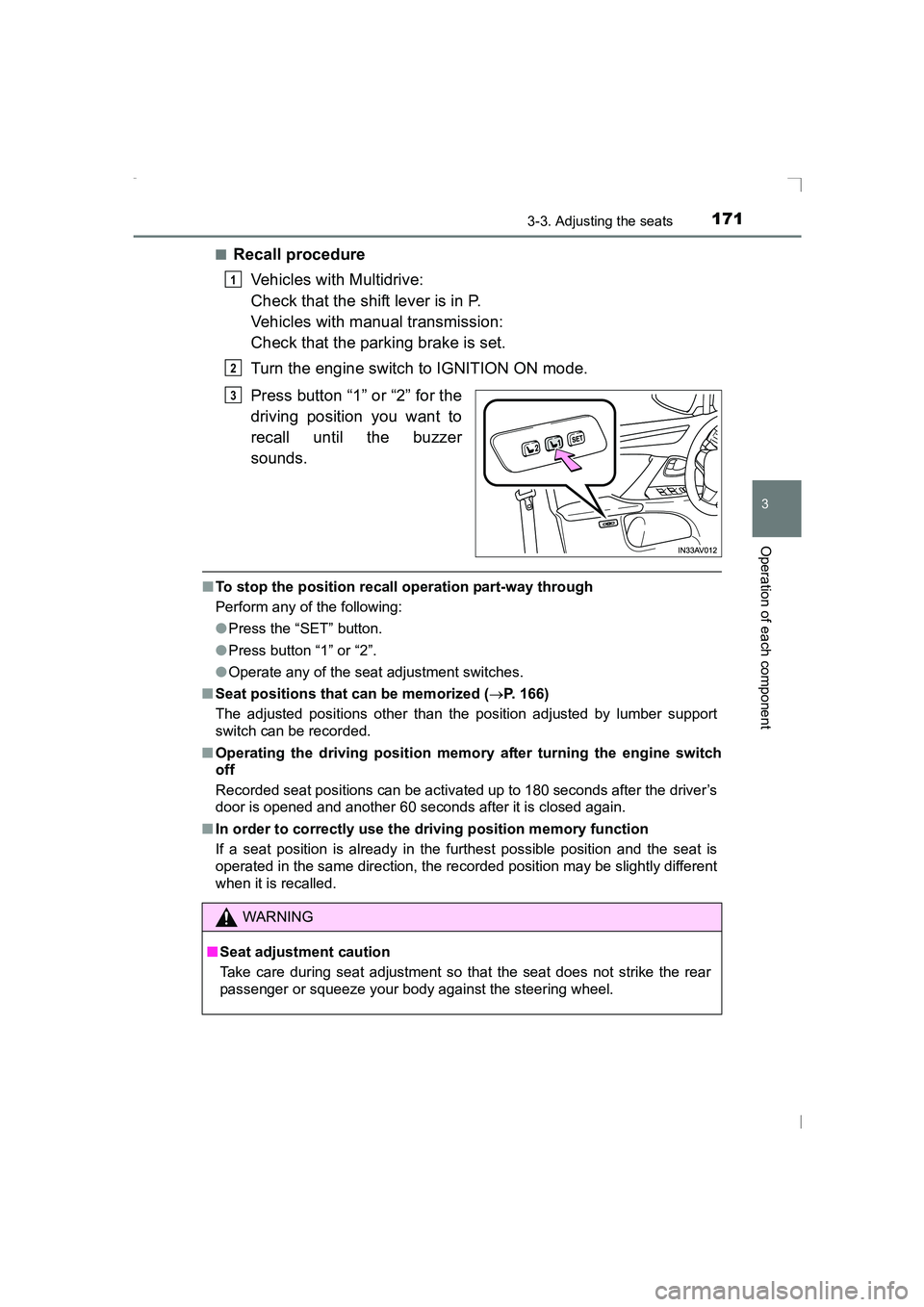
1713-3. Adjusting the seats
3
Operation of each component
AVENSIS_OM_OM20C20E_(EE)■
Recall procedure
Vehicles with Multidrive:
Check that the shift lever is in P.
Vehicles with manual transmission:
Check that the parking brake is set.
Turn the engine switch to IGNITION ON mode.
Press button “1” or “2” for the
driving position you want to
recall until the buzzer
sounds.
■To stop the position recall operation part-way through
Perform any of the following:
●Press the “SET” button.
● Press button “1” or “2”.
● Operate any of the seat adjustment switches.
■ Seat positions that can be memorized ( →P. 166)
The adjusted positions other than the position adjusted by lumber support
switch can be recorded.
■ Operating the driving position memory after turning the engine switch
off
Recorded seat positions can be activated up to 180 seconds after the driver’s
door is opened and another 60 seconds after it is closed again.
■ In order to correctly use the driving position memory function
If a seat position is already in the furthest possible position and the seat is
operated in the same direction, the recorded position may be slightly different
when it is recalled.
1
2
3
WARNING
■ Seat adjustment caution
Take care during seat adjustment so that the seat does not strike the rear
passenger or squeeze your body against the steering wheel.
AVENSIS_OM_OM20C20E_(EE).book Page 171 Thursday, January 29, 2015 1:47 PM
Page 183 of 648
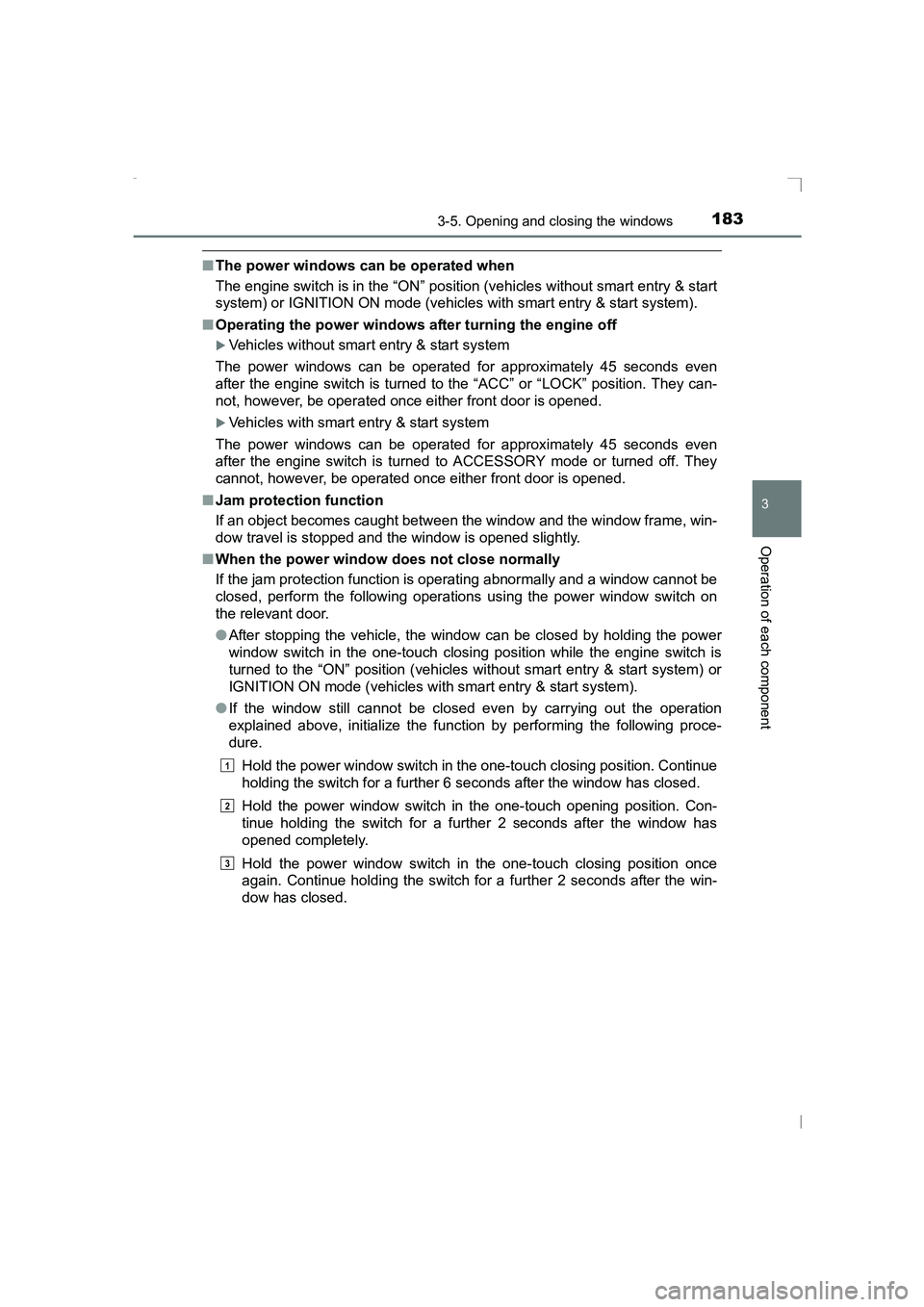
1833-5. Opening and closing the windows
3
Operation of each component
AVENSIS_OM_OM20C20E_(EE)
■The power windows can be operated when
The engine switch is in the “ON” position (vehicles without smart entry & start
system) or IGNITION ON mode (vehicles with smart entry & start system).
■ Operating the power windows after turning the engine off
�XVehicles without smart entry & start system
The power windows can be operated for approximately 45 seconds even
after the engine switch is turned to the “ACC” or “LOCK” position. They can-
not, however, be operated once either front door is opened.
�XVehicles with smart entry & start system
The power windows can be operated for approximately 45 seconds even
after the engine switch is turned to ACCESSORY mode or turned off. They
cannot, however, be operated once either front door is opened.
■ Jam protection function
If an object becomes caught between the window and the window frame, win-
dow travel is stopped and the window is opened slightly.
■ When the power window does not close normally
If the jam protection function is operating abnormally and a window cannot be
closed, perform the following operations using the power window switch on
the relevant door.
●After stopping the vehicle, the window can be closed by holding the power
window switch in the one-touch closing position while the engine switch is
turned to the “ON” position (vehicles without smart entry & start system) or
IGNITION ON mode (vehicles with smart entry & start system).
● If the window still cannot be closed even by carrying out the operation
explained above, initialize the function by performing the following proce-
dure.
Hold the power window switch in the one-touch closing position. Continue
holding the switch for a further 6 seconds after the window has closed.
Hold the power window switch in the one-touch opening position. Con-
tinue holding the switch for a further 2 seconds after the window has
opened completely.
Hold the power window switch in the one-touch closing position once
again. Continue holding the switch for a further 2 seconds after the win-
dow has closed.
1
2
3
AVENSIS_OM_OM20C20E_(EE).book Page 183 Thursday, January 29, 2015 1:47 PM
Page 188 of 648
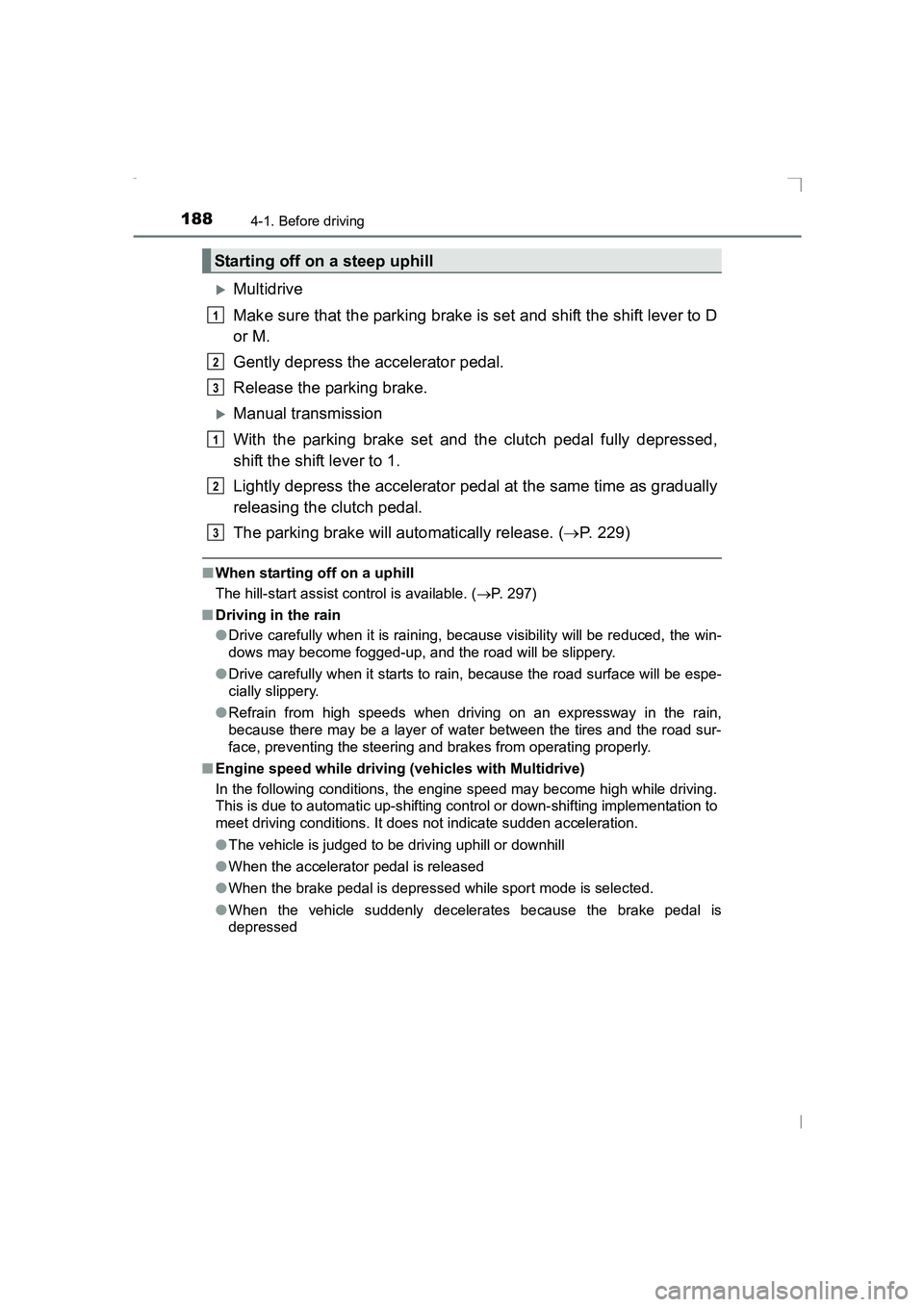
1884-1. Before driving
AVENSIS_OM_OM20C20E_(EE)
�XMultidrive
Make sure that the parking brake is set and shift the shift lever to D
or M.
Gently depress the accelerator pedal.
Release the parking brake.
�XManual transmission
With the parking brake set and the clutch pedal fully depressed,
shift the shift lever to 1.
Lightly depress the accelerator pedal at the same time as gradually
releasing the clutch pedal.
The parking brake will automatically release. (→P. 229)
■When starting off on a uphill
The hill-start assist control is available. ( →P. 297)
■ Driving in the rain
●Drive carefully when it is raining, because visibility will be reduced, the win-
dows may become fogged-up, and the road will be slippery.
● Drive carefully when it starts to rain, because the road surface will be espe-
cially slippery.
● Refrain from high speeds when driving on an expressway in the rain,
because there may be a layer of water between the tires and the road sur-
face, preventing the steering and brakes from operating properly.
■ Engine speed while driving (vehicles with Multidrive)
In the following conditions, the engine speed may become high while driving.
This is due to automatic up-shifting control or down-shifting implementation to
meet driving conditions. It does not indicate sudden acceleration.
● The vehicle is judged to be driving uphill or downhill
● When the accelerator pedal is released
● When the brake pedal is depressed while sport mode is selected.
● When the vehicle suddenly decelerates because the brake pedal is
depressed
Starting off on a steep uphill
1
2
3
1
2
3
AVENSIS_OM_OM20C20E_(EE).book Page 188 Thursday, January 29, 2015 1:47 PM
Page 193 of 648
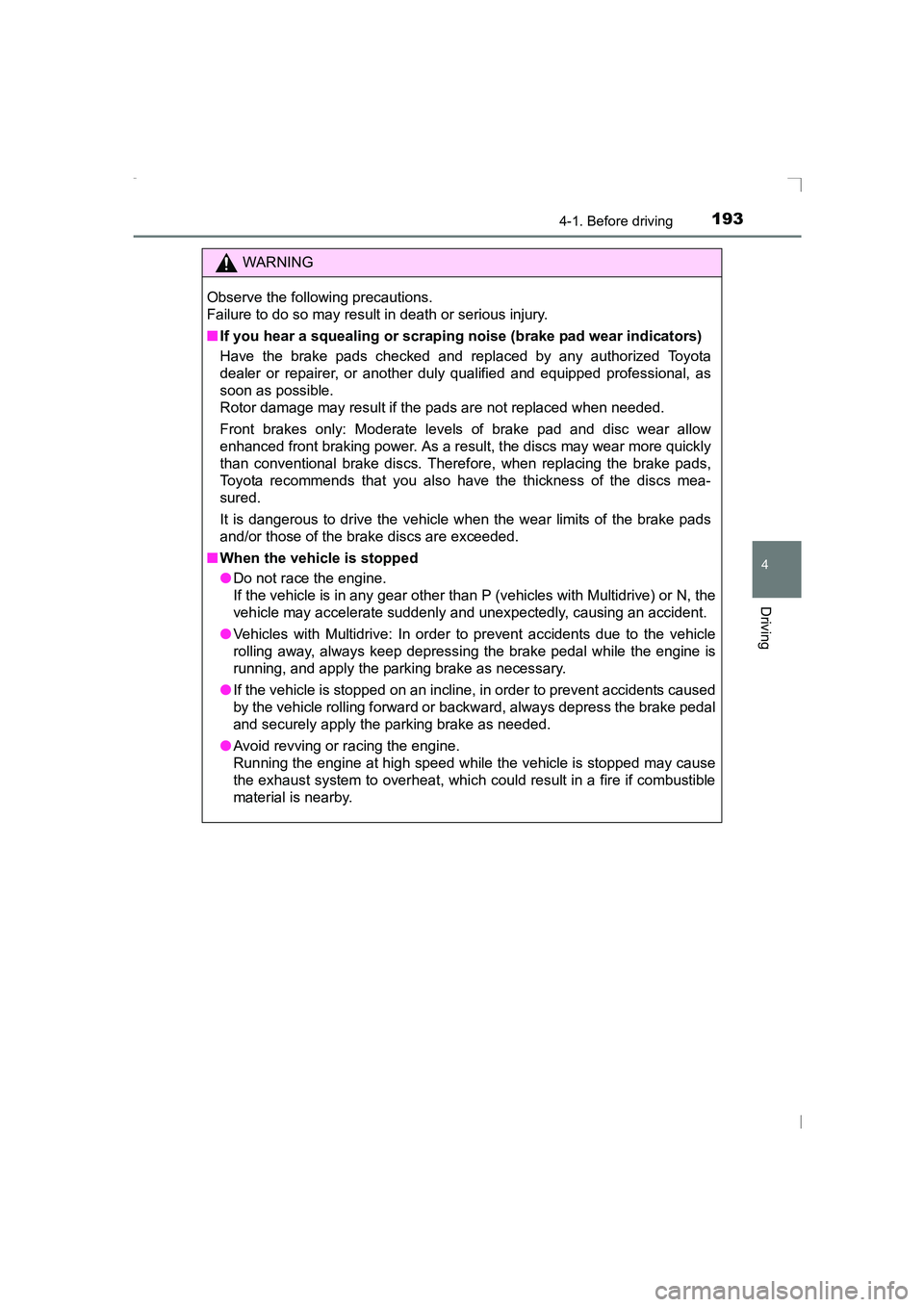
1934-1. Before driving
4
Driving
AVENSIS_OM_OM20C20E_(EE)
WARNING
Observe the following precautions.
Failure to do so may result in death or serious injury.
■ If you hear a squealing or scrapi ng noise (brake pad wear indicators)
Have the brake pads checked and replaced by any authorized Toyota
dealer or repairer, or another dul y qualified and equipped professional, as
soon as possible.
Rotor damage may result if the pads are not replaced when needed.
Front brakes only: Moderate levels of brake pad and disc wear allow
enhanced front braking power. As a result, the discs may wear more quickly
than conventional brake discs. Theref ore, when replacing the brake pads,
Toyota recommends that you also have the thickness of the discs mea-
sured.
It is dangerous to drive the vehicle when the wear limits of the brake pads
and/or those of the brake discs are exceeded.
■ When the vehicle is stopped
●Do not race the engine.
If the vehicle is in any gear other than P (vehicles with Multidrive) or N, the
vehicle may accelerate suddenly and unexpectedly, causing an accident.
● Vehicles with Multidrive: In order to prevent accidents due to the vehicle
rolling away, always keep depressing the brake pedal while the engine is
running, and apply the parking brake as necessary.
● If the vehicle is stopped on an incline, in order to prevent accidents caused
by the vehicle rolling forward or backward, always depress the brake pedal
and securely apply the parking brake as needed.
● Avoid revving or racing the engine.
Running the engine at high speed while the vehicle is stopped may cause
the exhaust system to overheat, which could result in a fire if combustible
material is nearby.
AVENSIS_OM_OM20C20E_(EE).book Page 193 Thursday, January 29, 2015 1:47 PM
Page 212 of 648
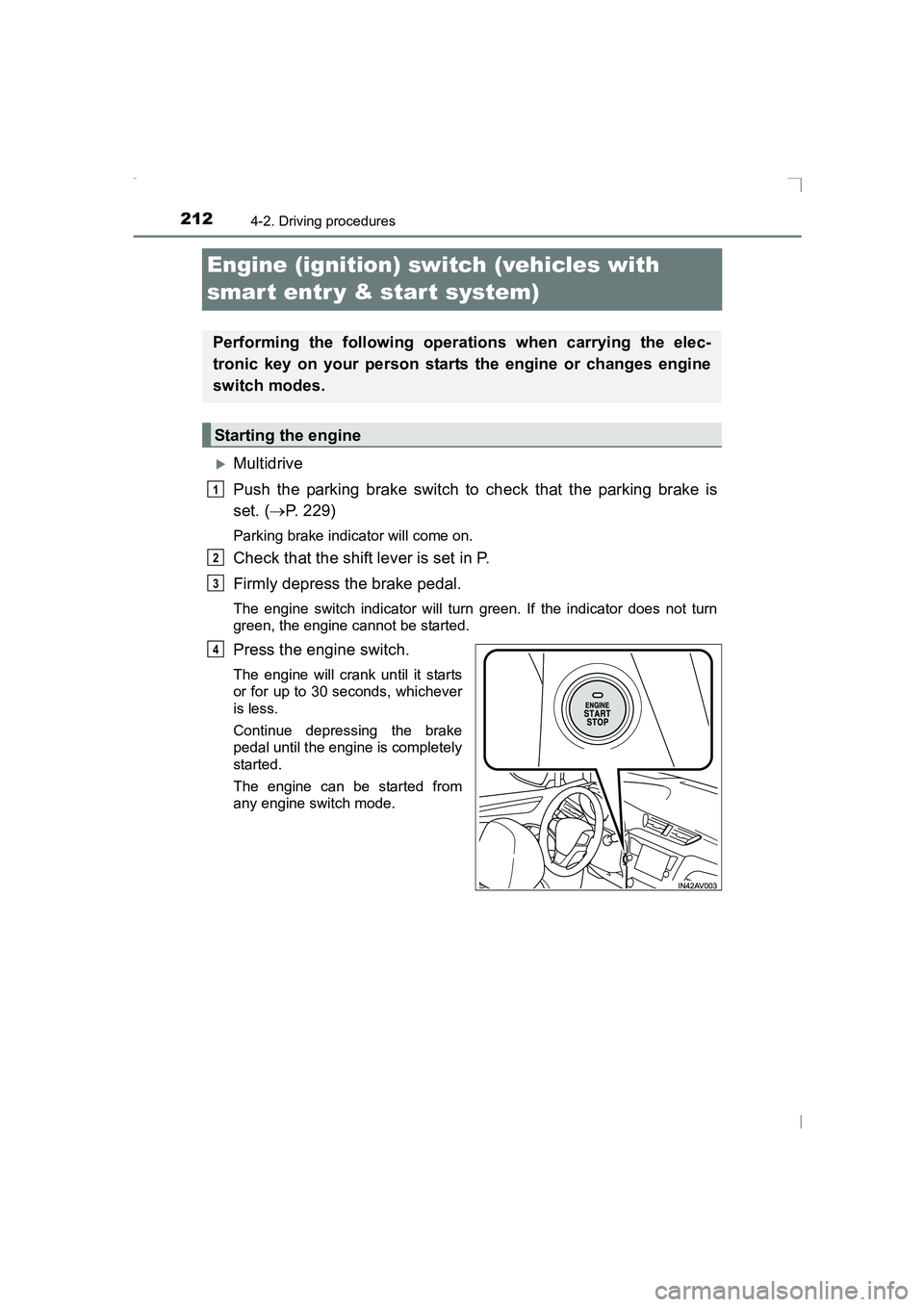
2124-2. Driving procedures
AVENSIS_OM_OM20C20E_(EE)
Engine (ignition) switch (vehicles with
smar t entr y & start system)
�XMultidrive
Push the parking brake switch to check that the parking brake is
set. (→P. 229)
Parking brake indicator will come on.
Check that the shift lever is set in P.
Firmly depress the brake pedal.
The engine switch indicator will turn green. If the indicator does not turn
green, the engine cannot be started.
Press the engine switch.
The engine will crank until it starts
or for up to 30 seconds, whichever
is less.
Continue depressing the brake
pedal until the engine is completely
started.
The engine can be started from
any engine switch mode.
Performing the following operations when carrying the elec-
tronic key on your person starts the engine or changes engine
switch modes.
Starting the engine
1
2
3
4
AVENSIS_OM_OM20C20E_(EE).book Page 212 Thursday, January 29, 2015 1:47 PM