2015 TOYOTA AVENSIS ECO mode
[x] Cancel search: ECO modePage 587 of 648
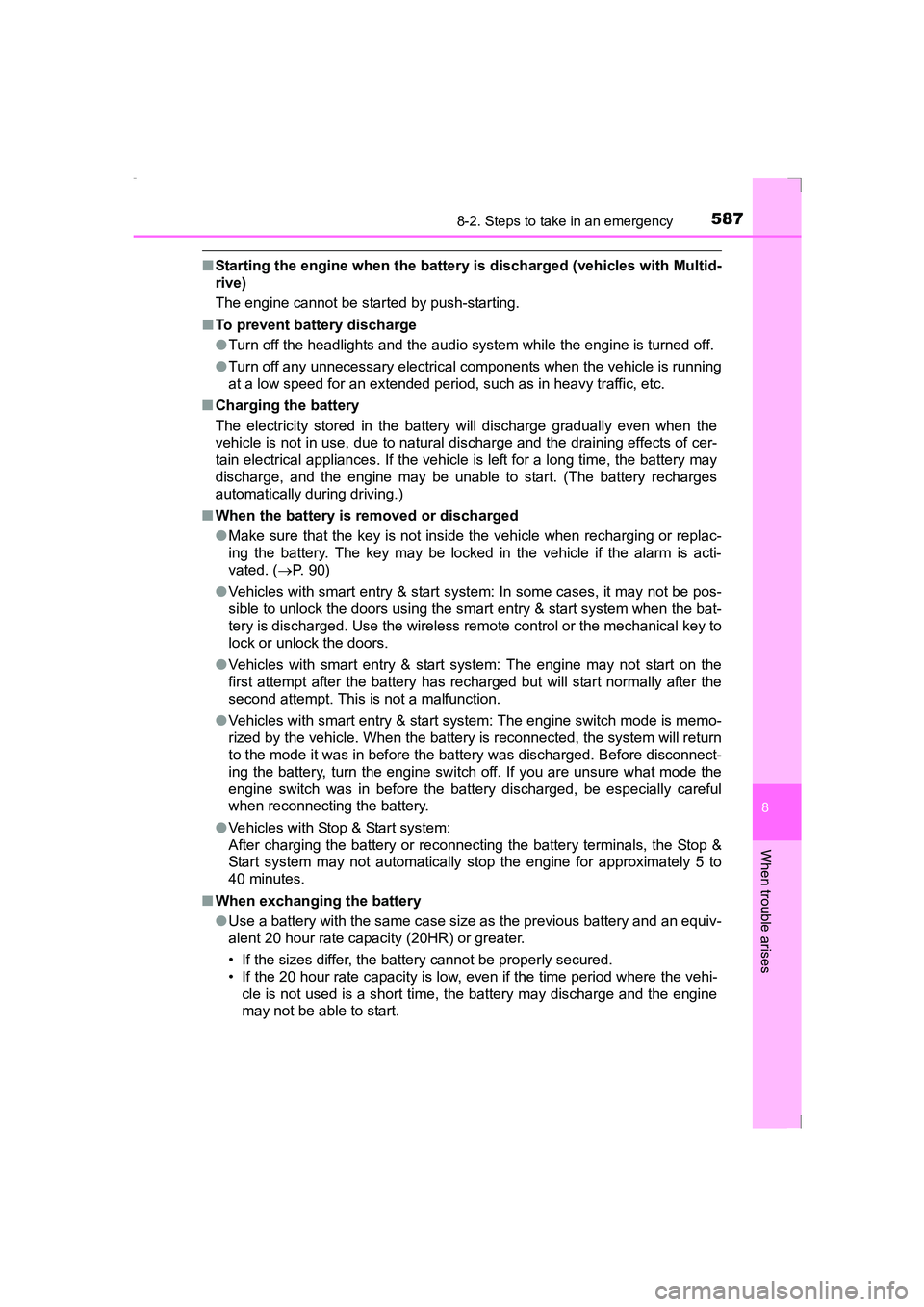
5878-2. Steps to take in an emergency
AVENSIS_OM_OM20C20E_(EE)
8
When trouble arises
■Starting the engine when the battery is discharged (vehicles with Multid-
rive)
The engine cannot be started by push-starting.
■ To prevent battery discharge
●Turn off the headlights and the audio system while the engine is turned off.
● Turn off any unnecessary electrical components when the vehicle is running
at a low speed for an extended period, such as in heavy traffic, etc.
■ Charging the battery
The electricity stored in the battery will discharge gradually even when the
vehicle is not in use, due to natural discharge and the draining effects of cer-
tain electrical appliances. If the vehicle is left for a long time, the battery may
discharge, and the engine may be unable to start. (The battery recharges
automatically during driving.)
■ When the battery is removed or discharged
●Make sure that the key is not inside the vehicle when recharging or replac-
ing the battery. The key may be locked in the vehicle if the alarm is acti-
vated. ( →P. 90)
● Vehicles with smart entry & start system: In some cases, it may not be pos-
sible to unlock the doors using the smart entry & start system when the bat-
tery is discharged. Use the wireless remote control or the mechanical key to
lock or unlock the doors.
● Vehicles with smart entry & start system: The engine may not start on the
first attempt after the battery has recharged but will start normally after the
second attempt. This is not a malfunction.
● Vehicles with smart entry & start system: The engine switch mode is memo-
rized by the vehicle. When the battery is reconnected, the system will return
to the mode it was in before the battery was discharged. Before disconnect-
ing the battery, turn the engine switch off. If you are unsure what mode the
engine switch was in before the battery discharged, be especially careful
when reconnecting the battery.
● Vehicles with Stop & Start system:
After charging the battery or reconnecting the battery terminals, the Stop &
Start system may not automatically stop the engine for approximately 5 to
40 minutes.
■ When exchanging the battery
●Use a battery with the same case size as the previous battery and an equiv-
alent 20 hour rate capacity (20HR) or greater.
• If the sizes differ, the battery cannot be properly secured.
• If the 20 hour rate capacity is low, even if the time period where the vehi-
cle is not used is a short time, the battery may discharge and the engine
may not be able to start.
AVENSIS_OM_OM20C20E_(EE).book Page 587 Thursday, January 29, 2015 1:47 PM
Page 633 of 648
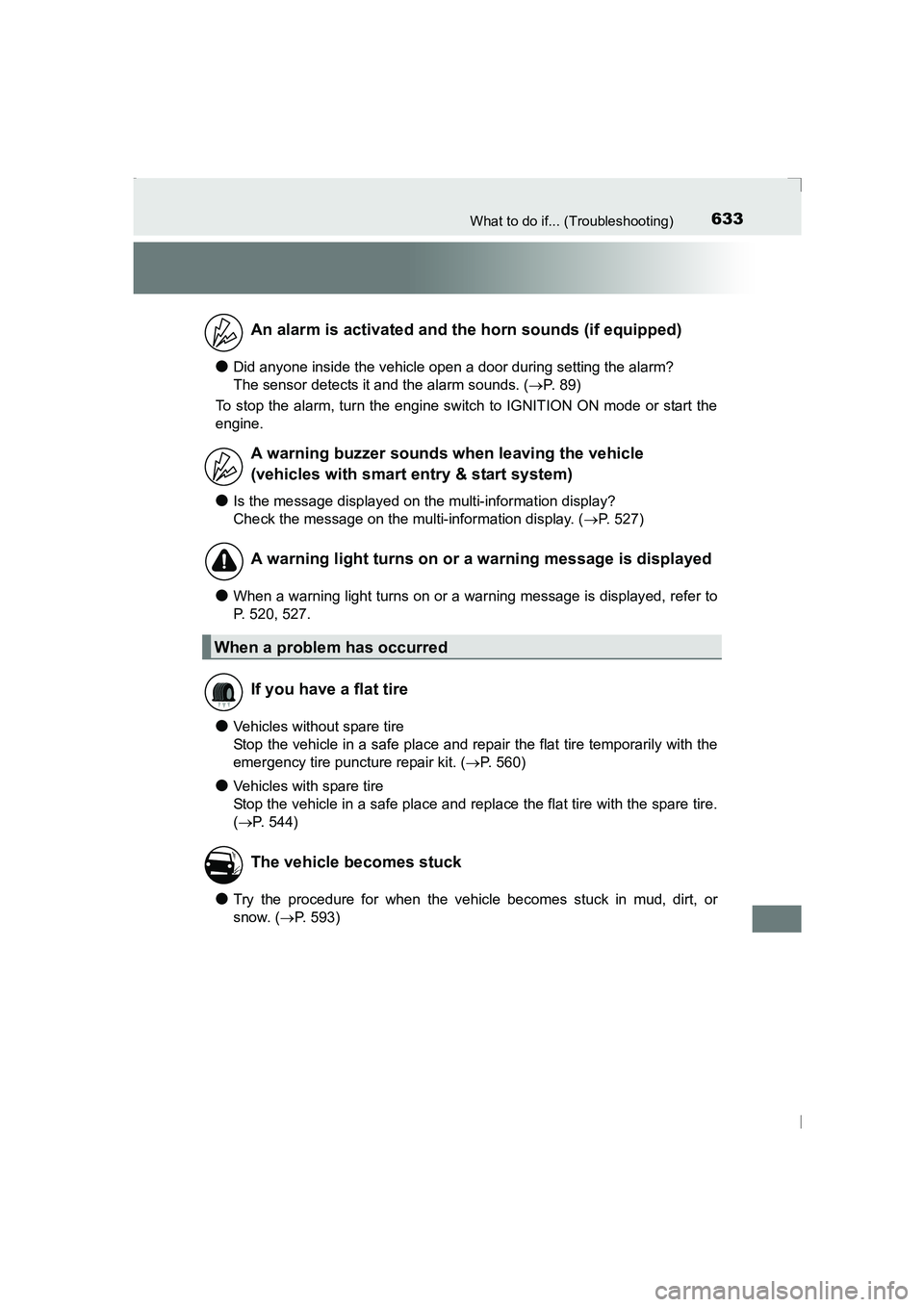
633What to do if... (Troubleshooting)
AVENSIS_OM_OM20C20E_(EE)
●Did anyone inside the vehicle open a door during setting the alarm?
The sensor detects it and the alarm sounds. (→P. 89)
To stop the alarm, turn the engine switch to IGNITION ON mode or start the
engine.
●Is the message displayed on the multi-information display?
Check the message on the multi-information display. ( →P. 527)
●When a warning light turns on or a warning message is displayed, refer to
P. 520, 527.
●Vehicles without spare tire
Stop the vehicle in a safe place and repair the flat tire temporarily with the
emergency tire puncture repair kit. ( →P. 560)
●Vehicles with spare tire
Stop the vehicle in a safe place and replace the flat tire with the spare tire.
(→ P. 544)
●Try the procedure for when the vehicle becomes stuck in mud, dirt, or
snow. ( →P. 593)
An alarm is activated and the horn sounds (if equipped)
A warning buzzer sounds when leaving the vehicle
(vehicles with smart entry & start system)
A warning light turns on or a warning message is displayed
When a problem has occurred
If you have a flat tire
The vehicle becomes stuck
AVENSIS_OM_OM20C20E_(EE).book Page 633 Thursday, January 29, 2015 1:47 PM
Page 637 of 648
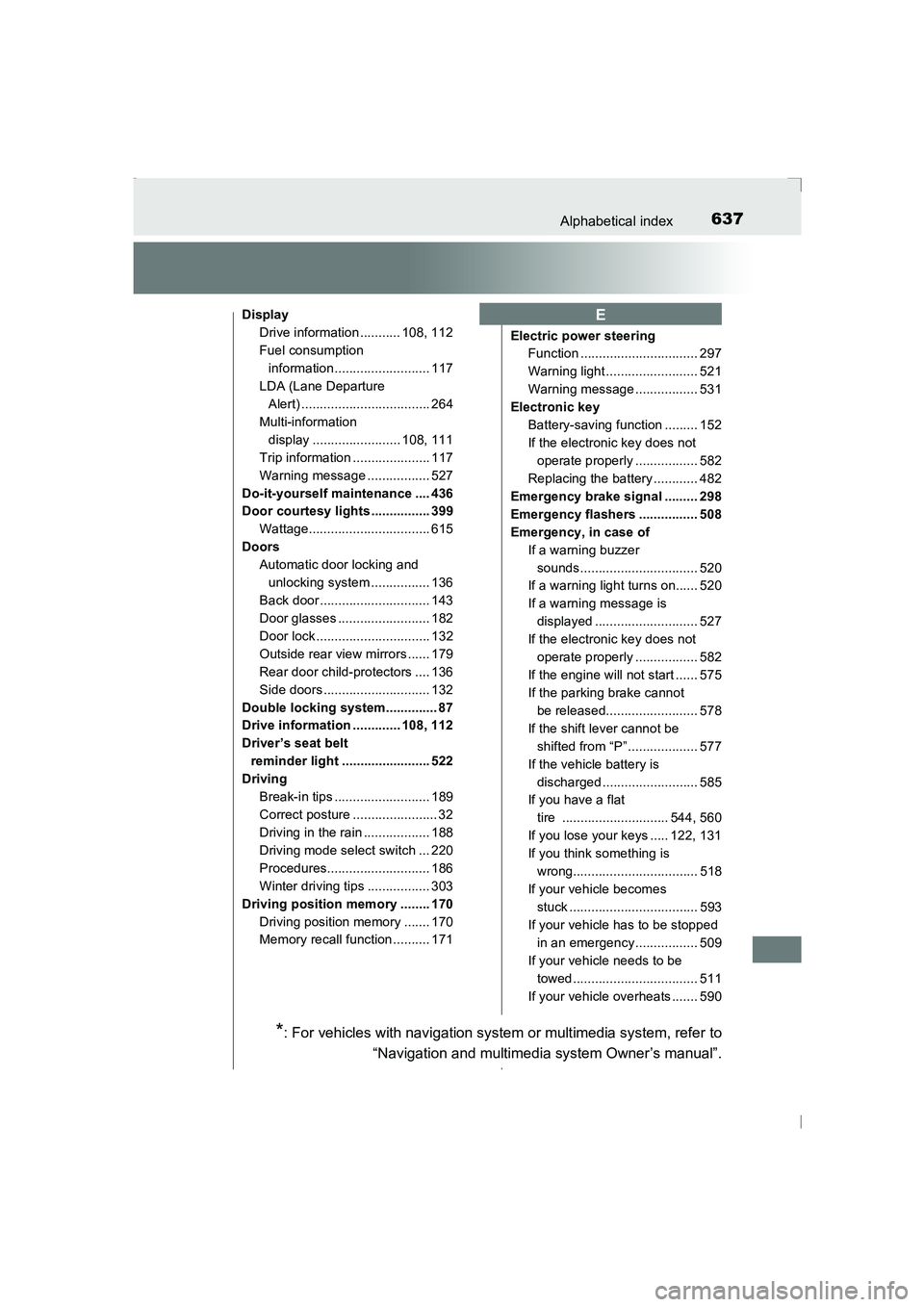
637Alphabetical index
AVENSIS_OM_OM20C20E_(EE)
DisplayDrive information ........... 108, 112
Fuel consumption information.......................... 117
LDA (Lane Departure
Alert) ................................... 264
Multi-information display ........................ 108, 111
Trip information ..................... 117
Warning message ................. 527
Do-it-yourself maintenance .... 436
Door courtesy lights ................ 399 Wattage................................. 615
Doors Automatic door locking and unlocking system ................ 136
Back door .............................. 143
Door glasses ......................... 182
Door lock ............................... 132
Outside rear view mirrors ...... 179
Rear door child-protectors .... 136
Side doors ............................. 132
Double locking system.............. 87
Drive information ............. 108, 112
Driver’s seat belt reminder light ........................ 522
Driving Break-in tips .......................... 189
Correct posture ....................... 32
Driving in the rain .................. 188
Driving mode select switch ... 220
Procedures............................ 186
Winter driving tips ................. 303
Driving position memory ........ 170 Driving position memory ....... 170
Memory recall function .......... 171 Electric power steering
Function ................................ 297
Warning light ......................... 521
Warning message ................. 531
Electronic key Battery-saving function ......... 152
If the electronic key does not operate properly ................. 582
Replacing the battery ............ 482
Emergency brake signal ......... 298
Emergency flashers ................ 508
Emergency, in case of If a warning buzzer sounds................................ 520
If a warning light turns on...... 520
If a warning message is
displayed ............................ 527
If the electronic key does not operate properly ................. 582
If the engine will not start ...... 575
If the parking brake cannot be released......................... 578
If the shift lever cannot be shifted from “P”................... 577
If the vehicle battery is discharged .......................... 585
If you have a flat
tire ............................. 544, 560
If you lose your keys ..... 122, 131
If you think something is wrong.................................. 518
If your vehicle becomes stuck ................................... 593
If your vehicle has to be stopped in an emergency................. 509
If your vehicle needs to be towed.................................. 511
If your vehicle overheats ....... 590E
*: For vehicles with navigation system or multimedia system, refer to
“Navigation and multimedia system Owner’s manual”.
AVENSIS_OM_OM20C20E_(EE).book Page 637 Thursday, January 29, 2015 1:47 PM
Page 644 of 648
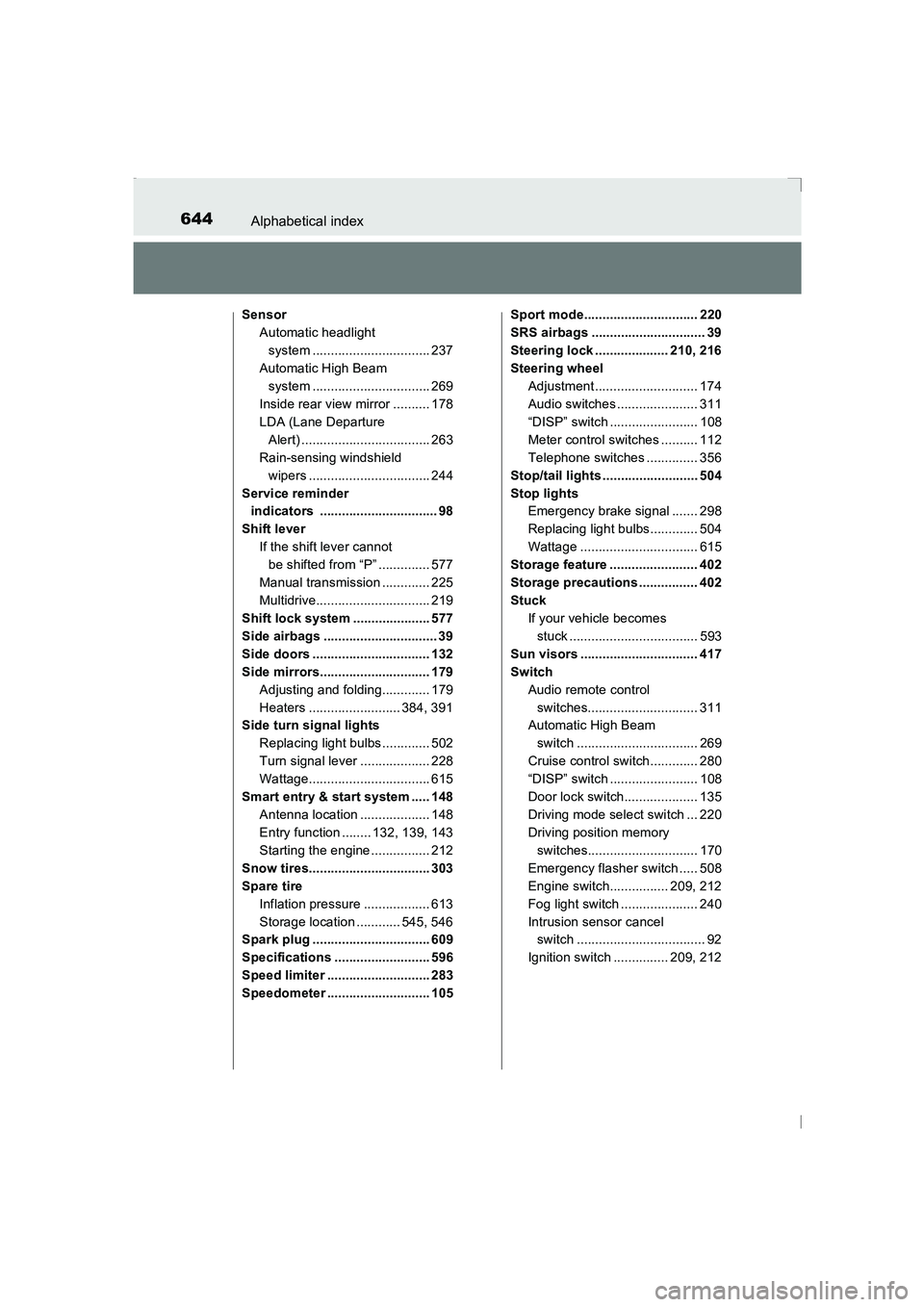
644Alphabetical index
AVENSIS_OM_OM20C20E_(EE)
SensorAutomatic headlight system ................................ 237
Automatic High Beam system ................................ 269
Inside rear view mirror .......... 178
LDA (Lane Departure Alert) ................................... 263
Rain-sensing windshield wipers ................................. 244
Service reminder indicators ................................ 98
Shift lever If the shift lever cannot be shifted from “P” .............. 577
Manual transmission ............. 225
Multidrive............................... 219
Shift lock system ..................... 577
Side airbags ............................... 39
Side doors ................................ 132
Side mirrors.............................. 179
Adjusting and folding............. 179
Heaters ......................... 384, 391
Side turn signal lights
Replacing light bulbs ............. 502
Turn signal lever ................... 228
Wattage................................. 615
Smart entry & start system ..... 148 Antenna location ................... 148
Entry function ........ 132, 139, 143
Starting the engine ................ 212
Snow tires................................. 303
Spare tire Inflation pressure .................. 613
Storage location ............ 545, 546
Spark plug ................................ 609
Specifications .......................... 596
Speed limiter ............................ 283
Speedometer ............................ 105 Sport mode............................... 220
SRS airbags ............................... 39
Steering lock .................... 210, 216
Steering wheel
Adjustment ............................ 174
Audio switches ...................... 311
“DISP” switch ........................ 108
Meter control switches .......... 112
Telephone switches .............. 356
Stop/tail lights .......................... 504
Stop lights Emergency brake signal ....... 298
Replacing light bulbs............. 504
Wattage ................................ 615
Storage feature ........................ 402
Storage precautions ................ 402
Stuck If your vehicle becomes
stuck ................................... 593
Sun visors ................................ 417
Switch Audio remote control switches.............................. 311
Automatic High Beam
switch ................................. 269
Cruise control switch............. 280
“DISP” switch ........................ 108
Door lock switch.................... 135
Driving mode select switch ... 220
Driving position memory switches.............................. 170
Emergency flasher switch ..... 508
Engine switch................ 209, 212
Fog light switch ..................... 240
Intrusion sensor cancel switch ................................... 92
Ignition switch ............... 209, 212
AVENSIS_OM_OM20C20E_(EE).book Page 644 Thursday, January 29, 2015 1:47 PM