Page 357 of 648
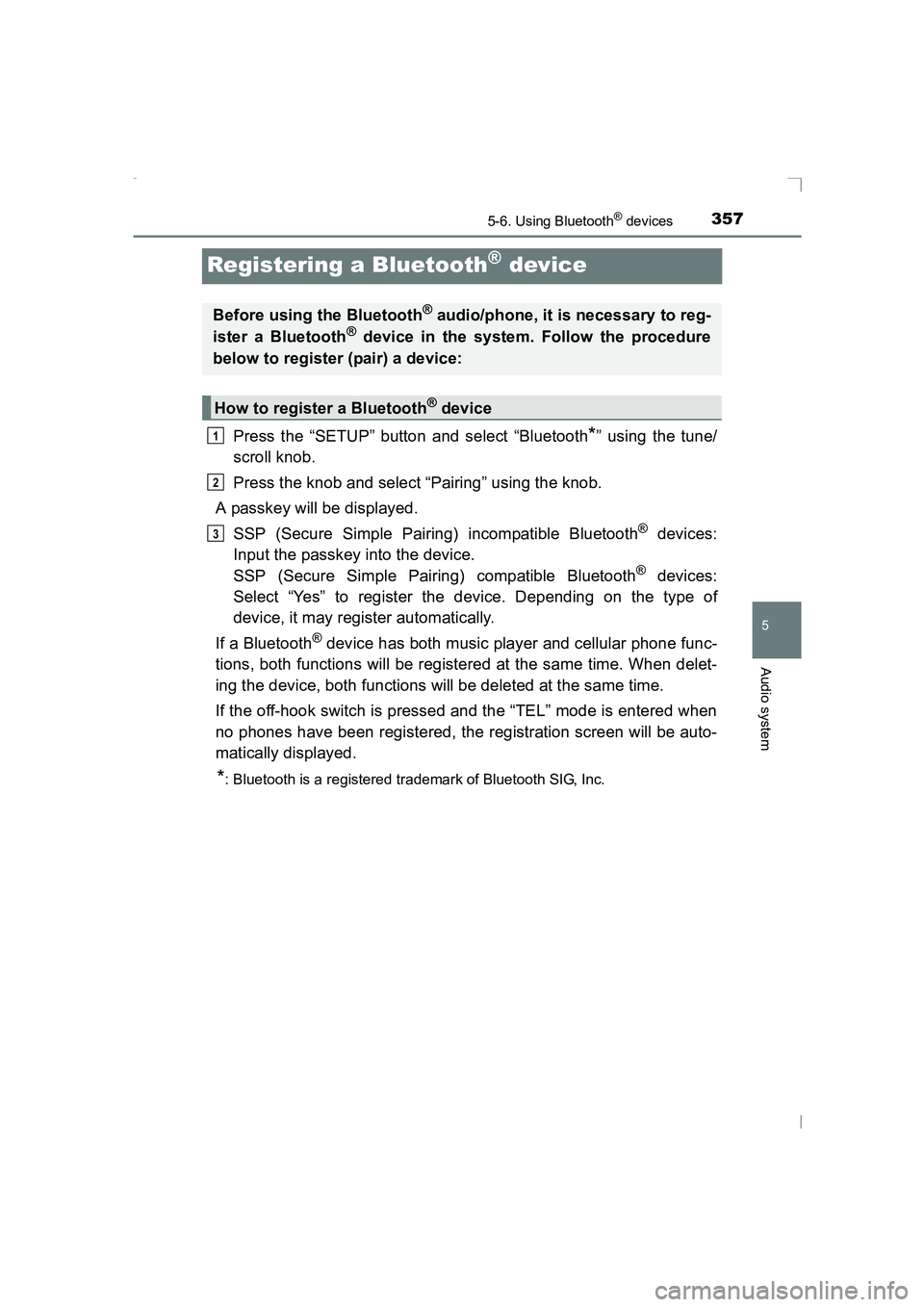
357
5
5-6. Using Bluetooth® devices
Audio system
AVENSIS_OM_OM20C20E_(EE)
Registering a Bluetooth® device
Press the “SETUP” button and select “Bluetooth*” using the tune/
scroll knob.
Press the knob and select “Pairing” using the knob.
A passkey will be displayed.
SSP (Secure Simple Pairing) incompatible Bluetooth
® devices:
Input the passkey into the device.
SSP (Secure Simple Pairing) compatible Bluetooth
® devices:
Select “Yes” to register the device. Depending on the type of
device, it may register automatically.
If a Bluetooth
® device has both music player and cellular phone func-
tions, both functions will be registered at the same time. When delet-
ing the device, both functions will be deleted at the same time.
If the off-hook switch is pressed and the “TEL” mode is entered when
no phones have been registered, the registration screen will be auto-
matically displayed.
*: Bluetooth is a registered trademark of Bluetooth SIG, Inc.
Before using the Bluetooth® audio/phone, it is necessary to reg-
ister a Bluetooth® device in the system. Follow the procedure
below to register (pair) a device:
How to register a Bluetooth® device
1
2
3
AVENSIS_OM_OM20C20E_(EE).book Page 357 Thursday, January 29, 2015 1:47 PM
Page 358 of 648
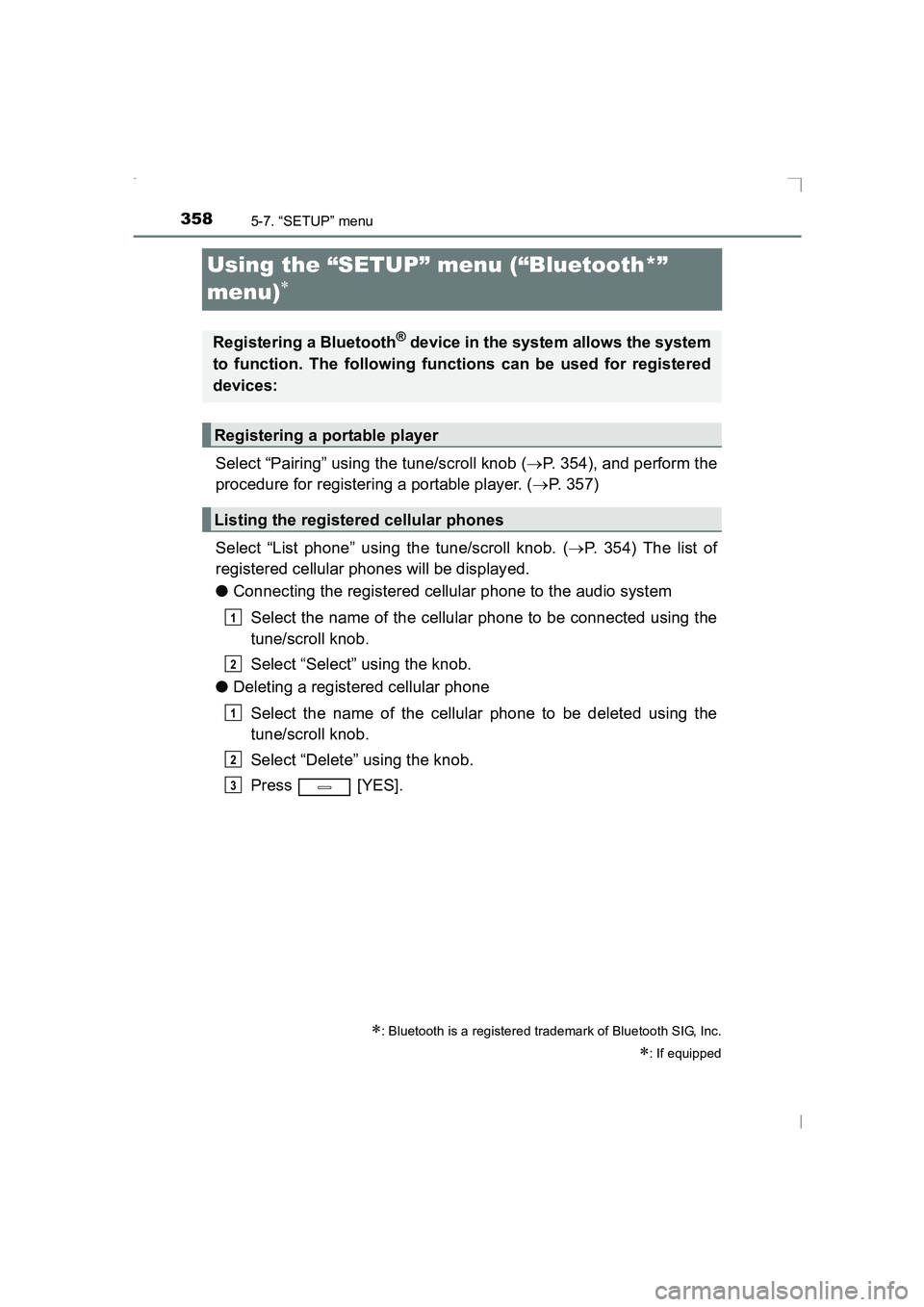
3585-7. “SETUP” menu
AVENSIS_OM_OM20C20E_(EE)
Using the “SETUP” menu (“Bluetooth*”
menu)
∗
Select “Pairing” using the tune/scroll knob (→P. 354), and perform the
procedure for registering a portable player. ( →P. 357)
Select “List phone” using the tune/scroll knob. ( →P. 354) The list of
registered cellular phones will be displayed.
● Connecting the registered cellular phone to the audio system
Select the name of the cellular phone to be connected using the
tune/scroll knob.
Select “Select” using the knob.
● Deleting a registered cellular phone
Select the name of the cellular phone to be deleted using the
tune/scroll knob.
Select “Delete” using the knob.
Press [YES].
∗: Bluetooth is a registered trademark of Bluetooth SIG, Inc.
∗: If equipped
Registering a Bluetooth® device in the system allows the system
to function. The following functions can be used for registered
devices:
Registering a portable player
Listing the registered cellular phones
1
2
1
2
3
AVENSIS_OM_OM20C20E_(EE).book Page 358 Thursday, January 29, 2015 1:47 PM
Page 359 of 648
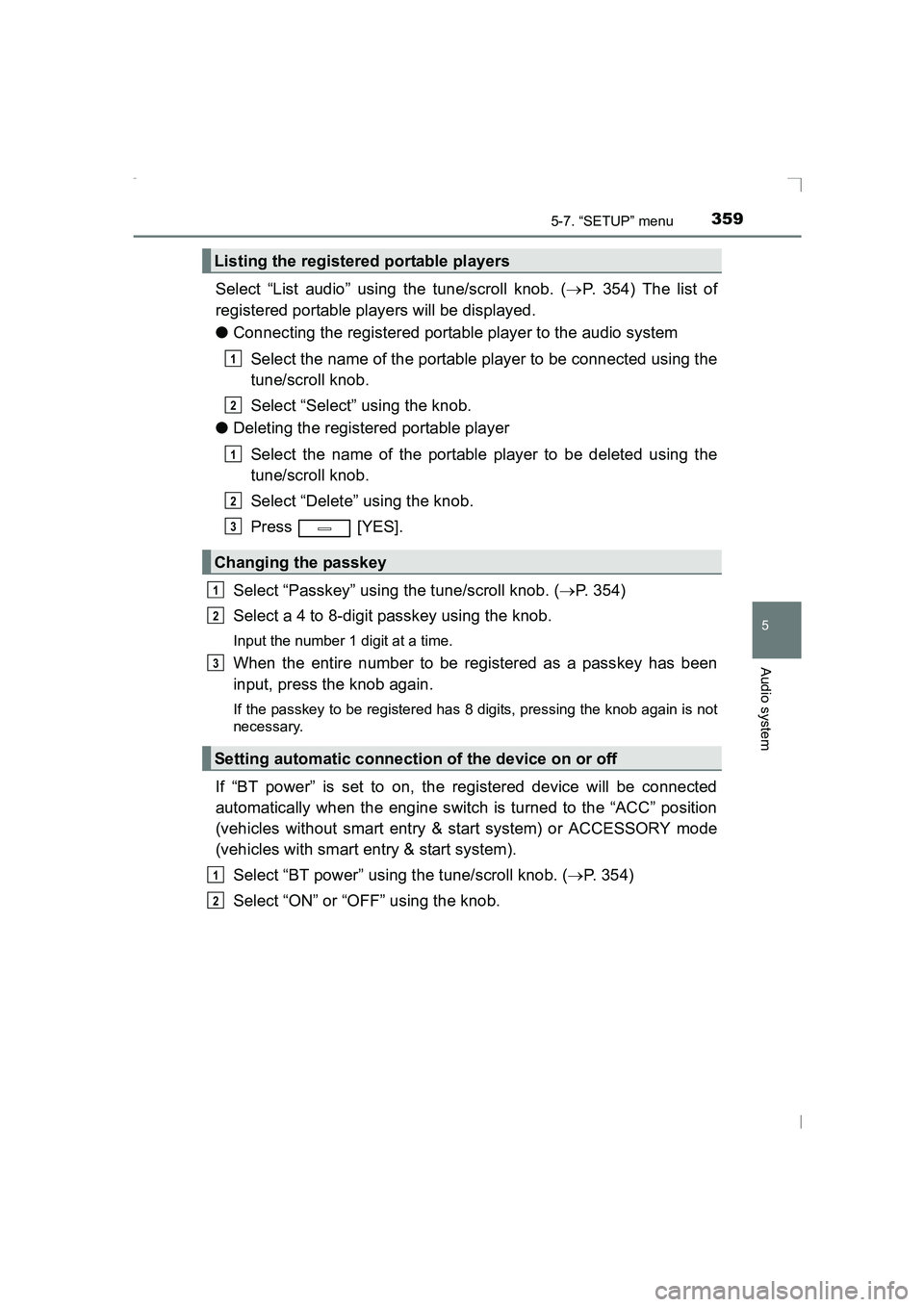
3595-7. “SETUP” menu
5
Audio system
AVENSIS_OM_OM20C20E_(EE)
Select “List audio” using the tune/scroll knob. (→P. 354) The list of
registered portable players will be displayed.
● Connecting the registered portable player to the audio system
Select the name of the portable player to be connected using the
tune/scroll knob.
Select “Select” using the knob.
● Deleting the registered portable player
Select the name of the portable player to be deleted using the
tune/scroll knob.
Select “Delete” using the knob.
Press [YES].
Select “Passkey” using the tune/scroll knob. ( →P. 354)
Select a 4 to 8-digit passkey using the knob.
Input the number 1 digit at a time.
When the entire number to be registered as a passkey has been
input, press the knob again.
If the passkey to be registered has 8 digits, pressing the knob again is not
necessary.
If “BT power” is set to on, the registered device will be connected
automatically when the engine switch is turned to the “ACC” position
(vehicles without smart entry & start system) or ACCESSORY mode
(vehicles with smart entry & start system).
Select “BT power” using the tune/scroll knob. ( →P. 354)
Select “ON” or “OFF” using the knob.
Listing the registered portable players
Changing the passkey
Setting automatic connection of the device on or off
1
2
1
2
3
1
2
3
1
2
AVENSIS_OM_OM20C20E_(EE).book Page 359 Thursday, January 29, 2015 1:47 PM
Page 360 of 648
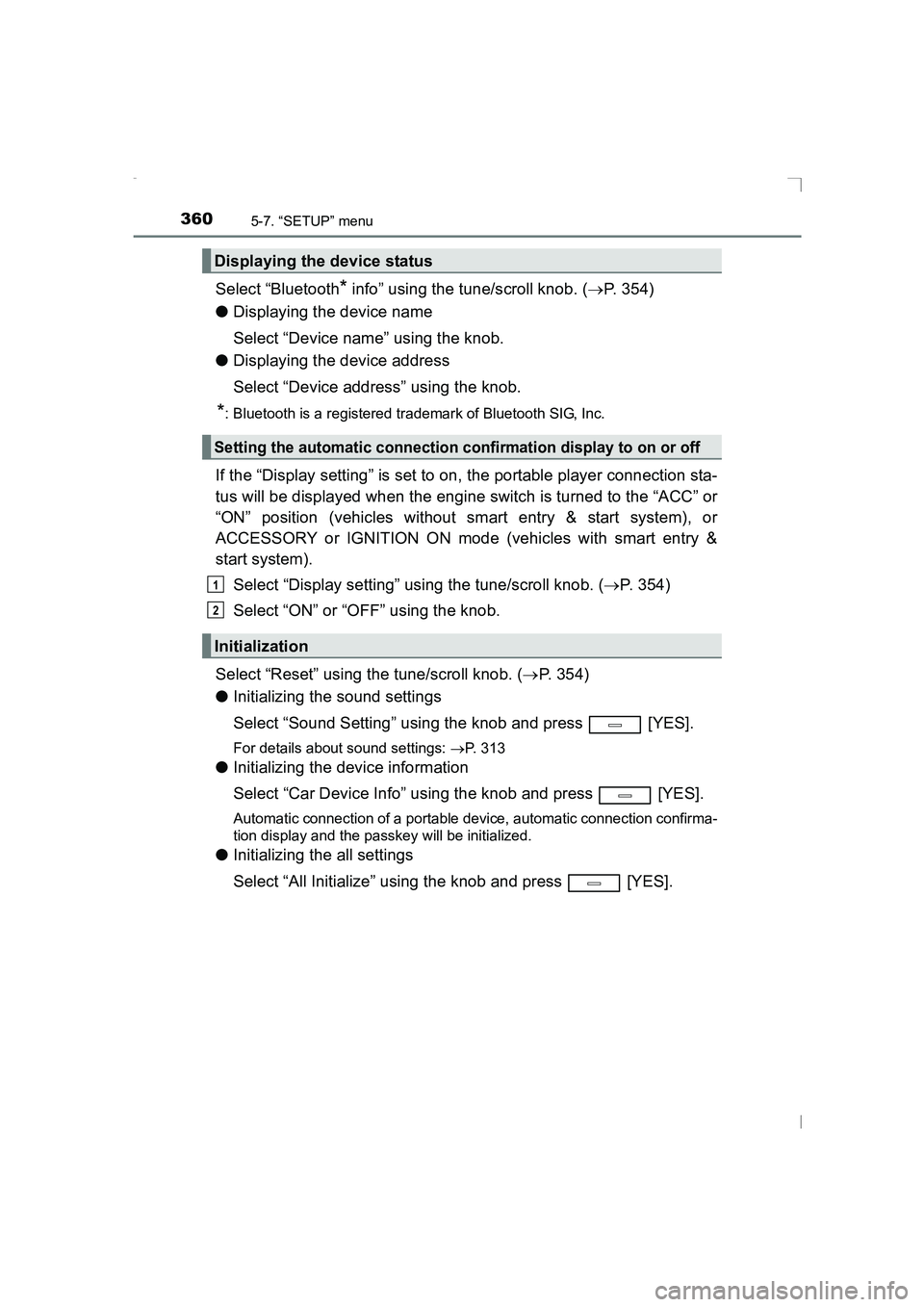
3605-7. “SETUP” menu
AVENSIS_OM_OM20C20E_(EE)
Select “Bluetooth* info” using the tune/scroll knob. (→P. 354)
● Displaying the device name
Select “Device name” using the knob.
● Displaying the device address
Select “Device address” using the knob.
*: Bluetooth is a registered trademark of Bluetooth SIG, Inc.
If the “Display setting” is set to on, the portable player connection sta-
tus will be displayed when the engine switch is turned to the “ACC” or
“ON” position (vehicles without smart entry & start system), or
ACCESSORY or IGNITION ON mode (vehicles with smart entry &
start system).
Select “Display setting” using the tune/scroll knob. ( →P. 354)
Select “ON” or “OFF” using the knob.
Select “Reset” using the tune/scroll knob. ( →P. 354)
● Initializing the sound settings
Select “Sound Setting” using the knob and press [YES].
For details about sound settings: →P. 313
● Initializing the device information
Select “Car Device Info” using the knob and press [YES].
Automatic connection of a portable device, automatic connection confirma-
tion display and the passkey will be initialized.
●Initializing the all settings
Select “All Initialize” using the knob and press [YES].
Displaying the device status
Setting the automatic connection confirmation display to on or off
Initialization
1
2
AVENSIS_OM_OM20C20E_(EE).book Page 360 Thursday, January 29, 2015 1:47 PM
Page 364 of 648
3645-8. Bluetooth® Audio
AVENSIS_OM_OM20C20E_(EE)
Operating a Bluetooth® enabled por table
player
∗
�XTy pe A
∗: If equipped
Tune/scroll knob: Selecting a
track or displays text message
Back button
Random playback
Repeat play
Playback Playback/pause
Selecting a track, fast-forward-
ing or rewinding
Power/volume knob: Adjusting
the volume or turning the
audio system on or off1
2
3
4
5
6
7
8
AVENSIS_OM_OM20C20E_(EE).book Page 364 Thursday, January 29,
2015 1:47 PM
Page 367 of 648
3675-8. Bluetooth® Audio
5
Audio system
AVENSIS_OM_OM20C20E_(EE)
Press ( ).
Press the tune/scroll knob (type A) or the “TEXT” button (type B).
Track title and Artist name are displayed on the display.
To return to the previous display, press the knob or the back button (type
A) or the “TEXT” button or [BACK] (type B).
■Bluetooth® audio system functions
Depending on the portable player that is connected to the system, certain
functions may not be available.
■ Display
→ P. 327
Playing and pausing tracks
Switching the display
AVENSIS_OM_OM20C20E_(EE).book Page 367 Thursday, January 29, 2015 1:47 PM
Page 373 of 648
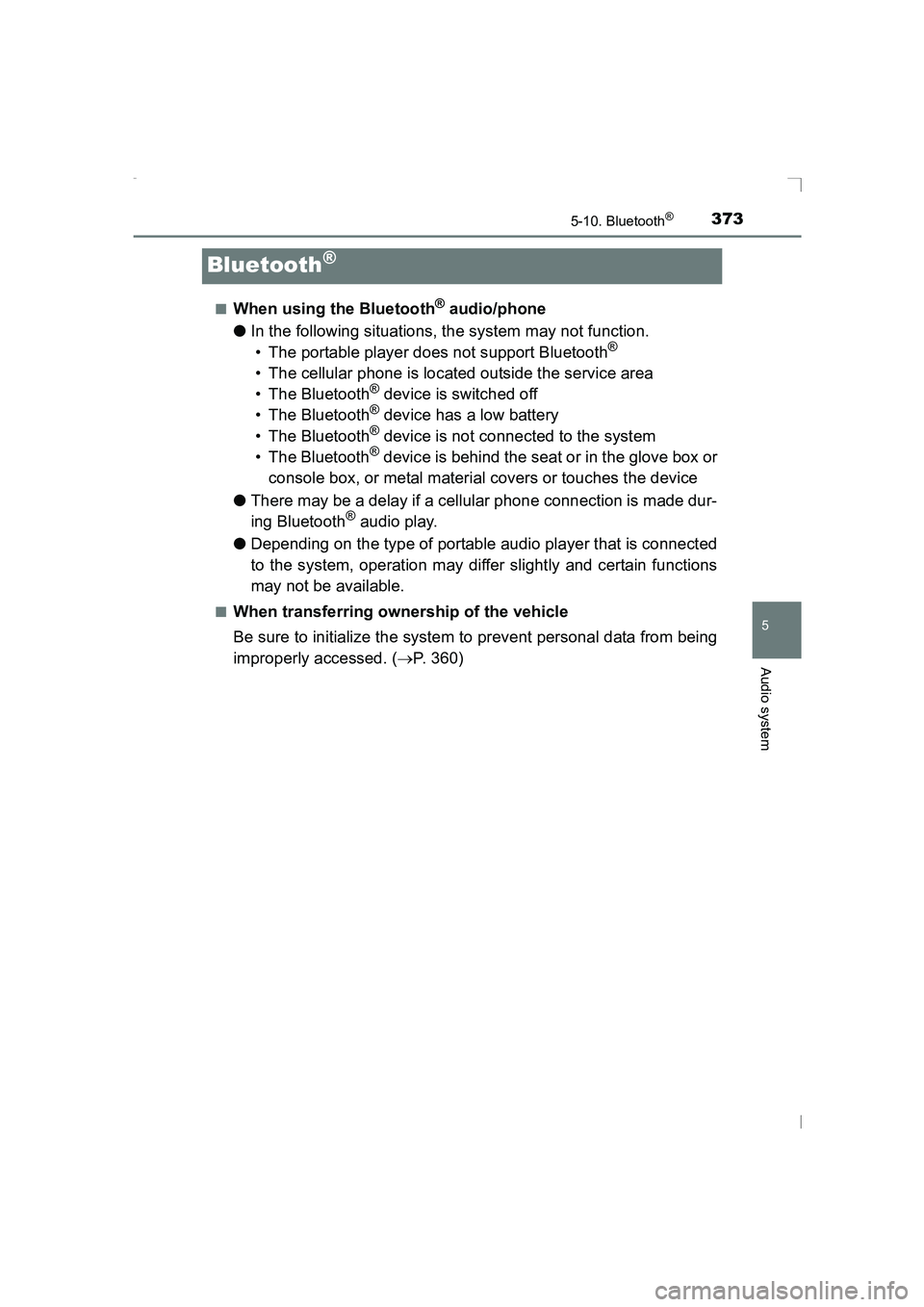
373
5
5-10. Bluetooth®
Audio system
AVENSIS_OM_OM20C20E_(EE)
Bluetooth®
■When using the Bluetooth® audio/phone
● In the following situations, the system may not function.
• The portable player does not support Bluetooth
®
• The cellular phone is located outside the service area
• The Bluetooth® device is switched off
• The Bluetooth® device has a low battery
• The Bluetooth® device is not connected to the system
• The Bluetooth® device is behind the seat or in the glove box or
console box, or metal material covers or touches the device
● There may be a delay if a cellular phone connection is made dur-
ing Bluetooth
® audio play.
● Depending on the type of portable audio player that is connected
to the system, operation may differ slightly and certain functions
may not be available.
■When transferring ownership of the vehicle
Be sure to initialize the system to prevent personal data from being
improperly accessed. ( →P. 360)
AVENSIS_OM_OM20C20E_(EE).book Page 373 Thursday, January 29, 2015 1:47 PM
Page 374 of 648
3745-10. Bluetooth®
AVENSIS_OM_OM20C20E_(EE)■
About Bluetooth®
Bluetooth is a registered trade-
mark of Bluetooth SIG, Inc.
■Compatible models
●
Bluetooth
® specifications:
Ver. 1.1, or higher (recommended: Ver. 2.1 + EDR or higher)
● Following Profiles:
• A2DP (Advanced Audio Distribution Profile) Ver. 1.0, or higher (recommended: Ver. 1.2 or higher)
• AVRCP (Audio/Video Remote Control Profile) Ver. 1.0 or higher (recommended: Ver. 1.3 or higher)
Portable players must correspond to the above specifications in
order to be connected to the Bluetooth
® audio system. However,
please note that some functions may be limited depending on the
type of portable player.
● Cellular phone
• HFP (Hands Free Profile) Ver. 1.0 or higher (Recommended: Ver. 1.5)
• OPP (Object Push Profile) Ver. 1.1
• PBAP (Phone Book Access Profile) Ver. 1.0
AVENSIS_OM_OM20C20E_(EE).book Page 374 Thursday, January 29, 2015 1:47 PM