Page 542 of 648
5428-2. Steps to take in an emergency
AVENSIS_OM_OM20C20E_(EE)Once
(Multidrive)
An attempt was made to turn
the engine switch off when the
shift lever was not in P.
→To turn off the engine, first
shift the shift lever to P
and then turn the engine
switch off.
Power was turned off due to the
automatic power off function.
→
Next time when starting
the engine, increase the
engine speed slightly and
maintain that level for
approximately 5 minutes
to recharge the battery.
Once The electronic key has a low
battery. (The message will be
shown for about 15 seconds.)
→
Replace the electronic key
battery. ( →P. 482)
Interior
buzzerExterior buzzerWarning messageDetails/Actions
(Flashes)
AVENSIS_OM_OM20C20E_(EE).book Page 542 Thursday, January 29, 2015 1:47 PM
Page 543 of 648
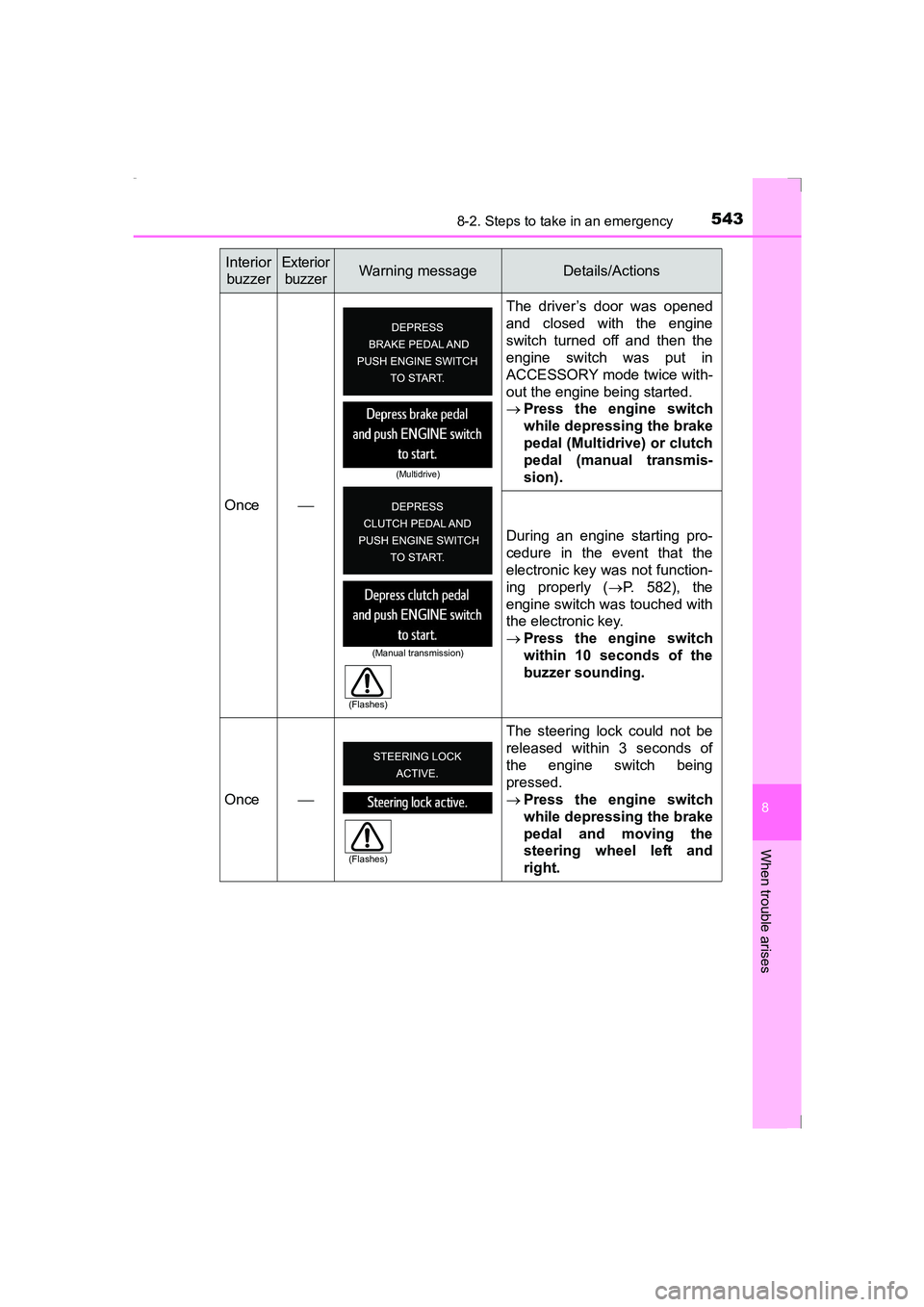
5438-2. Steps to take in an emergency
AVENSIS_OM_OM20C20E_(EE)
8
When trouble arises
Once The driver’s door was opened
and closed with the engine
switch turned off and then the
engine switch was put in
ACCESSORY mode twice with-
out the engine being started.
→
Press the engine switch
while depressing the brake
pedal (Multidrive) or clutch
pedal (manual transmis-
sion).
During an engine starting pro-
cedure in the event that the
electronic key was not function-
ing properly ( →P. 582), the
engine switch was touched with
the electronic key.
→ Press the engine switch
within 10 seconds of the
buzzer sounding.
Once The steering lock could not be
released within 3 seconds of
the engine switch being
pressed.
→
Press the engine switch
while depressing the brake
pedal and moving the
steering wheel left and
right.
Interior
buzzerExterior buzzerWarning messageDetails/Actions
(Multidrive)
(Manual transmission)
(Flashes)
(Flashes)
AVENSIS_OM_OM20C20E_(EE).book Page 543 Thursday, January 29, 2015 1:47 PM
Page 544 of 648
5448-2. Steps to take in an emergency
AVENSIS_OM_OM20C20E_(EE)
If you have a flat tire (vehicles with spare
tire)
●Stop the vehicle on a hard, flat surface.
● Set the parking brake.
● Shift the shift lever to P (Multidrive) or R (manual transmission).
● Stop the engine.
● Turn on the emergency flashers. ( →P. 508)
Your vehicle is equipped with a spare tire. The flat tire can be
replaced with the spare tire.
For details about tires: →P. 4 5 8
WARNING
■ If you have a flat tire
Do not continue driving with a flat tire.
Driving even a short distance with a flat tire can damage the tire and the
wheel beyond repair, which could result in an accident.
Before jacking up the vehicle
AVENSIS_OM_OM20C20E_(EE).book Page 544 Thursday, January 29, 2015 1:47 PM
Page 547 of 648
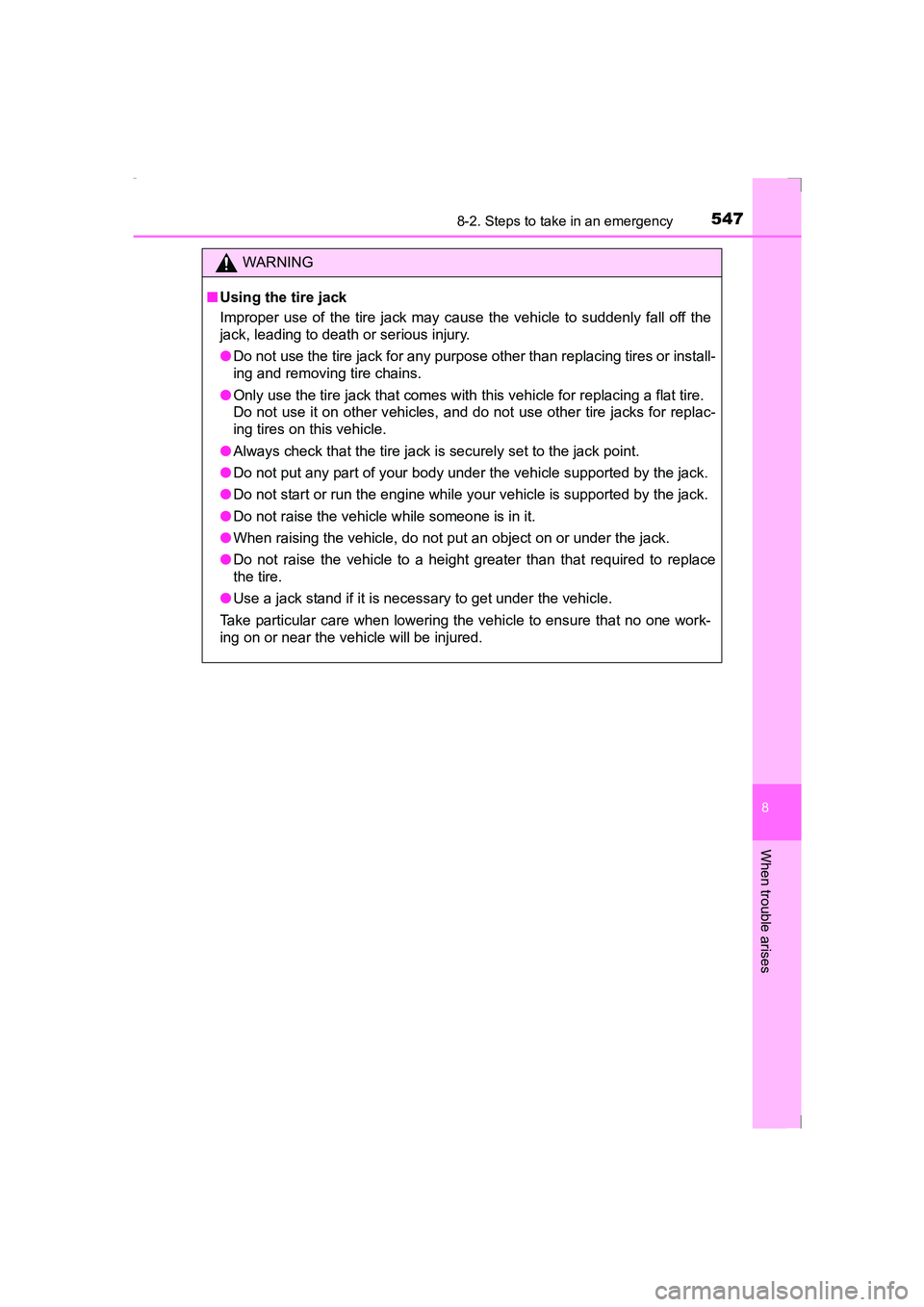
5478-2. Steps to take in an emergency
AVENSIS_OM_OM20C20E_(EE)
8
When trouble arises
WARNING
■ Using the tire jack
Improper use of the tire jack may cause the vehicle to suddenly fall off the
jack, leading to death or serious injury.
●Do not use the tire jack for any purpose other than replacing tires or install-
ing and removing tire chains.
● Only use the tire jack that comes with this vehicle for replacing a flat tire.
Do not use it on other vehicles, and do not use other tire jacks for replac-
ing tires on this vehicle.
● Always check that the tire jack is securely set to the jack point.
● Do not put any part of your body under the vehicle supported by the jack.
● Do not start or run the engine while your vehicle is supported by the jack.
● Do not raise the vehicle while someone is in it.
● When raising the vehicle, do not put an object on or under the jack.
● Do not raise the vehicle to a height greater than that required to replace
the tire.
● Use a jack stand if it is necessary to get under the vehicle.
Take particular care when lowering the vehicle to ensure that no one work-
ing on or near the vehicle will be injured.
AVENSIS_OM_OM20C20E_(EE).book Page 547 Thursday, January 29, 2015 1:47 PM
Page 550 of 648
5508-2. Steps to take in an emergency
AVENSIS_OM_OM20C20E_(EE)
�XVehicles with compact spare tire
Loosen the center fastener that
secures the spare tire.
�XVehicles with full-size spare tire
Loosen the center fastener that
secures the spare tire and tool
box.
Taking out the spare tire (wagon)
WARNING
■ When storing the spare tire
Be careful not to catch fingers or other body parts between the spare tire
and the body of the vehicle.
AVENSIS_OM_OM20C20E_(EE).book Page 550 Thursday, January 29, 2015 1:47 PM
Page 553 of 648
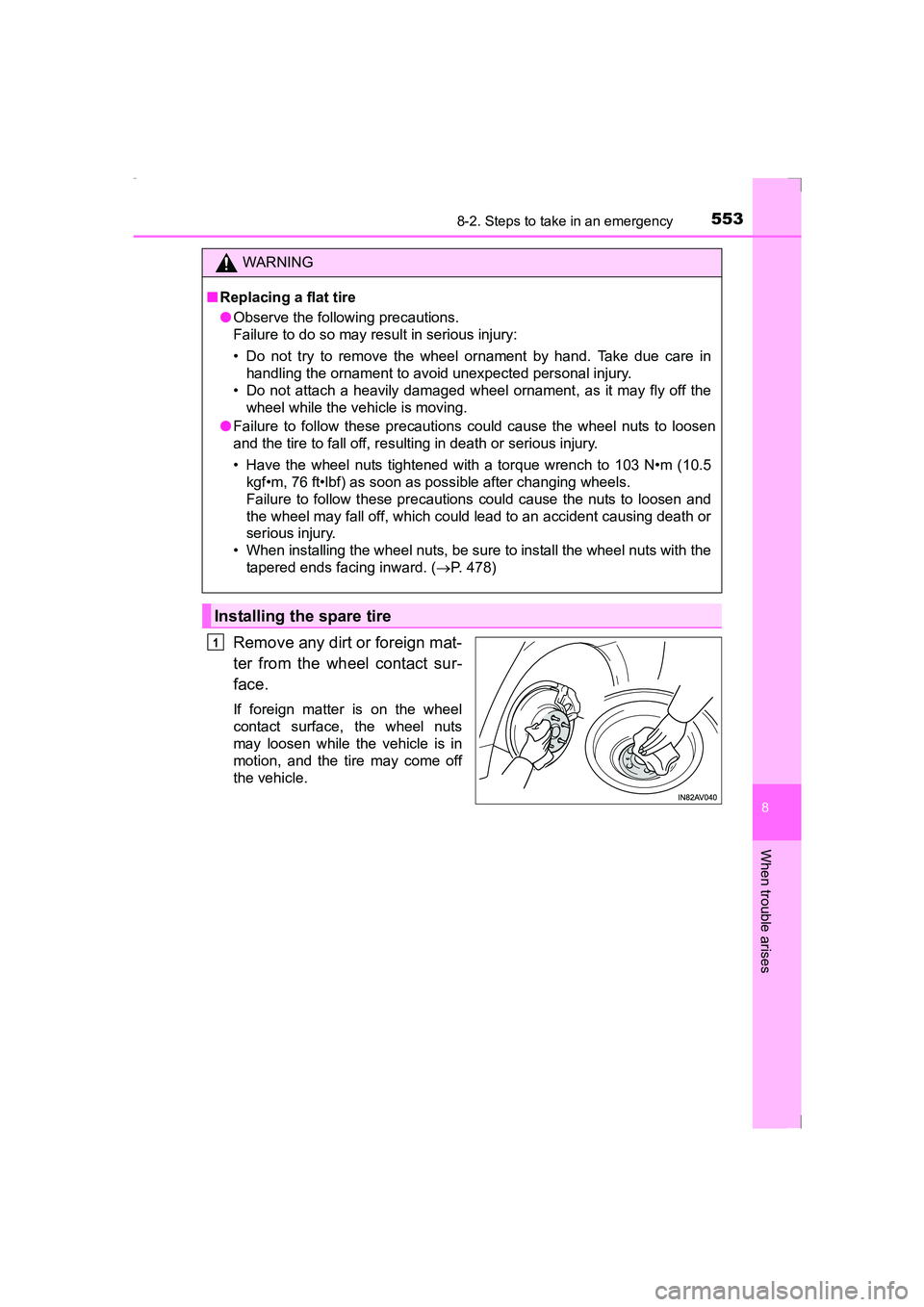
5538-2. Steps to take in an emergency
AVENSIS_OM_OM20C20E_(EE)
8
When trouble arises
Remove any dirt or foreign mat-
ter from the wheel contact sur-
face.
If foreign matter is on the wheel
contact surface, the wheel nuts
may loosen while the vehicle is in
motion, and the tire may come off
the vehicle.
WARNING
■ Replacing a flat tire
●Observe the following precautions.
Failure to do so may result in serious injury:
• Do not try to remove the wheel ornament by hand. Take due care in
handling the ornament to avoid unexpected personal injury.
• Do not attach a heavily damaged wheel ornament, as it may fly off the wheel while the vehicle is moving.
● Failure to follow these precautions could cause the wheel nuts to loosen
and the tire to fall off, resulting in death or serious injury.
• Have the wheel nuts tightened with a torque wrench to 103 N•m (10.5
kgf•m, 76 ft•lbf) as soon as possible after changing wheels.
Failure to follow these precautions could cause the nuts to loosen and
the wheel may fall off, which could lead to an accident causing death or
serious injury.
• When installing the wheel nuts, be sure to install the wheel nuts with the tapered ends facing inward. ( →P. 478)
Installing the spare tire
1
AVENSIS_OM_OM20C20E_(EE).book Page 553 Thursday, January 29, 2015 1:47 PM
Page 556 of 648
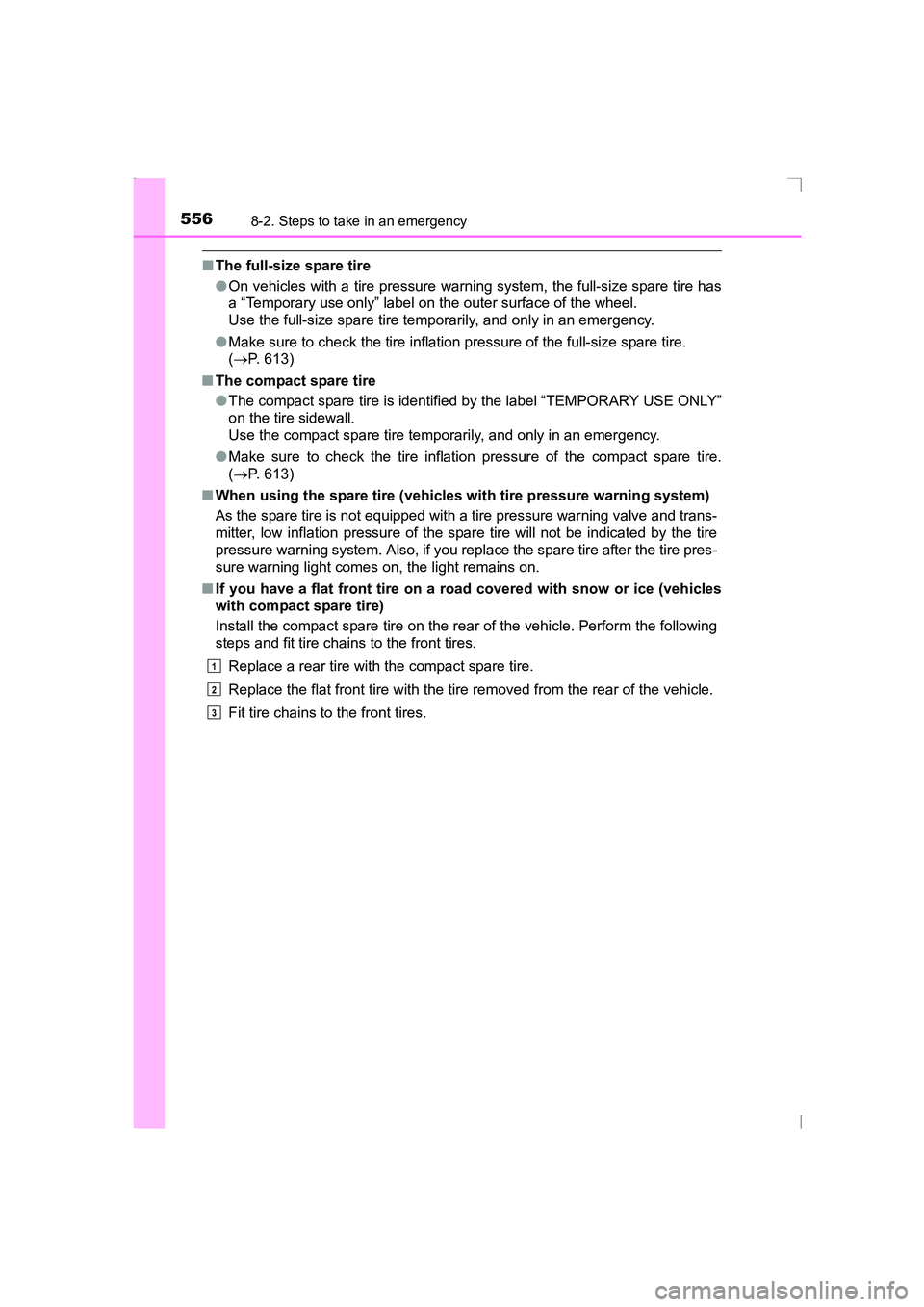
5568-2. Steps to take in an emergency
AVENSIS_OM_OM20C20E_(EE)
■The full-size spare tire
●On vehicles with a tire pressure warn ing system, the full-size spare tire has
a “Temporary use only” label on the outer surface of the wheel.
Use the full-size spare tire temporarily, and only in an emergency.
● Make sure to check the tire inflation pressure of the full-size spare tire.
(→ P. 613)
■ The compact spare tire
●The compact spare tire is identified by the label “TEMPORARY USE ONLY”
on the tire sidewall.
Use the compact spare tire temporarily, and only in an emergency.
● Make sure to check the tire inflation pressure of the compact spare tire.
(→ P. 613)
■ When using the spare tire (vehicles with tire pressure warning system)
As the spare tire is not equipped with a tire pressure warning valve and trans-
mitter, low inflation pressure of the spare tire will not be indicated by the tire
pressure warning system. Also, if you replace the spare tire after the tire pres-
sure warning light comes on, the light remains on.
■ If you have a flat front tire on a road covered with snow or ice (vehicles
with compact spare tire)
Install the compact spare tire on the rear of the vehicle. Perform the following
steps and fit tire chains to the front tires.
Replace a rear tire with the compact spare tire.
Replace the flat front tire with the tire removed from the rear of the vehicle.
Fit tire chains to the front tires.
1
2
3
AVENSIS_OM_OM20C20E_(EE).book Page 556 Thursday, January 29, 2015 1:47 PM
Page 558 of 648
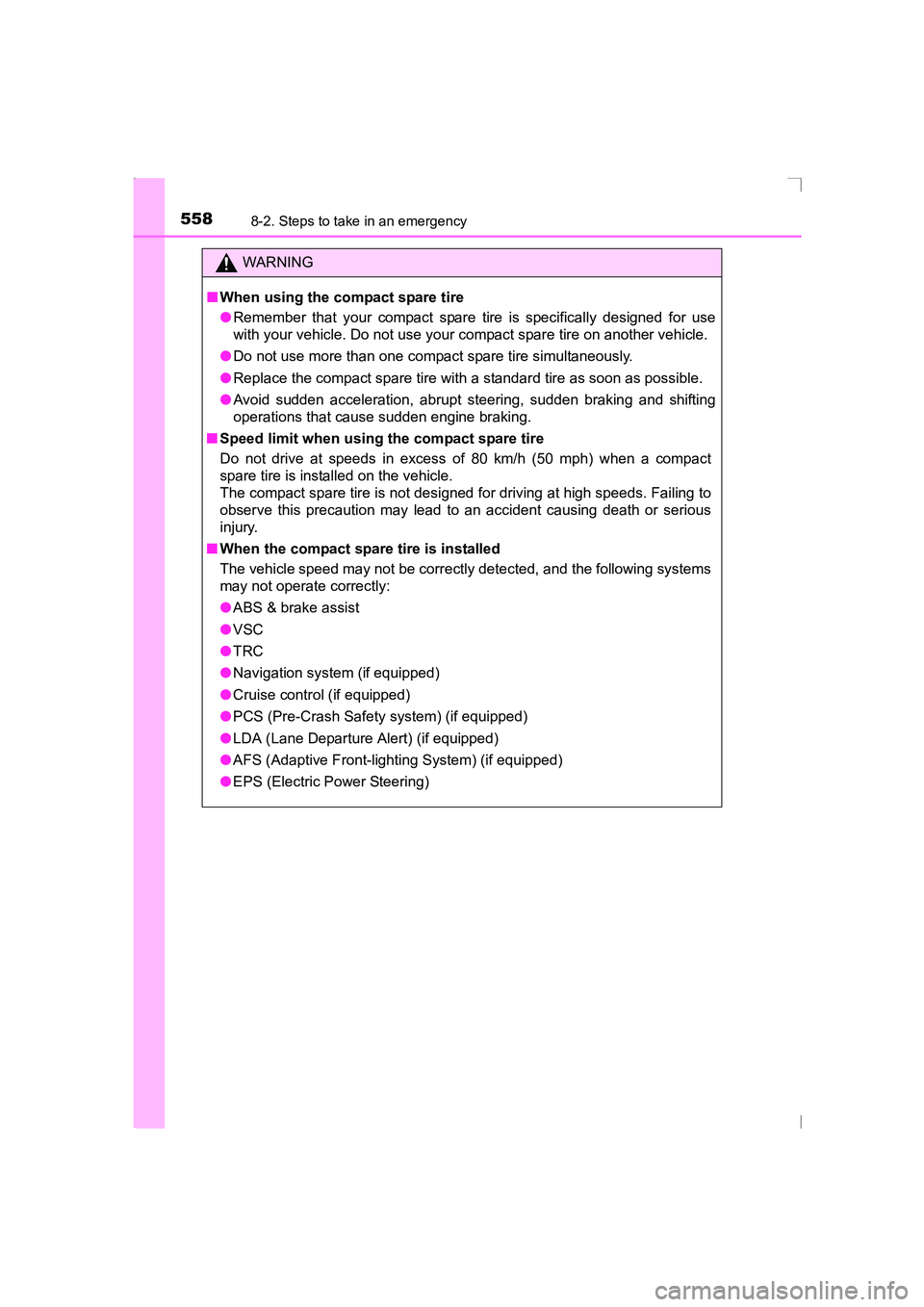
5588-2. Steps to take in an emergency
AVENSIS_OM_OM20C20E_(EE)
WARNING
■ When using the compact spare tire
●Remember that your compact spare tire is specifically designed for use
with your vehicle. Do not use your compact spare tire on another vehicle.
● Do not use more than one compact spare tire simultaneously.
● Replace the compact spare tire with a standard tire as soon as possible.
● Avoid sudden acceleration, abrupt steering, sudden braking and shifting
operations that cause sudden engine braking.
■ Speed limit when using the compact spare tire
Do not drive at speeds in excess of 80 km/h (50 mph) when a compact
spare tire is installed on the vehicle.
The compact spare tire is not designed for driving at high speeds. Failing to
observe this precaution may lead to an accident causing death or serious
injury.
■ When the compact spare tire is installed
The vehicle speed may not be correctly detected, and the following systems
may not operate correctly:
●ABS & brake assist
● VSC
● TRC
● Navigation system (if equipped)
● Cruise control (if equipped)
● PCS (Pre-Crash Safety system) (if equipped)
● LDA (Lane Departure Alert) (if equipped)
● AFS (Adaptive Front-lighting System) (if equipped)
● EPS (Electric Power Steering)
AVENSIS_OM_OM20C20E_(EE).book Page 558 Thursday, January 29, 2015 1:47 PM