2015 TOYOTA AVENSIS check engine
[x] Cancel search: check enginePage 113 of 648
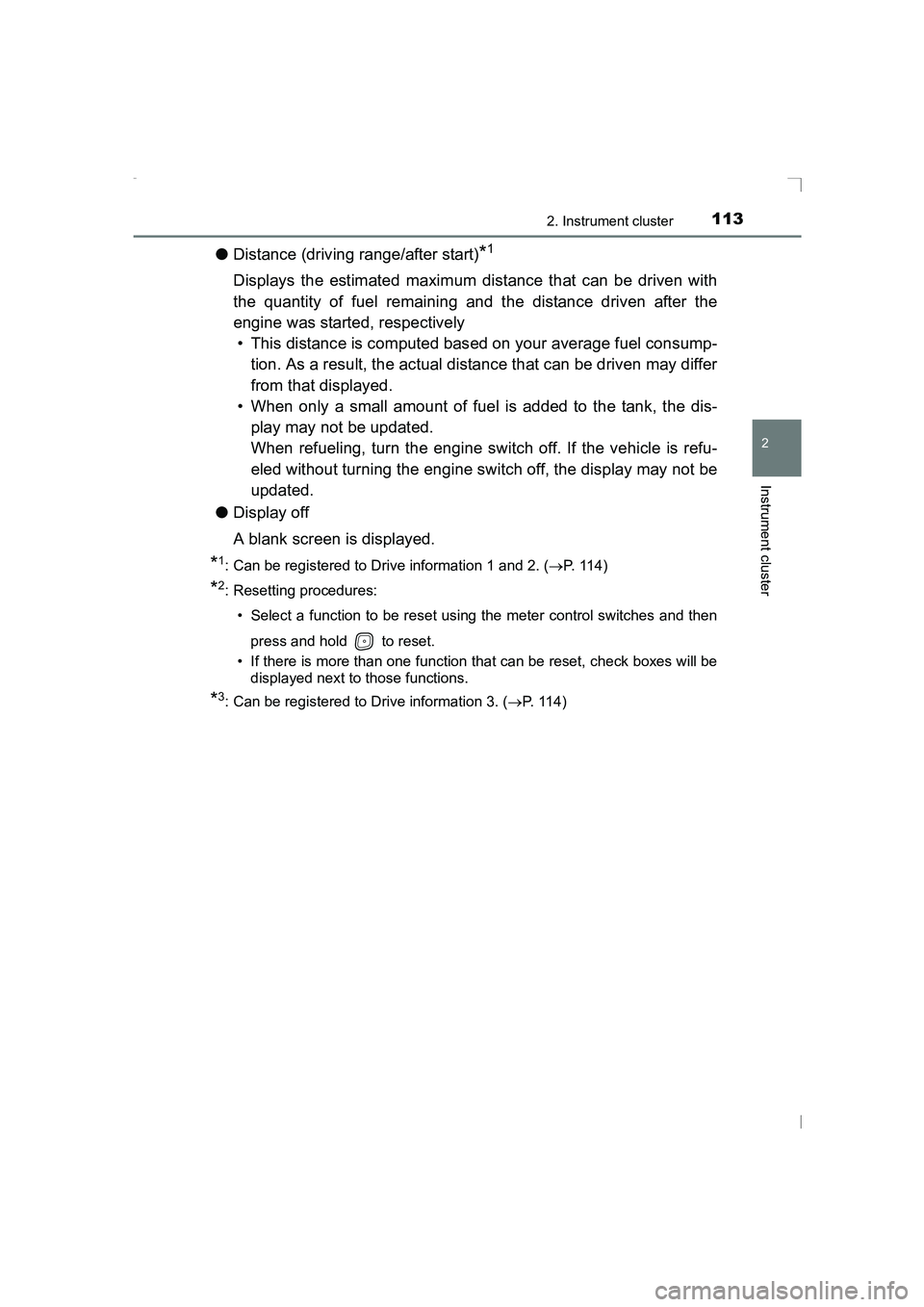
1132. Instrument cluster
2
Instrument cluster
AVENSIS_OM_OM20C20E_(EE)
●Distance (driving range/after start)*1
Displays the estimated maximum distance that can be driven with
the quantity of fuel remaining and the distance driven after the
engine was started, respectively
• This distance is computed based on your average fuel consump- tion. As a result, the actual distance that can be driven may differ
from that displayed.
• When only a small amount of fuel is added to the tank, the dis-
play may not be updated.
When refueling, turn the engine switch off. If the vehicle is refu-
eled without turning the engine switch off, the display may not be
updated.
● Display off
A blank screen is displayed.
*1: Can be registered to Drive information 1 and 2. ( →P. 114)
*2: Resetting procedures:
• Select a function to be reset using the meter control switches and then
press and hold to reset.
• If there is more than one function that can be reset, check boxes will be displayed next to those functions.
*3: Can be registered to Drive information 3. ( →P. 114)
AVENSIS_OM_OM20C20E_(EE).book Page 113 Thursday, January 29, 2015 1:47 PM
Page 153 of 648

1533-2. Opening, closing and locking the doors
3
Operation of each component
AVENSIS_OM_OM20C20E_(EE)■
Note for the entry function
●Even when the electronic key is within the effective range (detection areas),
the system may not operate properly in the following cases.
• The electronic key is too close to the window or outside door handle, near
the ground, or in a high place w hen the doors are locked or unlocked.
• The electronic key is near the ground or in a high place, or too close to the rear bumper center when the tr unk or back door is locked/unlocked.
• The electronic key is on the instrument panel, package tray (sedan), lug-
gage cover (wagon), floor or in the glove box when the engine is started
or engine switch modes are changed.
● Do not leave the electronic key on top of the instrument panel or near the
door pockets when exiting the vehicle. Depending on the radio wave recep-
tion conditions, it may be detected by the antenna outside the cabin and the
door will become lockable from the outside, possibly trapping the electronic
key inside the vehicle.
● As long as the electronic key is within the effective range, the doors may be
locked or unlocked by anyone.
● Even if the electronic key is not inside the vehicle, it may be possible to start
the engine if the electronic key is near the window.
● The doors may unlock or lock if a large amount of water splashes on the
door handle, such as in the rain or in a car wash when the electronic key is
within the effective range. (The doors will automatically be locked after
approximately 30 seconds if the doors are not opened and closed.)
● If the key is kept near the vehicle while it is being washed, water applied to a
door handle may cause the door to lock and unlock repeatedly. In this event,
place the key in a location 2 m (6 ft.) or more from the vehicle, taking care
not to lose the key.
● If the key is inside the vehicle while it is being washed, water applied to a
door handle may cause a buzzer to sound and a message to be displayed.
In this event, locking all doors will cause the message to extinguish and the
buzzer to stop sounding.
● It may not be possible to lock the doors if the sensor area is covered by
mud, ice, snow etc. In this event, try locking again after cleaning the area, or
lock by touching the sensor area on the underside of the door handle.
● Gripping the door handle when wearing a glove may not unlock or lock the
door.
● If the wireless remote control is used to lock the doors when the electronic
key is near the vehicle, there is a possibility that the door may not be
unlocked by the smart entry & start system. (Use the wireless remote control
to unlock the doors.)
● A sudden approach to the effective ra nge or door handle operation may pre-
vent the doors from being unlocked. In this case, return the door handle to
the original position and check that the doors unlock before pulling the door
handle again.
AVENSIS_OM_OM20C20E_(EE).book Page 153 Thursday, January 29, 2015 1:47 PM
Page 170 of 648
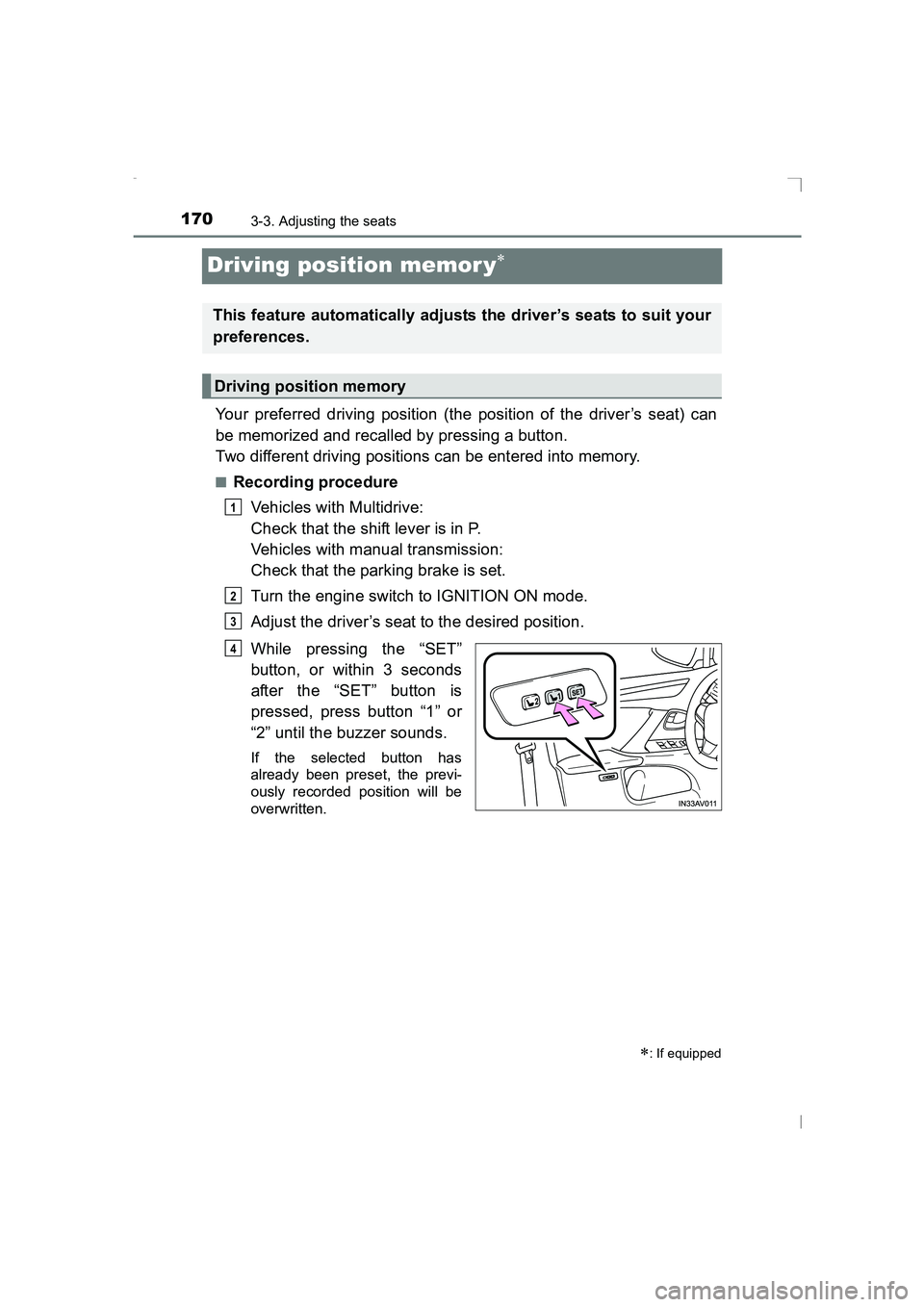
1703-3. Adjusting the seats
AVENSIS_OM_OM20C20E_(EE)
Driving position memor y∗
Your preferred driving position (the position of the driver’s seat) can
be memorized and recalled by pressing a button.
Two different driving positions can be entered into memory.
■Recording procedureVehicles with Multidrive:
Check that the shift lever is in P.
Vehicles with manual transmission:
Check that the parking brake is set.
Turn the engine switch to IGNITION ON mode.
Adjust the driver’s seat to the desired position.
While pressing the “SET”
button, or within 3 seconds
after the “SET” button is
pressed, press button “1” or
“2” until the buzzer sounds.
If the selected button has
already been preset, the previ-
ously recorded position will be
overwritten.
∗: If equipped
This feature automatically adjusts the driver’s seats to suit your
preferences.
Driving position memory
1
2
3
4
AVENSIS_OM_OM20C20E_(EE).book Page 170 Thursday, January 29, 2015 1:47 PM
Page 171 of 648
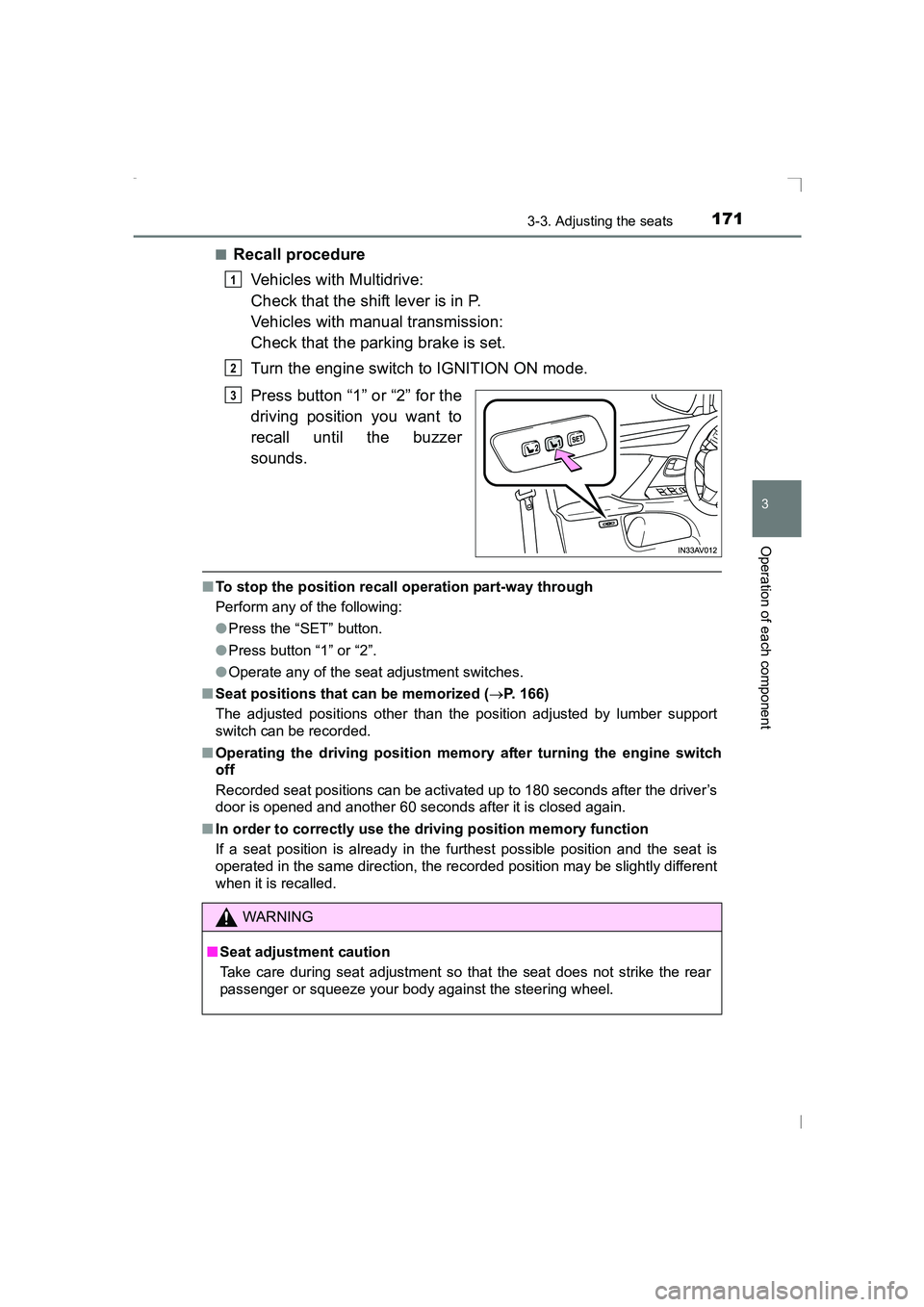
1713-3. Adjusting the seats
3
Operation of each component
AVENSIS_OM_OM20C20E_(EE)■
Recall procedure
Vehicles with Multidrive:
Check that the shift lever is in P.
Vehicles with manual transmission:
Check that the parking brake is set.
Turn the engine switch to IGNITION ON mode.
Press button “1” or “2” for the
driving position you want to
recall until the buzzer
sounds.
■To stop the position recall operation part-way through
Perform any of the following:
●Press the “SET” button.
● Press button “1” or “2”.
● Operate any of the seat adjustment switches.
■ Seat positions that can be memorized ( →P. 166)
The adjusted positions other than the position adjusted by lumber support
switch can be recorded.
■ Operating the driving position memory after turning the engine switch
off
Recorded seat positions can be activated up to 180 seconds after the driver’s
door is opened and another 60 seconds after it is closed again.
■ In order to correctly use the driving position memory function
If a seat position is already in the furthest possible position and the seat is
operated in the same direction, the recorded position may be slightly different
when it is recalled.
1
2
3
WARNING
■ Seat adjustment caution
Take care during seat adjustment so that the seat does not strike the rear
passenger or squeeze your body against the steering wheel.
AVENSIS_OM_OM20C20E_(EE).book Page 171 Thursday, January 29, 2015 1:47 PM
Page 184 of 648
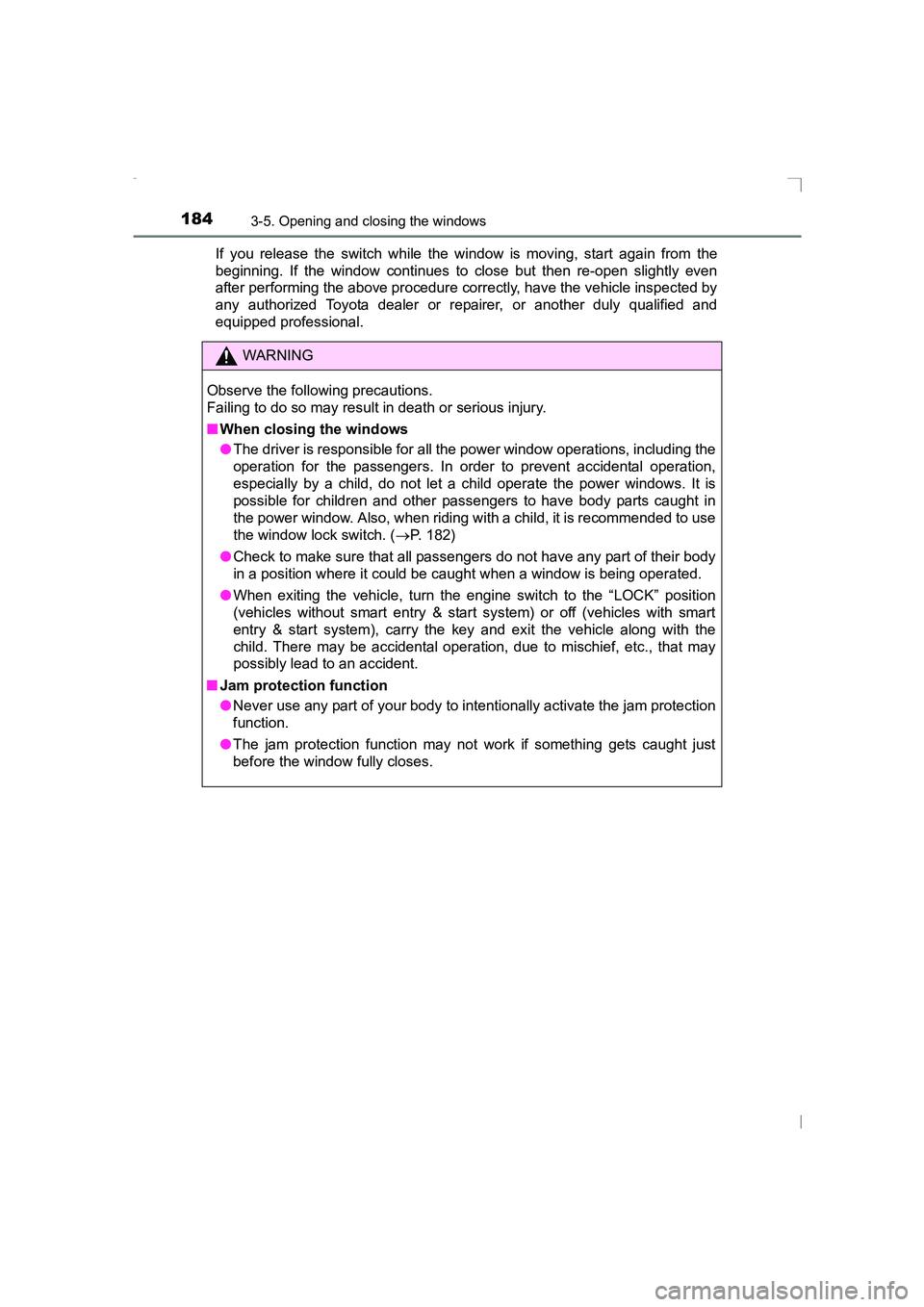
1843-5. Opening and closing the windows
AVENSIS_OM_OM20C20E_(EE)If you release the switch while the window is moving, start again from the
beginning. If the window continues to close but then re-open slightly even
after performing the above procedure correctly, have the vehicle inspected by
any authorized Toyota dealer or re
pairer, or another duly qualified and
equipped professional.
WARNING
Observe the following precautions.
Failing to do so may result in death or serious injury.
■ When closing the windows
●The driver is responsible for all t he power window operations, including the
operation for the passengers. In order to prevent accidental operation,
especially by a child, do not let a child operate the power windows. It is
possible for children and other passengers to have body parts caught in
the power window. Also, when riding with a child, it is recommended to use
the window lock switch. ( →P. 182)
● Check to make sure that all passengers do not have any part of their body
in a position where it could be caught when a window is being operated.
● When exiting the vehicle, turn the engine switch to the “LOCK” position
(vehicles without smart entry & start system) or off (vehicles with smart
entry & start system), carry the key and exit the vehicle along with the
child. There may be accidental operation, due to mischief, etc., that may
possibly lead to an accident.
■ Jam protection function
●Never use any part of your body to intentionally activate the jam protection
function.
● The jam protection function may not work if something gets caught just
before the window fully closes.
AVENSIS_OM_OM20C20E_(EE).book Page 184 Thursday, January 29, 2015 1:47 PM
Page 191 of 648

1914-1. Before driving
4
Driving
AVENSIS_OM_OM20C20E_(EE)
WARNING
Observe the following precautions.
Failure to do so may result in death or serious injury.
■ When driving the vehicle
●Do not drive if you are unfamiliar with the location of the brake and accel-
erator pedals to avoid depressing the wrong pedal.
• Accidentally depressing the accelerator pedal instead of the brake
pedal will result in sudden acceleration that may lead to an accident.
• When backing up, you may twist your body around, leading to a diffi- culty in operating the pedals. Make sure to operate the pedals properly.
• Make sure to keep a correct driving posture even when moving the
vehicle only slightly. This allows you to depress the brake and accelera-
tor pedals properly.
• Depress the brake pedal using your right foot. Depressing the brake
pedal using your left foot may delay response in an emergency, result-
ing in an accident.
● Do not drive the vehicle over or st op the vehicle near flammable materials.
The exhaust system and exhaust gases can be extremely hot. These hot
parts may cause a fire if there is any flammable material nearby.
● During normal driving, do not turn off the engine. Turning the engine off
while driving will not cause loss of steering or braking control, but the
power assist to these systems will be lost. This will make it more difficult to
steer and brake, so you should pull over and stop the vehicle as soon as it
is safe to do so.
However, in the event of an emergency, such as if it becomes impossible
to stop the vehicle in the normal way: →P. 509
● Use engine braking (downshift) to maintain a safe speed when driving
down a steep hill.
Using the brakes continuously may cause the brakes to overheat and lose
effectiveness. ( →P. 220)
● Do not adjust the positions of the steering wheel, the seat, or the inside or
outside rear view mirrors while driving.
Doing so may result in a loss of vehicle control that can cause accidents.
● Always check that all passengers’ arms, heads or other parts of their body
are not outside the vehicle.
AVENSIS_OM_OM20C20E_(EE).book Page 191 Thursday, January 29, 2015 1:47 PM
Page 193 of 648
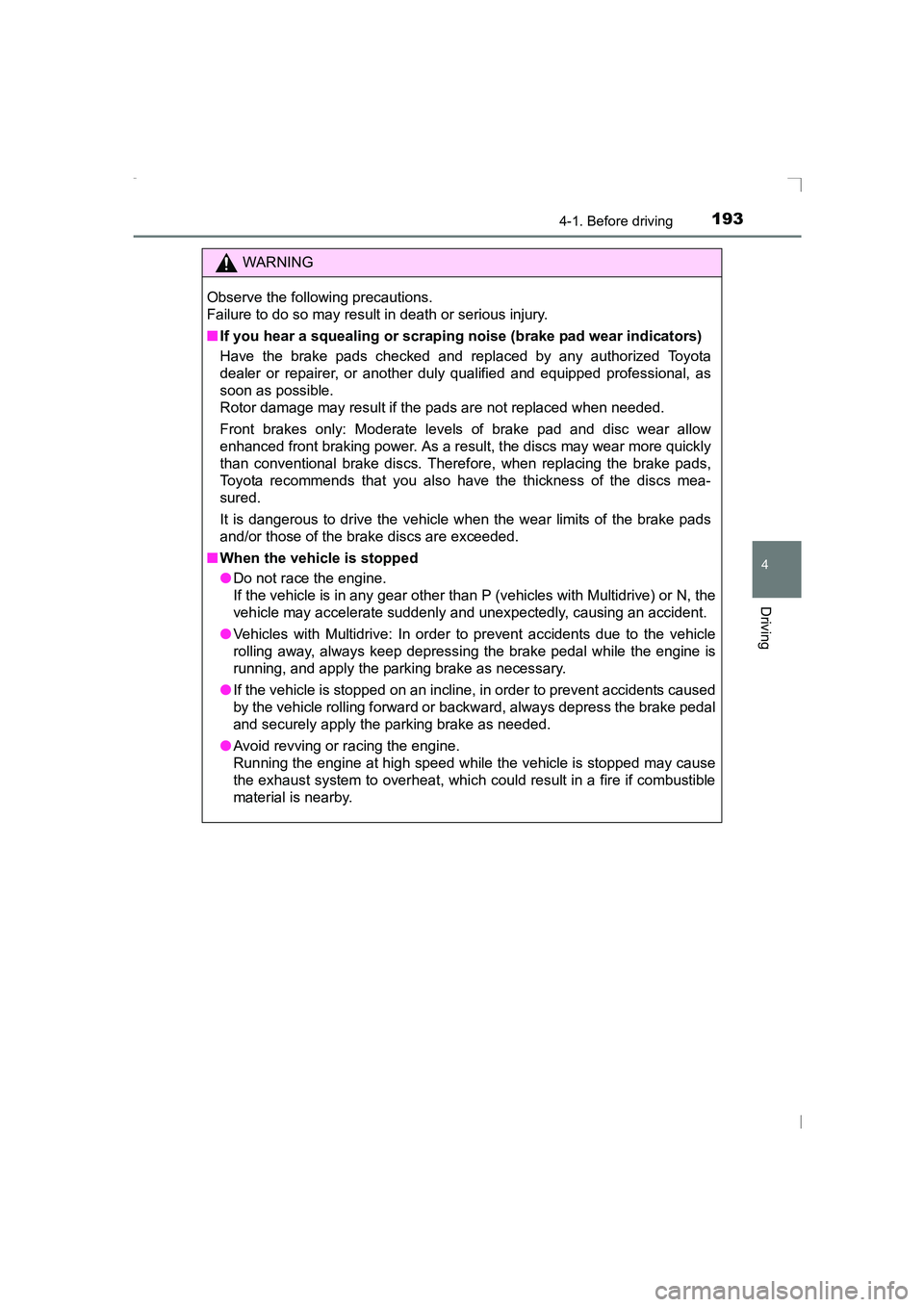
1934-1. Before driving
4
Driving
AVENSIS_OM_OM20C20E_(EE)
WARNING
Observe the following precautions.
Failure to do so may result in death or serious injury.
■ If you hear a squealing or scrapi ng noise (brake pad wear indicators)
Have the brake pads checked and replaced by any authorized Toyota
dealer or repairer, or another dul y qualified and equipped professional, as
soon as possible.
Rotor damage may result if the pads are not replaced when needed.
Front brakes only: Moderate levels of brake pad and disc wear allow
enhanced front braking power. As a result, the discs may wear more quickly
than conventional brake discs. Theref ore, when replacing the brake pads,
Toyota recommends that you also have the thickness of the discs mea-
sured.
It is dangerous to drive the vehicle when the wear limits of the brake pads
and/or those of the brake discs are exceeded.
■ When the vehicle is stopped
●Do not race the engine.
If the vehicle is in any gear other than P (vehicles with Multidrive) or N, the
vehicle may accelerate suddenly and unexpectedly, causing an accident.
● Vehicles with Multidrive: In order to prevent accidents due to the vehicle
rolling away, always keep depressing the brake pedal while the engine is
running, and apply the parking brake as necessary.
● If the vehicle is stopped on an incline, in order to prevent accidents caused
by the vehicle rolling forward or backward, always depress the brake pedal
and securely apply the parking brake as needed.
● Avoid revving or racing the engine.
Running the engine at high speed while the vehicle is stopped may cause
the exhaust system to overheat, which could result in a fire if combustible
material is nearby.
AVENSIS_OM_OM20C20E_(EE).book Page 193 Thursday, January 29, 2015 1:47 PM
Page 197 of 648
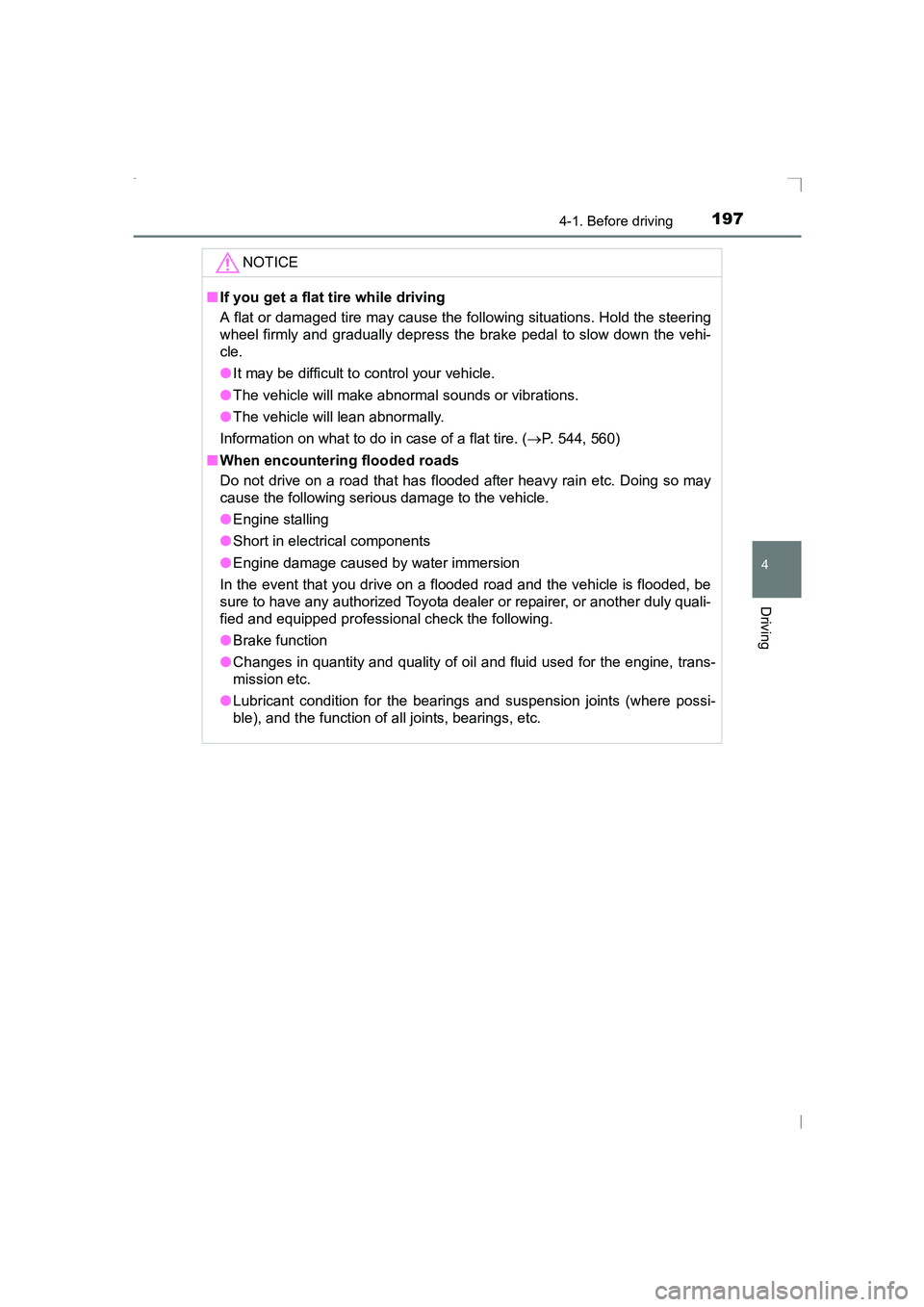
1974-1. Before driving
4
Driving
AVENSIS_OM_OM20C20E_(EE)NOTICE
■
If you get a flat tire while driving
A flat or damaged tire may cause the following situations. Hold the steering
wheel firmly and gradually depress the brake pedal to slow down the vehi-
cle.
●It may be difficult to control your vehicle.
● The vehicle will make abnormal sounds or vibrations.
● The vehicle will lean abnormally.
Information on what to do in case of a flat tire. ( →P. 544, 560)
■ When encountering flooded roads
Do not drive on a road that has flooded after heavy rain etc. Doing so may
cause the following serious damage to the vehicle.
●Engine stalling
● Short in electrical components
● Engine damage caused by water immersion
In the event that you drive on a flooded road and the vehicle is flooded, be
sure to have any authorized Toyota deale r or repairer, or another duly quali-
fied and equipped professional check the following.
● Brake function
● Changes in quantity and quality of oil and fluid used for the engine, trans-
mission etc.
● Lubricant condition for the bearings and suspension joints (where possi-
ble), and the function of all joints, bearings, etc.
AVENSIS_OM_OM20C20E_(EE).book Page 197 Thursday, January 29, 2015 1:47 PM