2015 TOYOTA AVALON HYBRID stop start
[x] Cancel search: stop startPage 178 of 504
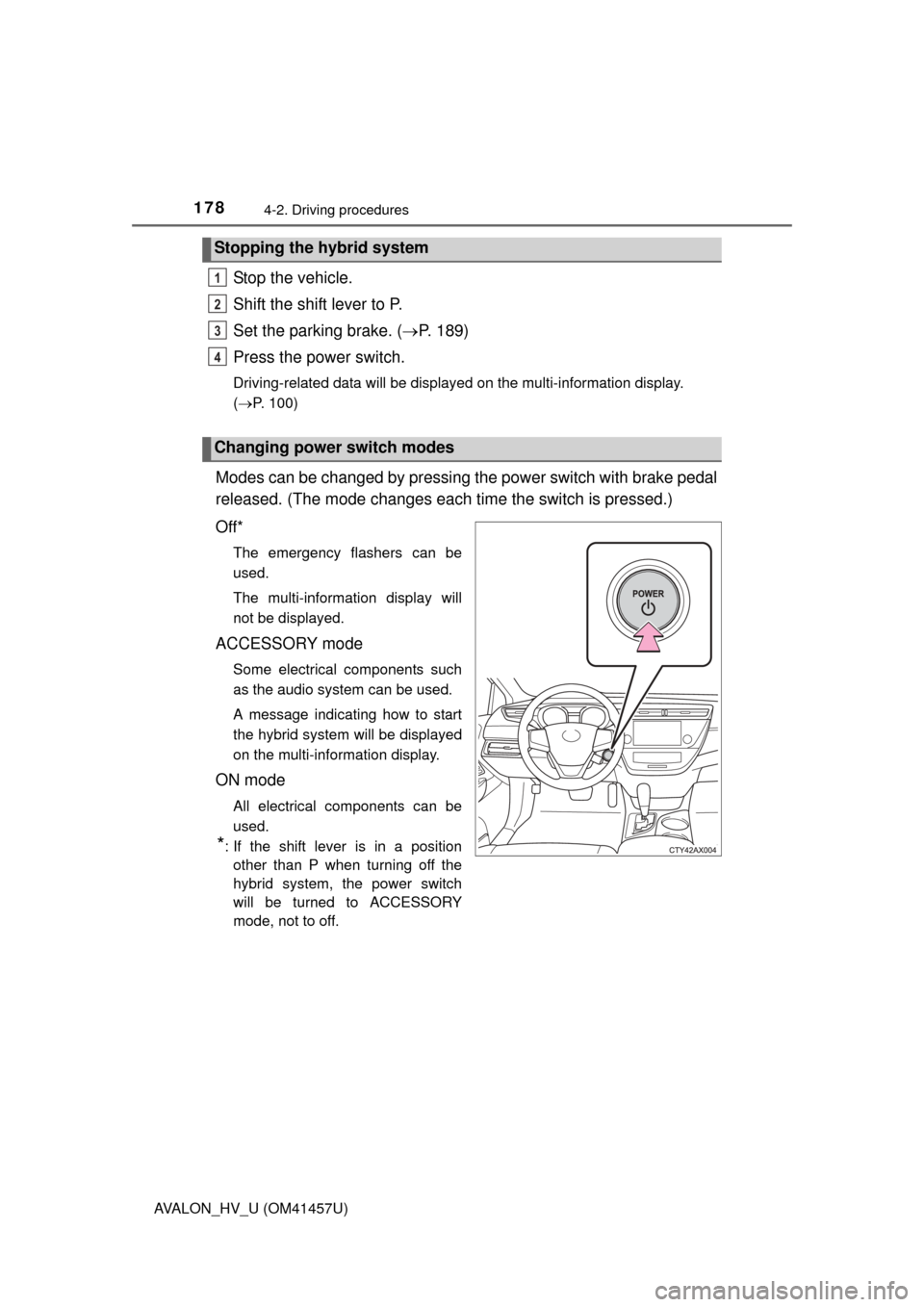
1784-2. Driving procedures
AVALON_HV_U (OM41457U)
Stop the vehicle.
Shift the shift lever to P.
Set the parking brake. (P. 189)
Press the power switch.
Driving-related data will be displayed on the multi-information display.
( P. 100)
Modes can be changed by pressing th e power switch with brake pedal
released. (The mode c hanges each time the switch is pressed.)
Off*
The emergency flashers can be
used.
The multi-information display will
not be displayed.
ACCESSORY mode
Some electrical components such
as the audio system can be used.
A message indicating how to start
the hybrid system will be displayed
on the multi-information display.
ON mode
All electrical components can be
used.
*: If the shift lever is in a position other than P when turning off the
hybrid system, the power switch
will be turned to ACCESSORY
mode, not to off.
Stopping the hybrid system
Changing power switch modes
1
2
3
4
Page 181 of 504
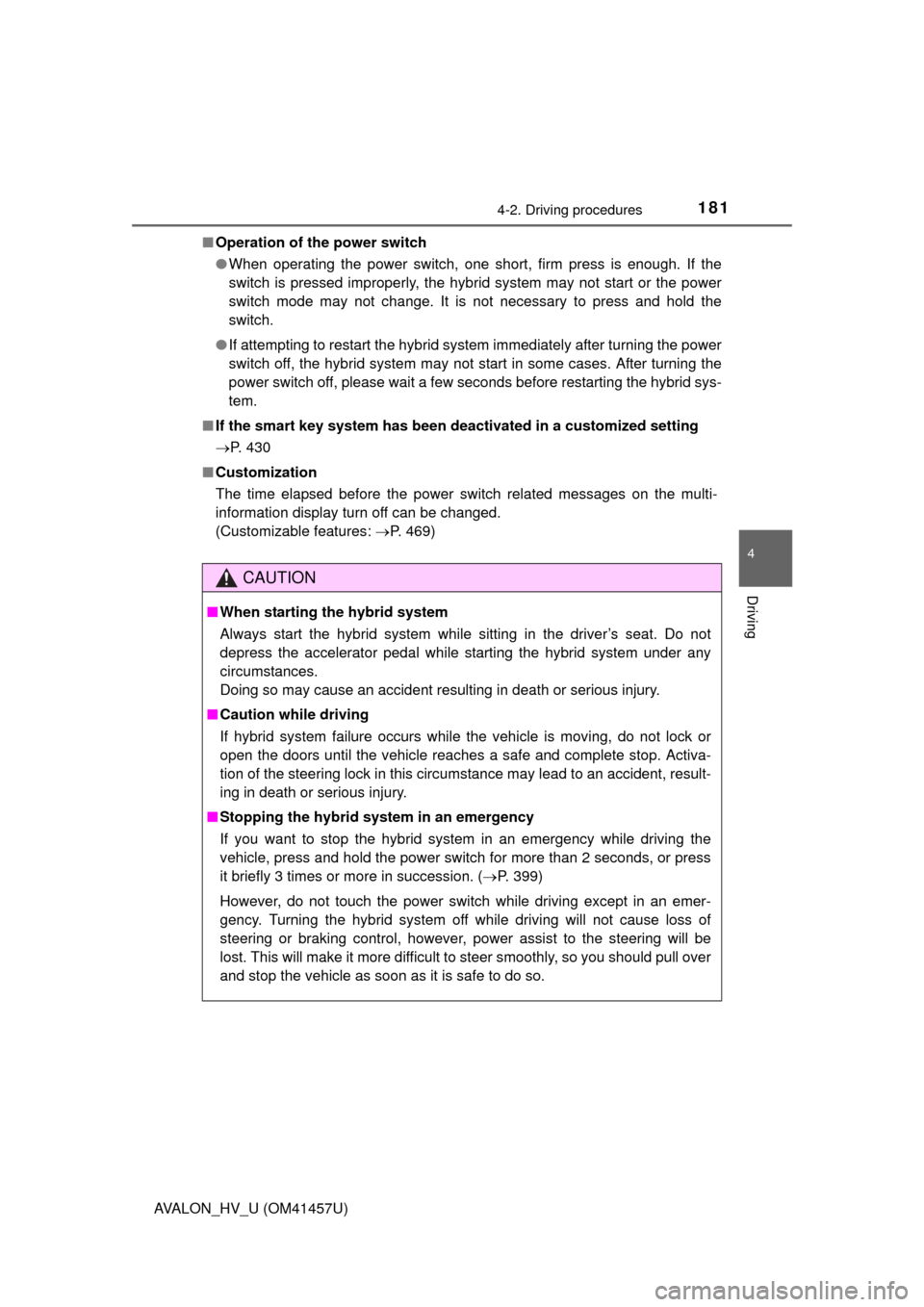
1814-2. Driving procedures
4
Driving
AVALON_HV_U (OM41457U)■
Operation of the power switch
●When operating the power switch, one short, firm press is enough. If the
switch is pressed improperly, the hybrid system may not start or the power
switch mode may not change. It is not necessary to press and hold the
switch.
● If attempting to restart the hybrid system immediately after turning the power
switch off, the hybrid system may not start in some cases. After turning the
power switch off, please wait a few seconds before restarting the hybrid sys-
tem.
■ If the smart key system has been deactivated in a customized setting
P. 430
■ Customization
The time elapsed before the power switch related messages on the multi-
information display turn off can be changed.
(Customizable features: P. 469)
CAUTION
■When starting the hybrid system
Always start the hybrid system while sitting in the driver’s seat. Do not
depress the accelerator pedal while starting the hybrid system under any
circumstances.
Doing so may cause an accident resulting in death or serious injury.
■ Caution while driving
If hybrid system failure occurs while the vehicle is moving, do not lock or
open the doors until the vehicle reaches a safe and complete stop. Activa-
tion of the steering lock in this circumstance may lead to an accident, result-
ing in death or serious injury.
■ Stopping the hybrid syst em in an emergency
If you want to stop the hybrid system in an emergency while driving the
vehicle, press and hold the power switch for more than 2 seconds, or press
it briefly 3 times or more in succession. ( P. 399)
However, do not touch the power switch while driving except in an emer-
gency. Turning the hybrid system off while driving will not cause loss of
steering or braking control, however, power assist to the steering will be
lost. This will make it more difficult to steer smoothly, so you should pull over
and stop the vehicle as soon as it is safe to do so.
Page 182 of 504
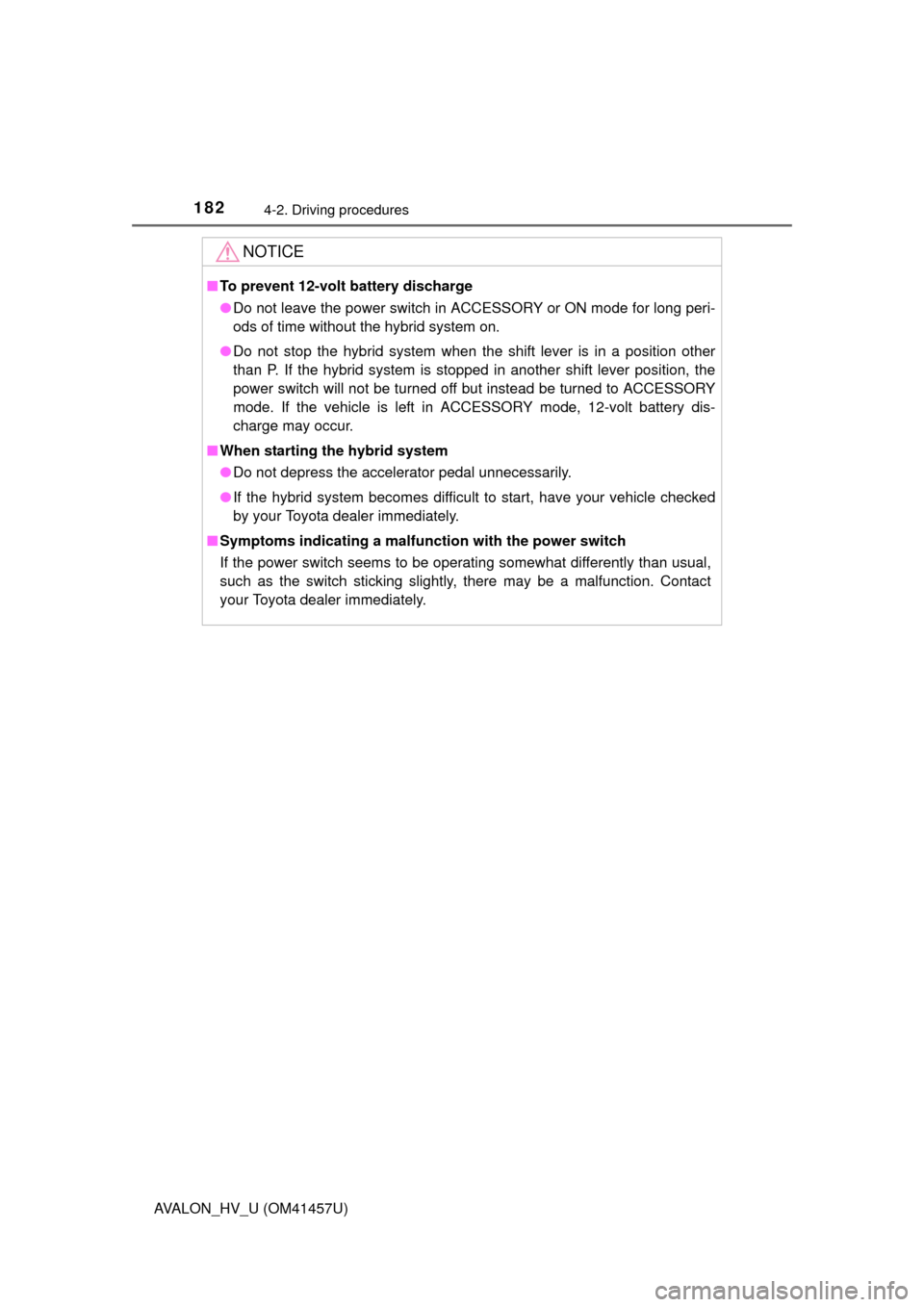
1824-2. Driving procedures
AVALON_HV_U (OM41457U)
NOTICE
■To prevent 12-volt battery discharge
● Do not leave the power switch in ACCESSORY or ON mode for long peri-
ods of time without the hybrid system on.
● Do not stop the hybrid system when the shift lever is in a position other
than P. If the hybrid system is stopped in another shift lever position, the
power switch will not be turned off but instead be turned to ACCESSORY
mode. If the vehicle is left in ACCESSORY mode, 12-volt battery dis-
charge may occur.
■ When starting the hybrid system
● Do not depress the accelerator pedal unnecessarily.
● If the hybrid system becomes difficult to start, have your vehicle checked
by your Toyota dealer immediately.
■ Symptoms indicating a malf unction with the power switch
If the power switch seems to be operating somewhat differently than usual,
such as the switch sticking slightly, there may be a malfunction. Contact
your Toyota dealer immediately.
Page 185 of 504
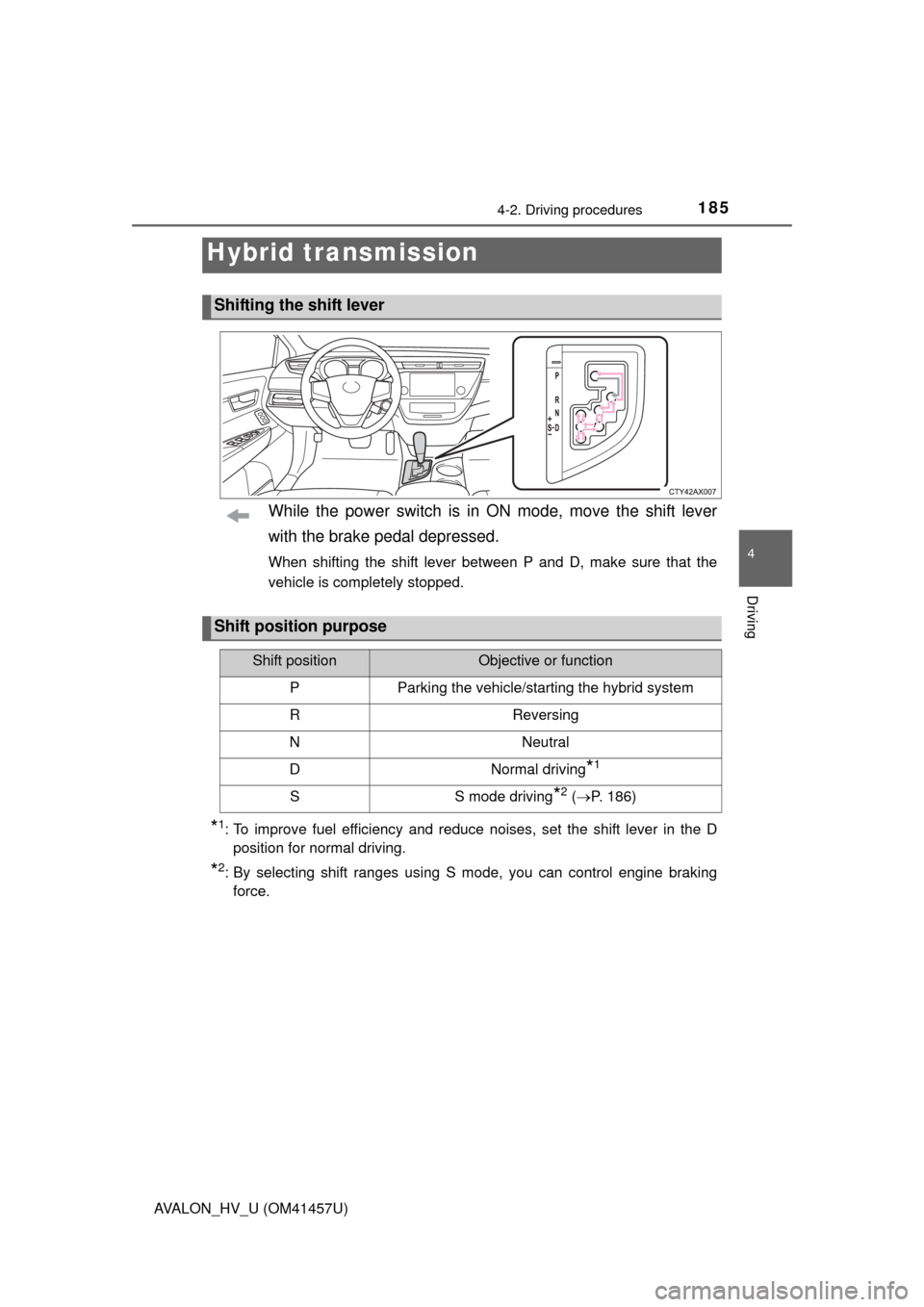
1854-2. Driving procedures
4
Driving
AVALON_HV_U (OM41457U)
While the power switch is in ON mode, move the shift lever
with the brake pedal depressed.
When shifting the shift lever between P and D, make sure that the
vehicle is completely stopped.
*1: To improve fuel efficiency and reduce noises, set the shift lever in the Dposition for normal driving.
*2: By selecting shift ranges using S mode, you can control engine brakingforce.
Hybrid transmission
Shifting the shift lever
Shift position purpose
Shift positionObjective or function
PParking the vehicle/starting the hybrid system
RReversing
NNeutral
DNormal driving*1
SS mode driving*2 ( P. 186)
Page 232 of 504
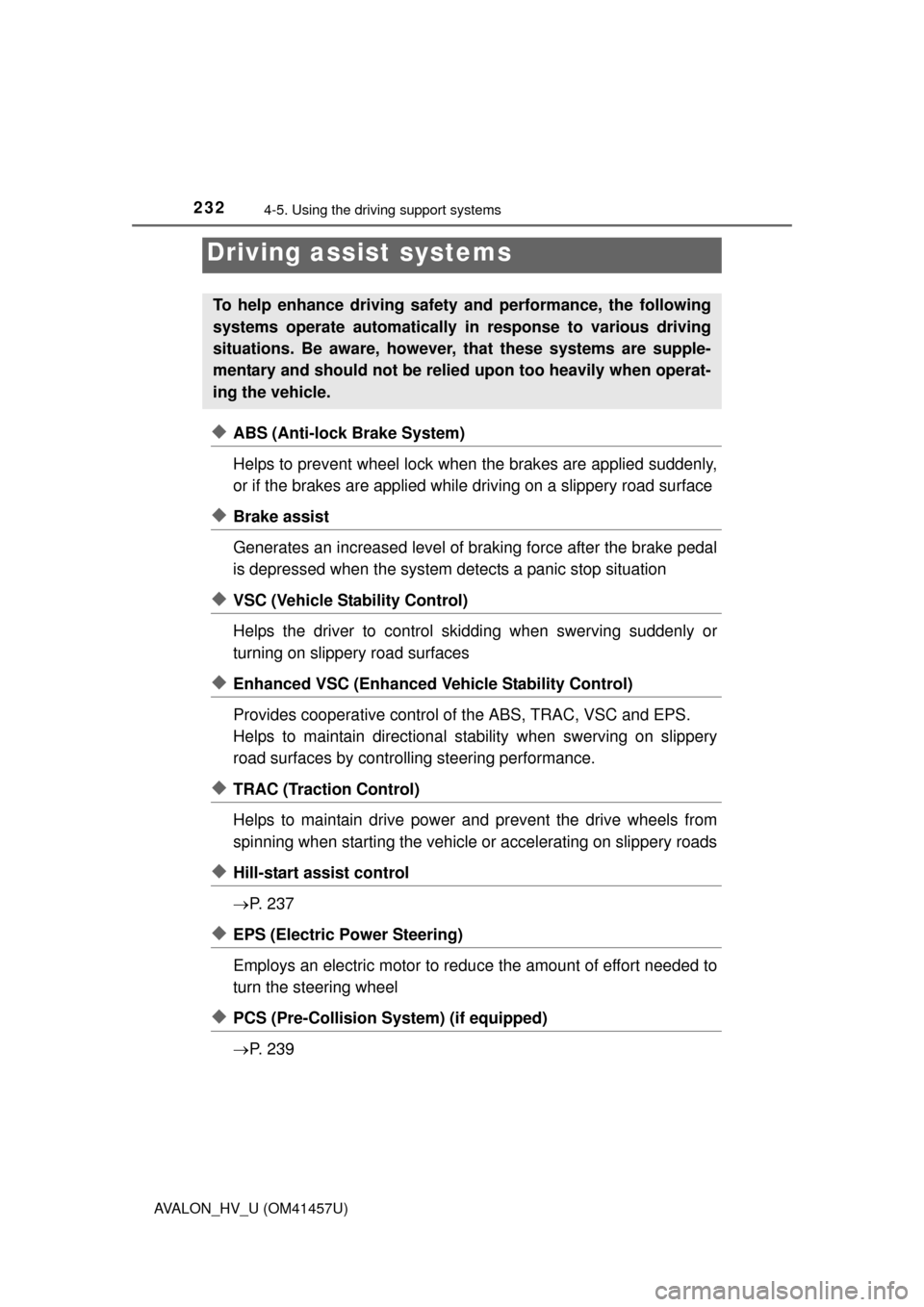
2324-5. Using the driving support systems
AVALON_HV_U (OM41457U)
◆ABS (Anti-lock Brake System)
Helps to prevent wheel lock when the brakes are applied suddenly,
or if the brakes are applied while driving on a slippery road surface
◆Brake assist
Generates an increased level of braking force after the brake pedal
is depressed when the system detects a panic stop situation
◆VSC (Vehicle Stability Control)
Helps the driver to control skidding when swerving suddenly or
turning on slippery road surfaces
◆Enhanced VSC (Enhanced Ve hicle Stability Control)
Provides cooperative control of the ABS, TRAC, VSC and EPS.
Helps to maintain directional st ability when swerving on slippery
road surfaces by controllin g steering performance.
◆TRAC (Traction Control)
Helps to maintain drive power and prevent the drive wheels from
spinning when starting the vehicle or accelerating on slippery roads
◆Hill-start assist control
P. 2 3 7
◆EPS (Electric Power Steering)
Employs an electric motor to redu ce the amount of effort needed to
turn the steering wheel
◆PCS (Pre-Collision System) (if equipped)
P. 2 3 9
Driving assist systems
To help enhance driving safety and performance, the following
systems operate automatically in response to various driving
situations. Be aware, however, that these systems are supple-
mentary and should not be relied upon too heavily when operat-
ing the vehicle.
Page 234 of 504
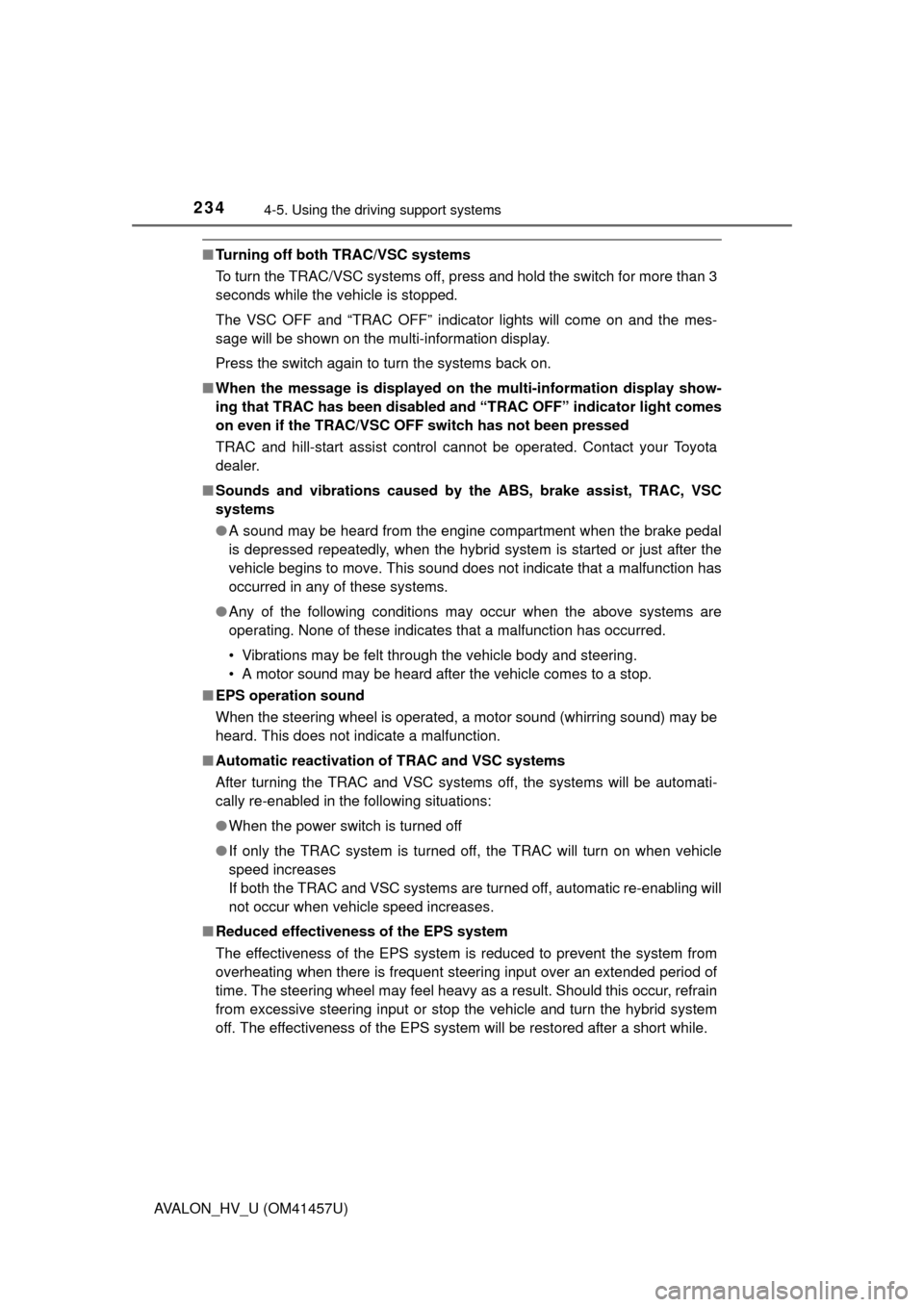
2344-5. Using the driving support systems
AVALON_HV_U (OM41457U)
■Turning off both TRAC/VSC systems
To turn the TRAC/VSC systems off, press and hold the switch for more than 3
seconds while the vehicle is stopped.
The VSC OFF and “TRAC OFF” indica tor lights will come on and the mes-
sage will be shown on the multi-information display.
Press the switch again to turn the systems back on.
■ When the message is displayed on th e multi-information display show-
ing that TRAC has been disabled and “TRAC OFF” indicator light comes
on even if the TRAC/VSC OFF switch has not been pressed
TRAC and hill-start assist control cannot be operated. Contact your Toyota
dealer.
■ Sounds and vibrations caused by the ABS, brake assist, TRAC, VSC
systems
●A sound may be heard from the engine compartment when the brake pedal
is depressed repeatedly, when the hybrid system is started or just after the
vehicle begins to move. This sound does not indicate that a malfunction has
occurred in any of these systems.
● Any of the following conditions may occur when the above systems are
operating. None of these indicates that a malfunction has occurred.
• Vibrations may be felt through the vehicle body and steering.
• A motor sound may be heard after the vehicle comes to a stop.
■ EPS operation sound
When the steering wheel is operated, a motor sound (whirring sound) may be
heard. This does not indicate a malfunction.
■ Automatic reactivation of TRAC and VSC systems
After turning the TRAC and VSC systems off, the systems will be automati-
cally re-enabled in the following situations:
● When the power switch is turned off
● If only the TRAC system is turned off, the TRAC will turn on when vehicle
speed increases
If both the TRAC and VSC systems are turned off, automatic re-enabling will
not occur when vehicle speed increases.
■ Reduced effectiveness of the EPS system
The effectiveness of the EPS system is reduced to prevent the system from
overheating when there is frequent steering input over an extended period of
time. The steering wheel may feel heavy as a result. Should this occur, refrain
from excessive steering input or stop the vehicle and turn the hybrid system
off. The effectiveness of the EPS system will be restored after a short while.
Page 237 of 504
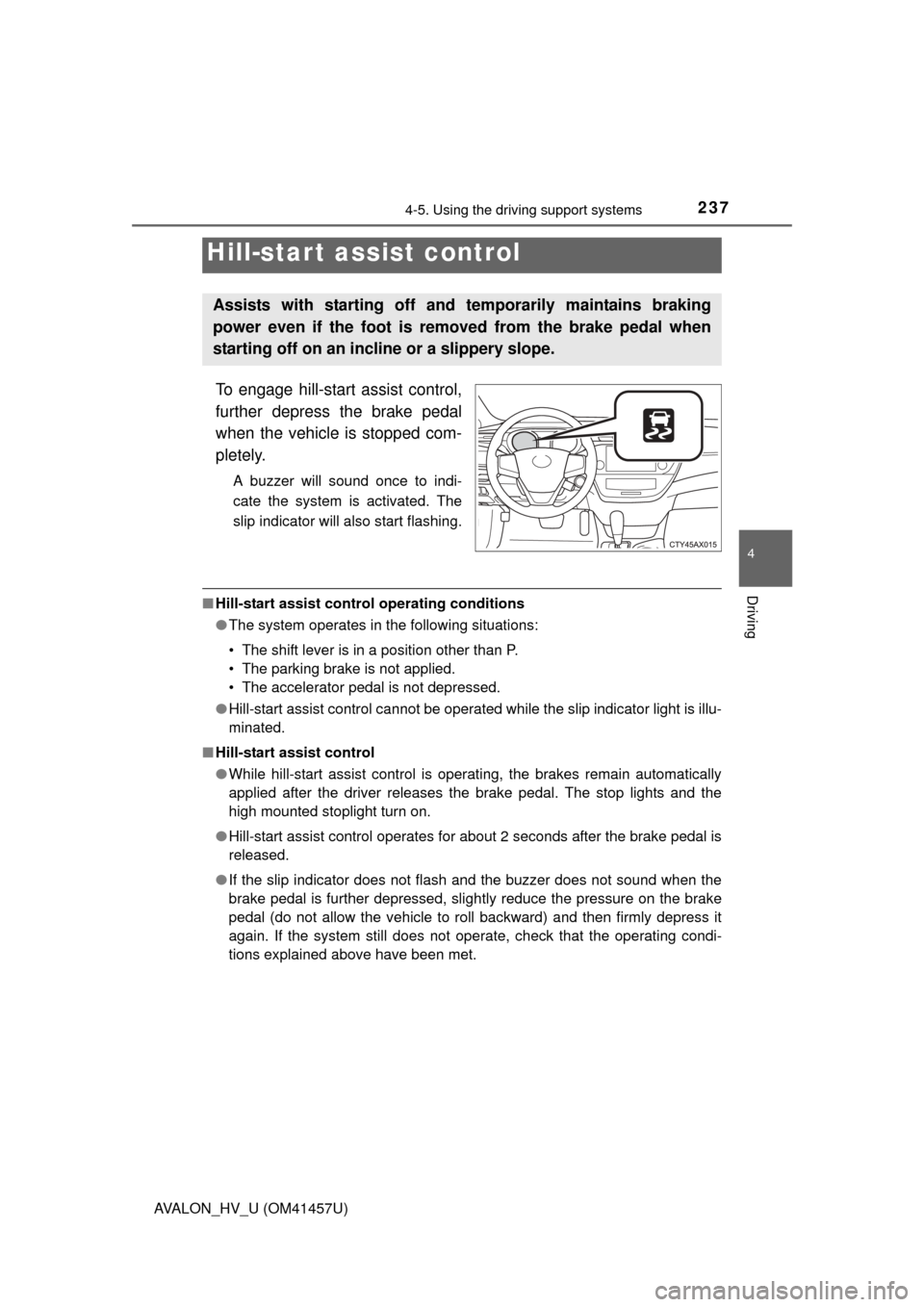
2374-5. Using the driving support systems
4
Driving
AVALON_HV_U (OM41457U)
To engage hill-start assist control,
further depress the brake pedal
when the vehicle is stopped com-
pletely.
A buzzer will sound once to indi-
cate the system is activated. The
slip indicator will also start flashing.
■Hill-start assist contro l operating conditions
● The system operates in the following situations:
• The shift lever is in a position other than P.
• The parking brake is not applied.
• The accelerator pedal is not depressed.
● Hill-start assist control cannot be operated while the slip indicator light is illu-
minated.
■ Hill-start assist control
●While hill-start assist control is operating, the brakes remain automatically
applied after the driver releases the brake pedal. The stop lights and the
high mounted stoplight turn on.
● Hill-start assist control operates for about 2 seconds after the brake pedal is
released.
● If the slip indicator does not flash and the buzzer does not sound when the
brake pedal is further depressed, slightly reduce the pressure on the brake
pedal (do not allow the vehicle to roll backward) and then firmly depress it
again. If the system still does not operate, check that the operating condi-
tions explained above have been met.
Hill-start assist control
Assists with starting off a nd temporarily maintains braking
power even if the foot is remo ved from the brake pedal when
starting off on an incline or a slippery slope.
Page 284 of 504
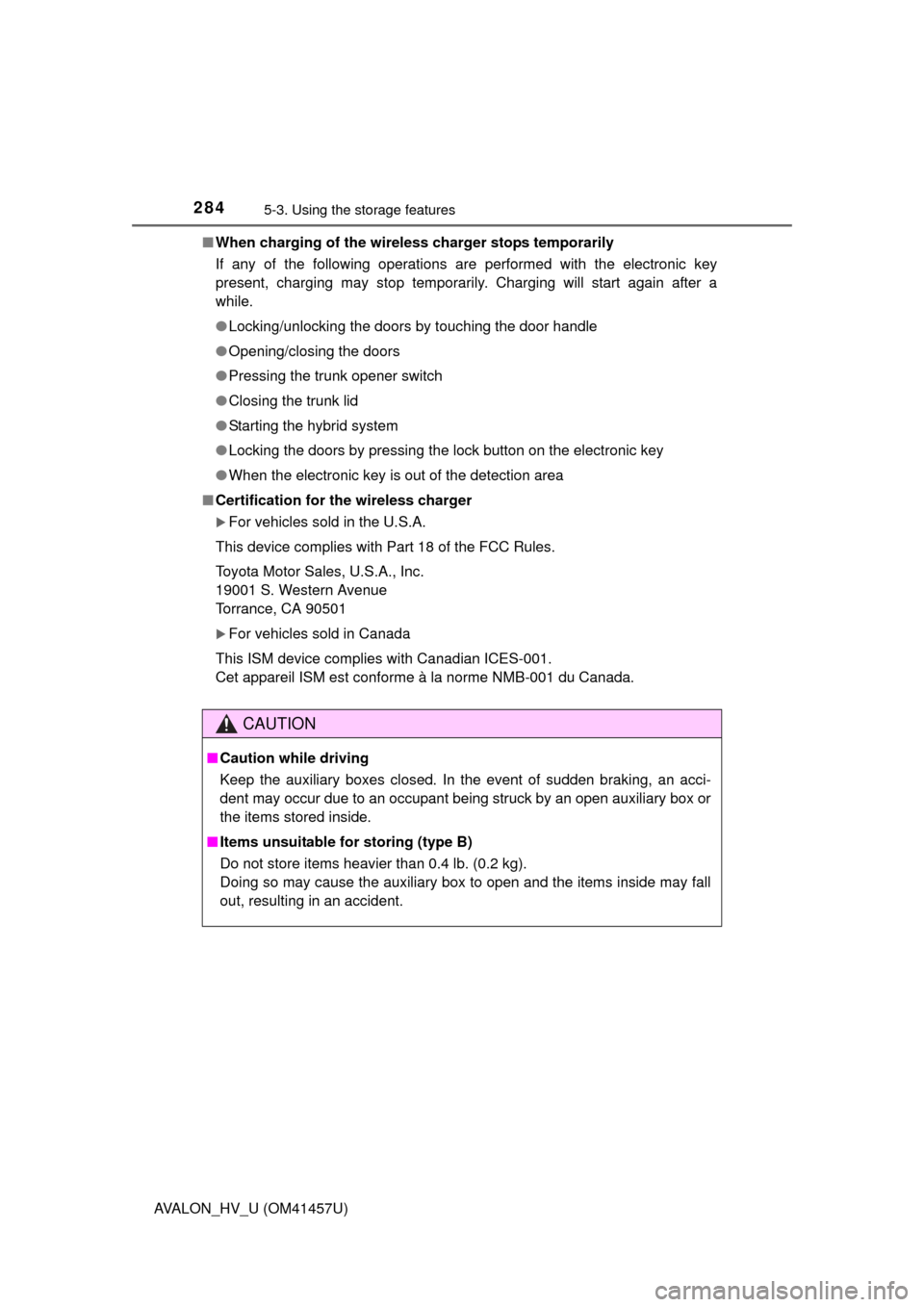
2845-3. Using the storage features
AVALON_HV_U (OM41457U)■
When charging of the wirel ess charger stops temporarily
If any of the following operations ar e performed with the electronic key
present, charging may stop temporarily . Charging will start again after a
while.
● Locking/unlocking the doors by touching the door handle
● Opening/closing the doors
● Pressing the trunk opener switch
● Closing the trunk lid
● Starting the hybrid system
● Locking the doors by pressing the lock button on the electronic key
● When the electronic key is out of the detection area
■ Certification for the wireless charger
For vehicles sold in the U.S.A.
This device complies with Part 18 of the FCC Rules.
Toyota Motor Sales, U.S.A., Inc.
19001 S. Western Avenue
Torrance, CA 90501
For vehicles sold in Canada
This ISM device complies with Canadian ICES-001.
Cet appareil ISM est conforme à la norme NMB-001 du Canada.
CAUTION
■ Caution while driving
Keep the auxiliary boxes closed. In the event of sudden braking, an acci-
dent may occur due to an occupant being struck by an open auxiliary box or
the items stored inside.
■ Items unsuitable for storing (type B)
Do not store items heavier than 0.4 lb. (0.2 kg).
Doing so may cause the auxiliary box to open and the items inside may fall
out, resulting in an accident.