Page 97 of 504
972. Instrument cluster
2
Instrument cluster
AVALON_HV_U (OM41457U)■
Switching the display
Items displayed can be
switched by pressing the
“DISP” button.
■Distance to empty
Displays the estimated maxi-
mum distance that can be
driven with the quantity of fuel
remaining.
• This distance is computed
based on your average fuel con-
sumption. As a result, the actual
distance that can be driven may
differ from that displayed.
• When only a small amount of fuel is added to the tank, the dis-
play may not be updated.
When refueling, turn the power
switch off. If the vehicle is refu-
eled without turning the power
switch off, the display may not
be updated.
■
Average fuel economy
Displays the average fuel con-
sumption since the function
was reset.
• The function can be reset by pressing and holding the “DISP”
button when the average fuel
consumption is displayed.
• Use the displayed average fuel consumption as a reference.
Trip information
Page 98 of 504
982. Instrument cluster
AVALON_HV_U (OM41457U)■
Current fuel economy
Displays the current rate of fuel
consumption.
■Digital speedometer
Displays the current vehicle
speed.
This screen can be disabled in
the “Settings” screen. (
P. 99)
■
Turn-by-turn navigation (vehicl es with a navigation system)
Displays information from the
navigation system about the
next turn on the guidance route.
Page 105 of 504
1052. Instrument cluster
2
Instrument cluster
AVALON_HV_U (OM41457U)■
Audio system
Press “APPS”. ( P. 102)
Select “Eco”.
If “Energy Monitor” screen is displayed, touch “Fuel Consumptio\
n”.
If “Past Record” screen is displayed, touch “Trip Information”.
Fuel consumption in the past
15 minutes
Displays the average vehicle
speed since the hybrid sys-
tem was started.
Displays the elapsed time
since the hybrid system was
started.
Cruising range
Regenerated energy in the
past 15 minutes
One symbol indicates 50 Wh.
Up to 5 symbols are shown.
The image is example only, and may va ry slightly from actual condi-
tions.
Trip Information
1
2
1
2
3
4
5
Page 106 of 504
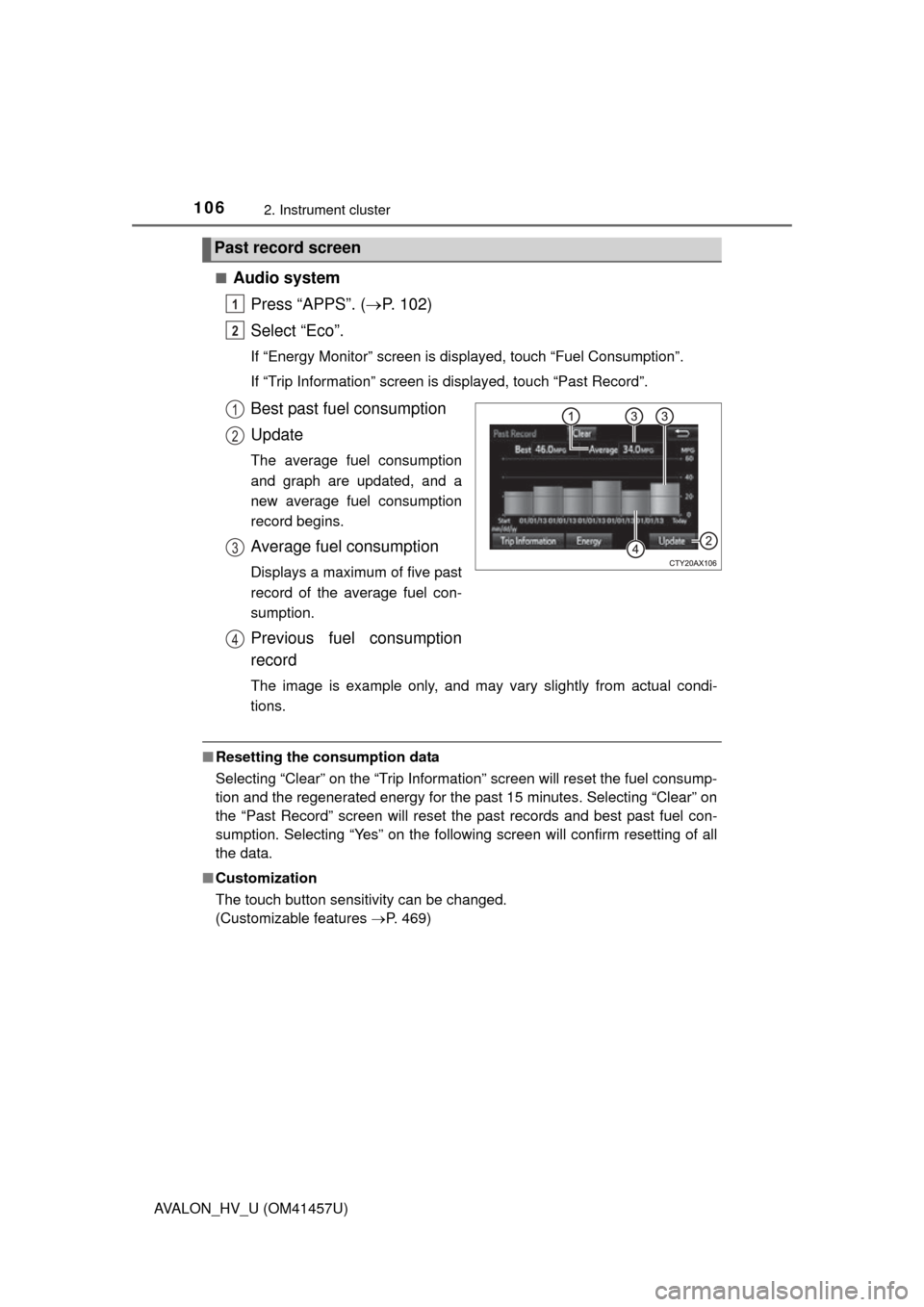
1062. Instrument cluster
AVALON_HV_U (OM41457U)■
Audio system
Press “APPS”. ( P. 102)
Select “Eco”.
If “Energy Monitor” screen is displayed, touch “Fuel Consumptio\
n”.
If “Trip Information” screen is displayed, touch “Past Record”.
Best past fuel consumption
Update
The average fuel consumption
and graph are updated, and a
new average fuel consumption
record begins.
Average fuel consumption
Displays a maximum of five past
record of the average fuel con-
sumption.
Previous fuel consumption
record
The image is example only, and may va ry slightly from actual condi-
tions.
■ Resetting the consumption data
Selecting “Clear” on the “Trip Information” screen will reset the fuel consump-
tion and the regenerated energy for the past 15 minutes. Selecting “Clear” on
the “Past Record” screen will reset the past records and best past fuel con-
sumption. Selecting “Yes” on the following screen will confirm resetting of all
the data.
■ Customization
The touch button sensitivity can be changed.
(Customizable features P. 469)
Past record screen
1
2
1
2
3
4
Page 230 of 504
2304-5. Using the driving support systems
AVALON_HV_U (OM41457U)
EV drive mode P. 1 8 3
Eco drive mode
Use Eco drive mode to help achi eve low fuel consumption during
trips that involve frequent accelerating.
When the “ECO” switch is pressed, the “ECO MODE” indicator comes on
in the instrument cluster and message is shown on the multi-information
display. To turn off Eco drive mode, press the “ECO” switch again.
Sport mode
Assists acceleration response by controlling the hybrid system.
Suitable for when precise handling is desirable, for example when
driving on mountain roads.
When the “SPORT” switch is pressed, the “SPORT” indicator comes on in
the instrument cluster. To turn off the sport mode, press the “SPORT”
switch again.
Driving mode select switch
The driving modes can be selected to suit driving condition.
1
2
3
Page 254 of 504
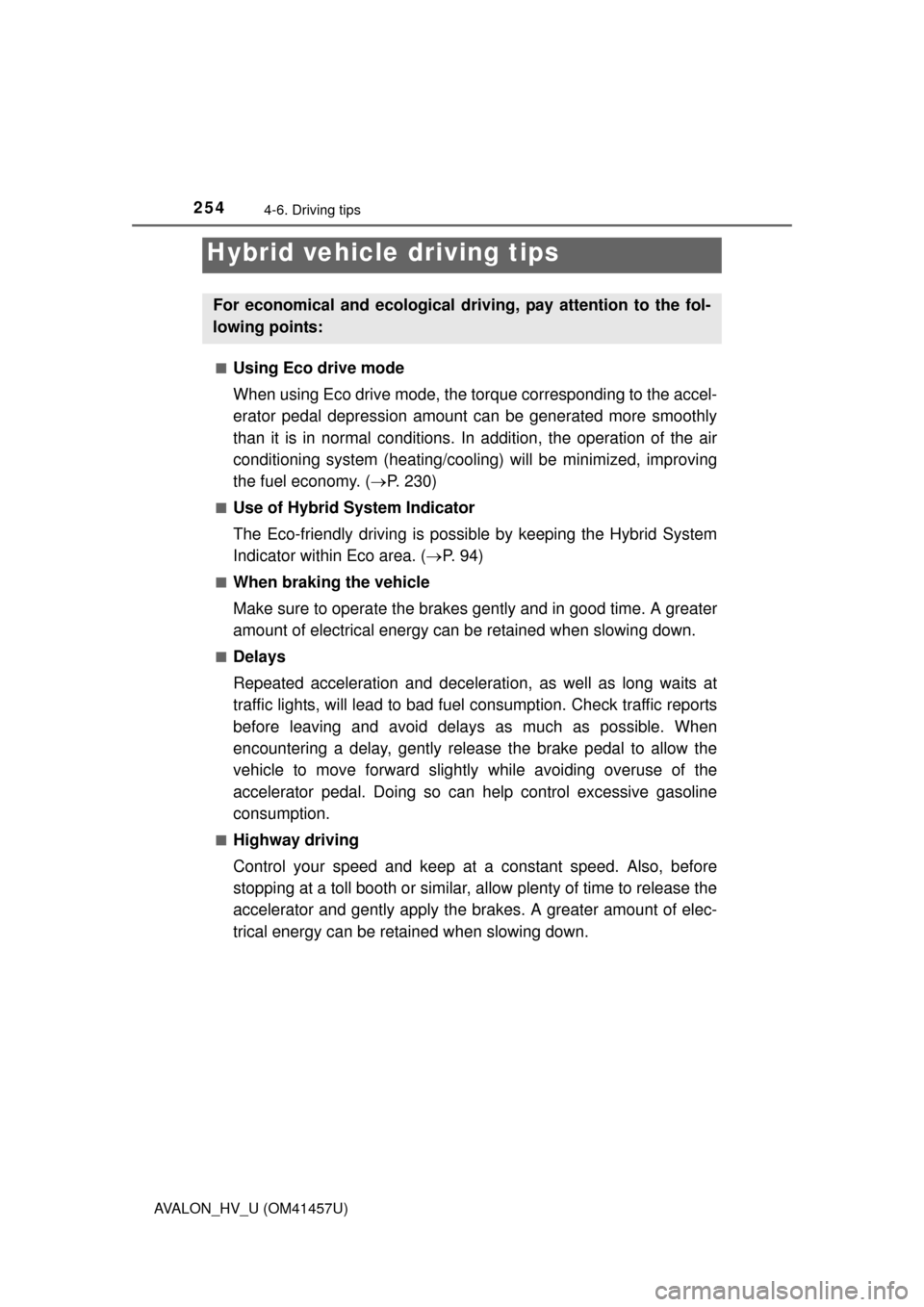
254
AVALON_HV_U (OM41457U)
4-6. Driving tips
■Using Eco drive mode
When using Eco drive mode, the torque corresponding to the accel-
erator pedal depression amount can be generated more smoothly
than it is in normal conditions. In addition, the operation of the air
conditioning system (h eating/cooling) will be minimized, improving
the fuel economy. ( P. 230)
■Use of Hybrid System Indicator
The Eco-friendly driving is possible by keeping the Hybrid System
Indicator within Eco area. ( P. 94)
■When braking the vehicle
Make sure to operate the brakes gently and in good time. A greater
amount of electrical energy can be retained when slowing down.
■Delays
Repeated acceleration and decelerati on, as well as long waits at
traffic lights, will lead to bad fuel consumption. Check traffic reports
before leaving and avoid delay s as much as possible. When
encountering a delay, gently release the brake pedal to allow the
vehicle to move forward slightly while avoiding overuse of the
accelerator pedal. Doing so can help control excessive gasoline
consumption.
■Highway driving
Control your speed and keep at a constant speed. Also, before
stopping at a toll booth or similar, allow plenty of time to release the
accelerator and gently apply the br akes. A greater amount of elec-
trical energy can be retained when slowing down.
Hybrid vehicle driving tips
For economical and ecological driv ing, pay attention to the fol-
lowing points:
Page 255 of 504
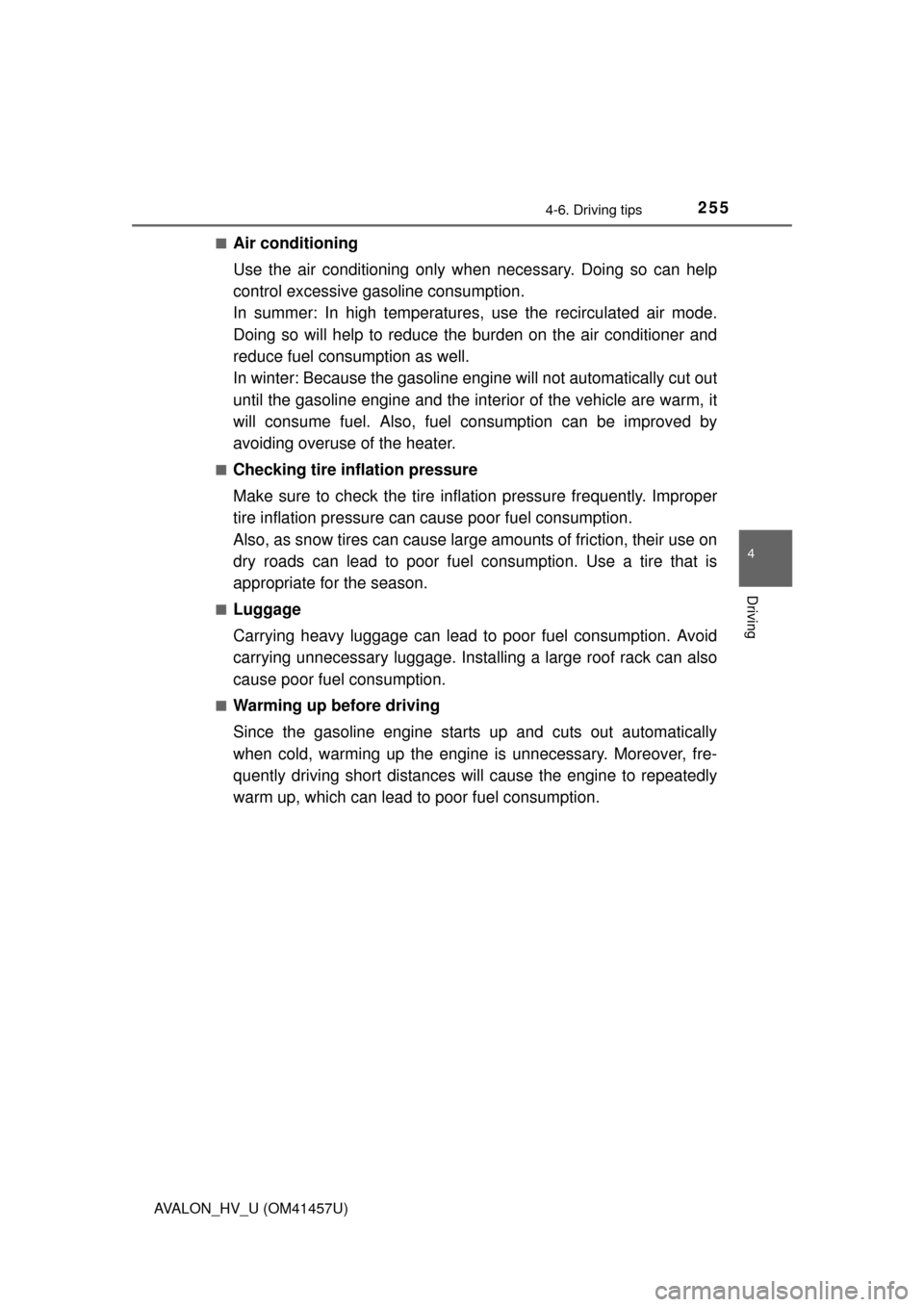
2554-6. Driving tips
4
Driving
AVALON_HV_U (OM41457U)■
Air conditioning
Use the air conditioning only when
necessary. Doing so can help
control excessive gasoline consumption.
In summer: In high temperatures, use the recirculated air mode.
Doing so will help to reduce the burden on the air conditioner and
reduce fuel cons umption as well.
In winter: Because the gasoline eng ine will not automatically cut out
until the gasoline engine and the in terior of the vehicle are warm, it
will consume fuel. Also, fuel consumption can be improved by
avoiding overuse of the heater.
■Checking tire inflation pressure
Make sure to check the tire infl ation pressure frequently. Improper
tire inflation pressure can cause poor fuel consumption.
Also, as snow tires can cause large amounts of friction, their use on
dry roads can lead to poor fuel co nsumption. Use a tire that is
appropriate for the season.
■Luggage
Carrying heavy luggage can lead to poor fuel consumption. Avoid
carrying unnecessary luggage. Insta lling a large roof rack can also
cause poor fuel consumption.
■Warming up before driving
Since the gasoline engine starts up and cuts out automatically
when cold, warming up the engine is unnecessary. Moreover, fre-
quently driving short distances will cause the engine to repeatedly
warm up, which can lead to poor fuel consumption.
Page 269 of 504
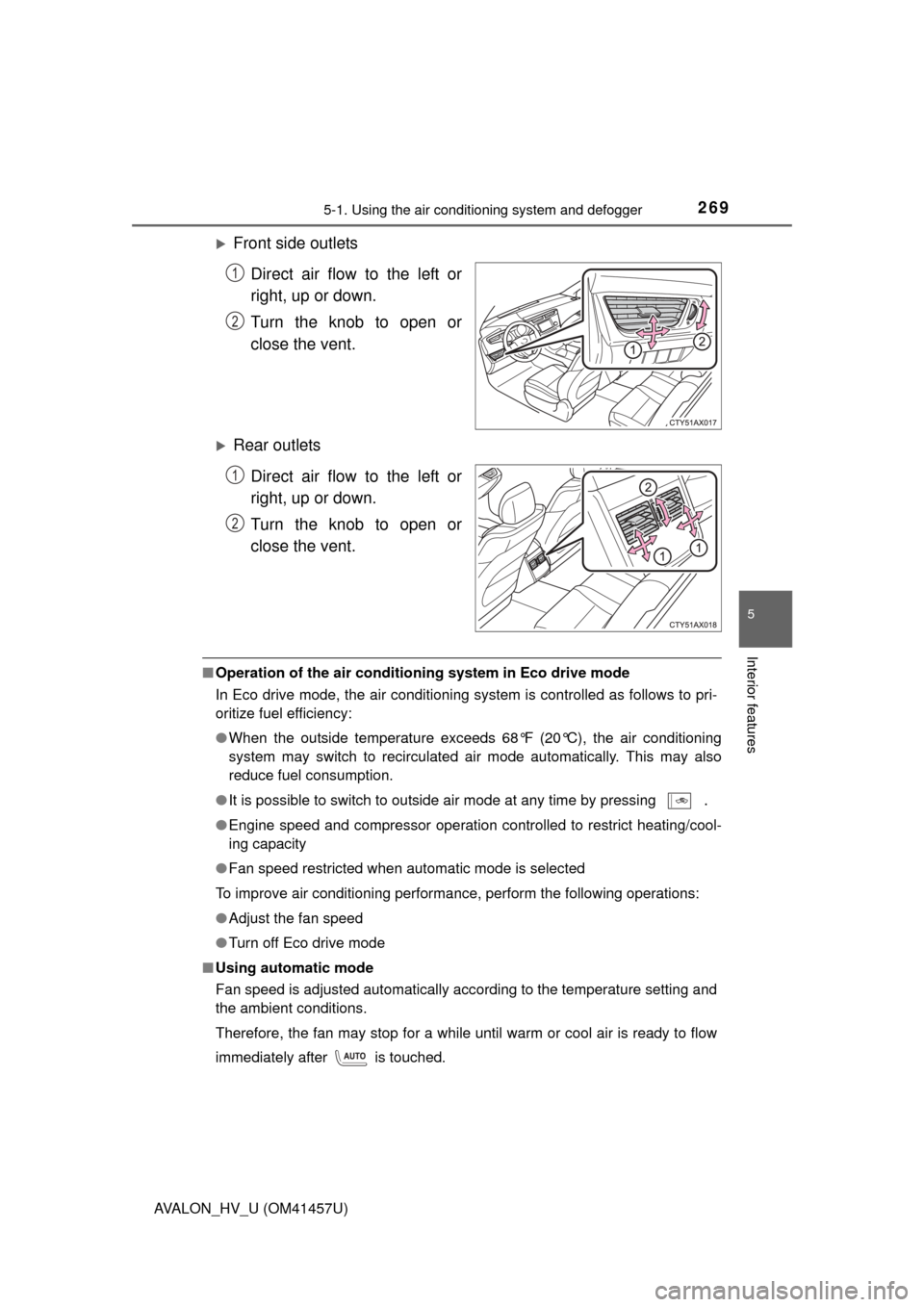
2695-1. Using the air conditioning system and defogger
5
Interior features
AVALON_HV_U (OM41457U)
Front side outlets
Direct air flow to the left or
right, up or down.
Turn the knob to open or
close the vent.
Rear outletsDirect air flow to the left or
right, up or down.
Turn the knob to open or
close the vent.
■Operation of the air conditio ning system in Eco drive mode
In Eco drive mode, the air conditioning system is controlled as follows to pri-
oritize fuel efficiency:
● When the outside temperature exceeds 68°F (20°C), the air conditioning
system may switch to recirculated air mode automatically. This may also
reduce fuel consumption.
● It is possible to switch to outside air mode at any time by pressing
.
●Engine speed and compressor operation controlled to restrict heating/cool-
ing capacity
● Fan speed restricted when automatic mode is selected
To improve air conditioning performance, perform the following operations:
● Adjust the fan speed
● Turn off Eco drive mode
■ Using automatic mode
Fan speed is adjusted automatically according to the temperature setting and
the ambient conditions.
Therefore, the fan may stop for a while until warm or cool air is ready to flow
immediately after is touched.
1
2
1
2