2015 SKODA RAPID fuse
[x] Cancel search: fusePage 5 of 204
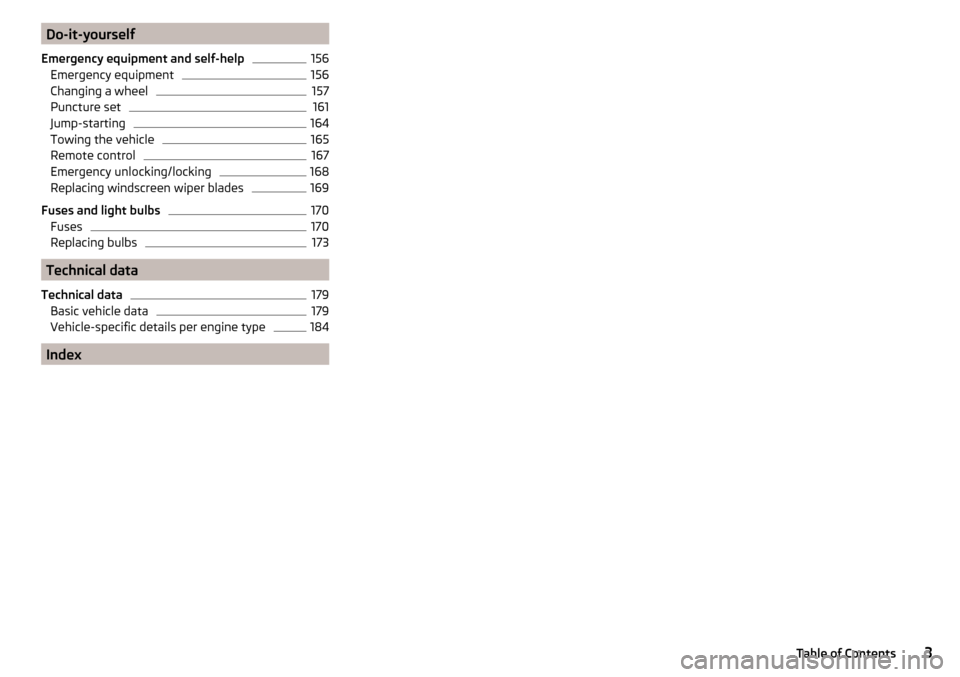
Do-it-yourself
Emergency equipment and self-help156
Emergency equipment
156
Changing a wheel
157
Puncture set
161
Jump-starting
164
Towing the vehicle
165
Remote control
167
Emergency unlocking/locking
168
Replacing windscreen wiper blades
169
Fuses and light bulbs
170
Fuses
170
Replacing bulbs
173
Technical data
Technical data
179
Basic vehicle data
179
Vehicle-specific details per engine type
184
Index
3Table of Contents
Page 29 of 204

Using the system
Cockpit
OverviewElectric windows
56
Door opening lever
53
Electric exterior mirror adjustment
67
Air outlet vents
90
Parking ticket holder
73
Operating lever (depending on equipment):
▶ Indicators, main and dipped beam, headlight flasher
60
▶Speed regulating system
110
Steering wheel (depending on equipment):
▶ With horn
▶ With driver’s front airbag
15
▶With buttons for the operation of the information system
39
Instrument cluster
28
Operating lever (depending on equipment):
▶ Windscreen wiper and wash system
66
▶Information system
39
Infotainment » User manual for Infotainment
Button for hazard warning light system
62
Warning light for the front seat passenger airbag
18
Air outlet vents
90
Interior rear-view mirror
67
Key switch for switching off the front passenger airbag (in front
passenger storage compartment)
18
Front passenger airbag
15
Storage compartment on the front passenger side
77
Air outlet vents
90
Power window in the front passenger door
56
Door opening lever
53
Light switch
59
Headlight range control (in the dashboard)
59
Bonnet release lever
1401234567891011121314151617181920212223Fuse box171
Lever for adjusting the steering wheel
9
Depending on equipment fitted:
▶ Ignition lock
92
▶Starter button
93
Pedals
99
Storage compartment
73
Handbrake lever
98
Depending on equipment fitted:
▶ Gearshift lever (manual gearbox)
99
▶Selector lever (automatic gearbox)
100
Depending on equipment fitted:
▶ Cup holder
73
▶Multimedia holder
76
▶Ashtrays
75
AUX and MDI input (AUX and USB)
79
Bar with keys depending on the equipment fitted:
▶ Seat heater on the front left seat
70
▶
Traction control (TCS)
106
▶
Parking aid
108
▶
Central locking system
51
▶
Rear window heater
64
▶
START STOP
95
▶
Seat heater on the front right seat
70
Depending on equipment fitted:
▶ Operating controls for the heating
87
▶Operating the manual air conditioning system
87
▶Operating controls for Climatronic
88
Note
The layout of the controls on right-hand drive vehicles differs partially from
that shown in » Fig. 19. The symbols on the controls and switches are the
same as for left-hand drive models.242526272829303132333427Cockpit
Page 38 of 204
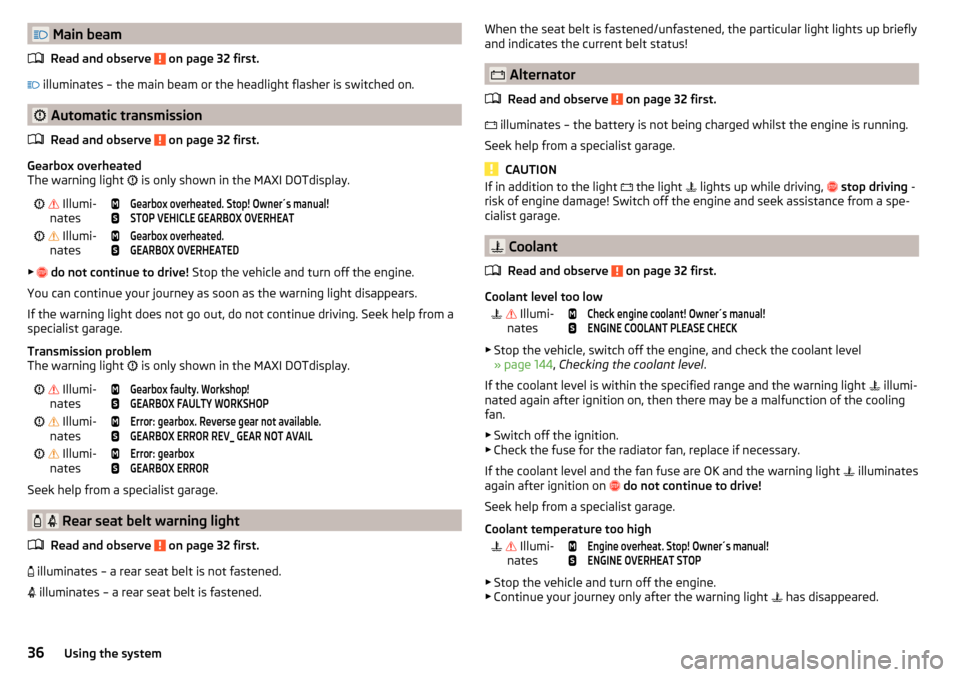
Main beamRead and observe
on page 32 first.
illuminates – the main beam or the headlight flasher is switched on.
Automatic transmission
Read and observe
on page 32 first.
Gearbox overheated
The warning light
is only shown in the MAXI DOTdisplay.
Illumi-
nates
Gearbox overheated. Stop! Owner´s manual!STOP VEHICLE GEARBOX OVERHEAT Illumi-
nates
Gearbox overheated.GEARBOX OVERHEATED
▶
do not continue to drive! Stop the vehicle and turn off the engine.
You can continue your journey as soon as the warning light disappears.
If the warning light does not go out, do not continue driving. Seek help from a specialist garage.
Transmission problem
The warning light is only shown in the MAXI DOTdisplay.
Illumi-
nates
Gearbox faulty. Workshop!GEARBOX FAULTY WORKSHOP Illumi-
nates
Error: gearbox. Reverse gear not available.GEARBOX ERROR REV_ GEAR NOT AVAIL Illumi-
nates
Error: gearboxGEARBOX ERROR
Seek help from a specialist garage.
Rear seat belt warning light
Read and observe
on page 32 first.
illuminates – a rear seat belt is not fastened.
illuminates – a rear seat belt is fastened.
When the seat belt is fastened/unfastened, the particular light lights up briefly
and indicates the current belt status!
Alternator
Read and observe
on page 32 first.
illuminates – the battery is not being charged whilst the engine is running.
Seek help from a specialist garage.
CAUTION
If in addition to the light the light lights up while driving, stop driving -
risk of engine damage! Switch off the engine and seek assistance from a spe-
cialist garage.
Coolant
Read and observe
on page 32 first.
Coolant level too low
Illumi-
nates
Check engine coolant! Owner´s manual!ENGINE COOLANT PLEASE CHECK
▶ Stop the vehicle, switch off the engine, and check the coolant level
» page 144 , Checking the coolant level .
If the coolant level is within the specified range and the warning light illumi-
nated again after ignition on, then there may be a malfunction of the cooling
fan.
▶ Switch off the ignition.
▶ Check the fuse for the radiator fan, replace if necessary.
If the coolant level and the fan fuse are OK and the warning light illuminates
again after ignition on
do not continue to drive!
Seek help from a specialist garage.
Coolant temperature too high
Illumi-
nates
Engine overheat. Stop! Owner´s manual!ENGINE OVERHEAT STOP
▶ Stop the vehicle and turn off the engine.
▶ Continue your journey only after the warning light has disappeared.
36Using the system
Page 103 of 204

D/S - mode for driving forward (Normal program) / mode for driving
forward (Sport program)
The system switches from one mode to the other by moving the selector lever
into the spring-loaded position
» Fig. 109 .
In mode D or S, the forward gears are shifted automatically depending on the
engine load, the operation of the accelerator pedal, the vehicle speed, and the
selected driving mode .
In mode S, the forward gears are shifted automatically up and down at higher
engine speeds than in mode D.
Selector lever lock
Fig. 110
Shift lock button
Read and observe and on page 100 first.
The selector lever is locked in modes P and N to prevent the forwards travel
mode from being selected accidentally and setting the vehicle in motion.
The selector lever is locked only when the vehicle is stationary and at speeds
up to 5 km/h.
The selector lever lock is indicated by the illumination of the warning light .
The selector lever is not locked when quickly moving across the position N
(e.g. from R to D/S ). This, for example, helps to rock out a vehicle that is stuck,
e.g. in a bank of snow. The selector lever lock will engage if the lever is in posi-
tion N for more than approx. 2 seconds without the brake pedal being de-
pressed.
Releasing selector lever from mode P or N (selector lever lock)
›
Press the brake pedal and the lock button at the same time in the direction
of
1
» Fig. 110 .
Just depress the brake pedal, if you would like to change from the mode N to
D/S .
Defective selector lever lock
If the selector lever lock is defective or its power supply is interrupted (e.g. dis-
charged vehicle battery, faulty fuse), the selector lever can no longer be moved
out of position P in the normal manner and the vehicle can no longer be driven.
The selector lever must be emergency released » page 168.
Note
If you want to move the selector lever from mode P to mode D/S or vice versa,
move the selector lever quickly. This prevents modes R or N from being acci-
dentally selected.
Manual shifting (Tiptronic)
Fig. 111
Selector lever
Read and observe and on page 100 first.
Tiptronic mode makes it possible to manually shift gears on the selector lever. This mode can be selected both while stopping and while driving.
The currently selected gear is indicated in the display » Fig. 109 on page 100 .
The gear shift indicator must be observed when changing gear » page 39.
Switching to manual shifting
›
Push the gear selector from position D/S towards the right, or left in a right-
hand drive vehicle.
When switching to the manual shifting while driving, the current gear is main-
tained.
Shifting up gears
›
Push the selector lever
+
» Fig. 111 forwards.
Shifting down gears
›
Push the selector lever
-
» Fig. 111 backwards.
101Starting-off and Driving
Page 172 of 204

Attaching the windscreen wiper blade›Push the windscreen wiper blade to the stop until it locks into place.›
Check that the windscreen wiper blade is correctly attached.
›
Fold the windscreen wiper arm back to the windscreen.
Fuses and light bulbs
Fuses
Introduction
This chapter contains information on the following subjects:
Fuses in the dash panel
171
Assignment of the fuses in the dash panel
171
Fuses in the engine compartment
172
Fuse assignment in the engine compartment
173
Individual electrical circuits are protected by fuses.
Switch off the ignition and the corresponding power consuming device before
replacing a fuse.
Find out which fuse belongs to the component that is not operating
» page 171 , Assignment of the fuses in the dash panel or » page 173 , Fuse
assignment in the engine compartment .
Colour coding of fuses
Fuse colourMaximum amperagepurple3light brown5dark brown7.5red10blue15yellow/blue20white25green/pink30green40red50WARNINGAlways read and observe the warning notes before completing any work in
the engine compartment » page 139, Engine compartment .170Do-it-yourself
Page 173 of 204

CAUTION■“Never repair” fuses, and do not replace them with fuses of a higher amper-
age – risk of fire! This may also cause damage at other points in the electrical
system.■
If a newly inserted fuse blows again after a short time, have the electrical
system checked as quickly as possible by a specialist garage.
■
A blown fuse is recognisable by the molten metal strip. Replace the faulty
fuse with a new one of the same amperage.
Note
■
We recommend always carrying replacement fuses in the vehicle. A box of
replacement fuses and bulbs can be purchased from ŠKODA Original Accesso-
ries.■
There can be several power consuming devices for one fuse.
■
Multiple fuses may exist for a single power consuming device.
Fuses in the dash panel
Fig. 175
Remove the fuse box cover.
Read and observe and on page 170 first.
The fuses are located on the bottom of the dash panel behind a cover.
Replacing fuses
›
Grip the fuse box cover at point
A
and take-out in the direction of arrow
» Fig. 175 .
›
Remove the plastic clip from the holder in the fuse box cover.
›
Place the clip on the respective fuse and pull this fuse out.
›
Insert a new fuse.
›
Replace the bracket at the original position.
›
Insert the top edge of the cover into the dash panel first.
Carefully push the cover in.
Assignment of the fuses in the dash panelFig. 176
Schematic representation of the fuse box for vehicles with left-
hand steering/right-hand steering
Read and observe
and on page 170 first.
No.Power consumer1Left light2Central locking system3Relay for ignition4Right light5Power windows - driver6Central control unit - interior lights7Horn8Towing hitch - left light
9
Operating lever beneath the steering wheel, engine control unit (on-
ly without KESSY), automatic gearbox (only without KESSY), selector
lever of the automatic transmission (only without KESSY), ESC (only
without KESSY), towing equipment (only without KESSY), power
steering (only without KESSY)10Power windows - rear left11Headlight cleaning system12Radio, navigation display13Taxi preparation14Operating lever under the steering wheel, light switch, ignition key
removal lock (automatic gearbox), headlight flasher, SmartGate, rain
sensor 171Fuses and light bulbs
Page 174 of 204

No.Power consumer15Air conditioning system, selector lever of the automatic gearbox, di-
agnosis terminal16Instrument cluster17Alarm system, horn18Not assigned19Not assigned20Not assigned21Not assigned22Front- and rear windscreen wiper system23Heated front seats24Blower fan for air conditioning system, heating, air conditioning,
heating25Not assigned26Switch for front seat heating27Rear window wiper28Not assigned29Airbag30Power windows, light switches, reverse light switches, air condition-
ing system, Park Assist, exterior mirror, power feed for centre button
strip, power feed for side button strip, interior mirror31Fuel pump, radiator fan, cruise control, coil of the relay for the front
and rear windscreen wipers32Diagnostic terminal, headlight range control, operating lever under
the steering wheel, interior lighting33Coil on starter relay, clutch pedal switch34Heated windscreen washer jets35Not assigned36Not assigned37Radar38Not assigned39Electrical auxiliary heating system40Not assigned41Rear window heaterNo.Power consumer42Power windows - front passenger43Towing hitch - contact in the socket44Cigarette lighter, 12-volt power socket45Power windows - rear right46Front and rear window washer, operating lever under the steering
wheel47Towing hitch - contact in the socket48Towing hitch - right light49Fuel pump50Radio51Heating of the external mirror52KESSY53Steering lock (KESSY)54ABS or ESC55Not assigned56Not assigned57Not assigned58Not assigned59Not assigned
Fuses in the engine compartment
Fig. 177
Cover for the fuse box - variant 1
172Do-it-yourself
Page 175 of 204

Fig. 178
Cover for the fuse box - variant 2
Read and observe
and on page 170 first.
Replacing fuses
›
Press the lock button on the cover in direction of arrow
1
» Fig. 177 or
» Fig. 178 .
›
Raise the cover and remove in the direction of the arrow
2
.
›
Remove the plastic clip from the holder in the fuse box cover.
›
Replace the appropriate fuse.
›
Replace the bracket at the original position.
›
Place the cover on top of the fuse box.
›
Push in the locking button on the cover and lock.
The cover must engage securely.
CAUTION
The cover for the fuse box in the engine compartment must always be re-
placed correctly. Water may get into the fuse box if the cover is not replaced
properly - there is a risk of damage to the vehicle!
Fuse assignment in the engine compartment
Fig. 179
Fuses
Read and observe and on page 170 first.No.Power consumer1Radiator fan2Glow plug system3ABS or ESC4Auxiliary electric heating - circuit 25Auxiliary electric heating - circuit 36Automatic gearbox7Engine control unit8Windscreen wipers9Central control unit, battery data module10ABS or ESC11Not assigned12Engine components13Brake pedal switch14Engine components, coil for the fuel pump relay, radiator fan, cooling
pump15Engine control unit16Starter17Engine control unit18Engine components, coils of the relay for auxiliary electric heater19Lambda probe20Glow plug system, crankcase ventilation heater
Replacing bulbs
Introduction
This chapter contains information on the following subjects:
Bulb arrangement in the headlights
174
Replacing the high beam bulb (halogen headlights)
175
Replacing bulb for main beam, daytime running lights and parking light
175
Changing the front turn signal bulb
176
Replacing the bulb for the fog light
176
173Fuses and light bulbs