Page 49 of 160

Lights and visibility
Lights
Introduction
This chapter contains information on the following subjects:
Operation of the light function
47
Daylight running lights (DAY LIGHT)
48
Turn signal and main beam
48
Front and rear fog light
49
Hazard warning light system
49
Parking light
49
Driving abroad
50
Unless otherwise stated, the lights only work when the ignition is on.
The arrangement of the controls right-hand drive models may differ from the layout shown in » Fig. 40 on page 47 . The symbols which mark the positions
of the controls are identical.
WARNING■ The driver is always responsible for the correct settings and use of the
lights.■
Never drive with only the side lights on! The side lights are not bright
enough to light up the road sufficiently in front of you or to be seen by oth-
er oncoming traffic. Therefore always switch on the low beam when it is
dark or if visibility is poor.
Note
■ The instruments are also illuminated when the side light or low beam light is
switched on.■
The headlights may mist up temporarily. When the driving lights are switched
on, the light outlet surfaces are free from mist after a short period, although
the headlight lenses may still be misted up in the peripheral areas. This mist
has no influence on the life of the lighting system.
Operation of the light functionFig. 40
Light switch / Knob for headlamp
beam adjustment
Read and observe on page 47 first.
Switching lights on and off
Depending on the equipment configuration, the light switch
A
» Fig. 40 can
be turned to one of the following positions.
Switching off lights (except daytime running lights)
Switch on daytime running lights and side lights or parking lights
» page 49
Turn on the low beam
Headlight range control
By turning the rotary switch
B
» Fig. 40 from position
to
, the headlight
range control is gradually adjusted, thereby shortening the light cone.
The positions of the width of illumination correspond approximately to the fol-
lowing car load.
Front seats occupied, boot empty
All seats occupied, boot empty
All seats occupied, boot loaded
Driver seat occupied, boot loaded
WARNINGAlways adjust the headlight beam to meet the following conditions.■The vehicle does not dazzle other road users, especially oncoming vehi-
cles.■
The beam range is sufficient for safe driving.
47Lights and visibility
Page 50 of 160

CAUTIONIf leaving the vehicle without needing the parking lights on, always turn the
light switch to position .
Note
If the light switch is in the position , the ignition key is removed and the
driver's door is open, an audible warning signal will sound. The audible warning
signal is switched off when the driver's door is closed, however the side lights
remain on to illuminate the parked vehicle if necessary.
Daylight running lights (DAY LIGHT)
Read and observe
on page 47 first.
The daytime running lights light up the area in front of and to the rear of the
vehicle (only applicable for some countries).
The daytime running lights are switched on automatically if the following
conditions are met.
The ignition is switched on.
The light switch is in the position
or
.
The light switch is in position
and the fog lights are turned on, the daytime
running lights will turn off.
The light switch is in position
, the lighting of the instrument cluster is switch-
ed off.
WARNINGAlways switch on the low beam when visibility is poor.
Turn signal and main beam
Fig. 41
Operating lever: Turn signal and
main beam operation
Read and observe on page 47 first.
Control lever positions » Fig. 41
When the right turn signal light is switched on, the warning light flashes in
the instrument cluster
When the left turn signal light is switched on, the warning light flashes in
the instrument cluster
Switch on main beam (spring setting) - the warning light illuminates in the
instrument cluster
Switching off main beam / switching on headlamp flasher (spring-loaded position)
The main beam can only be switched on when the low beam lights are on.
The headlight flasher can be operated even if the ignition is switched off.
The turn signal light switches itself off automatically when driving around a
curve or after making a turn.
“Convenience turn signal”
When the control lever is lightly pressed to the pressure point
A
or
B
then
the respective turn-signal lamp flashes three times.
WARNINGOnly turn on the main beam or the headlight flasher if other road users will
not be dazzled.
Note
An acoustic warning signal will sound when the driver's door is opened if the
lever is not in the middle position after removing the ignition key from the igni-
tion lock. The acoustic warning signal will stop just as soon as the driver's door
is closed.ABCD48Using the system
Page 51 of 160

Front and rear fog lightFig. 42
Light switch - switch on front
and rear fog light
Read and observe on page 47 first.
Depending on the equipment configuration, the fog lights and the rear fog
lamp can be switched on.
Turn fog lights on / off
›
Turn the light switch » Fig. 42 to position
or
.
›
Pull the light switch to position
1
; the indicator lamp
in the light switch
lights up.
The fog light is switched off in the reverse order.
Turn rear fog lamp on / off
›
Turn the light switch » Fig. 42 to position
or
.
›
Pull the light switch to position
2
; the indicator lamp
in the light switch
lights up.
The rear fog light is switched off in the reverse order.
If the vehicle is not fitted with fog lights, the rear fog light is switched on by
pulling out the light switch directly to the only possible setting.
Hazard warning light systemFig. 43
Button for hazard warning light
system
Read and observe on page 47 first.
The hazard warning lights make other road users aware of your vehicle.
The function switches the flashing light on the left and a right side of the vehi- cle.
Switching on/off
›
Press the button
» Fig. 43 .
When you turn it on the warning light flashes in the button and at the same
time the warning lights
in the instrument cluster.
The hazard warning light system can also be operated if the ignition is switch-
ed off.
If one of the airbags is deployed, the hazard warning light system will switch
on automatically.
Parking light
Read and observe
on page 47 first.
The side light is provided for lighting of the parked vehicle.
The function switches on the side lights.
Switching on the side light on one side
›
Switch off the ignition.
›
Place the control lever to position
A
or
B
as far as the stop » Fig. 41 on
page 48 .
The side lights on the right or left side of the vehicle are turned on.
49Lights and visibility
Page 52 of 160

Switching on the side light on both sides›Turn the light switch » Fig. 42 on page 49 to position and lock the vehicle.
After pulling out the ignition key and opening the driver's door, an audible
warning sounds. After a few seconds or after closing the driver's door, the au-
dible alarm is turned off, but the parking lights will remain switched on.
CAUTION
Turning on the parking light means the battery is heavily loaded.
Driving abroad
Read and observe
on page 47 first.
When driving in countries with opposing traffic system (traffic on the
left/right), your headlights may dazzle oncoming traffic. In order to avoid this,
the headlights must be adjusted at a specialist garage.
Indoor Lighting
Introduction
This chapter contains information on the following subjects:
Interior light
50
With the ignition off, the light turns off automatically after about 10 minutes.
Interior light
Fig. 44
Interior lighting: Version 1/version 2
Position of the light switch A » Fig. 44
Switching on
Automatic operation (centre position)
Switching off
Switch for turning the reading lights B
on / off » Fig. 44
Reading lamp left
Reading lamp right
Automatic operation of the lamp - position
The system is turned on when any of the following is present.
▶ The vehicle is unlocked.
▶ One of the doors is opened.
▶ The ignition key is removed.
The system is turned off when any of the following is present.
▶ The vehicle is locked.
▶ The ignition is switched on.
▶ About 30 seconds after all the doors have been closed.
Visibility
Introduction
This chapter contains information on the following subjects:
Rear window heater
51
Sun visors
51WARNINGMake sure that the view outside is not hindered by ice, snow, mist or other
objects.50Using the system
Page 53 of 160

Rear window heaterFig. 45
Button for rear window heater
Read and observe on page 50 first.
The heater allows rapid defrosting and ventilation of the rear window.
Button for the heating in the centre console » Fig. 45
Switching the rear window heater on/off
When the heater is switched on, a lamp illuminates inside the button.
The heating only works when the engine is running.
The heater automatically switches off after approximately 10 minutes.
Note
If the on-board voltage drops, the heater switches off automatically, in order
to provide sufficient electrical energy for the engine control » page 115, Auto-
matic load deactivation .
Sun visors
Fig. 46
Sun visor: Driver's side/front passenger's side
Read and observe on page 50 first.
The sun visors protect against glare.
Operation and description of the sun visor » Fig. 46
Fold down the cover
Swivel cover towards the door
Parking ticket band (if part of the specification)
Make-up mirrors
Note
A make-up mirror can also be installed in the driver's sun visor.
Windscreen wipers and washers
Introduction
This chapter contains information on the following subjects:
Operate wiper and washer
52
The windscreen wipers and the windscreen washer system only operate if the
ignition is switched on.
WARNING■ Properly maintained windscreen wiper blades are essential for clear visi-
bility and safe driving » page 133.■
Do not use the windscreen washer system at low temperatures, without
heating the windscreen beforehand. The window washer fluid could other-
wise freeze on the windscreen and restrict the view to the front.
CAUTION
■ In cold temperatures and during the winter, check before switching on the
ignition that the wiper blades are not frozen to the windscreen. If the wind-
screen wipers are switched on when the blades are frozen to the windscreen,
this may damage both the blades and windscreen wiper motor!■
Carefully peel frozen wiper blades off the pane.
■
Remove snow and ice from the windscreen wipers before driving.
■
If the windscreen wipers are handled carelessly, there is a risk of damage to
the windscreen.
12AB51Lights and visibility
Page 54 of 160

■Do not switch on the ignition if the front wiper arms are retracted. The wiper
arms could damage the paint of the bonnet.■
If there is an obstacle on the windscreen, the wiper will try to push away the
obstacle. If the obstacle continues to block the wiper, the wiper stops in order
to avoid damaging the wiper. Remove the obstacle and switch the wiper on
again.
Operate wiper and washer
Fig. 47
Operation of the front / rear wipers and washers
Read and observe
and on page 51 first.
Lever positions
0Wipers off1 Interval windscreen wiping2Slow windscreen wiping3Rapid windscreen wiping4Flick windscreen wiping, service position of the wiper arms
» page 133 , (spring-loaded position)5Spraying and wiping the windscreen (sprung position)6Wiping the rear window pane (the windscreen wiper wipes at regu-
lar intervals after a few seconds)7Spraying and wiping the rear window (sprung position)
Spraying and wiping the windscreen
The wash system operates immediately, the windscreen wipers wipe some-
what later.
Letting go of the operating lever will cause the windscreen wash system to
stop and the wipers to continue for another 1-3 wiper strokes (depending on
the spraying duration).
Spraying and wiping the rear window (sprung position)
The wash system operates immediately, the windscreen wiper wipes some-
what later.
Letting go of the operating lever will cause the windscreen wash system to
stop and the wiper to continue for another 1-3 wiper strokes (depending on
the spraying duration). The operating lever remains in position 6
.
Note
The rear window is wiped once automatically if the windscreen wipers are on
when reverse gear is selected.
Rear mirror
Introduction
This chapter contains information on the following subjects:
Interior mirror dimming
53
Exterior mirrors
53WARNING■ Make sure that the mirrors are not covered.■Convex (curved outward) or aspheric exterior mirrors increase the field of
vision. They do, however, make objects appear smaller in the mirror. These
mirrors are therefore only of limited use for estimating distances to the fol-
lowing vehicles.■
Whenever possible use the interior mirror for estimating the distances to
the following vehicles.
52Using the system
Page 55 of 160

Interior mirror dimmingFig. 48
Adjusting the rear view mirror
Read and observe on page 52 first.
Mirror adjustment positions » Fig. 48
Basic position of the mirror
Mirror blackout
Exterior mirrors
Fig. 49
Side door - knob for the exterior mirror: mechanical / electrical
Read and observe
on page 52 first.
Adjust the position
By moving the rotary knob in the direction of the arrow, the mirror surface can
be adjusted to the desired position » Fig. 49 -
/
.
The movement of the mirror surface is identical to the movement of the rotary
knob.
ABElectrically-adjustable mirrors
The knob can be moved into the following positions » Fig. 49 - .
Adjust the left mirror
Adjust the right mirror
Switch off mirror control
Mirror heater
The mirror heating only works when the engine is running.
Folding in the exterior mirrors
The whole exterior mirror can be manually folded towards the side windows.
To put it back into its original position, it should be folded back from the side
window until it audibly clicks into place.WARNINGDo not touch the exterior mirror surfaces, if the exterior mirror heating is
switched on - hazard of burning.
CAUTION
If the electrical mirror setting fails at any time, the mirrors can be adjusted by
hand by pressing on the edge of the mirror surface.53Lights and visibility
Page 56 of 160

Seats and head restraints
Seats and head restraints
Introduction
This chapter contains information on the following subjects:
Adjusting the front seats
54
Head restraints - adjusting height
54
Headrests - removing and installing
55WARNING■ Only adjust the driver's seat when the vehicle is stationary – risk of acci-
dent!■
Caution when adjusting the seat! You may suffer injuries or bruises as a
result of adjusting the seat without paying proper attention.
■
Do not carry any objects on the front passenger seat except objects de-
signed for this purpose (e.g. child seat) – risk of accident!
Note
After a certain time, play can develop within the adjustment mechanism of the
backrest angle.
Adjusting the front seats
Fig. 50
Driver's seat controls
Read and observe on page 54 first.
The seats can be adjusted by pulling or pressing the controls for the seat in
question in the direction of the arrows.
Driver's seat controls » Fig. 50
Adjusting the seat in the longitudinal direction (after releasing the control
lever, locking must be audible)
Adjusting the seat height
Adjusting the tilt of the backrest (do not lean on the backrest when ad-
justing)
Adjust the tilt of the seat back (seats with Easy Entry System)
On the passenger seat, some controls are arranged in mirror image.
Fold forward and slide seat using the Easy Entry System›
Pull lever
D
» Fig. 50 and fold the seat backrest forwards.
›
At the same time, move the seat forwards.
Restore position of the seat with Easy Entry System
›
Push the seat backwards again to its original position.
›
Fold the seat backrest back.
The seat back must lock audibly - check by pulling on the seat back.
Head restraints - adjusting height
Fig. 51
Rear head restraints: move up / move down
Read and observe
on page 54 first.
Only the rear head restraints can be removed.
Shift upwards
›
Push the headrest in the direction of arrow
1
» Fig. 51 .
Move down
›
Press the locking button
A
and hold it in arrow direction
2
» Fig. 51 .
›
Push the headrest in the direction of arrow
3
.
ABCD54Using the system
 1
1 2
2 3
3 4
4 5
5 6
6 7
7 8
8 9
9 10
10 11
11 12
12 13
13 14
14 15
15 16
16 17
17 18
18 19
19 20
20 21
21 22
22 23
23 24
24 25
25 26
26 27
27 28
28 29
29 30
30 31
31 32
32 33
33 34
34 35
35 36
36 37
37 38
38 39
39 40
40 41
41 42
42 43
43 44
44 45
45 46
46 47
47 48
48 49
49 50
50 51
51 52
52 53
53 54
54 55
55 56
56 57
57 58
58 59
59 60
60 61
61 62
62 63
63 64
64 65
65 66
66 67
67 68
68 69
69 70
70 71
71 72
72 73
73 74
74 75
75 76
76 77
77 78
78 79
79 80
80 81
81 82
82 83
83 84
84 85
85 86
86 87
87 88
88 89
89 90
90 91
91 92
92 93
93 94
94 95
95 96
96 97
97 98
98 99
99 100
100 101
101 102
102 103
103 104
104 105
105 106
106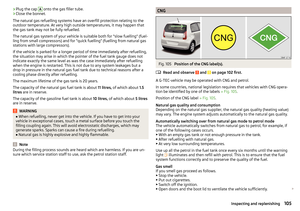 107
107 108
108 109
109 110
110 111
111 112
112 113
113 114
114 115
115 116
116 117
117 118
118 119
119 120
120 121
121 122
122 123
123 124
124 125
125 126
126 127
127 128
128 129
129 130
130 131
131 132
132 133
133 134
134 135
135 136
136 137
137 138
138 139
139 140
140 141
141 142
142 143
143 144
144 145
145 146
146 147
147 148
148 149
149 150
150 151
151 152
152 153
153 154
154 155
155 156
156 157
157 158
158 159
159






