2015 Seat Mii technical data
[x] Cancel search: technical dataPage 155 of 232

Driver assistance systems
Warning and control lamp The City Safety Assist function is switched on
ever
y
time the ignition is switched on. No
special indication is produced.
If the City Safety Assist function is switched
off or on, or if there is an error in the system,
it will be shown by a control lamp on the in-
strument panel display.
It lights up
The City Safety Assist
function has been
switched on manual-
ly using the button
››› Fig. 152.
The control lamp turns off after
about 5 seconds.
Flashes
Fast: The City Safety
Assist system func-
tion brakes automat-
ically or has braked
automatically.
Control lamp turns off automati-
cally.
Slow: City Safety As-
sist function is not
currently available.
If the vehicle is stopped, switch
off the engine and switch it on
again. If necessary, inspect the
radar sensor (dirt, frost)
›››
in
Radar sensor on page 154. If it
still does not function, refer to a
Specialised workshop to have
the system inspected.
Flashes
Within the operating
area of 5-30 km/h
(3-19 mph): The City
Safety Assist func-
tion has been
switched off manual-
ly using the button
››› Fig. 152.
Switch on the City Safety Assist
function manually using the
button
››› Fig. 152. Several warning and indication lamps should
light up f
or a f
ew seconds when the ignition
is switched on, signalling that the function is
being verified. They will switch off after a few
seconds. WARNING
If the warning lamps are ignored, the vehicle
ma y
stall in traffic, or may cause accidents
and severe injuries.
● Never ignore the warning lamps.
● Stop the vehicle safely as soon as possible. CAUTION
Failure to heed the warning lamps when they
appe ar m
ay result in faults in the vehicle. Radar sensor
Fig. 150
In the windscreen: City Safety Assist
f u
nction r
adar sensor. Fig. 151
Radar sensor detection area. A radar sensor on the windscreen
››
›
Fig. 150
allows the system to detect driving situations
in front of the vehicle.
Vehicles ahead can be detected up to a dis-
tance of about 10 m. »
153
Technical data
Advice
Operation
Emergencies
Safety
Page 157 of 232

Driver assistance systems
Special driving situations Fig. 153
A: Vehicle on a bend. B: Motorcyclist
driv in
g ahe
ad out of range of the radar sen-
sor. Fig. 154
Other vehicles changing lanes The City Safety Assist function is limited by
the l
a
w
s of physics and by the nature of the
system itself. For this reason, this may pro-
duce reactions from the City Safety Assist
system in certain circumstances that are late
or unexpected by the driver. For this reason,
always pay due attention and if necessary, in-
tervene.
For example, the following driving situations
require special attention:
Driving through a bend
When entering or leaving a “long” bend, the
vehicle may decelerate when the radar sen-
sor detects a vehicle travelling in the adjoin-
ing lane ››› Fig. 153 A. To interrupt decelera-
tion you can accelerate, turn the steering
wheel or press the clutch.
Narrow vehicles in front
The radar sensor will only detect narrow vehi-
cles in front if they are in the sensor detec-
tion zone ››› Fig. 153 B. This applies especial-
ly to narrow vehicles such as motorbikes.
Other vehicles changing lanes
Vehicles moving into your lane in close prox-
imity can cause unexpected braking from the
City Safety Assist system ›››
Fig. 154. To inter-
rupt deceleration you can accelerate, turn the
steering wheel or press the clutch. Malfunction in the radar sensor
If the ra
dar sensor operation is impaired, for
example due to heavy rain, mist, snow or dirt,
the City Safety Assist system function is tem-
porarily switched off. On the instrument pan-
el display the control lamp flashes.
When the fault in the radar sensor has been
rectified, the City Safety Assist system func-
tion automatically becomes available. The
control lamp switches off.
The following conditions could prevent the
City Safety Assist system from functioning:
● Tight bends.
● Accelerator pressed all the way down to the
floor.
● If the C
ity Safety Assist system is switched
off or there i
s a fault ››› page 153.
● If the radar sensor is dirty, covered or over-
heated ›
›› page 153.
● In the event of snow, heavy rain or dense
fog.
● If ther
e are vehicles in front.
● Vehicles changing lanes.
● Vehicles moving in the opposite direction
in the same lane.
● V
ery dirty vehicles with a low degree of re-
flection.
● Pre
sence of thick dust.
155
Technical data
Advice
Operation
Emergencies
Safety
Page 159 of 232

Driver assistance systems
Start-Stop system Fig. 155
At the top of the centre console:
St ar
t
-Stop system button With the Start-Stop system enabled, the en-
gine i
s
aut
omatically stopped when the vehi-
cle is at a standstill. It will start again auto-
matically as required.
This function remains enabled while the igni-
tion is switched on. The instrument panel dis-
play shows information on the current status
››› page 156.
Disconnect the Start-Stop system by hand
whenever crossing water.
Vehicles with a manual gearbox
● When the vehicle is stopped, put it into
neutral and r
elease the clutch pedal. The en-
gine will stop.
● To restart, simply engage the clutch. Vehicles with an automatic gearbox
●
When the vehicle is at a standstill, depress
the brake or k
eep it pressed down. The en-
gine switches off.
● The engine will start again as soon as you
rele
ase the brake pedal.
● With the selector lever set to position N,
the engine wi
ll not start until a range of gears
is selected or the accelerator pedal is de-
pressed.
Important conditions for the engine to stop
automatically
● The driver's seat belt must be fastened.
● The driver door must be closed.
● The bonnet must be closed.
● The engine must have reached a minimum
temperat
ure.
● The vehicle must have moved since the last
time the engine wa
s stopped.
● The vehicle's battery must be sufficiently
char
ged.
● The battery temperature must not be too
low or too high.
● The
vehicle must not be on a very steep
slope. Condition
s for the engine to restart automat-
ical
ly
The engine can be automatically restarted in
the following cases:
● If the vehicle starts to moves.
● If the battery voltage drops.
Conditions
requiring engine start-up using
the key
The engine has to be manually started in the
following cases:
● If the driver unbuckles his/her seat belt.
● If the driver door is opened.
● If the bonnet is opened.
Switc
hing the Start-Stop system on and off
● Press the button situat
ed in the centre
console ››› Fig. 155.
● The button will light up when the Start-Stop
syst
em is switched off.
The engine will start immediately if the vehi-
cle is in Stop mode when the system is
switched off by hand. WARNING
The smart technology included in the hill
hol d c
annot change the laws of physics. Do
not let the extra convenience afforded by the » 157
Technical data
Advice
Operation
Emergencies
Safety
Page 161 of 232

Care and maintenance
Advice
C ar
e and m
aintenance
Accessories, replacement of
parts and modifications Introduction WARNING
The use of spare parts and accessories, or in-
corr ectly
performed modifications or repairs
may result in damage to the vehicle, acci-
dents and serious injury.
● SEAT strongly recommends you to only use
SEAT ap
proved accessories and SEAT ®
origi-
nal spare parts. These parts and accessories
have been specially tested by SEAT for suita-
bility, reliability and safety.
● Have any repairs or modifications carried
out at a s
pecialised workshop. These work-
shops have the necessary tools, diagnostics
equipment, repair information and qualified
personnel.
● Only mount parts with the same specifica-
tions a
s the parts fitted at factory.
● Never mount, fasten or fit objects such as
drink hol
ders or telephone cradles over the
covers of the airbag modules or within their
deployment zones. ●
Only u
se wheels and tyre combinations
which have been approved by SEAT for your
vehicle type. Accessories and spare parts
SEAT recommends you consult an Official
Serv
ic
e before purchasing accessories and
spare parts or consumables. For example,
when fitting accessories at a later date, or
when replacing a component. A SEAT Official
Service will advise you as to the legal require-
ments and manufacturer's recommendations
regarding accessories, spare parts and other
components.
SEAT recommend you use only approved
SEAT accessories and genuine SEAT spare
parts ®
. These parts and accessories have
been specially tested by SEAT for suitability,
reliability and safety. In addition, SEAT tech-
nical services will guarantee that assembly is
performed professionally.
Although we continually monitor the market,
SEAT cannot guarantee that products not ap-
proved by SEAT are reliable, safe or suitable
for the vehicle. Therefore, SEAT cannot accept
liability, even in those cases authorised by
an officially recognised technical inspection
office or other official body.
Any retro-fitted equipment which has a direct
effect on vehicle control must be approved by SEAT for use in your vehicle and bear the
e
mark (the E
uropean Union's authorisation
symbol). This includes cruise control systems
or electronically controlled suspension.
If any additional electrical devices are fitted
which do not serve to control the vehicle it-
self, these must bear the mark (European
Union manufacturer conformity declaration).
This includes refrigerator boxes, laptops or
ventilator fans. WARNING
Unprofessional repairs or modifications to
the v ehic
le may affect the performance of the
airbags, and may cause operating faults or fa-
tal accidents.
● Never mount, fasten or fit objects such as
drink hol
ders or telephone cradles over or
next to the covers of the airbag modules or
within their deployment zones.
● Objects placed over the airbag covers, or
within their deplo
yment zones, could lead to
serious injury or loss of life if the airbags are
triggered. Service fluids and components
All vehicle fluids and consumables
, suc
h a
s
notched belts, tyres, coolant fluids, engine
oils, spark plugs and batteries are continual-
ly being developed. Therefore all fluids and »
159
Technical data
Advice
Operation
Emergencies
Safety
Page 163 of 232

Care and maintenance
●
All
repairs and modifications to the vehicle
should only be performed by a specialised
workshop. Repairs and malfunctions in the air-
bag sy
s
tem When performing repairs and technical mod-
ification
s,
SEAT's directives must be ob-
served! ››› Modifications and repairs to the front bump-
er
, door
s, fr
ont seats, and repairs to the roof
or chassis should only be carried out in a
specialised workshop. These components
may contain parts or sensors belonging to
the airbag system.
If work is carried out on the airbag system or
parts have to be removed and fitted on the
system when performing other repair work,
parts of the airbag system may be damaged.
The consequence may be that, in the event of
an accident, the airbag inflates incorrectly or
does not inflate at all.
So that the effectiveness of the airbag is not
reduced and that removed parts do not cause
any injuries or environmental pollution, regu-
lations must be observed. These require-
ments are known to specialised workshops.
Modifications to the vehicle suspension may
affect the operation of the airbag system in
the event of collision. For example, if wheel and tyre combinations not approved by SEAT
are used, or if
the vehicle height is lowered,
the suspension is stiffened or the suspension
springs, telescopic arms, dampers, etc., are
modified, the results received by the airbag
sensors and sent to the control unit may not
be accurate. For example, some modifica-
tions to the suspension could increase the
force measured by the sensors and result in
the triggering of the airbag systems in colli-
sions. Under normal conditions, the meas-
ured values would be lower and the airbag
would not have been triggered. Other modifi-
cations may reduce the forces measured by
the sensors and prevent the airbags from be-
ing triggered when they should. WARNING
Repairs or modifications which are not per-
formed c orr
ectly may result in damage or er-
rors in the vehicle operation, affecting the ef-
fectiveness of the airbag systems. This could
result in serious or fatal accidents.
● All repairs and modifications to the vehicle
should on
ly be performed by a specialised
workshop.
● Airbag modules must never be repaired: if
damag
ed, they must be replaced.
● Never fit recycled or reused airbag compo-
nents in
your vehicle. WARNING
Modifications to the vehicle suspension, in-
cludin g the u
se of unauthorised wheel and
tyre combinations, may affect the perform-
ance of the airbags and increase the risk of
serious or fatal injury in the event of acci-
dent.
● Never fit suspension components which are
not identica
l to the original parts in the vehi-
cle.
● Never use wheel and tyre combinations not
appro
ved by SEAT. Retrofitting of mobile phones
An exterior aerial is required for the use of
tw
o-w
a
y radios in the vehicle.
The retro-fitting of electrical or electronic ap-
pliances in the vehicle is subject to their ap-
proval for use in your vehicle. Under certain
circumstances, this could mean that your ve-
hicle registration documents are no longer
valid.
SEAT has approved your vehicle for use with
two-way radios providing the following condi-
tions are observed:
● The exterior aerial must be mounted pro-
fes
sionally.
● The maximum transmitting power is 10
watts. »
161
Technical data
Advice
Operation
Emergencies
Safety
Page 164 of 232
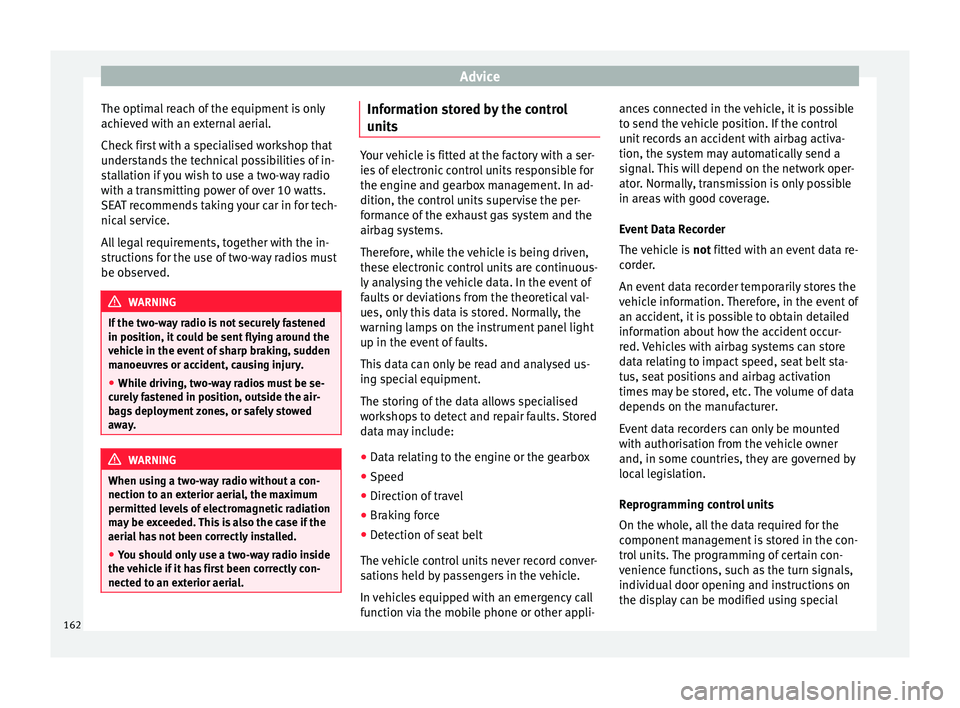
Advice
The optimal reach of the equipment is only
ac hiev
ed w
ith an external aerial.
Check first with a specialised workshop that
understands the technical possibilities of in-
stallation if you wish to use a two-way radio
with a transmitting power of over 10 watts.
SEAT recommends taking your car in for tech-
nical service.
All legal requirements, together with the in-
structions for the use of two-way radios must
be observed. WARNING
If the two-way radio is not securely fastened
in pos ition, it
could be sent flying around the
vehicle in the event of sharp braking, sudden
manoeuvres or accident, causing injury.
● While driving, two-way radios must be se-
curely
fastened in position, outside the air-
bags deployment zones, or safely stowed
away. WARNING
When using a two-way radio without a con-
nection to an e xt
erior aerial, the maximum
permitted levels of electromagnetic radiation
may be exceeded. This is also the case if the
aerial has not been correctly installed.
● You should only use a two-way radio inside
the vehic
le if it has first been correctly con-
nected to an exterior aerial. Information stored by the control
u
nit
s Your vehicle is fitted at the factory with a ser-
ies
of
electronic control units responsible for
the engine and gearbox management. In ad-
dition, the control units supervise the per-
formance of the exhaust gas system and the
airbag systems.
Therefore, while the vehicle is being driven,
these electronic control units are continuous-
ly analysing the vehicle data. In the event of
faults or deviations from the theoretical val-
ues, only this data is stored. Normally, the
warning lamps on the instrument panel light
up in the event of faults.
This data can only be read and analysed us-
ing special equipment.
The storing of the data allows specialised
workshops to detect and repair faults. Stored
data may include:
● Data relating to the engine or the gearbox
● Speed
● Direction of travel
● Braking force
● Detection of seat belt
The v ehic
le control units never record conver-
sations held by passengers in the vehicle.
In vehicles equipped with an emergency call
function via the mobile phone or other appli- ances connected in the vehicle, it is possible
to send the v
ehicle position. If the control
unit records an accident with airbag activa-
tion, the system may automatically send a
signal. This will depend on the network oper-
ator. Normally, transmission is only possible
in areas with good coverage.
Event Data Recorder
The vehicle is not fitted with an event data re-
corder.
An event data recorder temporarily stores the
vehicle information. Therefore, in the event of
an accident, it is possible to obtain detailed
information about how the accident occur-
red. Vehicles with airbag systems can store
data relating to impact speed, seat belt sta-
tus, seat positions and airbag activation
times may be stored, etc. The volume of data
depends on the manufacturer.
Event data recorders can only be mounted
with authorisation from the vehicle owner
and, in some countries, they are governed by
local legislation.
Reprogramming control units
On the whole, all the data required for the
component management is stored in the con-
trol units. The programming of certain con-
venience functions, such as the turn signals,
individual door opening and instructions on
the display can be modified using special
162
Page 165 of 232

Care and maintenance
equipment at the workshop. If the comfort
f u
nction
s are reprogrammed, the information
and Instruction Manual descriptions will not
coincide with the modified functions. There-
fore, SEAT recommends that any modifica-
tions be recorded in the section “Other work-
shop notes” in the Maintenance Programme.
The SEAT Official Service must have a record
of any modification to the programming.
Reading the vehicle fault memory
There is a diagnostics connector in the vehi-
cle interior for reading the vehicle fault mem-
ory. The fault memory documents errors and
deviations from the theoretical values of the
electronic control units.
The diagnostics connector is in the driver
side footwell area, next to the lever for open-
ing the bonnet, below a cover.
The fault memory should only be read and re-
set by a specialised workshop.
Using a mobile telephone in a vehicle
without c
onnection to an exterior aer-
ial Mobile telephones transmit and receive radio
w
av
e
s also called high-frequency energy,
both when in use and when on stand-by. Sci-
entific studies state that radio waves exceed-
ing certain values may be harmful to the hu- man body. International committees and au-
thorities h
ave established limits and direc-
tives in order to ensure electromagnetic radi-
ation from mobile phones remains within cer-
tain limits that do not endanger health. Nev-
ertheless, there is no conclusive scientific
evidence that wireless telephones are totally
safe.
That is why some experts recommend moder-
ate use of the mobile telephone, and the ap-
pliance of measures to reduce radiation on
the human body.
When a mobile phone not connected to an
exterior aerial is used inside the vehicle, the
electromagnetic radiation may be greater
than if the mobile phone were connected to a
built-in aerial or to another exterior aerial.
If the vehicle is fitted with a suitable hands-
free device that allows the employment of
numerous additional mobile telephone func-
tions with compatible Bluetooth technolo-
gy ®
, it will comply with the legislation in
many countries which only permits the use of
mobile phones inside vehicles using a
hands-free device.
The hands-free system of the Portable Navi-
gation System (supplied by SEAT) has been
designed for use with conventional mobile
phones and phones with Bluetooth technolo-
gy ®
››› page 164. Mobile telephones must be
placed in a suitable telephone support or
stored safely in the vehicle. If a support is used for the telephone, it must be securely
fas
tened to the base plate. The mobile will be
secure on the instrument panel and always
within reach of the driver only by following
these procedures. Mobile telephone connec-
tion with an external aerial is carried out sub-
ject to the hands-free device, via the tele-
phone support or by the Bluetooth ®
connec-
tions present in the mobile telephone and
the vehicle.
If the mobile phone is connected to an aerial
incorporated into the vehicle or an exterior
aerial connected to the vehicle, it will help re-
duce the electromagnetic radiation transmit-
ted and the risk to human health. It will also
improve the quality of the connection.
If the phone is used inside the vehicle with-
out the hands-free system, it will not be se-
curely fastened and will not be connected to
the exterior aerial of the vehicle telephone.
Nor will the telephone charge if it is not on
the support. In addition, some calls may
break off and the quality of the connection
will be affected.
Mobile telephones should only be used in-
side the vehicle if they are connected to a
hands-free system. SEAT recommends using
an external aerial should you wish to use a
mobile telephone inside the vehicle.
Bluetooth ®
is a registered trademark of Blue-
tooth ®
SIG, Inc. »
163
Technical data
Advice
Operation
Emergencies
Safety
Page 167 of 232
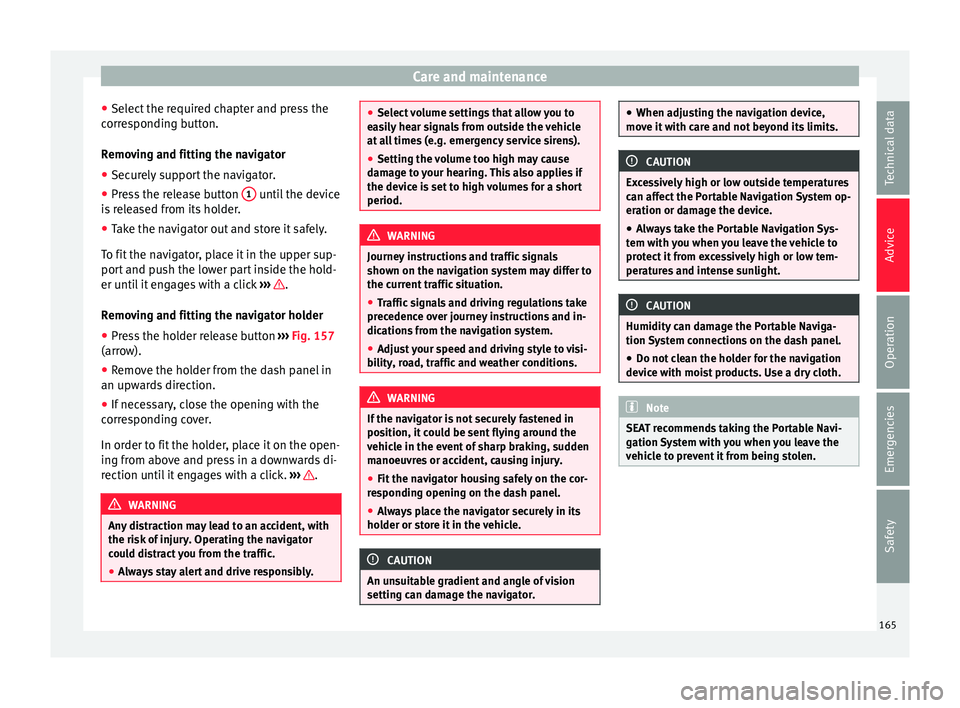
Care and maintenance
● Sel ect
the r
equired chapter and press the
corresponding button.
Removing and fitting the navigator
● Securely support the navigator.
● Press the release button 1 until the device
i s
r
eleased from its holder.
● Take the navigator out and store it safely.
To fit the n
avigator, place it in the upper sup-
port and push the lower part inside the hold-
er until it engages with a click ››› .
R emo
v
ing and fitting the navigator holder
● Press the holder release button ›››
Fig. 157
(arrow).
● Remove the holder from the dash panel in
an upwar
ds direction.
● If necessary, close the opening with the
corre
sponding cover.
In order to fit the holder, place it on the open-
ing from above and press in a downwards di-
rection until it engages with a click. ››› .
WARNING
Any distraction may lead to an accident, with
the risk of
injury. Operating the navigator
could distract you from the traffic.
● Always stay alert and drive responsibly. ●
Select
volume settings that allow you to
easily hear signals from outside the vehicle
at all times (e.g. emergency service sirens).
● Setting the volume too high may cause
damag
e to your hearing. This also applies if
the device is set to high volumes for a short
period. WARNING
Journey instructions and traffic signals
sho wn on the n av
igation system may differ to
the current traffic situation.
● Traffic signals and driving regulations take
precedenc
e over journey instructions and in-
dications from the navigation system.
● Adjust your speed and driving style to visi-
bility
, road, traffic and weather conditions. WARNING
If the navigator is not securely fastened in
pos ition, it
could be sent flying around the
vehicle in the event of sharp braking, sudden
manoeuvres or accident, causing injury.
● Fit the navigator housing safely on the cor-
res
ponding opening on the dash panel.
● Always place the navigator securely in its
holder or s
tore it in the vehicle. CAUTION
An unsuitable gradient and angle of vision
setting c an d
amage the navigator. ●
When adju s
ting the navigation device,
move it with care and not beyond its limits. CAUTION
Excessively high or low outside temperatures
c an aff ect
the Portable Navigation System op-
eration or damage the device.
● Always take the Portable Navigation Sys-
tem with
you when you leave the vehicle to
protect it from excessively high or low tem-
peratures and intense sunlight. CAUTION
Humidity can damage the Portable Naviga-
tion S y
stem connections on the dash panel.
● Do not clean the holder for the navigation
device w
ith moist products. Use a dry cloth. Note
SEAT recommends taking the Portable Navi-
gation S
ystem with you when you leave the
vehicle to prevent it from being stolen. 165
Technical data
Advice
Operation
Emergencies
Safety