2015 Seat Mii brake
[x] Cancel search: brakePage 143 of 232

Driving
Automatic gearbox malfunction Back-up programme
When autom
atic
gearbox warning and indica-
tion lamps light up on the instrument panel,
there may be a system malfunction
››› page 137. In the event of some faults the
automatic gearbox functions using a backup
programme. When the programme is activa-
ted, it is possible to drive the vehicle, howev-
er, at low speeds and within a selected range
of gears.
With the manual gearbox, in some cases it is
not possible to drive with all the gears .
In all cases the automatic gearbox must be
checked at a specialised workshop.
Automatic gearbox overheating
The automatic gearbox can overheat with a
prolonged start up, or when stopping and
starting continuously. This overheating is dis-
played with a warning lamp in the instru-
ment panel. Additionally, an audible warning
can be heard. Stop and let the gearbox cool
››› .
The v
ehic
le moves forward or back despite
having selected a gear range
When the vehicle does not move in the re-
quired direction, the system may not have
the gear range correctly engaged. Press the
brake pedal and engage the gear range again. If the vehicle still does not move in the
required dir
ection, there is a system malfunc-
tion. Seek specialist assistance and have the
system checked. CAUTION
● When the ge arbo
x is displayed as overheat-
ing for the first time, the vehicle must be
parked safely or must be driven at a speed of
more than 20 km/h (12 mph).
● When the warning lamp lights up and the
audible w
arning is heard, the vehicle must be
parked safely and the engine switched off.
Let the gearbox cool down.
● To prevent damage to the gearbox, driving
must
only be continued when the warning
lamps are no longer lit up. While the gearbox
is overheated, starting up and driving, even
at a slow speed should be avoided. Recommended gear display
In some vehicles, the recommended gear for
r
educ
in
g fuel consumption is displayed on
the instrument panel:
DisplayMeaning
Optimum gear.
Recommendation to change up a gear.
Recommendation to change down a
gear. WARNING
The recommended gear display is intended as
a guideline only; it shou
ld never replace the
driver's attention to driving carefully.
● Responsibility for selecting the correct gear
for eac
h situation continues to lie with the
driver, for example when overtaking or climb-
ing a hill. For the sake of the environment
Selecting the most appropriate gear for the
sit uation w
ill help you to save fuel. Note
● The rec ommended g
ear display is switched
off when the clutch pedal is pressed.
● On the display of the Portable Navigation
Sys
tem (supplied by SEAT) ››› page 164 the
recommended gear can also be seen. Run-in and economical driving
R u
nnin
g in Please observe the instructions for running-in
new c
omponents.
R u
nning-in the engine
The engine needs to be run in over the first
1,500 km. During its first few hours of »
141
Technical data
Advice
Operation
Emergencies
Safety
Page 144 of 232

Operation
running, the internal friction in the engine is
gr e
at
er than later on when all the moving
parts have bedded down.
How the vehicle is driven for the first 1,500
km influences the future engine perform-
ance. Throughout the life of the vehicle, it
should be driven at a moderate speed, espe-
cially when the engine is cold, as this will re-
duce engine wear and increase its useful life.
Never drive at extremely low engine speeds.
Change down to a lower gear when the en-
gine no longer runs “smoothly”. Up to 1,000
kilometres the following instructions apply:
● Do not use full throttle.
● Do not force the engine above two thirds of
its max
imum speed.
Between 1,000 and 1,500 kilometres, gradu-
ally increase power until reaching the maxi-
mum speed and high engine speeds.
Running in new tyres and brake pads
● Replacement of wheel rims and new tyres
›››
page 197
● Notes on the brakes ›››
page 132 For the sake of the environment
If the engine is run in gently, the life of the
engine w i
ll be increased and the engine oil
consumption reduced. Environmental compatibility
Environmental protection is a top priority in
the des
ign, c
hoice of materials and manufac-
ture of your new SEAT.
Constructive measures to encourage recy-
cling
● Joints and connections designed for easy
dismantlin
g
● Modular construction to facilitate disman-
tling
● Incr
eased use of single-grade materials.
● Plastic parts and elastomers are marked in
acc or
dance with ISO 1043, ISO 11469 and
ISO 1629.
Choice of materials
● Use of recycled materials.
● Use of compatible plastics in the same part
if its c
omponents are not easily separated.
● Use of recycled materials and/or materials
originating fr
om renewable sources.
● Reduction of volatile components, includ-
ing odour, in p
lastic materials.
● Use of CFC-free coolants.
Ban on heavy
metals, with the exceptions
dictated by law (Annex II of ELV Directive
2000/53/EC): cadmium, lead, mercury, hexa-
valent chromium. Manufacturing methods
●
Reduction of the quantity of thinner in the
protectiv
e wax for cavities.
● Use of plastic film as protection during ve-
hicle tr
ansport.
● Use of solvent-free adhesives.
● Use of CFC-free coolants in cooling sys-
tems.
● Recy
cling and energy recovery from resi-
dues (RDF).
● Impr
ovement in the quality of waste water.
● Use of systems for the recovery of residual
heat (therm
al recovery, enthalpy wheels,
etc.).
● The use of water-soluble paints.
142
Page 148 of 232
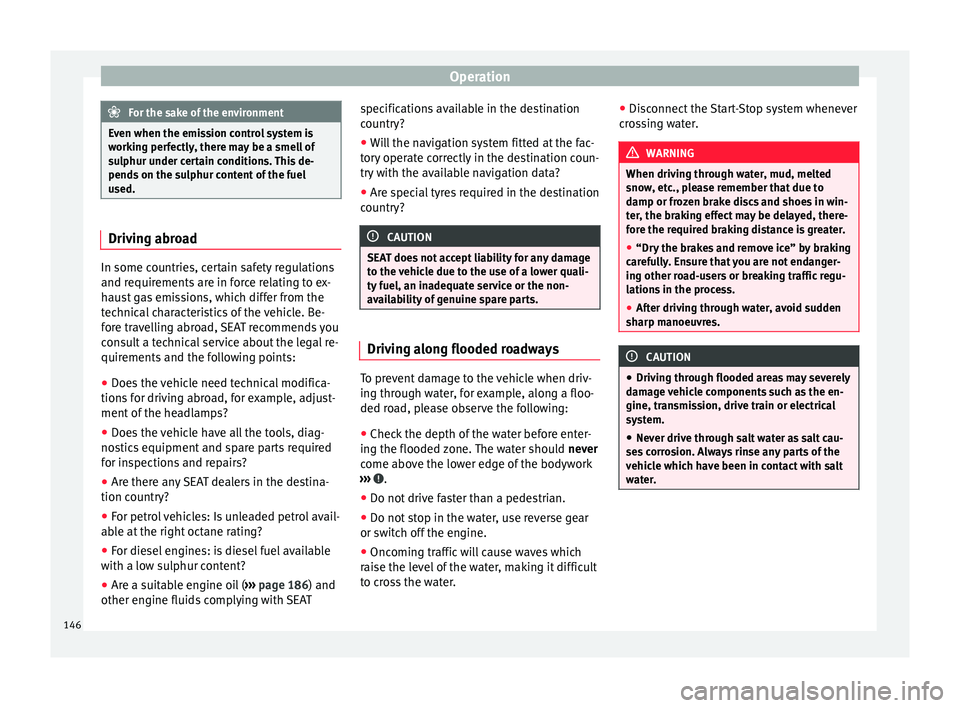
Operation
For the sake of the environment
Even when the emission control system is
work in
g perfectly, there may be a smell of
sulphur under certain conditions. This de-
pends on the sulphur content of the fuel
used. Driving abroad
In some countries, certain safety regulations
and requir
ements
are in force relating to ex-
haust gas emissions, which differ from the
technical characteristics of the vehicle. Be-
fore travelling abroad, SEAT recommends you
consult a technical service about the legal re-
quirements and the following points:
● Does the vehicle need technical modifica-
tions f
or driving abroad, for example, adjust-
ment of the headlamps?
● Does the vehicle have all the tools, diag-
nostic
s equipment and spare parts required
for inspections and repairs?
● Are there any SEAT dealers in the destina-
tion countr
y?
● For petrol vehicles: Is unleaded petrol avail-
able at
the right octane rating?
● For diesel engines: is diesel fuel available
with a low s
ulphur content?
● Are a suitable engine oil ( ›››
page 186) and
other engine fluids complying with SEAT specifications available in the destination
countr
y?
● Will the navigation system fitted at the fac-
tory
operate correctly in the destination coun-
try with the available navigation data?
● Are special tyres required in the destination
countr
y? CAUTION
SEAT does not accept liability for any damage
to the v
ehicle due to the use of a lower quali-
ty fuel, an inadequate service or the non-
availability of genuine spare parts. Driving along flooded roadways
To prevent damage to the vehicle when driv-
in
g thr
ough w
ater, for example, along a floo-
ded road, please observe the following:
● Check the depth of the water before enter-
ing the flooded z
one. The water should never
come above the lower edge of the bodywork
››› .
● Do not drive faster than a pedestrian.
● Do not stop in the water, use reverse gear
or sw it
c
h off the engine.
● Oncoming traffic will cause waves which
raise the l
evel of the water, making it difficult
to cross the water. ●
Disc
onnect the Start-Stop system whenever
crossing water. WARNING
When driving through water, mud, melted
sno w
, etc., please remember that due to
damp or frozen brake discs and shoes in win-
ter, the braking effect may be delayed, there-
fore the required braking distance is greater.
● “Dry the brakes and remove ice” by braking
caref
ully. Ensure that you are not endanger-
ing other road-users or breaking traffic regu-
lations in the process.
● After driving through water, avoid sudden
sharp manoeu
vres. CAUTION
● Drivin g thr
ough flooded areas may severely
damage vehicle components such as the en-
gine, transmission, drive train or electrical
system.
● Never drive through salt water as salt cau-
ses c
orrosion. Always rinse any parts of the
vehicle which have been in contact with salt
water. 146
Page 149 of 232

Driver assistance systems
Driver assistance systems
Br ak
in
g and stability systems
Brake assist systems The assisted braking systems ESC*, ABS,
EBV
, B
AS, ASR, TC and EDL only operate when
the ignition is switched on. They contribute
significantly to increasing active safety.
Electronic Stability Control (ESC)*
ESC* reduces the risk of skidding and increa-
ses the vehicle stability by braking individual
wheels under specific driving conditions.
ESC* detects critical handling situations,
such as understeer, oversteer and wheelspin
on the driven wheels. The system stabilises
the vehicle by braking individual wheels or
by reducing the engine torque.
The ESC* has limits. It is important to realise
that ESC* is also subject to the laws of phys-
ics. ESC* will not be able to deal with all sit-
uations with which drivers may be faced. For
example, if the road surface changes sudden-
ly then ESC* will not be useful in all cases. If
the vehicle suddenly enters a section cov-
ered by water, mud or snow then ESC* will
not provide assistance in the same way as on
dry ground. If the vehicle loses its grip on the ground and moves on a film of water (“aqua-
pl
anin
g”), the ESC* will not be able to help
the driver control the vehicle due to the loss
of adherence with the road surface prevent-
ing braking and steering. If the vehicle is
driven through series of bends at high
speed, the ESC* will not always be as effec-
tive: the vehicle reaction to aggressive driv-
ing is not the same as at reduced speeds.
Adjust your speed and driving style to suit
visibility, and weather, road and traffic condi-
tions. ESC* cannot push the limits of the laws
of physics; improve the transmission availa-
ble or maintain the vehicle on the road if a
lack of driver attention creates an inevitable
situation. Otherwise, ESC* assists in main-
taining vehicle control in extreme situations
and uses the movements of the steering
made by the driver to maintain the vehicle
moving in the desired direction. If the vehicle
is driven at such a speed that it will leave the
road before ESC* can intervene then the sys-
tem cannot provide assistance.
The ABS, BAS, ASR and EDL systems are in-
corporated into the ESC*. The ESC* is always
on 1)
.
Anti-lock system (ABS)
ABS can prevent the wheels from locking dur-
ing braking until just before the vehicle stops thus helping the driver to steer the vehicle
and maintain c
ontrol. This means that, even
during full braking, the risk of skidding is re-
duced:
● Press and hold the brake pedal fully. Do not
remov
e your foot from the brake pedal or re-
duce braking force!
● Do not “pump” the brake pedal, or reduce
brakin
g force!
● Maintain vehicle direction when braking
ful
ly.
● When the brake pedal is released or when
the brake f
orce is reduced, ABS is turned off.
ABS control can be observed by vibration of
the brake pedal and noise. You should never
expect the ABS to reduce the braking dis-
tance under any circumstances. This distance
will increase when driving on gravel, recent
snow or on icy or slippery ground.
Brake assist system (BAS)
The brake assist system may reduce the re-
quired braking distance. The brake assist
system boosts the braking force if you press
the brake pedal quickly in an emergency. As
a result, the braking pressure increases rap-
idly, the braking force is multiplied and the
braking distance is reduced. This enables the »1)
Depending on the version.
147
Technical data
Advice
Operation
Emergencies
Safety
Page 150 of 232

Operation
ABS to be activated more quickly and
eff ectiv
ely
.
Do not lift your foot off the brake pedal!
When the brake pedal is released or when
the brake force is reduced, braking assist au-
tomatically turns off the brake servo.
Traction control system (ASR) or Traction
Control (TC)*
In the event of wheelspin, the traction control
system ASR or TC reduces the engine torque
to match the amount of grip available. The
ASR or TC makes some situations easier, for
example, when starting, accelerating or go-
ing uphill, even in unfavourable road condi-
tions.
Electronic differential lock (EDS)
EDL is available when driving in straight lines
under normal conditions. When the EDL de-
tects wheelspin, it brakes the spinning wheel
and directs the power to the other one. To
prevent the disc brake of the braked wheel
from overheating, the EDL cuts out automati-
cally if subjected to excessive loads. The EDL
will switch on again automatically when the
brake has cooled down. WARNING
Driving at high speed on icy, slippery or wet
grou nd c
an result in loss of vehicle control and serious injury to the driver and passen-
ger
s.
● Adju
st your speed and driving style to visi-
bility
, road, traffic and weather conditions.
Even though the brake assist systems, ABS,
BAS, EDL, ASR and ESC* provide more securi-
ty, do not take unnecessary risks while driv-
ing.
● Brake assist systems can not overcome the
law
s of physics. Even with ESC* and other
systems, slippery and wet roads will always
be dangerous.
● Driving to quickly on wet ground can result
in the wheels lo
sing contact with the ground
in an effect known as “aquaplaning”. Without
adherence, it is impossible to brake, steer or
control the vehicle.
● Brake assist systems cannot avoid acci-
dents if
, for example, the driver does not re-
spect safety distances or drives to quickly in
difficult conditions.
● Even though brake assist systems are ex-
tremely eff
ective and help control the vehicle
in difficult situations, remember that the ve-
hicle stability depends on tyre grip.
● When accelerating on a slippery surface,
for ex
ample on ice or snow, press the acceler-
ator carefully. The wheels can still slip even
with brake assist systems resulting in loss of
vehicle control. WARNING
The effectiveness of the ESC* can be consid-
erab ly
reduced if other components and sys-
tems affecting driving dynamics are not main-
tained or are not functioning correctly. This
includes, among others, brakes, tyres and
other systems already mentioned.
● Remember that changing and fitting other
components
to the vehicle can affect opera-
tion of the ABS, BAS, ASR TC, EDL and ESC*.
● Changes to the vehicle suspension or using
unap
proved wheel/tyre combinations can af-
fect operation of the ABS, BAS, ASR, TC, EDL
and ESC* and their effectiveness.
● Likewise, the effectiveness of ESC* de-
pends on the u
se of suitable tyres
››› page 197. Note
● To en s
ure that the ESC*, ASR and TC work
properly, all four wheels must be fitted with
identical tyres. Any differences in the rolling
radius of the tyres can cause the system to
reduce engine power when this is not de-
sired.
● If a malfunction should occur in the ABS,
the ESC*, ASR, T
C and EDL will also be affec-
ted.
● Noises may be heard while any of the
above sy
stems are operating.148
Page 153 of 232

Driver assistance systems
WARNING
Do not be distracted from traffic to look at the
sc r
een. Note
● SEA T r
ecommends practising using the
parking distance warning system in a traffic-
free zone or in a car park to familiarise your-
self with the system and its operation.
● Representation of the registered area on
the scr
een of the portable navigation system
may take up to 5 seconds.
● Note the Instruction Manual provided for
the device of
the additional information relat-
ing to the Portable Navigation System (sup-
plied by SEAT) ››› page 164. Cruise control* (Cruise control
sy
s
t
em - CCS)
Control lamp
It lights upPossible cause
This cruise control system maintains the
set speed of the vehicle.
Several warning and indication lamps light
up f
or a f
ew sec
onds when the ignition is
switched on, signalling that the function is being verified. They will switch off after a few
seconds. WARNING
If the warning lamps are ignored, the vehicle
ma y
stall in traffic, or may cause accidents
and severe injuries.
● Never ignore the warning lamps. CAUTION
Failure to heed the warning lamps when they
appe ar m
ay result in faults in the vehicle. Cruise control operation
Read the additional information carefully
› ›
›
page 25
The cruise control system (CCS) is able to in-
dividually maintain the set speed when driv-
ing forwards from approx. 20 km/h (15 mph).
The CCS only slows down by reducing the ac-
celerator but not by braking ››› .
T r
av
elling down hills with the CCS
When travelling down hills the CCS cannot
maintain a constant speed. Slow the vehicle
down using the brake pedal and reduce
gears if required. Automatic off
The cruise c
ontrol system (CCS) is switched
off automatically or temporarily:
● If the system detects a fault that could af-
fect the w
orking order of the CCS.
● If you increase the stored speed by press-
ing the acc
elerator pedal for a certain time.
● if the brake or clutch pedal is depressed.
● If the gear is changed with the manual
gearbo
x.
● If the airbag is triggered. WARNING
Use of the cruise control could cause acci-
dents and sev
ere injuries if it is not possible
to drive at a constant speed maintaining the
safety distance.
● Do not use the cruise control in heavy traf-
fic, if the dis
tance from the vehicle in front is
insufficient, on steep roads, with several
bends or in slippery circumstances (snow,
ice, rain or loose gravel), or on flooded roads.
● Never use the CCS when driving off-road or
on unpav
ed roads.
● Always adapt your speed and the distance
to the v
ehicles ahead in line with visibility,
weather conditions, the condition of the road
and the traffic situation.
● To avoid unexpected operation of the cruise
contro
l system, turn it off every time you fin-
ish using it. » 151
Technical data
Advice
Operation
Emergencies
Safety
Page 154 of 232
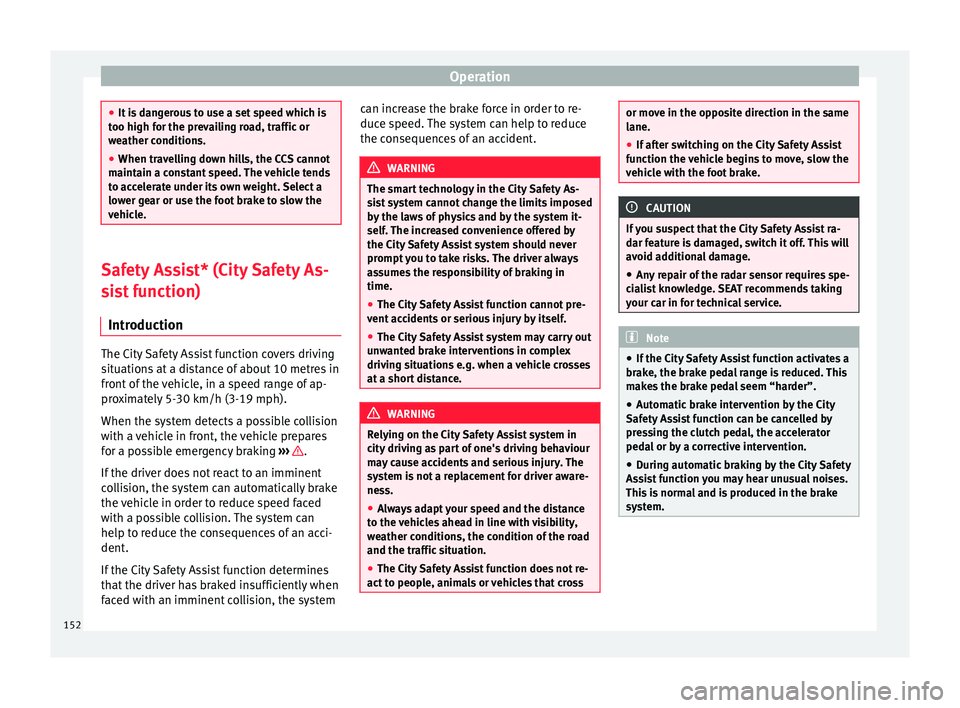
Operation
●
It i s
dangerous to use a set speed which is
too high for the prevailing road, traffic or
weather conditions.
● When travelling down hills, the CCS cannot
maintain a c
onstant speed. The vehicle tends
to accelerate under its own weight. Select a
lower gear or use the foot brake to slow the
vehicle. Safety Assist* (City Safety As-
si
s
t function)
Introduction The City Safety Assist function covers driving
s
it
uation
s at a distance of about 10 metres in
front of the vehicle, in a speed range of ap-
proximately 5-30 km/h (3-19 mph).
When the system detects a possible collision
with a vehicle in front, the vehicle prepares
for a possible emergency braking ››› .
If the driv
er doe
s not react to an imminent
collision, the system can automatically brake
the vehicle in order to reduce speed faced
with a possible collision. The system can
help to reduce the consequences of an acci-
dent.
If the City Safety Assist function determines
that the driver has braked insufficiently when
faced with an imminent collision, the system can increase the brake force in order to re-
duce speed.
The system can help to reduce
the consequences of an accident. WARNING
The smart technology in the City Safety As-
si s
t system cannot change the limits imposed
by the laws of physics and by the system it-
self. The increased convenience offered by
the City Safety Assist system should never
prompt you to take risks. The driver always
assumes the responsibility of braking in
time.
● The City Safety Assist function cannot pre-
vent ac
cidents or serious injury by itself.
● The City Safety Assist system may carry out
unw
anted brake interventions in complex
driving situations e.g. when a vehicle crosses
at a short distance. WARNING
Relying on the City Safety Assist system in
city driv
ing as part of one's driving behaviour
may cause accidents and serious injury. The
system is not a replacement for driver aware-
ness.
● Always adapt your speed and the distance
to the v
ehicles ahead in line with visibility,
weather conditions, the condition of the road
and the traffic situation.
● The City Safety Assist function does not re-
act to peop
le, animals or vehicles that cross or move in the opposite direction in the same
lane.
●
If af
ter switching on the City Safety Assist
function the
vehicle begins to move, slow the
vehicle with the foot brake. CAUTION
If you suspect that the City Safety Assist ra-
d ar f e
ature is damaged, switch it off. This will
avoid additional damage.
● Any repair of the radar sensor requires spe-
cia
list knowledge. SEAT recommends taking
your car in for technical service. Note
● If the C ity
Safety Assist function activates a
brake, the brake pedal range is reduced. This
makes the brake pedal seem “harder”.
● Automatic brake intervention by the City
Safety As
sist function can be cancelled by
pressing the clutch pedal, the accelerator
pedal or by a corrective intervention.
● During automatic braking by the City Safety
Assi
st function you may hear unusual noises.
This is normal and is produced in the brake
system. 152
Page 155 of 232

Driver assistance systems
Warning and control lamp The City Safety Assist function is switched on
ever
y
time the ignition is switched on. No
special indication is produced.
If the City Safety Assist function is switched
off or on, or if there is an error in the system,
it will be shown by a control lamp on the in-
strument panel display.
It lights up
The City Safety Assist
function has been
switched on manual-
ly using the button
››› Fig. 152.
The control lamp turns off after
about 5 seconds.
Flashes
Fast: The City Safety
Assist system func-
tion brakes automat-
ically or has braked
automatically.
Control lamp turns off automati-
cally.
Slow: City Safety As-
sist function is not
currently available.
If the vehicle is stopped, switch
off the engine and switch it on
again. If necessary, inspect the
radar sensor (dirt, frost)
›››
in
Radar sensor on page 154. If it
still does not function, refer to a
Specialised workshop to have
the system inspected.
Flashes
Within the operating
area of 5-30 km/h
(3-19 mph): The City
Safety Assist func-
tion has been
switched off manual-
ly using the button
››› Fig. 152.
Switch on the City Safety Assist
function manually using the
button
››› Fig. 152. Several warning and indication lamps should
light up f
or a f
ew seconds when the ignition
is switched on, signalling that the function is
being verified. They will switch off after a few
seconds. WARNING
If the warning lamps are ignored, the vehicle
ma y
stall in traffic, or may cause accidents
and severe injuries.
● Never ignore the warning lamps.
● Stop the vehicle safely as soon as possible. CAUTION
Failure to heed the warning lamps when they
appe ar m
ay result in faults in the vehicle. Radar sensor
Fig. 150
In the windscreen: City Safety Assist
f u
nction r
adar sensor. Fig. 151
Radar sensor detection area. A radar sensor on the windscreen
››
›
Fig. 150
allows the system to detect driving situations
in front of the vehicle.
Vehicles ahead can be detected up to a dis-
tance of about 10 m. »
153
Technical data
Advice
Operation
Emergencies
Safety