2015 Seat Altea high beam
[x] Cancel search: high beamPage 43 of 236
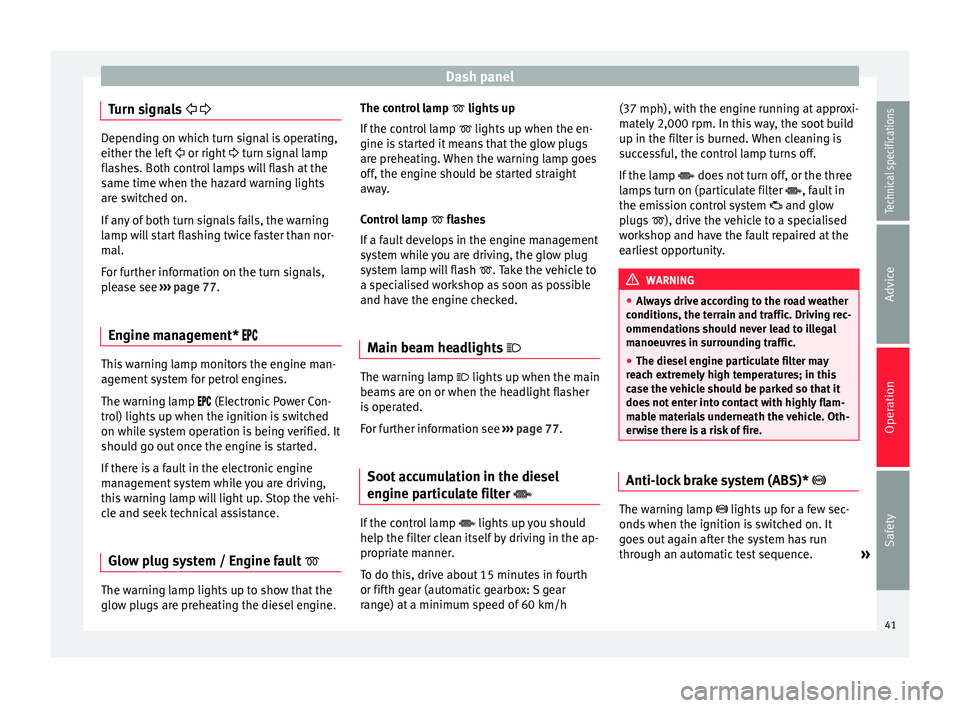
Dash panel
Turn signals
Depending on which turn signal is operating,
either the left
or right turn signal lamp
fl a
shes. Both control lamps will flash at the
same time when the hazard warning lights
are switched on.
If any of both turn signals fails, the warning
lamp will start flashing twice faster than nor-
mal.
For further information on the turn signals,
please see ››› page 77.
Engine management* This warning lamp monitors the engine man-
agement system for petrol engines.
The warning lamp (Electronic Power Con-
trol) lights up when the ignition is switched
on while system operation is being verified. It
should go out once the engine is started.
If there is a fault in the electronic engine
management system while you are driving,
this warning lamp will light up. Stop the vehi-
cle and seek technical assistance.
Glow plug system / Engine fault The warning lamp lights up to show that the
glow plugs are preheating the diesel engine. The control lamp
lights up
If the c
ontrol lamp lights up when the en-
gine is
started it means that the glow plugs
are preheating. When the warning lamp goes
off, the engine should be started straight
away.
Control lamp flashes
If a f
ault develops in the engine management
system while you are driving, the glow plug
system lamp will flash
. Take the vehicle to
a specialised workshop as soon as possible
and have the engine checked.
Main beam headlights The warning lamp lights up when the main
beams are on or when the headlight flasher
is operated.
For further information see
›››
page 77.
Soot accumulation in the diesel
engine particulate filter If the control lamp
lights up you should
help the filter clean itself by driving in the ap-
propriate manner.
To do this, drive about 15 minutes in fourth
or fifth gear (automatic gearbox: S gear
range) at a minimum speed of 60 km/h (37 mph), with the engine running at approxi-
mately 2,000 rpm. In this way, the soot build
up in the filter is burned. When cleaning is
successful, the control lamp turns off.
If the lamp
does not turn off, or the three
l amp
s turn on (particulate filter , fault in
the emission control system and glow
plugs ), drive the vehicle to a specialised
workshop and have the fault repaired at the
earliest opportunity. WARNING
● Always drive according to the road weather
conditions, the terrain and traffic. Driving rec-
ommendations should never lead to illegal
manoeuvres in surrounding traffic.
● The diesel engine particulate filter may
reach extremely high temperatures; in this
case the vehicle should be parked so that it
does not enter into contact with highly flam-
mable materials underneath the vehicle. Oth-
erwise there is a risk of fire. Anti-lock brake system (ABS)*
The warning lamp lights up for a few sec-
onds when the ignition is switched on. It
goes out again after the system has run
through an automatic test sequence.
»
41Technical specifications
Advice
Operation
Safety
Page 122 of 236

Operation
button while driving slowly and with low ac-
celeration. This procedure can be repeated
several times while driving carefully until all
the LPG left in the tank has been used up.
● Vehicles that display information or warn-
ing messages on the dash panel may show
information related to LPG operation.
● The notification LPG mode not possible may
be displayed. Journeys abroad
To drive abroad, the following must be taken
into consideration:
● For vehicles fitted with a catalytic converter
ensure that unleaded petrol is available for
the journey. See the chapter “Refuelling”. Au-
tomobile organisations will have information
about service station networks selling unlea-
ded fuel.
● In some countries, your vehicle model may
not be available, and therefore some spare
parts may not available or technical services
can only carry out limited repairs.
SEAT importers and distributors will gladly
provide information about the technical prep-
aration that your vehicle requires and also
about necessary maintenance and repair
possibilities. Adhesive strips for headlights
If you have to drive a right-hand drive vehicle
in a left-hand drive country, or vice versa, the
asymmetric dipped beam headlights will daz-
zle oncoming traffic.
To prevent dazzling, you must apply stickers
to certain parts of the headlight lenses. Fur-
ther information is available at any Technical
Service.
In vehicles with adaptive headlights, the ro-
tation system must previously be disconnec-
ted. To do this, please go to a specialised
workshop.
Ignition lock
Ignition key positions Fig. 122
Ignition key positions. Ignition switched off, steering lock
0 In this position
››› Fig. 122, the ignition and
the engine are OFF and the steering may be
locked.
For the Steering lock
to operate without the
ignition k
ey, turn the steering wheel until it
locks with an audible sound. You should al-
ways lock the steering wheel when you leave
your vehicle. This will help prevent vehicle
theft ››› .
Switching the ignition or the glow plug
system on 1 Turn the ignition key to this position and re-
lease it. If the key cannot be turned or it is
difficult to turn from position
0 to position
1 , move the steering wheel from one side to
the other to release it.
Starting 2 The engine is started when the key is in this
position. Electrical devices with high power
consumption are switched off temporarily at
the same time.
Each time that the vehicle is restarted, the ig-
nition key must be turned to position
0 . The
repetitive start prevention lock of the igni-
tion prevents possible damage to the starter
motor if the engine is already running.
120
Page 144 of 236

Operation
detected while driving forward. The optical
display changes to towing mode.
Fault messages If you hear a long beep for a few seconds and
the LED on the switch
* starts flashing
when
you switch on the parking aid, a system
fault has occurred. Contact a SEAT official
service or specialised workshop. Note
If the fault is not corrected before you switch
off the ignition, it will only be indicated by
the flashing LED on the switch the next
time y
ou switch on the parking aid. Cruise speed* (cruise control
system - CCS)
Description The CCS is able to maintain the set speed in
the range from approx. 30 km/h (19 mph) to
180 km/h (112 mph).
Once the speed setting has been saved, you
may take your foot off the accelerator. WARNING
It could be dangerous to use the cruise con-
trol system if it is not possible to drive at con-
stant speed.
● Do not use the cruise control system when
driving in dense traffic, on roads with lots of
bends or on roads with poor conditions (with
ice, slippery surfaces, loose grit or gravel), as
this could cause an accident.
● Always switch the cruise control system off
after using it in order to avoid involuntary
use.
● It is dangerous to use a set speed which is
too high for the current road, traffic or weath-
er conditions. Risk of accident. Note
The cruise control cannot maintain a constant
speed when descending downhill. It will in-
crease due to its own weight. Use the foot
brake to slow the vehicle. Switching the cruise control system
on and off
Fig. 135
Turn signal and main beam head-
light lever: switch and rocker switch for the
cruise control. Switching on the cruise control system
– Push the switch ››› Fig. 135 B to the left to
ON.
Switching off the cruise control system
– Either push the switch B to the right to
OFF or turn the ignition off when the vehicle
is stationary.
When cruise control is on and a speed is pro-
grammed, the indicator on the dash panel
is lit. 1)
If the cruise control system is switched off,
the symbo l
is switched off. The system will 1)
Depending on the model version
142
Page 145 of 236

Driver assistance systems
also be switched off fully when the 1st gear
i s
engaged.*
Setting speed* Fig. 136
Turn signal and main beam head-
light lever: switch and rocker switch for the
cruise control. –
Press the lower part SET/- of the rocker
switch ››› Fig. 136 A once briefly when you
have reached the speed you wish to set.
When you release the rocker switch, the cur-
rent speed is set and held constant.
Adjusting set speed* The speed can be altered without touching
the accelerator or the brake. Setting a higher speed
– Press the upper part RES/+ of the rocker
switch ››› Fig. 136 A to increase the speed.
The vehicle will continue to accelerate as
long as you keep the rocker switch pressed.
When you release the switch, the new
speed is stored.
Setting a lower speed – Press the lower part SET/– ››› Fig. 136 A of
the rocker switch to reduce the speed. The
vehicle will automatically reduce its speed
for as long as you keep the switch pressed.
When you release the switch, the new
speed is stored.
When you increase speed with the accelera-
tor and then release the pedal, the system
will automatically restore the set speed. This
will not be the case, however, if the vehicle
speed exceeds the stored speed by more
than 10 km/h (6 mph) for longer than 5 mi-
nutes. The speed will have to be stored
again.
Cruise control is switched off if you reduce
speed by depressing the brake pedal. You
can reactivate the control by pressing once
on the upper part of the rocker switch RES/+
››› Fig. 136 A .Switching off cruise control
temporarily*
Fig. 137
Turn signal and main beam head-
light lever: switch and rocker switch for the
cruise control. The cruise control system will be switched off
in the following situations:
● if the brake pedal is depressed,
● if the clutch pedal is depressed,
● if the vehicle is accelerated to over
180 km/h (112 mph),
● when the ESC or ASR is used.
● when the lever B is moved to the position
CANCEL without reaching the OFF position.
Once the CANCEL operation is complete,
when the lever is released it returns to its ini-
tial position.
To resume cruise control, release the brake or
clutch pedal or reduce the vehicle speed to
less than 180 km/h (112 mph) and press »
143
Technical specifications
Advice
Operation
Safety