2015 Seat Altea ad blue
[x] Cancel search: ad bluePage 40 of 236

Operation
Overview of control and warning
lamps (vehicles with LPG) 3 Applies to the model: ALTEA / ALTEA XL
Fig. 31
Instrument panel control and warning
lamps in vehicles with LPG1 Red: coolant level/coolant
temperature›››
page
40
2 Blue: cold engine warning›››
page
40
3
(green
)
The green lamp lights up
when the vehicle is in LPG
mode.
The lamp goes off when
you switch, automatically
or manually, to petrol
mode.
››› page
118
(yel-
low)
The yellow warning lamp
lights up when the petrol
has reached the reserve
level.
WARNING
● Failure to observe control lamps and warn-
ing messages can result in serious personal
injury or damage to your vehicle.
● The risk of an accident increases if your ve-
hicle breaks down. Use a warning triangle to
draw the attention of other road users in or-
der to prevent danger to third parties.
● The engine compartment is a dangerous
area. Before you open the bonnet to work on
the engine or in the engine compartment,
switch the engine off and allow it to cool to
reduce the risk of burns or other injuries.
Read and observe the relevant warnings
››› page 163. Note
● The appropriate control lamp for a fault will
light up in vehicles without warning or infor-
mation messages in the display. ●
In vehicles with warning or information
messages on the screen, the appropriate con-
trol lamp for a fault will light up and a warn-
ing or information message will also appear
on the screen. Warning symbols
There are red warning symbols (priority 1)
and yellow warning symbols (priority 2).
Warning messages, Priority 1 (red)
If one of these faults occurs, the warning
lamp will light up or flash and will be accom-
panied by
three audible warnings. This is a
danger warning. Stop the vehicle and switch
off the en
gine. Check the fault and correct it.
Obtain professional assistance if necessary.
If several priority 1 faults are detected at the
same time, the symbols will be displayed one
after the other for about 2 seconds at a time
and will continue until the fault is corrected.
No menus will be shown in the display for the
duration of a priority 1 warning message.
Examples of priority 1 warning messages
(red)
● Brake system symbol with the warning
message STOP BRAKE FLUID INSTRUCTION
MANUAL or STOP BRAKE FAULT INSTRUCTION MANUAL.
38
Page 42 of 236

OperationMessages
a)Description
CHECK SAFE-
LOCKNotification of central locking function
activated.
a)These messages may vary according the version of the vehi-
cle model.
Fuel level/reserve The light comes on when only 7 litres of fuel
remain in the tank, and an acoustic signal
al-
so sou nd
s. It reminds you to fuel up the fuel
tank as soon as possible ›››
page 158.
The instrument panel displays the following
message 1)
: PLEASE REFUEL!
.
Coolant level* / temperature (red) There is a fault if:
● The warning symbol does not go out again
after a few seconds.
● The warning lamp lights up or flashes while
the vehicle is moving, and three acoustic
warning signals ›
›
› are emitted.
This means that either the coolant level is too
low or the coolant temperature is too high. Coolant temperature too high
The instrument panel displays the following
message
1)
: CHECK COOLANT INSTRUCTION
MANU AL
››› page 169.
Firs
t look at the coolant temperature gauge.
The coolant temperature is too high if the
needle is over the warning area on the dial.
Stop the vehicle, switch the engine off and
wait for it to cool down. Check the coolant
level.
If the coolant level is correct, the overheating
may be caused by a malfunction of the radia-
tor fan. Check the radiator fan fuse and have
it replaced if necessary ››› page 196.
If the control lamp lights up again after driv-
ing on for a short distance, stop the vehicle
and switch the engine off. Contact a Techni-
cal
Service or a specialised workshop.
Coolant level too low
The instrument panel displays the following
message 1)
: STOP CHECK COOLANT INSTRUC-
TION MANUAL.
First look at the coolant temperature gauge. If
the needle is in the normal range, top up with
coolant at the earliest opportunity ››› . WARNING
● If your vehicle is immobilised for technical
reasons, move it to a safe distance from traf-
fic. Turn the engine off, turn the hazard lights
on and place the warning triangle.
● Never open the bonnet if you can see or
hear steam or coolant escaping from the en-
gine compartment. Risk of scalding. Wait un-
til you can no longer see or hear escaping
steam or coolant.
● The engine compartment is a dangerous
area. Before carrying out any work in the en-
gine compartment, switch off the engine and
allow it to cool down. Always note the corre-
sponding warnings ››› page 163. Coolant temperature
(blue) 3 Applies to vehicles with LPG
This lamp lights up when the coolant is be-
low approximately +45 °C (+113 °F). When it
exceeds this temperature the lamp turns off.
Rear fog light The warning lamp lights up when the rear
fog light is switched on. For further informa-
tion see
›››
page 75 . 1)
Depending on the version of the model.
40
Page 53 of 236
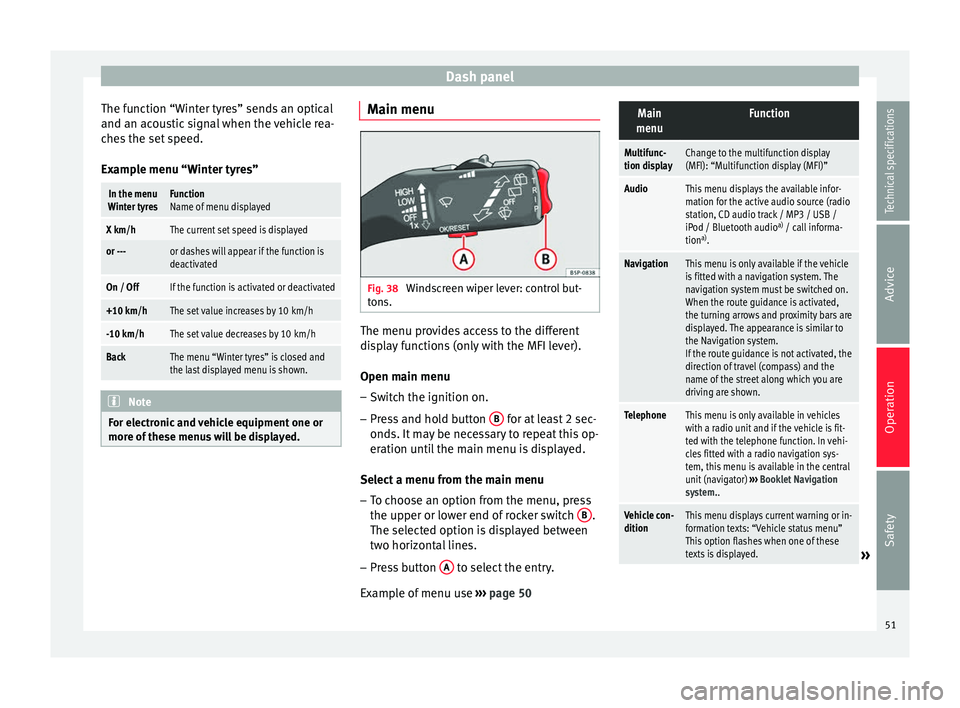
Dash panel
The function “Winter tyres” sends an optical
and an acoustic signal when the vehicle rea-
ches the set speed.
Example menu “Winter tyres”In the menu
Winter tyresFunction
Name of menu displayed
X km/hThe current set speed is displayed
or ---or dashes will appear if the function is
deactivated
On / OffIf the function is activated or deactivated
+10 km/hThe set value increases by 10 km/h
-10 km/hThe set value decreases by 10 km/h
BackThe menu “Winter tyres” is closed and
the last displayed menu is shown. Note
For electronic and vehicle equipment one or
more of these menus will be displayed. Main menu
Fig. 38
Windscreen wiper lever: control but-
tons. The menu provides access to the different
display functions (only with the MFI lever).
Open main menu
– Switch the ignition on.
– Press and hold button B for at least 2 sec-
onds. It may be necessary to repeat this op-
eration until the main menu is displayed.
Select a menu from the main menu
– To choose an option from the menu, press
the upper or lower end of rocker switch B .
The selected option is displayed between
two horizontal lines.
– Press button A to select the entry.
Example of menu use ››› page 50
Main
menuFunction
Multifunc-
tion displayChange to the multifunction display
(MFI): “Multifunction display (MFI)”
AudioThis menu displays the available infor-
mation for the active audio source (radio
station, CD audio track / MP3 / USB /
iPod / Bluetooth audio a)
/ call informa-
tion a)
.
NavigationThis menu is only available if the vehicle
is fitted with a navigation system. The
navigation system must be switched on.
When the route guidance is activated,
the turning arrows and proximity bars are
displayed. The appearance is similar to
the Navigation system.
If the route guidance is not activated, the
direction of travel (compass) and the
name of the street along which you are
driving are shown.
TelephoneThis menu is only available in vehicles
with a radio unit and if the vehicle is fit-
ted with the telephone function. In vehi-
cles fitted with a radio navigation sys-
tem, this menu is available in the central
unit (navigator) ››› Booklet Navigation
system..
Vehicle con-
ditionThis menu displays current warning or in-
formation texts: “Vehicle status menu”
This option flashes when one of these
texts is displayed.
» 51
Technical specifications
Advice
Operation
Safety
Page 171 of 236

Checking and refilling levels
Changing engine oil The engine oil must be changed at the inter-
vals given in the service schedule.
We recommend that you have the engine oil
changed by a Technical Service.
The oil change intervals are shown in the
Maintenance Programme.
WARNING
Only change the engine oil yourself if you
have the specialist knowledge required!
● Before opening the bonnet, read and ob-
serve the warnings ››› page 163, Safety in-
structions on working in the engine compart-
ment.
● Wait
for the engine to cool down. Hot oil
may cause burn injuries.
● Wear eye protection to avoid injuries, such
as acid burns, caused by splashes of oil.
● When removing the oil drain plug with your
fingers, keep your arm horizontal to help pre-
vent oil from running down your arm.
● Wash your skin thoroughly if it comes into
contact with engine oil.
● Engine oil is poisonous! Used oil must be
stored in a safe place out of the reach of chil-
dren. CAUTION
No additives should be used with engine oil.
This could result in engine damage. Any dam-
age caused by the use of such additives
would not be covered by the factory warranty. For the sake of the environment
● Because of disposal problems and the spe-
cial tools and specialist knowledge required,
we recommend that you have the engine oil
and filter changed by a Technical Service.
● Never pour oil down drains or into the
ground.
● Use a suitable container when draining the
used oil. It must be large enough to hold all
the engine oil. Cooling system
Engine coolant specifications The engine cooling system is supplied from
the factory with a specially treated mixture of
water and, at least, 40 % of the additive
G 13
(TLVW 774 J). The engine coolant additive is
recognisable by its purple colour. This mix-
ture of water and additive gives the necessa-
ry frost protection down to -25°C (-13 F) and
protects the light alloy parts of the cooling
system against corrosion. It also prevents scaling and considerably raises the boiling
point of the coolant.
To protect the engine cooling system, the
percentage of additive must
always be at
l e
ast 40 %, even in warm climates where an-
ti-freeze protection is not required.
If greater frost protection is required in very
cold climates, the proportion of additive can
be increased. However, the percentage of ad-
ditive should not exceed 60%, as this would
reduce frost protection and, in turn, decrease
cooling capacity.
When the coolant is topped up, use a mixture
of distilled water and, at least, 40 % of the G
13 or G 12 plu
s-plus (TL-VW 774 G) additive
(both are purple) to obtain an optimum anti-
corrosion protection ››› . The mixture of G
13 with G 12 plus (TL-VW 774 F), G 12 (red) or
G 11 (green-blue) engine coolants will signifi-
cantly reduce the anticorrosion protection
and should, therefore be avoided ››› .
WARNING
If there is not enough anti-freeze in the cool-
ant system, the engine may fail leading to se-
rious damage.
● Please make sure that the percentage of
additive is correct with respect to the lowest
expected ambient temperature in the zone
where the vehicle is to be used.
● When the outside temperature is very low,
the coolant could freeze and the vehicle » 169
Technical specifications
Advice
Operation
Safety
Page 199 of 236

Fuses and bulbs
WARNING
The high voltages in the electrical system can
give serious electrical shocks, causing burns
and even death!
● Never touch the electrical wiring of the igni-
tion system.
● Take care not to cause short circuits in the
electrical system. WARNING
Using unsuitable fuses, repairing fuses or
bridging a current circuit without fuses can
cause a fire and serious injury.
● Never use a fuse with a higher value. Only
replace fuses with a fuse of the same amper-
age (same colour and markings) and size.
● Never repair a fuse.
● Never replace a fuse by a metal strip, staple
or similar. CAUTION
● To prevent damage to the vehicle's electric
system, before replacing a fuse turn off the
ignition, the lights and all electrical elements
and remove the key from the ignition.
● If you replace a fuse with higher-rating
fuse, you could cause damage to another part
of the electrical system.
● Protect the fuse boxes when open to pre-
vent the entry of dust or humidity as they can
damage the electrical system. Note
● One component may have more than one
fuse.
● Several components may run on a single
fuse. Vehicle fuses
Fig. 173
Left side of dash panel fuse box cov-
er Fig. 174
In the engine compartment: fuse box
cover Only replace fuses with a fuse of the same
amperage (same colour and markings) and
size.
Identifying fuses situated below the driver-
side dash panel by coloursColourAmp rating
Purple3
Light brown5
Brown7.5
Red10
Blue15
Yellow20
White or trans-
parent25
Green30» 197
Technical specifications
Advice
Operation
Safety