2015 Seat Altea window
[x] Cancel search: windowPage 89 of 236

Lights and visibility
Switching off the anti-dazzle function
– Press button A
››› Fig. 72. Control lamp Bgoes off.
Switching on the anti-dazzle function
– Press button A
››› Fig. 72. The control
lamp lights up.
Anti-dazzle function
The anti-dazzle function is activated every
time the ignition is switched on. The green
warning lamp lights up in the rear vision mir-
ror housing.
When the anti-dazzle function is enabled, the
interior rear vision mirror will darken auto-
matically according to the amount of light it
r ec
eives. The anti-dazzle function is cancel-
led if reverse gear is engaged. Note
● The automatic anti-dazzle function will only
work properly if the sun blind* for the rear
window is retracted and there are no other
objects preventing light from reaching the in-
terior rear vision mirror.
● If you have to stick any type of sticker on
the windscreen, do not do so in front of the
sensors. Doing so could prevent the anti-daz-
zle function from working well or even from
working at all. Exterior mirrors
Fig. 73
Exterior mirror controls. The exterior mirrors can be adjusted using
the rotary knob in the centre console.
Basic setting of exterior mirrors
1. Turn knob
››› Fig. 73 to position L (left ex-
t erior mirr
or).
2. Turn the rotary knob to position the exteri- or mirror so that you have a good view to
the rear of the vehicle.
3. Turn the knob to position R (right exterior mirror
).
4. Swivel the rotary knob to position the ex- terior mirror so that you have a good view
to the rear of the vehicle ››› .
Heating the exterior mirrors* – Turn the knob forward ››› Fig. 73 so that the
he at
ed rear vision mirrors warm up and the heated windscreen* in the wiper blade rest
area is activated
››› page 84.
– Exterior mirror heating is not activated in
temperatures above approximately +20 °C
(+68 °F).
Folding in exterior mirrors*
– Turn the control ››› Fig. 73 to position to
fold in the exterior mirrors. You should al-
ways fold in the exterior mirrors if you are
driving through an automatic car wash.
This will help prevent damage.
Folding exterior mirrors with convenience
closing* – The exterior mirror will fold back automati-
cally with convenience closing (with the re-
mote or the key).
– To unfold it again, open the door and
switch on the ignition.
Folding exterior mirrors back out to the
extended position* – Turn the knob to another position to fold
the exterior mirrors back out ››› .
Synchronised mirror adjustment
1. Turn the control to the position L (
left ex-
t
erior mirror).
2. Turn the rotary knob to position the exteri- or mirror so that you have a good view to »
87
Technical specifications
Advice
Operation
Safety
Page 91 of 236
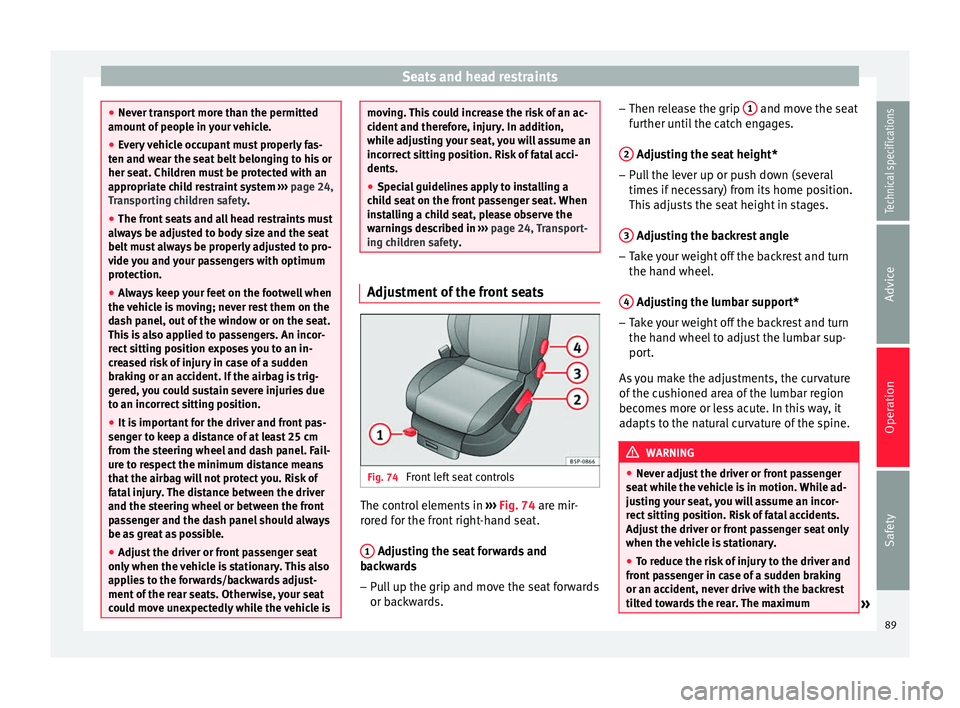
Seats and head restraints
●
Never transport more than the permitted
amount of people in your vehicle.
● Every vehicle occupant must properly fas-
ten and wear the seat belt belonging to his or
her seat. Children must be protected with an
appropriate child restraint system ››› page 24,
Transporting children safety.
● The front seats and all head restraints must
always be adjusted to body size and the seat
belt must always be properly adjusted to pro-
vide you and your passengers with optimum
protection.
● Always keep your feet on the footwell when
the vehicle is moving; never rest them on the
dash panel, out of the window or on the seat.
This is also applied to passengers. An incor-
rect sitting position exposes you to an in-
creased risk of injury in case of a sudden
braking or an accident. If the airbag is trig-
gered, you could sustain severe injuries due
to an incorrect sitting position.
● It is important for the driver and front pas-
senger to keep a distance of at least 25 cm
from the steering wheel and dash panel. Fail-
ure to respect the minimum distance means
that the airbag will not protect you. Risk of
fatal injury. The distance between the driver
and the steering wheel or between the front
passenger and the dash panel should always
be as great as possible.
● Adjust the driver or front passenger seat
only when the vehicle is stationary. This also
applies to the forwards/backwards adjust-
ment of the rear seats. Otherwise, your seat
could move unexpectedly while the vehicle is moving. This could increase the risk of an ac-
cident and therefore, injury. In addition,
while adjusting your seat, you will assume an
incorrect sitting position. Risk of fatal acci-
dents.
●
Special guidelines apply to installing a
child seat on the front passenger seat. When
installing a child seat, please observe the
warnings described in ››› page 24, Transport-
ing children safety. Adjustment of the front seats
Fig. 74
Front left seat controls The control elements in
››› Fig. 74 are mir-
r or
ed for the front right-hand seat.
1 Adjusting the seat forwards and
backwards
– Pull up the grip and move the seat forwards
or backwards. –
Then release the grip 1 and move the seat
further until the catch engages.
2 Adjusting the seat height*
– Pull the lever up or push down (several
times if necessary) from its home position.
This adjusts the seat height in stages.
3 Adjusting the backrest angle
– Take your weight off the backrest and turn
the hand wheel.
4 Adjusting the lumbar support*
– Take your weight off the backrest and turn
the hand wheel to adjust the lumbar sup-
port.
As you make the adjustments, the curvature
of the cushioned area of the lumbar region
becomes more or less acute. In this way, it
adapts to the natural curvature of the spine. WARNING
● Never adjust the driver or front passenger
seat while the vehicle is in motion. While ad-
justing your seat, you will assume an incor-
rect sitting position. Risk of fatal accidents.
Adjust the driver or front passenger seat only
when the vehicle is stationary.
● To reduce the risk of injury to the driver and
front passenger in case of a sudden braking
or an accident, never drive with the backrest
tilted towards the rear. The maximum » 89
Technical specifications
Advice
Operation
Safety
Page 103 of 236

Transport and practical equipment
Luggage compartment Loading the luggage compartment All luggage and other loose objects must be
safely secured in the luggage compartment.
Unsecured objects which shift back and forth
could impair the driving safety or driving
characteristics of the vehicle by shifting the
centre of gravity.
– Distribute the load evenly in the luggage
compartment.
– Place heavy objects as far forward as possi-
ble in the luggage compartment.
– Place the heavy objects first.
– Secure heavy objects to the fitted fastening
rings ›››
page 103 . WARNING
● Loose luggage and other objects in the lug-
gage compartment could cause serious inju-
ries.
● Always stow objects in the luggage com-
partment and secure them on the fastening
rings.
● Use suitable straps to secure heavy ob-
jects.
● During sudden manoeuvres or accidents,
loose objects can be thrown forward, injuring
vehicle occupants or passers-by. This in-
creased risk of injury will be further increased if a loose object is struck by an inflating air-
bag. If this happens, objects can be trans-
formed into “missiles”. Risk of fatal injury.
●
Please note that the centre of gravity may
shift when transporting heavy objects; this
may affect vehicle handling and lead to an ac-
cident. Therefore, it is essential to adjust
your speed and driving style accordingly, to
avoid accidents.
● Never exceed the allowed axle weights or
allowed maximum weight. If said weights are
exceeded, the driving characteristics of the
vehicle may change, leading to accidents, in-
juries and damage to the vehicle.
● Never leave your vehicle unattended, espe-
cially when the rear lid is open. Children
could climb into the luggage compartment,
closing the door behind them; they will be
trapped and run the risk of death.
● Never allow children to play in or around
the vehicle. Close and lock all the doors and
rear lid when you leave the vehicle. Before
you lock the vehicle, make sure that there are
no adults or children in the vehicle. CAUTION
Hard objects on the boot cover could chafe
against the wires of the heating element in
the rear window and cause damage. Note
● Air circulation in the vehicle helps reduce
fogging of the windows. Used air escapes through ventilation slits in the side trim of
the luggage compartment. Ensure that these
ventilation slits are never covered.
● Straps for securing the load to the fasten-
ing rings are commercially available. Rear shelf
3 Applies to the model: ALTEA
Fig. 103
Rear shelf. Fig. 104
Removing the storage compartment.
» 101Technical specifications
Advice
Operation
Safety
Page 109 of 236

Air conditioning
Air conditioning
Heating Operating instructions Fig. 114
Heating controls on the dash panel. –
Use the knobs ››› Fig. 114 1 and
4 and
control 5 to set the temperature, air distri-
bution and blower speed.
– To switch a function on or off, press the ap-
propriate button 2 or
3 . When the func-
tion is activated, the display window in the
lower left of the button is lit.
Temperature
With the regulator 1 the heating level is de-
termined. The desired temperature inside the
vehicle cannot be lower than the ambient
temperature. Maximum heat output, which is needed to defrost the windows quickly, is on-
ly available when the engine has reached its
operating temperature.
Heated rear window
Thi s
function 2 will be switched off automat-
ically approximately 20 minutes after being
switched on. It can also be switched off soon-
er by pushing the button. Air recirculation mode
Air recirculation mode
3 prevents strong
odours in the outside air from entering the
vehicle interior, for example when passing
through a tunnel or in queuing traffic ››› .
With low outside temperatures, the air recir-
culation increases the effectiveness of the
heating system by heating the air inside the
vehicle rather than the air from outside. »
107
Technical specifications
Advice
Operation
Safety
Page 110 of 236

Operation
Air distribution
Control 4 for setting the flow of air in the re-
quired direction.
Air distribution towards the windscreen.
If the windscreen air output is on and air
recirculation mode is pressed, it is acti-
vated. When the recirculation mode is
on, if the air distribution towards the
windscreen mode is selected, the recir-
culation mode is deactivated. For safety
reasons, the air recirculation mode
should not be connected.
Air distribution to the upper body
Air distribution towards the footwell
Air distribution towards the windscreen
and the footwell
Blower
The air flow can be set at four speeds with
the control 5 . The air flow should always be
set at the lowest speed when driving slowly. WARNING
● For road safety all windows must be clear of
ice, snow, and condensation. This is essential
to ensure good visibility. Please familiarise
yourself with the correct operation of the
heating and ventilation system, including the
anti-fog/defrost functions for the wind-
screens.
●
In air recirculation mode, no cold air from
the outside enters the vehicle interior. The
windows can quickly fog over if the heating is
switched off. Therefore, never leave the air re-
circulation mode switched on for a long time
(risk of accident). Note
Please observe the general notes
››› page 116.108
Page 111 of 236

Air conditioning
Climatic* Controls Fig. 115
On the dash panel: Climate controls. The Climatic or semi-automatic air condition-
ing system only works when the engine is
running and the blower is switched on.
– Use the knobs ››› Fig. 115 1 and
5 and
control 6 to set the temperature, air distri-
bution and blower speed.
– To switch a function on or off, press the ap-
propriate button 2 ,
3 or
4 . When the
function is activated, the display window in
the lower corner of the button is lit.
Temperature selector ››› page 110
A/C button – Cooling system on/off
››› page 110
1 2
button – Heated rear window The
heating will be switched off automatically
approximately 20 minutes after switching
on. It can also be switched off before-
hand by pushing the button.
Button – Air recirculation mode
››› page 111
Air distribution control ››› page 110
Blower switch. There are four speed set-
tings for the air flow. The air flow should
always be set at the lowest speed when
driving slowly.
3 4
5
6 WARNING
For road safety all windows must be clear of
ice, snow, and condensation. This is essential
to ensure good visibility. Please familiarise
yourself with the correct operation of the
heating and ventilation system, including the
anti-fog/defrost functions for the wind-
screens. Note
Please observe the general notes
››› page 116. 109Technical specifications
Advice
Operation
Safety
Page 112 of 236

Operation
Heating and cooling the interior Fig. 116
On the dash panel: Climate controls. Interior heating
– Turn the temperature selector ››› Fig. 116
1 clockwise to select the desired tempera-
ture.
– Turn the blower switch to one of the set-
tings 1-4.
– Set the air distribution control to the air
flow configuration desired: (towards the
windscreen), (towards the chest),
(towards the footwell) and
(towards the
windscreen and footwell areas).
Interior cooling
– Switch on the air conditioner using the but-
ton ››› Fig. 115
A/C .–
Turn the temperature selector anticlockwise
until the desired cooling output is reached.
– Turn the blower switch to one of the set-
tings 1-4.
– Use the air distribution regulator to guide
the airflow in the required direction (to
the windscreen), (to the upper body),
(to the footwell) and
(to the wind-
screen and to the footwell).
Heating
Maximum heat output, which is needed to
defrost the windows quickly, is only available
when the engine has reached its operating
temperature. Air conditioner
When the air conditioning system is switched
on, not only the temperature, but also the air
humidity in the vehicle interior is reduced.
This improves comfort for the vehicle occu-
pants and prevents misting of the windows
when the ambient air humidity is high.
If the air conditioning system cannot be
switched on this may be caused by the fol-
lowing reasons:
● The engine is not running.
● The blower is switched off.
● The outside temperature is lower than ap-
proximately +3 °C (+37 °F).
110
Page 114 of 236

Operation
2C-Climatronic* Controls Fig. 117
On the dash panel: 2C Climatronic con-
trols. The air conditioner controls the temperature
when the engine is running and the blower is
switched on.
– Turn the temperature control knobs
››› Fig. 117 to adjust the temperature on the
l ef
t-hand or right-hand side respectively.
– The functions will be switched on when its
buttons are pressed. When these functions
are activated, they are indicated on the ra-
dio display. In addition, all these functions
are lit with LEDs. Press the button again to
switch off the function. The temperature can be adjusted separately
for the left and right sides of the vehicle inte-
rior.
Button – defrost function for the wind-
screen. The air drawn in from outside the
vehicle is directed at the windscreen. The
air recirculation mode, if switched on, will
be switched off as soon as the defrost
function is switched on. At temperatures
over +3 °C (+37 °F), the cooling system
will be switched on automatically in order
to dehumidify the air. The button is lit in
1 yellow and the symbol appears on the ra-
dio or navigator display.
button – Upward air distribution
button – Central air distribution
button – Downward air distribution
button – Manual air recirculation
mode
button – Heated rear window The
heating will be switched off automatically
approximately 20 minutes after switching
on. However, it may be turned off by
pushing the button. The button lights up
2 3
4
5
6
112