2015 Seat Altea ECU
[x] Cancel search: ECUPage 29 of 236

Transporting children safetyWeight
group
Seating position
Front
passen-
ger seatRear side seatRear cen-tral seat
Group 0
to 10 kgU*UU
Group 0+ to 13 kgU*UU
Group I
9 to 18 kgU*UU
Group II
15 to 25 kgU*UU
Group III
22 to 36 kgU*UU Suitable for universal restraint systems
for use in this weight group.
Move the front passenger seat as far
back as possible, as high as possible
and always disable the airbag.
WARNING
● When travelling, children must be secured
in the vehicle with a restraint system suitable
for age, weight and size.
● Read and always observe information and
warnings concerning the use of child seats
››› page 25. U:
*:
Child seats fastened with the “ISOFIX” and Top Tether* system Fig. 23
ISOFIX securing rings. Fig. 24
Top Tether* securing ring.
» 27
Technical specifications
Advice
Operation
Safety
Page 30 of 236

Safety
Child seats with the “ISOFIX” or Top Tether*
system can be secured quickly, easily and
safely on the rear outer seats.
When removing or fitting the child seat,
please be sure to follow the manufacturer's
instructions. – Move the rear seat as far to the rear as it
will go.
– Press the child seat onto the “ISOFIX” re-
taining rings until the child seat can be heard to engage securely. If the child seat
is equipped with Top Tether* anchor points,
secure it to the correspondent ring
››› Fig. 24 . Follow the manufacturer's in-
s truction
s.
– Pull on both sides of the child seat to en-
sure that it is secure.
Two “ISOFIX” retaining rings are fitted on
eac
h rear seat. In some vehicles, the rings
are secured to the seat frame and in others they are secured to the rear floor. Access to
the “ISOFIX” rings is between the rear seat
backrest and the seat cushioning. The Top
Tether* rings are located at the rear of the
backrests of the rear seats (behind the seat
backrest or in the boot).
Child seats with the “ISOFIX” and Top Tether*
attachment system are available from Techni-
cal Services.
Weight groupSize classElectrical equipmentMounting directionVehicle Isofix positions
Rear side seats
Baby carrierFISO/L1Backward-facingX
GISO/L2Backward-facingX
Group 0 to 10 kgEISO/R1Backward-facingIU
Group 0+ to 13 kg
EISO/R1Backward-facingIU
DISO/R2Backward-facingIU
CISO/R3Backward-facingIU
Group I 9 to 18 kg
DISO/R2Backward-facingIU
CISO/R3Backward-facingIU
BISO/F2Forward-facingIU
B1ISO/F2XForward-facingIU
AISO/F3Forward-facingIU
Group II 15 to 25 kg------Forward-facing---
28
Page 31 of 236

Transporting children safetyWeight groupSize classElectrical equipmentMounting directionVehicle Isofix positions
Rear side seats
Group III 22 to 36 kg------Forward-facing---
Suitable for ISOFIX universal child re-
straint systems approved for use in this
weight group
ISOFIX position not suitable for ISOFIX
child restraint systems for this weight
group or size class.
WARNING
● The retaining rings are designed only for
use with “ISOFIX” and Top Tether* child
seats.
● Never secure other child seats without the
“ISOFIX”, Top Tether* system, nor retaining
belts or objects to the fastening rings; other-
wise this can result in potentially fatal inju-
ries to the child.
● Ensure that the child seat is secured cor-
rectly using the “ISOFIX” and Top Tether* se-
curing rings. IU:
X:
29
Technical specifications
Advice
Operation
Safety
Page 65 of 236

Opening and closing
Opening and closing Central locking Basic functions The central locking system enables you to
lock and unlock all doors and the rear lid by
just pushing the button.
Description
Central locking can be activated by using any
of the following options:
● the key , by inserting it into the driver door
cylinder and r ot
ating it manually,
● the central lock button in the vehicle interi-
or ›››
page 65
.
● the radio frequency remote control , using
the buttons on the key ›››
page 67.
Various functions are available to improve
the vehicle safety: “Safe” locking system
Selective unlocking system*
Automatic speed-dependent locking and
unlocking system*
Self-locking system to prevent involunta-
ry unlocking
Emergency unlocking system
–
–
–
–
– Unlocking the vehicle*
Press button
››› Fig. 50 on remote
c ontr
ol to unlock all the doors and rear
lid.
Locking the vehicle* Press button
››› Fig. 50 on the remote
c ontr
ol to lock all doors and the rear lid
or turn the key in the door to lock all
doors and the rear lid. WARNING
● Never leave children or disabled persons in
the vehicle. In case of emergency, they may
not be able to leave the vehicle or manage on
their own.
● Never allow children to play in or around
the vehicle. A locked vehicle can be subjected
to extremely high and low temperatures, de-
pending on the time of year, thus causing se-
rious injuries/illness. It could even have fatal
consequences. Close and lock both the rear
lid and all the other doors when you are not
using the vehicle.
● Always take you car keys with you when
you leave the vehicle. Misuse of the keys, for
example, by children, may result in serious
damage and accident.
– The engine may accidentally be started
and be out of control.
– If the ignition is switched on, the electric
equipment could be activated with risk of –
– injury, for example, in the electric win-
dows.
– The doors can be locked using the remote
control key. This could become an obsta-
cle for assistance in an emergency situa-
tion.
– Always take the key with you when you
leave the vehicle.
● Never remove the key from the ignition if
the vehicle is in motion. The steering lock
could suddenly engage, and you would not be
able to steer the vehicle. Note
● While the driver door is open, the vehicle
cannot be locked with the remote control.
This avoids the user from forgetting his key
inside the vehicle.
● If the driver door is unlocked with the key
shaft, only the driver door is unlocked, the
rest of the doors remain locked. When the ig-
nition is switched on, the door “deadlock”
function is deactivated (although the doors
remain locked) and the central lock button is
activated. See ››› page 68.
● If the c
entral locking or anti-theft alarm are
faulty, the driver door control lamp remains
lit for approx. 30 seconds after the vehicle
locks.
● For anti-theft security, only the driver door
is fitted with a lock cylinder. 63
Technical specifications
Advice
Operation
Safety
Page 66 of 236

Operation
“Safe” security system* This is an anti-theft device which consists of
a double lock for the door locks and a deacti-
vation function for the boot in order to pre-
vent forced entry.
Activating the “deadlock”
– Press once the locking button on the re-
mote control. or
– Turn the k
ey once in the driver door lock to
lock. A w
arning lamp in the driver door
flashes to indicate the “deadlock” is work-
ing. The warning lamp flashes for approx. 2
seconds at short intervals and then more
slowly.
Deactivating the “deadlock” when the
vehicle is locked
– Press the lock button on the remote con-
trol twice within 2 seconds. The vehicle is
loc k
ed without activating the “deadlock”.
The driver door warning lamp flashes for
approx. 2 seconds and then goes out. It
flashes again after around 30 seconds.
The doors can be unlocked and opened from
the inside if the “deadlock” has not been ac-
tivated. You will have to pull the door release
lever once. When the “deadlock” is off, the
anti-theft alarm* ›››
page 68 remains active.
The v
ehicle interior monitoring system* and
the anti-tow system are deactivated*. WARNING
Nobody should remain in the vehicle if the
“deadlock” system mechanism has been acti-
vated. It is not possible to open the doors
from the inside. Locked doors could delay as-
sistance in an emergency. People could be-
come trapped inside in an emergency. Selective unlocking system*
This system allows to unlock either just the
driver door or all the vehicle.
Using the remote control, press the unlock
button on the remote
once. The “Safe”
system for all the vehicle is deactivated, only
the driver door is unlocked and both the
alarm and the warning lamp are also turned
off.
Unlocking all doors and the luggage
compartment
The unlock button on the remote control
must be pressed twice so that all doors
and the luggage compartment can be
opened.
Press twice within 2 seconds to deactivate
the “Safe” system for all vehicle, to unlock all
doors and to use the luggage compartment.
The warning lamp and the alarm (only vehi-
cles fitted with one) are turned off. Automatic speed-dependent locking
and unlocking system* This is a safety system which prevents access
to the vehicle from the outside when it is run-
ning (e.g. when stopped at a traffic light).
Locking
The doors and boot will lock automatically if
the speed of 15 km/h (9 mph) is exceeded.
If the vehicle is stopped and one of the doors
is opened, when the vehicle moves off again
and exceeds a speed of 15 km/h (9 mph),
the unlocked door(s) will lock once more.
Unlocking
The driver door automatically unlocks when
the key is removed from the ignition.
Each door can be unlocked and opened inde-
pendently from the inside (for example, when
a passenger gets out). To do it, simply oper-
ate the lever inside the door.
WARNING
The door handles must not be operated when
the vehicle is running: the door would open. 64
Page 72 of 236

Operation
Deactivation – Press the button on the remote control
twice. It only deactivates the interior moni-
tor. The alarm system remains activated.
False alarms
Interior monitoring will only operate correctly
if the vehicle is completely closed. Please ob-
serve related legal requirements.
The following cases may cause a false alarm:
● Open windows (partially or fully).
● Panoramic/tilting sunroof open (partially or
completely).
● Movement of objects inside the vehicle,
such as loose papers, items hanging from
the rear vision mirror (air fresheners), etc. WARNING
● The “deadlock” system remains deactiva-
ted if the interior monitor is deactivated.
● For those vehicles in which a separation
screen is fitted, the alarm will not function
correctly due to interference with the sensor. Note
● If the alarm has been triggered by the inte-
rior monitor, this will be indicated by a flash-
ing of the warning lamp on the driver door when the vehicle is opened. This flashing will
be different to that for an activated alarm.
Deactivating vehicle interior
monitoring systems
1) Fig. 52
interior monitor button. With the vehicle locked, any movement in the
interior (e.g. pets) will set off the alarm. De-
activate interior monitor systems to prevent
the alarm from going off unintentionally.
– To switch off the vehicle interior monitor,
switch off the ignition and press button
››› Fig. 52 . The indicator on the button will
light up
.
– When the vehicle is now locked, the vehicle
interior monitor is switched off until the
next time the door is opened. If the anti-theft security system “deadlock”*
››› page 64 is switched off, the interior moni-
tor aut
omatically turns off. WARNING
Observe the safety warnings ››› in “Safe”
security system* on page 64. 1)
Only available in certain markets.
70
Page 92 of 236
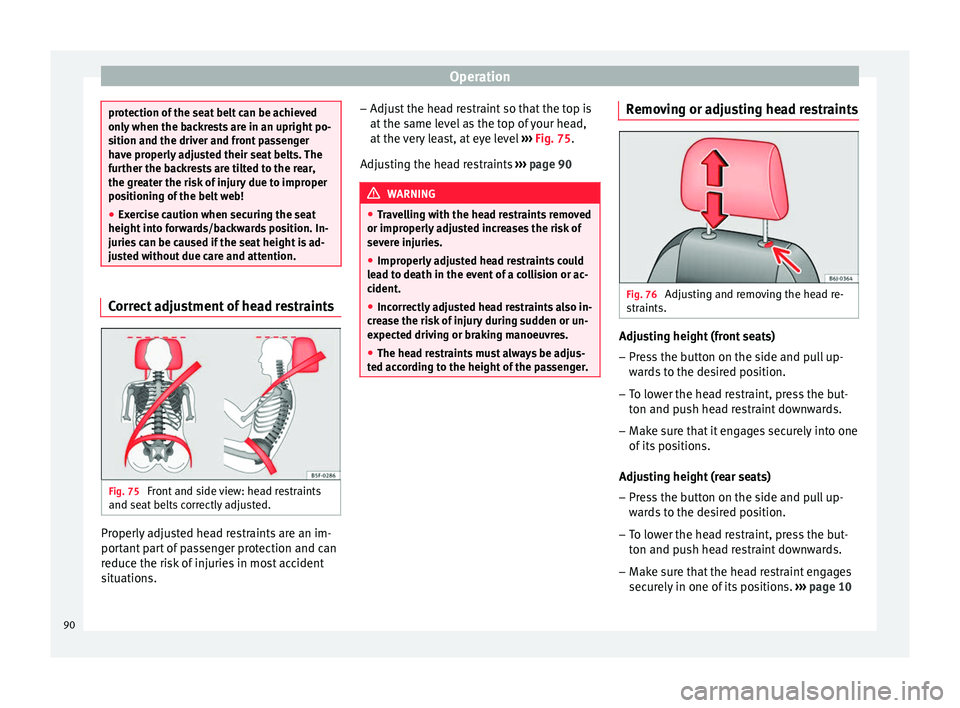
Operation
protection of the seat belt can be achieved
only when the backrests are in an upright po-
sition and the driver and front passenger
have properly adjusted their seat belts. The
further the backrests are tilted to the rear,
the greater the risk of injury due to improper
positioning of the belt web!
●
Exercise caution when securing the seat
height into forwards/backwards position. In-
juries can be caused if the seat height is ad-
justed without due care and attention. Correct adjustment of head restraints
Fig. 75
Front and side view: head restraints
and seat belts correctly adjusted. Properly adjusted head restraints are an im-
portant part of passenger protection and can
reduce the risk of injuries in most accident
situations. –
Adjust the head restraint so that the top is
at the same level as the top of your head,
at the very least, at eye level ››› Fig. 75 .
Adju s
ting the head restraints ››› page 90 WARNING
● Travelling with the head restraints removed
or improperly adjusted increases the risk of
severe injuries.
● Improperly adjusted head restraints could
lead to death in the event of a collision or ac-
cident.
● Incorrectly adjusted head restraints also in-
crease the risk of injury during sudden or un-
expected driving or braking manoeuvres.
● The head restraints must always be adjus-
ted according to the height of the passenger. Removing or adjusting head restraints
Fig. 76
Adjusting and removing the head re-
straints. Adjusting height (front seats)
– Press the button on the side and pull up-
wards to the desired position.
– To lower the head restraint, press the but-
ton and push head restraint downwards.
– Make sure that it engages securely into one
of its positions.
Adjusting height (rear seats) – Press the button on the side and pull up-
wards to the desired position.
– To lower the head restraint, press the but-
ton and push head restraint downwards.
– Make sure that the head restraint engages
securely in one of its positions. ››› page 10
90
Page 95 of 236

Transport and practical equipment
Converting the table to a seat – Pull the loop on the side of the seat
››› Fig. 82 2 in the direction of the arrow
and lift the seat backrest until it is in place.
When folding and lifting the backrest, make
sure to place the side seat belts in the trim
clip ››› Fig. 81 to prevent them from being
d am
aged by becoming trapped in the back-
rest lock. WARNING
● You should check that the backrest has en-
gaged properly in position after the loop is
released.
● For safety reasons the locking system loops
on the seats may not be used to secure any
items.
● After locking the seat backrest into position
ensure that the seat belts protrude from the
seat. Transport and practical
equipment
Compartments Storage compartment on the front
passenger side Fig. 83
Passenger side: storage compartment The compartment can be opened by pulling
the lever
››› Fig. 83 . WARNING
Always keep the storage compartment cover
closed while the vehicle is in motion in order
to reduce the risk of injury caused by a sud-
den braking or by an accident. Front centre armrest with storage
compartment
Fig. 84
Front armrest with storage compart-
ment. There is a storage compartment in the arm-
rest.
– To open the storage compartment, lift the
armrest up in the direction of the arrow
››› Fig. 84 and then lift the cover.
– To ac
cess the CD changer* or the lower
storage compartment, pull on the armrest
cover without pressing on the button.
– To close the storage compartment, push
the armrest down. WARNING
Always keep the storage compartment closed
while the vehicle is in motion to reduce the » 93
Technical specifications
Advice
Operation
Safety