2015 Seat Altea change time
[x] Cancel search: change timePage 2 of 236
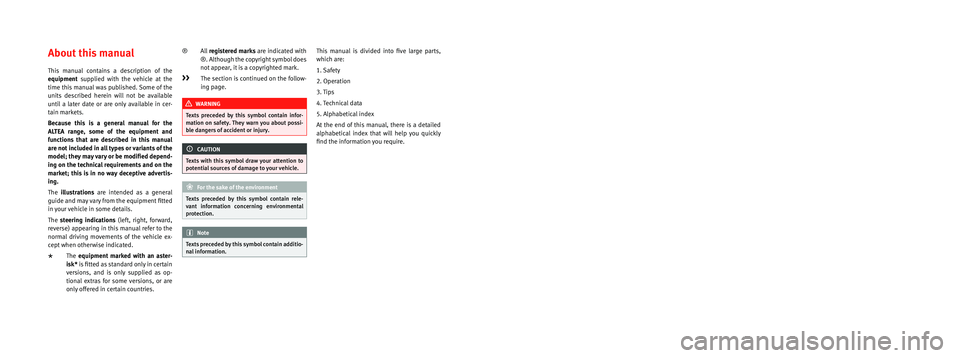
SEAT S.A. is permanently concerned about continuous development of its t\
ypes and models. For this reason we ask you to under-
stand, that at any given time, changes regarding shape, equipment and te\
chnique may take place on the car delivered. For this reason
no right at all may derive based on the data, drawings and descriptions \
in this current handbook.
All texts, illustrations and standards in this handbook are based on the\
status of information at the time of printing. Except for error
or omission, the information included in the current handbook is valid a\
s of the date of closing print.
Re-printing, copying or translating, whether total or partial is not all\
owed unless SEAT allows it in written form.
SEAT reserves all rights in accordance with the “Copyright” Act.
All rights on changes are reserved.
❀This paper has been manufactured using bleached non-chlorine cellulose.
© SEAT S.A. - Reprint: 15.11.14
About this manual
This manual contains a description of the
equipment supplied with the vehicle at the
time this manual was published. Some of the
units described herein will not be available
until a later date or are only available in cer -
tain markets.
Because this is a general manual for the
ALTEA range, some of the equipment and
functions that are described in this manual
are not included in all types or variants of the
model; they may vary or be modi�ed depend -
ing on the technical requirements and on the
market; this is in no way deceptive advertis-
ing.
The illustrations are intended as a general
guide and may vary from the equipment �tted
in your vehicle in some details.
The steering indications (left, right, forward,
reverse) appearing in this manual refer to the
normal driving movements of the vehicle ex -
cept when otherwise indicated.
* The equipment marked with an aster -
isk* is �tted as standard only in certain
versions, and is only supplied as op -
tional extras for some versions, or are
only offered in certain countries. ®
All registered marks are indicated with
®. Although the copyright symbol does
not appear, it is a copyrighted mark.
>> The section is continued on the follow -
ing page.
WARNING
Texts preceded by this symbol contain infor -
mation on safety. They warn you about possi -
ble dangers of accident or injury.
CAUTION
Texts with this symbol draw your attention to
potential sources of damage to your vehicle.
For the sake of the environment
Texts preceded by this symbol contain rele-
vant information concerning environmental
protection.
Note
Texts preceded by this symbol contain additio -
nal information.
This manual is divided into �ve large parts,
which are:
1. Safety
2. Operation
3. Tips
4. Technical data
5. Alphabetical index
At the end of this manual, there is a detailed
alphabetical index that will help you quickly
�nd the information you require.
Page 19 of 236

Airbag system
work, must be performed by a specialised
workshop only.
●
The belt tensioners will only provide pro-
tection for one accident and must be changed
if they have been activated. Airbag system
Brief introduction Why wear a seat belt and assume the
correct sitting position? For the inflating airbags to achieve the best
protection, the seat belt must always be worn
properly and the correct sitting position must
be assumed.
The airbag system is not a substitute for seat
belts, but it is an integral part of the vehicle's
overall passive safety system. Please bear in
mind that the airbag system can only work ef-
fectively when the vehicle occupants are
wearing their seat belts correctly and have
adjusted the head restraints properly. There-
fore, it is most important to wear the seat
belts at all times, not only because this is re-
quired by law in most countries, but also for
your safety
›››
page 11, The reason why we
should wear seat belts .
The airbag inflates in a matter of seconds, so
if you are not properly seated when the air-
bag is triggered, you may sustain fatal inju-
ries. Therefore, it is essential that all vehicle
occupants assume a correct sitting position
while travelling.
Sharp braking before an accident may cause
a passenger not wearing a seat belt to be thrown forward into the area of the deploying
airbag. In this case, the inflating airbag may
inflict critical or fatal injuries on the occu-
pant. This also applies to children.
Always maintain the greatest possible dis-
tance between yourself and the front airbag.
This way, the front airbags can completely
deploy when triggered, providing their maxi-
mum protection.
The most important factors that will trigger
an airbag are: the type of accident, the angle
of collision and the speed of the vehicle.
Whether or not the airbags are triggered de-
pends primarily on the vehicle deceleration
rate resulting from the collision and detected
by the control unit. If the vehicle deceleration
occurring during the collision and measured
by the control unit remains below the speci-
fied reference values, the front, side and/or
curtain airbags will not be triggered. Take in-
to account that the visible damage in a vehi-
cle involved in an accident, no matter how
serious, is not a determining factor for the
airbags to have been triggered.
WARNING
● Wearing the seat belt incorrectly or assum-
ing an incorrect sitting position can lead to
critical or fatal injuries.
● All vehicle occupants, including children,
who are not properly belted can sustain criti-
cal or fatal injuries if the airbag is triggered. » 17Technical specifications
Advice
Operation
Safety
Page 34 of 236

Operation
Instruments Instrument overview Fig. 26
Detailed view of the dash panel: Dash
panel. Fuel gauge
››› page 33
Multifunction display ››› page 47
Engine coolant temperature display
››› page 34 or natural gas level indicator
in v
ehicles with natural gas engine (LPG)
››› page 33
Rev counter ››› page 32
Time adjustment button / trip recorder re-
set button ››› page 35
Speedometer ››› page 33
1 2
3
4
5
6 Rev counter
The rev counter displays the engine speed in
revolutions per minute.
The start of the red area
››› Fig. 26 4 indi-
cates maximum engine speed working at
service temperature. However, it is advisable
to change up into a higher gear, move the se-
lector lever to D or lift your foot off the accel-
erator before the needle reaches the red
zone. CAUTION
To prevent possible engine malfunctions, the
rev counter needle should not reach the red
zone. The start of the red zone on the dial is
different for some engine versions. For the sake of the environment
Changing up into higher gears sooner, follow-
ing the recommended gear indications
››› Fig. 35 will help you to reduce fuel con-
s umption, emi
ssions and also engine noise.32
Page 41 of 236

Dash panel
● Coolant symbol with the warning mes-
s ag
e STOP SEE COOLANT INSTRUCTION MAN-
UAL.
● Engine oil pressure symbol with the
warnin
g message STOP ENGINE OIL PRESSURE
LOW! INSTRUCTION MANUAL.
Warning messages, Priority 2 (yellow)
If one of these faults occurs, the correspond-
ing warning lamp lights up and is accompa-
nied by an audible warning. Check the corre-
sponding function as soon as possible al-
though the vehicle may be used without risk.
If several priority 2 warning messages are de-
tected at the same time, the symbols are dis-
played one after the other for about 2 sec-
onds at a time. After a set time, the informa-
tion text will disappear and the symbol will
be shown as a reminder at the side of the
display.
Priority 2 warning messages will not be
shown until all Priority 1 warning messages
have been dealt with!
Examples of priority 2 warning messages
(yellow): 1)
● Fuel warning light with the information text
PLEASE REFUEL . ●
Windscreen washer fluid symbol with the
inform
ation text REFILL WINDSCREEN WASHER
FLUID. Top up the washer fluid level.
Information messages displayed on
the screen*
Messages a)Description
SERVICEThe service interval has ended. Take
the vehicle to a Technical Service.
IMMOBILISERImmobiliser system active. The vehicle
will not start. Take the vehicle to a
Technical Service.
ERRORInstrument panel faulty. Take the vehi-
cle to a Technical Service.
CLEAN AIR FIL-
TERWarning: The air filter must be cleaned
NO KEYWarning: Correct key cannot be found
in the vehicle.
KEY BATTERYWarning: Key battery low. Change the
battery.
CLUTCHWarning: Press the clutch to start. In
vehicles with manual gearbox and
Start-Stop system.
--> P/NWarning: Place the selector level in po-
sition P/N to start. Only in vehicles
with automatic gearbox.
Messages a)Description
--> PWarning: Place the selector lever in po-
sition P to stop the engine.
STARTINGWarning: The engine starts automati-
cally. Start-Stop system activated.
START MAN-
UALLYWarning: The engine must be started
manually. Start-Stop system activated
ERROR START- STOPWarning: Start-Stop system error.
START-STOP
IMPOSSIBLEWarning: Although the Start-Stop sys-
tem is switched on, the engine cannot
be stopped automatically. Not all the
necessary conditions are met
START-STOP ACTIVEWarning: Start-Stop system activated.
Vehicle in Stop mode.
SWITCH OFFWarning: Start-Stop system activated.
Switch off the ignition when you leave
the vehicle.
STOP TRANS-
MISSION TOO HOTWarning: Stop the engine. Gearbox
overheated.
BRAKEWarning: To start the engine, press the
brake pedal. Only in vehicles with au-
tomatic gearbox.
COASTINGFUNCTIONWarning: Coasting mode active. Trans-
mission engaged. Only in vehicles with
automatic gearbox.
» 1)
Depending on the version of the model.
39
Technical specifications
Advice
Operation
Safety
Page 50 of 236

Operation
to the gear display indicating whether you
should change up or down. Note
The gear change indication should not be tak-
en into account when quick acceleration is re-
quired (for example when overtaking). Odometer
The left-hand counter in the display registers
the total amount of distance covered by the
vehicle.
The right-hand counter registers the short
journeys. The last digit indicates steps of 100
metres. The trip recorder counter may be re-
set by holding down the reset button for a
few seconds.
Flexible service interval display Vehicles with
Service intervals dependent on
time/distance travelled already have certain
service intervals set. The intervals are calcu-
lated individually in vehicles with LongLife
service .
The ser v
ice interval display only indicates the
dates of services that include engine oil
change. The dates of all other services, such
as the Inspection Service or brake fluid change, appear in the sticker on the door pil-
lar or in the Maintenance Programme.
A
Service pre-warning will appear in the od-
ometer if a service is due soon. A “spanner”
symbol appears and the display “km” with
the distance that can be driven until the next
service appointment is due. This signal
changes after around 10 seconds. A “clock
symbol” appears and the number of days un-
til the service appointment should be carried
out. The following message is shown in the
instrument panel display*:
Service in
[XXXX]
kmor
[XXXX]
days
The service message will disappear approxi-
mately 20 seconds after the ignition is
switched on or the engine is running. The
normal display can be resumed by briefly
pressing the reset button on the trip counter
or by pressing the OK button on the steering
wheel controls.
With the ignition on, you can check the cur-
rent service message at any moment in the
Vehicle status menu or turning the reset but-
ton to access the service display. An
overdue service
is indicated by a minus
s
ign in front of the mileage or day informa-
tion.
Indications for vehicles with LongLife service
Technical progress has made it possible to
considerably reduce servicing requirements.
With the LongLife System, SEAT ensures that
your vehicle only has an Interval Service
when it is necessary. The length of the Inter-
val Services (max. 2 years) is determined by
factors such as conditions under which the
vehicle is used and personal driving style.
The service pre-warning will first appear 20
days before the date on which the service is
due. The distance travelled is rounded off to
the nearest 100 km and the time to full days.
The current service message can only be con-
sulted 500 km after the last service. Until
that time, only dashes are displayed. Note
● If you reset the display manually, the next
service interval will be indicated after
15,000 km or one year and will not be calcu-
lated individually.
● Do not reset the display between service
intervals as the display will otherwise be in-
correct. 48
Page 54 of 236

OperationMain
menuFunction
Configura-
tionThis option allows the time, the speed
warning when using winter tyres, units,
language, independent heating, the
Light and visibility menu and the Conven-
ience menu to be reset.
a) Only in vehicles fitted with a radio navigation system. Note
For electronic and vehicle equipment one or
more of these menus will be displayed. Multifunction display menu (MFI)
Fig. 39
Windscreen wiper lever: control but-
tons. Fig. 40
Controls on the steering wheel: con-
trol buttons. The multifunction display (MFI) shows you in-
formation on the journey and fuel consump-
tion. It has two automatic memories:
1 - Trip
memory and 2 - Total memory . The selected
memory is shown on the upper right hand
section of the display at all times.
Open the multifunction display menu
Select the Multifunction display menu
from the main menu ››› page 51 and
press the OK button on the windscreen
wiper lever or the multifunction steering
wheel*.
Selecting a memory To change from one memory to another,
briefly press button A
››› Fig. 36
››› page 50 on the windscreen wiper lev-
er or the OK button on the multifunction
–
– steering wheel
››› Fig. 37
›
›› p
age 50
while the ignition is switched on.
Resetting a memory Select the memory where you wish to
erase the values.
Hold down button A on the windscreen
wiper lever or the OK button on the mul-
tifunction steering wheel* for at least 2
seconds.
The trip memory 1
c
o
llects the travel and
consumption data from the moment the igni-
tion is switched on until it is switched off. If
the journey is continued within two hours of
switching off the ignition, the new values will
be added to the existing trip recorder memo-
ry. The memory will automatically be deleted
if the journey is interrupted for more than 2
hours.
The total memory 2 co
llects the journey data
for any number of individual journeys (even if
the ignition is switched off for longer than 2
hours) up to a total of 19 hours and 59 mi-
nutes of travel time or 1,999 km (1,250
miles) of distance travelled. The memory will
automatically be deleted if one of the named
values is reached.
On-screen display
The following data can be viewed on the mul-
tifunction display using rocker switch B ›››
Fig. 36
›
›› p
age 50 on the windscreen wiper
–
–
52
Page 57 of 236
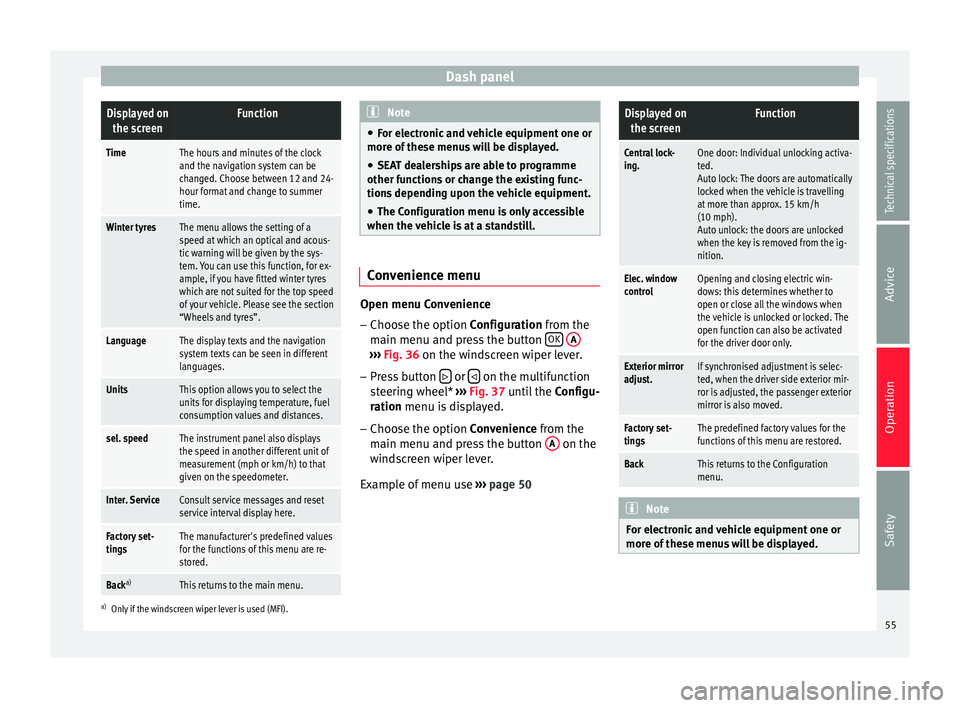
Dash panelDisplayed on
the screenFunction
TimeThe hours and minutes of the clock
and the navigation system can be
changed. Choose between 12 and 24-
hour format and change to summer
time.
Winter tyresThe menu allows the setting of a
speed at which an optical and acous-
tic warning will be given by the sys-
tem. You can use this function, for ex-
ample, if you have fitted winter tyres
which are not suited for the top speed
of your vehicle. Please see the section
“Wheels and tyres”.
LanguageThe display texts and the navigation
system texts can be seen in different
languages.
UnitsThis option allows you to select the
units for displaying temperature, fuel
consumption values and distances.
sel. speedThe instrument panel also displays
the speed in another different unit of
measurement (mph or km/h) to that
given on the speedometer.
Inter. ServiceConsult service messages and reset
service interval display here.
Factory set-
tingsThe manufacturer's predefined values
for the functions of this menu are re-
stored.
Back a)This returns to the main menu.
a)
Only if the windscreen wiper lever is used (MFI). Note
● For electronic and vehicle equipment one or
more of these menus will be displayed.
● SEAT dealerships are able to programme
other functions or change the existing func-
tions depending upon the vehicle equipment.
● The Configuration menu is only accessible
when the vehicle is at a standstill. Convenience menu
Open menu Convenience
– Choose the option Configuration
from the
m
ain menu and press the button OK
A ›››
Fig. 36 on the windscreen wiper lever.
– Pr e
ss button or
on the multifunction
steering wheel* ›››
Fig. 37 until the
C
onfigu-
r
ation menu is displayed.
– Choose the option
Convenience from the
main menu and press the button A on the
windscreen wiper lever.
Example of menu use ›››
page 50
Displayed on
the screenFunction
Central lock-
ing.One door: Individual unlocking activa-
ted.
Auto lock: The doors are automatically
locked when the vehicle is travelling
at more than approx. 15 km/h
(10 mph).
Auto unlock: the doors are unlocked
when the key is removed from the ig-
nition.
Elec. window
controlOpening and closing electric win-
dows: this determines whether to
open or close all the windows when
the vehicle is unlocked or locked. The
open function can also be activated
for the driver door only.
Exterior mirror
adjust.If synchronised adjustment is selec-
ted, when the driver side exterior mir-
ror is adjusted, the passenger exterior
mirror is also moved.
Factory set-
tingsThe predefined factory values for the
functions of this menu are restored.
BackThis returns to the Configuration
menu. Note
For electronic and vehicle equipment one or
more of these menus will be displayed. 55
Technical specifications
Advice
Operation
Safety
Page 58 of 236

Operation
Lights and visibility menu Open Lights and visibility Menu
– Select the option Configuration from the
m ain menu: “M
ain menu” and press button
OK
A
››› page 50 on the windscreen wiper
l ev
er. or
– Press button or
on the multifunction
steering wheel* ››› Fig. 37 until the Configu-
r
ation menu is displayed.
– Select the option Lights & visibil. from the
menu and press button A on the wind-
screen wiper lever.
Example of menu use ›››
page 50.
Displayed on
the screenFunction
Coming Home/
Leaving HomeThis option permits the adjustment of
the time during which the headlamps
remain lit after the vehicle is locked,
as well as connecting and disconnect-
ing this function.
Indicator conf.The convenience turn signal function
can be activated or deactivated here.
With convenience mode activated, the
turn signal will blink at least three
times when turned on for a lane
change.
Factory set-
tingsThe predefined factory values for the
functions of this menu are restored.
Displayed onthe screenFunction
BackThis returns to the Configuration
menu. Note
For electronic and vehicle equipment one or
more of these menus will be displayed. 56