Page 219 of 276
217Level 1Level 2 Level 3com ment
Settings
Safety /Help
rev
ersing camera On
Display the reversing camera in reverse.
Off
cam
era delayOn
Maintain the display in the screen of the image
from the reversing camera for a maximum of
10 seconds or up to 8 mph (18 km/h).
Off
Settings Lamps
day
time lighting On
Activate or deactivate the automatic illumination
of headlamps when starting.
Off
Settings
doo
rs
and locking Autoclose On
Activate or deactivate the automatic locking of
doors when the vehicle is moving.
Off
touch Screen Audio - telematic System
AuDIO and teLeMAtICS
10
Page 224 of 276

222Voice commands
Steering mounted controls
Information - using the system
Instead of touching the screen, you can
use your voice to issue commands to
the system. Voice interaction can be quickly used
if these buttons are pressed during
a voice message from the system; It
allows a voice command to be issued
di r e c t l y.
For example, if the system is speaking
a voice help message and if you want
to know the command to give the
system, by pressing these buttons, the
voice message is interrupted and the
desired voice command can be spoken
directly (so avoiding the need to listed
to the complete voice help message).
When the system is waiting for a voice
command from the user, pressing these
buttons closes the voice session.
to en
sure that your voice commands
are always recognised by the system,
we recommend that you follow the
advice below:
-
sp
eak with a normal tone of voice,
-
be
fore speaking, always wait for
the "beep" (audible signal),
-
th
e system is able to recognise
the voice commands delivered,
independent off gender, tone and
inflexion of the voice of the person
speaking,
-
ke
ep the noise level inside the
vehicle as low as possible,
-
be
fore speaking a voice command,
ask other passengers not to speak.
As the system recognizes voice
commands whatever is said, when
more than one person speaks
at the same time, it is possible
that the system will recognise
commands different or additional to
the one intended,
eve
ry time a button is pressed, a
"beep" (audible signal) is produced
and the screen displays a page of
suggestions asking the user to speak a
command.
- fo
r best operation, it is
recommended that the windows
and opening roof (for versions/
markets where it is available) be
closed to avoid inter ference from
extraneous noises.
thi
s button switches on the
"
tele
phone" voice recognition mode,
which makes it possible to start calls,
view the log of recent /received/made,
display contacts, etc.
thi
s button switches on the "Radio/
Media" voice recognition mode,
which makes it possible to tune to a
specific radio station radio or specific
AM/FM radio frequency, play a track
or an album on a
uSB m
emory stick /
iPod/MP3 CD.
touch Screen Audio - telematic System
Page 226 of 276
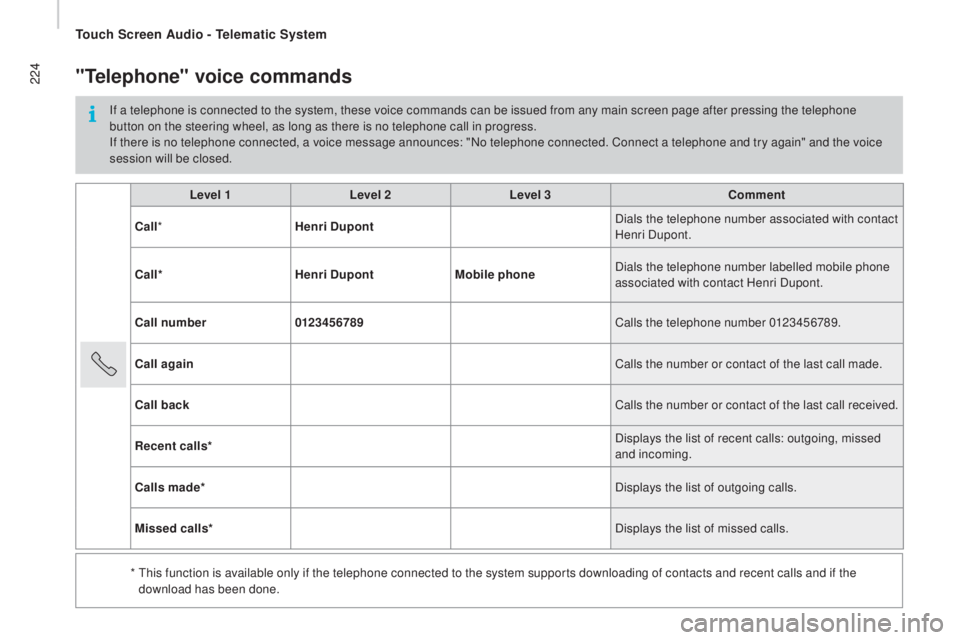
224
Level 1Level 2Level 3com ment
ca
ll * Henri
dup
ont Dials the telephone number associated with contact
Henri Dupont.
ca
ll* Henri
dup
ontMobile phone Dials the telephone number labelled mobile phone
associated with contact Henri Dupont.
cal
l number 0123456789 Calls the telephone number 0123456789.
call
again Calls the number or contact of the last call made.
cal
l back Calls the number or contact of the last call received.
rec
ent calls* Displays the list of recent calls: outgoing, missed
and incoming.
cal
ls made* Displays the list of outgoing calls.
Missed calls* Displays the list of missed calls.
*
t
hi
s function is available only if the telephone connected to the system supports downloading of contacts and recent calls and if the
download has been done.
"telephone" voice commands
If a telephone is connected to the system, these voice commands can be issued from any main screen page after pressing the telephone
button on the steering wheel, as long as there is no telephone call in progress.
If there is no telephone connected, a voice message announces: "No telephone connected. Connect a telephone and try again" and the voice
session will be closed.
touch Screen Audio - telematic System
Page 227 of 276
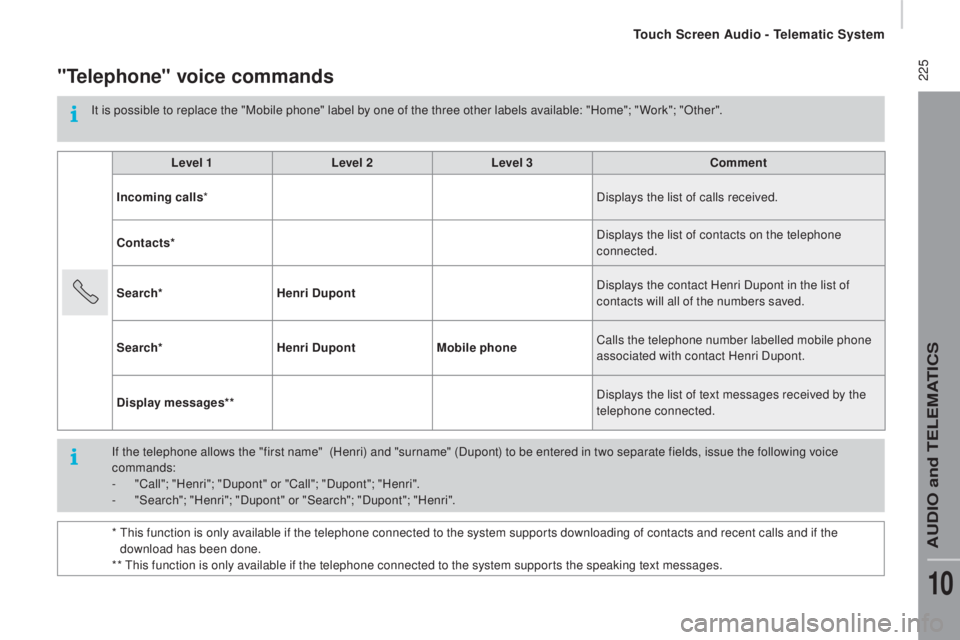
225"telephone" voice commands
It is possible to replace the "Mobile phone" label by one of the three other labels available: "Home"; " Work"; "Other".Level 1 Level 2Level 3
com
ment
Incoming calls * Displays the list of calls received.
con
tacts* Displays the list of contacts on the telephone
connected.
Search* Henri
dup
ont Displays the contact Henri Dupont in the list of
contacts will all of the numbers saved.
Search* Henri
dup
ontMobile phone Calls the telephone number labelled mobile phone
associated with contact Henri Dupont.
di
splay messages** Displays the list of text messages received by the
telephone connected.
If the telephone allows the "first name"
(
Henri) and "surname" (Dupont) to be entered in two separate fields, issue the following voice
commands:
-
"C
all"; "Henri"; "Dupont" or "Call"; "Dupont"; "Henri".
-
"S
earch"; "Henri"; "Dupont" or "Search"; "Dupont"; "Henri".
*
t
hi
s function is only available if the telephone connected to the system supports downloading of contacts and recent calls and if the
download has been done.
**
thi
s function is only available if the telephone connected to the system supports the speaking text messages.
touch Screen Audio - telematic System
AuDIO and teLeMAtICS
10
Page 229 of 276
227"Media" voice commands
these voice commands can be issued from any main screen page after pressing the voice recognition button on the steering wheel, as long as
t here is no telephone call in progress.
Level 1 Level 2Level 3
com
ment
Play track "
tit
le 1" Plays the track "
tit
le 1".
Play album "Album 1 " Plays the songs in album "Album 1".
Play ar tist "Ar tist 1 " Plays the songs by "Artist 1".
Play musical genre "
ja
zz" Plays the songs of the "Jazz" musical genre.
Play playlist "Playlist 1 " Plays the songs in the playlist "Playlist 1".
Play podcast "
rad
io 1" Plays the podcast "Podcast 1".
Play audio book "Book 1 " Plays the audio book "Book 1".
Play track number "5 " Plays track number "5".
Select "
uS
B" Selects the
uSB m
edia as the active audio source.
Scan "Album " Displays the list of albums available.
touch Screen Audio - telematic System
AuDIO and teLeMAtICS
10
Page 230 of 276
228"navigation" voice commands
these voice commands can be issued from any main screen page after pressing the voice recognition button on the steering wheel, as long as
t here is no telephone call in progress.
Level 1 Level 2Level 3
com
ment
Go home Displays the route home.
2
d m
ode Changes to 2D mode.
3
d m
ode Changes to 3D mode.
dele
te route Deletes the route displayed.
Add a favourite Displays the favourites screen page.
repe
at instruction Repeats the last voice message spoken.
touch Screen Audio - telematic System
Page 231 of 276
229"test message" voice commands
these voice commands can be issued from any main screen page after pressing the telephone button on the steering wheel, as long as there
is no telephone call in progress.
Level 1 Level 2Level 3
com
ment
Send a text to 0123456789
Starts the voice procedure for sending a pre-
defined text message using the system.
Send a text to Henri
dup
ontMobile phone
di
splay text Henri
dup
ontMobile phone Displays the message box downloaded from the
telephone.
touch Screen Audio - telematic System
AuDIO and teLeMAtICS
10
Page 234 of 276
232First steps
On/off, volume setting.
Select FM and AM wavebands.
Display the list of connected
telephones.Rotate: scroll through a list or adjust
radio station.
Press: confirm the option displayed in
the screen.
Select
uSB o
r A
uX so
urce. Information on the current radio
station or media. Repeat play.
Select preset stations:
FM-A, FM-B, FM- C, AM-A, AM-B,
AM-C. Mute / restore sound. Radio buttons 1 to 6:
Select a pre-set radio station.
Long press: pre-set a station.
Random (shuffle) play
Automatic frequency search up.
Select the next
uSB t
rack.
Press and hold: fast for ward.
Display the menu and adjust options. Automatic frequency search down.
Select the previous
uSB t
rack.
Press and hold: fast back.
Abandon the current operation.
go up o
ne level (menu or folder).
Audio System