Page 96 of 192
94
Bipper_en_Chap05_technologie_ed02-2014
PRESENTATION
Display
, USB port, controls
Bluetooth hands-free system
Page 97 of 192

95
Bipper_en_Chap05_technologie_ed02-2014
PRESENTATION
Adjustment of the volume of
the functions: hands-free, audio
and text message player, voice
announcements. Pause/resume the file being played
(portable player).
u
SB connection port. Remove the plastic cover to
connect your portable player. Display of the menus and directories of the files
being played ( u SB storage device).
-
Scroll the menu options.
-
Select the files to be played
(portable player).
-
Scroll the list of text messages. -
Activate voice recognition.
-
Interrupt the voice message in order to
issue a new voice command.
-
Deactivate voice recognition.
-
Interrupt the voice message.
-
e xit from the main menu.
- e xit from a sub-menu and return to the
previous menu option.
- e xit without storing.
-
Deactivate/reactivate the microphone
during a telephone conversation.
-
Set the volume of the incoming call ring
to zero.
-
Confirm the current menu option.
-
t
ransfer he telephone conversation
from the hands-free system to the
mobile telephone and vice versa.
-
Select the audio source.
-
Select the text displayed.
-
Activate the main menu.
-
Confirm the current menu option.
-
Accept the incoming call.
-
Switch one telephone conversation to
another.
-
Select a visual message.
-
Reject an incoming telephone call.
-
e nd the current telephone call.
Description of the steering mounted controls
- Repeat the last voice message.
teCHNOlOgY on BOARD
Bluetooth hands-free system
5
Page 99 of 192

97
Bipper_en_Chap05_technologie_ed02-2014
When prompted by the telephone, enter the
PIN displayed in the instrument panel.
If the pairing has been successful, the
system announces "Connecting".
t
he name of the telephone identified
appears in the instrument panel screen,
pairing is confirmed.
"Settings"\wait for a
response\"Pairing".
PIN
Pairing a mobile telephone
Pairing consists of setting your vehicle's
Bluetooth
® system to recognise your mobile
telephone.
For this you must activate the Bluetooth
®
function of your telephone and set its
visibility.
MOBILE TELEPHONE WITH HANDS-FREE FUNCTION
With the ignition on, activate the
main menu.
Select S
ett IN g S.
Confirm.
Select PAIRIN
g .
Confirm.
t
his number, which permits
recognition of your mobile
telephone, is generated
randomly by the system.
It is communicated by the instrument panel
screen and is repeated verbally by the
system.
t
his PIN is independent of your SIM card
and your mobile's access code.
Once your handset has been paired, there is
no need to keep a record of this number.
If you change your mobile telephone, you
must repeat the pairing procedure as you
will be given a new PIN.
l
ook for the option which displays
the Bluetooth
® system detected
by your telephone.
When the system has been
identified, a message appears in
your telephone (My car,
…).
Pressing MAIN or eSC during the pairing
phase may cancel the procedure.
If the pairing fails, an error message will
appear; in this case, repeat the procedure.
teCHNOlOgY on BOARD
Bluetooth hands-free system
5
Page 101 of 192
99
Bipper_en_Chap05_technologie_ed02-2014
Making a call by dialling a numberEnding a callIncoming call
"Dial/Dial a number"\
Say the number character by
character (+, #, *), digit by
digit (0 to 9).
t
he system displays and
verbally repeats the number
recognised.
"Call" if the number is correct.
or
"Cancel" to cancel dialling of the
number.
"Start over" to delete and start
dialling another number.
"Repeat" to hear the number again. If the person is recorded in
the phonebook, his name is
displayed.
Press to accept the call.
Press and hold to decline the
call.
Press to ignore the call, however,
the call is stored in the log of
incoming calls.
During a call, if a second incoming call
is received.
By means of the voice commands only
Press and hold.
Press to switch the conversation
and place the other person on
hold.
teCHNOlOgY on BOARD
Bluetooth hands-free system
5
Page 110 of 192
108
Bipper_en_Chap05_technologie_ed02-2014
Displaying the file informationPrevious track
Confirm.
Pausing/resuming playNext file Changing the sound source
Select the file.
Start play.
t
his function is only available by voice
command. Pressing:
-
within 3 seconds following the start of
play enables you to play the previous
track.
-
after 3 seconds enables you to listen to
the current track again.
"Previous".
Press to play the next file.
"Next".
"Stop" to interrupt playback. "Play"
to continue playback. Press to select the audio source
(Radio, CD, Media player).
Pressing suspends or resumes
play.
"
t
rack info".
t
he voice function "Play" is only
available if playback has been
previously interrupted by the "Stop"
command.
Bluetooth hands-free system
Page 111 of 192
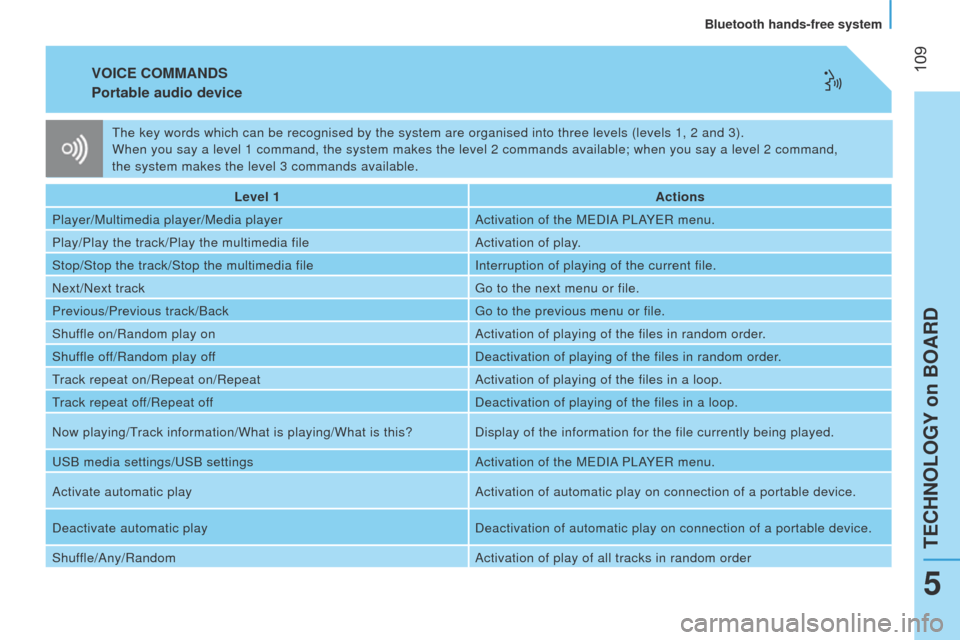
109
Bipper_en_Chap05_technologie_ed02-2014
VOICE COMMANDS
Portable audio
device
Level 1 Actions
Player/Multimedia player/Media player Activation of the M
e DIA P l AY e R menu.
Play/Play the track/Play the multimedia file Activation of play.
Stop/Stop the track/Stop the multimedia file Interruption of playing of the current file.
Next/Next track
g
o to the next menu or file.
Previous/Previous track/Back
g
o to the previous menu or file.
Shuffle on/Random play on Activation of playing of the files in random order.
Shuffle off/Random play off Deactivation of playing of the files in random order.
track repeat on/Repeat on/RepeatActivation of playing of the files in a loop.
track repeat of
f/Repeat off Deactivation of playing of the files in a loop.
Now playing/
t
rack information/What is playing/What is this? Display of the information for the file currently being played.
u
SB media settings/
u
SB settings Activation of the M
e DIA P l AY e R menu.
Activate automatic play Activation of automatic play on connection of a portable device.
Deactivate automatic play Deactivation of automatic play on connection of a portable device.
Shuffle/Any/Random Activation of play of all tracks in random order
t
he key words which can be recognised by the system are organised into th\
ree levels (levels 1, 2 and 3).
When you say a level 1 command, the system makes the level 2 commands av\
ailable; when you say a level 2 command,
the system makes the level 3 commands available.
teCHNOlOgY on BOARD
Bluetooth hands-free system
5
Page 118 of 192

11 6
Bipper_en_Chap06_securite_ed02-2014
TYRE UNDER-INFLATION DETECTION
System which automatically checks the
pressure of the tyres while driving.
t
he system monitors the pressures on the
four tyres, once the vehicle is moving.
It compares the information given by the
four wheel speed sensors with reference
values, which must be reinitialised every
time the tyre pressures are adjusted or a
wheel changed.
t
he system triggers an alert as soon as it
detects a drop in the inflation pressure of
one or more tyres.
t
he under-inflation detection system
does not replace the vigilance or the
responsibility of the driver.
t
his system does not avoid the need to
check the tyre pressures (including the
spare wheel) every month as well as before
a long journey.
Driving with under-inflated tyres impairs
road holding, extends braking distances and
causes premature tyre wear, particularly
under arduous condition (high loading, high
speed, long journey).
Driving with under-inflated tyres increases
fuel consumption.
t
he inflation pressures defined for
your vehicle can be found on the tyre
pressure label.
See the "Identification markings" section.
tyre pressures should be checked when the
tyres are "cold" (vehicle stopped for 1 hour
or after a journey of less than 6 miles
(10 km) at moderate speeds).
Otherwise (when hot), add 0.3 bar to the
pressures shown on the label.
Under-inflation alert
This is given by fixed
illumination of this warning lamp,
accompanied the display of a
message,depending on equipment.
F
Reduce speed immediately
, avoid
excessive steering movements and
sudden braking
F
Stop the vehicle as soon as it is safe to
do so.
t
he loss of pressure detected does
not always cause visible bulging of the
tyre. Do not satisfy yourself with just a visual
check.
F
In the event of a puncture, use the
temporary puncture repair kit or the spare
wheel (depending on equipment),
or
F
if you have a compressor
, such as the
one in the temporary puncture repair kit,
check the pressures of the four tyres
when cold,
or
F
if it is not possible to make this check
immediately, drive carefully at reduced
speed.
t
he alert is maintained until the system
is reinitialised.
Driving safely
Page 119 of 192

11 7
Bipper_en_Chap06_securite_ed02-2014
Reinitialisation
It is necessary to reinitialise the system
every time one or more tyre pressure is
adjusted, and after changing one or more
wheels.Before reinitialising the system, ensure
that the pressures of the four tyres
are correct for the use of the vehicle and in
line with the recommendations on the tyre
pressure label.
t
he under-inflation detection system does
not give a warning if a pressure is incorrect
at the time of reinitialisation. F
With the ignition on and the vehicle
stationary, press this button for about
3 seconds then release it, an audible
signal confirms the reinitialisation.
t
he under-inflation alert is only
dependable if the system has been
reinitialised with all four tyres inflated to the
correct pressures.
Snow chains
t
he system does not have to be
reinitialised after fitting or removing snow
chains.t he flashing and then fixed
illumination of the under-inflation
warning lamp accompanied by the
display of a message, depending
on equipment, indicates a fault
with the system.
Before doing anything to the system,
the pressures of the four tyres must be
checked and the system reinitialised.
Operating fault
In this case, under-inflation monitoring of the
tyres is no longer assured.
Have the system checked by a P
euge O t
dealer or a qualified workshop.
6
SAFETY
Driving safely