2015 Peugeot 308 service
[x] Cancel search: servicePage 363 of 416
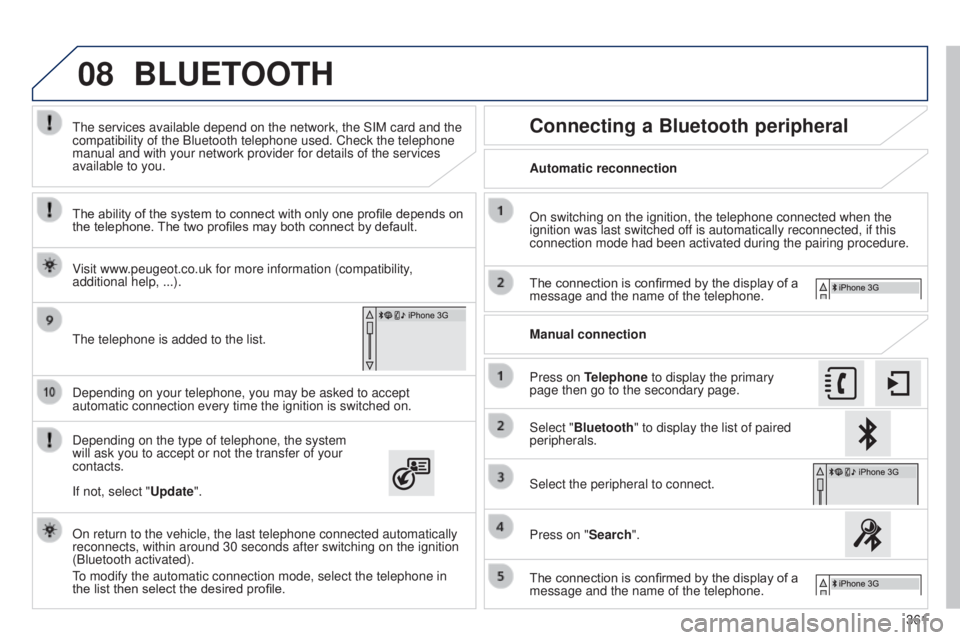
08
361
Depending on your telephone, you may be asked to accept
automatic connection every time the ignition is switched on.
Depending on the type of telephone, the system
will ask you to accept or not the transfer of your
contacts.
t
he services available depend on the network, the SIM card and the
compatibility of the Bluetooth telephone used. Check the telephone
manual and with your network provider for details of the services
available to you.
On return to the vehicle, the last telephone connected automatically
reconnects, within around 30 seconds after switching on the ignition
(Bluetooth activated).
to modify the automatic connection mode, select the telephone in
the list then select the desired profile.
t
he telephone is added to the list.
BLUETOOTH
If not, select "
Update".
The ability of the system to connect with only one profile depends on
the telephone. The two profiles may both connect by default.
Visit www.peugeot.co.uk for more information (compatibility,
additional help, ...).
Automatic reconnection
Connecting a Bluetooth peripheral
On switching on the ignition, the telephone connected when the
ignition was last switched off is automatically reconnected, if this
connection mode had been activated during the pairing procedure.
The connection is confirmed by the display of a
message and the name of the telephone.
Press on Telephone to display the primary
page then go to the secondary page. Manual connection
Select "Bluetooth" to display the list of paired
peripherals.
Select the peripheral to connect.
Press on "Search".
The connection is confirmed by the display of a
message and the name of the telephone.
Page 369 of 416

FREqUENTLY ASKED q UESTIONS
qUESTION ANSWER SOLUTION
Certain traffic jams
along the route are not
indicated in real time. On starting, it is several minutes before the system begins to receive t\
he
traffic information.
W
ait until the traffic information is being received
correctly (display of the traffic information icons on
the map).
The filters are too restrictive. Modify the "Geographic filter" settings.
In certain countries, only major routes (motorways...) are listed for \
the
traffic information.
t
his phenomenon is normal.
t
he system is
dependent on the traffic information available.
t
he altitude is not
displayed. On starting, the initialisation of the
g PS may take up to 3 minutes to
receive more than 4 satellites correctly. Wait until the system has started up completely.
Check that there is a
g PS coverage of at least
4
satellites (long press on the S etu P button, then
select "
g PS coverage").
Depending on the geographical environment (tunnel...) or the weather,
the conditions of reception of the
g PS signal may vary.
t
his phenomenon is normal.
t
he system
is dependent on the
g PS signal reception
conditions.
Telephone, Bluetooth
I cannot connect my
Bluetooth telephone.
t
he telephone's Bluetooth function may be switched off or the telephone
may not be visible. -
Check that your telephone's Bluetooth
function is switched on.
-
Check in the telephone settings that it is
"visible to all".
t
he Bluetooth telephone is not compatible with the system. You can check the compatibility of your telephone
at www.peugeot.co.uk (services).
t
he volume of the
telephone connected
in Bluetooth mode is
inaudible.
t
he volume depends both on the system and on the telephone. Increase the volume of the audio system, to
maximum if required, and increase the volume of
the telephone if necessary.
The ambient noise level has an influence on the quality of telephone
communication. Reduce the ambient noise level (close the windows,
reduce the booster fan speed, slow down, ...).
367
Page 382 of 416
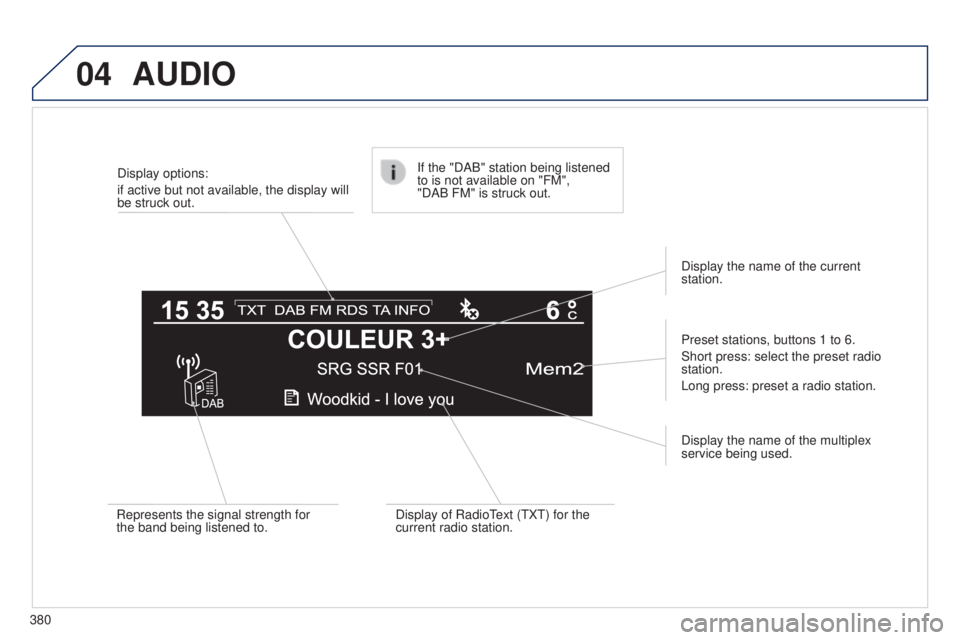
04
380Display options:
if active but not available, the display will
be struck out.
Preset stations, buttons 1 to 6.
Short press: select the preset radio
station.
Long press: preset a radio station.
Display the name of the multiplex
service being used.
Represents the signal strength for
the band being listened to. If the "DAB" station being listened
to is not available on "FM",
"DAB FM" is struck out.
Display of Radio t
ext (
t X t ) for the
current radio station. Display the name of the current
station.
AUDIO
Page 383 of 416
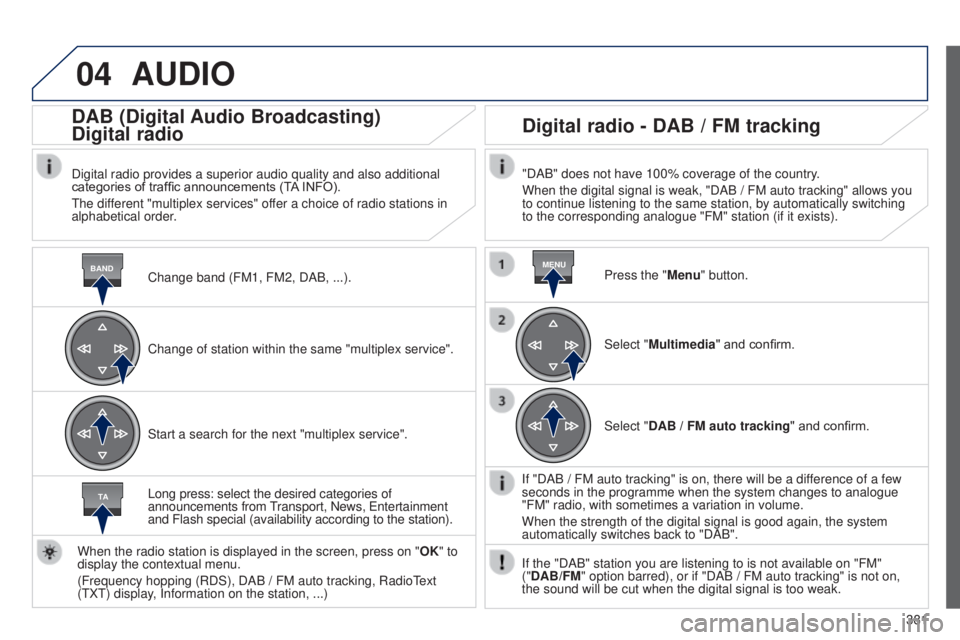
04
BANDMENU
TA
381
AUDIO
Change band (FM1, FM2, DAB, ...).
DAB (Digital Audio Broadcasting)
Digital radio
Digital radio provides a superior audio quality and also additional
categories of traffic announcements (TA INFO).
t
he different "multiplex services" offer a choice of radio stations in
alphabetical order.
Change of station within the same "multiplex service".
Start a search for the next "multiplex service".
Digital radio - DAB / FM tracking
"DAB" does not have 100% coverage of the country.
When the digital signal is weak, "DAB / FM auto tracking" allows you
to continue listening to the same station, by automatically switching
to the corresponding analogue "FM" station (if it exists).
Long press: select the desired categories of
announcements from
transport, News,
e
ntertainment
and Flash special (availability according to the station).
When the radio station is displayed in the screen, press on " OK" to
display the contextual menu.
(Frequency hopping (RDS), DAB
/
FM auto tracking, Radio
t
ext
(
t
X
t
) display, Information on the station,
...) Press the "Menu" button.
Select "Multimedia" and confirm.
Select "DAB
/ FM auto tracking" and confirm.
If "DAB
/ FM auto tracking" is on, there will be a difference of a few
seconds in the programme when the system changes to analogue
"FM" radio, with sometimes a variation in volume.
When the strength of the digital signal is good again, the system
automatically switches back to "DAB".
If the "DAB" station you are listening to is not available on "FM"
("DAB/FM" option barred), or if "DAB
/ FM auto tracking" is not on,
the sound will be cut when the digital signal is too weak.
Page 387 of 416
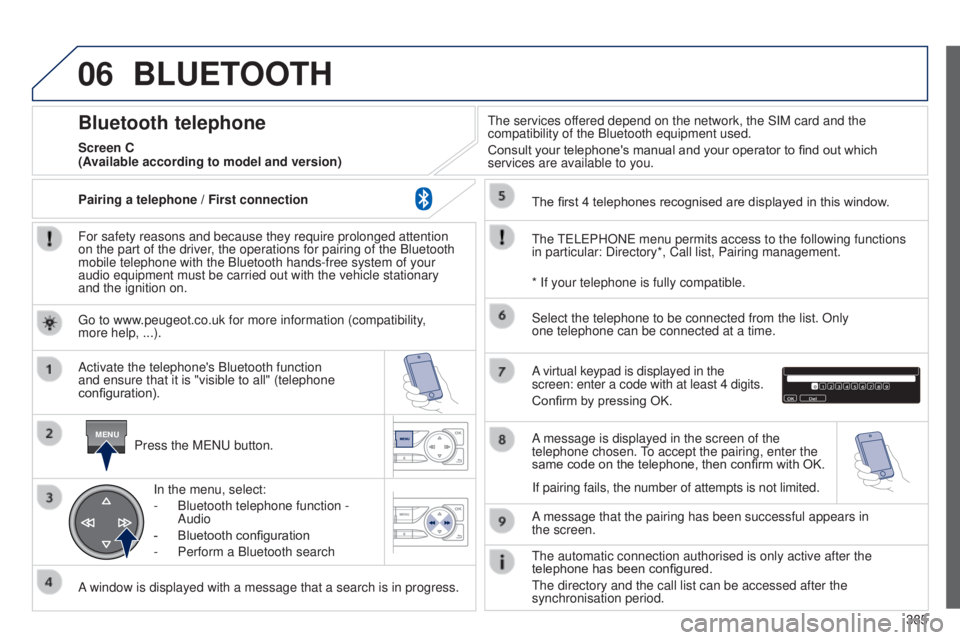
06
MENU
385
BLUETOOTH
For safety reasons and because they require prolonged attention
on the part of the driver, the operations for pairing of the Bluetooth
mobile telephone with the Bluetooth hands-free system of your
audio equipment must be carried out with the vehicle stationary
and the ignition on.Press the M
e N u button.
A window is displayed with a message that a search is in progress. Activate the telephone's Bluetooth function
and ensure that it is "visible to all" (telephone
configuration). In the menu, select:
-
Bluetooth telephone function
-
Audio
-
Bluetooth configuration
-
Perform a Bluetooth search
t
he services offered depend on the network, the SIM card and the
compatibility of the Bluetooth equipment used.
Consult your telephone's manual and your operator to find out which
services are available to you.
Bluetooth telephone
Screen C
t
he
te
L e PHON e menu permits access to the following functions
in particular: Directory*, Call list, Pairing management. The first 4 telephones recognised are displayed in this window.
A virtual keypad is displayed in the
screen: enter a code with at least 4 digits.
Confirm by pressing OK.
A message that the pairing has been successful appears in
the
screen.
Select the telephone to be connected from the list. Only
one
telephone can be connected at a time.
A message is displayed in the screen of the
telephone chosen.
to accept the pairing, enter the
same code on the telephone, then confirm with OK.
t
he automatic connection authorised is only active after the
telephone has been configured.
t
he directory and the call list can be accessed after the
synchronisation period.
(Available according to model and version)
* If your telephone is fully compatible.
If pairing fails, the number of attempts is not limited.
g
o to www.peugeot.co.uk for more information (compatibility,
more
help, ...).
Pairing a telephone
/ First connection
Page 394 of 416
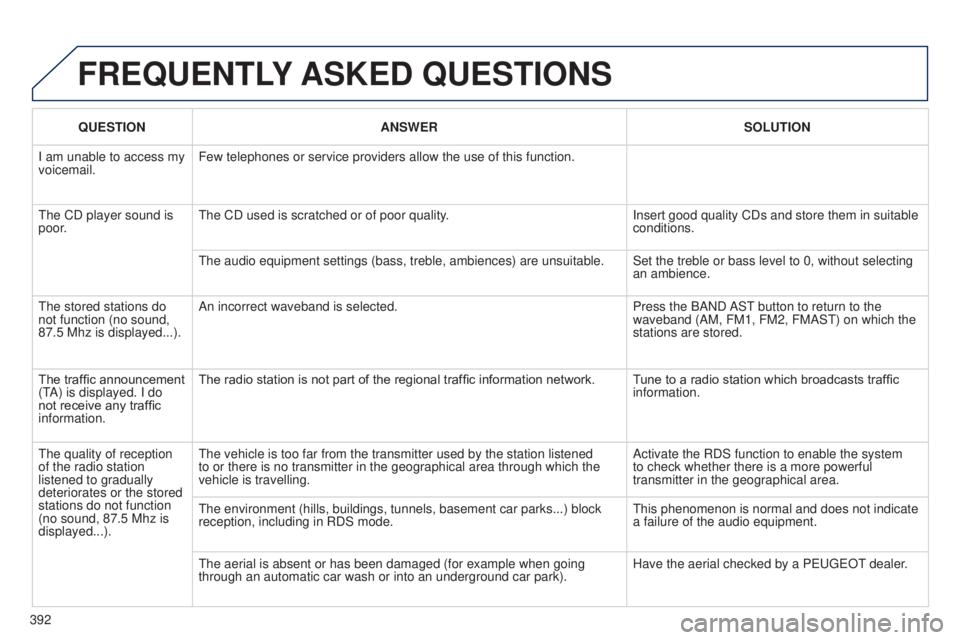
392
q
UESTION
ANSWER SOLUTION
I am unable to access my
voicemail. Few telephones or service providers allow the use of this function.
t
he CD player sound is
poor.
t
he CD used is scratched or of poor quality.
Insert good quality CDs and store them in suitable
conditions.
t
he audio equipment settings (bass, treble, ambiences) are unsuitable. Set the treble or bass level to 0, without selecting
an ambience.
t
he stored stations do
not function (no sound,
87.5 Mhz is displayed...). An incorrect waveband is selected.
Press the BAND AS t
button to return to the
waveband (AM, FM1, FM2, FMAS
t ) on which the
stations are stored.
The traffic announcement
( t
A) is displayed. I do
not receive any traffic
information. The radio station is not part of the regional traffic information network.
T
une to a radio station which broadcasts traffic
information.
t
he quality of reception
of the radio station
listened to gradually
deteriorates or the stored
stations do not function
(no sound, 87.5 Mhz is
displayed...).
t
he vehicle is too far from the transmitter used by the station listened \
to or there is no transmitter in the geographical area through which the\
vehicle is travelling. Activate the RDS function to enable the system
to check whether there is a more powerful
transmitter in the geographical area.
t
he environment (hills, buildings, tunnels, basement car parks...) bloc\
k
reception, including in RDS mode.
t
his phenomenon is normal and does not indicate
a failure of the audio equipment.
t
he aerial is absent or has been damaged (for example when going
through an automatic car wash or into an underground car park). Have the aerial checked by a P euge O t
dealer
.
FREqUENTLY
ASKED q UESTIONS
Page 400 of 416

398
Seat adjustment ........................................80, 81
Seat belts ...................................... 20
4-206, 218
Seats, electric
................................................. 81
Seats, rear
................................................. 85, 86
Serial number, vehicle
......................................................... 296
Service indicator
............................................. 29
Servicing
...............................
..........................10
Setting the clock
...........................46, 47, 48, 49
Sidelamps
.................................... 181, 243, 244,
246 -248, 250
Side repeater
..............................
..................247
Ski flap
..............................
..............................93
Snow chains
.................................................. 2
42
Spare wheel
...............................
..........235, 236
Speed limiter
......................................... 13 9, 14 0
Spotlamps, side
.................................... 187, 247
Starting the engine
........................113 , 11 6 , 118
Starting using another battery
...................... 2
61
Steering mounted controls, audio
................................................... 305, 375
Stop & Start
........................ 24, 38, 76, 110, 136,
137, 259, 275, 291
Storage
.......................................... 88, 90, 93 -95
Storage wells
............................................ 94, 95
Storing driving positions ........................................................ 82
Stowing rings
............................................ 94, 95
Switching off the engine
................ 11
5 , 117, 118
Synchronising the remote control
..................................................... 5
6, 66
Synthesiser, voice ............................................................ 343
System settings
............................................. 352
Paint colour code
..........................................
296
Panoramic glass sunroof
................................ 75
Park Assist
............................................. 170 -17 7
Parking brake, electric
............. 20, 121-127, 292
Parking brake manual
..................... 1
5, 120, 292
Parking sensors, front
................................... 167
Parking sensors, rear .................................... 166
Particle filter
.......................................... 290, 291
Passenger compartment filter
...................... 291
P
e
uge
Ot C
ONN
eCt A
PPS
....................... 35
5
Peuge
O
t Connect Assistance
................... 298
Peuge
O
t Connect SOS
............................. 29
8
Peuge
O
t Connect Sound (RD5)
................ 37
3
Player, CD MP3
..................................... 318, 379
Port,
u
S
B
......................... 8
8, 91, 318, 382, 384
Priming the fuel system
................................ 278
Protecting children
................ 206, 208, 212-228
Puncture
........................................................ 229
Radio
..................................................... 312, 37 7
RDS
....................................................... 315, 377
Rear foglamp .................183, 248, 249, 250, 251
Rear screen (demisting)
................................ 111
Recharging the battery
................................. 2
62
Reduction of electrical load
.......................... 263
Refilling AdBlue ..................................... 284-287
Regeneration of the particle filter
................. 2
91
Reinitialising the remote control
............... 5
6, 66
Remote control
.......................................... 5
0- 67
Removable screen (snow shield).......... 267, 268Safety for children
................. 206, 208, 212-228
Screen, instrument panel
.................. 12, 35, 130
Screen menu map
....... 306, 308, 310, 324, 326,
328, 344, 356, 358, 388 -390
Screen, multifunction (with audio equipment)
........... 4
7, 48, 376, 388
Screen, without audio equipment
................... 49
Screenwash
.................................................. 19 0
Screenwash fluid level
.......................... 191, 29 0
Screenwash reservoir
................................... 290
SCR (Selective Catalytic Reduction)
............ 279
P
RS
Removing a wheel ........................................ 23 8
Removing the mat ........................................... 89
Repair kit, puncture
....................................... 229
Replacing bulbs
.................................... 243-252
Replacing fuses
..............................
......253-258
Replacing the air filter
...................................291
Replacing the oil filter
................................... 2
91
Replacing the passenger compartment filter
...................................... 291
Replacing wiper blades .........................192, 26 4
Resetting the service indicator
.......................31
Resetting the trip recorder
..............................33
Reversing camera
......................................... 169
Reversing lamp
..................................... 2
48, 250
Risk areas (update)
....................................... 333
Roof bars
............................................... 2
70, 271
Roof blind
........................................................ 75
Routine checks
..................................... 291, 292
Running out of fuel (Diesel)
..........................2
78
Alphabetical index