Page 294 of 416

292
308_en_Chap08_verifications_ed01-2015
Manual gearbox
the gearbox does not require any
maintenance (no oil change).
Refer to the manufacturer's service
schedule for the checking interval for
this component.Brake wear depends on the style
of driving, particularly in the case
of vehicles used in town, over short
distances. It may be necessary to
Brake pads
For information on checking brake
disc wear, contact a Pe
ugeOt
dealer or a qualified workshop.
Brake disc wear Electric parking brake
this system does not require any
routine servicing. However, in the
event of a problem, have the system
checked by a P
e
uge
Ot
dealer or a
qualified workshop.
Only use products recommended by
P
e
uge
Ot
or products of equivalent
quality and specification.
In order to optimise the operation of
units as important as those in the
braking system, P
e
uge
Ot
selects and
offers very specific products.
After washing the vehicle, dampness,
or in wintry conditions, ice can form
on the brake discs and pads: braking
efficiency may be reduced. Make light
brake applications to dry and defrost
the brakes.
Parking brake
If excessive travel or a loss of
effectiveness of this system is
noticed, the parking brake must be
checked, even between two services.
Checking this system must be done by a
P
e
uge
Ot
dealer or a qualified workshop. have the condition of the brakes checked, even
between vehicle services.
un
less there is a leak in the circuit, a drop in
the brake fluid level indicates that the brake
pads are worn. For more information, refer to the "
el
ectric
parking brake - Operating faults" section.
Automatic gearbox
the gearbox does not require any
maintenance (no oil change).
Refer to the manufacturer's service
schedule for details of the level
checking interval for this component.
Checks
Page 300 of 416
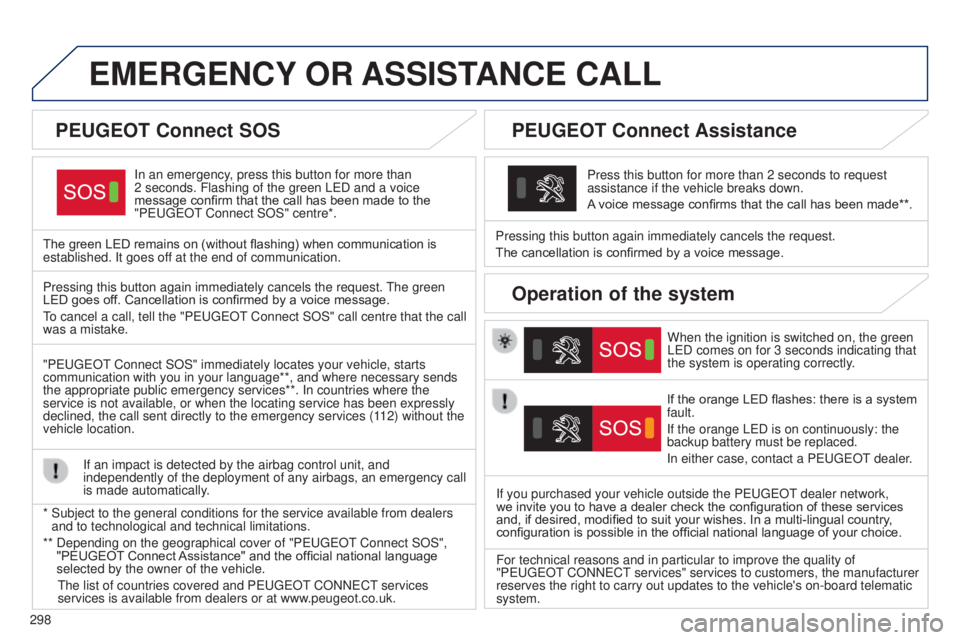
298
EMERGENCY OR ASSIST ANCE CALL
In an emergency, press this button for more than
2
seconds. Flashing of the green L e D and a voice
message confirm that the call has been made to the
"P
euge O t
Connect SOS" centre*.
The green LED remains on (without flashing) when communication is
established. It goes of
f at the end of communication. When the ignition is switched on, the green
L
e D comes on for 3 seconds indicating that
the system is operating correctly.
Pressing this button again immediately cancels the request.
The cancellation is confirmed by a voice message.
Press this button for more than 2 seconds to request
assistance if the vehicle breaks down.
A voice message confirms that the call has been made**.
Pressing this button again immediately cancels the request.
t
he green
LED goes off. Cancellation is confirmed by a voice message.
to cancel a call, tell the "P
euge O t
Connect SOS" call centre that the call
was a mistake.
"P
euge
O
t
Connect SOS" immediately locates your vehicle, starts
communication with you in your language**, and where necessary sends
the appropriate public emergency services**. In countries where the
service is not available, or when the locating service has been expressl\
y
declined, the call sent directly to the emergency services (1
12) without the
vehicle location.
If an impact is detected by the airbag control unit, and
independently of the deployment of any airbags, an emergency call
is made automatically.
*
Subject to the general conditions for the service available from dealers\
and to technological and technical limitations. If the orange LED flashes: there is a system
fault.
If the orange L
e D is on continuously: the
backup battery must be replaced.
In either case, contact a P
euge O t
dealer
.
If you purchased your vehicle outside the P
euge O t
dealer network,
we invite you to have a dealer check the configuration of these services
and, if desired, modified to suit your wishes. In a multi-lingual country ,
configuration is possible in the official national language of your choice.
For technical reasons and in particular to improve the quality of
"P
euge O t
CONN
e C t
services" services to customers, the manufacturer
reserves the right to carry out updates to the vehicle's on-board telema\
tic
system.
**
Depending on the geographical cover of "P
euge O t
Connect SOS",
"PEUGEOT
Connect Assistance" and the official national language
selected by the owner of the vehicle.
t
he list of countries covered and P euge O t
CONN
e C t
services
services is available from dealers or at www
.peugeot.co.uk.
PEUGEOT Connect SOS PEUGEOT Connect Assistance
Operation of the system
Page 303 of 416
301
308_en_Chap10c_SMegplus_ed01-2015
the system is protected in such a way that it will only
operate in your vehicle.
7-inch touch screen
01 General operation
For safety reasons, the driver must carry out operations
which require prolonged attention while the vehicle is
stationary.
When the engine is switched off and to prevent
discharging of the battery, the system switches off
following the activation of the energy economy mode.
CONTENTS
02
First steps - Control
panel
04
Media
05
Navigation
06
Configuration
07
Connected service
s
08
Telephone p.
p.
p.
p.
p.
p.
p.
Frequently asked questions p.
GPS satellite navigation system
Multimedia audio system
Bluetooth
® telephone
302
304
324 306
344
354
356
366
03
Steering mounted
controls p. 305
Page 304 of 416
01GENERAL OPERATION
* Depending on equipment.
"Air conditioning "
allows control of the
settings for temperature
and air flow.
"Driving assistance"
allows access to the trip
computer and certain
vehicle functions to be
activated, deactivated
and adjusted.
"Media"
allows selection of a
radio station, the various
music sources and the
display of photographs. "Navigation"*
allows settings for
navigation and the choice
of a destination. "Configuration
"
allows sound settings,
the color schemes
and the brightness
of instruments and
controls to be adjusted
and gives access to the
interactive help for the
main vehicle systems
and warning lamps.
"Connected services "*
allows connection to
an applications portal
to facilitate, make
safe and personalise
journeys by means
of a connection
key available on
subscription from a
P
euge O t
dealer
.
"Telephone"
allows the connection
of a mobile telephone
via Bluetooth.
302
Page 318 of 416
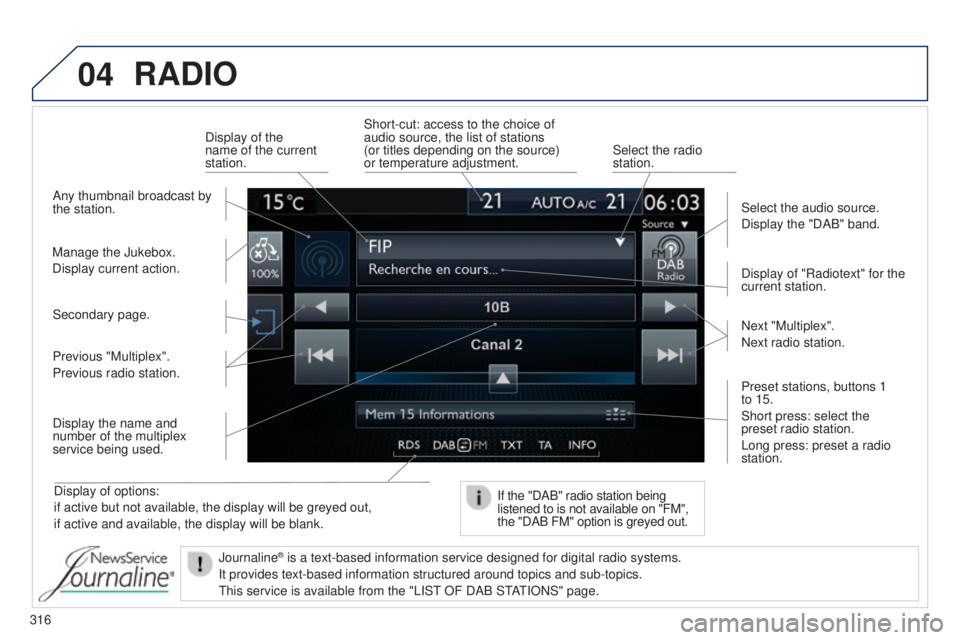
04
316
RADIO
Display of options:
if active but not available, the display will be greyed out,
if active and available, the display will be blank.Display of "Radiotext" for the
current station.
Manage the Jukebox.
Display current action. Select the audio source.
Display the "DAB" band.
Display of the
name of the current
station.
Short-cut: access to the choice of
audio source, the list of stations
(or titles depending on the source)
or temperature adjustment.
Select the radio
station.
If the "DAB" radio station being
listened to is not available on "FM",
the "DAB FM" option is greyed out.
Any thumbnail broadcast by
the station.
Preset stations, buttons 1
to 15.
Short press: select the
preset radio station.
Long press: preset a radio
station. Next "Multiplex".
Next radio station.
Secondary page.
Display the name and
number of the multiplex
service being used. Previous "Multiplex".
Previous radio station.
Journaline
® is a text-based information service designed for digital radio systems.
It provides text-based information structured around topics and sub-topi\
cs.
t
his service is available from the "LIS t
OF DAB S
t
At
IONS" page.
Page 335 of 416
05
333
Towards points of interest (POI)
Points of Interest (POI) show all of the locations of services nearby \
(hotels,
retail outlet, airports, ...).
Select "Search for POI".
Select "All POIs" or "Garage" or "Dining/
hotels" or "Personal" or "By name".
Select a category from the list offered.
Select "Search". Select a point of interest from the list offered.
Select "Navigate to".
Press on Navigation to display the primary
page then go to the secondary page.
NAVIGATION - GUIDANCE
An annual mapping update allows new points of interest to be
presented to you.
You can also update the Risk areas / Danger areas every month.
t
he detailed procedure is available on:
http://peugeot.navigation.com.
Page 356 of 416
07
354
CONNECTED SERVICES
Level 1Level 2
"Connected services"
Primary page
Driving assistance
applications, see following
page on "P
euge O t
CONN
e C t
APPS"*. Identification
DUN connection settings T
ransfer rateIt may be that certain new
generation smartphones
are not compatible with this
standard.
Secondary page
Internet navigation via
Bluetooth telephone Dial-
u p
Networking (D
u N).
* Depending on country.
Page 357 of 416
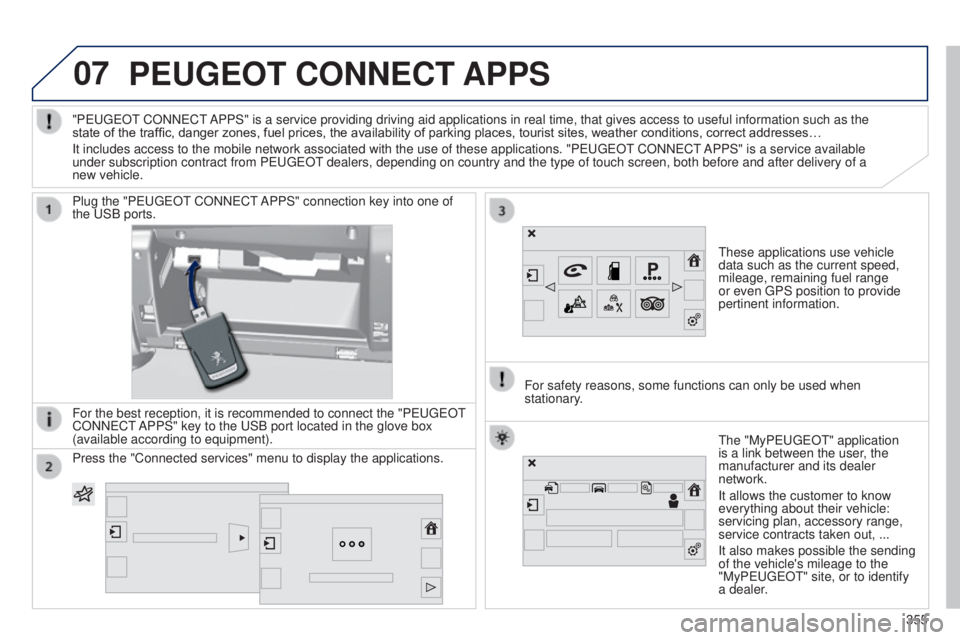
07PEUGEOT CONNECT APPS
these applications use vehicle
data such as the current speed,
mileage, remaining fuel range
or even
g PS position to provide
pertinent information.
Plug the "P
euge
O
t
CONN
e
C
t
APPS" connection key into one of
the
u
SB ports.
For the best reception, it is recommended to connect the "P
euge
O
t
CONN
e
C
t
APPS" key to the
u
SB port located in the glove box
(available according to equipment).
t
he "MyPeuge O t" application
is a link between the user, the
manufacturer and its dealer
network.
It allows the customer to know
everything about their vehicle:
servicing plan, accessory range,
service contracts taken out, ...
It also makes possible the sending
of the vehicle's mileage to the
"MyPeuge
O t" site, or to identify
a dealer.
"P
euge
O
t
CONN
e
C
t
APPS" is a service providing driving aid applications in real time, that\
gives access to useful information such as the
state of the traffic, danger zones, fuel prices, the availability of parking places, tourist sites, weather conditions, correct addresses…
It includes access to the mobile network associated with the use of thes\
e applications. "P
euge
O
t
CONN
e
C
t
APPS" is a service available
under subscription contract from P
euge
O
t
dealers, depending on country and the type of touch screen, both before\
and after delivery of a
new vehicle.
For safety reasons, some functions can only be used when
stationary
.
Press the "Connected services" menu to display the applications.
355