2015 Peugeot 208 alarm
[x] Cancel search: alarmPage 4 of 341
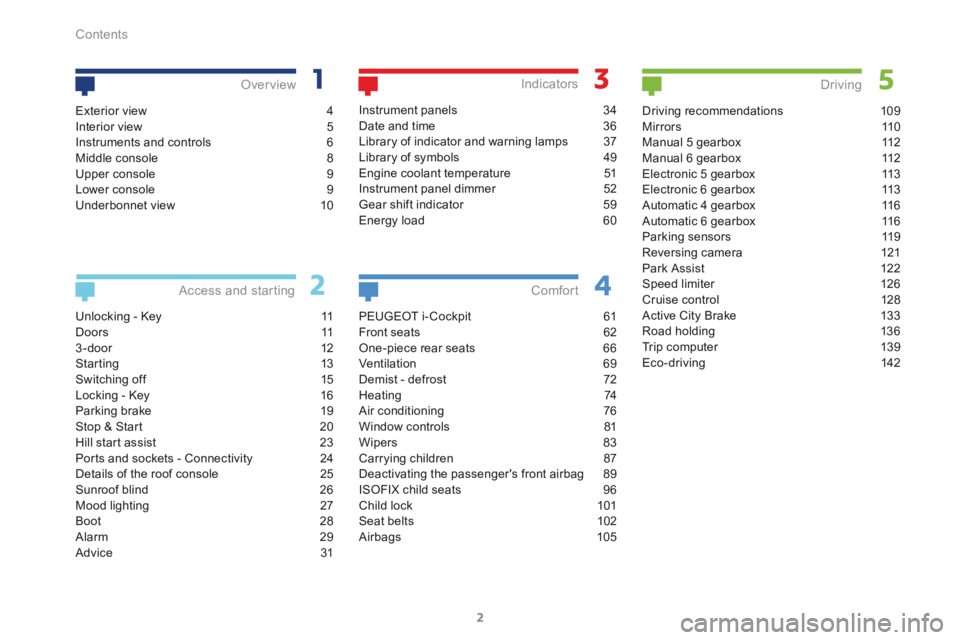
2
208_en_Chap00a_sommaire_ed01-2015
Unlocking - Key 11
D o o r s 11
3 - door 12
Starting 13
Switching off 15
Locking - Key 16
Parking brake 19
Stop & Start 20
Hill start assist 23
Ports and sockets - Connectivity 24
Details of the roof console 25
Sunroof blind 26
Mood lighting 27
Boot 28
Alarm 29
Advice 31
Access and starting Over view
Instrument panels
34
Date and time 36
Library of indicator and warning lamps 37
Library of symbols 49
Engine coolant temperature 51
Instrument panel dimmer 52
Gear shift indicator 59
Energy load 60
Indicators
PEUGEOT i- Cockpit 61
Front seats 62
One-piece rear seats 66
Ventilation 69
Demist - defrost 72
Heating 74
Air conditioning 76
Window controls 81
Wipers 83
Carrying children 87
Deactivating the passenger's front airbag 89
ISOFIX child seats 96
Child lock 101
Seat belts 102
Airbags 105
Comfort
Driving recommendations 109
M i r r o r s 11 0
Manual 5 gearbox 112
Manual 6 gearbox 112
Electronic 5 gearbox 113
Electronic 6 gearbox 113
Automatic 4 gearbox 116
Automatic 6 gearbox 116
Parking sensors 119
Reversing camera 121
Park Assist 122
Speed limiter 126
Cruise control 128
Active City Brake 133
Road holding 136
Trip computer 139
Eco-driving 142
Driving
Exterior view 4
Interior view 5
Instruments and controls 6
Middle console 8
Upper console 9
Lower console 9
Underbonnet view 10
Contents
Page 6 of 341
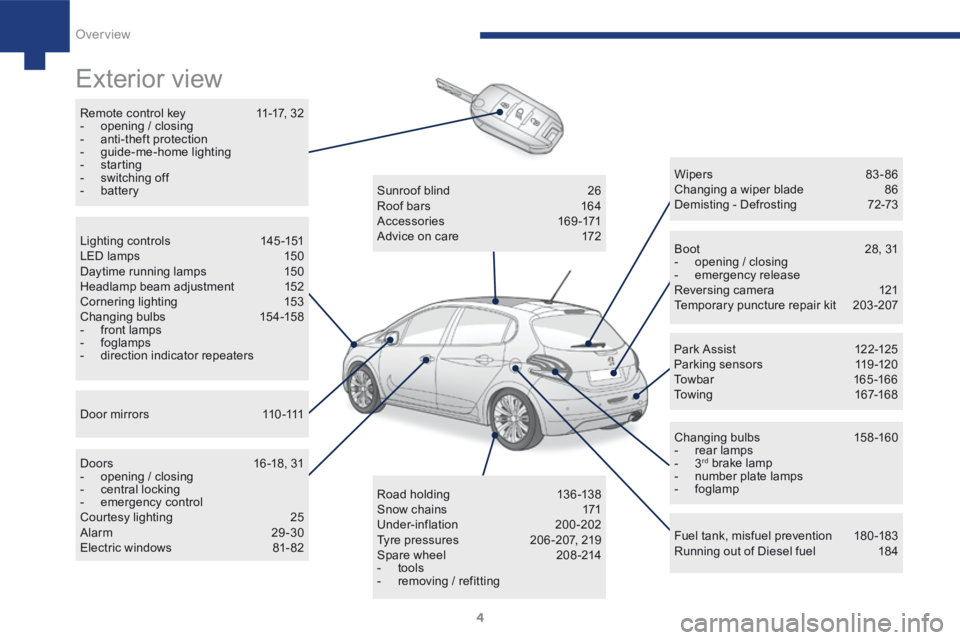
4
208_en_Chap01_vue-ensemble_ed01-2015
Exterior view
Remote control key 11-17, 32
- opening / closing
- anti-theft protection
- guide-me-home lighting
- starting
- switching off
- battery
Boot 28, 31
- opening / closing
- emergency release
Reversing camera 121
Temporary puncture repair kit 203-207
Wipers 83 - 86
Changing a wiper blade
86
Demisting - Defrosting 72-73
Changing bulbs 158-160
- rear lamps
- 3
rd brake lamp
- number plate lamps
- foglamp
Fuel tank, misfuel prevention 180-183
Running out of Diesel fuel 184
Sunroof blind
26
Roof bars 164
Accessories 169-171
Advice on care 172
Road holding 13 6 -13 8
Snow chains 171
Under-inflation 200-202
Tyre pressures 206 -207, 219
Spare wheel 208-214
- tools
- removing / refitting
Lighting controls
145-151
LED lamps 150
Daytime running lamps 150
Headlamp beam adjustment 152
Cornering lighting 153
Changing bulbs 154-158
- front lamps
- foglamps
- direction indicator repeaters
D o o r m i r r o r s 11 0 -111
Doors 16 -18, 31
- opening / closing
- central locking
- emergency control
Courtesy lighting 25
Alarm 29-30
Electric windows 81- 82 Par k A ssist
12 2-125
Parking sensors 119-120
Towbar 165 -166
Towing 167-168
Over view
Page 9 of 341
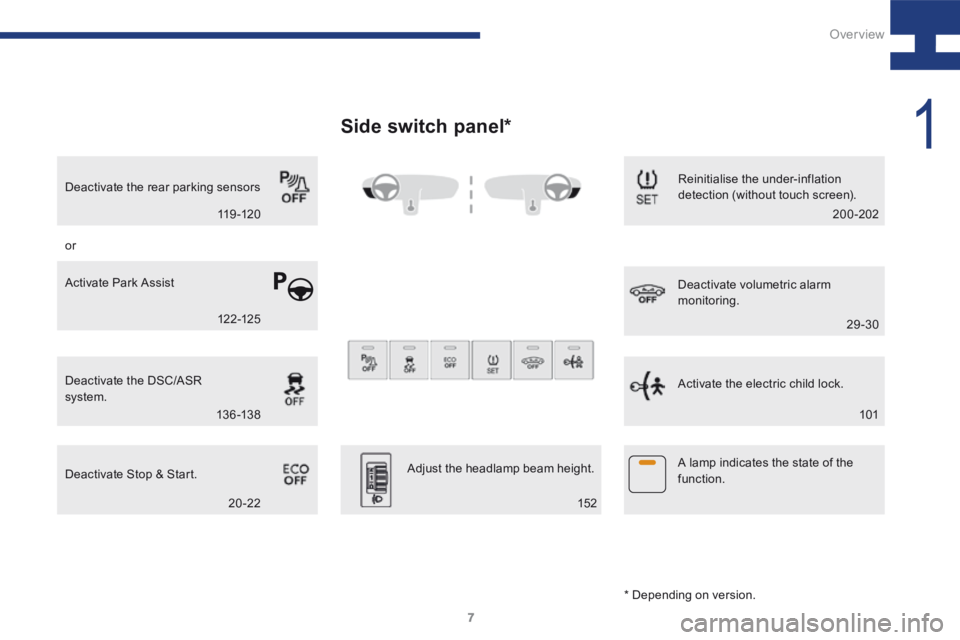
7
208_en_Chap01_vue-ensemble_ed01-2015
Side switch panel*
Deactivate the DSC/ASR
system.
Deactivate Stop & Start.Reinitialise the under-inflation
detection (without touch screen).
Deactivate the rear parking sensors
or
Activate the electric child lock. Deactivate volumetric alarm
monitoring.
Adjust the headlamp beam height.
Activate Park Assist
A lamp indicates the state of the
function.
* Depending on version.
11 9 -12 0
12 2-125
13 6 -13 8 20-22 152200-202
29-30101
1
Over view
Page 13 of 341

11
208_en_Chap02_ Acces-Demarrage_ed01-2015
Remote control
A. Unfolding / Folding.
B. Unlocking.
Disarming the alarm.
C. Locking.
Locating the vehicle.
Arming the alarm.
Complete unlocking
Using the key
F Turn to the front.
Using the remote control
F Press.
Selective unlocking
F Press once to unlock the driver's
d o o r o n l y.
Using the remote control
This is set in the " Driving
assistance " menu, then " Vehicle
settings " and "Vehicle access ". Unlocking is confirmed by rapid
flashing of the direction indicators for
approximately two seconds.
According to version, the electric door
mirrors unfold at the same time as the
first unlocking action.
F
Press twice in succession to unlock the
other doors and the boot.
Complete unlocking is activated by default.
In the "Driving assistance" menu
Doors
2
Access and starting
Page 31 of 341
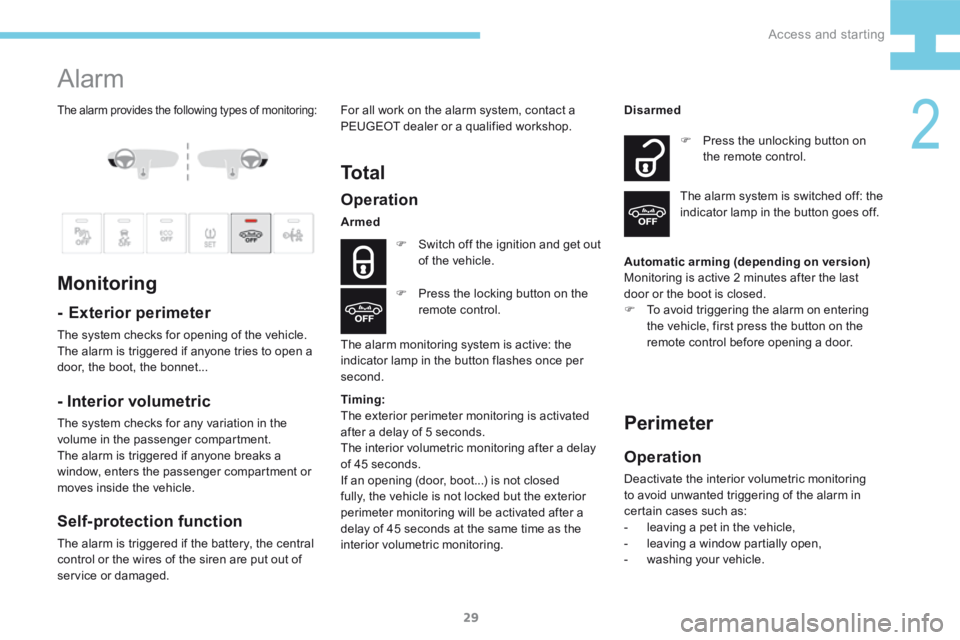
29
208_en_Chap02_ Acces-Demarrage_ed01-2015
The alarm provides the following types of monitoring:
Alarm
Monitoring
- Exterior perimeter
The system checks for opening of the vehicle.
The alarm is triggered if anyone tries to open a
door, the boot, the bonnet...
Operation
Armed
F Switch off the ignition and get out
of the vehicle.
The alarm monitoring system is active: the
indicator lamp in the button flashes once per
second. F
Press the unlocking button on
the remote control.
Disarmed
The alarm system is switched off: the
indicator lamp in the button goes off.
F Press the locking button on the
remote control.
- Interior volumetric
The system checks for any variation in the
volume in the passenger compartment.
The alarm is triggered if anyone breaks a
window, enters the passenger compartment or
moves inside the vehicle.
Self-protection function
The alarm is triggered if the battery, the central
control or the wires of the siren are put out of
service or damaged. For all work on the alarm system, contact a
PEUGEOT dealer or a qualified workshop.
To t a l
Automatic arming (depending on version)
Monitoring is active 2 minutes after the last
door or the boot is closed.
F
To avoid triggering the alarm on entering
the vehicle, first press the button on the
remote control before opening a door.
Perimeter
Operation
Deactivate the interior volumetric monitoring
to avoid unwanted triggering of the alarm in
certain cases such as:
- leaving a pet in the vehicle,
- leaving a window partially open,
- washing your vehicle.
Timing:
The exterior perimeter monitoring is activated
after a delay of 5 seconds.
The interior volumetric monitoring after a delay
of 45 seconds.
If an opening (door, boot...) is not closed
fully, the vehicle is not locked but the exterior
perimeter monitoring will be activated after a
delay of 45 seconds at the same time as the
interior volumetric monitoring.
2
Access and starting
Page 32 of 341
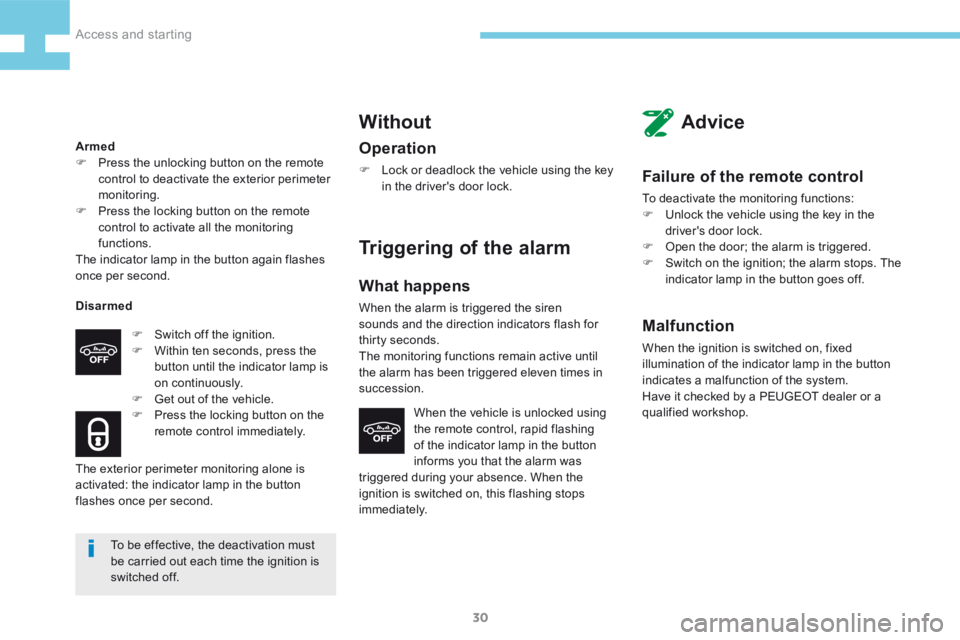
30
208_en_Chap02_ Acces-Demarrage_ed01-2015
Armed
F Press the unlocking button on the remote
control to deactivate the exterior perimeter
monitoring.
F Press the locking button on the remote
control to activate all the monitoring
functions.
The indicator lamp in the button again flashes
once per second.
Disarmed
F Switch off the ignition.
F Within ten seconds, press the
button until the indicator lamp is
on continuously.
F Get out of the vehicle.
F Press the locking button on the
remote control immediately.
The exterior perimeter monitoring alone is
activated: the indicator lamp in the button
flashes once per second.
To be effective, the deactivation must
be carried out each time the ignition is
switched off.
Without
Operation
F Lock or deadlock the vehicle using the key
in the driver's door lock.
Triggering of the alarm
What happens
When the alarm is triggered the siren
sounds and the direction indicators flash for
thirty seconds.
The monitoring functions remain active until
the alarm has been triggered eleven times in
succession.
When the vehicle is unlocked using
the remote control, rapid flashing
of the indicator lamp in the button
informs you that the alarm was
triggered during your absence. When the
ignition is switched on, this flashing stops
immediately.
Advice
Failure of the remote control
To deactivate the monitoring functions:
F Unlock the vehicle using the key in the
driver's door lock.
F Open the door; the alarm is triggered.
F Switch on the ignition; the alarm stops. The
indicator lamp in the button goes off.
Malfunction
When the ignition is switched on, fixed
illumination of the indicator lamp in the button
indicates a malfunction of the system.
Have it checked by a PEUGEOT dealer or a
qualified workshop.
Access and starting
Page 51 of 341
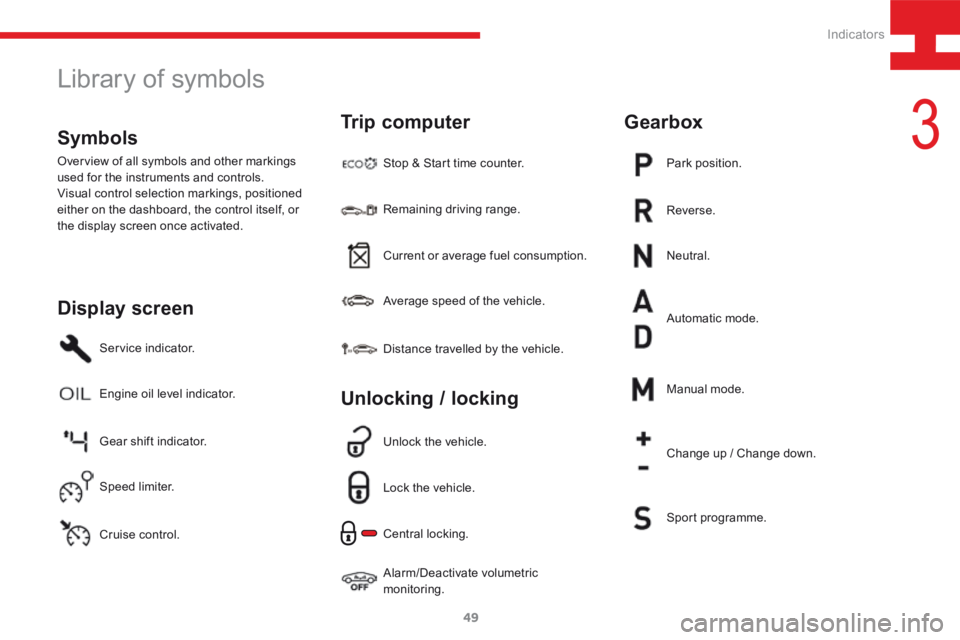
49
208_en_Chap03_Indicateurs_ed01-2015
Service indicator.
Gear shift indicator.Stop & Start time counter.
Average speed of the vehicle.
Engine oil level indicator.
Cruise control. Current or average fuel consumption.
Speed limiter. Remaining driving range.
Distance travelled by the vehicle.
Unlock the vehicle.
Neutral.
Automatic mode. Reverse. Park position.
Lock the vehicle.
Alarm/Deactivate volumetric
monitoring. Central locking. Manual mode.
Change up / Change down.
Sport programme.
Display screen
Trip computer
Unlocking / lockingGearbox
Symbols
Overview of all symbols and other markings
used for the instruments and controls.
Visual control selection markings, positioned
either on the dashboard, the control itself, or
the display screen once activated.
Library of symbols
3
Indicators
Page 171 of 341

169
208_en_Chap07_ Amenagements_ed01-2015
Accessories
A wide range of accessories and genuine parts
is available from the PEUGEOT dealer network.
These accessories and parts are all suitable
for your vehicle and benefit from PEUGEOT's
recommendation and warranty.
Conversion kits
You can obtain an "Enterprise" kit to convert a
trade vehicle to a private car and vice-versa.
"Comfort":
door deflectors, side blinds and rear blind,
cigarette lighter, boot dividers, coat hanger
fixed to head restraint, front centre armrest,
under shelf storage, front and rear parking
sensors...
"Transport solutions":
boot liner with dividers, luggage net, roof bars,
bicycle carrier on roof bars, ski carrier, roof
box....
"Styling":
aluminium gear lever knob, spoiler, styling
strips, alloy wheels, trims, chromed mirror
shells, body kit, three styling kits (Ligne S,
Street and Graffic), stickers, interior and
exterior mirror shells, parking brake lever grips,
alloy wheels, alloy wheel caps...
"Security":
anti-theft alarm, window engraving, wheel
security bolts, child seats and booster
cushions, breathalyzer, first aid kit, warning
triangle, high visibility jacket, stolen vehicle
tracking system, temporary puncture repair kit,
snow chains, non-slip covers, front foglamps
kit...
"Protection":
mats, seat covers compatible with lateral
airbags, mud flaps, side protection rubbing
strips, bumper protection rubbing strips,
aluminium or PVC door aperture finishers...
To avoid any risk of jamming of the pedals:
- ensure that the mat is positioned and
secured correctly,
- never fit one mat on top of another.
Tow bar, which must be fitted by
PEUGEOT dealer or a qualified
workshop.
The fitting of electrical equipment
or accessories which are not
recommended by PEUGEOT may result
in a failure of your vehicle's electronic
system and excessive electrical
consumption.
Contact a PEUGEOT dealer
for information on the range of
recommended equipment and
accessories.
7
Fittings