Page 4 of 341
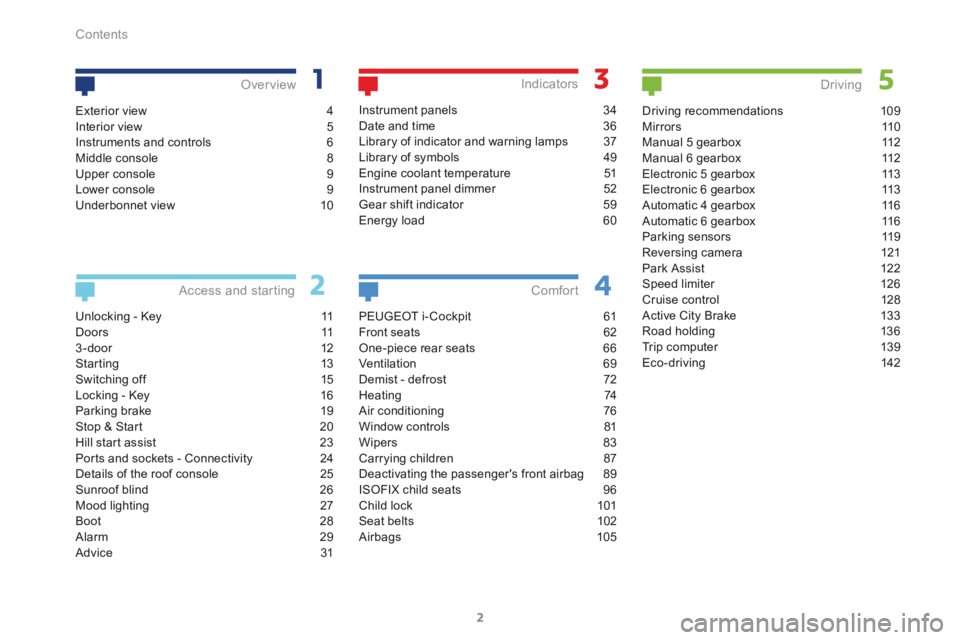
2
208_en_Chap00a_sommaire_ed01-2015
Unlocking - Key 11
D o o r s 11
3 - door 12
Starting 13
Switching off 15
Locking - Key 16
Parking brake 19
Stop & Start 20
Hill start assist 23
Ports and sockets - Connectivity 24
Details of the roof console 25
Sunroof blind 26
Mood lighting 27
Boot 28
Alarm 29
Advice 31
Access and starting Over view
Instrument panels
34
Date and time 36
Library of indicator and warning lamps 37
Library of symbols 49
Engine coolant temperature 51
Instrument panel dimmer 52
Gear shift indicator 59
Energy load 60
Indicators
PEUGEOT i- Cockpit 61
Front seats 62
One-piece rear seats 66
Ventilation 69
Demist - defrost 72
Heating 74
Air conditioning 76
Window controls 81
Wipers 83
Carrying children 87
Deactivating the passenger's front airbag 89
ISOFIX child seats 96
Child lock 101
Seat belts 102
Airbags 105
Comfort
Driving recommendations 109
M i r r o r s 11 0
Manual 5 gearbox 112
Manual 6 gearbox 112
Electronic 5 gearbox 113
Electronic 6 gearbox 113
Automatic 4 gearbox 116
Automatic 6 gearbox 116
Parking sensors 119
Reversing camera 121
Park Assist 122
Speed limiter 126
Cruise control 128
Active City Brake 133
Road holding 136
Trip computer 139
Eco-driving 142
Driving
Exterior view 4
Interior view 5
Instruments and controls 6
Middle console 8
Upper console 9
Lower console 9
Underbonnet view 10
Contents
Page 6 of 341
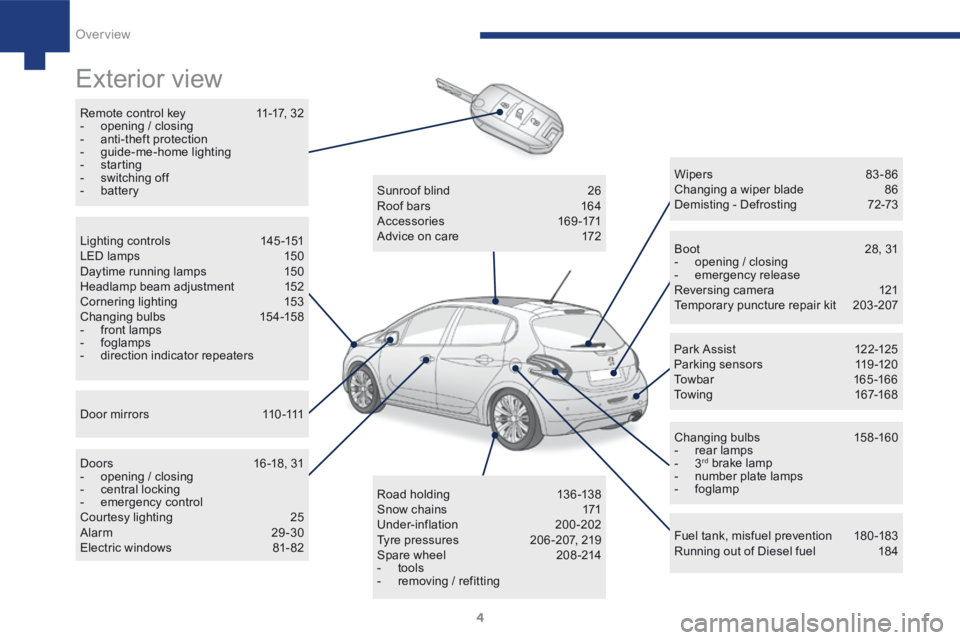
4
208_en_Chap01_vue-ensemble_ed01-2015
Exterior view
Remote control key 11-17, 32
- opening / closing
- anti-theft protection
- guide-me-home lighting
- starting
- switching off
- battery
Boot 28, 31
- opening / closing
- emergency release
Reversing camera 121
Temporary puncture repair kit 203-207
Wipers 83 - 86
Changing a wiper blade
86
Demisting - Defrosting 72-73
Changing bulbs 158-160
- rear lamps
- 3
rd brake lamp
- number plate lamps
- foglamp
Fuel tank, misfuel prevention 180-183
Running out of Diesel fuel 184
Sunroof blind
26
Roof bars 164
Accessories 169-171
Advice on care 172
Road holding 13 6 -13 8
Snow chains 171
Under-inflation 200-202
Tyre pressures 206 -207, 219
Spare wheel 208-214
- tools
- removing / refitting
Lighting controls
145-151
LED lamps 150
Daytime running lamps 150
Headlamp beam adjustment 152
Cornering lighting 153
Changing bulbs 154-158
- front lamps
- foglamps
- direction indicator repeaters
D o o r m i r r o r s 11 0 -111
Doors 16 -18, 31
- opening / closing
- central locking
- emergency control
Courtesy lighting 25
Alarm 29-30
Electric windows 81- 82 Par k A ssist
12 2-125
Parking sensors 119-120
Towbar 165 -166
Towing 167-168
Over view
Page 9 of 341
7
208_en_Chap01_vue-ensemble_ed01-2015
Side switch panel*
Deactivate the DSC/ASR
system.
Deactivate Stop & Start.Reinitialise the under-inflation
detection (without touch screen).
Deactivate the rear parking sensors
or
Activate the electric child lock. Deactivate volumetric alarm
monitoring.
Adjust the headlamp beam height.
Activate Park Assist
A lamp indicates the state of the
function.
* Depending on version.
11 9 -12 0
12 2-125
13 6 -13 8 20-22 152200-202
29-30101
1
Over view
Page 52 of 341
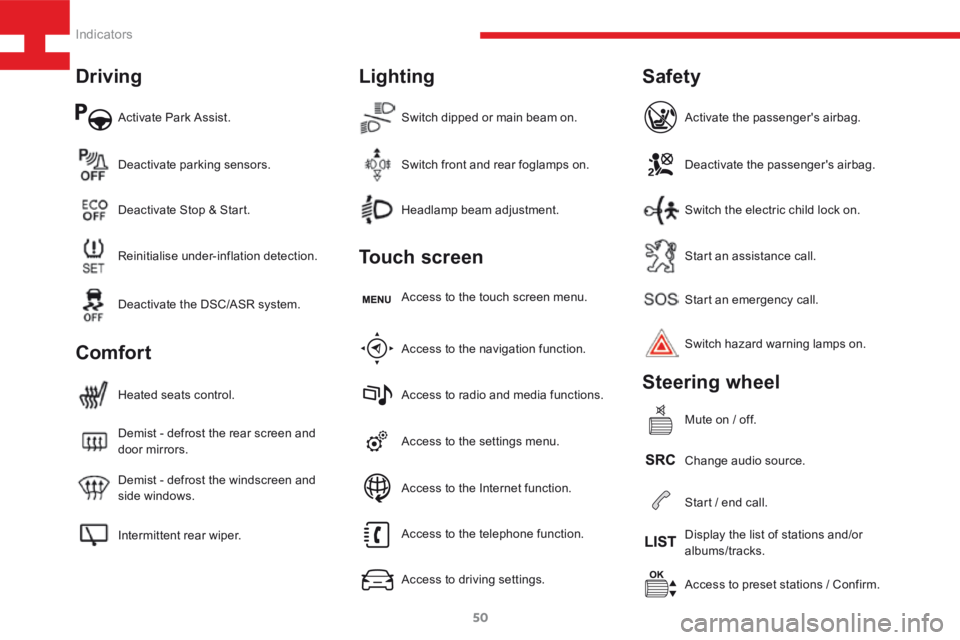
50
208_en_Chap03_Indicateurs_ed01-2015
Activate Park Assist.
Intermittent rear wiper. Demist - defrost the windscreen and
side windows. Demist - defrost the rear screen and
door mirrors. Heated seats control.Access to the settings menu.Start an emergency call.
Access to preset stations / Confirm.
Headlamp beam adjustment.
Deactivate parking sensors.
Access to the navigation function. Access to the touch screen menu.Deactivate the passenger's airbag.
Change audio source. Switch hazard warning lamps on. Activate the passenger's airbag.
Mute on / off.
Switch dipped or main beam on.
Reinitialise under-inflation detection. Deactivate Stop & Start.
Access to radio and media functions.Start an assistance call.
Display the list of stations and/or
albums/tracks.
Switch front and rear foglamps on.
Deactivate the DSC/ASR system.
Access to the telephone function.
Access to driving settings.Switch the electric child lock on.
Start / end call.
Access to the Internet function.
Driving
Comfort Lighting
Touch screen
Safety
Steering wheel
Indicators
Page 55 of 341
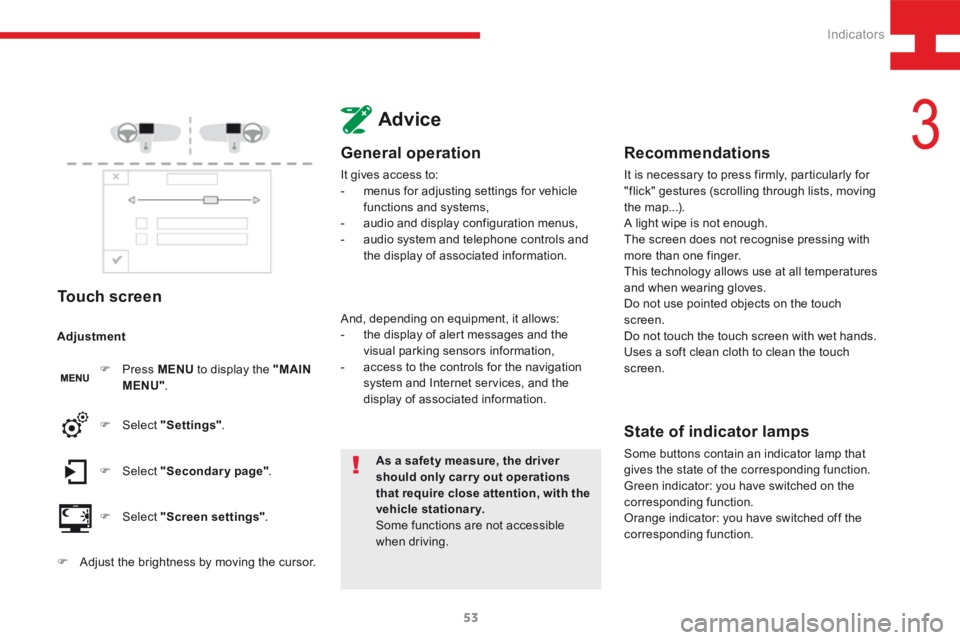
53
208_en_Chap03_Indicateurs_ed01-2015
Touch screen
F Press MENU to display the "MAIN
MENU" .
F Select "Secondary page" .
F Select "Screen settings" .
F Select
"Settings" .
Adjustment
F
Adjust the brightness by moving the cursor.
Advice
General operation
It gives access to:
- menus for adjusting settings for vehicle
functions and systems,
- audio and display configuration menus,
- audio system and telephone controls and
the display of associated information.
As a safety measure, the driver
should only carr y out operations
that require close attention, with the
vehicle stationary.
Some functions are not accessible
when driving.
And, depending on equipment, it allows:
-
the display of alert messages and the
visual parking sensors information,
- access to the controls for the navigation
system and Internet services, and the
display of associated information.
Recommendations
It is necessary to press firmly, particularly for
"flick" gestures (scrolling through lists, moving
the map...).
A light wipe is not enough.
The screen does not recognise pressing with
more than one finger.
This technology allows use at all temperatures
and when wearing gloves.
Do not use pointed objects on the touch
screen.
Do not touch the touch screen with wet hands.
Uses a soft clean cloth to clean the touch
screen.
State of indicator lamps
Some buttons contain an indicator lamp that
gives the state of the corresponding function.
Green indicator: you have switched on the
corresponding function.
Orange indicator: you have switched off the
corresponding function.
3
Indicators
Page 121 of 341
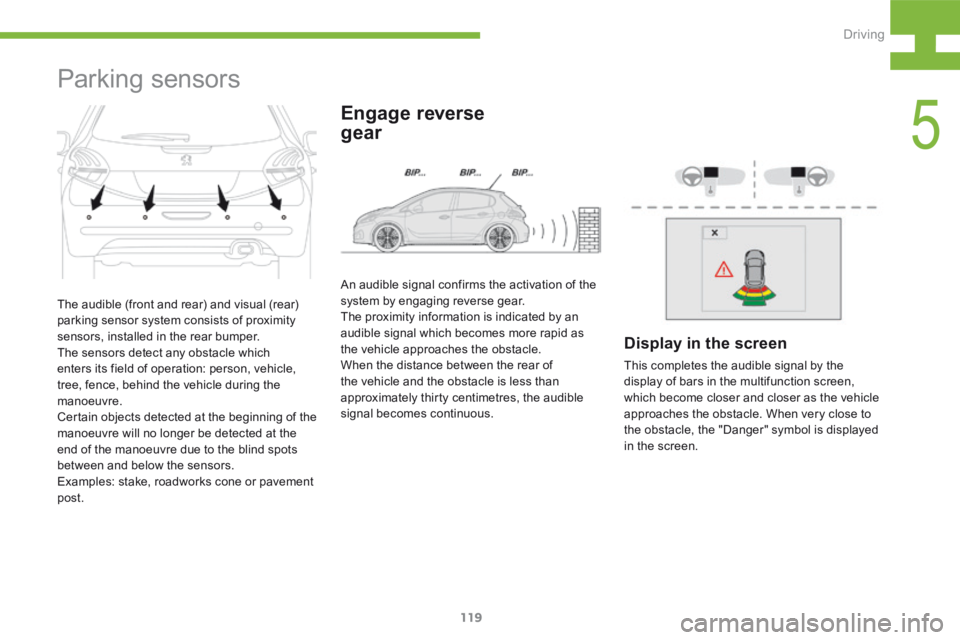
119
208_en_Chap05_conduite_ed01-2015
Parking sensors
Engage reverse
gear
An audible signal confirms the activation of the
system by engaging reverse gear.
The proximity information is indicated by an
audible signal which becomes more rapid as
the vehicle approaches the obstacle.
When the distance between the rear of
the vehicle and the obstacle is less than
approximately thirty centimetres, the audible
signal becomes continuous.
Display in the screen
This completes the audible signal by the
display of bars in the multifunction screen,
which become closer and closer as the vehicle
approaches the obstacle. When very close to
the obstacle, the "Danger" symbol is displayed
in the screen.
The audible (front and rear) and visual (rear)
parking sensor system consists of proximity
sensors, installed in the rear bumper.
The sensors detect any obstacle which
enters its field of operation: person, vehicle,
tree, fence, behind the vehicle during the
manoeuvre.
Certain objects detected at the beginning of the
manoeuvre will no longer be detected at the
end of the manoeuvre due to the blind spots
between and below the sensors.
Examples: stake, roadworks cone or pavement
post.
5
Driving
Page 122 of 341
120
208_en_Chap05_conduite_ed01-2015
Setting
Stopping the assistance
Switching off the assistance
Press; the indicator lamp comes on.
The state of the system is stored when the
vehicle is switched off.
Resuming assistance
Press again; the indicator lamp goes off.
AdviceChange to neutral.In bad weather or in winter, ensure that the
sensors are not covered with mud, ice or snow.
The system will be deactivated automatically
if a trailer is being towed or if a bicycle carrier
is fitted (vehicle fitted with a towbar or bicycle
carrier recommended by PEUGEOT).If this warning lamp comes on
when reverse gear is engaged,
accompanied by a message and/
or an audible signal, a fault has been detected.
Contact a PEUGEOT dealer or qualified
workshop. The parking sensor system cannot in
any circumstances replace the need for
vigilance on the part of the driver.
Driving
Page 123 of 341
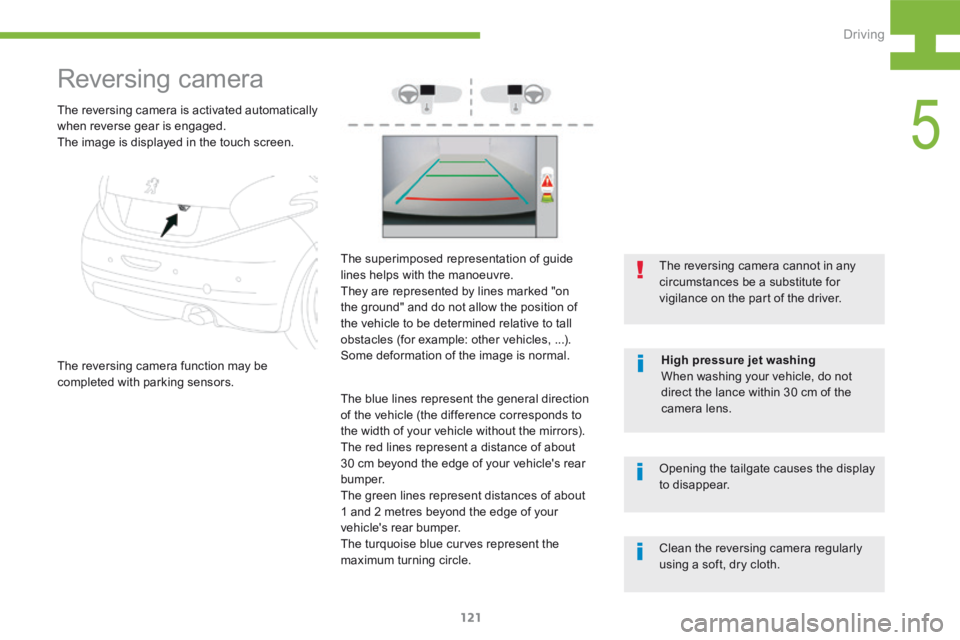
121
208_en_Chap05_conduite_ed01-2015
Reversing camera
The reversing camera function may be
completed with parking sensors.The reversing camera cannot in any
circumstances be a substitute for
vigilance on the part of the driver.
The superimposed representation of guide
lines helps with the manoeuvre.
They are represented by lines marked "on
the ground" and do not allow the position of
the vehicle to be determined relative to tall
obstacles (for example: other vehicles, ...).
Some deformation of the image is normal.
High pressure jet washing
When washing your vehicle, do not
direct the lance within 30 cm of the
camera lens.
The reversing camera is activated automatically
when reverse gear is engaged.
The image is displayed in the touch screen.
The blue lines represent the general direction
of the vehicle (the difference corresponds to
the width of your vehicle without the mirrors).
The red lines represent a distance of about
30 cm beyond the edge of your vehicle's rear
b u m p e r.
The green lines represent distances of about
1 and 2 metres beyond the edge of your
vehicle's rear bumper.
The turquoise blue curves represent the
maximum turning circle. Opening the tailgate causes the display
to disappear.
Clean the reversing camera regularly
using a soft, dry cloth.
5
Driving