Page 42 of 341
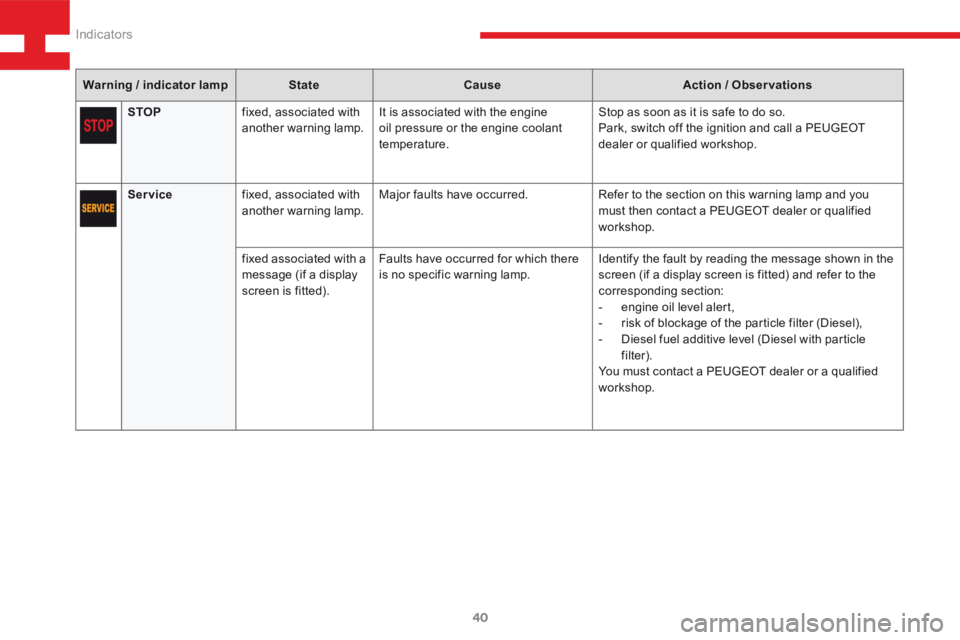
40
208_en_Chap03_Indicateurs_ed01-2015
Warning / indicator lampStateCause Action / Observations
STOP fixed, associated with
another warning lamp. It is associated with the engine
oil pressure or the engine coolant
temperature. Stop as soon as it is safe to do so.
Park, switch off the ignition and call a PEUGEOT
dealer or qualified workshop.
Service fixed, associated with
another warning lamp. Major faults have occurred.
Refer to the section on this warning lamp and you
must then contact a PEUGEOT dealer or qualified
workshop.
fixed associated with a
message (if a display
screen is fitted). Faults have occurred for which there
is no specific warning lamp.
Identify the fault by reading the message shown in the
screen (if a display screen is fitted) and refer to the
corresponding section:
-
engine oil level alert,
- risk of blockage of the particle filter (Diesel),
- Diesel fuel additive level (Diesel with particle
filter).
You must contact a PEUGEOT dealer or a qualified
workshop.
Indicators
Page 44 of 341
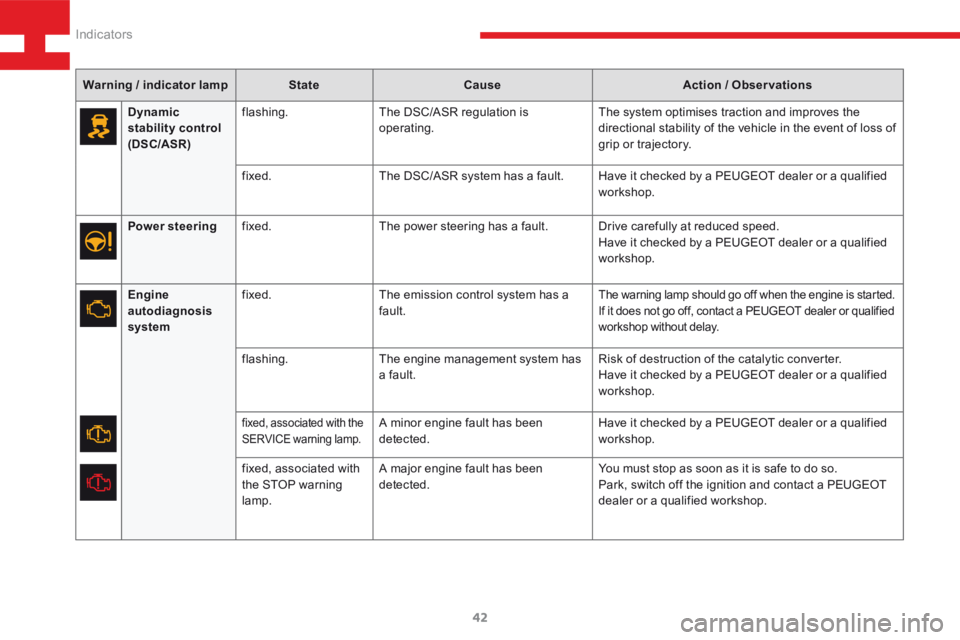
42
208_en_Chap03_Indicateurs_ed01-2015
Warning / indicator lampStateCause Action / Observations
Dynamic
stability control
(DSC/ASR) flashing.
The DSC/ASR regulation is
operating. The system optimises traction and improves the
directional stability of the vehicle in the event of loss of
grip or trajectory.
fixed. The DSC/ASR system has a fault. Have it checked by a PEUGEOT dealer or a qualified
workshop.
Engine
autodiagnosis
system fixed.
The emission control system has a
fault.
The warning lamp should go off when the engine is started.
If it does not go off, contact a PEUGEOT dealer or qualified
workshop without delay.
flashing.The engine management system has
a fault. Risk of destruction of the catalytic converter.
Have it checked by a PEUGEOT dealer or a qualified
workshop.
fixed, associated with the
SERVICE warning lamp.A minor engine fault has been
detected.Have it checked by a PEUGEOT dealer or a qualified
workshop.
fixed, associated with
the STOP warning
lamp. A major engine fault has been
detected.
You must stop as soon as it is safe to do so.
Park, switch off the ignition and contact a PEUGEOT
dealer or a qualified workshop.
Power steering
fixed. The power steering has a fault. Drive carefully at reduced speed.
Have it checked by a PEUGEOT dealer or a qualified
workshop.
Indicators
Page 45 of 341
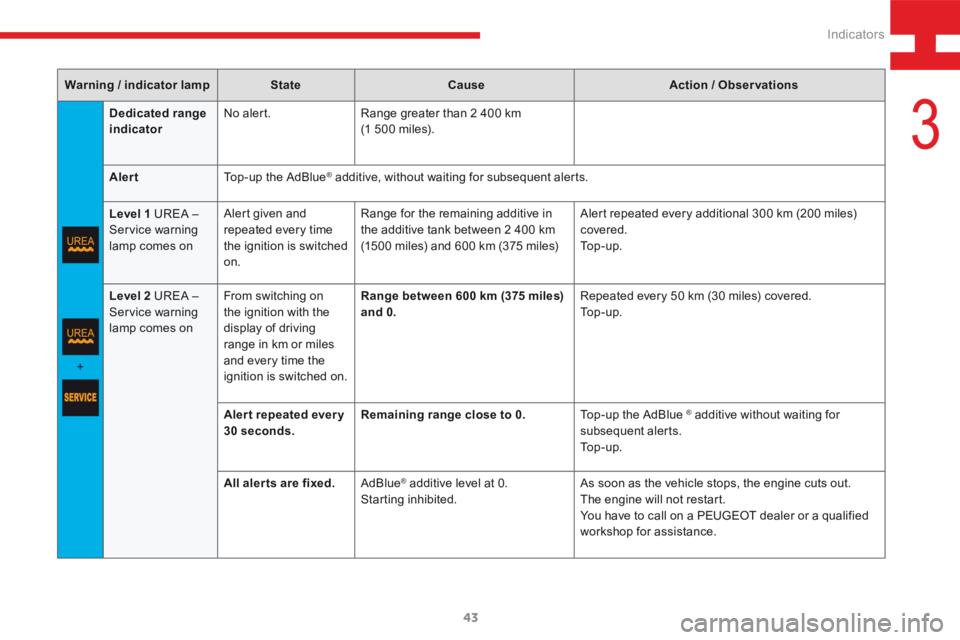
43
208_en_Chap03_Indicateurs_ed01-2015
Warning / indicator lampStateCause Action / Observations
+ Dedicated range
indicator
No alert.
Range greater than 2 400 km
(1 500 miles).
Alert Top-up the AdBlue
® additive, without waiting for subsequent alerts.
Level 1 UREA –
Service warning
lamp comes on Alert given and
repeated every time
the ignition is switched
on. Range for the remaining additive in
the additive tank between 2 400 km
(1500 miles) and 600 km (375 miles)
Alert repeated every additional 300 km (200 miles)
covered.
To p - u p .
Level 2 UREA –
Service warning
lamp comes on From switching on
the ignition with the
display of driving
range in km or miles
and every time the
ignition is switched on. Range between 600 km (375 miles)
and 0.
Repeated every 50 km (30 miles) covered.
To p - u p .
Aler t repeated ever y
30 seconds. Remaining range close to 0.
Top-up the AdBlue
® additive without waiting for
subsequent alerts.
To p - u p .
All alerts are fixed. AdBlue
® additive level at 0.
Starting inhibited. As soon as the vehicle stops, the engine cuts out.
The engine will not restart.
You have to call on a PEUGEOT dealer or a qualified
workshop for assistance.
3
Indicators
Page 47 of 341
45
208_en_Chap03_Indicateurs_ed01-2015
Warning / indicator lampStateCause Action / Observations
+
+ SCR system
fault
UREA, SERVICE
and engine
diagnostic
warning lamp an audible signal and
a message.
Emissions fault.
Temporary fault.
The alert disappears as soon as the exhaust
emissions levels return to the level required by the
standard.
After 50 km
(30 miles) confirmed.
This is not a fault related to a lack of
additive. An engine starting inhibition system is activated
automatically from 1 100 km (700 miles) travelled
since this detection.
Contact a PEUGEOT dealer or a qualified workshop
as soon as possible to have it checked.
3
Indicators
Page 48 of 341
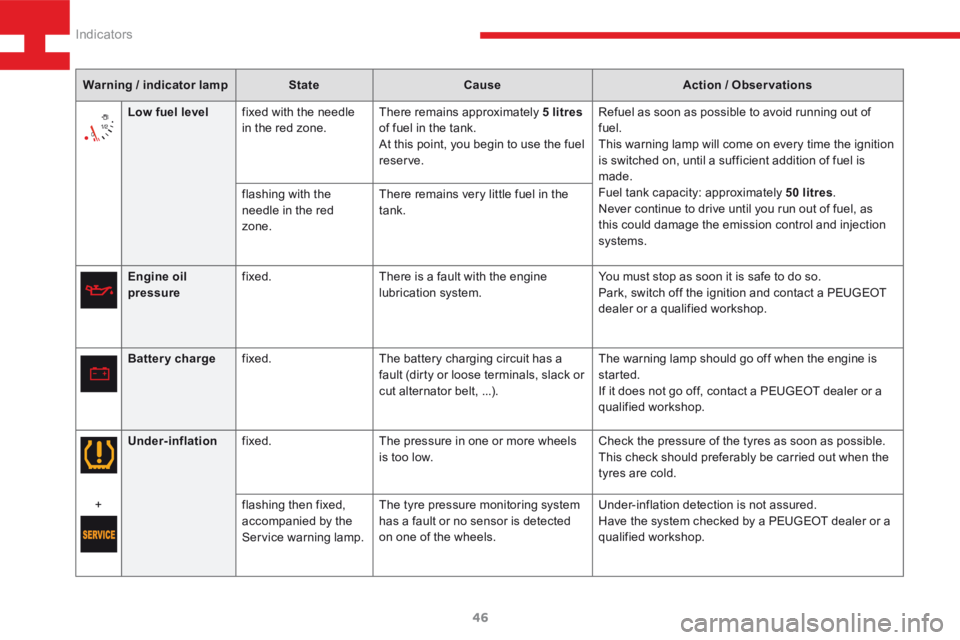
46
208_en_Chap03_Indicateurs_ed01-2015
Warning / indicator lampStateCause Action / Observations
Engine oil
pressure fixed.
There is a fault with the engine
lubrication system. You must stop as soon it is safe to do so.
Park, switch off the ignition and contact a PEUGEOT
dealer or a qualified workshop.
Battery charge fixed. The battery charging circuit has a
fault (dirty or loose terminals, slack or
cut alternator belt, ...). The warning lamp should go off when the engine is
started.
If it does not go off, contact a PEUGEOT dealer or a
qualified workshop.
Low fuel level
fixed with the needle
in the red zone. There remains approximately 5 litres
of fuel in the tank.
At this point, you begin to use the fuel
reserve. Refuel as soon as possible to avoid running out of
fuel.
This warning lamp will come on every time the ignition
is switched on, until a sufficient addition of fuel is
made.
Fuel tank capacity: approximately 50 litres
.
Never continue to drive until you run out of fuel, as
this could damage the emission control and injection
systems.
flashing with the
needle in the red
zone.
There remains very little fuel in the
tank.
Under-inflation fixed. The pressure in one or more wheels
is too low. Check the pressure of the tyres as soon as possible.
This check should preferably be carried out when the
tyres are cold.
+ flashing then fixed,
accompanied by the
Service warning lamp.The tyre pressure monitoring system
has a fault or no sensor is detected
on one of the wheels. Under-inflation detection is not assured.
Have the system checked by a PEUGEOT dealer or a
qualified workshop.
Indicators
Page 51 of 341
49
208_en_Chap03_Indicateurs_ed01-2015
Service indicator.
Gear shift indicator.Stop & Start time counter.
Average speed of the vehicle.
Engine oil level indicator.
Cruise control. Current or average fuel consumption.
Speed limiter. Remaining driving range.
Distance travelled by the vehicle.
Unlock the vehicle.
Neutral.
Automatic mode. Reverse. Park position.
Lock the vehicle.
Alarm/Deactivate volumetric
monitoring. Central locking. Manual mode.
Change up / Change down.
Sport programme.
Display screen
Trip computer
Unlocking / lockingGearbox
Symbols
Overview of all symbols and other markings
used for the instruments and controls.
Visual control selection markings, positioned
either on the dashboard, the control itself, or
the display screen once activated.
Library of symbols
3
Indicators
Page 53 of 341
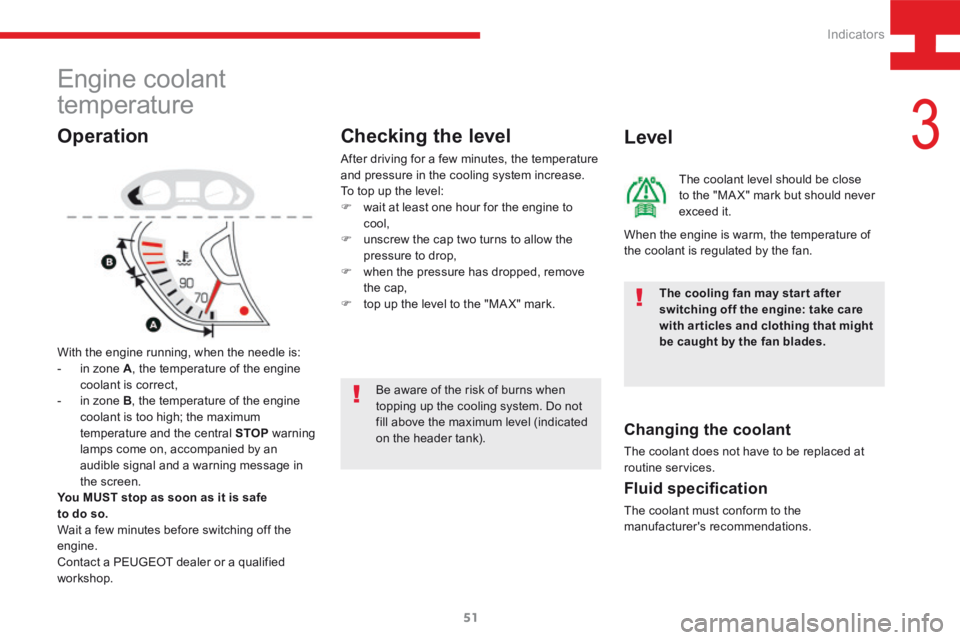
51
208_en_Chap03_Indicateurs_ed01-2015
Engine coolant
temperature
With the engine running, when the needle is:
- in zone A , the temperature of the engine
coolant is correct,
- in zone B , the temperature of the engine
coolant is too high; the maximum
temperature and the central STOP warning
lamps come on, accompanied by an
audible signal and a warning message in
the screen.
You MUST stop as soon as it is safe
to do so.
Wait a few minutes before switching off the
engine.
Contact a PEUGEOT dealer or a qualified
workshop.
Checking the level
After driving for a few minutes, the temperature
and pressure in the cooling system increase.
To top up the level:
F wait at least one hour for the engine to
cool,
F unscrew the cap two turns to allow the
pressure to drop,
F when the pressure has dropped, remove
the cap,
F top up the level to the "MA X" mark.
Be aware of the risk of burns when
topping up the cooling system. Do not
fill above the maximum level (indicated
on the header tank).
Operation Level
The coolant level should be close
to the "MA X" mark but should never
exceed it.
Changing the coolant
The coolant does not have to be replaced at
routine services.
Fluid specification
The coolant must conform to the
manufacturer's recommendations. When the engine is warm, the temperature of
the coolant is regulated by the fan.
The cooling fan may star t after
switching off the engine: take care
with articles and clothing that might
be caught by the fan blades.
3
Indicators
Page 55 of 341
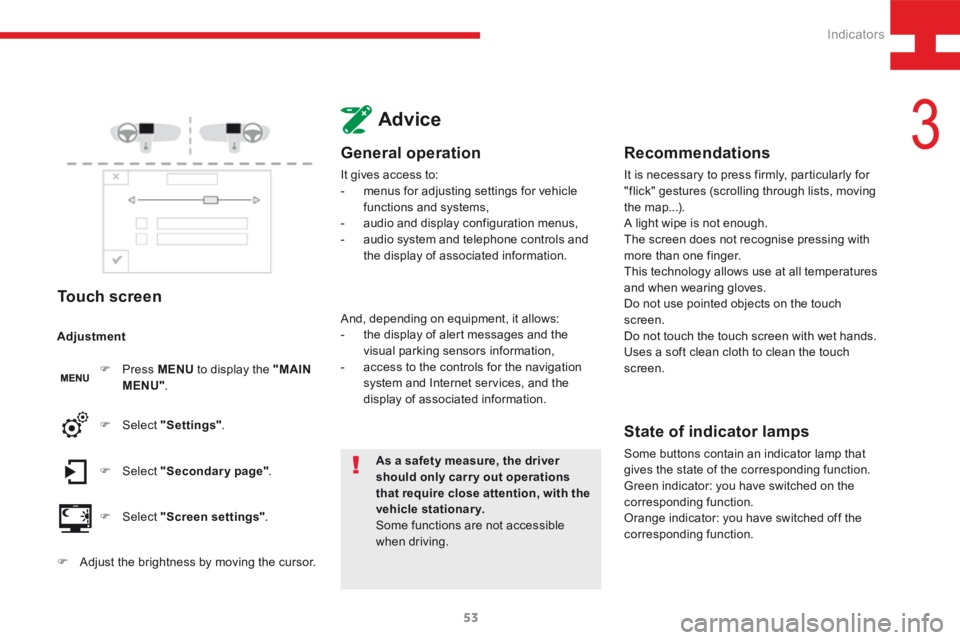
53
208_en_Chap03_Indicateurs_ed01-2015
Touch screen
F Press MENU to display the "MAIN
MENU" .
F Select "Secondary page" .
F Select "Screen settings" .
F Select
"Settings" .
Adjustment
F
Adjust the brightness by moving the cursor.
Advice
General operation
It gives access to:
- menus for adjusting settings for vehicle
functions and systems,
- audio and display configuration menus,
- audio system and telephone controls and
the display of associated information.
As a safety measure, the driver
should only carr y out operations
that require close attention, with the
vehicle stationary.
Some functions are not accessible
when driving.
And, depending on equipment, it allows:
-
the display of alert messages and the
visual parking sensors information,
- access to the controls for the navigation
system and Internet services, and the
display of associated information.
Recommendations
It is necessary to press firmly, particularly for
"flick" gestures (scrolling through lists, moving
the map...).
A light wipe is not enough.
The screen does not recognise pressing with
more than one finger.
This technology allows use at all temperatures
and when wearing gloves.
Do not use pointed objects on the touch
screen.
Do not touch the touch screen with wet hands.
Uses a soft clean cloth to clean the touch
screen.
State of indicator lamps
Some buttons contain an indicator lamp that
gives the state of the corresponding function.
Green indicator: you have switched on the
corresponding function.
Orange indicator: you have switched off the
corresponding function.
3
Indicators