Page 38 of 412

STARTING YOUR VEHICLE
1. Depress the brake pedal.
2. Press the power switch.
3. Check that the READY to drive indicator lightilluminates and the start up sound is audible.
See “Ready to drive indicator light” in the
“Instruments and controls” section.
4. For models with navigation system: If route guidance is necessary, enter the destination
in the navigation system. See LEAF Naviga-
tion System Owner’s Manual. 5. Check the Li-ion battery level and the esti-
mated driving range shown on the meter. See
“Driving range” in the “Instruments and con-
trols” section.
NOTE:
•Before driving, compare the driving dis-
tance to the destination displayed on the
navigation screen with the estimated driv-
ing range shown on the meter. Determine
if it will be necessary to charge the Li-ion
battery before or while driving to your
planned destination (models with naviga-
tion system) .
• If it is necessary to charge the Li-ion bat-
tery, use the navigation system to search
for available charging stations on your
planned driving route (models with navi-
gation system) .
EV OverviewEV-17
Page 39 of 412
DRIVING THE VEHICLE
1. Depress the brake pedal.
2. Release the parking brake.
3. Move the shift lever into the D (Drive) position.When released, the shift lever returns to its
original center position.
4. Confirm that the vehicle is in the D (Drive) position. The indicator next to the “D” by the
shift lever illuminates and “D” is displayed on
the meter. 5. Release the brake pedal.
6. Depress the accelerator pedal and start
driving. There are following gear positions for driving the
vehicle forward:
• Use the D (Drive) position for optimum driving
performance.
• Use the B position for downhill driving. When the B position is used, more regenerative brake
is applied when the accelerator pedal is re-
leased in comparison to the D (Drive) position
(with navigation system) .
See “Driving vehicle” in the “Starting and driving”
section.
EV-18EV Overview
Page 42 of 412
Parking the vehicle
1. When stopping the vehicle, push the P (Park)position switch on the shift lever while de-
pressing the brake pedal. Confirm that the
vehicle is in the P (Park) position by checking
the shift indicator located near the shift lever
or on the vehicle information display. 2. Apply the parking brake.
3. Push the power switch to the OFF position.
4. If a parking lot is equipped with charging
facilities, charge the Li-ion battery as neces-
sary. See “Charge” section.
EV OverviewEV-21
Page 43 of 412

AT HOME AFTER DRIVING
Charging the Li-ion battery
When you return home, connect the vehicle to
the charging station installed at your home using
the normal charge connector.
Charge the vehicle or set the charging timer
function to have the vehicle charge at a specific
time. See “Charging timer” in the “Charge” sec-
tion.
1. When the power switch is turned off, thesettings of the charging timer, and the Climate
Ctrl. Timer and the charge connector lock
functions are displayed on the vehicle infor- mation display. See “Vehicle information dis-
play” in the “Instruments and controls”
section.
2. Open the charge port lid and charge port cap. See “Charge port lid” in the “Pre-driving
checks and adjustments” section.
3. Connect the charge connector to the vehicle.
4. When a charging timer is turned on, charging starts at the set time. When a charging timer
is not turned on, charging starts immediately.
NOTE:
•Charging can be started remotely, even if
charging timer is set up.
• When you have forgotten to connect the
charge connector at home, there is a func-
tion that can notify you via text message
capable cellular phone, internet enabled
smart phone or personal computer. See
“Charging related remote function” in the
“Charge” section (models with navigation
system) .
• NISSAN recommends that you connect
the normal charge cable when getting out
of the vehicle, even if it is not going to be
used. By doing this, you can get the most
out of the remote climate control (models
with navigation system) and Climate Ctrl.
Timer functions the next time you use the
vehicle.
EV-22EV Overview
Page 46 of 412
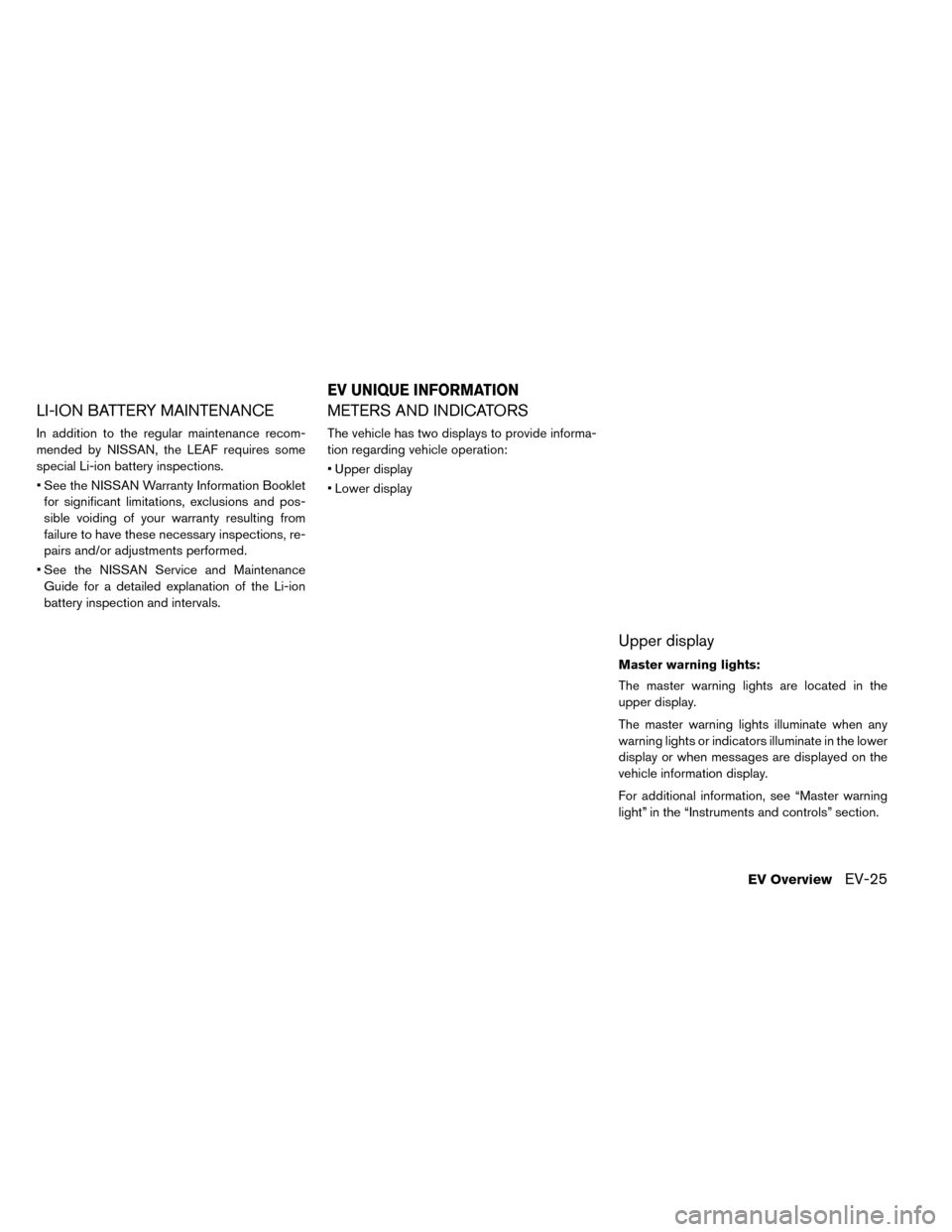
LI-ION BATTERY MAINTENANCE
In addition to the regular maintenance recom-
mended by NISSAN, the LEAF requires some
special Li-ion battery inspections.
• See the NISSAN Warranty Information Bookletfor significant limitations, exclusions and pos-
sible voiding of your warranty resulting from
failure to have these necessary inspections, re-
pairs and/or adjustments performed.
• See the NISSAN Service and Maintenance Guide for a detailed explanation of the Li-ion
battery inspection and intervals.
METERS AND INDICATORS
The vehicle has two displays to provide informa-
tion regarding vehicle operation:
• Upper display
• Lower display
Upper display
Master warning lights:
The master warning lights are located in the
upper display.
The master warning lights illuminate when any
warning lights or indicators illuminate in the lower
display or when messages are displayed on the
vehicle information display.
For additional information, see “Master warning
light” in the “Instruments and controls” section.
EV UNIQUE INFORMATION
EV OverviewEV-25
Page 47 of 412
ECO indicator:
This indicator provides instant information about
how efficiently the vehicle is being operated. You
can see how changing your driving style or op-
eration of vehicle accessories affects power con-
sumption.
For additional information, see “ECO indicator” in
the “Instruments and controls” section.Lower display
Li-ion battery temperature gauge:
This gauge displays the temperature of the Li-ion
battery.
For additional information, see “Li-ion battery
temperature gauge” in the “Instruments and con-
trols” section.Power meter:
This meter displays the actual traction motor
power consumption and the regenerative brake
power provided to the Li-ion battery.
For additional information, see “Power meter” in
the “Instruments and controls” section.
EV-26EV Overview
Page 48 of 412
Driving range:
This indicator displays the estimated driving
range (calculated based on a program that ac-
counts for current driving style and operational
conditions) that can be driven before recharging
is necessary.
For additional information, see “Driving range” in
the “Instruments and controls” section.Li-ion battery available charge gauge:
This gauge displays the available Li-ion battery
power remaining to drive the vehicle.
For additional information, see “Li-ion battery
available charge gauge” in the “Instruments and
controls” section.
Li-ion battery capacity level gauge:
This gauge displays the available capacity of the
Li-ion battery remaining to store power.
For additional information, see “Li-ion battery ca-
pacity level gauge” in the “Instruments and con-
trols” section.
EV OverviewEV-27
Page 61 of 412

• NISSAN recommends that you connect thenormal charge cable when getting out of the
vehicle, even if it is not going to be used. By
doing this, you can get the most out of the
remote climate control (models with navigation
system) and Climate Ctrl. Timer functions the
next time you use the vehicle.
To start normal charge:
1. Push the P (Park) position switch to place the vehicle in the P (Park) position and apply the
parking brake.
2. When charging the Li-ion battery, place the power switch in the OFF position. When the
power switch is in the ON position, the Li-ion
battery will not start charging.
3. Open the charge port lid and charge port cap. See “Charge port lid” and “Charge port cap”
in the “Pre-driving checks and adjustments”
section. 4. Connect the charge connector to the charge
port. If it is connected normally, a beep will
sound once.
5. If charging has started or if the battery is waiting for charging timer, a beep will sound
twice and the charging status indicator light
display will change. See “Charging status in-
dicator light”. To stop normal charge:
1. Ensure that the charge connector lock is not
engaged. For more information, see “Charge
connector lock switch” in this section.
2. Press the button on the charge connector, release the lock and remove the charge con-
nector from the charge port and properly
store it.
3. After closing the charge port cap on the charge port, close the charge port lid.
CH-10Charging