Page 9 of 279
����������
Introduction0
LEAF Navigation System overviewIT
Getting Started
Unique EV functions
Navigation
Audio system
CARWINGSTM
Viewing technical information
Bluetooth�
Page 14 of 279
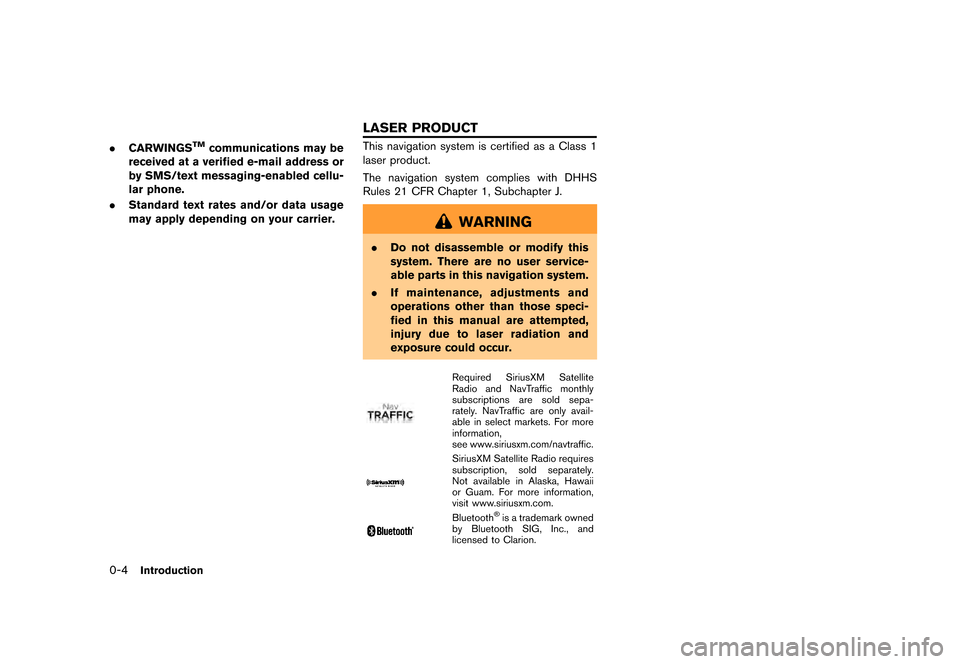
������������
�> �(�G�L�W�� ���������� ���� ���� �0�R�G�H�O�� �1�D�Y�L���(�9 �@
0-4Introduction
.CARWINGSTMcommunications may be
received at a verified e-mail address or
by SMS/text messaging-enabled cellu-
lar phone.
. Standard text rates and/or data usage
may apply depending on your carrier.
GUID-415B0FE3-387A-46ED-8CD5-D088A6D68506This navigation system is certified as a Class 1
laser product.
The navigation system complies with DHHS
Rules 21 CFR Chapter 1, Subchapter J.
WARNING
.Do not disassemble or modify this
system. There are no user service-
able parts in this navigation system.
. If maintenance, adjustments and
operations other than those speci-
fied in this manual are attempted,
injury due to laser radiation and
exposure could occur.
Required SiriusXM Satellite
Radio and NavTraffic monthly
subscriptions are sold sepa-
rately. NavTraffic are only avail-
able in select markets. For more
information,
see www.siriusxm.com/navtraffic.
SiriusXM Satellite Radio requires
subscription, sold separately.
Not available in Alaska, Hawaii
or Guam. For more information,
visit www.siriusxm.com.
Bluetooth�
Page 29 of 279
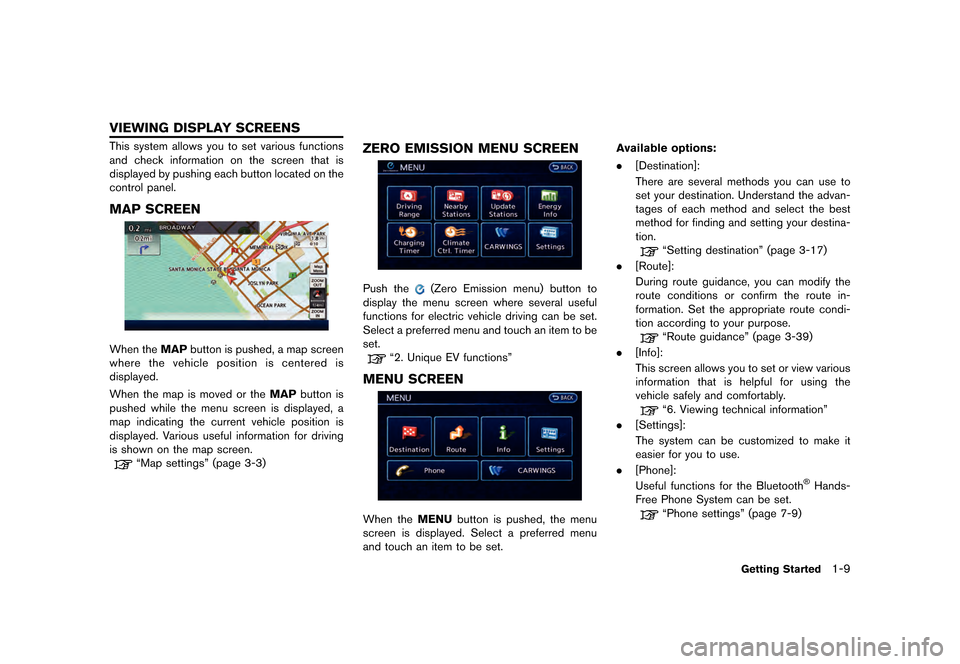
������������
�> �(�G�L�W�� ���������� ���� ���� �0�R�G�H�O�� �1�D�Y�L���(�9 �@
GUID-9A8A778F-3C53-402C-A590-0BE9454BF9A5This system allows you to set various functions
and check information on the screen that is
displayed by pushing each button located on the
control panel.
MAP SCREENGUID-1A4E9331-6885-465B-A6C3-0CF6C0525B3F
LNC0015X
When theMAPbutton is pushed, a map screen
where the vehicle position is centered is
displayed.
When the map is moved or the MAPbutton is
pushed while the menu screen is displayed, a
map indicating the current vehicle position is
displayed. Various useful information for driving
is shown on the map screen.
ªMap settingsº (page 3-3)
ZERO EMISSION MENU SCREENGUID-0C204352-25D9-4E12-8C94-043DA9090BE6
LND0153X
Push the(Zero Emission menu) button to
display the menu screen where several useful
functions for electric vehicle driving can be set.
Select a preferred menu and touch an item to be
set.
ª2. Unique EV functionsº
MENU SCREENGUID-D5BE891E-D0A0-4773-97BC-7492264EEE05
LNC0186X
When the MENUbutton is pushed, the menu
screen is displayed. Select a preferred menu
and touch an item to be set. Available options:
.
[Destination]:
There are several methods you can use to
set your destination. Understand the advan-
tages of each method and select the best
method for finding and setting your destina-
tion.
ªSetting destinationº (page 3-17)
. [Route]:
During route guidance, you can modify the
route conditions or confirm the route in-
formation. Set the appropriate route condi-
tion according to your purpose.
ªRoute guidanceº (page 3-39)
. [Info]:
This screen allows you to set or view various
information that is helpful for using the
vehicle safely and comfortably.
ª6. Viewing technical informationº
. [Settings]:
The system can be customized to make it
easier for you to use.
. [Phone]:
Useful functions for the Bluetooth
�
Page 33 of 279
������������
�> �(�G�L�W�� ���������� ���� ���� �0�R�G�H�O�� �1�D�Y�L���(�9 �@
LNC0200X
3. Confirm the contents of the message, thentouch [Yes].
LNC0029X
4.Touch [Map]. The current location map
screen is displayed.
LNC0030X
5. If necessary, adjust your home location by
touch panel operation.
6. After adjusting the location, touch [OK]. A message is displayed and your home loca-
tion is stored in the Address Book.
LNC0031X
7. Adjust the location of a stored item and edit
the contents of a stored item as necessary.
8. Touch [OK] to return to the Destination screen.
INFO:
You can also perform the same setting by
pushing the MENUbutton and selecting [Set-
tings].
ªStoring locationº (page 3-38)
CONNECTING CELLULAR PHONEGUID-0E418F5B-07F0-4047-977C-447142C17340Your vehicle is equipped with Bluetooth�
Page 34 of 279
������������
�> �(�G�L�W�� ���������� ���� ���� �0�R�G�H�O�� �1�D�Y�L���(�9 �@
1-14Getting Started
LNC0033X
2. When a PIN code appears on the screen,operate the compatible Bluetooth�
Page 142 of 279
��������������
�> �(�G�L�W�� ���������� ���� ���� �0�R�G�H�O�� �1�D�Y�L���(�9 �@
4-10Audio system
BLUETOOTH�
Page 151 of 279
![NISSAN LEAF 2015 1.G Navigation Manual ��������������
�> �(�G�L�W�� ���������� ���� ���� �0�R�G�H�O�� �1�D�Y�L���(�9 �@
*3[Mode]:
The play mode setting display will appear when
[Mode] is touched.
*4[Info]:
Touch the screen to indicate the NISSAN LEAF 2015 1.G Navigation Manual ��������������
�> �(�G�L�W�� ���������� ���� ���� �0�R�G�H�O�� �1�D�Y�L���(�9 �@
*3[Mode]:
The play mode setting display will appear when
[Mode] is touched.
*4[Info]:
Touch the screen to indicate the](/manual-img/5/430/w960_430-150.png)
��������������
�> �(�G�L�W�� ���������� ���� ���� �0�R�G�H�O�� �1�D�Y�L���(�9 �@
*3[Mode]:
The play mode setting display will appear when
[Mode] is touched.
*4[Info]:
Touch the screen to indicate the track information
screen.
*5[SCAN]:
Touch to play the next track after playing the
current track for 10 seconds. Touch again to
choose the last track that was played last time.
*6Folder list:
Touch the folder to indicate the track list.
Track list:
Touch the screen to play the track that is chosen.
Selecting tracksGUID-862588E4-8C79-4035-A221-A6B5BA877E9EPushof theTUNE SEEK CH button to play
the previous track.
Push
of the TUNE SEEK CH button to play
the next track.
Touch the track on the track list to play the track
that is chosen.
Touch the folder to indicate the track list.
SCAN function:
Touch [SCAN] to play the next track after playing
the current track for 10 seconds. Touch [SCAN]
again to choose the last track that was played
last time.
Next/Previous File and Fast For-
ward/Rewind
GUID-E977EB45-7BEA-4101-8271-D7B673F98EE9Push the TUNE SEEK CH button for more than
1.5 seconds while a USB memory is being
played to fast forward or rewind though the
current track.
When the TUNE SEEK CH button is released,
the USB memory will return to normal play
speed.
When the TUNE SEEK CH button is pushed for
less than 1.5 seconds while a USB memory is
being played, the next track or the beginning of
the current track on the USB memory will be
played.
Select play modeGUID-E3DB5454-DBEE-420A-A679-EDA24F02FD8FThe play mode setting display will appear when
[Mode] is selected.
Select the preferred play mode from the
following items.
. Normal
. 1 Folder Repeat
. 1 Track Repeat
. All Random
. 1 Folder Random
BLUETOOTH�
Page 152 of 279
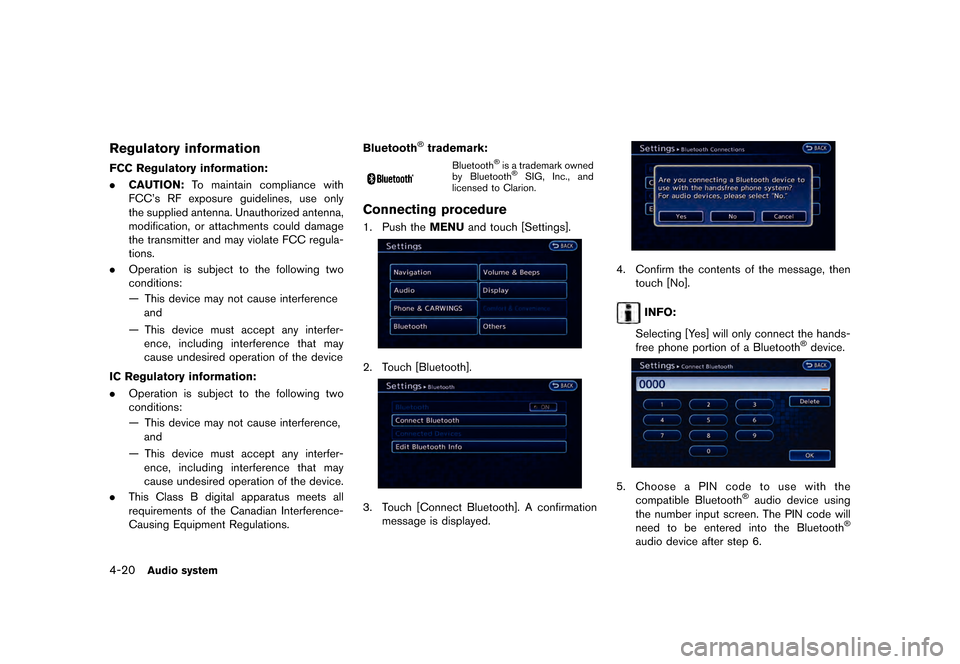
��������������
�> �(�G�L�W�� ���������� ���� ���� �0�R�G�H�O�� �1�D�Y�L���(�9 �@
4-20Audio system
Regulatory informationGUID-8A5804E2-2DFA-4F0E-BDCA-F37F6A4AFE93
FCC Regulatory information:
.CAUTION: To maintain compliance with
FCC's RF exposure guidelines, use only
the supplied antenna. Unauthorized antenna,
modification, or attachments could damage
the transmitter and may violate FCC regula-
tions.
. Operation is subject to the following two
conditions:
Ð This device may not cause interference
and
Ð This device must accept any interfer- ence, including interference that may
cause undesired operation of the device
IC Regulatory information:
. Operation is subject to the following two
conditions:
Ð This device may not cause interference,
and
Ð This device must accept any interfer- ence, including interference that may
cause undesired operation of the device.
. This Class B digital apparatus meets all
requirements of the Canadian Interference-
Causing Equipment Regulations. Bluetooth
�