Page 154 of 279
��������������
�> �(�G�L�W�� ���������� ���� ���� �0�R�G�H�O�� �1�D�Y�L���(�9 �@
4-22Audio system
INFO:
Depending on the audio device that is con-
nected to the vehicle, the name of tracks or
albums may not be displayed.
Next/Previous Track and Fast For-
ward/Rewind
GUID-22130072-5DEF-434A-A733-4DCFEE7C739EPush the TUNE SEEK CH button is pushed for
more than 1.5 seconds while a Bluetooth�
Page 156 of 279
��������������
�> �(�G�L�W�� ���������� ���� ���� �0�R�G�H�O�� �1�D�Y�L���(�9 �@
4-24Audio system
.Tilting up/down for more than 1.5 seconds
will skip up or down through the folders (if
playing compressed audio files) .
USB:
. Tilting up/down for less than 1.5 seconds
will skip up or down through the tracks.
. Tilting up/down for more than 1.5 seconds
will skip up or down through the folders.
Bluetooth
�
Page 193 of 279
��������������
�> �(�G�L�W�� ���������� ���� ���� �0�R�G�H�O�� �1�D�Y�L���(�9 �@
7 Bluetooth�
Page 194 of 279
��������������
�> �(�G�L�W�� ���������� ���� ���� �0�R�G�H�O�� �1�D�Y�L���(�9 �@
7-2Bluetooth�
Page 195 of 279
��������������
�> �(�G�L�W�� ���������� ���� ���� �0�R�G�H�O�� �1�D�Y�L���(�9 �@
.Do not place the cellular phone in an area
surrounded by metal or far away from the in-
vehicle phone module to prevent tone quality
degradation and wireless connection dis-
ruption.
. While a cellular phone is connected through
the Bluetooth
�
Page 196 of 279
��������������
�> �(�G�L�W�� ���������� ���� ���� �0�R�G�H�O�� �1�D�Y�L���(�9 �@
7-4Bluetooth�
Page 197 of 279
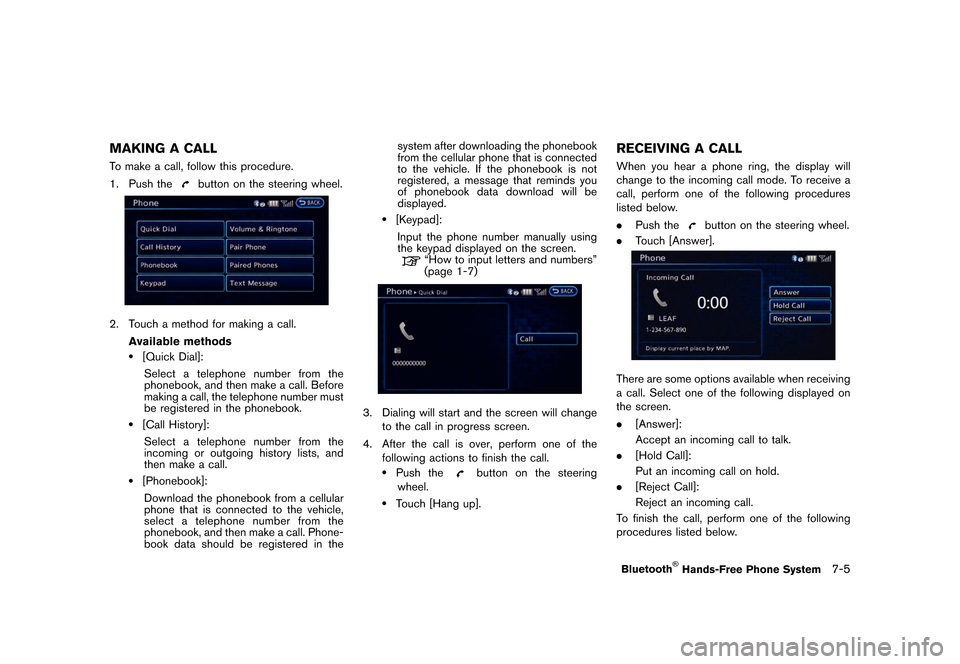
��������������
�> �(�G�L�W�� ���������� ���� ���� �0�R�G�H�O�� �1�D�Y�L���(�9 �@
MAKING A CALLGUID-A10664E4-4636-4046-949D-803558D90AF1To make a call, follow this procedure.
1. Push the
button on the steering wheel.
LNI0135X
2. Touch a method for making a call.Available methods
.[Quick Dial]:Select a telephone number from the
phonebook, and then make a call. Before
making a call, the telephone number must
be registered in the phonebook.
.[Call History]:
Select a telephone number from the
incoming or outgoing history lists, and
then make a call.
.[Phonebook]:Download the phonebook from a cellular
phone that is connected to the vehicle,
select a telephone number from the
phonebook, and then make a call. Phone-
book data should be registered in the system after downloading the phonebook
from the cellular phone that is connected
to the vehicle. If the phonebook is not
registered, a message that reminds you
of phonebook data download will be
displayed.
.[Keypad]:
Input the phone number manually using
the keypad displayed on the screen.
ªHow to input letters and numbersº
(page 1-7)
LNI0144X
3. Dialing will start and the screen will change to the call in progress screen.
4. After the call is over, perform one of the following actions to finish the call.
.Push thebutton on the steering
wheel.
.Touch [Hang up].
RECEIVING A CALLGUID-309AF505-32BC-4C5C-80D1-0E512251C11BWhen you hear a phone ring, the display will
change to the incoming call mode. To receive a
call, perform one of the following procedures
listed below.
. Push the
button on the steering wheel.
. Touch [Answer].
LNI0011X
There are some options available when receiving
a call. Select one of the following displayed on
the screen.
.[Answer]:
Accept an incoming call to talk.
. [Hold Call]:
Put an incoming call on hold.
. [Reject Call]:
Reject an incoming call.
To finish the call, perform one of the following
procedures listed below.
Bluetooth�
Page 198 of 279
��������������
�> �(�G�L�W�� ���������� ���� ���� �0�R�G�H�O�� �1�D�Y�L���(�9 �@
7-6Bluetooth�