2015 MITSUBISHI LANCER EVOLUTION window
[x] Cancel search: windowPage 115 of 338

Starting and stopping the engine 5-54 Features and controls
5
1. Make sure that all electric devices, such as lights, air conditioning blower and rear window defogger, are turned off. 2. While depressing the brake pedal on vehi-cles equipped with Twin Clutch SST or the clutch pedal on the vehicles equipped with manual transaxle, press the accelera-tor pedal halfway and hold it there, then crank the engine. Release the accelerator pedal, immediately after the engine starts.3. If the engine still will not start, the enginecould be flooded with too much gasoline. While depressing the brake pedal on vehi- cles equipped with Twin Clutch SST orthe clutch pedal on the vehicles equipped with manual transaxle, push the accelera- tor pedal all the way down and hold itthere, then crank the engine for 5 to 6 sec- onds. Return the ignition switch to the “LOCK” position and release the acceler-ator pedal. Wait a few seconds, and then crank the engine again for 5 to 6 seconds while depressing the brake pedal or theclutch pedal, but do not push the accelera- tor pedal. Release the ignition key if the engine starts. If the engine fails to start,repeat these procedures. If the engine still will not start, contact your local Mitsubishi Motors dealer or a repair facil-ity of your choice for assistance.
When the ambient temperature is -22 °F (-30 °C) or lower, it may not be possible to start from a standstill even with the gearshift lever in the “D” (DRIVE) or “R”(REVERSE) position. This phenomenon occurs because the trans- mission has not warmed up sufficiently; itdoes not indicate a problem. If it occurs,place the gearshift lever in the “P” (PARK) position and let the engine idle for at least 10 minutes.The transmission will warm up, and you will be able to start normally. Do not leave the vehicle during warm-upoperation.
N00547600031
At high altitude locations, the idle speed maybe higher. This is done in order to stabilize the idle speed when the power steering sys- tem and other systems operate. It does notindicate a malfunction.
N00542300075
1. Bring the vehicle to a complete stop. 2. Fully engage the parking brake whiledepressing the brake pedal. 3. For vehicles with a manual transaxle, turn the ignition switch to the “LOCK” posi-tion to stop the engine, and then move the gearshift lever to the 1st (on a uphill) or “R” (Reverse) (on a downhill) position.For vehicles with Twin Clutch SST, placethe gearshift lever in the “P” (PARK) position, and then turn the ignition switch to the “LOCK” position to stop theengine.
Startability of Twin Clutch SST vehicle with ambient temperature of -22 °F (-30 °C) or lower Idle speed in high altitude area
Stopping the engine
BK0210800US.bo
ok 54 ページ 2014年4月8日 火曜日 午前11時28分
Page 149 of 338
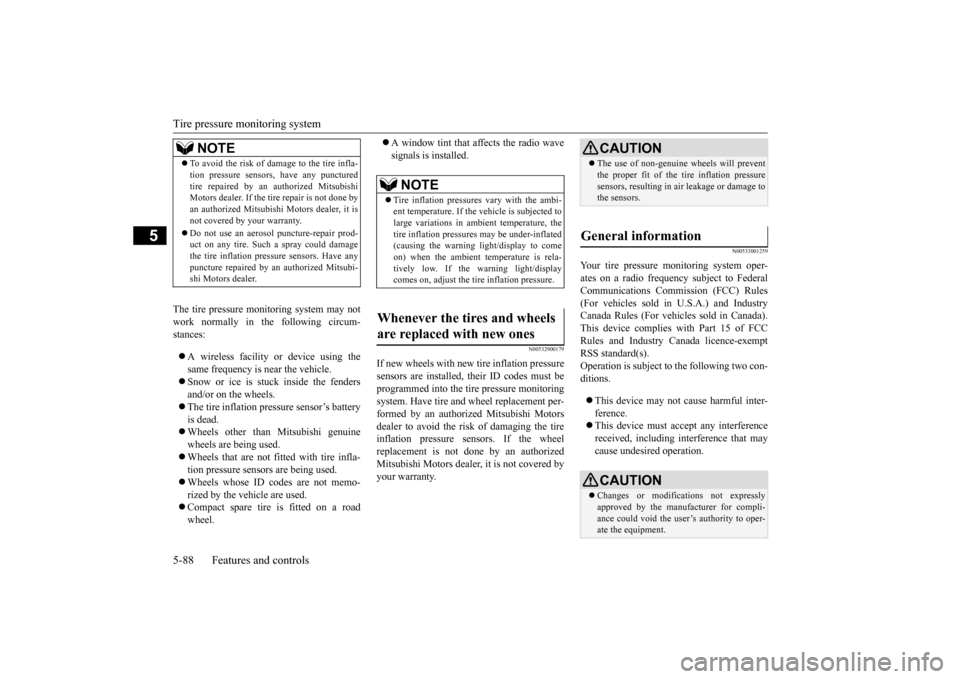
Tire pressure monitoring system 5-88 Features and controls
5
The tire pressure monitoring system may not work normally in the following circum- stances: A wireless facility or device using the same frequency is near the vehicle. Snow or ice is stuck inside the fenders and/or on the wheels. The tire inflation pressure sensor’s battery is dead. Wheels other than Mitsubishi genuine wheels are being used. Wheels that are not fi
tted with tire infla-
tion pressure sensors are being used. Wheels whose ID codes are not memo- rized by the vehicle are used. Compact spare tire is fitted on a road wheel.
A window tint that affects the radio wave signals is installed.
N00532900179
If new wheels with new tire inflation pressuresensors are installed, their ID codes must beprogrammed into the tire pressure monitoring system. Have tire and wheel replacement per- formed by an authorized Mitsubishi Motorsdealer to avoid the risk of damaging the tire inflation pressure sensors. If the wheel replacement is not done by an authorizedMitsubishi Motors dealer, it is not covered by your warranty.
N00533001259
Your tire pressure monitoring system oper-ates on a radio frequency subject to Federal Communications Commission (FCC) Rules(For vehicles sold in U.S.A.) and Industry Canada Rules (For vehicles sold in Canada). This device complies with Part 15 of FCCRules and Industry Canada licence-exempt RSS standard(s). Operation is subject to the following two con-ditions. This device may not cause harmful inter- ference. This device must accept any interference received, including interference that may cause undesired operation.
NOTE
To avoid the risk of damage to the tire infla- tion pressure sensors, have any punctured tire repaired by an authorized Mitsubishi Motors dealer. If the tire repair is not done by an authorized Mitsubishi Motors dealer, it isnot covered by your warranty. Do not use an aerosol puncture-repair prod- uct on any tire. Such a spray could damage the tire inflation pressure sensors. Have any puncture repaired by an authorized Mitsubi-shi Motors dealer.
NOTE
Tire inflation pressures vary with the ambi- ent temperature. If the
vehicle is subjected to
large variations in ambient temperature, thetire inflation pressures may be under-inflated (causing the warning light/display to come on) when the ambient temperature is rela-tively low. If the warning light/display comes on, adjust the tire inflation pressure.
Whenever the tires and wheels are replaced with new ones
CAUTION The use of non-genuine wheels will prevent the proper fit of the tire inflation pressure sensors, resulting in air leakage or damage to the sensors.
General information
CAUTION Changes or modifications not expressly approved by the manufacturer for compli- ance could void the user’s authority to oper- ate the equipment.
BK0210800US.bo
ok 88 ページ 2014年4月8日 火曜日 午前11時28分
Page 185 of 338

Combination headlights and dimmer switch 5-124 Features and controls
5
N00522501788
Rotate the switch to operate the lights. The combinations of switch operations and illuminated lights differ in accordance with the following conditions. Except for vehicles equipped with daytime running lights
If the warning is displayed while the engine is running, park your vehicle in a safe place as soon as possible and check the engine oil level. If this warning display comes on when the engine oil level is proper, have your vehicle checked at an authorized Mitsubishi Motorsdealer or a repair facility of your choice.NOTE
The oil pressure warning display does not show the amount of oil. The oil level must be checked using the dipstick.
Combination headlights and dimmer switch Headlights
NOTE
Do not leave the headlights and other lights on for a long period of time when the engineis not running. The battery will run down.CAUTION
When it rains, or when the vehicle has been washed, the inside of the lens sometimes becomes foggy. This is the same as when window glass mists up on a humid day, and does not indicate a problem. When the lightis switched on, the heat will dry out the fog. However, if water collects inside the light, have it checked by an authorized MitsubishiMotors dealer or a repair facility of your choice.NOTE
Ty p e 1 OFF All lights off
Parking, tail, front and rear side- marker lights, license plate and instrument panel lights on Headlights and other lights on
BK0210800US.book
124 ページ 2014年4月8日 火曜日 午前11時28分
Page 193 of 338

Wiper and washer switch 5-132 Features and controls
5
The misting function can be used when the ignition switch is in the “ON” or “ACC” position. The wipers will operate once if the wiper lever is raised to the “MIST” position and released. This operation is useful when it is drizzling, etc. The wipers will continue tooperate while the lever is held in the “MIST” position.
The windshield wipers can be operated with the ignition switch in the “ON” or “ACC”position. If the blades are frozen to the windshield or rear window, do not operate the wipers untilthe ice has melted and the blades are freed,otherwise the wiper motor may be damaged.
Can only be used when the ignition switch is “ON” position. If the lever is put in the “AUTO” position, the rain sensor (B) will detect the extent of rain (or snow, other moisture, dust, etc.) and the wipers will operate automatically.Keep the lever in the “OFF” position if the windshield is dirty and the weather is dry.
1- Fast 2- Slow
NOTE
The speed-sensitive-operation function of the windshield wipers can be deactivated. For further information, please contact yourauthorized Mitsubishi Motors dealer or a repair facility of your choice.
Misting function
A
Vehicles equipped with rain sensor
MIST- Misting function
The wipers will operate once.
OFF- Off AUTO- Auto-wiper control
Rain sensorThe wipers will automatically operate depending on the amount of moisture on the windshield.
LO- SlowHI- Fast
Rain sensor (if so equipped)
BK0210800US.book
132 ページ 2014年4月8日 火曜日 午前11時28分
Page 196 of 338

Electric rear window defogger switch
Features and controls 5-135
5
N00523500212
N00523701442
The rear window defogger can be used when the engine is running.The indicator light (A) will come on when you press the electric rear window defogger switch. Electric current will flow through theheating wires on the rear window to help clear away moisture or frost.
After about 20 minutes of operation, the sys- tem will shut off automatically. To switch the defogger OFF before 20 min-utes have passed, press the switch again. The indicator light will go out and the defogger will turn off.If you need the defogger for more than20 minutes, press the switch again. This will add 20 more minutes.
• Intelligent washer can be deactivated. • The wipers can be set to operate again after about 6 seconds. For details, consult a Mitsubishi Motors dealer.
Precautions to observe when using wipers and washers
CAUTION If the washer is used in cold weather, the washer fluid sprayed onto the glass might freeze, blocking your view. Heat the glass with the defroster before using the washer.NOTE
Do not use the wipers when the windshield is dry. This could scratch the glass and wear the wiper blades prematurely. Before using the wipers in cold weather, check to be sure that the wiper blades are not frozen to the windshield. Using the wipers while the blades are frozen could cause thewiper motor to burn out.NOTE
If the wipers become blocked by ice or other deposits on the glass, the motor may still burn out even if the wiper switch is OFF. If deposits form on the windshield, park your vehicle in a safe place, turn off the engine,and clean the glass so that the wipers can operate smoothly. Avoid using the washer for more than 20 sec- onds at a time. Do not operate the washer when the washer fluid reservoir is empty orthe pump may fail. During cold weather, add a recommended washer solution that will not freeze in the washer fluid reservoir. Otherwise the washer may not work or may be damaged. Replace the wiper blades when they are worn. Use the proper size replacementblades. For further information, please con- tact your authorized Mitsubishi Motors dealer.
Electric rear window defog- ger switch
NOTE
CAUTION The rear window defogger is not designed to melt snow. Remove any snow manuallybefore using the rear window defogger. Use the rear window defogger only after the engine has started and is running. Be sure to turn the defogger switch off immediately after the window is clear to save on batterypower.
BK0210800US.book
135 ページ 2014年4月8日 火曜日 午前11時28分
Page 197 of 338

Horn switch 5-136 Features and controls
5
N00523800130
To honk the horn, press the “ ” mark on the steering wheel.
N00563701109
The Link System control of the devices con-nected via the USB input terminal or the Bluetooth
® 2.0 interface; the system allows
the connected device to be operated by using the switches in the vehicle or voice com-mands. See the following section for details on how to operate. Refer to “Bluetooth
® 2.0 interface” on page
5-136.Refer to “USB input terminal” on page 5-157. Refer to the separate owner’s manual for a DISPLAY AUDIO. Bluetooth
® is a registered trademark of
BLUETOOTH SIG, INC.
N00563801038
You have acquired a device that includes soft- ware licensed to Mitsubishi Motors Corpora- tion from JOHNSON CONTROLS Inc (theautomotive experience business unit), and their subsequent 3rd party suppliers. For a complete list of these 3rd party products and
their end user license agreements, please go to the following website. http://www.jciblueconn
ect.com/faq/fulldis-
closure.pdf
N00563901231
The Bluetooth
® 2.0 interface allows for mak-
ing/receiving hands-free calls in the vehicle using a Bluetooth
® compatible cellular phone
based on the wireless communication tech- nology commonly known as Bluetooth
®. It
also allows the user to
play music, saved in a
Bluetooth
® music player, from the vehicle’s
speakers. The system is equipped with a voice recogni-tion function, which allows you to make hands-free calls by simple switch operations and voice command operations using adefined voice tree. The Bluetooth
® 2.0 interface can be used
when the ignition switch is in the “ON” or “ACC” position. Before you can use the Bluetooth
® 2.0 inter-
face, you must pair the Bluetooth
® device
and Bluetooth
® 2.0 interface. Refer to “Con-
necting the Bluetooth
® 2.0 interface and
Bluetooth
® device” on page 5-142.
Do not place stickers, tape, or other items that are attached with adhesive over the grid wires on the rear window. When cleaning the inside rear window, use a soft cloth and wipe lightly over the grid wires.NOTE
As your vehicle is equipped with heated mir- rors, mist can also be removed from the out-side rearview mirrors when the rear window defogger switch is pressed. (Refer to “Heated mirror” on page 5-50.)
Horn switch
CAUTION
Link System Link System End User License Agreement
Bluetooth
® 2.0 interface
BK0210800US.book
136 ページ 2014年4月8日 火曜日 午前11時28分
Page 200 of 338

Bluetooth® 2.0 interface
Features and controls 5-139
5
to make hands-free calls with voice com- mands.
N00564101100
The Bluetooth
® 2.0 interface is equipped
with a voice recognition function.Simply say voice commands and you can per- form various operations and make or receive hands-free calls. With the Bluetooth
® 2.0 interface, voice rec-
ognition is possible for US English, North American Spanish and Canadian French. The factory setting is “English.”
1. Press the SPEECH button (except for vehicles with Mits
ubishi Multi-Commu-
nication System) or PICK-UP button (for vehicles with Mits
ubishi Multi-Commu-
nication System). 2. Say “Setup.” 3. Say “Language.”4. The voice guide will say “Select a lan- guage: English, Spanish or French.” Say the desired language. (Example: “Eng-lish”) 5. The voice guide will say “English (Span- ish or French) selected. Is this correct?”Say “Yes.” If you say “No,” the system will return to Step 4.
6. When the voice guide says “English (Spanish or French) selected,” the lan-guage change process will be completed and the system will return to the main menu.
N00564200016 N00564300017
The Bluetooth
® 2.0 interface is equipped
with a help function. If you say “Help” when the system is waitingfor a voice command input, the system will tell you a list of the commands that can be used under the circumstances.
NOTE
If a cellular phone is within close proximity of the microphone, it may distort the sound quality. In this case, place the cellular phoneas far as possible from the microphone.
Voice recognition function
NOTE
If the voice command that you say differs from the predefined command or cannot berecognized due to ambient noise or some other reason, the Bluetooth
® 2.0 interface
will ask you for the voice command again upto 3 times.
For best performance and further reduction of ambient noise, the vehicle windows should be closed, lower the blower speed and refrain from conversation with your passen- gers while engaging the voice recognitionfunction. Some voice commands have alternative commands. Depending on the selected language, some functions may not be available.
Selecting the language
NOTE
NOTE
The voice guide will repeat the same mes- sage twice. The first message is in the cur- rent language, and the second message is in the selected language. If many entries are registered in the vehicle phonebook, changing the language will take a longer time. Changing the language deletes the mobile phonebook imported to the Bluetooth
® 2.0
interface. If you wish to use it, you will have to import it again.
Useful voice commands Help function
BK0210800US.book
139 ページ 2014年4月8日 火曜日 午前11時28分
Page 202 of 338

Bluetooth® 2.0 interface
Features and controls 5-141
5
If a passcode has been set and the security function is enabled, the voice guide will say “Hands-free system is locked. State the pass- code to continue” when the SPEECH button(except for vehicles with Mitsubishi Multi- Communication System) or PICK-UP button (for vehicles with Mi
tsubishi Multi-Commu-
nication System) is pressed to enter voice rec- ognition mode. Say the 4-digit passcode number to enter the passcode. If the entered passcode is wrong, the voice guide will say “<4-digit passcode>, Incorrectpasscode. Please try again.” Enter the correct passcode. Use the following procedure to turn off the security function by disabling the passcode.
1. Press the SPEECH button (except for vehicles with Mits
ubishi Multi-Commu-
nication System) or PICK-UP button (for vehicles with Mits
ubishi Multi-Commu-
nication System).2. Say “Setup.”3. Say “Passcode.” 4. The voice guide will say “Passcode is enabled. Would you like to disable it?”Answer “Yes.” Answer “No” to cancel the disabling of the passcode and return to the main menu. 5. When the disabling of the passcode is completed, the voice guide will say “Pass- code is disabled” and the system willreturn to the main menu.
N00564700011
The Bluetooth
® 2.0 interface can use the
speaker enrollment function to create a voice model for one person per language. This makes it easier for the Bluetooth
® 2.0
interface to recognise voice commands said by you.
You can turn a voice model registered with the speaker enrollment function on and off whenever you want.
N00564801107
It takes about 2 to 3 minutes to complete thespeaker enrollment process. To ensure the best results, run through theprocess while in the driver’s seat, in an envi-ronment that is as quiet as possible (when there is no rain or strong winds and the vehi- cle windows are closed). Please turn off yourphone while in speaker enrollment to prevent interruption of the process. Use the following procedure for speakerenrollment. 1. Stop your vehicle in a safe area, put the gearshift lever in the “N” (Neutral) posi- tion (manual transaxle), or the gearshiftlever in the “P” (PARK) position (Twin Clutch SST) and pull the parking brake lever.
Entering the passcode
NOTE
You can reenter the passcode as many times as you want. If you have forgotten your passcode, say “Cancel” to quit the voice input mode andthen check with an authorized Mitsubishi Motors dealer.
Disabling the passcode
NOTE
System must be unlocked to disable the pass- code.
Speaker enrollment function
Speaker enrollment
NOTE
Speaker enrollment is not possible unless the vehicle is parked. Make sure you park the vehicle in a safe area before attempting speaker enrollment.
BK0210800US.book
141 ページ 2014年4月8日 火曜日 午前11時28分