2015 MITSUBISHI LANCER EVOLUTION lock
[x] Cancel search: lockPage 165 of 338

Multi-information display 5-104 Features and controls
5
Refer to “Changing the reset mode for average fuel consum
ption and average
speed” on page 5-104. Refer to “Changing the fuel consumptiondisplay unit” on page 5-105. Refer to “Changing the temperature unit” on page 5-106.Refer to “Changing the display language” on page 5-106. Refer to “Operation sound setting” onpage 5-106.Refer to “Changing the time until “REST REMINDER” is displayed” on page 5-107.Refer to “Changing the turn signal sound” on page 5-107. Refer to “Changing the momentary fuelconsumption display” on page 5-108. Refer to “Returning to the factory set- tings” on page 5-108.
N00557000214
You can change the mode condition for theaverage fuel consumption and average speed display to “Auto reset” or “Manual reset.”
1. Press and hold the multi-information meter switch (for about 2 seconds or more) to switch from the setting mode screen to the menu screen.Refer to “Changing the function settings (With ignition switch in the “ON” posi- tion)” on page 5-103.2. Lightly press the multi-information meter switch to select “AVG” (average fuel con- sumption and average speed setting). 3. Press and hold the multi-information meter switch (for about 2 seconds or more) to switch in sequence from A or 1(Auto reset)
M, 2 or P (Manual reset)
A or 1 (Auto reset). The setting is changed to the selectedreset condition.
If you press and hold the multi-informa- tion meter switch when the average fuel consumption and average speed are dis- played, these calculations will be reset tozero. When the ignition switch is turned to the “ON” position from the “ACC” or“LOCK” position, the mode setting changes automatically from manual to auto.Switching to auto occurs automatically. Ifswitching to manual mode is done, how- ever, the data from the last reset is dis- played. When the average fuel consumption and average speed are being displayed, if you hold down the multi-information meter switch, these calculations will be reset tozero. When the ignition switch has been set to the “ACC” or “LOCK” position for about4 hours or more, the average fuel con- sumption display and the average speed display will automatically reset.
Changing the reset mode for aver- age fuel consumption and average speed
Manual reset mode Auto reset mode
BK0210800US.book
104 ページ 2014年4月8日 火曜日 午前11時28分
Page 171 of 338

Indicator light, warning light, an
d information screen display list
5-110 Features and controls
5
N00557700019 N00557800212
Indicator light, warning light, and information screen display list Indicator and warning light list Type 1 Type 21- Position indicator
P.5-120
2- High beam indicator
P.5-120
3- Charging system warning light
P.5-122
4- Turn signal indicator/Hazard warning
light
P.5-120
5- Front fog light indicator
P.5-120
6- Anti-lock braking system warning light
P.5-75, 5-75
7- Tire pressure monitoring system warn-
ing light
P.5-86
8- Brake warning light
P.5-121
9- Cruise control indicator
P.5-81
10- Seat belt reminder/warning light
P.4-10
11- Supplemental Restraint System (SRS)
warning light
P.4-26
12- Engine malfunction indicator (“SER-
VICE ENGINE SOON” or “Check engine light”)
P.5-121
13- Active stability co
ntrol (ASC) indicator
P.5-78
14- Information screen display list
P.5-111
BK0210800US.book
110 ページ 2014年4月8日 火曜日 午前11時28分
Page 173 of 338

Indicator light, warning light, an
d information screen display list
5-112 Features and controls
5
You have forgotten to turn off the lights. R
efer to “Light auto-cutout function (head- lights and other lights)” on page 5-126.
The theft-alarm system is operating. Refer
to “Theft-alarm system” on page 5-39.
Immobilizer is registered. Refer to “Customer key programming (Except
for vehicles sold in Canada)” on page 5-6.Refer to “Customer F.A.S.T.-key program- ming (Except for vehicles sold in Canada)” on page 5-27.
After turning off the engine, an attempt was made to open the driver’s door with the ignition switch in any position other than “LOCK” (PUSH OFF).
Turn the ignition switch to the “LOCK” (PUSH OFF) position. Refer to “Ignition switch return reminder system” on page 5-35.
An attempt was made to lock all the doors and the trunk lid with the ignition switch in any position other than “LOCK” (PUSH OFF).
Turn the ignition switch to the “LOCK” (PUSH OFF) position. Refer to “Ignition switch turn-off reminder system” on page 5-18.
Screen
Cause
Do this (Reference)
BK0210800US.book
112 ページ 2014年4月8日 火曜日 午前11時28分
Page 176 of 338
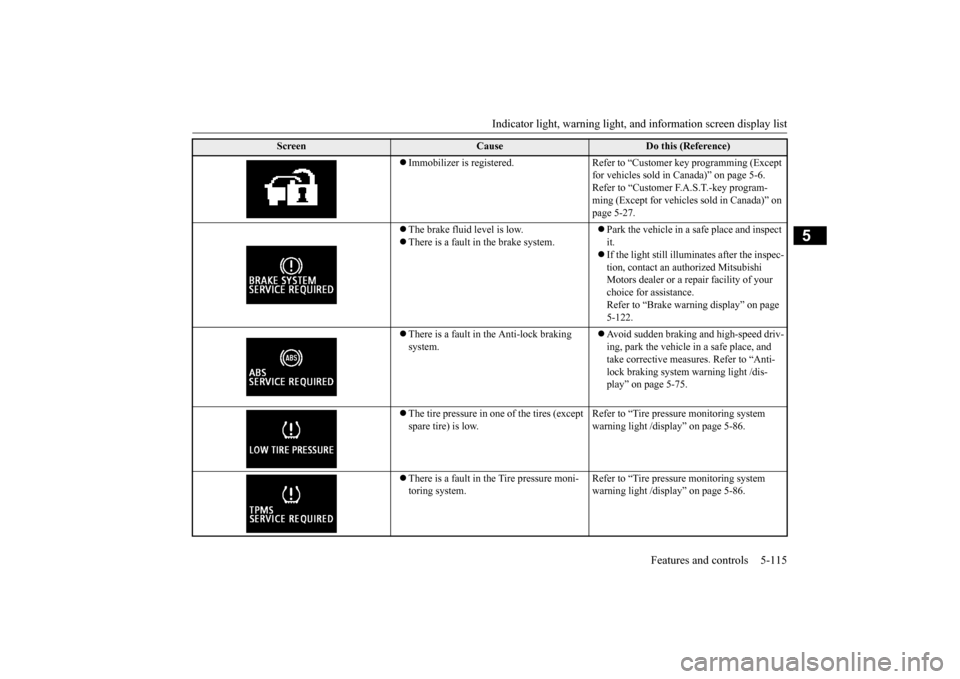
Indicator light, warning light, an
d information screen display list Features and controls 5-115
5
Immobilizer is registered. Refer to “Customer key programming (Except
for vehicles sold in Canada)” on page 5-6. Refer to “Customer F.A.S.T.-key program-ming (Except for vehicles sold in Canada)” on page 5-27.
The brake fluid level is low. There is a fault in the brake system.
Park the vehicle in a safe place and inspect it. If the light still illuminates after the inspec- tion, contact an authorized Mitsubishi Motors dealer or a repair facility of your choice for assistance. Refer to “Brake warning display” on page 5-122.
There is a fault in the Anti-lock braking system.
Avoid sudden braking and high-speed driv- ing, park the vehicle in a safe place, and take corrective measures. Refer to “Anti- lock braking system warning light /dis-play” on page 5-75.
The tire pressure in one of the tires (except spare tire) is low.
Refer to “Tire pressure monitoring system warning light /display” on page 5-86.
There is a fault in the Tire pressure moni- toring system.
Refer to “Tire pressure monitoring system warning light /display” on page 5-86.
Screen
Cause
Do this (Reference)
BK0210800US.book
115 ページ 2014年4月8日 火曜日 午前11時28分
Page 182 of 338

Warning lights
Features and controls 5-121
5
N00520300147 N00520400483
This light comes on when the ignition switch is turned to the “ON” position (engine off).When the engine is started, the light should go off a few seconds later. A warning is also displayed in the multi-information display.The warning light also illuminates after start-ing the engine under the following condi- tions. When the parking brake is still applied. When the brake fluid level is low. When the brake system circuit is not working properly.
Before driving, be sure that the parking brake is fully released and brake warning light isoff.
N00520500787
This indicator is a part of the onboard diag- nostic (OBD) system which monitors the emissions, engine control system or TwinClutch SST control system. If a problem is detected in one of these systems, this indica- tor illuminates or flashes. When the ignitionswitch is turned to the “ON” position, thisindicator normally comes on and goes off after the engine has started. This indicator will come on if the fuel tank filler cap is not properly tightened. If thisindicator comes on and stays on after refuel- ing, stop the engine and check that the cap is properly tightened. (Turn the cap clockwiseuntil you hear clicking sounds.) If this indicator does not go off after several seconds or lights up while driving, have thesystem checked as soon as possible at an authorized Mitsubishi Motors dealer or a repair facility of your choice.
Warning lights Brake warning light
NOTE
Under conditions such as sporty driving, the brake fluid in the tank may move and the warning light may come on temporarily.If the warning light goes out after a while, there is not a problem with the brake system and the vehicle can be driven normally.
CAUTION If the brake warning light and the Anti-lock braking system warning light are illuminated at the same time, the braking force distribu- tion function will not operate, so the vehicle may be destabilized during sudden brakingunder the following conditions.• When the brake warning light does not goout even when the parking brake is released.• When the brake warning light stays onwhile driving.• If the above occurs, avoid sudden brakingand high-speed driving. Park the vehicle in a safe place, and contact an authorized Mit-subishi Motors dealer or a repair facility of your choice as soon as possible.
The vehicle should be brought to a halt in the following manner when brake performance is deteriorated.• Confirm that the vehicle slows down whenyou press down on the brake pedal harderthan usual. In some cases, the brake pedal may go all the way to the floor.• Should the brakes fail, use engine brakingto reduce your speed and slowly apply the parking brake.Depress the brake pedal to illuminate the stop lights to alert the vehicles behind you.
Engine malfunction indicator (“SERVICE ENGINE SOON” or “Check engine light”)
BK0210800US.book
121 ページ 2014年4月8日 火曜日 午前11時28分
Page 184 of 338

Information screen display
Features and controls 5-123
5
When the ignition switch is turned to the “ON” position, if the brake fluid is low, this warning is displayed. The warning light in the instrument clusteralso illuminates.
N00558600086
If there is a fault in
the charging system, the
warning display is displayed on the informa- tion screen in the multi-information display. The warning light in the instrument clusteralso illuminates.
N00558700074
If the engine oil pressure drops while theengine is running, the warning display is dis-played on the information screen in the multi-information display.
CAUTION If this warning stays on and does not go out while driving, there is a danger of ineffective braking. If this happens, park the vehicle in asafe place, and contact an authorized Mit- subishi Motors dealer
or a repair facility of
your choice.NOTE
Under conditions such as sporty driving, the brake fluid in the tank may move and the warning display may appear temporarily.If the warning display goes out after a while, there is not a problem with the brake system and the vehicle can be driven normally.
CAUTION If the brake warning display, brake warning light, and the Anti-lock braking system warning light are illuminated at the same time, the braking force distribution function will not operate, so the vehicle may be desta-bilized during sudden braking. Avoid sudden braking and high-speed driving. Park the vehicle in a safe place, and contact an autho-rized Mitsubishi Motors dealer or a repair facility of your choice. The vehicle should be brought to a halt in the following manner when brake performance is deteriorated.• Confirm that the vehicle slows down whenyou press down on the brake pedal harderthan usual. In some cases, the brake pedal may go all the way to the floor.• Should the brakes fail, use engine brakingto reduce your speed and slowly apply the parking brake.Depress the brake pedal to illuminate the stop lights to alert the vehicles behind you.
Charging system warning dis- play
CAUTION If warnings are displayed while the engine is running, park your vehicle in a safe place as soon as possible and contact an authorizedMitsubishi Motors dealer or a repair facility of your choice to have the system checked.
Oil pressure warning display
CAUTION If the vehicle is driven while the engine oil is low, or the oil level is normal but the warn- ing is displayed, the engine may overheat and damage may result.
BK0210800US.book
123 ページ 2014年4月8日 火曜日 午前11時28分
Page 186 of 338
![MITSUBISHI LANCER EVOLUTION 2015 10.G Owners Manual Combination headlights and dimmer switch
Features and controls 5-125
5
[When the engine is started, and the parking brake is released] The daytime running lights will be illumi- nated: [When the engi MITSUBISHI LANCER EVOLUTION 2015 10.G Owners Manual Combination headlights and dimmer switch
Features and controls 5-125
5
[When the engine is started, and the parking brake is released] The daytime running lights will be illumi- nated: [When the engi](/manual-img/19/7477/w960_7477-185.png)
Combination headlights and dimmer switch
Features and controls 5-125
5
[When the engine is started, and the parking brake is released] The daytime running lights will be illumi- nated: [When the engine is not running, or when the engine is running but the parking brake is not released] The engine starts when the lights are off.
Rotate the switch to operate the lights. The combinations of switch operations and illuminated lights differ in accordance withthe following conditions. Except for vehicles equipped with daytime running lights
[When the engine is started, and the parking brake is released] The daytime running lights will be illumi- nated:
Vehicles equipped with daytime running lights OFF
The daytime running lights illumi- nated The daytime running lights illumi- natedParking, tail, front and rear side- marker lights, license plate and instrument panel lights on Headlights and other lights onNOTE
Once the daytime running light come on, they do not go out until the ignition switch isturned to the “LOCK” or “ACC” position.
OFF All lights off
Parking, tail, front and rear side- marker lights, license plate and instrument panel lights on Headlights and other lights on
Ty p e 2 OFF All lights off AUTO
Headlights and other lights turn on and off automatically in accor-dance with outside light level.
Parking, tail, front and rear side- marker lights, license plate and instrument panel lights on Headlights and other lights on
Vehicles equipped with daytime running lights OFF
The daytime running lights illumi- nated
AUTO
The daytime running lights illumi- natedHeadlights and other lights turn on and off automatically in accor- dance with outside light level. The daytime running lights illumi- nated Parking, tail, front and rear side- marker lights, license plate and instrument panel lights on Headlights and other lights on
BK0210800US.book
125 ページ 2014年4月8日 火曜日 午前11時28分
Page 187 of 338
![MITSUBISHI LANCER EVOLUTION 2015 10.G Owners Manual Combination headlights and dimmer switch 5-126 Features and controls
5
[When the engine is not running, or when the engine is running but the parking brake is not released] The engine starts when the MITSUBISHI LANCER EVOLUTION 2015 10.G Owners Manual Combination headlights and dimmer switch 5-126 Features and controls
5
[When the engine is not running, or when the engine is running but the parking brake is not released] The engine starts when the](/manual-img/19/7477/w960_7477-186.png)
Combination headlights and dimmer switch 5-126 Features and controls
5
[When the engine is not running, or when the engine is running but the parking brake is not released] The engine starts when the lights are off.
N00532601610
With the combination headlights and dim- mer switch in the “ ” or “ ” position, if the key is turned to the “LOCK” or“ACC” position or removed from the ignition switch and the driver’s door is opened, the lights automatically turn off. [When using a key to start the engine]
• If the driver’s door is opened after the key is removed from the ignition switch, a high-pitched constant tone will sound to remind you to turn off the lights.• If the driver’s door is opened with the key in the ignition switch, a low-pitched beep will sound to remind you to removethe key. [When using the F.A.S.T.-key to start the engine] • If the ignition switch is turned to the “LOCK” position and the driver’s door is opened, a high-pitched constantbuzzer will sound to remind you to turn off the lights. • If the ignition switch
is turned to any
position other than “LOCK” and the driver’s door is opened, a low-pitched constant buzzer will sound to remindyou to return the ignition switch.
With the combination headlights and dim- mer switch in the “ ” or “ ” position, if the key is turned to the “LOCK” or “ACC” position or removed from theignition switch and the driver’s door is not opened, the lights automatically turn off after about 3 minutes.
NOTE
Once the daytime running light come on, they do not go out until the ignition switch is turned to the “LOCK” or “ACC” position.OFF All lights off AUTO
Headlights and other lights turn on and off automatically in accor- dance with outside light level. Parking, tail, front and rear side- marker lights, license plate and instrument panel lights on Headlights and other lights on
NOTE
The sensitivity of the automatic on/off con- trol can be adjusted. For further information, please contact your authorized Mitsubishi Motors dealer or arepair facility of your choice.
Do not cover the sensor (A) for the automatic on/off control by affixing a sticker or label to the windshield. If the lights do not turn on or off with the switch in the “AUTO” position, manually operate the switch. Have the system checked by an authorized Mitsubishi Motors dealer ora repair facility of your choice.
Light auto-cutout function (headlights and other lights)
NOTE
BK0210800US.book
126 ページ 2014年4月8日 火曜日 午前11時28分