2015 MITSUBISHI LANCER EVOLUTION fuel consumption
[x] Cancel search: fuel consumptionPage 151 of 338

Multi-information display 5-90 Features and controls
5
N00555000207
The multi-information display displays warn
ings, the odometer, trip odometer, service re
minder, engine coolant temperature, fue
l remaining, out-
side temperature, Twin Clutch SST contro
l mode, S-AWC (Super-All Wheel Control) control mode, gearshift lever position, average
and momen-
tary fuel consumption, driving range, average speed, S-AWC (Super-
All Wheel Control) operation display, instrument brightness,
etc.
It is also possible to change elements such as th
e language and units used on the multi-information display.
NOTE
You can adjust to 8 different levels respec- tively for when the front side-marker and parking lights are illuminated and when they are not. If the vehicle is equipped with the automatic light control, when the light switch is in a position other than the “OFF” position, themeter illumination switches automatically to the adjusted brightness, depending on the brightness outside the vehicle. The brightness level of the instruments is stored when the ignition switch is turned off.
If you press and hold the button for longer than about 1 second when the front side- marker and parking lights are illuminated, the brightness level changes to the maximum level. Pressing and holding the button forlonger than about 1 second again returns the brightness level to the previous level.NOTE
1- Brightness display 2- Rheostat illumination button
Multi-information display BK0210800US.bo
ok 90 ページ 2014年4月8日 火曜日 午前11時28分
Page 153 of 338
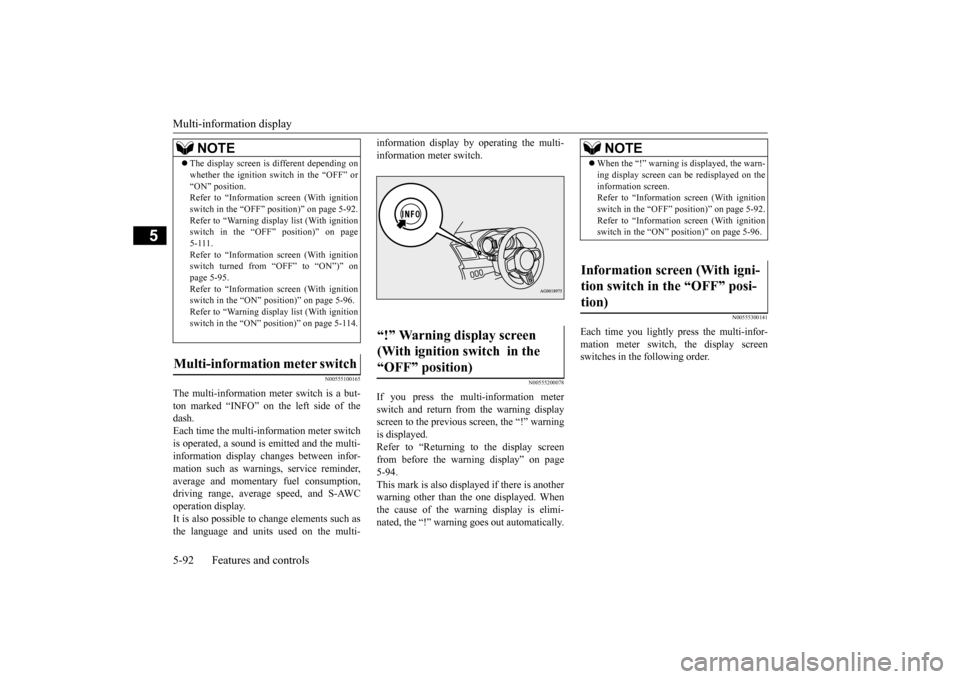
Multi-information display 5-92 Features and controls
5
N00555100165
The multi-information meter switch is a but- ton marked “INFO” on the left side of the dash. Each time the multi-information meter switchis operated, a sound is emitted and the multi- information display changes between infor- mation such as warnings, service reminder,average and momentary fuel consumption, driving range, average speed, and S-AWC operation display.It is also possible to change elements such as the language and units used on the multi-
information display by operating the multi- information meter switch.
N00555200078
If you press the multi-information meter switch and return from the warning display screen to the previous screen, the “!” warningis displayed. Refer to “Returning to the display screen from before the warning display” on page5-94. This mark is also displayed if there is another warning other than the one displayed. Whenthe cause of the warning display is elimi- nated, the “!” warning goes out automatically.
N00555300141
Each time you lightly press the multi-infor- mation meter switch, the display screen switches in the following order.
The display screen is different depending on whether the ignition switch in the “OFF” or “ON” position. Refer to “Information screen (With ignition switch in the “OFF” position)” on page 5-92.Refer to “Warning displa
y list (With ignition
switch in the “OFF” position)” on page 5-111.Refer to “Information screen (With ignition switch turned from “OFF” to “ON”)” on page 5-95.Refer to “Information screen (With ignition switch in the “ON” position)” on page 5-96. Refer to “Warning displa
y list (With ignition
switch in the “ON” position)” on page 5-114.
Multi-information meter switch
NOTE
“!” Warning display screen (With ignition switch in the “OFF” position)
NOTE
When the “!” warning is displayed, the warn- ing display screen can be redisplayed on the information screen. Refer to “Information screen (With ignition switch in the “OFF” position)” on page 5-92.Refer to “Information screen (With ignition switch in the “ON” position)” on page 5-96.
Information screen (With igni- tion switch in the “OFF” posi-tion)
BK0210800US.bo
ok 92 ページ 2014年4月8日 火曜日 午前11時28分
Page 157 of 338

Multi-information display 5-96 Features and controls
5
N00561900012
The S-AWC operation status is displayed. Refer to “S-AWC control mode” on page 5-72.
N00556000015
This is displayed when you press the multi- information meter switch and switch thewarning display screen. This mark is also displayed if there is another warning other than the one displayed.
When the cause of the warning display is eliminated, the “!” warning goes out automat- ically.
N00556100104
This is displayed when the Active stabilitycontrol (ASC) is turned “OFF” with the “ASC OFF” switch.Also, if an abnormal condition is occurred in the ASC while driving, the “ASC OFF” dis- play illuminates.Refer to “ASC OFF switch” on page 5-77.
N00556200206
Each time you lightly press the multi-infor- mation meter switch, the display screen switches in the following order.
S-AWC control mode display screen “!” Warning display screen (With ignition switch in the “ON” position)
NOTE
When the “!” warning is displayed, the warn- ing display screen can be redisplayed on the information screen. Refer to “Information screen (With ignitionswitch in the “OFF” position)” on page 5-92. Refer to “Information screen (With ignition switch in the “ON” position)” on page 5-96.
“Active stability control (ASC) OFF” display screen
Information screen (With igni- tion switch in the “ON” posi- tion) 1-
Trip odometer
2-
Trip odometer
3- Service reminder 4- Driving range display, momentary fuel
consumption display
5- Average fuel consumption display,
momentary fuel consumption display
6- Average speed display, momentary fuel
consumption displayWhen there is no warning display
When there is a warning display
BK0210800US.bo
ok 96 ページ 2014年4月8日 火曜日 午前11時28分
Page 158 of 338

Multi-information display
Features and controls 5-97
5
The operation method is the same as when the ignition switch is in the “OFF” position. For further details, refer to “Odometer/Tripodometer” on page 5-93. Shows the distance and number of months until the next periodic inspection. Refer to “Service reminder” on page 5-101.
Shows the engine coolant temperature. If the coolant becomes hot, “ ” will blink. Pay careful attention to the engine coolant temperature display while you are driving. Shows the approximate driving range (how many more miles or kilometers you can drive). When this driving range falls below 30 miles (50 km), “---” is displayed.Refuel as soon as possible.
This displays the average speed from the last reset to the present.There are 2 types of mode settings as follows. For details on how to change the average speed display setting, refer to “Changing thefunction settings (With ignition switch in the “ON” position)” on page 5-103.
7- S-AWC operation display 8- Function setting screen9- Redisplay of a warning display screen
NOTE
While driving, the function setting screen is not displayed even if you operate the multi- information meter switch. Always park thevehicle in a safe place before operating. Refer to “Changing the function settings (With ignition switch in the “ON” position)”on page 5-103. When there is information to be announced, such as a system fault, the tone sounds and the screen display is switched. Refer to “Interrupt display screen (With igni-tion switch in the “ON” position)” on page 5-99.
Odometer/Trip odometer Service reminder
Engine coolant temperature dis- play
CAUTION If the engine is overheating, “ ” will blink. In this case, the bar graph is on the red zone. Immediately park the vehicle in a safe place and take the required measures. Refer to “Engine overheating” on page 8-4.
Driving range display
NOTE
The driving range is determined based on the fuel consumption data. This may vary depending on the driving conditions and hab-its. Treat the distance displayed as just a rough guideline.
When you refuel, the driving range display is updated. However, if you only add a small amount of fuel, the correct value will not be displayed. Fill to a full tank whenever possible. When your vehicle is stopped on an extremely steep hill, the driving range valuemay, change. This is due to the movement of fuel in the tank and does not indicate any breakdown. The display setting can be changed to the preferred units (miles or km).Refer to “Changing the function settings (With ignition switch in the “ON” position)” on page 5-103.
Average speed display
NOTE
BK0210800US.bo
ok 97 ページ 2014年4月8日 火曜日 午前11時28分
Page 159 of 338

Multi-information display 5-98 Features and controls
5
When the average speed is being dis- played, if you hold down the multi-infor- mation meter switch, these calculations will be reset to zero. When the ignition switch is turned to the “ON” position from the “ACC” or “LOCK” position, the mode settingchanges automatically from manual to auto. Switching to auto occurs automatically. Ifswitching to manual mode is done, how-ever, the data from the last reset is dis- played. When the average speed is being dis- played, if you hold down the multi-infor-mation meter switch, these calculations will be reset to zero. When the ignition switch has been set to the “ACC” or “LOCK” position for about 4 hours or more, the average speed dis- play will automatically reset.
This displays the average fuel consumption from the last reset to the present. There are 2 types of mode settings as follows.For details on how to change the average fuel consumption display setting, refer to “Chang- ing the function settings (With ignition switchin the “ON” position)” on page 5-103. The “ ” mark in the momentary fuel gauge shows the average fuel consumption. When the average fuel consumption is being displayed, if you hold down themulti-information meter switch, these cal- culations will be reset to zero.
When the ignition switch is turned to the “ON” position from the “ACC” or “LOCK” position, the mode setting changes automatically from manual toauto. Switching to auto occurs automatically. If switching to manual mode is done, how-ever, the data from the last reset is dis- played. When the average fuel consumption is being displayed, if you hold down the multi-information meter switch, these cal-culations will be reset to zero. When the ignition switch has been set to the “ACC” or “LOCK” position for about4 hours or more, the average fuel con- sumption display will automatically reset.
Manual reset mode Auto reset mode
NOTE
The average speed display and the average fuel consumption display can be reset sepa-rately in both auto reset mode and manual reset mode.
“---” is displayed when the average speed cannot be measured. The initial (default) setting is “Auto reset mode”. The display setting can be changed to the preferred units (mph or km/h).Refer to “Changing the function settings (With ignition switch in the “ON” position)” on page 5-103. The average speed display memories for auto reset mode and manual reset mode are erasedif the battery is disconnected.
Average fuel consumption display Manual reset mode
NOTE
Auto reset mode
NOTE
The average speed display and the average fuel consumption display can be reset sepa-rately in both auto reset mode and manual reset mode. “---” is displayed when the average fuel con- sumption cannot be measured. The initial (default) setting is “Auto reset mode”.
BK0210800US.bo
ok 98 ページ 2014年4月8日 火曜日 午前11時28分
Page 160 of 338

Multi-information display
Features and controls 5-99
5
While driving, the momentary fuel consump- tion is shown with a bar graph. When the momentary fuel consumption sur- passes the average fuel consumption, themomentary fuel consumption is displayed with a green bar graph. Be conscious of maintaining the momentaryfuel consumption above the average fuel con- sumption, it can help you drive with the better fuel consumption.
The S-AWC operation status is displayed. For further details, refer to “S-AWC opera- tion display” on page 5-73. The “Display language”, “Temperature unit”, “Fuel consumption unit”, and “Average fuel
consumption and speed reset method” set- tings can be modified as desired. For further details, refer to “Changing the function settings (With ignition switch in the“ON” position)” on page 5-103.
N00556300164
When there is information to be announced, such as a system fault, a tone sounds and the information screen is switched to the warningdisplay screen. Refer to the warning list and take the neces- sary measures. Refer to “Warning display list(With ignition switch in the “ON” position)” on page 5-114. When the cause of the warning display iseliminated, the warning display goes out automatically. Even if the cause of the warning display is not eliminated, you can return to the screen
Average fuel consumption may vary depend on the driving conditions (road conditions, how you drive, etc.) The actual fuel con- sumption may differ from the fuel consump- tion displayed, so treat the fuel consumptiondisplayed as just a rough guideline. The average fuel consumption display mem- ories for auto reset mode and manual reset mode are erased if the battery is discon- nected. The display setting can be changed to the preferred units {mpg (US), mpg (UK),L/100km or km/L}. Refer to “Changing the function settings (With ignition switch in the “ON” position)”on page 5-103.
Momentary fuel consumption dis- play
NOTE
NOTE
When the momentary fuel consumption can- not be measured, a ba
r graph is not shown.
The display setting can be changed to the preferred units {mpg (US), mpg (UK),L/100km or km/L}. Refer to “Changing the function settings (With ignition switch in the “ON” position)”on page 5-103. It is possible to cancel the green bar graph. Refer to “Changing the function settings (With ignition switch in the “ON” position)” on page 5-103.
S-AWC operation display
WA R N I N G Always concentrate on your driving first. Keep your eyes and mi
nd on the road. Dis-
tractions while driving can lead to an acci- dent.
Function setting screen
Interrupt display screen (With ignition switch in the “ON” position) Warning display Returning to the display screen from before the warning display
BK0210800US.bo
ok 99 ページ 2014年4月8日 火曜日 午前11時28分
Page 165 of 338

Multi-information display 5-104 Features and controls
5
Refer to “Changing the reset mode for average fuel consum
ption and average
speed” on page 5-104. Refer to “Changing the fuel consumptiondisplay unit” on page 5-105. Refer to “Changing the temperature unit” on page 5-106.Refer to “Changing the display language” on page 5-106. Refer to “Operation sound setting” onpage 5-106.Refer to “Changing the time until “REST REMINDER” is displayed” on page 5-107.Refer to “Changing the turn signal sound” on page 5-107. Refer to “Changing the momentary fuelconsumption display” on page 5-108. Refer to “Returning to the factory set- tings” on page 5-108.
N00557000214
You can change the mode condition for theaverage fuel consumption and average speed display to “Auto reset” or “Manual reset.”
1. Press and hold the multi-information meter switch (for about 2 seconds or more) to switch from the setting mode screen to the menu screen.Refer to “Changing the function settings (With ignition switch in the “ON” posi- tion)” on page 5-103.2. Lightly press the multi-information meter switch to select “AVG” (average fuel con- sumption and average speed setting). 3. Press and hold the multi-information meter switch (for about 2 seconds or more) to switch in sequence from A or 1(Auto reset)
M, 2 or P (Manual reset)
A or 1 (Auto reset). The setting is changed to the selectedreset condition.
If you press and hold the multi-informa- tion meter switch when the average fuel consumption and average speed are dis- played, these calculations will be reset tozero. When the ignition switch is turned to the “ON” position from the “ACC” or“LOCK” position, the mode setting changes automatically from manual to auto.Switching to auto occurs automatically. Ifswitching to manual mode is done, how- ever, the data from the last reset is dis- played. When the average fuel consumption and average speed are being displayed, if you hold down the multi-information meter switch, these calculations will be reset tozero. When the ignition switch has been set to the “ACC” or “LOCK” position for about4 hours or more, the average fuel con- sumption display and the average speed display will automatically reset.
Changing the reset mode for aver- age fuel consumption and average speed
Manual reset mode Auto reset mode
BK0210800US.book
104 ページ 2014年4月8日 火曜日 午前11時28分
Page 166 of 338

Multi-information display
Features and controls 5-105
5
N00557100101
The fuel consumption display unit can be changed. The distance, speed, and amount units are also changed to match the selectedfuel consumption unit. 1. Press and hold the multi-information meter switch (for about 2 seconds or more) to change from the setting modescreen to the menu screen. Refer to “Changing the function settings (With ignition switch in the “ON” posi-tion)” on page 5-103. 2. Lightly press the multi-information meter switch to select “AVG UNIT” (fuel con-sumption display unit setting).
3. Press and hold the multi-information meter switch (for about 2 seconds or more) to display “AVG UNIT” (fuel con-sumption display unit setting). 4. Lightly press the multi-information meter switch to switch in sequence from km/L L/100 km
mpg (US)
mpg (UK)
RETURN
km/L.
5. Press and hold the multi-information meter switch (for about 2 seconds or more) to change the setting to the selected unit.
The distance and speed units are also changed in the following combinations to match theselected fuel consumption unit.
NOTE
The average speed display and average fuel consumption display can be reset separately in both auto reset mode and manual reset mode. The average speed display memories and average fuel consumption memories for auto reset mode and manual reset mode are erasedif the battery is disconnected. The initial (default) setting is “Auto reset mode”.
Changing the fuel consumption display unit
NOTE
The display units for the driving range, the average fuel consumption, the average speedand the momentary fuel consumption are changed, but the units for the indicating nee- dle (speedometer), the odometer and the tripodometer will remain unchanged. If the battery is disconnected, the memory of the unit setting is erased and is automatically set to {mpg (US) or L/100 km}.Fuel economy
Distance(driving range)
Speed(average speed)
mpg (US) mile (s) mph mpg (UK) mile (s) mph km /L km km /hL /100 km km km /h
BK0210800US.book
105 ページ 2014年4月8日 火曜日 午前11時28分