2015 MERCEDES-BENZ SPRINTER lock
[x] Cancel search: lockPage 106 of 334

Rear bulbs (Cab Chassis)
Overview of bulb types Chassis (example: Cab Chassis)
Lights Bulb type
0043
Perimeter lamp/stand-
ing lamp R 5 W
0044
Tail lamps R 5 W
0087
Brake lamps P 21 W
0085
Turn signal lamps PY 21 W
0083
Backup lamps P 21 W
0084
Rear fog lamps (driver's
side) P 21 W
006B
License plate lamp R 5 W
Tail lamps
0043
Screws
0044 Lamp lens
0087 Perimeter lamp/standing lamp
0085 Turn signal lamps 0083
Brake lamps
0084 Tail lamps
006B Rear fog lamp
006C License plate lamp
006D Backup lamps
X Switch off the lighting system.
X Undo screws 0043and remove lamp lens 0044.
X Applying light pressure to the bulb, turn it
counter-clockwise and remove it from the
bulb holder.
X Press the new bulb into the bulb holder and
screw it in clockwise.
X Position lamp lens 0044and tighten
screws 0043. Additional lamps
Additional turn signal lamp on the roof Type of lamp: P 21 W
X
Switch off the lighting system.
X Undo screws 0043and remove lamp lens 0044.
X Applying light pressure to the bulb, turn it
counter-clockwise and remove it from the
bulb holder.
X Press the new bulb into the bulb holder and
screw it in clockwise.
X Position lamp lens 0044and tighten
screws 0043again. 104
Changing bulbsLights and windshield wipers
Page 107 of 334

Perimeter lamp (Cab Chassis)
Type of lamp: W 5 W
X Switch off the lighting system.
X Undo screws 0043and remove the lamp unit.
X Turn bulb holder 0044and remove it.
X Remove the bulb from bulb holder 0044.
X Press the new bulb into bulb holder 0044.
X Screw bulb holder 0044into the lamp unit.
X Carefully position the lamp housing and
tighten screws 0043.
Courtesy lights, rear compartment Bulb type: W5W
X Press in the latching spring of courtesy
light 0043with a suitable implement, e.g. a
screwdriver.
X Pry off courtesy light 0043. X
Disconnect cable connector 0087.
X Unscrew bulb holder 0044.
X Remove the bulb from bulb holder 0044.
X Press the new bulb into bulb holder 0044.
X Screw bulb holder 0044into courtesy
light 0043.
X Connect cable connector 0087.
The connector locking spring must engage.
X Align courtesy light 0043on the side and
engage. Interior lighting
General notes !
Have the bulbs in the overhead control
panel replaced at a qualified specialist
workshop. You could otherwise damage
the overhead control panel.
Front interior light Type of lamp: K 18 W
X Switch off the interior lighting.
X Press spring catch 0044in the direction of the
arrow and lift off interior light 0043.
X Remove bulb 0087from the bulb holder.
X Insert new bulb 0087.
X Align interior light 0043on the right-hand side
and engage the spring catch. Changing bulbs
105Lights and windshield wipers Z
Page 108 of 334

Rear interior light
Interior light with switch
Interior light with switch
Type of lamp: K 15 W
X Switch off the interior lighting.
X Press in the catch springs of lamp hous-
ing 0043with a suitable object and pry off
lamp housing 0043.
X Press the contact spring of bulb holder 0044
outwards and remove bulb 0087.
X Insert a new bulb 0087.
X Align lamp housing 0043on the left-hand side
and engage.
i Vehicles with LED lighting:
if an LED is
faulty, consult a qualified specialist work-
shop.
Interior light without switch Interior light without switch
Type of lamp: K 15 W X
Switch off the interior lighting.
X Press in the catch springs of lamp hous-
ing 0043with a suitable object and pry off
lamp housing 0043.
X Open protective cover 0085.
X Press the contact spring of bulb holder 0044
outwards and remove bulb 0087.
X Insert new bulb 0087.
X Fold protective cover 0085back into place.
X Align lamp housing 0043on the left-hand side
and engage.
i Vehicles with LED lighting:
if an LED is
faulty, consult a qualified specialist work-
shop.
Cargo compartment lamp Type of lamp: W 10 W
X Switch off the interior lighting.
X Undo screws 0043and remove the lamp lens.
X Press bulb 0044into the bulb holder and
unscrew it counter-clockwise.
X Press new bulb 0044into the bulb holder and
screw it in clockwise.
X Position the lamp lens and tighten
screws 0043.
i Vehicles with LED cargo compart-
ment lamp: if an LED is defective, consult
a qualified specialist workshop. 106
Changing bulbsLights and windshield wipers
Page 109 of 334

Windshield wipers
Switching the windshield wiper
on/off
! Do not operate the windshield wipers
when the windshield is dry, as this could
damage the wiper blades. Moreover, dust
that has collected on the windshield can
scratch the glass if wiping takes place when the windshield is dry.
If it is necessary to switch on the windshield wipers in dry weather conditions, always
use washer fluid when operating the wind-
shield wipers.
! If the windshield wipers leave smears on
the windshield after the vehicle has been
washed in an automatic car wash, wax or
other residues may be the reason for this.
Clean the windshield using washer fluid
after washing the vehicle in an automatic
car wash.
! Vehicles with rain/light sensor:
Switch the wipers off in dry weather. Oth-
erwise, dirt or optical effects may cause
undesired windshield wiper sweeps. This
could then damage the windshield wiper
blades or scratch the windshield.
The windshield will no longer be wiped prop-
erly if the wiper blades are worn. Replace the wiper blades twice a year (Y page 108), ide-
ally in spring and fall. Combination switch X
Turn the key to position 1or 2in the ignition
lock.
X Turn the combination switch in the direc-
tion of arrow 0044to the appropriate setting
depending on the intensity of the rain.
X Single wipe: push the combination switch
briefly to the pressure point in the direction
of arrow 0043.
X To wipe with washer fluid: press the com-
bination switch beyond the pressure point
in the direction of arrow 0043.
The detent positions of the combination
switch correspond to the following wiper
speeds:
0W indshield wipers off
II ntermittent wipe
II Normal wipe
III Rapid wipe
i Canada only:
If the windshield wipers are switched on
and you stop the vehicle, the windshield
wiper speed is reduced. For example, if you have selected level IIand stop the vehicle,
wiping continues with intermittent wipe
while the vehicle is stationary. If intermit-
tent wipe is selected, the intervals become
longer.
Vehicles with a rain and light sensor:
you can use level Ias the universal setting.
The rain and light sensor sets the appropri-
ate wiping frequency automatically,
according to the intensity of the rain. When
you stop the vehicle, levels IIIand IIare
switched down to level Iautomatically.
The windshield wiper will return to the orig- inal level when you drive faster than 5 mph
(8 km/h).
You can adjust the sensitivity of the rain and
light sensor using the on-board computer
(Y page 193).
Information on checking the washer fluid
level can be found in the "Maintenance and
care" section (Y page 255). Windshield wipers
107Lights andwindshield wipers Z
Page 110 of 334

Switching the rear window wiper on/
off Combination switch
0043
00C5 Rear window wiper switch
0048 00E2 To wipe with washer fluid
0049 ITo switch on intermittent wiping
004A 0To switch off intermittent wiping
004B 00E2 To wipe with washer fluid
X Turn the key to position 1or 2in the ignition
lock.
X Turn switch 0043to the corresponding posi-
tion
The rear window wiper switches on automat-
ically if you engage reverse gear and the wind-
shield wipers are on. Replacing the wiper blades
G
WARNING
If the windshield wipers begin to move while
you are changing the wiper blades, you could be trapped by the wiper arm. There is a risk of
injury.
Always switch off the windshield wipers and
ignition before changing the wiper blades.
! Never open the hood if a windshield wiper
arm has been folded away from the wind-
shield.
Never fold a windshield wiper arm without a
wiper blade back onto the windshield/rear window. Hold the windshield wiper arm firmly when
you change the wiper blade. If you release
the windshield wiper arm without a wiper
blade and it falls onto the windshield, the
windshield may be damaged by the force of
the impact.
We recommend that you have the wiper
blades replaced at a qualified specialist
workshop.
! Only hold the wiper blade by the wiper
arm. You could otherwise damage the
wiper rubber.
The windshield will no longer be wiped prop-
erly if the wiper blades are worn. Replace the
wiper blades twice a year, ideally in spring and
fall. Front windshield wiper arm with wiper blade
X Fold wiper arm 0087away from the wind-
shield.
X Set wiper blade 0043at right angles to the
wiper arm.
X Press both retaining clips 0044together in
the direction of the arrow and swing wiper
blade 0043away from wiper arm 0087.
X Pull wiper blade 0043up and out of the
retainer on wiper arm 0087.
X Slide new wiper blade 0043into the retainer
on wiper arm 0087.
X Press new wiper blade 0043onto wiper arm
0087 until you hear retaining clips 0044engage.
X Fold wiper arm 0087back onto the windshield
again. 108
Windshield wipersLights and windshield wipers
Page 111 of 334
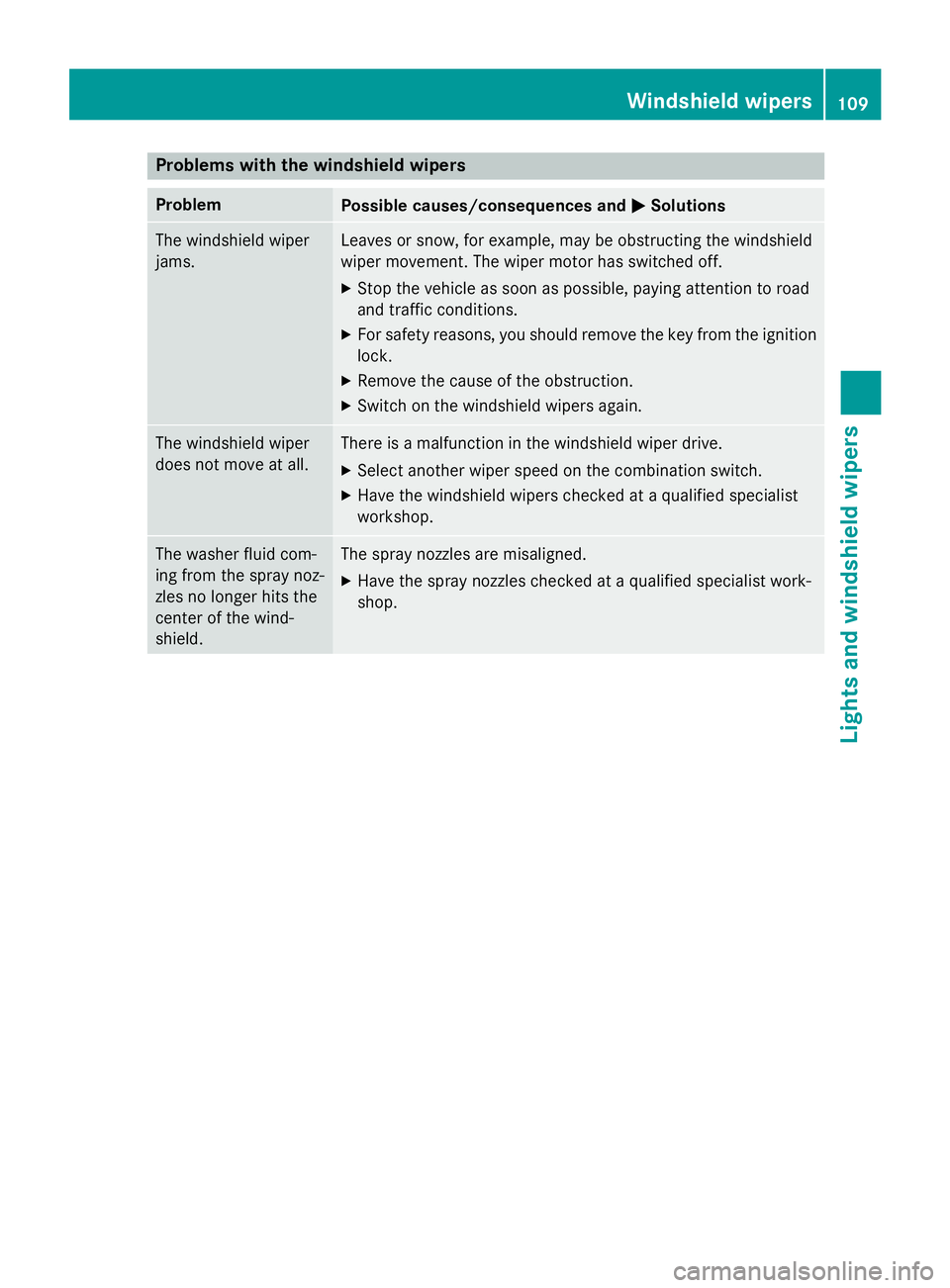
Problems with the windshield wipers
Problem
Possible causes/consequences and
0050
0050Solutions The windshield wiper
jams. Leaves or snow, for example, may be obstructing the windshield
wiper movement. The wiper motor has switched off.
X Stop the vehicle as soon as possible, paying attention to road
and traffic conditions.
X For safety reasons, you should remove the key from the ignition
lock.
X Remove the cause of the obstruction.
X Switch on the windshield wipers again. The windshield wiper
does not move at all. There is a malfunction in the windshield wiper drive.
X Select another wiper speed on the combination switch.
X Have the windshield wipers checked at a qualified specialist
workshop. The washer fluid com-
ing from the spray noz-
zles no longer hits the
center of the wind-
shield. The spray nozzles are misaligned.
X Have the spray nozzles checked at a qualified specialist work-
shop. Windshield wipers
109Lights and windshield wipers Z
Page 118 of 334

Control panel for rear-compartment air-conditioning system
0043
Sets the airflow (Y page 118)
0097 Increases the airflow
0095 Reduces the airflow
0044 Sets the temperature (Y page 117)
0087 Blower setting bar display
0085 0074 Switches the rear-compartment air conditioning on/off (Y page 116)Information on rear-compartment air
conditioning
For optimum climate control, set the temper- ature control to the middle level. Only change
the temperature in small increments. Operating the climate control system
Switching the climate control on/off
Important information When the climate control is switched off, air
intake and air circulation also stop. Only use
this setting for a brief period. Otherwise, the
windows could fog up. Activating/deactivating climate con-
trol via the control panel X
Turn the key to position 2in the ignition
lock.
Vehicle with heating
X To switch on: set airflow control 0044down
to at least level 1(Y page 114).
X To switch off: set airflow control 0044up to
the 0position (Y page 114).
Vehicle with air conditioning
X To switch on: press the0097button.
The blower speeds are shown in bars next
to the button.
X To switch off: press the0095button and,
after reaching the lowest blower speed,
press it again. 116
Operating the climate control systemClimate control
Page 119 of 334
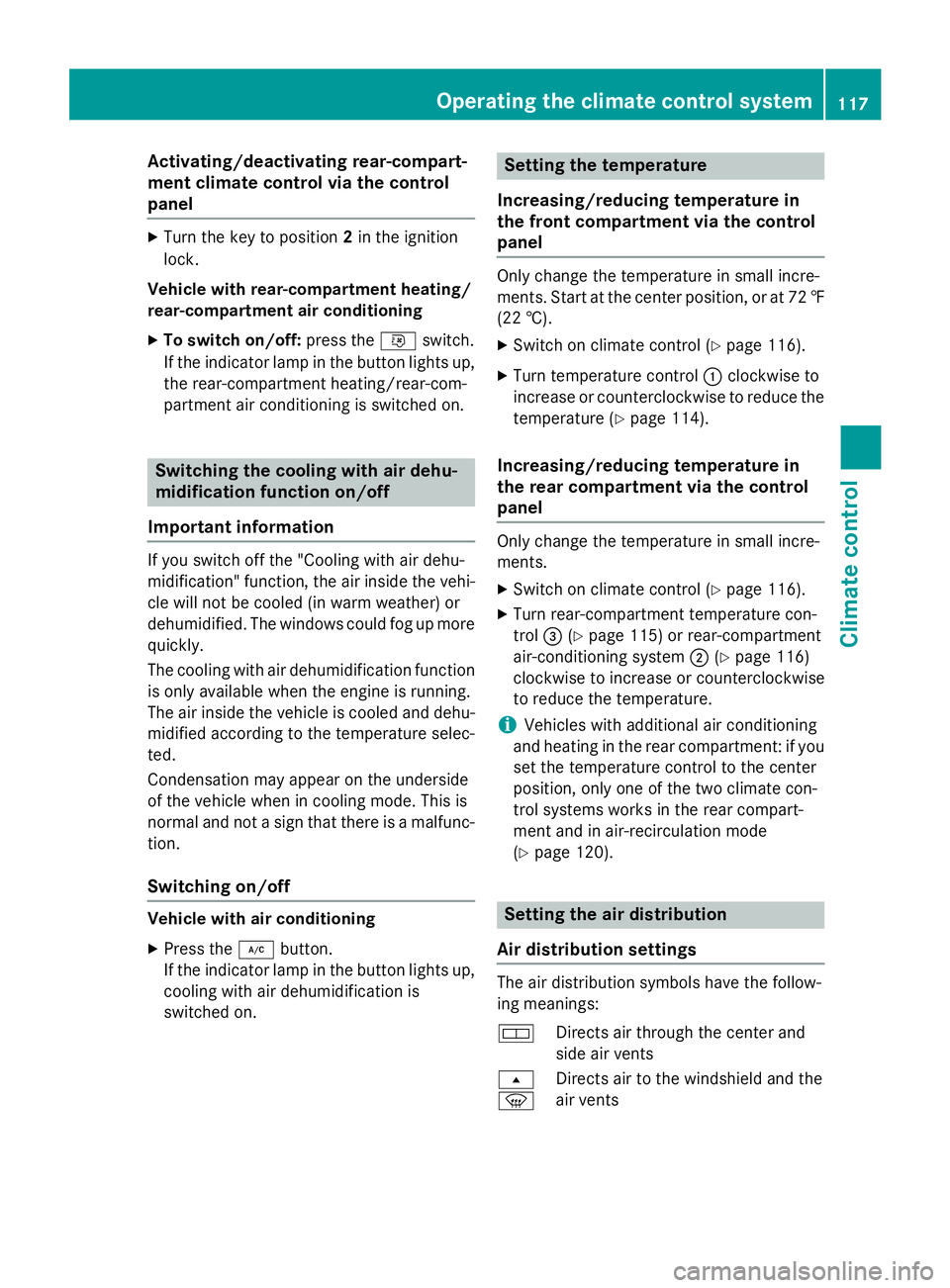
Activating/deactivating rear-compart-
ment climate control via the control
panel X
Turn the key to position 2in the ignition
lock.
Vehicle with rear-compartment heating/
rear-compartment air conditioning
X To switch on/off: press the0074switch.
If the indicator lamp in the button lights up, the rear-compartment heating/rear-com-
partment air conditioning is switched on. Switching the cooling with air dehu-
midification function on/off
Important information If you switch off the "Cooling with air dehu-
midification" function, the air inside the vehi- cle will not be cooled (in warm weather) or
dehumidified. The windows could fog up morequickly.
The cooling with air dehumidification function
is only available when the engine is running.
The air inside the vehicle is cooled and dehu- midified according to the temperature selec-
ted.
Condensation may appear on the underside
of the vehicle when in cooling mode. This is
normal and not a sign that there is a malfunc- tion.
Switching on/off Vehicle with air conditioning
X Press the 005Abutton.
If the indicator lamp in the button lights up, cooling with air dehumidification is
switched on. Setting the temperature
Increasing/reducing temperature in
the front compartment via the control
panel Only change the temperature in small incre-
ments. Start at the center position, or at 72 ‡
(22 †).
X Switch on climate control (Y page 116).
X Turn temperature control 0043clockwise to
increase or counterclockwise to reduce the temperature (Y page 114).
Increasing/reducing temperature in
the rear compartment via the control
panel Only change the temperature in small incre-
ments.
X Switch on climate control (Y page 116).
X Turn rear-compartment temperature con-
trol 0087(Ypage 115) or rear-compartment
air-conditioning system 0044(Ypage 116)
clockwise to increase or counterclockwise
to reduce the temperature.
i Vehicles with additional air conditioning
and heating in the rear compartment: if you set the temperature control to the center
position, only one of the two climate con-
trol systems works in the rear compart-
ment and in air-recirculation mode
(Y page 120). Setting the air distribution
Air distribution settings The air distribution symbols have the follow-
ing meanings:
0078
Directs air through the center and
side air vents
007E
0085 Directs air to the windshield and the
air vents Operating the climate control system
117Climate control