2015 MERCEDES-BENZ SPRINTER key
[x] Cancel search: keyPage 282 of 334
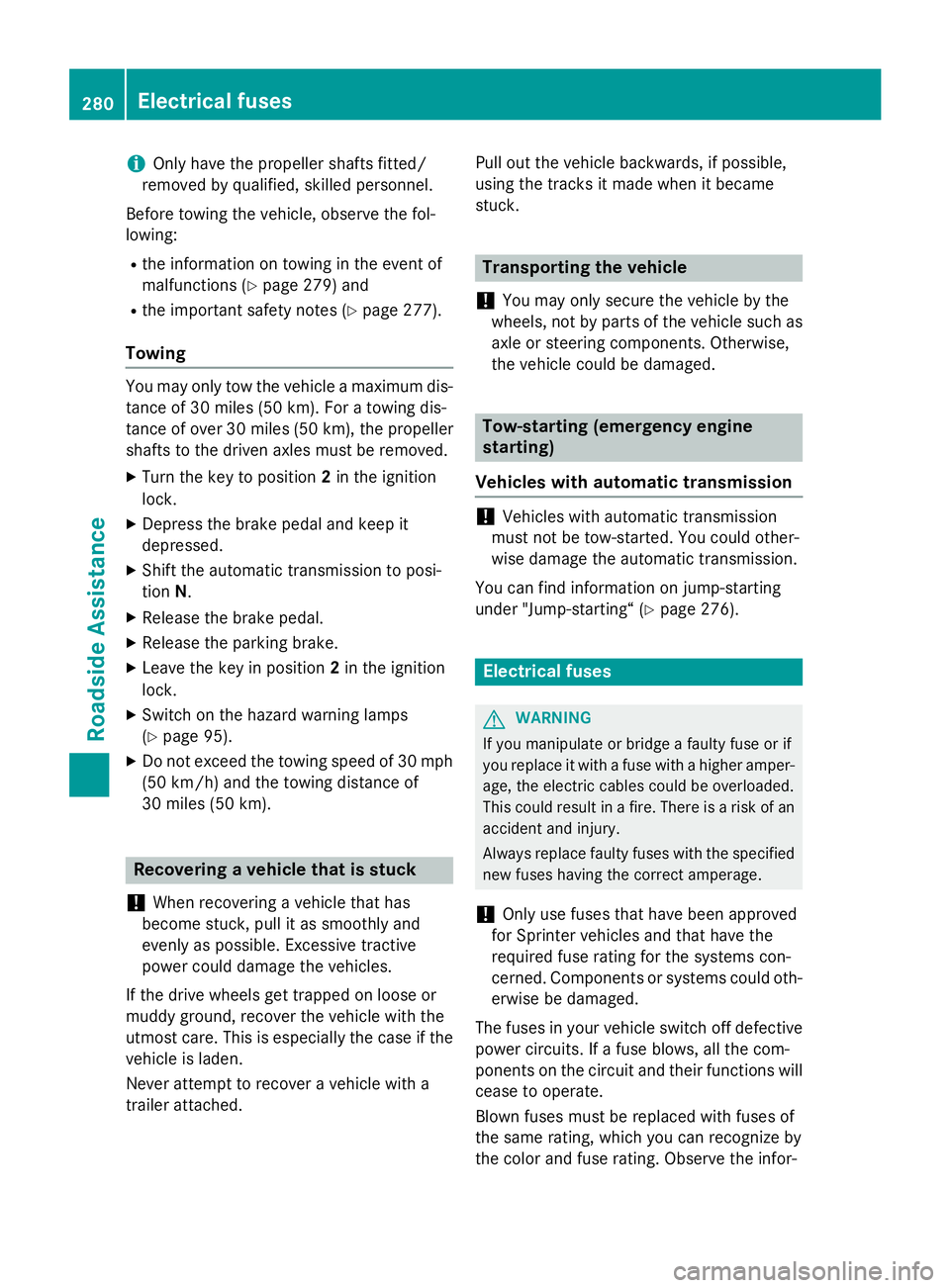
i
Only have the propeller shafts fitted/
removed by qualified, skilled personnel.
Before towing the vehicle, observe the fol-
lowing:
R the information on towing in the event of
malfunctions (Y page 279) and
R the important safety notes (Y page 277).
Towing You may only tow the vehicle a maximum dis-
tance of 30 miles (50 km). For a towing dis-
tance of over 30 miles (50 km), the propeller
shafts to the driven axles must be removed.
X Turn the key to position 2in the ignition
lock.
X Depress the brake pedal and keep it
depressed.
X Shift the automatic transmission to posi-
tion N.
X Release the brake pedal.
X Release the parking brake.
X Leave the key in position 2in the ignition
lock.
X Switch on the hazard warning lamps
(Y page 95).
X Do not exceed the towing speed of 30 mph
(50 km/h) and the towing distance of
30 miles (50 km). Recovering a vehicle that is stuck
! When recovering a vehicle that has
become stuck, pull it as smoothly and
evenly as possible. Excessive tractive
power could damage the vehicles.
If the drive wheels get trapped on loose or
muddy ground, recover the vehicle with the
utmost care. This is especially the case if the
vehicle is laden.
Never attempt to recover a vehicle with a
trailer attached. Pull out the vehicle backwards, if possible,
using the tracks it made when it became
stuck. Transporting the vehicle
! You may only secure the vehicle by the
wheels, not by parts of the vehicle such as
axle or steering components. Otherwise,
the vehicle could be damaged. Tow-starting (emergency engine
starting)
Vehicles with automatic transmission !
Vehicles with automatic transmission
must not be tow-started. You could other-
wise damage the automatic transmission.
You can find information on jump-starting
under "Jump-starting“ (Y page 276). Electrical fuses
G
WARNING
If you manipulate or bridge a faulty fuse or if
you replace it with a fuse with a higher amper- age, the electric cables could be overloaded.
This could result in a fire. There is a risk of an
accident and injury.
Always replace faulty fuses with the specified
new fuses having the correct amperage.
! Only use fuses that have been approved
for Sprinter vehicles and that have the
required fuse rating for the systems con-
cerned. Components or systems could oth- erwise be damaged.
The fuses in your vehicle switch off defective power circuits. If a fuse blows, all the com-
ponents on the circuit and their functions will
cease to operate.
Blown fuses must be replaced with fuses of
the same rating, which you can recognize by
the color and fuse rating. Observe the infor- 280
Electrical fusesRoadside Assistance
Page 294 of 334

standstill. Do not carry out any sudden steer-
ing maneuvers.
The tire pressure monitor has a yellow 0077
warning lamp in the instrument cluster for
indicating pressure loss/malfunctions (USA)
or pressure loss (Canada). Depending on how
the warning lamp flashes or lights up, an
underinflated tire or a malfunction in the tire
pressure monitor is displayed:
R if the 0077 warning lamp is lit continuously,
the tire pressure on one or more tires is
significantly too low. The tire pressure mon-
itor is not malfunctioning.
R USA only: if the 0077warning lamp flashes
for 60 seconds and then remains lit con-
stantly, the tire pressure monitor is mal-
functioning.
Only vehicles with steering wheel buttons: the on-board computer displays information on
tire pressure. After a few minutes of driving,
the current tire pressure of each tire is shown
in the on-board computer.
USA only: if the tire pressure monitor is mal-
functioning, it may be more than 10 minutes
before the malfunction is shown. The 0077
tire pressure warning lamp flashes for
60 seconds and then remains lit. When the
malfunction has been rectified, the 0077tire
pressure warning lamp goes out after a few
minutes of driving.
The tire pressure values indicated by the on-
board computer may differ from those meas-
ured at a gas station with a pressure gage.
The tire pressures shown by the on-board
computer refer to those measured at sea
level. At high altitudes, the tire pressure val-
ues indicated by a pressure gage are higher
than those shown by the on-board computer. In this case, do not reduce the tire pressures.
If radio transmitting equipment (e.g. wireless headphones, two-way radios) is operated
inside the vehicle or in the vicinity of the vehi-
cle, this can interfere with the operation of the tire pressure monitor. Checking the tire pressure electroni-
cally (vehicles with steering wheel but-
tons)
Tire pressure display
Using the steering wheel buttons
X Turn the key to position 2in the ignition
lock.
X Press the 0080or007F button repeatedly
until the standard display is shown
(Y page 187).
X Press the 0063or0064 button repeatedly
until the current pressure of the individual
tires is shown in the display.
If the vehicle is parked for longer than
20 minutes or you then drive at less than
18 mph (30 km/h), the Tire pres. dis‐ Tire pres. dis‐
played after driving for several played after driving for several
minutes minutes message appears.
i The tire pressure value shown in the dis-
play may differ from those measured at a
gas station using a pressure gage. The on-
board computer will generally give you a
more exact value.
Tire pressure loss warning system Vehicles with steering wheel buttons
If the tire pressure monitor detects a signifi-
cant pressure loss on one or more tires, the
on-board computer displays a warning mes-
sage. The 0077tire pressure loss warning
lamp in the instrument cluster (Y page 226)
lights up.
The tire pressure is shown in 2 red rectangles. The pressure of the tire concerned is shown in
one of the two rectangles (Y page 197). Addi-
tionally, a warning tone sounds. 292
Tire pressureWheels and tires
Page 295 of 334

Each tire that is affected by a significant loss
of pressure is highlighted in the pressure dis-
play.
Restarting the tire pressure monitor When you restart the tire pressure monitor,
the currently set tire pressure are taken as
reference values for monitoring.
In most cases, the tire pressure monitor
detects the new reference values automati-
cally, e.g. after you have:
R changed the tire pressure
R changed wheels or tires
R installed new wheels or tires
However, you can also define reference val-
ues manually as described here.
Before restarting the tire pressure moni-
tor:
X Set the tire pressure to the value recom-
mended on the Tire and Loading Informa-
tion placard or the tire pressure table on
the B-pillar on the driver's side
(Y page 288).
Observe the notes on tire pressure when
doing so (Y page 288).
X Make sure that the tire pressure is correct
on all four wheels.
Restarting the tire pressure monitor
(vehicles without steering wheel but-
tons):
X Turn the key to position 2in the ignition
lock.
X Press the 0079menu button on the instru-
ment cluster repeatedly until the display
shows the following message:
+CAL- TPMS
+CAL- TPMS
X Press the 0074button on the instrument clus-
ter.
The display shows:
OK TPMS
OK TPMS
The tire pressure monitor activation proc-
ess has begun. The tire pressures meas-
ured for the individual wheels are stored as the new reference values, provided that the
tire pressure monitor considers them to be plausible.
If you wish to cancel the restart:
X Press the 0075button or the 0079menu button
on the instrument cluster.
The activation process is canceled auto-
matically if 30 second s elapse without
input.
Restarting the tire pressure monitor
(vehicles with steering wheel buttons): X Turn the key to position 2in the ignition
lock.
X Press the 0080or007F button on the steer-
ing wheel until the standard display
(Y page 187) appears in the display.
X Press the 0063or0064 button on the steer-
ing wheel repeatedly until the current pres-
sure of the individual tires is displayed or
the display shows the following message:
Tire
Tire pres. pres. displayed
displayed after
afterdriving
driving
for several minutes
for several minutes
X Press the 0045reset button on the instru-
ment cluster.
The display shows the following message:
Monitor current tire pressure? Monitor current tire pressure?
X Press the 0081button on the steering
wheel.
The display shows the following message:
Tire pres. monitor reactivated Tire pres. monitor reactivated
The tire pressure monitor activation proc-
ess has begun. The tire pressures meas-
ured for the individual wheels are stored as the new reference values, provided that the
tire pressure monitor considers them to be plausible.
If you wish to cancel the restart:
X Press the 0082button on the steering
wheel. Tire pressure
293Wheels and tires Z