2015 MERCEDES-BENZ SLS AMG GT ROADSTER door lock
[x] Cancel search: door lockPage 133 of 290
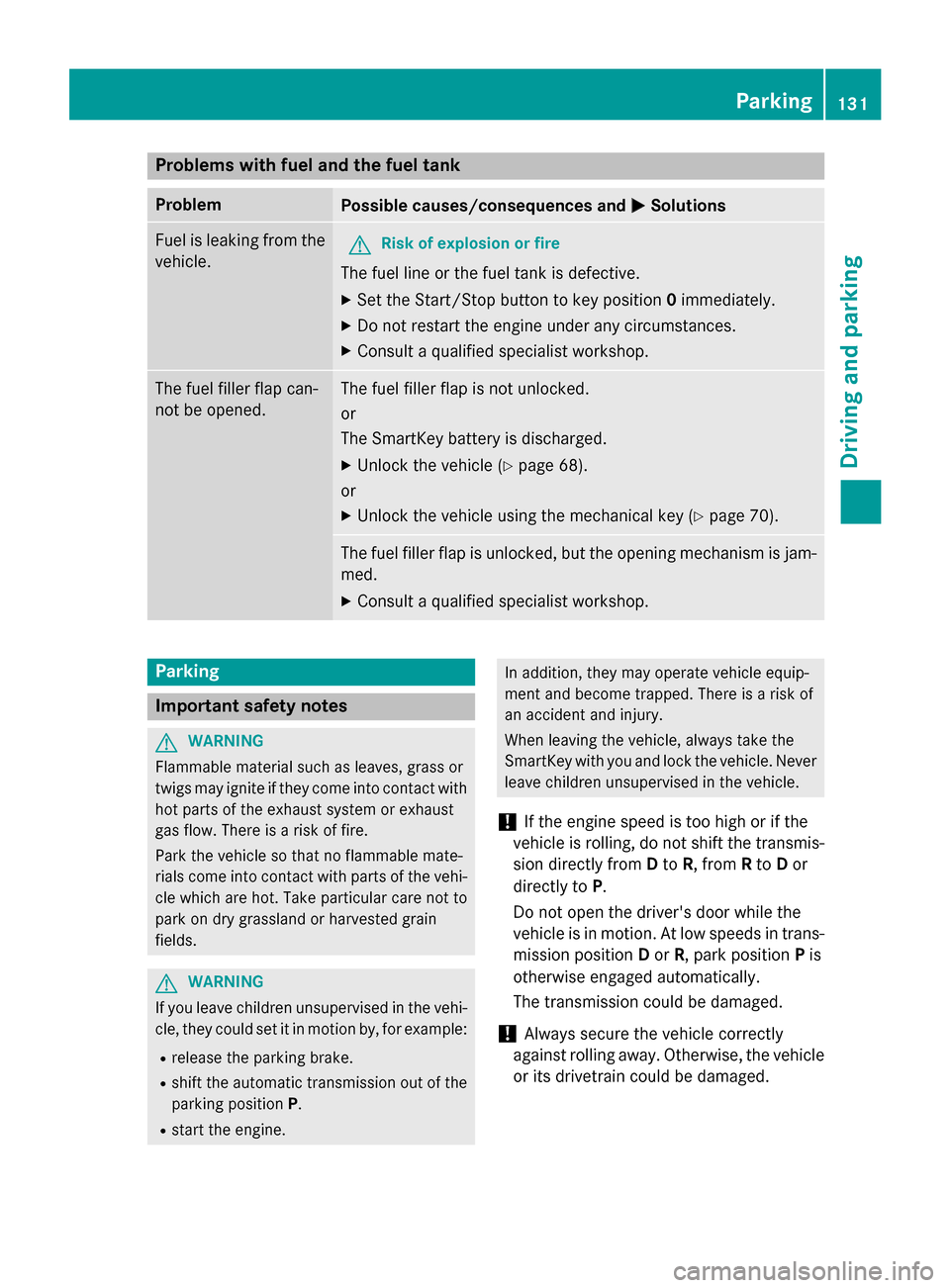
Problems with fuel and the fuel tank
Problem
Possible causes/consequences and
0050
0050Solutions Fuel is leaking from the
vehicle. G
Risk of explosion or fire
The fuel line or the fuel tank is defective.
X Set the Start/Stop button to key position 0immediately.
X Do not restart the engine under any circumstances.
X Consult aqualified specialist workshop. The fuel filler flap can-
not be opened. The fuel filler flap is not unlocked.
or
The SmartKey battery is discharged.
X Unlock the vehicle (Y page 68).
or X Unlock the vehicle using the mechanical key (Y page 70).The fuel filler flap is unlocked, but the opening mechanism is jam-
med.
X Consult aqualified specialist workshop. Parking
Important safety notes
G
WARNING
Flammable material such as leaves, grass or
twigs may ignite if they come into contact with hot parts of the exhaust system or exhaust
gas flow. There is arisk of fire.
Park the vehicle so that no flammable mate-
rials come into contact with parts of the vehi- cle which are hot. Take particular care not to
park on dry grassland or harvested grain
fields. G
WARNING
If you leave children unsupervised in the vehi- cle, they could set it in motion by, for example:
R release the parking brake.
R shift the automatic transmission out of the
parking position P.
R start the engine. In addition, they may operate vehicle equip-
ment and become trapped. There is
arisk of
an accident and injury.
When leaving the vehicle, always take the
SmartKey with you and lock the vehicle. Never leave children unsupervised in the vehicle.
! If the engine speed is too high or if the
vehicle is rolling, do not shift the transmis-
sion directly from Dto R,f rom Rto Dor
directly to P.
Do not open the driver's door while the
vehicle is in motion. At low speeds in trans-
mission position Dor R,p ark position Pis
otherwise engaged automatically.
The transmission could be damaged.
! Always secure the vehicle correctly
against rolling away.O therwise, the vehicle
or its drivetrain could be damaged. Parking
131Driving and parking Z
Page 134 of 290
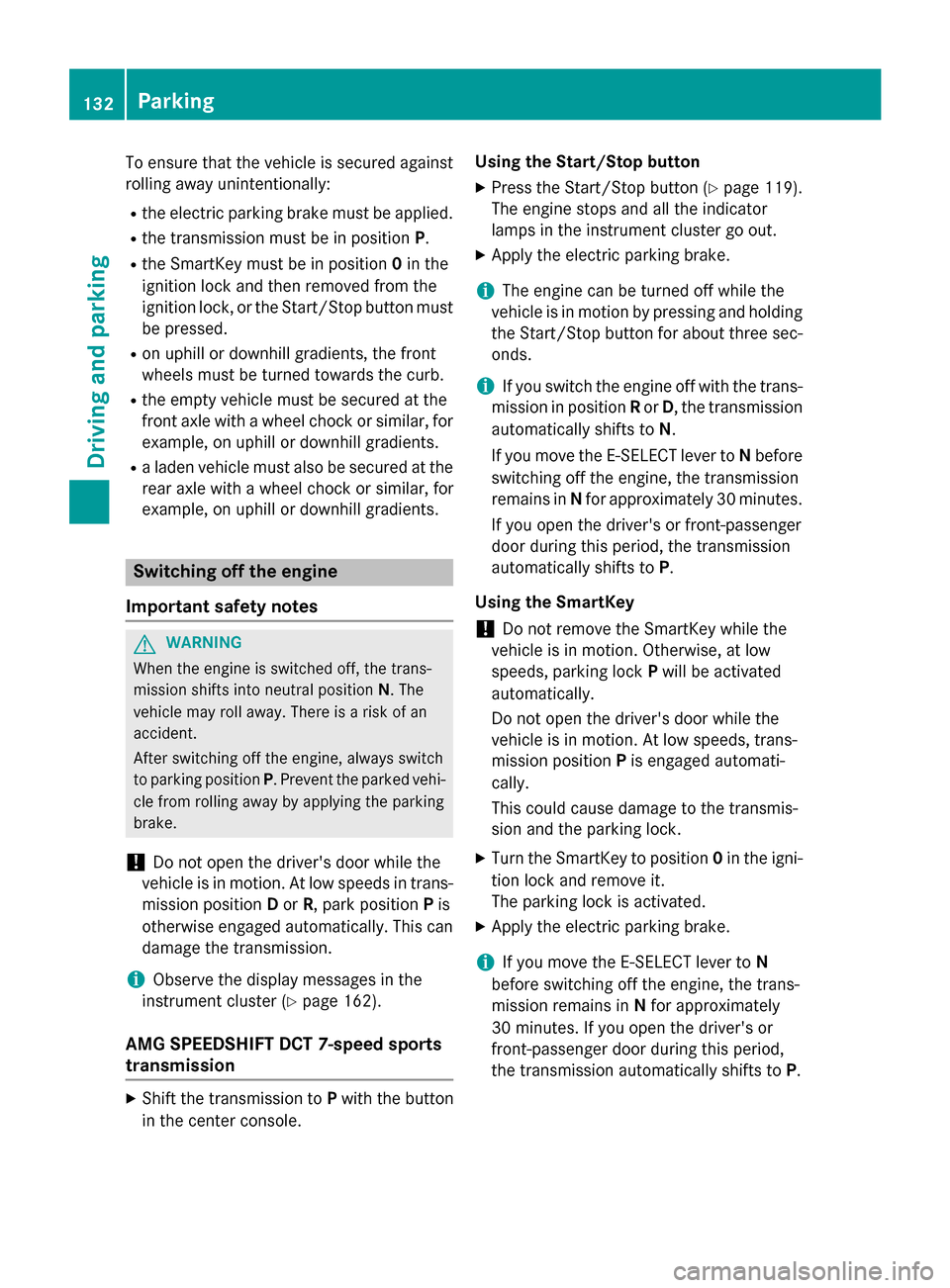
To ensure that the vehicle is secured against
rolling away unintentionally:
R the electric parking brake must be applied.
R the transmission must be in position P.
R the SmartKey must be in position 0in the
ignition lock and then removed from the
ignition lock, or the Start/Stop button must be pressed.
R on uphill or downhill gradients, the front
wheels must be turned towards the curb.
R the empty vehicle must be secured at the
fronta xle with awheel chock or similar, for
example, on uphill or downhill gradients.
R aladen vehicle must also be secured at the
rear axle with awheel chock or similar, for
example, on uphill or downhill gradients. Switching off the engine
Important safety notes G
WARNING
When the engine is switched off, the trans-
mission shifts into neutral position N.The
vehicle may roll away.T here isarisk of an
accident.
After switchin goff the engine, alway sswitch
to parking position P.Prevent the parked vehi-
cle from rolling away by applying the parking
brake.
! Do not open the driver's door while the
vehicle is in motion .Atlow speeds in trans-
mission position Dor R,p ark position Pis
otherwise engaged automatically. This can damage the transmission.
i Observe the display messages in the
instrument cluster (Y page 162).
AMG SPEEDSHIF TDCT 7-speed sports
transmission X
Shift the transmission to Pwith the button
in the center console. Using the Start/Stop button
X Press the Start/Stop button (Y page 119).
The engine stops and all the indicator
lamps in the instrument cluster go out.
X Apply the electric parking brake.
i The engine can be turned off while the
vehicle is in motion by pressing and holding the Start/Stop button for about three sec-
onds.
i If you switch the engine off with the trans-
mission in position Ror D,t he transmission
automatically shifts to N.
If you move the E-SELECT lever to Nbefore
switchin goff the engine, the transmission
remains in Nfor approximately 30 minutes.
If you open the driver's or front-passenger
door during this period, the transmission
automatically shifts to P.
Using the SmartKey ! Do not remove the SmartKey while the
vehicle is in motion .Otherwise, at low
speeds, parking lock Pwill be activated
automatically.
Do not open the driver's door while the
vehicle is in motion .Atlow speeds, trans-
mission position Pis engaged automati-
cally.
This could cause damage to the transmis-
sion and the parking lock.
X Turn the SmartKey to position 0in the igni-
tion lock and remove it.
The parking lock is activated.
X Apply the electric parking brake.
i If you move the E-SELECT lever to
N
before switchin goff the engine, the trans-
mission remains in Nfor approximately
30 minutes. If you open the driver's or
front-passenger door during this period,
the transmission automatically shifts to P.132
ParkingDriving and parking
Page 135 of 290
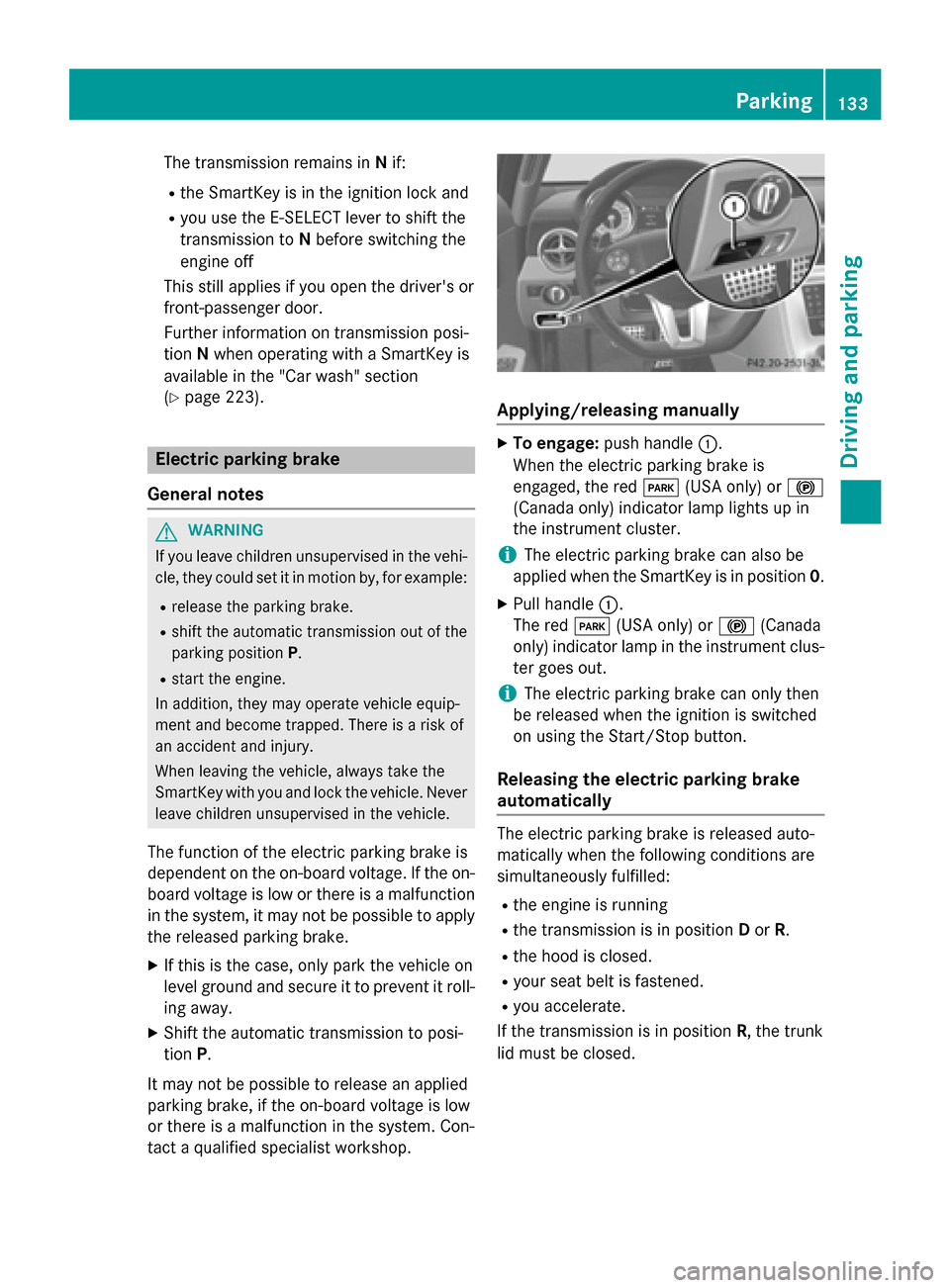
The transmission remains in
Nif:
R the SmartKey is in the ignition lock and
R you use the E ‑SELECT lever to shift the
transmission to Nbefore switchin gthe
engine off
This still applies if you open the driver's or
front-passenger door.
Further information on transmission posi-
tion Nwhen operating with aSmartKey is
available in the "Car wash" section
(Y page 223). Electric parking brake
General notes G
WARNING
If you leave children unsupervised in the vehi- cle, they could set it in motion by, for example:
R release the parking brake.
R shift the automatic transmission out of the
parking position P.
R start the engine.
In addition, they may operate vehicle equip-
ment and become trapped. There is arisk of
an accident and injury.
When leaving the vehicle, alway stake the
SmartKey with you and lock the vehicle. Never
leave children unsupervised in the vehicle.
The function of the electric parking brake is
dependent on the on-board voltage. If the on-
board voltage is low or there is amalfunction
in the system, it may not be possible to apply
the released parking brake.
X If this is the case, only park the vehicle on
level ground and secure it to prevent it roll- ing away.
X Shift the automatic transmission to posi-
tion P.
It may not be possible to release an applied
parking brake, if the on-board voltage is low
or there is amalfunction in the system. Con-
tact aqualified specialist workshop. Applying/releasing manually
X
To engage: push handle 0043.
When the electric parking brake is
engaged, the red 0049(USA only) or 0024
(Canada only) indicator lamp lights up in
the instrument cluster.
i The electric parking brake can also be
applied when the SmartKey is in position 0.
X Pull handle 0043.
The red 0049(USA only) or 0024(Canada
only) indicator lamp in the instrument clus- ter goes out.
i The electric parking brake can only then
be released when the ignition is switched
on using the Start/Stop button.
Releasing the electric parking brake
automatically The electric parking brake is released auto-
matically when the following conditions are
simultaneously fulfilled:
R the engine is running
R the transmission is in position Dor R.
R the hood is closed.
R your seat belt is fastened.
R you accelerate.
If the transmission is in position R,the trunk
lid must be closed. Parking
133Driving and parking Z
Page 160 of 290
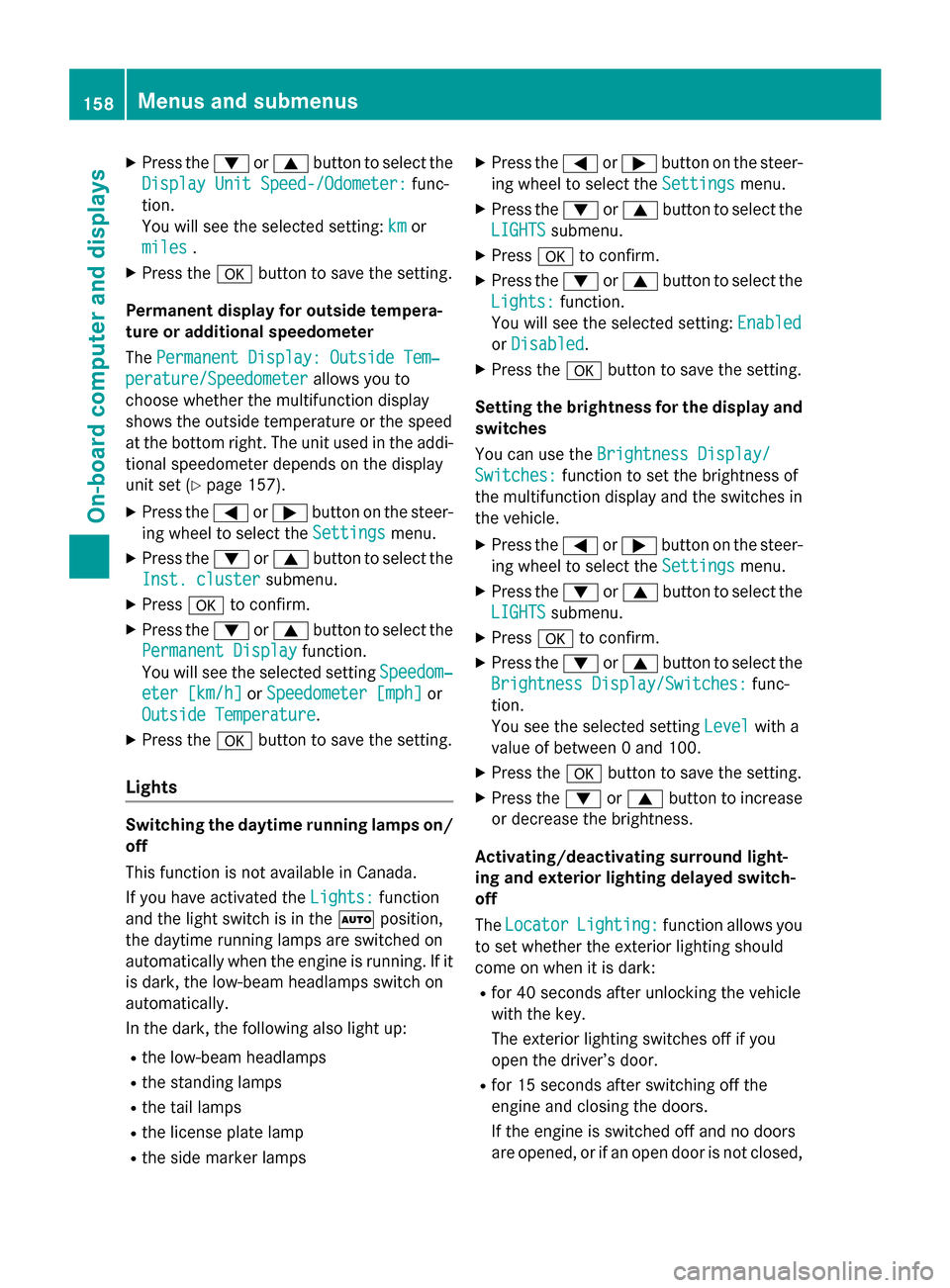
X
Press the 0064or0063 button to select the
Display Unit Speed-/Odometer:
Display Unit Speed-/Odometer: func-
tion.
You will see the selected setting: km
km or
miles miles .
X Press the 0076button to save the setting.
Permanent display for outside tempera-
tureora dditional speedometer
The Permanent Display: Outside Tem‐ Permanent Display: Outside Tem‐
perature/Speedometer
perature/Speedometer allows you to
choose whether the multifunction display
shows the outside temperature or the speed
at the bottom right. The unit used in the addi-
tional speedometer depends on the display
unit set (Y page 157).
X Press the 0059or0065 button on the steer-
ing wheel to select the Settings
Settings menu.
X Press the 0064or0063 button to select the
Inst. cluster
Inst. cluster submenu.
X Press 0076to confirm.
X Press the 0064or0063 button to select the
Permanent Display
Permanent Display function.
You will see the selected setting Speedom‐
Speedom‐
eter [km/h]
eter [km/h] orSpeedometer [mph]
Speedometer [mph] or
Outside Temperature
Outside Temperature.
X Press the 0076button to save the setting.
Lights Switching the daytime running lampso
n/
off
This function is not availabl einCanada.
If you have activated the Lights: Lights:function
and the light switch is in the 0058position,
the daytime runnin glamps are switched on
automatically when the engine is running. If it is dark, the low-beam headlamps switch on
automatically.
In the dark, the following also light up:
R the low-beam headlamps
R the standin glamps
R the tail lamps
R the license plate lamp
R the side marker lamps X
Press the 0059or0065 button on the steer-
ing wheel to select the Settings Settingsmenu.
X Press the 0064or0063 button to select the
LIGHTS LIGHTS submenu.
X Press 0076to confirm.
X Press the 0064or0063 button to select the
Lights:
Lights: function.
You will see the selected setting: Enabled
Enabled
or Disabled
Disabled.
X Press the 0076button to save the setting.
Setting the brightness for the display and switches
You can use the BrightnessDisplay/
Brightnes sDisplay/
Switches: Switches: function to set the brightness of
the multifunction display and the switches in
the vehicle.
X Press the 0059or0065 button on the steer-
ing wheel to select the Settings
Settingsmenu.
X Press the 0064or0063 button to select the
LIGHTS
LIGHTS submenu.
X Press 0076to confirm.
X Press the 0064or0063 button to select the
Brightnes sDisplay/Switches:
Brightnes sDisplay/Switches: func-
tion.
You see the selected setting Level
Level with a
value of between 0and 100.
X Press the 0076button to save the setting.
X Press the 0064or0063 button to increase
or decrease the brightness.
Activating/deactivating surround light-
ing and exterior lighting delayed switch-
off
The Locator
Locator Lighting: Lighting: function allows you
to set whether the exterior lighting should
come on when it is dark:
R for 40 seconds after unlocking the vehicle
with the key.
The exterior lighting switches off if you
open the driver’s door.
R for 15 seconds after switchin goff the
engine and closing the doors.
If the engine is switched off and no doors
are opened, or if an open door is not closed, 158
Menus and submenusOn-board computer and displays
Page 161 of 290
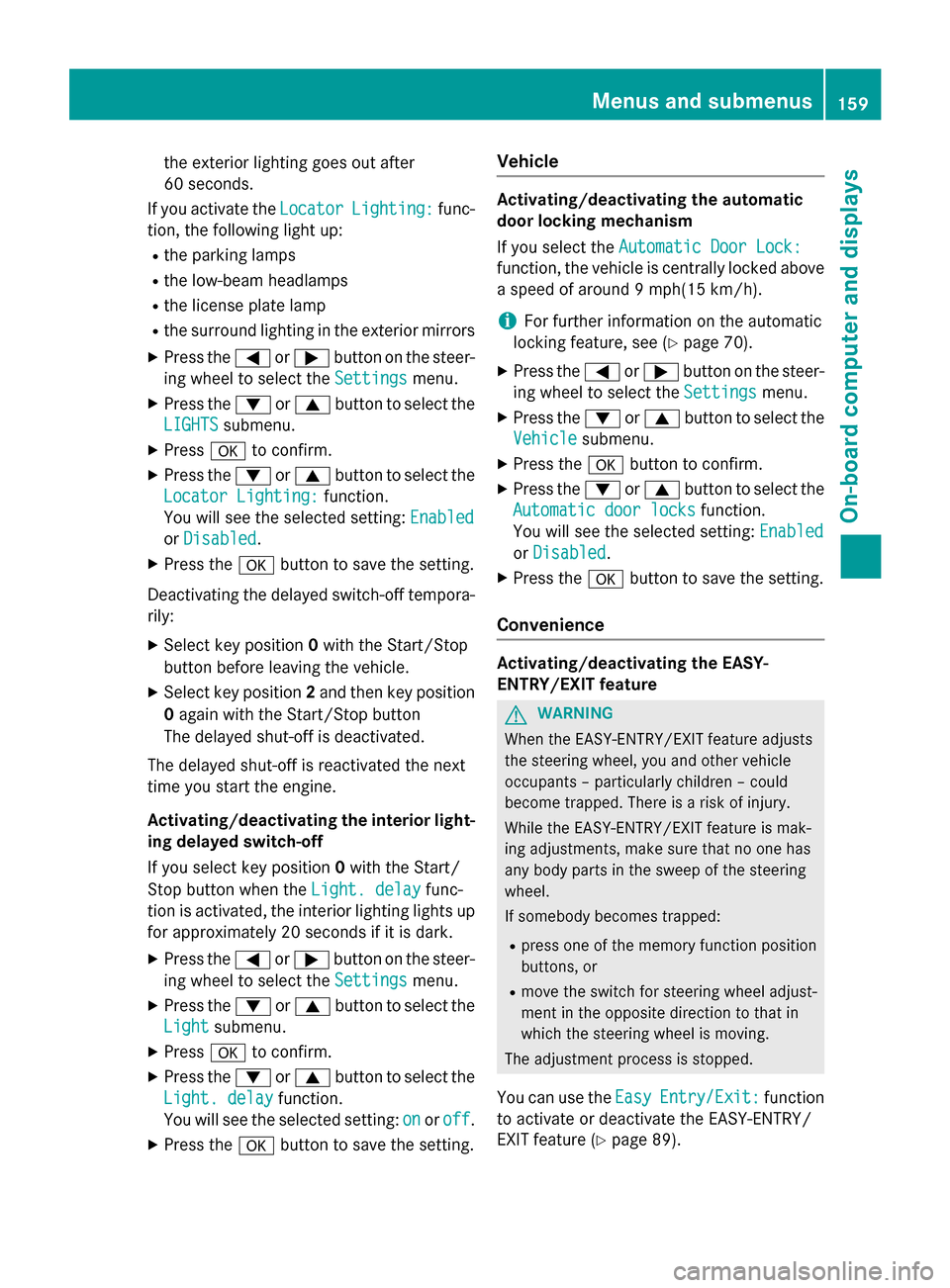
the exterior lighting goes ou
tafter
60 second s.
If you activate the Locator
Locator Lighting:
Lighting: func-
tion, the following lightu p:
R the parking lamps
R the low-beam headlamps
R the license plate lamp
R the surround lighting in the exterior mirrors
X Press the 0059or0065 button on the steer-
ing wheeltos elect theSettings
Settings menu.
X Press the 0064or0063 button to select the
LIGHTS
LIGHTS submenu.
X Press 0076to confirm.
X Press the 0064or0063 button to select the
Locator Lighting:
Locator Lighting: function.
You wills ee the selected setting: Enabled
Enabled
or Disabled
Disabled.
X Press the 0076button to save the setting.
Deactivating the delayed switch-off tempora-
rily:
X Select key position 0with the Start/Stop
button before leaving the vehicle.
X Select key position 2and then key position
0 again with the Start/Stop button
The delayed shut-off is deactivated.
The delayed shut-off is reactivated the next
time you start the engine.
Activating/deactivating the interio rlight-
ing delayed switch-off
If you select key position 0with the Start/
Stop button when the Light. delay
Light. delay func-
tion is activated, the interior lighting lights up
for approximately 20 seconds if it is dark.
X Press the 0059or0065 button on the steer-
ing wheeltos elect theSettings Settings menu.
X Press the 0064or0063 button to select the
Light
Light submenu.
X Press 0076to confirm.
X Press the 0064or0063 button to select the
Light. delay
Light. delay function.
You wills ee the selected setting: on
onoroff
off.
X Press the 0076button to save the setting. Vehicle Activating/deactivating the automatic
door locking mechanism
If you select the
Automatic Door Lock: Automatic Door Lock:
function, the vehicle is centrally locked above
as peed of around 9mph(15 km/h).
i For further information on the automatic
locking feature, see (Y page 70).
X Press the 0059or0065 button on the steer-
ing wheeltos elect theSettings
Settings menu.
X Press the 0064or0063 button to select the
Vehicle
Vehicle submenu.
X Press the 0076button to confirm.
X Press the 0064or0063 button to select the
Automatic door locks
Automatic door locks function.
You wills ee the selected setting: Enabled
Enabled
or Disabled Disabled.
X Press the 0076button to save the setting.
Convenience Activating/deactivating the EASY-
ENTRY/EXIT feature
G
WARNING
When the EASY-ENTRY/EXIT feature adjusts
the steering wheel, you and other vehicle
occupants –particularly childre n–could
become trapped .There is arisk of injury.
Whilet he EASY-ENTRY/EXIT feature is mak-
ing adjustments, make sure that no one has
any body parts in the sweep of the steering
wheel.
If somebod ybecomes trapped:
R press one of the memory function position
buttons, or
R move the switch for steering wheela djust-
ment in the opposite direction to that in
which the steering wheelism oving.
The adjustment process is stopped.
You can use the Easy
Easy Entry/Exit: Entry/Exit: function
to activate or deactivate the EASY-ENTRY/
EXIT feature (Y page 89). Menus and submenus
159On-board computer and displays Z
Page 162 of 290
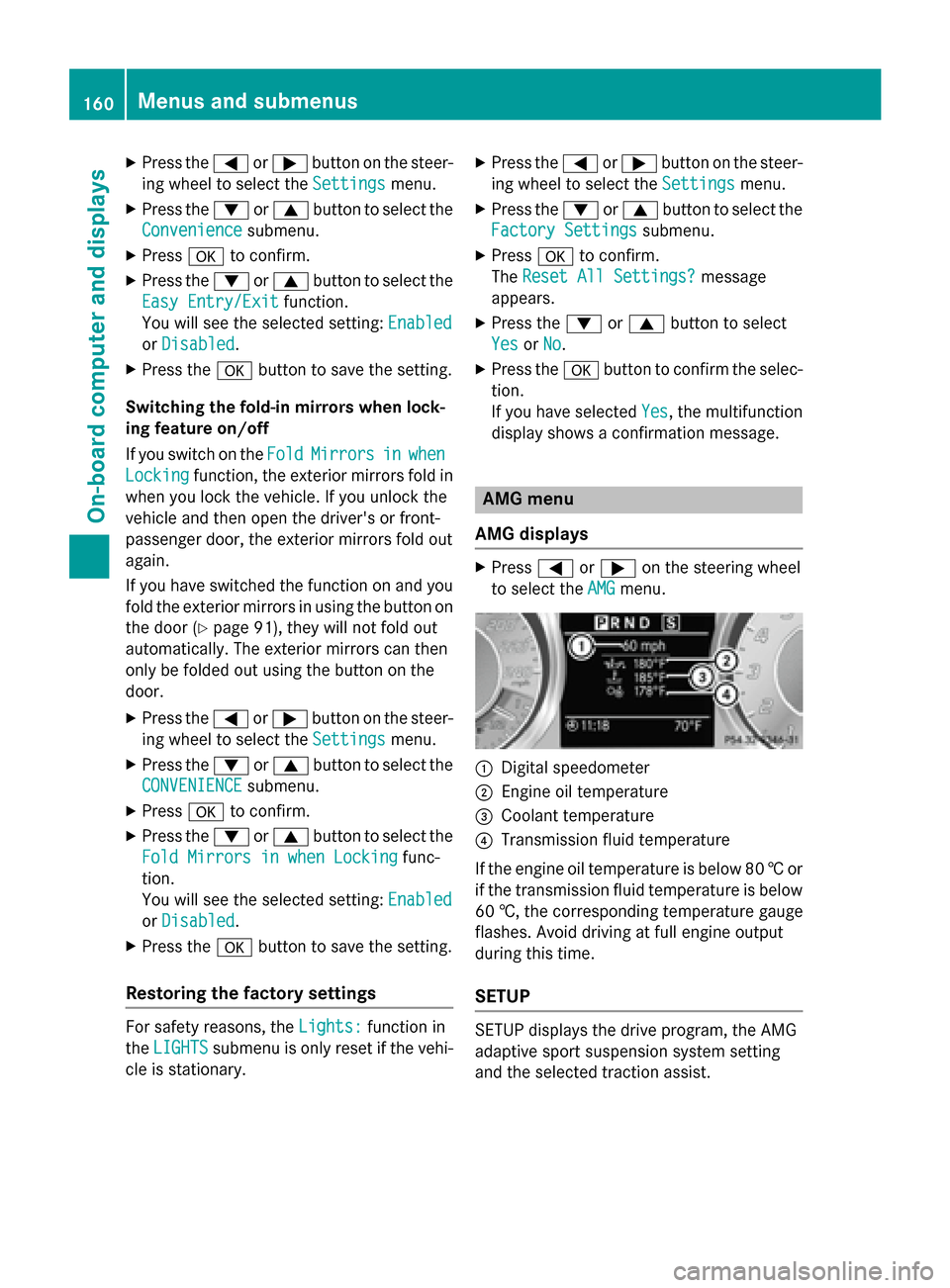
X
Press the 0059or0065 button on the steer-
ing wheel to select the Settings Settingsmenu.
X Press the 0064or0063 button to select the
Convenience
Convenience submenu.
X Press 0076to confirm.
X Press the 0064or0063 button to select the
Easy Entry/Exit
Easy Entry/Exit function.
You will see the selected setting: Enabled Enabled
or Disabled
Disabled.
X Press the 0076button to save the setting.
Switching the fold-in mirrors when lock-
ing feature on/off
If you switch on the Fold FoldMirrors
Mirrors in
inwhen
when
Locking
Locking function, the exterior mirrors fold in
when you lock the vehicle. If you unlock the
vehicle and then open the driver's or front-
passenger door, the exterior mirrors fold out
again.
If you have switched the function on and you fold the exterior mirrors in using the button on
the door (Y page 91), they will not fold out
automatically. The exterior mirrors can then
only be folded out using the button on the
door.
X Press the 0059or0065 button on the steer-
ing wheel to select the Settings
Settings menu.
X Press the 0064or0063 button to select the
CONVENIENCE
CONVENIENCE submenu.
X Press 0076to confirm.
X Press the 0064or0063 button to select the
Fold Mirrors in when Locking
Fold Mirrors in when Locking func-
tion.
You will see the selected setting: Enabled
Enabled
or Disabled Disabled.
X Press the 0076button to save the setting.
Restoring the factor ysettings For safety reasons, the
Lights:
Lights:function in
the LIGHTS
LIGHTS submenu is only reset if the vehi-
cle is stationary. X
Press the 0059or0065 button on the steer-
ing wheel to select the Settings
Settingsmenu.
X Press the 0064or0063 button to select the
Factory Settings
Factory Settings submenu.
X Press 0076to confirm.
The Reset All Settings?
Reset All Settings? message
appears.
X Press the 0064or0063 button to select
Yes
Yes orNo
No.
X Press the 0076button to confirm the selec-
tion.
If you have selected Yes Yes,the multifunction
display shows aconfirmation message. AMG menu
AMG displays X
Press 0059or0065 on the steerin gwheel
to select the AMG
AMGmenu. 0043
Digital speedometer
0044 Engine oil temperature
0087 Coolant temperature
0085 Transmission fluid temperature
If the engine oil temperature is below 80 †or
if the transmission fluid temperature is below
60 †, the correspondin gtemperature gauge
flashes .Avoid drivin gatfull engine output
durin gthis time.
SETUP SETUP displays the drive program, the AMG
adaptiv
esport suspension system setting
and the selected traction assist. 160
Menus and submenusOn-board computer and displays
Page 186 of 290
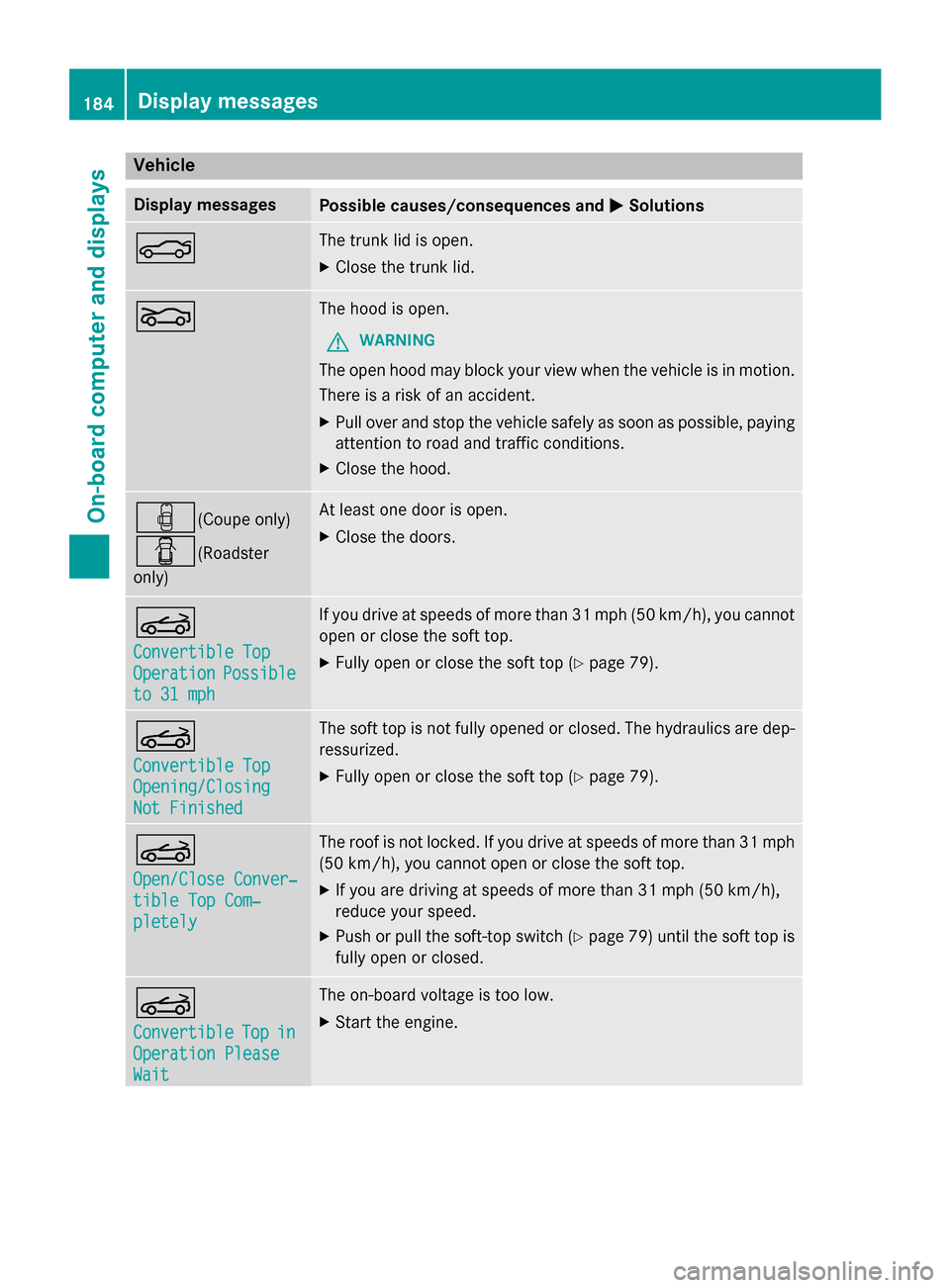
Vehicle
Display messages
Possible causes/consequences and
0050
0050Solutions 0084 The trunk li
disopen.
X Close the trunk lid. 005A The hoo
disopen.
G WARNING
The open hoo dmayblock your vie wwhent he vehicl eisinmotion.
There is ariskofana ccident.
X Pull ove rand stop the vehicl esafelyass oona spossible, paying
attentio ntoroada nd traffic conditions.
X Close the hood. 00B6(Coupe only)
0051(Roadster
only) At leas
tone door is open.
X Close the doors. 0059
Convertible Top Convertible Top
Operation Operation
Possible
Possible
to 31 mph
to 31 mph If yo
udrive at speed sofmore tha n31m ph (50 km/h), yo ucannot
open or close the sof ttop.
X Fully open or close the sof ttop (Y page 79). 0059
Convertible Top Convertible Top
Opening/Closing Opening/Closing
Not Finished Not Finished The sof
ttop is not fully opene dorclosed.The hydraulics ar edep-
ressurized.
X Fully open or close the sof ttop (Y page 79). 0059
Open/Clos
eConver‐
Open/Clos eConver‐
tible Top Com‐ tible Top Com‐
pletely pletely The roo
fisnot locked .Ifyoudrive at speed sofmore tha n31mph
(50 km/h), yo ucanno topenorc lose the sof ttop.
X If yo uaredriving at speed sofmore tha n31m ph (50 km/h),
reduce your speed.
X Push or pull the soft-top switch (Y page 79) untilthe sof ttop is
fully open or closed. 0059
Convertible Convertible
Top
Topin
in
Operation Please
Operation Please
Wait Wait The on-boar
dvoltag eistoo low.
X Start the engine. 184
Display messagesOn-board computer and displays
Page 188 of 290
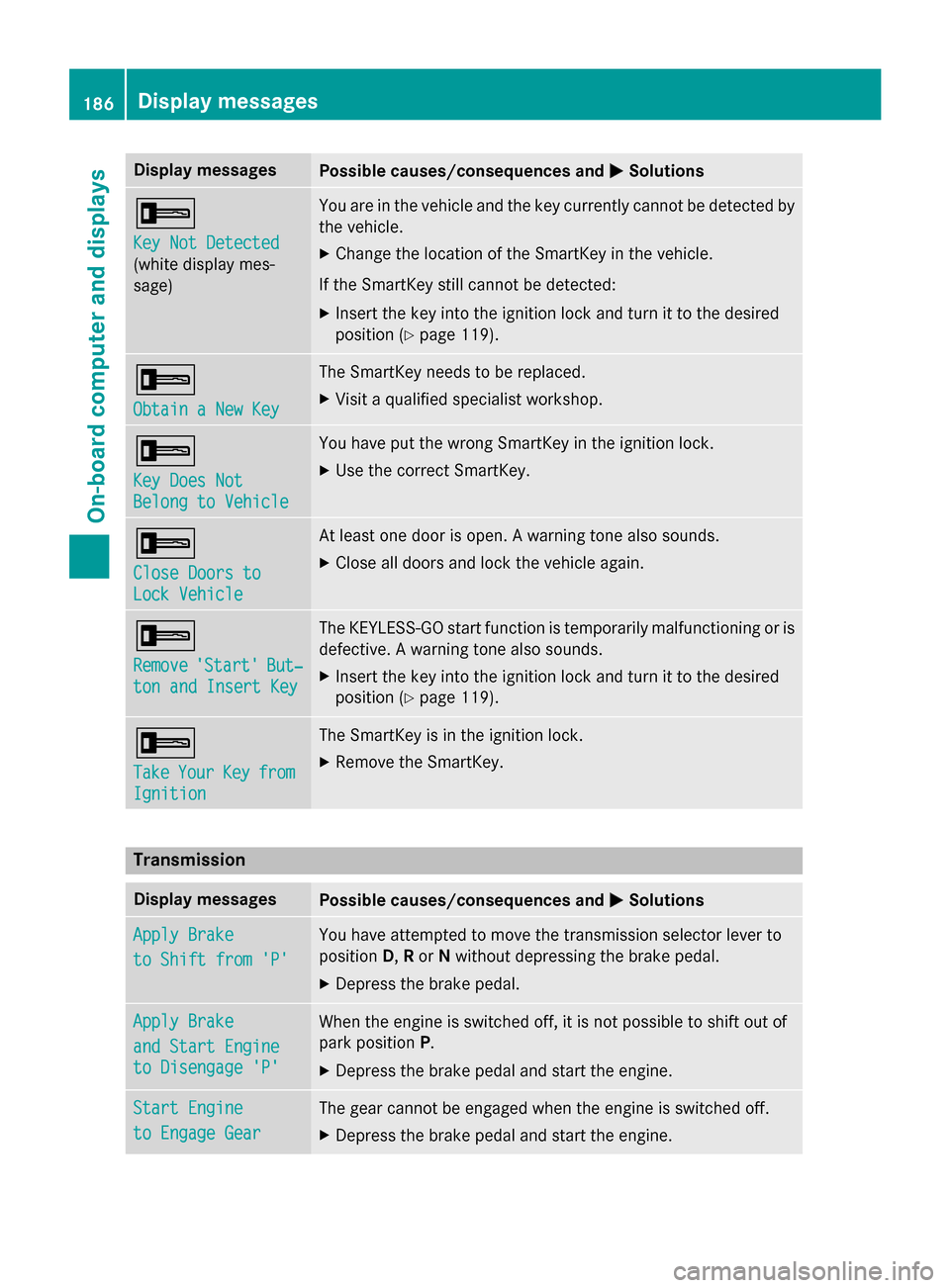
Display messages
Possible causes/consequences and
0050
0050Solutions 0039
Key Not Detected Key Not Detected
(whit
edisplay mes-
sage) You are in th
evehicl eand th ekeycurrentl ycanno tbed etecte dby
th ev ehicle.
X Change th elocation of th eSmartKey in th evehicle.
If th eSmartKey still canno tbedetected:
X Inser tthe keyintot he ignition loc kand tur nittot hedesired
position (Y page 119). 0039
Obtain
aNew Key
Obtain aNew Key The SmartKey needs to be replaced.
X Visit aqualified specialist workshop. 0039
Key Doe
sNot
Key Doe sNot
Belong to Vehicle Belong to Vehicle You hav
eput th ewrong SmartKey in th eignition lock.
X Use th ecorrect SmartKey. 0039
Close Doors to Close Doors to
Loc
kV ehicle
Loc kV ehicle At leas
tone doo riso pen.Aw arnin gtonea lso sounds.
X Clos eall doors and loc kthe vehicl eagain. 0039
Remove Remove
'Start'
'Start' But‐
But‐
ton and Insert Key
ton and Insert Key The KEYLESS-GO start function is temporarily malfunctionin
goris
defective. Awarnin gtonea lso sounds.
X Inser tthe keyintot he ignition loc kand tur nittot hedesired
position (Y page 119). 0039
Take Take
Your
YourKey
Keyfrom
from
Ignition
Ignition The SmartKey is in th
eignition lock.
X Remove th eSmartKey. Transmission
Display messages
Possible causes/consequences and
0050
0050Solutions Apply Brake
Apply Brake
to Shift fro
m'P'
to Shift fro m'P' You hav
eattempte dtom ovet he transmissio nselector lever to
position D,Ror Nwithout depressin gthe brak epedal.
X Depress th ebrak epedal. Apply Brake Apply Brake
and Start Engine and Start Engine
to Disengage 'P' to Disengage 'P' Whe
nthe engin eisswitched off, it is no tpossibl etoshift out of
park position P.
X Depress th ebrak epedal and start th eengine. Start Engine
Start Engine
to Engage Gear to Engage Gear The gear canno
tbeengage dwhen th eengineiss witched off.
X Depress th ebrak epedal and start th eengine. 186
Display
messagesOn-boardcomputer an ddisplays