2015 MERCEDES-BENZ SLS AMG GT ROADSTER technical data
[x] Cancel search: technical dataPage 8 of 290
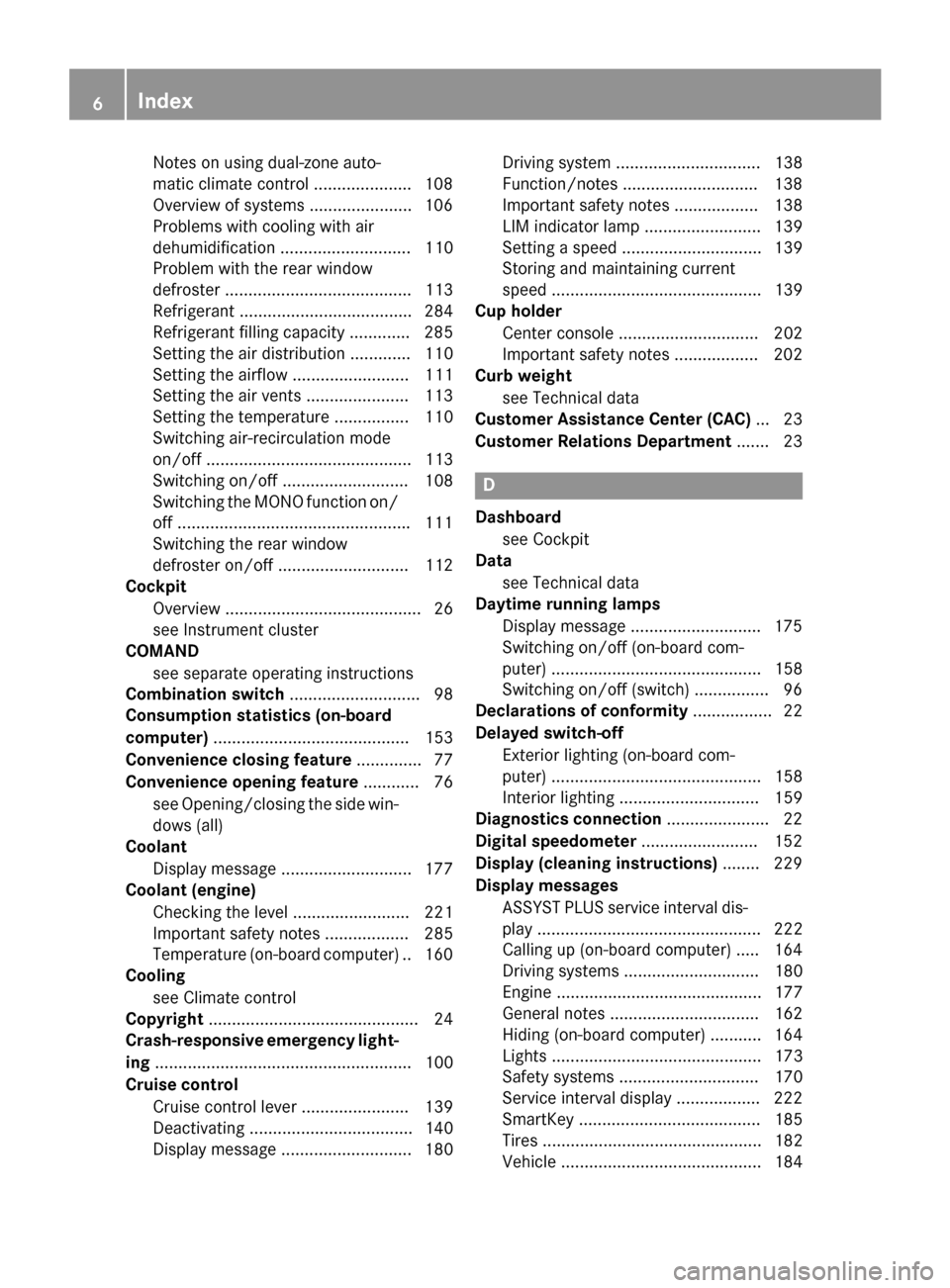
Notes on using dual-zone auto-
matic climate control .....................1
08
Overview of systems ..................... .106
Problems with cooling with air
dehumidification ............................ 110
Problem with the rear window
defroster ........................................ 113
Refrigerant ..................................... 284
Refrigerant filling capacity ............. 285
Setting the aird istribution ............. 110
Setting the airflow ......................... 111
Setting the airv ents ..................... .113
Setting the temperature ................ 110
Switching air-recirculation mode
on/off ............................................ 113
Switching on/off ........................... 108
Switching the MONO function on/
off ................................................. .111
Switching the rear window
defroster on/off ............................ 112
Cockpit
Overview .......................................... 26
see Instrument cluster
COMAND
see separate operating instructions
Combination switch ............................ 98
Consumptio nstatistic s(on -board
computer) .......................................... 153
Convenience closing feature .............. 77
Convenience opening feature ............ 76
see Opening/closing the sid ewin-
dow s(all)
Coolant
Display message ............................ 177
Coolan t(en gine)
Checking the leve l......................... 221
Important safety notes .................. 285
Temperature (on-board computer) .. 160
Cooling
see Climate control
Copyright ............................................. 24
Crash-responsive emergency light-
ing ....................................................... 100
Cruis econtrol
Cruise control leve r....................... 139
Deactivating ................................... 140
Display message ............................ 180 Driving system ............................... 138
Function/notes ............................
.138
Important safety notes .................. 138
LIM indicator lamp ......................... 139
Setting aspee d.............................. 139
Storing and maintaining current
spee d............................................. 139
Cup holder
Center console .............................. 202
Important safety notes .................. 202
Curb weight
see Technical data
Customer Assistanc eCenter (CAC) ... 23
Customer Relations Department ....... 23 D
Dashboard see Cockpit
Data
see Technical data
Daytime runnin glamps
Display message ............................ 175
Switching on/off (on-board com-
puter) ............................................. 158
Switching on/off (switch) ................ 96
Declarations of conformity ................. 22
Delaye dswitch-off
Exterior lighting (on-board com-
puter) ............................................. 158
Interior lighting .............................. 159
Diagnostic sconnection ..................... .22
Digital speedometer .........................152
Display (cleaning instructions) ........229
Display messages ASSYST PLUS service interva ldis-
pla y................................................ 222
Calling up (on-board computer) ..... 164
Driving system s............................. 180
Engine ............................................ 177
Genera lnotes ................................ 162
Hiding (on-board computer) ........... 164
Lights ............................................. 173
Safety systems .............................. 170
Service interva ldisplay .................. 222
SmartKey ....................................... 185
Tires ............................................... 182
Vehicl e........................................... 184 6
Index
Page 16 of 290
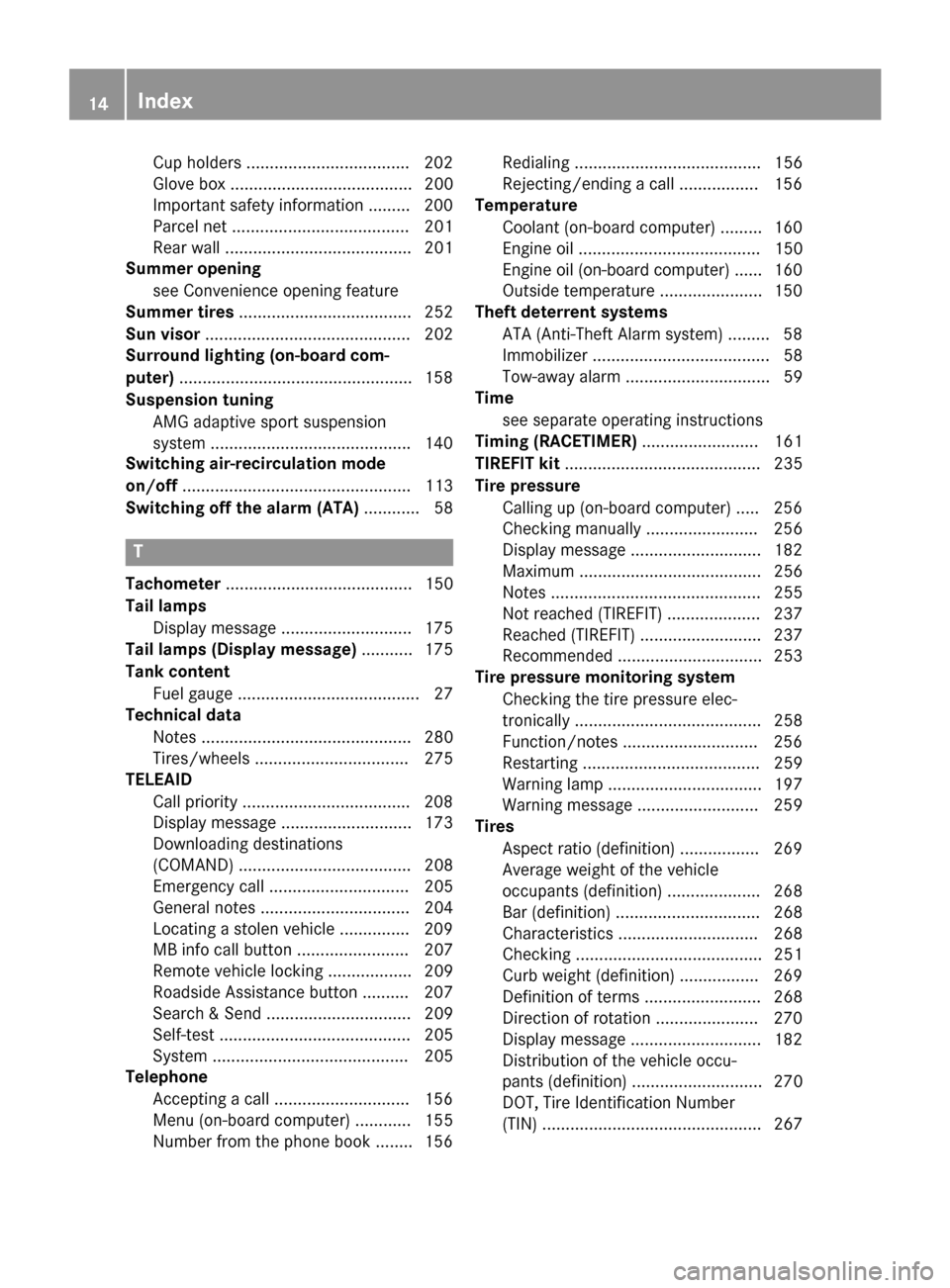
Cup holders ..................................
.202
Glove box ....................................... 200
Important safety information ......... 200
Parce lnet ...................................... 201
Rea rwall. ....................................... 201
Summer opening
see Convenience opening feature
Summer tires ..................................... 252
Sun visor ............................................ 202
Surround lighting (on-board com-
puter) ................................................. .158
Suspensio ntuning
AMG adaptive sport suspension
system .......................................... .140
Switchin gair-recirculation mode
on/off ................................................. 113
Switchin goff the alarm (ATA) ............ 58T
Tachometer ........................................ 150
Tail lamps Display message ............................ 175
Tail lamps (Display message) ........... 175
Tank content Fuel gauge ....................................... 27
Technical data
Notes ............................................. 280
Tires/wheels ................................. 275
TELEAID
Call priority ................................... .208
Display message ............................ 173
Downloading destinations
(COMAND) ..................................... 208
Emergency call .............................. 205
General notes ................................ 204
Locating astole nvehicle .............. .209
MB info call button ........................ 207
Remote vehicle locking .................. 209
Roadside Assistance button .......... 207
Search &Send ............................... 209
Self-test ......................................... 205
System .......................................... 205
Telephone
Accepting acall ............................ .156
Menu (on-board computer) ............ 155
Number from the phone book ....... .156 Redialing ........................................ 156
Rejecting/ending
acall ................. 156
Temperature
Coolant (on-board computer) ......... 160
Engine oil ....................................... 150
Engine oil (on-board computer) ...... 160
Outside temperature ..................... .150
Theft deterren tsystems
ATA (Anti-Theft Alarm system) ......... 58
Immobilize r...................................... 58
Tow-awa yalarm ............................... 59
Time
see separate operating instructions
Timing (RACETIMER) ......................... 161
TIREFIT kit .......................................... 235
Tire pressure Calling up (on-board computer) ..... 256
Checking manually ........................ 256
Display message ............................ 182
Maximum ....................................... 256
Notes ............................................. 255
Not reached (TIREFIT) .................... 237
Reached (TIREFIT) .......................... 237
Recommended ............................... 253
Tire pressure monitoring system
Checking the tire pressure elec-
tronically ........................................ 258
Function/notes ............................ .256
Restarting ...................................... 259
Warning lamp ................................. 197
Warning message .......................... 259
Tires
Aspect ratio (definition) ................. 269
Averag eweight of the vehicle
occupants (definition) .................... 268
Bar (definition) ............................... 268
Characteristics .............................. 268
Checking ........................................ 251
Curb weight (definition) ................. 269
Definition of terms ......................... 268
Direction of rotatio n..................... .270
Display message ............................ 182
Distributio nofthe vehicle occu-
pants (definition) ............................ 270
DOT, Tire Identification Number
(TIN) ............................................... 267 14
Index
Page 17 of 290
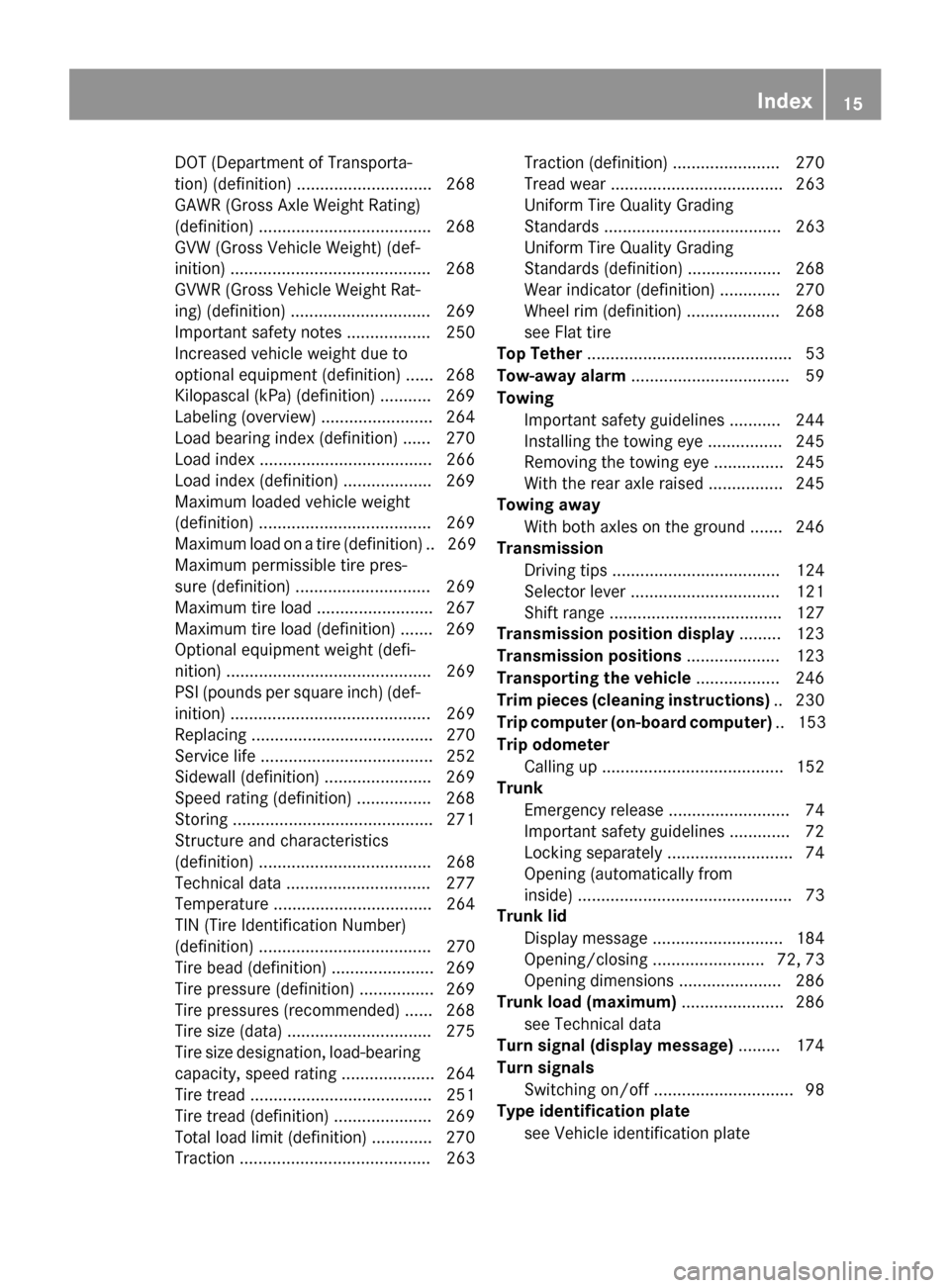
DOT (Department of Transporta-
tion) (definition) ............................. 268
GAW
R(GrossA xle Weight Rating)
(definition) .................................... .268
GVW (Gross Vehicle Weight) (def-
inition) .......................................... .268
GVW R(Gross Vehicle Weight Rat-
ing) (definition) .............................. 269
Important safety notes .................. 250
Increase dvehicle weight due to
optional equipment (definition) ...... 268
Kilopascal (kPa )(definition) ........... 269
Labeling (overview )........................ 264
Loa dbearing index (definition) ...... 270
Loa dindex ..................................... 266
Loa dindex (definition) ................... 269
Maximu mloaded vehicleweight
(definition) ..................................... 269
Maximu mloadona tire (definition) .. 269
Maximu mpermissibl etire pres-
sure (definition) ............................. 269
Maximu mtire load ......................... 267
Maximu mtire load (definition) ....... 269
Optiona lequipment weight (defi-
nition) ............................................ 269
PSI (pounds pe rsquare inch )(de f-
inition) ........................................... 269
Replacing ....................................... 270
Service life ..................................... 252
Sidewal l(de finition) ....................... 269
Speed rating (definition) ................ 268
Storing ........................................... 271
Structure and characteristics
(definition) ..................................... 268
Technica ldata. .............................. 277
Temperature .................................. 264
TIN (Tire Identification Number)
(definition) ..................................... 270
Tire bead (definition) ...................... 269
Tire pressure (definition) ................ 269
Tire pressures (recommended )...... 268
Tire size (data )............................... 275
Tire size designation, load-bearing capacity, speed rating .................... 264
Tire trea d....................................... 251
Tire trea d(definition) ..................... 269
Tota lloa dlim it (definition) ............. 270
Tractio n......................................... 263 Tractio
n(definition) ....................... 270
Tread wear ..................................... 263
Uniform Tire Quality Grading
Standard s...................................... 263
Uniform Tire Quality Grading
Standard s(de finition) .................... 268
Wea rindicator (definition) ............. 270
Wheel rim (definition) .................... 268
see Fla ttire
Top Tether ............................................ 53
Tow-away alarm .................................. 59
Towing Important safety guideline s........... 244
Installing the towing ey e................ 245
Removing the towing ey e............... 245
With the rea raxler aised ................ 245
Towin gaway
With both axles on the ground ....... 246
Transmission
Driving tip s.................................... 124
Selector lever ................................ 121
Shift rang e..................................... 127
Transmissio nposition display ......... 123
Transmissio npositions .................... 123
Transporting the vehicle .................. 246
Trim piece s(clea ning instructions) .. 230
Trip computer (on-board computer) .. 153
Trip odometer Calling up ....................................... 152
Trunk
Emergency release .......................... 74
Important safety guideline s............. 72
Locking separatel y........................... 74
Opening (automatically from
inside ).............................................. 73
Trunk lid
Displa ymessage ............................ 184
Opening/closing ........................ 72, 73
Opening dimensions ...................... 286
Trunk load (maximum) ...................... 286
see Technical data
Turn signal (display message) ......... 174
Turn signals Switching on/of f.............................. 98
Type identificatio nplate
see Vehicl eide ntification plate Index
15
Page 18 of 290
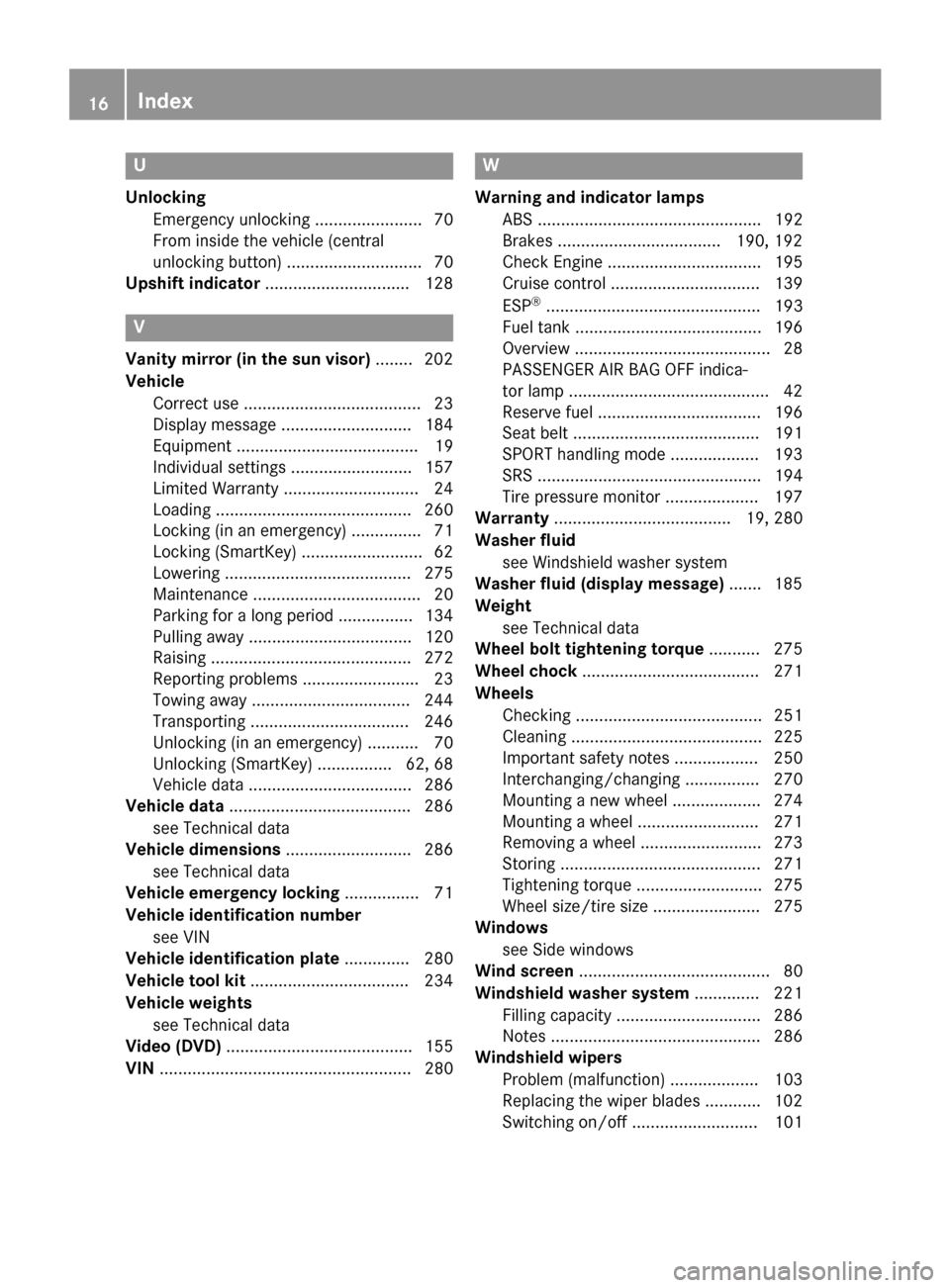
U
Unlocking Emergenc yunlocking .......................70
From inside the vehicle (central
unlocking button) ............................. 70
Upshift indicator ............................... 128V
Vanity mirror (i nthe sun visor) ........ 202
Vehicle Correct us e...................................... 23
Displa ymessag e............................ 184
Equipment ....................................... 19
Individua lsettings .......................... 157
Limite dWarranty ............................. 24
Loading .......................................... 260
Locking (i nanemergency) ............... 71
Locking (SmartKey ).......................... 62
Lowering ........................................ 275
Maintenance .................................... 20
Parking for alon gp eriod. ............... 134
Pulling away ................................... 120
Raising ........................................... 272
Reporting problems ......................... 23
Towing away .................................. 244
Transporting .................................. 246
Unlocking (i nanemergency) ........... 70
Unlocking (SmartKey )................ 62, 68
Vehicl edata. .................................. 286
Vehicl edata ....................................... 286
see Technica ldata
Vehicl edimensions ........................... 286
see Technica ldata
Vehicl eemergenc yloc king ................ 71
Vehicl eidentificatio nnumber
see VIN
Vehicl eidentificatio nplate .............. 280
Vehicl etoolkit.................................. 234
Vehicl eweigh ts
see Technica ldata
Vide o(DV D)........................................ 155
VIN ...................................................... 280 W
Warning and indicator lamps ABS ................................................ 192
Brakes ................................... 190 ,192
Check Engine ................................. 195
Cruise control ................................ 139
ESP ®
.............................................. 193
Fue ltank ........................................ 196
Overview .......................................... 28
PASSENGER AIR BAG OFF indica-
tor lamp ........................................... 42
Reserve fue l................................... 196
Sea tbelt. ....................................... 191
SPOR Thandling mod e................... 193
SRS ................................................ 194
Tire pressure monitor .................... 197
Warranty ...................................... 19, 280
Washer fluid see Windshield washe rsystem
Washer fluid (display message) ....... 185
Weight see Technical data
Wheel bolt tightenin gtorque ........... 275
Wheel chock ...................................... 271
Wheels Checking ........................................ 251
Cleaning ......................................... 225
Important safety notes .................. 250
Interchanging/changing ................ 270
Mounting anew whee l................... 274
Mounting awheel .......................... 271
Removing awheel .......................... 273
Storing ........................................... 271
Tightening torque ........................... 275
Wheel size/tire size ....................... 275
Windows
see Sid ewindows
Win dscreen ......................................... 80
Windshiel dwasher system .............. 221
Filling capacity ............................... 286
Note s............................................. 286
Windshiel dwipers
Problem (malfunction) ................... 103
Replacing the wipe rblade s............ 102
Switching on/of f........................... 101 16
Index
Page 222 of 290
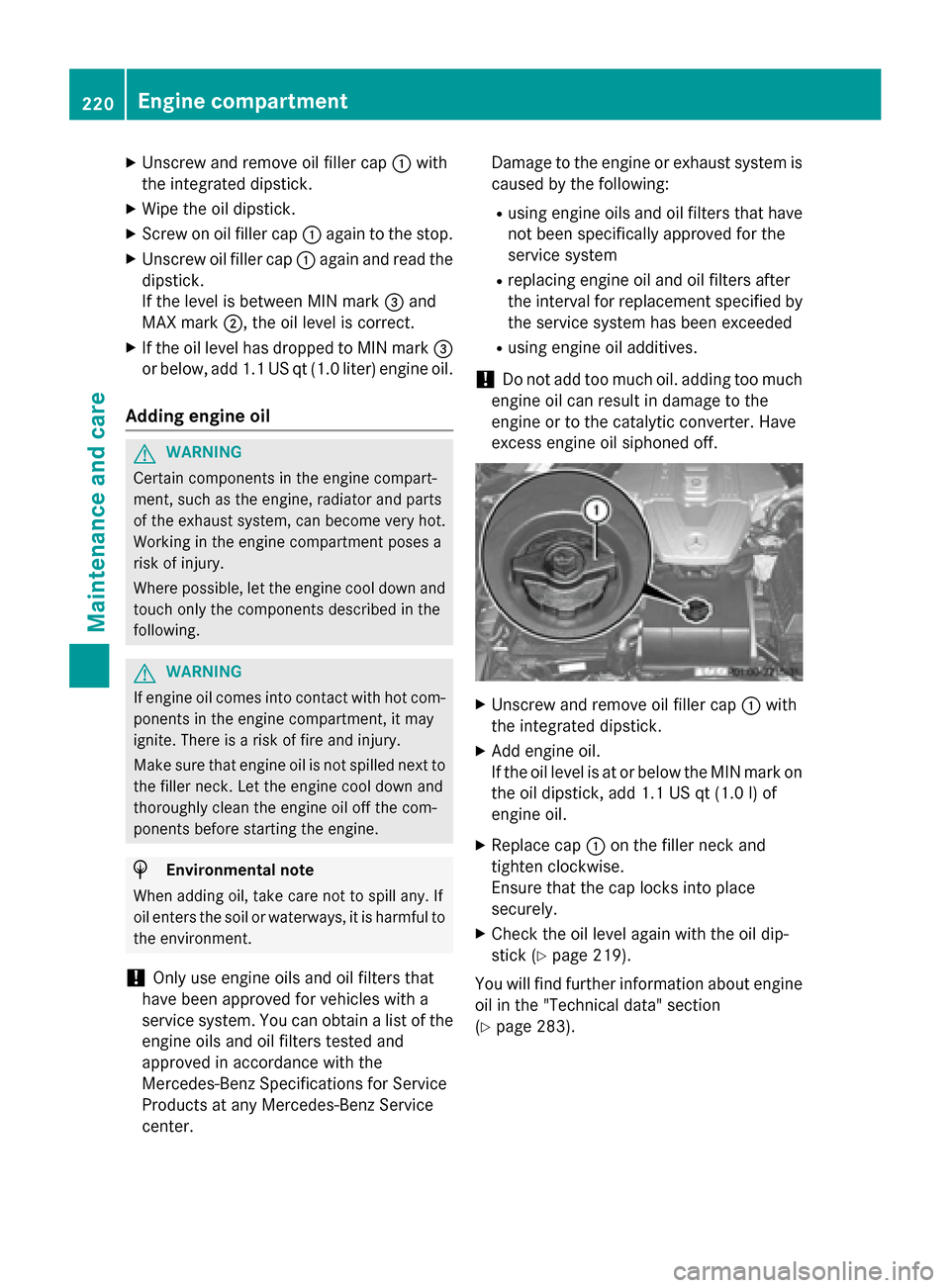
X
Unscrew and remove oil filler cap 0043with
the integrated dipstick.
X Wipe the oil dipstick.
X Screw on oil filler cap 0043againtot he stop.
X Unscrew oil filler cap 0043againa nd read the
dipstick.
If the level is between MIN mark 0087and
MAX mark 0044,the oil level is correct.
X If the oil level has dropped to MIN mark 0087
or below,a dd 1.1 US qt (1. 0liter )engine oil.
Adding engineo ilG
WARNING
Certain componentsint he engine compart-
ment, such as the engine, radiator and parts
of the exhaust system, can become very hot.
Working in the engine compartment poses a
risk of injury.
Where possible,l et the engine cool down and
touch only the componentsd escribed in the
following. G
WARNING
If engine oil comes into contact with hot com- ponents in the engine compartment,itm ay
ignite. There is arisk of fire and injury.
Make sure that engine oil is not spilledn ext to
the filler neck. Let the engine cool down and
thoroughly clean the engine oil off the com-
ponents before starting the engine. H
Environmental note
When adding oil, take care not to spill any. If
oil enters the soil or waterways, it is harmful to the environment.
! Only use engine oils and oil filters that
have been approved for vehicles with a
service system. You can obtain alist of the
engine oils and oil filters tested and
approved in accordance with the
Mercedes-Benz Specifications for Service
Products at any Mercedes-Benz Service
center. Damage to the engine or exhaust system is
caused by the following:
R using engine oils and oil filters that have
not been specificallya pproved for the
service system
R replacing engine oil and oil filters after
the interval for replacement specified by
the service system has been exceeded
R using engine oil additives.
! Do not add too much oil. adding too much
engine oil can result in damage to the
engine or to the catalytic converter. Have
excess engine oil siphoned off. X
Unscrew and remove oil filler cap 0043with
the integrated dipstick.
X Add engine oil.
If the oil level is at or below the MIN mark on
the oil dipstick, add 1.1 US qt (1.0 l)of
engine oil.
X Replace cap 0043on the filler neck and
tighten clockwise.
Ensure that the cap locks into place
securely.
X Check the oil level again with the oil dip-
stick (Y page 219).
You will find further information about engine
oil in the "Technical data" section
(Y page 283). 220
Engine compartmentMaintenance and care
Page 223 of 290
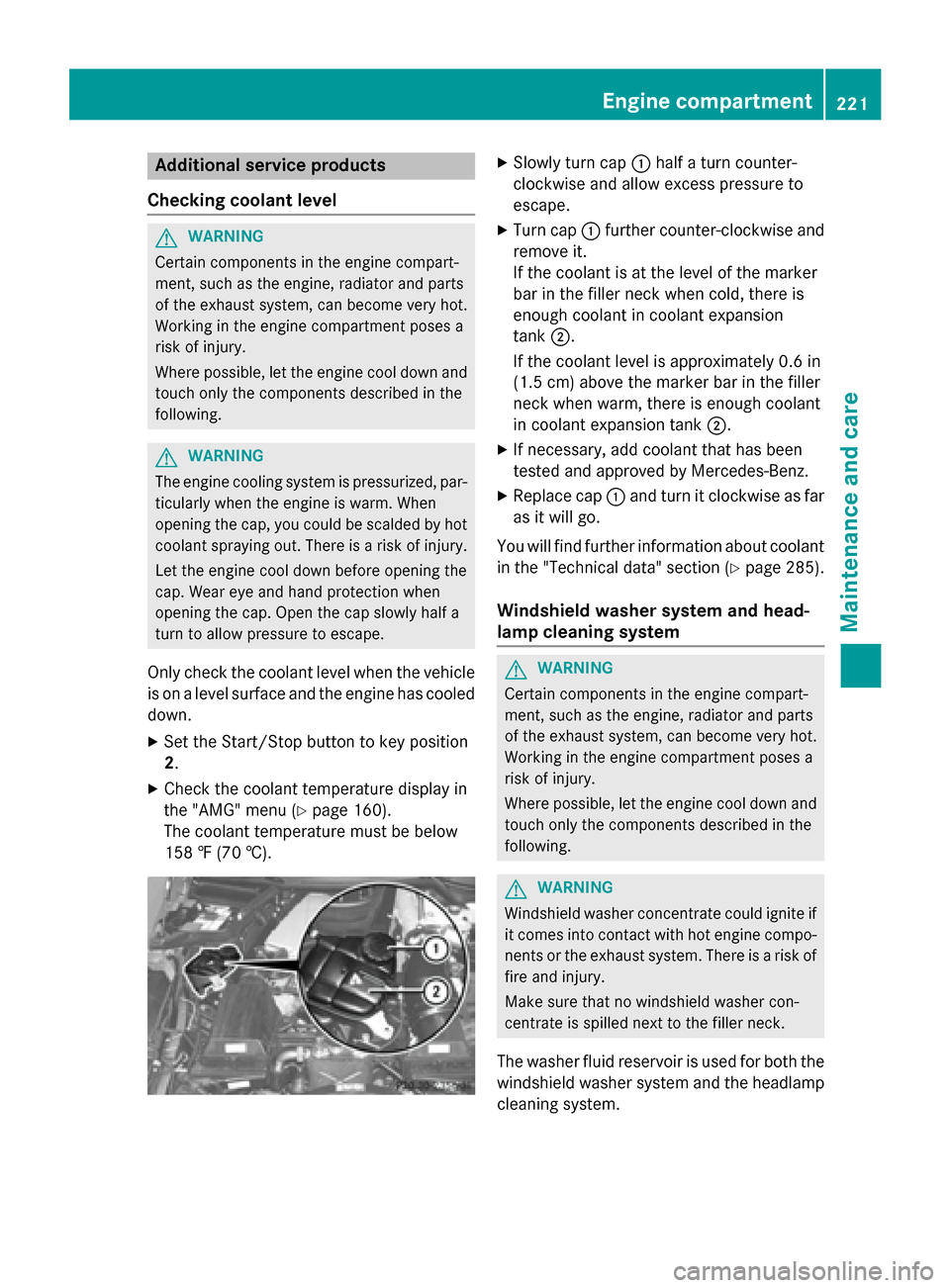
Additiona
lservice products
Checking coolant level G
WARNING
Certain component sintheengin ecom part-
ment, suc hastheengine, radiato rand parts
of th eexhaust system, can become ver yhot.
Working in th eenginec om partmen tposes a
ris kofi njury.
Wher epossible, let th eenginec ooldown and
touch only th ecom ponent sdescribed in the
following. G
WARNING
The engin ecoolings ystem is pressurized, par-
ticularly when th eengineisw arm.When
opening th ecap,you could be scalded by hot
coolan tsprayin gout.T here is ariskofi njury.
Let th eenginec ooldown before opening the
cap .Wear eye and han dprotection when
opening th ecap.O pen th ecap slowly half a
tur ntoa llow pressur etoescape.
Only chec kthe coolan tlevel when th evehicle
is on alevel surfac eand th eengineh as cooled
down.
X Se tthe Start/Sto pbutto ntok eyposition
2.
X Chec kthe coolan ttem perature display in
th e" AMG" men u(Ypage 160).
The coolan ttem perature mus tbebelow
15 8‡( 70 †). X
Slowly tur ncap 0043 half aturnc ounter-
clockwise and allow excess pressur eto
escape.
X Turn cap 0043further counter-clockwise and
remove it.
If th ecoolan tisatt helevel of th emarker
bar in th efiller neck when cold, there is
enough coolan tincoolan texpansion
tank 0044.
If th ecoolan tlevel is approximately 0. 6in
(1. 5c m) abov ethe marke rbar in th efiller
neck when warm ,the re is enough coolant
in coolan texpansion tank 0044.
X If necessary, add coolan ttha th as been
tested and approve dbyMercedes-Benz.
X Replac ecap 0043 and tur nitclockwise as far
as it will go.
You will fin dfurther information about coolant
in th e"Technical data" section (Y page 285).
Windshiel dwasher system and head-
lam pcleaning system G
WARNING
Certain component sintheengin ecom part-
ment, suc hastheengine, radiato rand parts
of th eexhaust system, can become ver yhot.
Working in th eenginec om partmen tposes a
ris kofi njury.
Wher epossible, let th eenginec ooldown and
touch only th ecom ponent sdescribed in the
following. G
WARNING
Windshield washer concentrate could ignit eif
it comes int ocontac twithh ot engin ecom po-
nent sort heexhaust system. There is ariskof
fir ea nd injury.
Mak esuret hatnow indshield washe rcon-
centrat eisspilled next to th efiller neck.
The washe rfluid reservoir is used for bot hthe
windshield washe rsystem and th eheadlamp
cleaning system. Engine compartment
221Maintenance and care Z
Page 281 of 290

Useful information
............................280
Information regarding technical
data .................................................... 280
Warranty ............................................ 280
Identification plates .........................280
Service product sand filling capaci-
ties ..................................................... 281
Vehicle data, Coupe ..........................286
Vehicle data, Roadster .....................287 279Technical data
Page 282 of 290
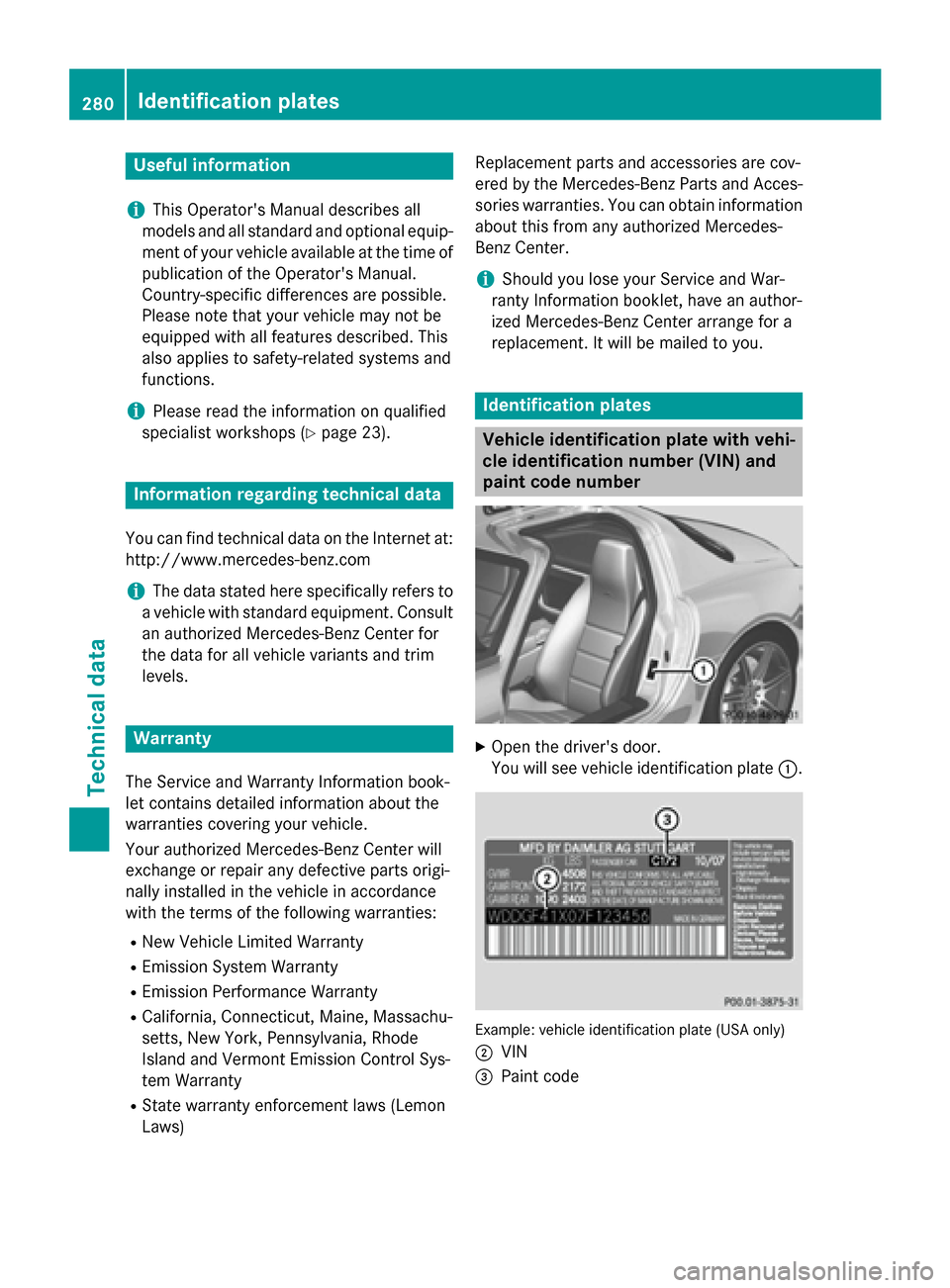
Useful information
i This Operator's Manual describes all
models and all standard and optional equip- ment of your vehicle available at the time of
publication of the Operator's Manual.
Country-specific differences are possible.
Please not ethat your vehicle may not be
equipped with all feature sdescribed. This
also applies to safety-related system sand
functions.
i Please read the information on qualified
specialist workshops (Y page 23).Information regarding technical data
You can find technical data on the Interne tat:
http://www.mercedes-benz.com
i The data stated here specifically refer
sto
av ehicle with standard equipment .Consult
an authorized Mercedes-Benz Center for
the data for all vehicle variant sand trim
levels. Warranty
The Service and Warrant yInformation book-
let contains detailed information about the
warranties covering your vehicle.
Your authorized Mercedes-Benz Center will
exchange or repair any defective parts origi-
nally installed in the vehicle in accordance
with the terms of the following warranties:
R New Vehicle Limited Warranty
R Emission System Warranty
R Emission Performanc eWarranty
R California, Connecticut, Maine, Massachu-
setts, New York, Pennsylvania, Rhode
Island and Vermont Emission Control Sys-
tem Warranty
R State warrant yenforcement laws (Lemon
Laws) Replacemen
tparts and accessories are cov-
ered by the Mercedes-Benz Parts and Acces- sories warranties. You can obtain information about this from any authorized Mercedes-
Ben zCenter.
i Should you lose your Service and War-
rant yInformation booklet ,have an author-
ized Mercedes-Benz Center arrange for a
replacement.Itw ill be mailed to you. Identification plates
Vehicle identification plat
ewith vehi-
cle identification number (VIN) and
paint code number X
Open the driver' sdoor.
You will see vehicle identification plate 0043. Example: vehicle identification plate (USA only)
0044 VIN
0087 Paint code 280
Identification platesTechnical data