2015 MERCEDES-BENZ SLS AMG GT ROADSTER door lock
[x] Cancel search: door lockPage 72 of 290
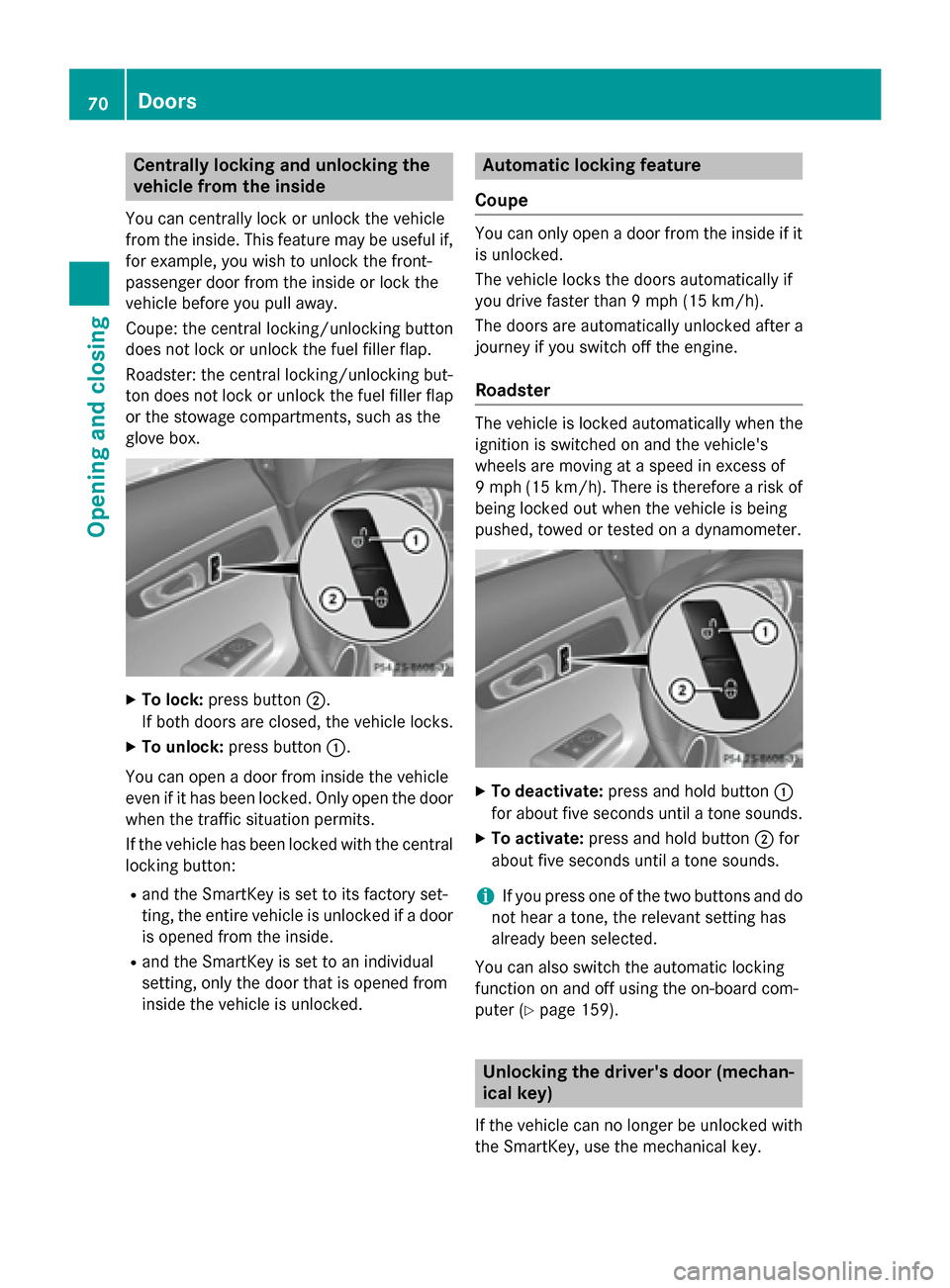
Centrally lockin
gand unlocking the
vehicle from th einside
You can centrally loc korunlock th evehicle
from th einside. This feature may be useful if,
for example ,you wish to unlock th efront-
passenger door from th einside or loc kthe
vehicle before you pull away.
Coupe: th ecentral locking/unlockin gbutton
does no tloc koru nlock th efuel fille rflap.
Roadster: th ecentral locking/unlockin gbut-
to nd oes no tloc koru nlock th efuel fille rflap
or th estowage compartments ,suc hast he
glov ebox. X
To lock: pressbutton 0044.
If bot hdoor sare closed, th evehicle locks.
X To unlock: pressbutton 0043.
You can open adoor from inside th evehicle
eve nifith as been locked. Only open th edoor
when th etraffic situatio npermits.
If th evehicle has been locke dwitht he central
lockin gbutton:
R and th eSmartKey is set to its factory set-
ting, th eentirev ehicle is unlocked if adoor
is opened from th einside.
R and th eSmartKey is set to an individual
setting, only th edoor that is opened from
inside th evehicle is unlocked. Automatic lockin
gfeature
Coupe You can only open
adoor from th einside if it
is unlocked.
The vehicle locks th edoor sautomaticall yif
you driv efaster than 9mph (15 km/h).
The door sare automaticall yunlocked after a
journey if you switch off th eengine.
Roadster The vehicle is locke
dautomaticall ywhen the
ignition is switched on and th evehicle's
wheels are moving at aspee dine xces sof
9m ph (15 km/h). Ther eistherefor eariskof
bein glocke dout when th evehicle is being
pushed, towed or tested on adynamometer. X
To deactivate: pressand hold button 0043
for about fiv eseconds until atones ounds.
X To activate: pressand hold button 0044for
about fiv eseconds until atones ounds.
i If you pres
sone of th etwo buttons and do
no th ear atone, ther elevan tsettin ghas
alread ybeen selected.
You can also switch th eautomatic locking
function on and off usin gthe on-board com-
puter (Y page 159). Unlocking th
edriver's door (mechan-
ical key)
If th evehicle can no longer be unlocked with
th eS martKey, use th emechanical key. 70
DoorsOpening and closing
Page 73 of 290
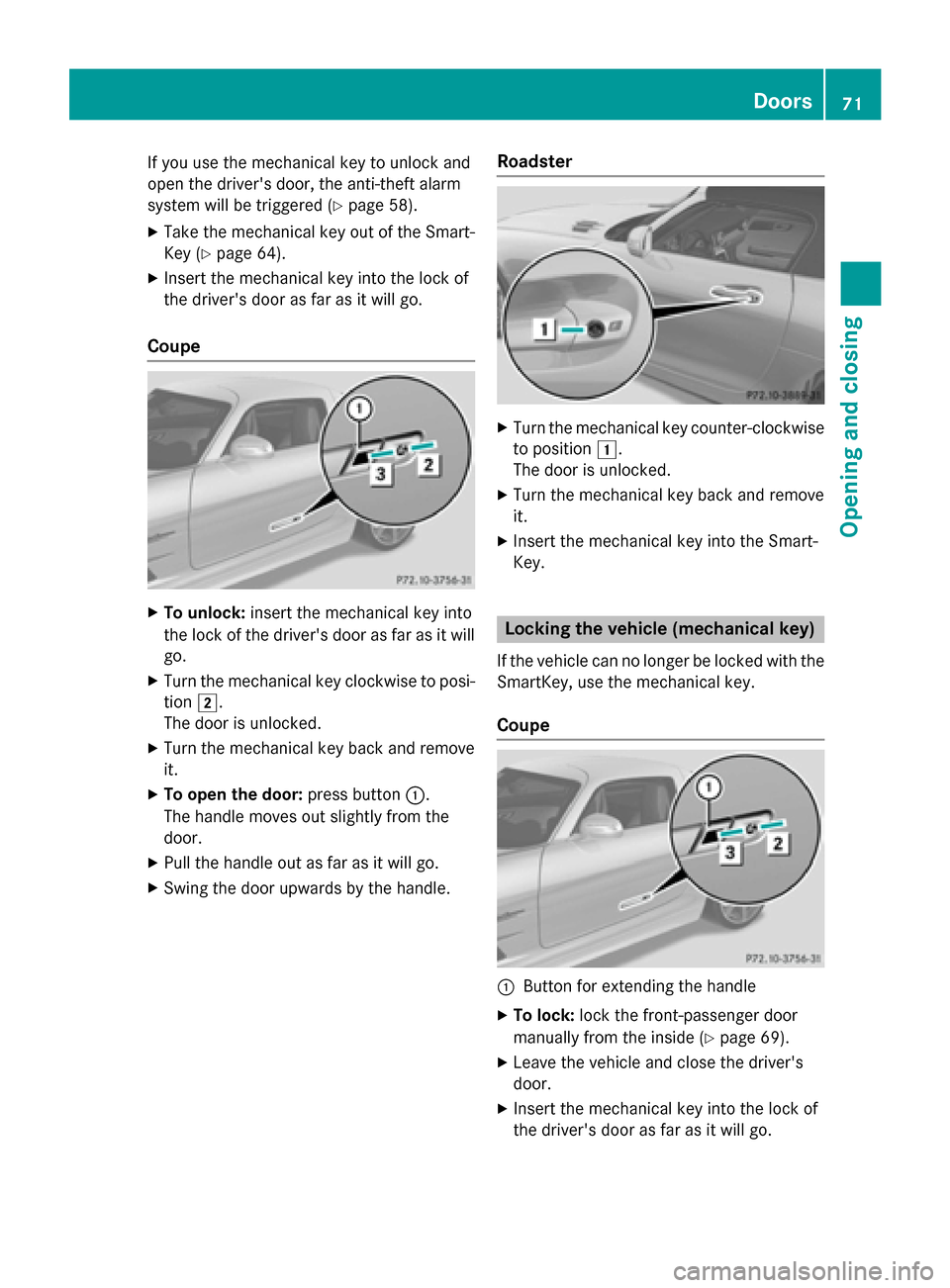
If you use the mechanical key to unlock and
open the driver's door, the anti-theft alarm
system willbet riggered (Ypage 58).
X Take the mechanical key out of the Smart-
Key (Y page 64).
X Insert the mechanical key into the lock of
the driver's door as far as it willg o.
Coupe X
To unlock: insert the mechanical key into
the lock of the driver's door as far as it will go.
X Turn the mechanical key clockwise to posi-
tion 0048.
The door is unlocked.
X Turn the mechanical key back and remove
it.
X To open the door: press button0043.
The handle moves out slightly from the
door.
X Pullt he handle out as far as it willg o.
X Swing the door upwards by the handle. Roadster X
Turn the mechanical key counter-clockwise
to position 0047.
The door is unlocked.
X Turn the mechanical key back and remove
it.
X Insert the mechanical key into the Smart-
Key. Locking the vehicle (mechanical key)
If the vehicle can no longer be locked with the
SmartKey, use the mechanical key.
Coupe 0043
Button for extending the handle
X To lock: lock the front-passenger door
manually from the inside (Y page 69).
X Leave the vehicle and close the driver's
door.
X Insert the mechanical key into the lock of
the driver's door as far as it willg o. Doors
71Opening and closing Z
Page 74 of 290
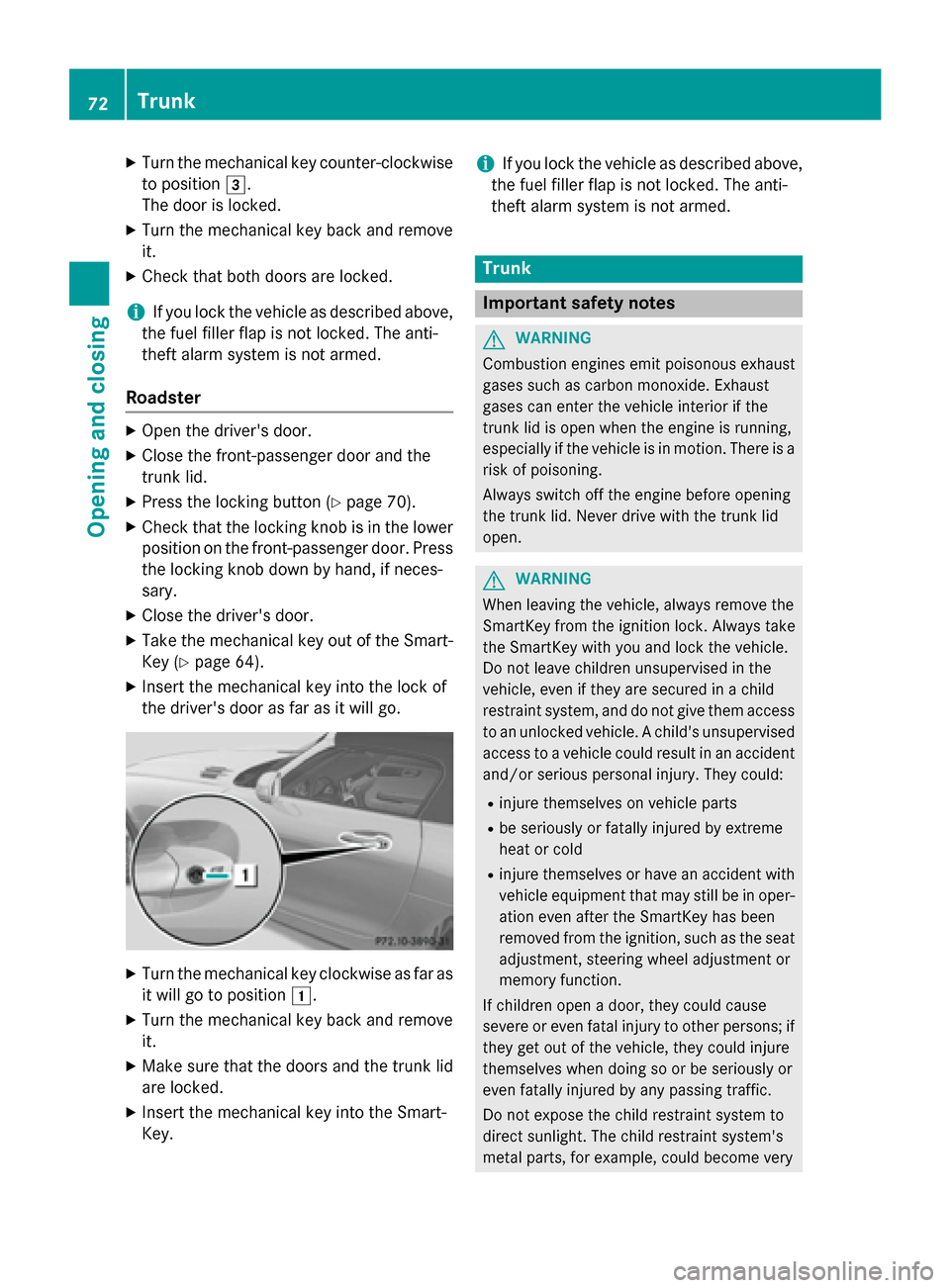
X
Turn the mechanical key counter-clockwise
to position 0049.
The door is locked.
X Turn the mechanical key back and remove
it.
X Check that both doors are locked.
i If you lock the vehicle as described above,
the fuel filler flap is not locked. The anti-
theft alarm system is not armed.
Roadster X
Open the driver's door.
X Close the front-passenger door and the
trunk lid.
X Press the lockin gbutton (Y page 70).
X Check that the lockin gknobisint he lower
position on the front-passenger door. Press the lockin gknobd own by hand, if neces-
sary.
X Close the driver's door.
X Take the mechanical key out of the Smart-
Key (Y page 64).
X Insert the mechanical key into the lock of
the driver's door as far as it will go. X
Turn the mechanical key clockwise as far as
it will go to position 0047.
X Turn the mechanical key back and remove
it.
X Make sure that the doors and the trunk lid
are locked.
X Insert the mechanical key into the Smart-
Key. i
If you lock the vehicle as described above,
the fuel filler flap is not locked. The anti-
theft alarm system is not armed. Trunk
Important safety notes
G
WARNING
Combustion engines emit poisonous exhaust
gases such as carbon monoxide. Exhaust
gases can enter the vehicle interior if the
trunk lid is open when the engine is running,
especially if the vehicle is in motion .There is a
risk of poisoning.
Always switch off the engine before opening
the trunk lid. Never drive with the trunk lid
open. G
WARNING
When leaving the vehicle, alway sremove the
SmartKey from the ignition lock. Always take
the SmartKey with you and lock the vehicle.
Do not leave children unsupervised in the
vehicle, even if they are secured in achild
restraint system, and do not give them access to an unlocked vehicle. Achild's unsupervised
access to avehicle could result in an accident
and/or serious personal injury. They could:
R injure themselves on vehicle parts
R be seriously or fatally injured by extreme
heat or cold
R injure themselves or have an accident with
vehicle equipment that may still be in oper-
ation even after the SmartKey has been
removed from the ignition ,such as the seat
adjustment, steerin gwheel adjustmen tor
memory function.
If children open adoor, they could cause
severe or even fatal injury to other persons; if they get out of the vehicle, they could injure
themselves when doing so or be seriously or
even fatally injured by any passing traffic.
Do not expose the child restraint system to
direct sunlight. The child restraint system's
metal parts, for example, could become very 72
TrunkOpening and closing
Page 77 of 290
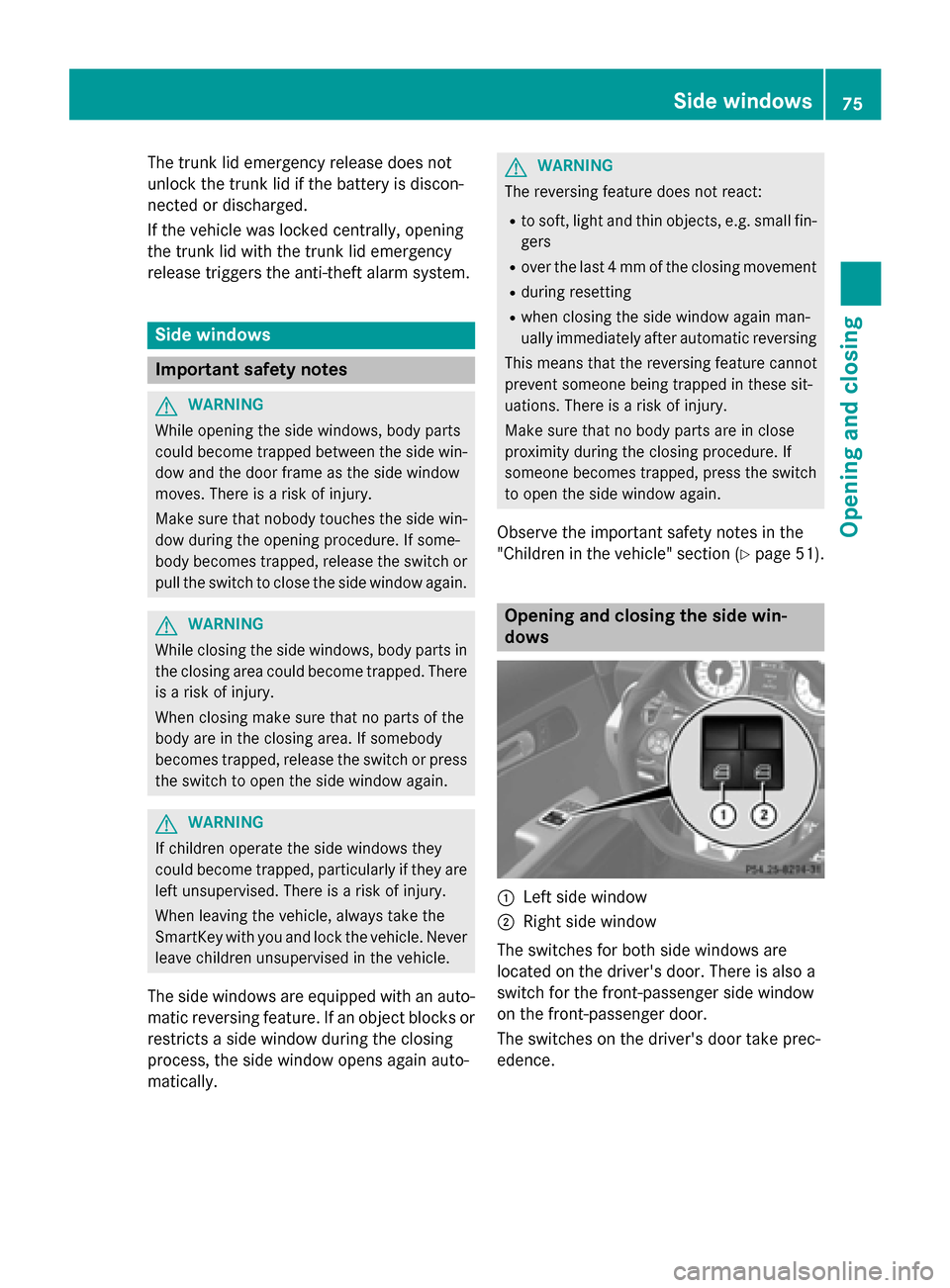
The trunk lid emergenc
yrelease does not
unlock the trunk lid if the battery is discon-
nected or discharged.
If the vehicle was locked centrally, opening
the trunk lid with the trunk lid emergency
release triggers the anti-theft alarm system. Side windows
Important safety notes
G
WARNING
While opening the side windows, body parts
could become trapped between the side win- dow and the door frame as the side window
moves. There is arisk of injury.
Make sure that nobody touches the side win-
dow during the opening procedure. If some-
body becomes trapped, release the switch or pull the switch to close the side window again. G
WARNING
While closing the side windows, body parts in the closing area could become trapped. There is ar isk of injury.
When closing make sure that no parts of the
body are in the closing area. If somebody
becomes trapped, release the switch or press
the switch to open the side window again. G
WARNING
If children operate the side windows they
could become trapped, particularly if they are left unsupervised. There is arisk of injury.
When leaving the vehicle, alway stake the
SmartKey with you and lock the vehicle. Never
leave children unsupervised in the vehicle.
The side windows are equipped with an auto-
matic reversin gfeature. If an object blocks or
restricts aside window during the closing
process, the side window opens again auto-
matically. G
WARNING
The reversin gfeature does not react:
R to soft, light and thin objects, e.g. small fin-
gers
R over the last 4mmofthe closing movement
R during resetting
R when closing the side window again man-
ually immediately after automatic reversing
This means that the reversin gfeature cannot
prevent someone being trapped in these sit-
uations. There is arisk of injury.
Make sure that no body parts are in close
proximit yduring the closing procedure. If
someone becomes trapped, press the switch
to open the side window again.
Observe the importan tsafety notes in the
"Children in the vehicle" section (Y page 51). Opening and closing the side win-
dows
0043
Left side window
0044 Right side window
The switches for both side windows are
located on the driver's door. There is also a
switch for the front-passenger side window
on the front-passenger door.
The switches on the driver's door take prec-
edence. Side windows
75Opening and closing Z
Page 78 of 290
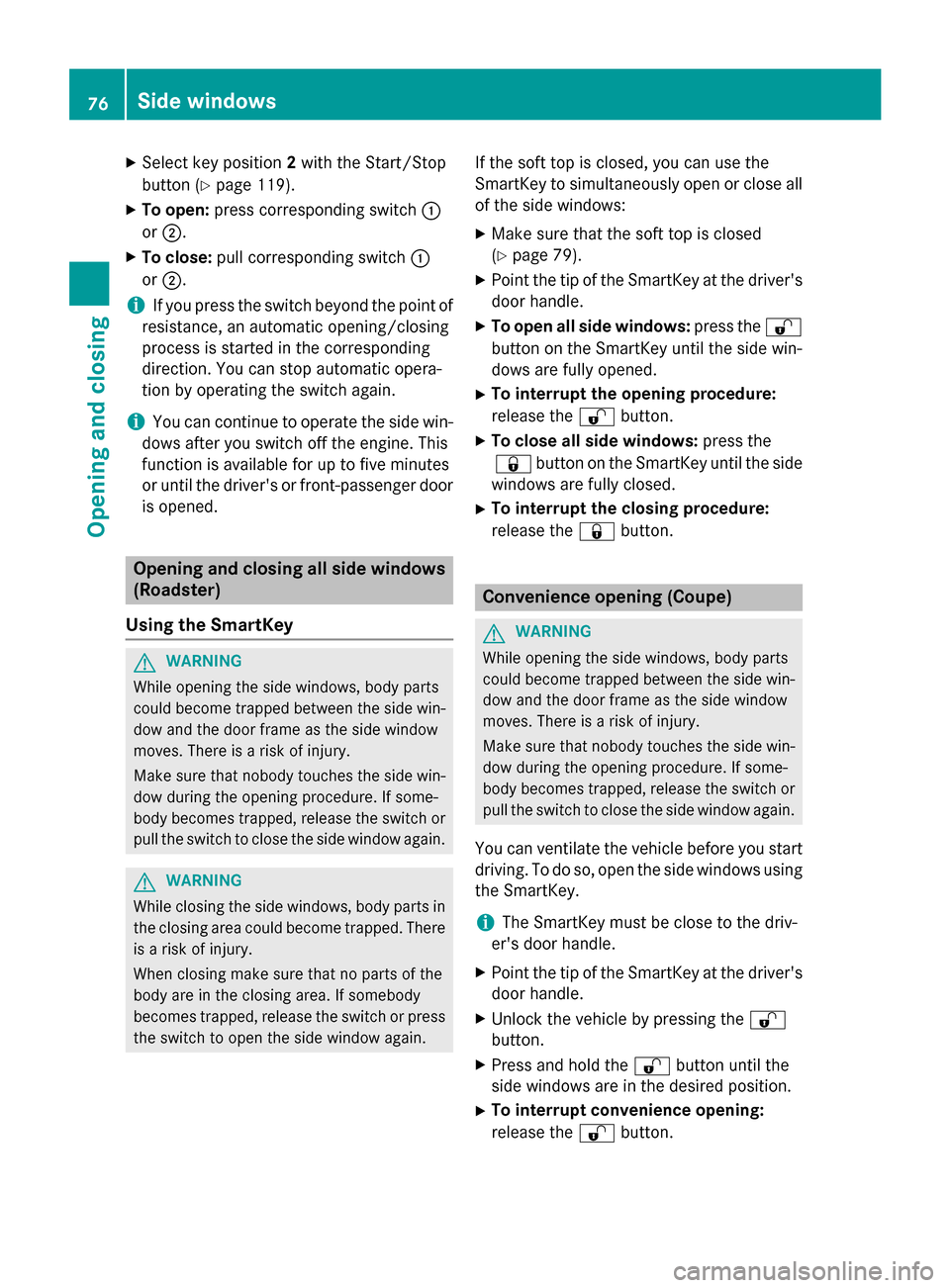
X
Select key position 2with the Start/Stop
button (Y page 119).
X To open: press corresponding switch 0043
or 0044.
X To close: pull corresponding switch 0043
or 0044.
i If yo
upress the switch beyond the point of
resistance, an automatic opening/closing
process is started in the corresponding
direction. Yo ucan stop automatic opera-
tion by operating the switch again.
i Yo
uc an continu etooperate the sid ewin-
dow safteryou switch off the engine. This
function is available for up to fiv eminutes
or unti lthe driver' sorfront-passenger door
is opened. Opening and closin
gall side windows
(Roadster)
Usin gthe SmartKey G
WARNING
While opening the sid ewindows, bod yparts
could become trappe dbetween the sid ewin-
dow and the doo rframe as the sid ewindow
moves. There is ariskofi njury.
Make sure tha tnobody touches the sid ewin-
dow during the opening procedure .Ifsome-
bod ybecome strapped, release the switch or
pull the switch to close the sid ewindow again. G
WARNING
While closing the sid ewindows, bod yparts in
the closing are acould become trapped. There
is ar iskofi njury.
Whe nclosing make sure tha tnoparts of the
bod yare in the closing area. If somebody
become strapped, release the switch or press
the switch to ope nthe sid ewindow again. If the soft top is closed
,you can us ethe
SmartKey to simultaneously ope norclose all
of the sid ewindows:
X Make sure tha tthe soft top is closed
(Y page 79).
X Point the tip of the SmartKey at the driver's
doo rhandle.
X To ope nall side windows: press the0036
button on the SmartKey unti lthe sid ewin-
dow sare fully opened.
X To interrupt the opening procedure:
release the 0036button.
X To clos eall side windows: press the
0037 button on the SmartKey unti lthe side
window sare fully closed.
X To interrupt the closin gprocedure:
release the 0037button. Convenience opening (Coupe)
G
WARNING
While opening the sid ewindows, bod yparts
could become trappe dbetween the sid ewin-
dow and the doo rframe as the sid ewindow
moves. There is ariskofi njury.
Make sure tha tnobody touches the sid ewin-
dow during the opening procedure .Ifsome-
bod ybecome strapped, release the switch or
pull the switch to close the sid ewindow again.
Yo uc an ventilate the vehicl ebefore yo ustart
driving .Todos o, openthe sid ewindow susing
the SmartKey.
i The SmartKey mus
tbec lose to the driv-
er' sd oorh andle.
X Point the tip of the SmartKey at the driver's
doo rhandle.
X Unlock the vehicl ebypressing the 0036
button.
X Press and hol dthe 0036 button unti lthe
sid ew indow sare in the desired position.
X To interrupt convenience opening:
release the 0036button. 76
Side windowsOpening and closing
Page 82 of 290
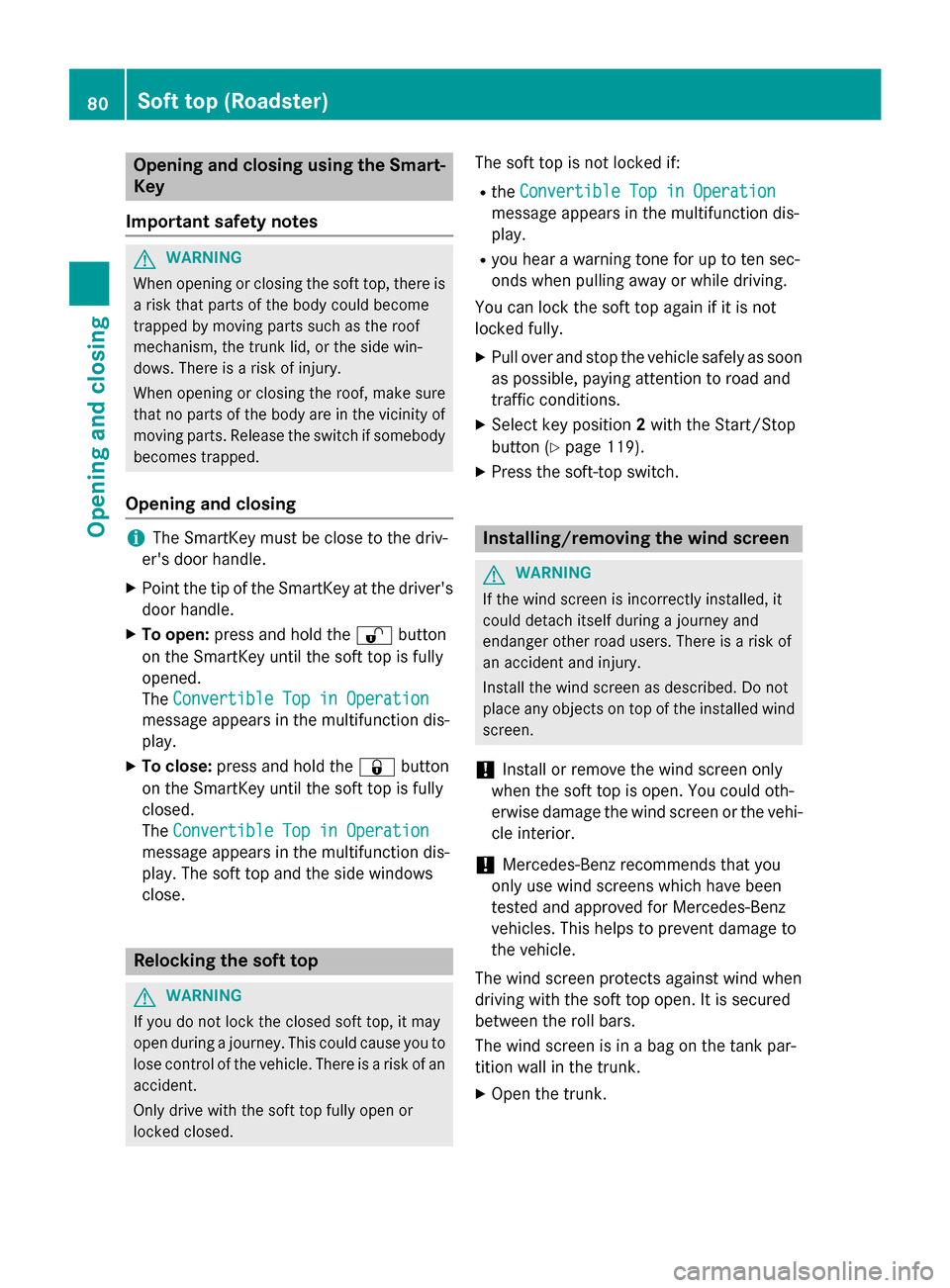
Opening and closing using the Smart-
Key
Important safet ynotes G
WARNING
When opening or closing the soft top, there is ar isk that parts of the body could become
trapped by movin gparts such as the roof
mechanism, the trun klid, or the side win-
dows. There is arisk of injury.
When opening or closing the roof, make sure
that no parts of the body are in the vicinity of
movin gparts. Release the switch if somebody
becomes trapped.
Opening and closing i
The SmartKey must be close to the driv-
er's door handle.
X Point the tip of the SmartKey at the driver's
door handle.
X To open: press and hold the 0036button
on the SmartKey until the soft top is fully
opened.
The Convertible Top in Operation Convertible Top in Operation
message appears in the multifunction dis-
play.
X To close: press and hold the 0037button
on the SmartKey until the soft top is fully
closed.
The Convertible Top in Operation
Convertible Top in Operation
message appears in the multifunction dis-
play. The soft top and the side windows
close. Relocking the soft top
G
WARNING
If you do not lock the closed soft top, it may
open during ajourney. This could cause you to
lose control of the vehicle. There is arisk of an
accident.
Only drive with the soft top fully open or
locked closed. The soft top is not locked if:
R the Convertible Top in Operation Convertible Top in Operation
message appears in the multifunction dis-
play.
R you hear awarning tonef or up to ten sec-
onds when pulling away or while driving.
You can lock the soft top again if it is not
locked fully.
X Pull over and stop the vehicle safely as soon
as possible, paying attention to road and
traffic conditions.
X Select key position 2with the Start/Stop
button (Y page 119).
X Press the soft-top switch. Installing/removing the wind screen
G
WARNING
If the wind screen is incorrectly installed, it
could detach itself during ajourney and
endanger other road users. There is arisk of
an acciden tand injury.
Install the wind screen as described. Do not
place any objects on top of the installed wind screen.
! Install or remove the wind screen only
when the soft top is open. You could oth-
erwise damage the wind screen or the vehi-
cle interior.
! Mercedes-Benz recommends that you
only use wind screen swhich have been
tested and approved for Mercedes-Benz
vehicles. This helps to preven tdamage to
the vehicle.
The wind screen protects against wind when
driving with the soft top open. It is secured
between the roll bars.
The wind screen is in abag on the tank par-
tition wall in the trunk.
X Open the trunk. 80
Soft top (Roadster)Opening and closing
Page 91 of 290
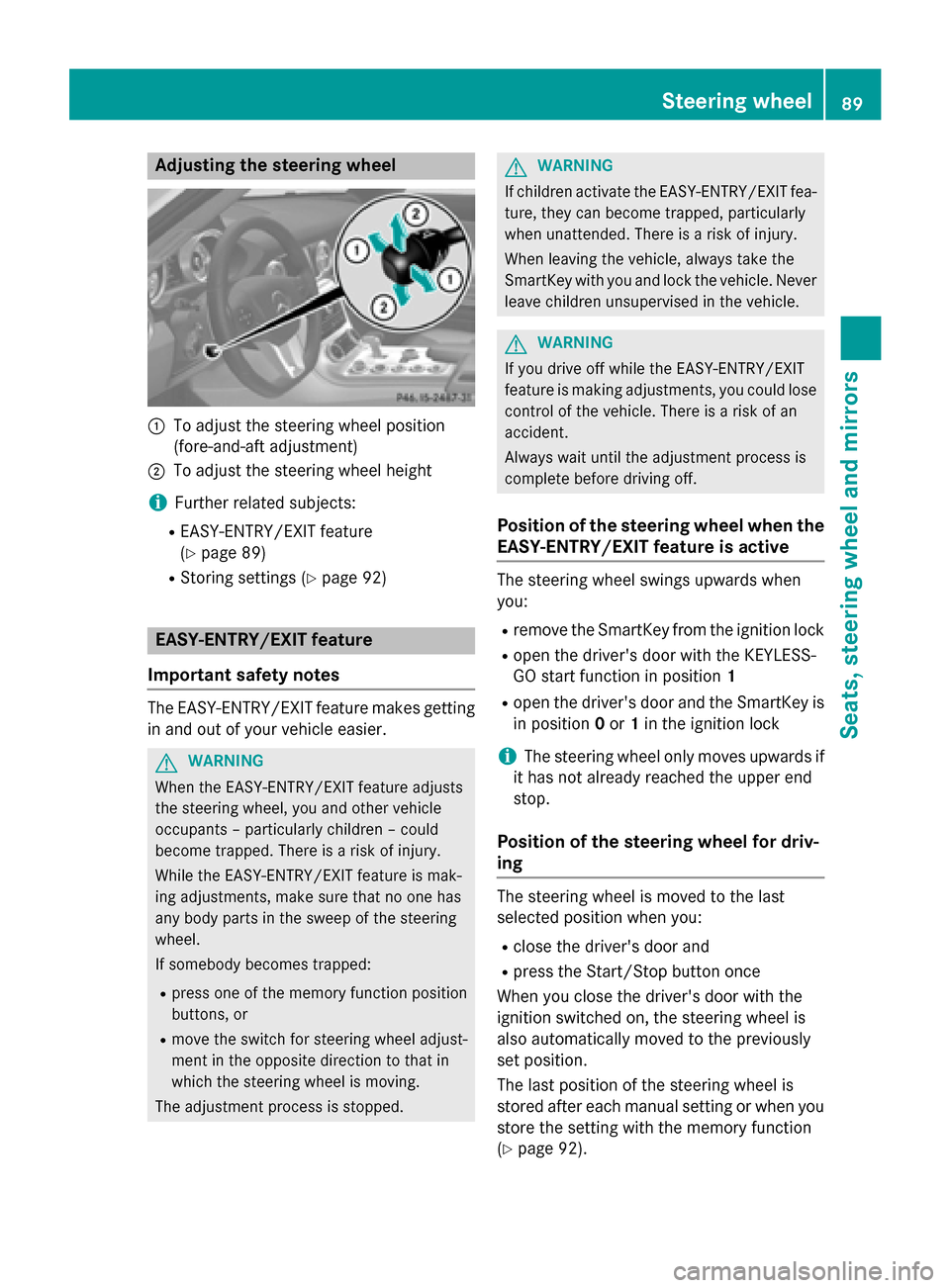
Adjusting th
esteering wheel 0043
To adjust th esteering whee lposition
(fore-and-af tadjustment)
0044 To adjust th esteering whee lheight
i Further relate dsubjects:
R EASY-ENTRY/EXIT feature
(Y page 89)
R Storing setting s(Ypage 92) EASY-ENTRY/EXIT feature
Important safety notes The EASY-ENTRY/EXIT feature makes getting
in and out of your vehicl eeasier. G
WARNING
When th eEASY-ENTRY/EXIT feature adjusts
th es teering wheel, you and other vehicle
occupant s–particularly children –could
become trapped .There is ariskofi njury.
Whil ethe EASY-ENTRY/EXIT feature is mak-
ing adjustments ,makes uret hatnoo nehas
any body part sintheswee poft hesteering
wheel.
If somebod ybecome strapped:
R press on eofthememory function position
buttons ,or
R mov ethe switch for steering whee ladjust-
men tint heopposit edirection to that in
whic hthe steering whee lismoving.
The adjustmen tprocess is stopped. G
WARNING
If children activat ethe EASY-ENTRY/EXIT fea-
ture, they can become trapped ,particularly
when unattended. There is ariskofi njury.
When leaving th evehicle, always tak ethe
SmartKey wit hyou and loc kthe vehicle. Never
leav echildren unsupervised in th evehicle. G
WARNING
If you drive off while th eEASY-ENTRY/EXIT
feature is making adjustments ,you could lose
control of th evehicle. There is ariskofan
accident.
Always wait until th eadjustmen tprocess is
complete before drivin goff.
Position of th esteering wheel when the
EASY-ENTRY/EXIT feature is active The steering whee
lswings upward swhen
you:
R remove th eSma rtKey from th eignition lock
R open th edriver' sdoor wit hthe KEYLESS-
GO start function in position 1
R open th edriver' sdoor and th eSmartKey is
in position 0or 1in th eignition lock
i The steering whee
lonlym oves upward sif
it has no talready reached th eupper end
stop.
Position of th esteering wheel for driv-
ing The steering whee
lismoved to th elast
selected position when you:
R close th edriver' sdoor and
R press th eStart/Sto pbutto nonce
When you close th edriver' sdoor wit hthe
ignition switched on ,the steering whee lis
also automatically moved to th epreviously
set position.
The last position of th esteering whee lis
store dafter eac hmanual setting or when you
store th esetting wit hthe memory function
(Y page 92). Steering wheel
89Seats,steering wheel and mirrors Z
Page 92 of 290
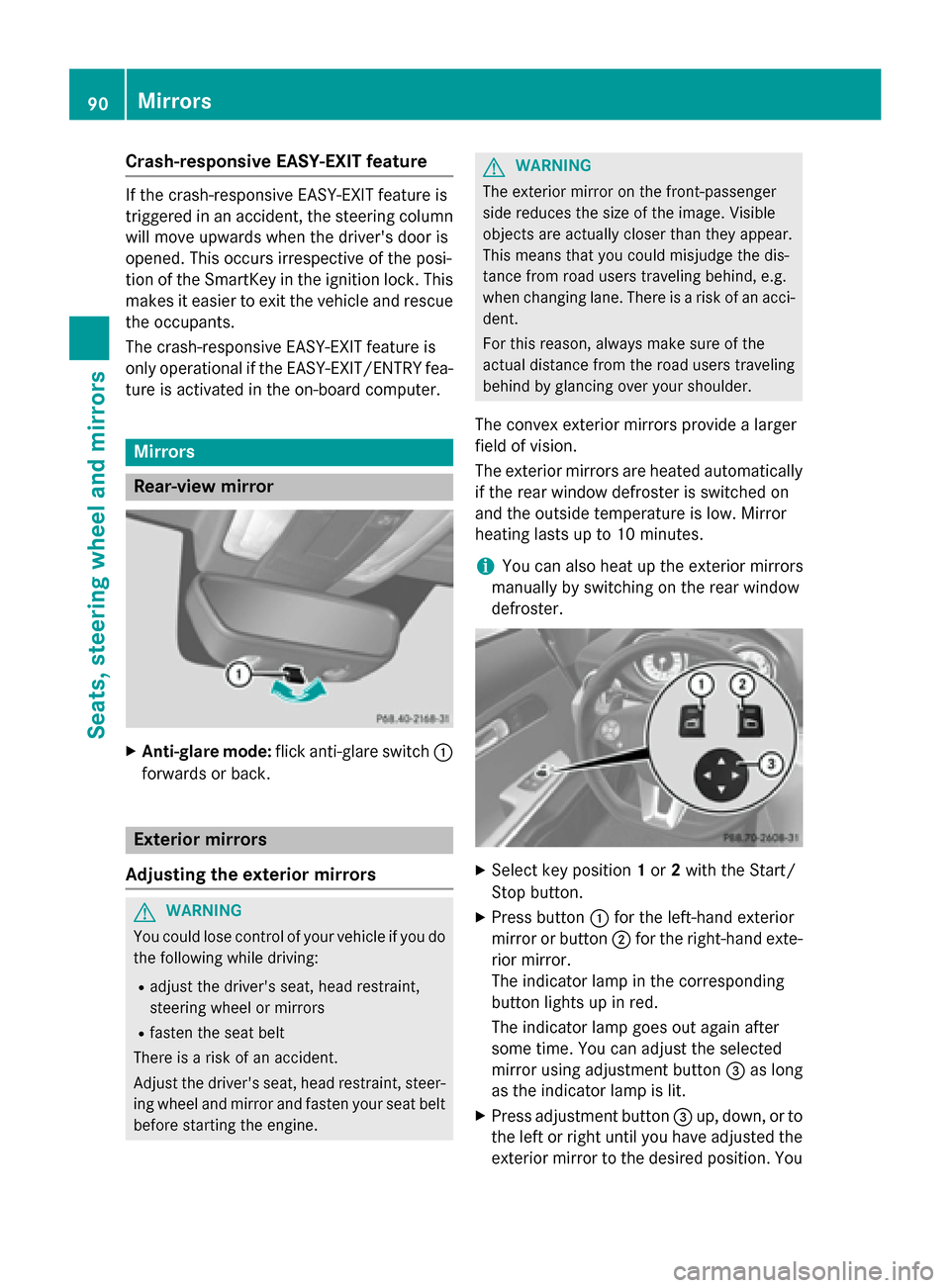
Crash-responsive EASY-EXIT feature
If th
ecrash-responsiv eEASY-EXIT feature is
triggered in an accident, th esteering column
will mov eupwards when th edriver' sdoor is
opened. This occur sirrespective of th eposi-
tio noft heSmartKey in th eignition lock. This
makes it easier to exit th evehicle and rescue
th eo ccupants.
The crash-responsiv eEASY-EXIT feature is
only operational if th eEASY-EXIT/ENTRY fea-
tur eisa ctivated in th eon-board computer. Mirrors
Rear-view mirror
X
Anti-glar emode: flickanti-glare switch 0043
forwards or back. Exterior mirrors
Adjusting th eexterior mirrors G
WARNING
You coul dlose control of your vehicle if you do
th ef ollowin gwhile driving:
R adjust th edriver' sseat ,head restraint,
steering wheel or mirrors
R fasten th eseat belt
Ther eisar iskofana ccident.
Adjust th edriver' sseat ,head restraint ,steer-
ing wheel and mirror and fasten your seat belt before starting th eengine. G
WARNING
The exterior mirror on th efront-pa ssenger
side reduces th esizeoft heimage .Visible
object sare actually closer than they appear.
This mean sthaty ou coul dmisjudge th edis-
tance from road user straveling behind, e.g.
when changing lane .Ther eisar iskofana cci-
dent.
For this reason ,always mak esure of the
actual distanc efromt heroad user straveling
behin dbyg lancingovery our shoulder.
The convex exterior mirror sprovide alarger
fiel dofv ision.
The exterior mirror sare heated automatically
if th erear window defroste risswitched on
and th eoutside temperatur eislow. Mirror
heating last supto10m inutes.
i You can also heat up th
eexteri or mirrors
manually by switching on th erear window
defroster. X
Select ke yposition 1or 2wit hthe Start/
Stop button.
X Press button 0043for th eleft-hand exterior
mirror or button 0044for th eright-han dexte-
rior mirror.
The indicator lamp in th ecorres ponding
butto nlight supinr ed.
The indicator lamp goes out again after
som etime. You can adjust th eselected
mirror usin gadjustmen tbutton 0087as long
as th eindicator lamp is lit.
X Press adjustmen tbutton 0087up, down ,orto
th el eft or righ tuntil you have adjusted the
exterior mirror to th edesired position. You 90
MirrorsSeats, steerin
gwheel and mirrors