Page 22 of 202
Menu
Overvi ew Having
selected amai nfunc tion ,you willfindth esubm enulin eat thebot tome dge ofthe
COMAND display.
If one ofthe main functionssuch asNavigation ,Audio, Videoor Pho neiscur ren tly sele cted,
addit ionalmen usare availab lefrom themain function line(Y page 20).
This isind icat edbyasmal ltriangl ebehi ndthe main function label. 1
Tria ngle indica tinganadd itiona lmenu Navi Audio Phone Video
Mode FM/AM
Radio Phone DVD
Video Map
Orientatio n SatRa
dio Address
book Vide
oAux POI
Symbol sOn
Map Disc
(CDaudio,
DVD audio, MP3
mode) Traffi
cInformation
On Map Memory
card(MP3
mode) Text
Information
On Map Musi
cRegister Ç
Topographic
Map Media
Interface Ç
Highway
infor mation AUX
Ç
Read Traffic
Messages
Autom atically Ç
Audio Fadeout Block
Area SIRIUS
Service 20
COMAND
ControlSystemAtaglance
Page 23 of 202
You
candete rmin ebasic settings for the map display, routecalc ulation androuteguidanc e
func tionsin Na vigat ion.
i You cancallupfunc tionssuch asdest inationentry and thedest inationmem oryatthe
bot tomo fthe COMAND displayin the Navigation Submenuline.
In the Audio mainfunction,youcan switch modes inthe audi omenu.
In the Phone mainfunction,you can choose between thetelephon emode andtheaddress
book.
In the Video mainfunction,youcan choose between theDVD mode andtheVideo Auxmode. COMAND
ControlUnit
The COMAND controlunit allows youto:
R switch COMAND on/off
R adjust thevolume
R select themain function/mode directly
R enter telephone numbersandaccept,
rejec t,initiate andend calls
R load andeject CDs/D VDsoraPCMCIA
memory card COMAND
ControlSystem
21Ataglance
Page 27 of 202
Symbol COMAND
controller
operat ion Function
(example) Slide
andhold R
Move through anavigation map omp Sli
de R
Mov ethrou ghhor izonta lmenu s
R Exit verti calmenu s
R Swi tch tothe next/pr evioustrack Sli
de and hold R
Fas t-forw ardorreve rseforCDAud ioor
DVD Audioplay ba ck
R Mov ethrou ghanavi gation map wmx Sli
de and hold R
Mov ethrou ghanavi gation map Back
Button 1
Back button k
X To exitthe men u:Brie flypre ssthe k
bu tton 1.
CO MAND changes tothe next highe rmenu
level inthe curren toperatin gmode.
i You canalso exitamenu bysliding the
COMAND controller ompor qmr
( Ypage 32).
X To switch tothe maindispla yfrom
subm enudispla ys:Press andhold the
k button1.
COMAND changestothe main display of
the curren toperatin gmode. Clear
Button 1
Clear button2
X To delete anindividu alchar acter :Brief ly
press the2 button1.
X To delete anentir eentr y:Press andhold
the 2 button1. COMAND
ControlSystem
25Ataglance
Page 28 of 202
Multifunc
tionSteeri ngWheel Func
tion 1
Mul
tifunction display 2 W
Volumeup
X Volumedow n
8 Mute
~ Endandreject calls
6 Accept andiniatecall s 3 ?
Activate VoiceControl Func
tion 4 %
Pressbriefly:
Navi gate onelevelup inthe
menu structure ofthe
mul tifunction display
Ca ncel Voice Control
Confirm messages
Press andhold:
Mul tifunction displaychanges
to the standa rddisp lay(trip
odome terand odome ter)
COMAND changestothe main
disp layofthe current
opera tingmode 5
Select
submenu orscroll through
lis ts
9 Upwards
: Downwa rds
Selecting amenu
; Right
= Left
a Confirm selection 26
Multifunc
tionSteering Whee lAtaglan ce
Page 29 of 202
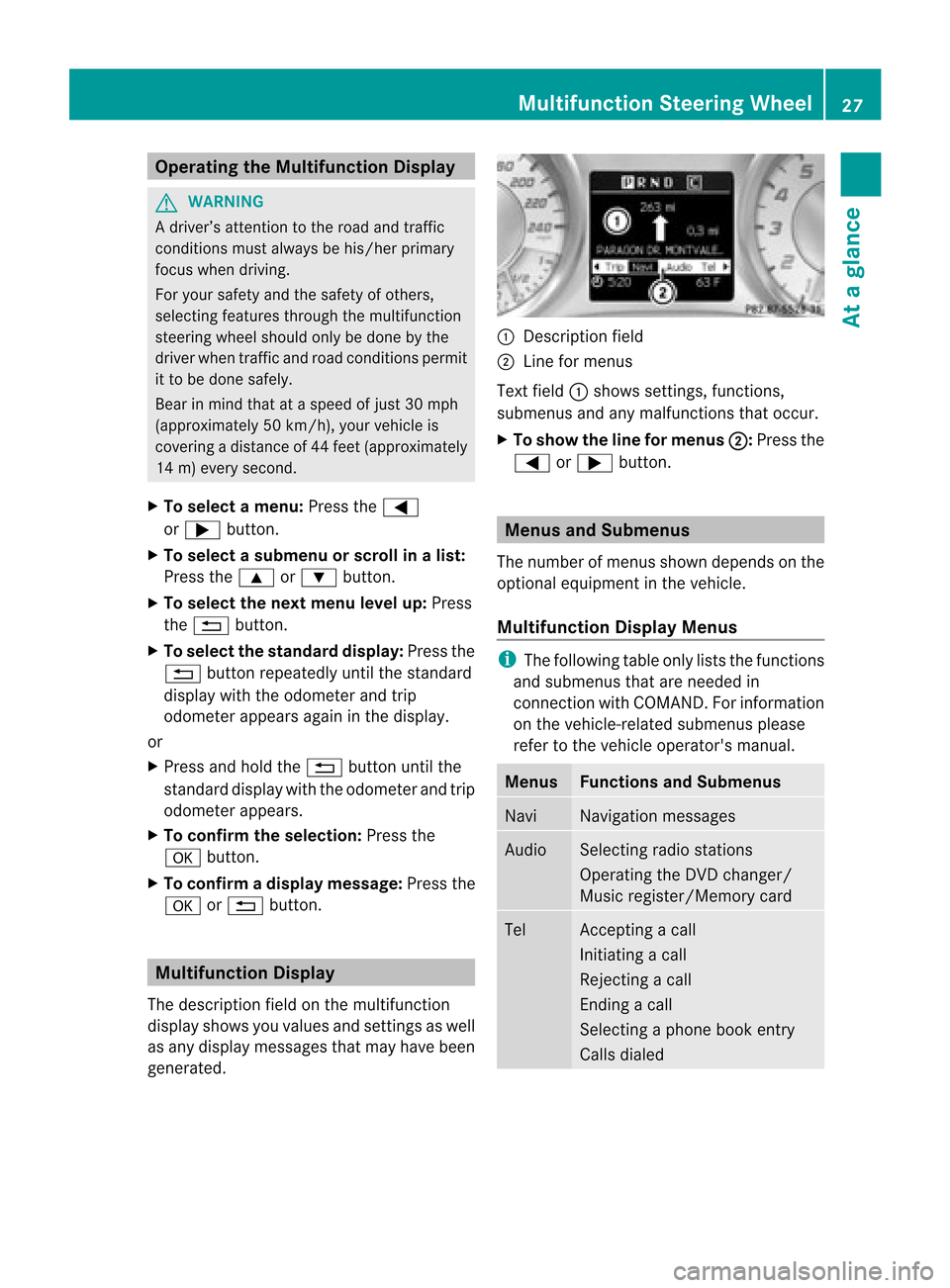
Opera
tingtheMult ifunction Display G
WARN
ING
A driver’s attentiontothe road andtraffic
con ditions mustalway sbe his/her primary
focus whendriving.
For your safety andthesafety ofother s,
select ingfeatures through themultifunc tion
steer ingwheel should onlybedone bythe
driver whentrafficand road conditions permit
it to be done safely.
Bear inmind thatataspeed ofjust 30mph
(approximat ely50km/ h),your vehicle is
cover ingadistanc eof 44 feet (approximat ely
14 m)every second.
X To select amenu: Pressthe=
or ; button .
X To select asubmenu orscro llin alist:
Press the9 or: button.
X To select thenext menu levelup:Press
the % button.
X To select thes tanda rddis play :Pre ssthe
% button repeated lyunti lthe standa rd
di spl aywith the odome terand trip
od ome terappe arsag aini nt he displa y.
or
X Press andhold the% button untilthe
standard displaywith theodometer andtrip
odometer appears.
X To confirm theselec tion:Press the
a button.
X To confirm adispla ymessag e:Pres sth e
a or% button. Mul
tifunct ionDispla y
The desc ription field onthem ultifun ction
disp laysho wsyou values andsetting sas well
as any disp laymes sage sth at may have been
gen erat ed. 1
Descript ion field
2 Linefor men us
Tex tfield 1shows settings, func tions,
submen usand anymalfun ctions thatoccur.
X To show theline formenu s2 :
Press the
= or; button. Menus
andSubm enus
The numb erofmen usshown dependson the
opt ional equipmen tint he vehicle.
Multifunction DisplayMenus i
The following tableonlyliststhefunct ions
and submenus thatareneeded in
conn ection withCOMAND. Forinformation
on the vehicle-related submenusplease
refer tothe vehicle operator's manual. Menus Functions
andSubmenus Navi Navigation
messages Audio Selectin
gradio stations
Operating theDVD changer/
Music register/Memory card Tel Acc
epting acall
Initiating acall
Rejecting acall
Endin gacall
Selectin gaphone bookentry
Call sdiale d Multifunction
SteeringWheel
27Ataglance Z
Page 30 of 202
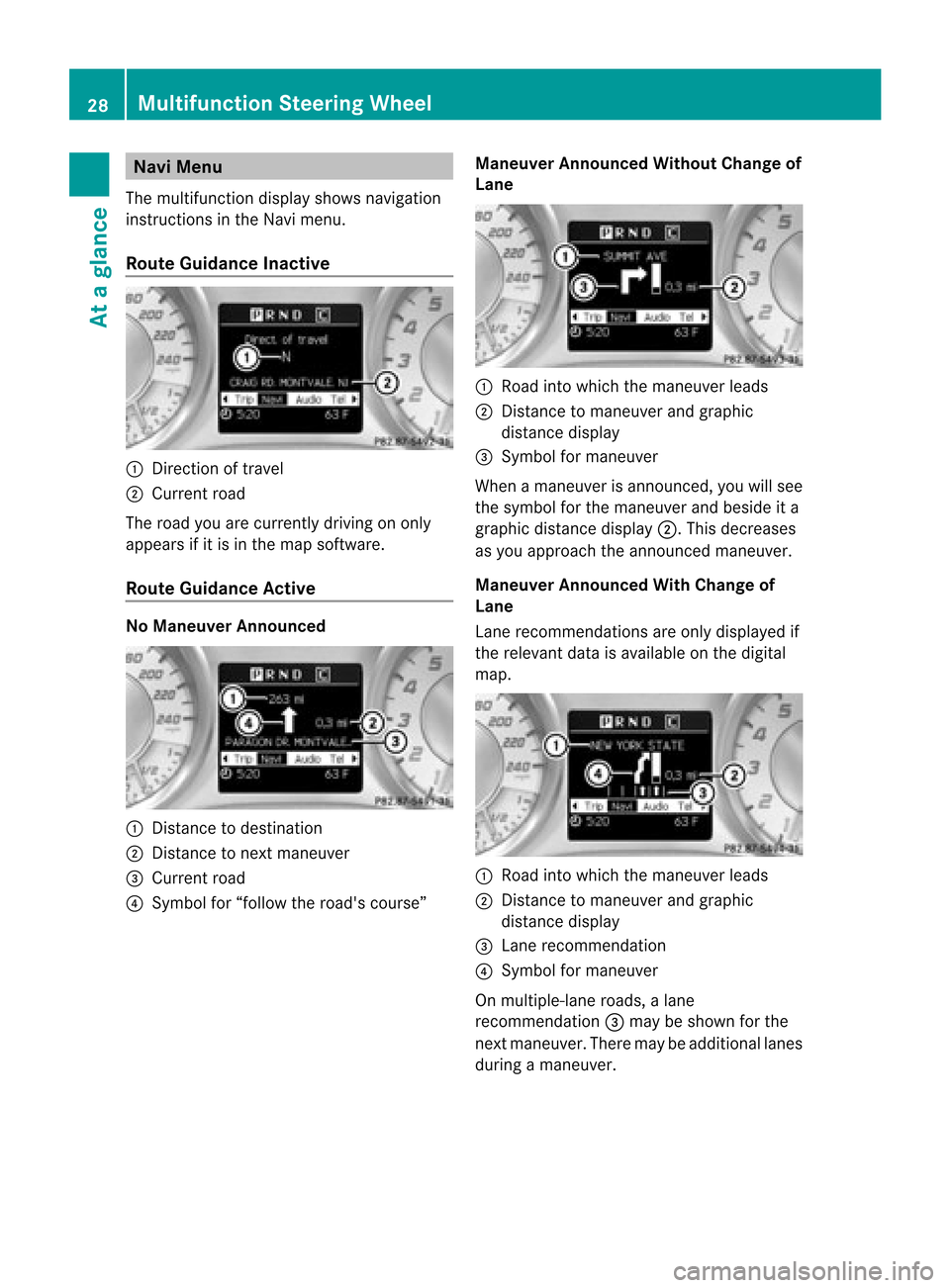
Navi
Menu
Th emu ltifu nctio ndisplay shows navigation
inst ruct ions inthe Navi menu.
Rou teGuid ance Inactive 1
Direct ion oftravel
2 Curren troad
The road youarecurr entlydrivin gon only
appears ifit is in the map software.
Rou teGuid ance Active No
Man euver Announced 1
Dist anceto dest ination
2 Dist anceto nex tmane uver
3 Curren troad
4 Symbo lfor “follo wthe road's course” Man
euver Announced Without Chang eof
Lane 1
Road intowhich themane uverleads
2 Dist anceto mane uverandgraphic
dist ancedisplay
3 Symbo lfor mane uver
When amane uverisann ounc ed,you willsee
the symbol forthe mane uverandbeside ita
graphic distancedisplay 2.Thisdecreases
as you approach theannounced maneuver.
Maneuver AnnouncedWith Change of
Lane
Lane recommen dationsareonly displa yedif
the relevant dataisavaila bleonthe digital
map. 1
Road intowhich themaneuver leads
2 Distanc eto maneuver andgraphic
distance display
3 Lane recommen dation
4 Symbol formaneuver
On multiple-lane roads,alane
recommen dation3may beshown forthe
next maneuver. Theremaybeadditional lanes
during amaneuver. 28
Multifunction
SteeringWheelAtaglance
Page 31 of 202
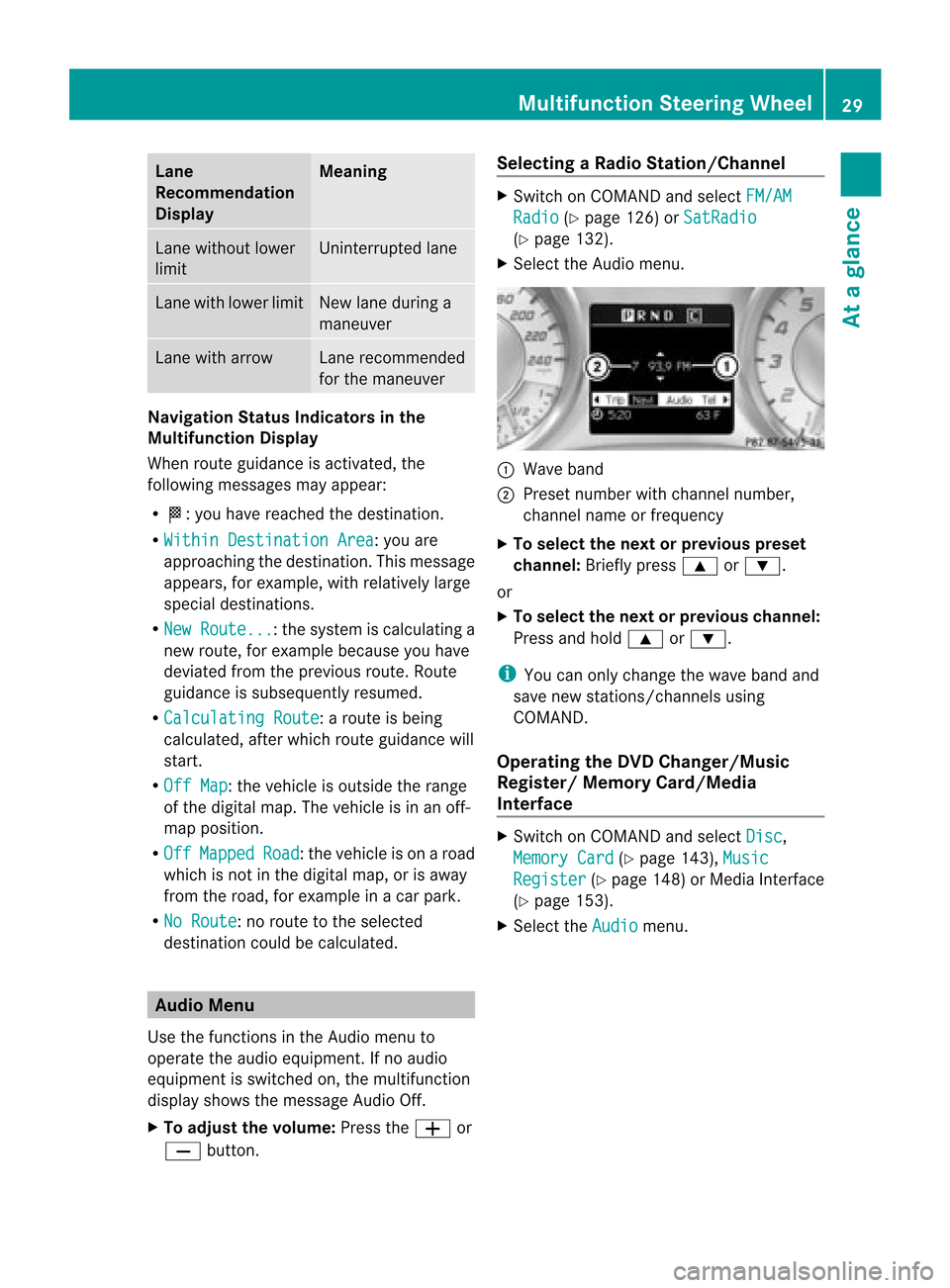
Lane
Recom mendation
Displa y Mea
ning Lan
ewith outlower
limit Un
interr upte dlane Lan
ewith lower limit New
lanedurin ga
man euver Lan
ewith arrow Lan
erec omm ended
for theman euver Na
viga tion Status Indica torsin the
Mul tifunct ionDispla y
When routeguidan ceisact ivat ed, the
follo wing mess ages mayappear:
R <:y ouhave reached thedestination .
R Within Destination Area :y
ou are
approaching thedestinat ion.This message
appears, forexample, withrelatively large
special destinat ions.
R New Route... :t
he system iscalculating a
new route, forexample becauseyouhave
deviated fromtheprevious route.Route
guida nceissubsequ entlyresumed.
R Calculating Route :arou
teisbei ng
calcu lated,after whichroute guidance will
start.
R Off Map :t
he vehicle isoutside therange
of the digital map.Thevehicle isin an off-
map position.
R Off Mapped Road :t
he vehicle ison aroad
which isnot inthe digital map,orisaway
from theroad, forexample inacar park.
R No Route :
no route tothe selected
destinat ioncould becalculated. Audio
Menu
Use thefunct ionsinthe Audio menuto
operate theaudio equipment. Ifno audio
equipment isswitched on,the multifunct ion
display showsthemessage AudioOff.
X To adj ust the volume: PresstheW or
X button . Selecting
aRadio Station /Channe l X
Switch onCOM AND andselect FM/AM Radio (Y
pag e126) orSatRa dio (Y
pag e132).
X Sele ctthe Audi omenu. 1
Wav eband
2 Prese tnumbe rwith chan nelnumb er,
chan nelname orfre quenc y
X To select thenext orprevious preset
chann el:Briefly press 9or:.
or
X To select thenext orprevious channel:
Press andhold 9 or:.
i You canonly chan gethe wave bandand
save newstation s/chann elsusing
COMA ND.
Oper ating theDVD Chang er/Music
Regist er/Mem oryCard/Med ia
Inter face X
Swit chon COMA NDand selec tDisc ,
Memo ryCard (Y
page 143),Musi c Regi
ster (
Y page 148)orM edia Interface
(Y page 153).
X Select theAudio menu.Mult
ifunction SteeringWheel
29Ataglance Z
Page 32 of 202
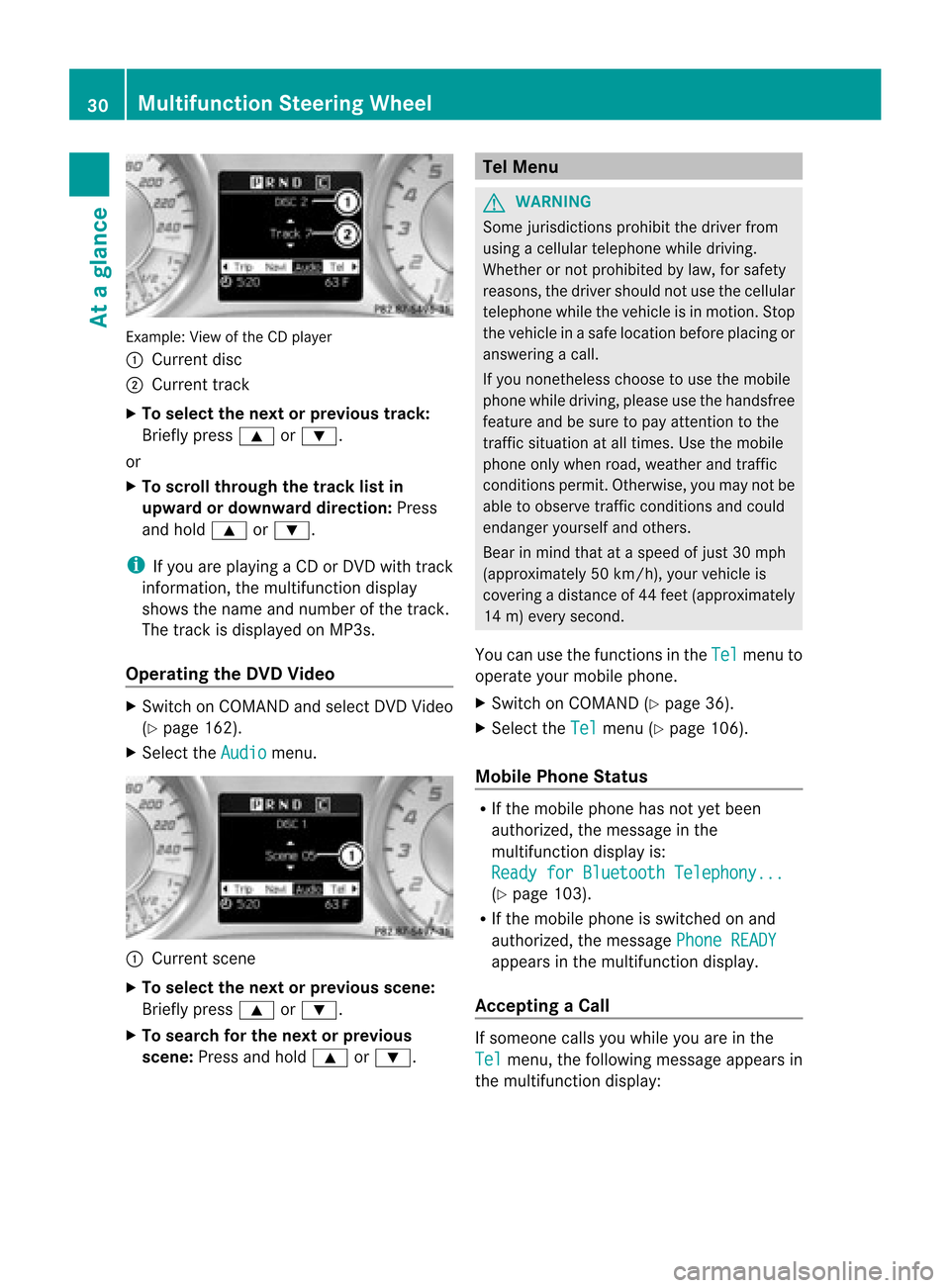
Exam
ple: View ofthe CDplay er
1 Curre ntdisc
2 Curre nttrac k
X To select the next or prev ious track :
Bri eflypre ss9 or:.
or
X To scrol lthrou ghthe track list in
upw ardordow nward dire ction:Pre ss
and hold9 or:.
i Ifyo uar eplay ing aCD orDVD with trac k
info rma tion,the multifu nctio ndisplay
shows thename andnumb erofthe track .
The track isdisplayed onMP3s .
Oper ating theDVD Video X
Swit chon COMA NDand selec tDVD Video
(Y page 162).
X Select theAudio menu.
1
Current scene
X To sele ctthe next orprevious scene:
Briefly press9or:.
X To search forthe next orprevious
scen e:Press andhold 9 or:. Tel
Menu G
WARNING
Some jurisdictions prohibitthe driver from
using acellula rtelephone whiledriving.
Whether ornot prohibited bylaw, forsafety
reasons, thedriver should notuse thecellular
telephon ewhile thevehicle isin motion .Stop
the vehiclein asa fe locati onbefor epl aci ng or
ans weringacal l.
If yo unone theless cho ose tousethe mob ile
ph one while dri vin g,plea se uset he handsfree
feature andbesure topay attent iontothe
traffic situation atall times. Usethemobile
phone onlywhen road,weather andtraffic
conditions permit.Otherwise, youmay notbe
able toobserve trafficconditions andcould
endanger yourselfandothers.
Bear inmind thatataspeed ofjust 30mph
(approximately 50km/h), yourvehicle is
covering adistance of44 feet (approximately
14 m)every second.
You canusethefunct ionsinthe Tel menu
to
operate yourmobile phone.
X Switch onCOMAND (Ypage 36).
X Select theTel menu
(Ypage 106).
Mobile PhoneStatus R
Ifthe mobile phonehasnotyetbeen
authorized, themessage inthe
multifunction displayis:
Ready forBluetooth Telephony... (Y
page 103).
R Ifthe mobile phoneisswitched onand
authorized, themessage PhoneREADY appea
rsinthe multifunction display.
Acc epting aCall If
someo necall syou whileyou areinthe
Tel menu,
thefollowi ngmessa geapp earsin
the multifunctio ndisplay: 30
Mult
ifunction Steering WheelAtaglance