2015 MERCEDES-BENZ SLS AMG GT ROADSTER start stop button
[x] Cancel search: start stop buttonPage 7 of 202

Blue
tooth®
acti vatingpho ne<0024002400240024002400240024002400240024002400240024002400240024
002400240024002400240024002400240024002400240024> 103
Device authorizi ng<0024002400240024002400240024002400240024002400240024002400240024
00240024002400240024002400240024002400240024> 47
Device de-authori zing<0024002400240024002400240024002400240024002400240024002400240024
002400240024002400240024> 48
Displ aying deta ils<0024002400240024002400240024002400240024002400240024002400240024
0024002400240024002400240024002400240024002400240024> 47
dow nloa ding address book
content <0024002400240024002400240024002400240024002400240024002400240024
0024002400240024002400240024002400240024002400240024002400240024
0024002400240024002400240024002400240024> 121
external authoriza tion<0024002400240024002400240024002400240024002400240024002400240024
0024002400240024> 104
External authoriza tion<0024002400240024002400240024002400240024002400240024002400240024
002400240024002400240024> 48
List ofdevi ces<0024002400240024002400240024002400240024002400240024002400240024
0024002400240024002400240024002400240024002400240024002400240024
00240024> 46
making calls....... ............................ 102
Settings <0024002400240024002400240024002400240024002400240024002400240024
0024002400240024002400240024002400240024002400240024002400240024
00240024002400240024002400240024002400240024> 46
Switchi ngOn/Off <0024002400240024002400240024002400240024002400240024002400240024
002400240024002400240024002400240024002400240024> 46
Brake AssistSyste m
see BAS (Brake AssistSystem)
Brightne ss
Setting <0024002400240024002400240024002400240024002400240024002400240024
0024002400240024002400240024002400240024002400240024002400240024
0024002400240024002400240024002400240024002400240024> 42
Brightne sssettin g
mai nvideo <0024002400240024002400240024002400240024002400240024002400240024
0024002400240024002400240024002400240024002400240024002400240024
00240024002400240024> 164
Brows inglists
see Pred ictive speller
see Searchi ng C
Calc ulatin groutes
see Routegui dance
Call ing(Seealso Telephone )
dia ling with keyp ad<0024002400240024002400240024002400240024002400240024002400240024
00240024002400240024002400240024> 113
emerg encycalls.<0024002400240024002400240024002400240024002400240024002400240024
002400240024002400240024002400240024002400240024> 106
history ofcall s.<0024002400240024002400240024002400240024002400240024002400240024
00240024002400240024002400240024002400240024002400240024> 110
redi aling ....... .............. ....... ....... 31,114
usi ng add ress book entries ............ 120
usi ng phone book
entries <0024002400240024002400240024002400240024002400240024002400240024
0024002400240024002400240024002400240024002400240024> 31,107, 114
voice control with <0024002400240024002400240024002400240024002400240024002400240024
0024002400240024002400240024002400240024> 183
see Calllis ts
Call lists <0024002400240024002400240024002400240024002400240024002400240024
0024002400240024002400240024002400240024002400240024002400240024
0024002400240024002400240024002400240024002400240024> 110
call ing numbe rin. <0024002400240024002400240024002400240024002400240024002400240024
0024002400240024002400240024002400240024> 114
del eting .......................................... 113
dis pla ying deta ils<0024002400240024002400240024002400240024002400240024002400240024
00240024002400240024002400240024002400240024> 111
savi ngentries inadd ress
book <0024002400240024002400240024002400240024002400240024002400240024
0024002400240024002400240024002400240024002400240024002400240024
00240024002400240024002400240024002400240024002400240024> 111
sel ecting <0024002400240024002400240024002400240024002400240024002400240024
0024002400240024002400240024002400240024002400240024002400240024
00240024002400240024002400240024> 110
Cal lwai ting function <0024002400240024002400240024002400240024002400240024002400240024
002400240024002400240024002400240024> 115
Camera angle,DVD Video .................166
Canc eling entry intoCOMA ND........... 34Car
see Vehi cle
Categ ories
poi nts ofinterest (POIs)<0024002400240024002400240024002400240024002400240024002400240024
002400240024> 80
satel literadio....... ..................133, 186
stopove rdestin ations <0024002400240024002400240024002400240024002400240024002400240024
002400240024002400240024> 76
CD /DVD disc s
Load ing<0024002400240024002400240024002400240024002400240024002400240024
0024002400240024002400240024002400240024002400240024002400240024
0024002400240024002400240024002400240024> 138
CD Audio ,main vehi cle <0024002400240024002400240024002400240024002400240024002400240024
00240024002400240024> 135
ejecting discs....... ..................... ..... 140
fast forwa rdand revers e................ 146
Gra cenote ®
Medi aDatab ase......... 147
handl ingand care ofdis cs............. 138
loa ding discs<0024002400240024002400240024002400240024002400240024002400240024
0024002400240024002400240024002400240024002400240024002400240024
00240024> 138
sel ecting atrack <0024002400240024002400240024002400240024002400240024002400240024
002400240024002400240024002400240024002400240024> 146
starting playback <0024002400240024002400240024002400240024002400240024002400240024
00240024002400240024002400240024002400240024> 143
stoppi ngorpau sing playback ........ 145
voice control with <0024002400240024002400240024002400240024002400240024002400240024
00240024> 188,194
Ce llphone
see Mobi lephone
Chann elsel ection (sate llite radio) .....29
voice command sfor <0024002400240024002400240024002400240024002400240024002400240024
002400240024002400240024> 187
Chapter selection (DVD)
mai nvideo <0024002400240024002400240024002400240024002400240024002400240024
0024002400240024002400240024002400240024002400240024002400240024
00240024002400240024> 164
Characte rentry <0024002400240024002400240024002400240024002400240024002400240024
0024002400240024002400240024002400240024002400240024002400240024
002400240024> 33
Ci ty center, selecting as
destin ation...................................7 1,178
Ci ty of destin ation,selectin g............. 67
Cl ear button <0024002400240024002400240024002400240024002400240024002400240024
0024002400240024002400240024002400240024002400240024002400240024
002400240024002400240024002400240024> 25
Co lor vide osettin gs
mai nvideo <0024002400240024002400240024002400240024002400240024002400240024
0024002400240024002400240024002400240024002400240024002400240024
00240024002400240024> 164
COMA ND
control unit<0024002400240024002400240024002400240024002400240024002400240024
0024002400240024002400240024002400240024002400240024002400240024
002400240024002400240024> 21
Res et<0024002400240024002400240024002400240024002400240024002400240024
0024002400240024002400240024002400240024002400240024002400240024
002400240024002400240024002400240024002400240024002400240024> 48
System settings <0024002400240024002400240024002400240024002400240024002400240024
002400240024002400240024002400240024002400240024002400240024> 42
COMA ND,about
bas icfunctions <0024002400240024002400240024002400240024002400240024002400240024
0024002400240024002400240024002400240024002400240024002400240024> 35
oper ationof.<0024002400240024002400240024002400240024002400240024002400240024
0024002400240024002400240024002400240024002400240024002400240024
0024002400240024> 32
swi tching on/off <0024002400240024002400240024002400240024002400240024002400240024
00240024002400240024002400240024002400240024002400240024> 36
COMA NDcompone nts<0024002400240024002400240024002400240024002400240024002400240024
00240024002400240024002400240024> 18
COMA NDcontroll er<0024002400240024002400240024002400240024002400240024002400240024
0024002400240024002400240024002400240024002400240024> 23
COMA NDControl Syste m<0024002400240024002400240024002400240024002400240024002400240024
002400240024> 18
Co mmands forvoicecontrol ............ 189
for add ress book <0024002400240024002400240024002400240024002400240024002400240024
002400240024> 183,192
for CD, DVD, MP3<0024002400240024002400240024002400240024002400240024002400240024
00240024> 188,194
for navig ation.<0024002400240024002400240024002400240024002400240024002400240024
0024002400240024002400240024> 177,191
for phone operation.<0024002400240024002400240024002400240024002400240024002400240024
002400240024002400240024> 190 In
dex
5
Page 11 of 202

for
traffic lane recommenda tions.....87
real -time traffic reports<0024002400240024002400240024002400240024002400240024002400240024
0024002400240024> 94
Miss edcalls,listo f<0024002400240024002400240024002400240024002400240024002400240024
00240024002400240024002400240024002400240024> 110
Miss ednavig ation
anno uncements, requesting.............. 89
Mobi letele phone
see Telepho ne
MP3 mode, mainvehicle <0024002400240024002400240024002400240024002400240024002400240024
00240024> 136
fast forwa rdand revers e................ 146
sel ecting atrack <0024002400240024002400240024002400240024002400240024002400240024
002400240024002400240024002400240024002400240024> 146
sel ecting folders<0024002400240024002400240024002400240024002400240024002400240024
002400240024002400240024002400240024002400240024> 146
starting playback <0024002400240024002400240024002400240024002400240024002400240024
00240024002400240024002400240024002400240024> 143
stoppi ngorpau sing playback ........ 145
voice control with <0024002400240024002400240024002400240024002400240024002400240024
00240024> 188,194
MP3 players <0024002400240024002400240024002400240024002400240024002400240024
0024002400240024002400240024002400240024002400240024002400240024
0024002400240024002400240024> 151
pla yback optio ns....... .............. ....... 156
pla ylists and folders<0024002400240024002400240024002400240024002400240024002400240024
0024002400240024002400240024> 154
sel ecting activepartition ............... 156
sel ecting tracks <0024002400240024002400240024002400240024002400240024002400240024
0024002400240024002400240024002400240024002400240024> 154
MP3 storage medium ..................... ...136
Multifun ctiondisplay <0024002400240024002400240024002400240024002400240024002400240024
0024002400240024002400240024002400240024> 27
Audi omenu <0024002400240024002400240024002400240024002400240024002400240024
0024002400240024002400240024002400240024002400240024002400240024
00240024002400240024> 29
Menus andsubmenus <0024002400240024002400240024002400240024002400240024002400240024
002400240024002400240024> 27
Multifun ctionstee ring wheel............. 26
voice control button.......................172
Multis ession CDs....... ..................... ...136
Music register <0024002400240024002400240024002400240024002400240024002400240024
0024002400240024002400240024002400240024002400240024002400240024
002400240024> 148
Deleti ng<0024002400240024002400240024002400240024002400240024002400240024
0024002400240024002400240024002400240024002400240024002400240024
002400240024002400240024002400240024> 150
Fold erfunctions <0024002400240024002400240024002400240024002400240024002400240024
0024002400240024002400240024002400240024002400240024> 150
Memory spaceinfo <0024002400240024002400240024002400240024002400240024002400240024
00240024002400240024002400240024> 150
Pla yback optio ns<0024002400240024002400240024002400240024002400240024002400240024
00240024002400240024002400240024002400240024> 151
recordi ng<0024002400240024002400240024002400240024002400240024002400240024
0024002400240024002400240024002400240024002400240024002400240024
0024002400240024002400240024> 149
swi tching on<0024002400240024002400240024002400240024002400240024002400240024
0024002400240024002400240024002400240024002400240024002400240024
00240024> 148
voice control with <0024002400240024002400240024002400240024002400240024002400240024
00240024> 189,194
Muting audio
mai nsystem <0024002400240024002400240024002400240024002400240024002400240024
0024002400240024002400240024002400240024002400240024002400240024
0024002400240024> 36
navig ationannou ncements ........36,89
My address (destinatio n).............. 74,95
del eting fromdestination memory ...98
setting orchangi ng<0024002400240024002400240024002400240024002400240024002400240024
0024002400240024002400240024002400240024> 95 N
Names forMP3 filesand folders....... .........136
for save ddesti nations ..................... .98
searching forPOIs by<0024002400240024002400240024002400240024002400240024002400240024
0024002400240024002400240024> 79
Navigati on(Se ealso Route
guidan ce)<0024002400240024002400240024002400240024002400240024002400240024
0024002400240024002400240024002400240024002400240024002400240024
0024002400240024002400240024002400240024002400240024> 52
au dio fade out<0024002400240024002400240024002400240024002400240024002400240024
002400240024002400240024> 36,64,89
bas icsettings ................................... 59
desti nation input.<0024002400240024002400240024002400240024002400240024002400240024
0024002400240024002400240024002400240024002400240024> 66
desti nation memory <0024002400240024002400240024002400240024002400240024002400240024
002400240024002400240024002400240024> 95
dis pla ying/hid ingmenu system ....... 58
genera linforma tion.......................... 55
la st desti nations <0024002400240024002400240024002400240024002400240024002400240024
00240024002400240024002400240024002400240024002400240024> 99
map displa y.<0024002400240024002400240024002400240024002400240024002400240024
0024002400240024002400240024002400240024002400240024002400240024
0024002400240024> 60
menu overview....... ..................... ..... 56
ope ratio nalread iness <0024002400240024002400240024002400240024002400240024002400240024
002400240024002400240024> 55
POI inpu t.<0024002400240024002400240024002400240024002400240024002400240024
0024002400240024002400240024002400240024002400240024002400240024
002400240024002400240024002400240024> 78
scroll ingthe map <0024002400240024002400240024002400240024002400240024002400240024
0024002400240024002400240024002400240024002400240024> 58
setting mapscale....... ......................58
steering wheeloperation <0024002400240024002400240024002400240024002400240024002400240024
0024> 28
swi tching tonavig ationm ode .......... 57
to add ress book destinations ........120
traffic messages<0024002400240024002400240024002400240024002400240024002400240024
00240024002400240024002400240024002400240024002400240024> 91
upd ating mapsoftwa re<0024002400240024002400240024002400240024002400240024002400240024
0024002400240024> 52
voice control with <0024002400240024002400240024002400240024002400240024002400240024
00240024> 176,191
Navigati on
anno uncements <0024002400240024002400240024002400240024002400240024002400240024
0024002400240024> 85,89, 170
dur ing active phone calls................. 89
swi tching on/off <0024002400240024002400240024002400240024002400240024002400240024
00240024002400240024002400240024> 36,89
volu meof<0024002400240024002400240024002400240024002400240024002400240024
0024002400240024002400240024002400240024002400240024002400240024
002400240024002400240024002400240024> 36
Navi menu <0024002400240024002400240024002400240024002400240024002400240024
0024002400240024002400240024002400240024002400240024002400240024
002400240024002400240024> 28,56
Near destin ation,entering POI.......... 78
Netwo rkcoverage forphone calls.. 102
Normal trackseque nce<0024002400240024002400240024002400240024002400240024002400240024
0024002400240024> 148
Number keypad
entering characters with <0024002400240024002400240024002400240024002400240024002400240024
00240024> 33
Numbers, entering with voi ce
co mmand <0024002400240024002400240024002400240024002400240024002400240024
0024002400240024002400240024002400240024002400240024002400240024
00240024002400240024002400240024002400240024> 173 O
Off-map routes<0024002400240024002400240024002400240024002400240024002400240024
0024002400240024002400240024002400240024002400240024002400240024
0024002400240024> 87
Off-road routes<0024002400240024002400240024002400240024002400240024002400240024
0024002400240024002400240024002400240024002400240024002400240024
0024002400240024> 87
Operatin gexample <0024002400240024002400240024002400240024002400240024002400240024
00240024002400240024002400240024002400240024002400240024> 34
Orie ntation ofmap <0024002400240024002400240024002400240024002400240024002400240024
00240024002400240024002400240024002400240024002400240024> 60 In
dex
9
Page 33 of 202

X
Press 6toanswer acall.
You canalso take acall ifyou have not
selected theTel menu.
i The name ofthe caller onlyappears ifit is
included inthe phone book.
Rejecting orEnding aCall X
Press ~.
You canalso reject orend acall ifyou have
not selected theTel menu.
Di alin gaNumber fromthePhon eBook If
you rmobile phone isable toreceive calls,
you can search forand dialanumber fromthe
phone bookinCOMAND atany time.
i You canenter newnumbers inthe phone
book using COMAND (Ypage 108).
X Select theTel menu.
The multifunct iondisplay shows
Phone READY .
X Press :, 9ora tocall upthe
phone book.
X Press :or9 toselect thename you
are searching for.
The stored names aredisplay edin
alphabetical order.
X Ifonly onetelephone numberisstored
for aname: Press6ora tostart
dialing.
The message Connecting Call... and
the selected numberappearinthe
multifunct iondisplay .The name also
appea rs,provided itis stored inthe phone
book. Theselected numberisstored inthe CALLS
DIALED list
inCOMAND
(Y page 110).
If acall isconn ected, thephone bookentry
appea rsinthe multifunction display.
or
X Ifthere ismore thanonenumber fora
par ticular name:Press6ora to
displa ythe numbers.
X Press :or9 toselect thenumber
you want todial.
X Press 6ora tostart dialing.
The message Connecting Call... and
the selected numberappearint he
multifunction display.The name also
appea rs,provided itis stored inthe phone
book. Theselected numberisstored inthe
CALLS DIALED list
inCOMAND.
If acall isconn ected, thephone bookentry
appea rsinthe multifunction display.
i Toexit thephone bookwithout makinga
call, press the~ button. PhoneREADY appea
rsinthe multifunction display.
i Ifyou press andhold the: or9
button formore thanonesecond, arapid
scroll begins. Afterfour seconds, therapid
scroll speeds up.The rapid scroll stops
when yourelease thebutton orreach the
end ofthe list.
Redialing COMAND
savesthemost recent lydiale d
names andnumbers fromthemobile phone.
This means thatyoudonot have tosearch
through theentire phone book.
X Select theTel menu.
The multifunction displayshows
Phone READY .
X Press 6togo tothe most recent ly
diale dnumber orname inthe
CALLS DIALED menu.
X Press :or9 toselect thenumber
or name youarelooking for.
X Press 6ora tostart dialing. Multifunction
SteeringWheel
31Ataglance Z
Page 164 of 202
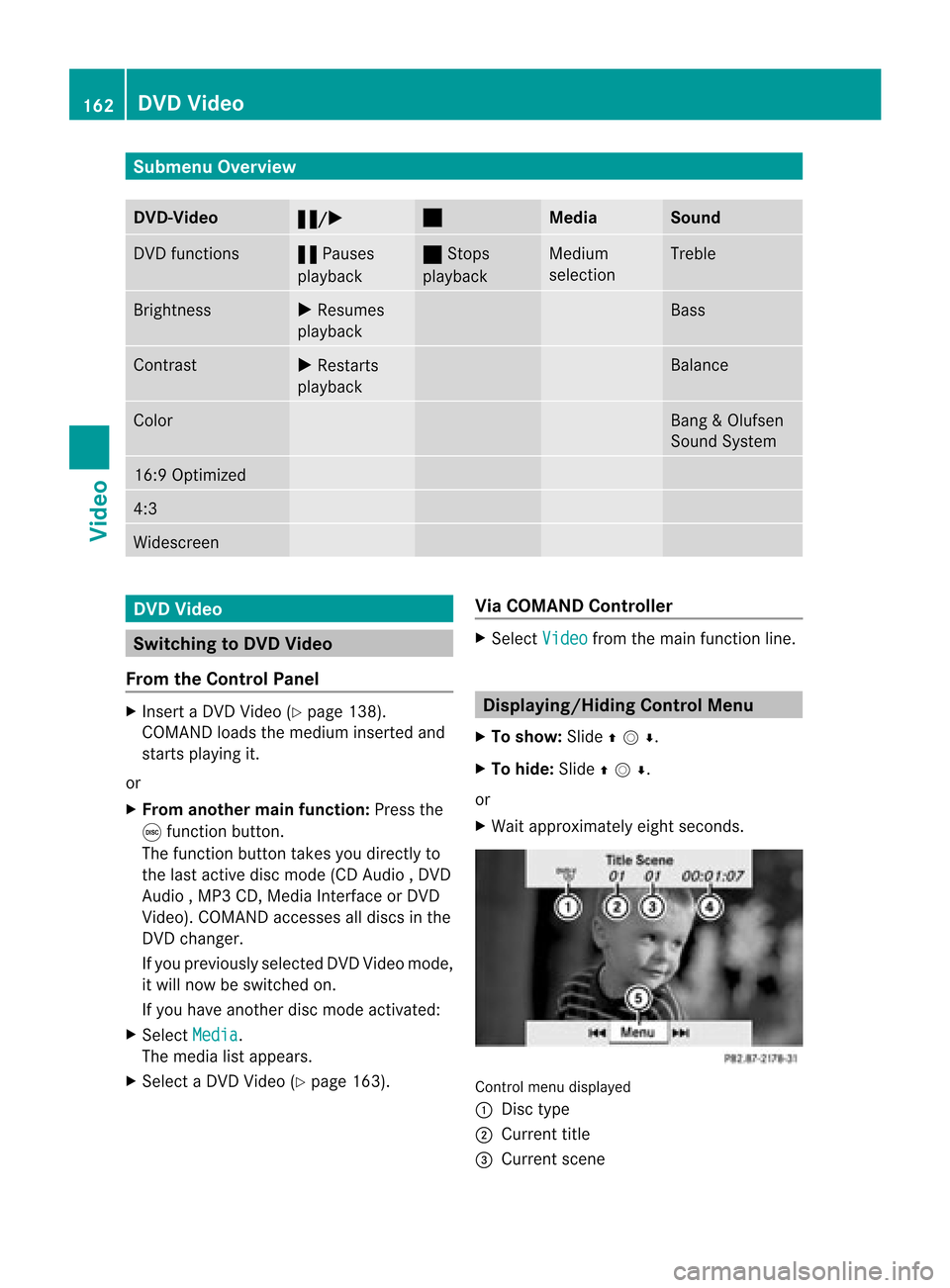
Submenu
Overview DVD-Video
« /X ±
Media Sound
DVD
functions «
Pauses
play back ±
Stops
play back Medium
selection Treble
Brightn
ess X
Resumes
play back Bass
Contrast
X
Restarts
play back Balance
Color Bang
&Olufsen
Soun dSyst em 16:
9Opt imiz ed 4:
3 Widesc
reen DVD
Video Switch
ingtoDVD Video
From theContr olPanel X
Insert aDV DVideo (Ypage 138).
COMA NDloads themedium inserted and
st art splaying it.
or
X From anothermainfunct ion:Press the
e func tion button.
The func tion buttontak esyou direc tlyto
the last active disc mode (CDAudio ,DV D
Audio ,MP3 CD,Media Inter face orDV D
Video). COMANDaccesses alldiscs inthe
DV Dchan ger.
If you prev iously selectedDVDV ideo mode,
it will now beswitc hedon.
If you have anotherdisc mode activat ed:
X Selec tMedi a .
The media listappears.
X Selec ta DV DVideo (Ypage 163). Via
COMAN DContr oller X
Selec tVide o fro
mthe main function line. Displa
ying/Hid ingContr olMenu
X To show: Slideqmr .
X To hide :Sli de qmr .
or
X Wait approximately eightseconds. Control
menudisplaye d
1 Disc type
2 Current title
3 Current scene 162
DVD
VideoVideo
Page 175 of 202

X
Press theW orX button .
The volume increases ordecreases during
voice output.
or
X Set thevolume forthe voice output onthe
volume controlfor COMAND . Display
Messages
The audibl ehelp funct ioncan be
supplemented byvisual helponthe display
(Y page 44).Ifthe help funct ionisswitched
on, the most importan tcomman dsthat are
curren tlypossible appearinthe display when
you start thedialog.
In the address bookandnavigation system,a
selection listisshown inthe display ifvoice
cont rolrequires additional informationfrom
you. Entering
Numbers
R Digits from“zero” to“nine” arepermitt ed.
R Say thephone number ingroups ofthree
to five digits. Spell
R The letter sof the alphabet andthenumbers
0 to 9are permitt ed.
R Say theletter sin groups offive toseven
letter s.
R Say each individual letterclearly.
i Using <000A000F0005000A0017000A000500160002000D000A001F00020015000A0010
000F0035> youcan fine- tune
voice controltoyour ownvoice andthus
improve voicerecogn ition.Theprocess of
<000A000F0005000A0017000A000500160002000D000A001F00020015000A0010
000F> isdescribed inchapter
“System Settings” (Ypage 44).
i Ifyou use<000A000F0005000A0017000A000500160002000D000A001F00020015000A0010
000F0035> itmay impair
recogn itionofother users. Switchoff
<000A000F0005000A0017000A000500160002000D000A001F00020015000A0010
000F> ifit makes recognitionof
other users worse. Phone
G
WARNIN
G
Some jurisdict ionsprohibit thedriver from
using acellular telephone whiledriving.
Whether ornot prohibited bylaw, forsafety
reasons, thedriver should notuse thecellular
telephone whilethevehicle isin motion .Stop
the vehiclein asa fe locati onbefor epl aci ng or
ans weringacal l.
If yo unone theless cho ose tousethe mob ile
ph one while dri vin g,plea se uset he handsfree
feature andbesure topay attent iontothe
traffic situation atall times. Usethemobile
phone onlywhen road,weather andtraffic
conditions permit.Otherwise, youmay notbe
able toobserve trafficconditions andcould
endanger yourselfandothers.
Bear inmind thatataspeed ofjust 30mph
(approximately 50km/h), yourvehicle is
covering adistance of44 feet (approximately
14 m)every second. Operat
ion
You canusevoice controlto:
R place acall byusing yourvoice toinput a
phone number
R store names andnumbers inthe address
book
R dial anumber fromtheaddress book
R dial anumber fromthereceived callsor
latest callslist
R listen tothe phone book
R retrieve andmanage yourvoice mailand
recorded announcemen tservices
R redial
Voice controlrecogniz eswhether:
R your phone isswitched on
R your phone isconn ected viaBluetooth ®
R the carphone isregistered withthe
relevant mobilephonenetwork
R itis possible todial Phone
173VoiceControl Z
Page 178 of 202

X
Press the? button whileaphone callis
in progress.
An acoustic signalconfirms thatthesystem
is activat ed.
X Say therequired digits(“zero” to“nine”).
or
X Say therequired words“Star” or“Hash”.
X Say theconc luding comman d“Okay”.
The system dialsthenumber entered. Naviga
tion G
WARNIN
G
For safety reasons, youshould onlyselect a
destinat ionwhen thevehicle isstation ary.
While thenavigation systemprovides
direction alassistanc e,the driver mustremain
focused onsafe driving behavior, especially
pay atten tiontotraff icand street signs,and
should utilizethesystem's audiocueswhile
driving.
The navigation systemdoesnotsupply any
inform ationonstop signs, yieldsigns, traffic
regulations ortraff icsafety rules.Their
observanc ealway sremains inthe driver's
personal responsibility. DVDmaps donot
cover allareas norallroutes withinanarea.
Traffic regulations alwayshave priority over
any route recomm endation sgiven. Bearin
mind thatataspeed ofjust 30mph
(approximately 50km/ h),your vehicle is
coverin gadistanc eof 44 feet (approximately
14 m)every second.
During routeguidance, youwillnotreceive
inform ationon:
R traff iclights
R stop andyield signs
R parking orstopping zones
R one-way streets
R narrow bridges
R other trafficregulation data
You should thereforealway sstric tlyobserve
traff icregulations whiledriving. Drive carefully
andalway sobey trafficlaws and
road signs, evenifthey contradict navigation
system instruction s. G
WARNIN
G
Please donot use theVoice ControlSystem
in an emergenc y,as the toneof your voice
may change inastress fulsituation. Thiscould
cause adelay incomplet ingyour phone call
in atimely manner .This could distract youin
an emergency situationandcause youtobe
involved inan accident. Operat
ion
You canusevoice controlto:
R enter astate
R enter aprovince
R enter acity
R enter adistrict (center)
R enter astreet
R enter anintersec tion
R enter ahouse number
R enter anentire address
R enter azip code
R find address
R enter apoint ofinterest
R select oneofyour previous destinations
R call uproute information
R store adestination
R displa ythe map
R enlarge/reduce thesize ofthe map
R listen tothe destination memory
R start andstop route guidance
R switch theguida nceinstruct ionsonand off
X To select thenavigation application press
the ? button onthe multifunction
steering wheel.
X Give the“Navigation” command.
X Press the? button.
X Give oneofthe navigation commands
explained below. 176
Navigat
ionVoiceControl