2015 MERCEDES-BENZ SLS AMG GT ROADSTER display
[x] Cancel search: displayPage 134 of 202

(
Y page 135)or con tact
htt p://www .sirius.com (USA)or
htt p://www .siriuscanad a.com
(Canada). Subscribing
Subscribing toSat ellite Radio To
switc hto satellite radiooperation :
X From anotherma infunct ion:Select
Audio £
Audio £
SatRad io .
i Ifradio mode wasactiv elast, youonly
need toselect Audio .
X With inthe audiofunct ion:Select Audio £
SatRad io .
If the satellite radioservic eis not activ ated,
the Satellit eradio mainmenu appears and
displays theWeather channel.You cann ot
select anyother station.
X Select SatRad io (from
thesubmenu) £
Servic e .
The Serv iceinfor mation display willappear. Serv
iceinfor mation display
1 Phone number ofthe provider,
(SIRIUS XMRadio)
2 SIRIUS XMIDofyour satellite receiver
X Cont actsatellite radioservic eprovider at
the telephon enumber displayed inthe
scre en.
i Itis also possible toactiv atethe satellite
servic eonlin e.To do soplease visit
SIRIUS XMSatellit eRadio’s website at htt
p://www .sirius.com (USA)or
htt p://www .siriuscanad a.com
(Canada).
Aft erthe connection ismade:
X Follow theinstruct ions given bythe
operator .
The activ ation proces smay takeup to10
minut es.Ifit is succes sful,youwillsee the
display withthemessage NoServic e followed
bythe Satellit eradio mainmenu.
i Ifasubscript ionisnot included with
system purchase, creditcardinformation is
required toactiv ateyour accoun t.
If asatellite receiverisnot installed ornot
properly installed, themessage Device Unavai
lable will
appear. Sat
ellite RadioOper ation
i For many operatin gfunc tionsyou can
also usethebutt ons onthe multifun ction
steer ingwheel, e.g.the=, ;, 9
butt ons, forselect ingachann elor amenu
or scro lling through lists(Ypage 27).
Switching on See
“Subsc ribingtoSatellit eRadio” for
import antsubscript ioninfor mation
(Y page 132).
To switc hto satellite radiooperation :
X From anothermain function:Select
Audio £
Audio £
SatRad io .
i Ifradio mode wasactiv elast, youonly
need toselect Audio .
X With inthe audiofunct ion:Select Audio £
SatRad io .
i Satellit ereceiv ernot func tional:
The message DeviceUnavailable will
appear inawindow. 132
Sat
ellite RadioAudio
Page 135 of 202

The
message No Service will
appear atstart
up orwhen thesignal isnot availab le.
Aft erthe COMAND acquiresthesignal, the
Satellite radiodisplay willappear. Thestation
last tuned towill begin toplay. Satellite
radiomainmenu
1 SatRadio maindisplay
2 Channel name
3 Memory presetnumber
4 Select edcategory/c hannelnumber
5 Track info(short)
6 Sound settings
7 Category list
8 Channel info(detailed)
9 Preset channellist
a SatRadio menu
i You candisplay infull:
R Channel information(Ypage 135)
Changing theCategory Satellite
radiostation sare split upinto
categories. Youcanselect between various categories
suchasNews/Talk, Sportsand
Country, ifavailab le.The category listis
sorted alphabetically .
Selecting aCatego ry
X To callup the categ orylist:Rota te
ymzor slideompunt ilCat egory is
high light edinthesubm enu.
X Pre ssn.
The categor ylist appear s.
X To select acat egor y:Rot ate ymzor
slide omp .
X To setthe selecte dcate gory: Pressn.
The selecte dcate gorywi llap pe ar inthe
di spl ay.T he channel lasttuned tointhe
new category willbegin toplay .
At the beginning ofthe category listthe
category AllChannels will
appea r.This
category issorted numerically (bychannel
numbers) andallow syou toscroll through
all availa blechannels.
Selec tingaChanne l You
canusethefollowi ngfunctions:
R Cha nnel search
R Cha nnel selection viadire ctentry
R Selecting achannel fromtheSatRa dio
channel list
R Selectio nfrom theprese tmenu
Chann elSearc h
X Rota teymzor slideompif theSatRadio
main display ishighligh ted.
or
X Press EorF onthe control unit .
The searc hproc eeds upwards or
downwar dsand stops atthe nextchannel
in the selected category.
SatR adio Menu
X On the submenu barrotate ymzor slide
ompunt ilSat Radio is
high light ed.
X Pre ssn. Sa
tel liteRa dio
133Audio
Page 137 of 202

Disp
laying Informa tion X
In thesubm enuro tate ymzor slide
ompunt ilInf o is
high light ed.
X Pre ssn.
In for mat ionabout thecur ren tpro gram
appear s. 1
Cate gory
2 Chan nel
3 Artist
4 Song titl e
You willsee (ifavailab le)
R thefull nam e
R addit ionalinf orm ation
X To swit chback totheSat Radio main
dis pla y:Slide omp .
Disp laying Service Informa tion You
cancallth epro viderser vicece nter for
ques tion sor release swhen everyou need.
X Select SatRadio £
Service in
the
SatRadio submenu.
The service informat ionappears. 1
Phone number ofthe provider, (SIRIUS
XM) orCall Service Provider 2
SIRIUS XMIDofyour satellite receiver
X To switch backtothe SatR adio main
display: Slideomp .
Cha nnel ListUpdates While
receivin gane wch ann ellist the
mes sage UpdatingChannels will
appear .
The chann ellast tunedtowill bemut edunt il
th eupdat eis co mple ted. You cannoto perate
the satellite radio.
Aft ercomplet ionofthe update, theSatellit e
radio mainmenu willappear. Thechann ellast
tuned towill begin toplay ifavailable inthe
new chann ellist.
Sound Settings Refer
tochapt er“At aglance” onhow to
adjust soundsettings.
R Volume (Ypage 36)
R Balanc econ trol(Y page 37)
R Bass andtreble control(Y page 37)
R Bang &Olufsen soundsyst em(Ypage 37) CD
Audio/DV DAudio/M P3 Saf
ety Instr uctions G
WARN
ING
COMA NDisclass ifiedasaClass 1laser
prod uct.You must notopen thecasing. There
is arisk ofexposure toinvisible laserradiation CD
Audio/D VDAudio/MP3
135Audio
Z
Page 138 of 202

if
you open thecasin g,or ifthe casin gis faulty
or damaged.
COMA NDdoes notcontain anypart sthat you
are able tomaint ainyourself .For safety
reasons, allmainten ancework must be
exclusively carriedoutbyquali fied
techn icians. G
WARNING
Only carry outthefollowing whenthevehicle
is station ary:
R Insert ingadisc
R Ejectin gadisc
There isarisk ofaccident bybeing distract ed
from roadandtraffic conditionsifyou load a
CD/D VDwhile thevehicle isin motion . Notes
onMP3 Mode
Permissible StorageMedia R
CD-R andCD-RW
R DVD +Rand DVD +RW
R DVD -Rand DVD -RW
R PCMCIA memorycard
Permissible FileSystems R
ISO96 60/Joliet forCD storage media
R UDF forDVD s
R FAT1 6or FAT3 2for PCMCIA memorycard
with storage medium
Multisession CDs On
multisession CDs,thecont entofthe first
session determin eshow COMAND handles
the CD.
If the first session, forexample, contains data
in CD Audio format andthesecond session
cont ains MP3 tracks,COMAND handlesthe
CD asaconv ention alAudio CD.This means
that theMP3 trackscann otbe accessed.
Similarly, ifthe first session contains MP3
track sand thesecond session contains data
in CD Audio format, COMAND handlestheCD as
an MP3 CD.Only theMP3 trackscan be
accessed.
File Structur eof Stora geMedium When
creatin gan MP3 storage medium, you
can organize MP3track sinto folders. Afolder
can also containadditional folders.Astora ge
med iumm ayhave amax imum of25 5folders
in tot al. Amaximum of255 track sand 255
folders arepermissible perfolder. A
maximum of4000 tracksin tot alare
permissible perstorage medium.
Tr ack Nam esand Folder Names When
creatin gan MP3 storage medium, you
can assign names tothe MP3 tracksand to
the folders.
COMAND usesthese names inMP3 mode for
the correspon dingdisplay .Empty foldersor
folde rscontaining dataother thanMP3 tracks
wil lnot bedisp layed byCOMAND.
If MP3 filesare stored inthe root directory
itself, theroot directory alsocounts asa
folde r.COMAND willthen displaythe root
directory nameasafolde rname.
Pleas eno te thefoll owin gwhen assigning
tr ack nam es:
R Trac knam esmust contain atleast one
ch arac ter.
R Trac knames musthavetheex tens ion
“mp 3”.
R Ap eriod mustappear between thetrac k
name andtheextension .
i COMAND doesnotsupport ID3tags.
Perm issible Formats COMAND
supportsthefollowing formats:
R MPEG1 audiolayer3format
R Microsoft Windows®
Media AudioV2,V7,
V8 and V9(WMA). 136
CD
Audio/D VDAudio/MP3Audio
Page 141 of 202

Magazine
Menu
X To selec tmagaz inecompart ment:
Rotate ymz
or slide omp .
X To start loadin g:Pre ssn.
The DVD change rwillswitc hto the selec ted
magaz inecom partmen t.The mess age
Plea seWait ... will
bedisplayed.
Then messagePlea seInse rtDisc
bedisplayed.
i Only insertaCD afterCOMA NDhas
prom ptedyoutodo sowith thismess age.
Only insertone CDper magaz ine
com partmen t. X
Insert adisc intothe slot with theprin ted
side upwards.
The DVDc hanger pullsinthe disc and
places itin the selected magazine
compartmen t.The message Loading Disc
bedispla yed.
i The loadi ngprocess maytake awhile,
depending onthe type ofdisc. Ifyou donot
insert adisc, thedispla ywillswitc hback to the
magaz inemen uaft erapprox imately
20 seco nds.
The DVDc hanger playsthe disc if
R ithas been inserted correctly
R itis apermissible disc Magazine
menu,onedisc loaded
1 Magazine compartmen toccup ied,
ejecti ngpos sible
2 Empty magazine comp artme nt
X To exi tm enu: Pressth eLoad 8 button
again.
or
X Sele ctBac k or
X Pres sth ek button
Filling EmptyMa gaz ine Comp artm ents
X Pres sth eLoad 8 button.
The magaz inemen uappears .The current ly
play ingcompartmen tisindicated byared
number or,ifthe magazine isempty,
compartment 1is marked.
X Select FillEmpty Slots .
The message Pleaseinsertdisc
bedispla yed.
i Only insert aCD after COMAND has
prompted youtodo sowith thismessage.
Only insert oneCDper magazine
compartment . CD
Audio/D VDAudio/ MP3
139Audio Z
Page 142 of 202

X
Insert adisc intotheslot with theprinted
side facing upwards.
You seethePlease wait... messag
e.
Once thedisc isloa ded, theDVD changer
switches tothe next empty compartment.
You seethese messag es:Please wait and
then Please insertdisc
X Rep eatthe step until allcompartments are
loa ded.
The DVD changer playsthe last disc you
loa ded ifit has been inserted correctly and
if it is apermissi bletype.
If loa ding isnot completed, COMANDplays
the first disc inserted.
X To end loading procedure: PresstheLoad
8 button again.
or
X Select Back .
or
X Press thek button nexttothe
COMAND controller. Loadin
gPCMC IAMemory Card G
WARNING
Only loadamemory cardwhen thevehicle is
stationary .There isarisk ofaccident bybeing
distracted fromroadandtraffic conditions if
you load amemory cardwhile thevehicle is
in motion.
Bear inmind thatataspeed ofjust 30mph
(appr. 50km/h), yourvehicle iscovering a
distance of44 feet (appr. 14m) every second.
COMAND supports16-bitfull-size typeIand II
PC MC IAmem orycards.
i COMAND supp orts comm ercially
av ailabl e PC MC IAcar dsorPC MC IAcar d
ad ap ters with stor agemed iatha tm aynot
be desig nedfor thete mper atureswhic h
oc cur intheveh icle.You should therefor e
remove thePCMCIA cardfrom thevehicle
when notinuse since extreme
temperat urescould damage thesedevices. 1
PCMCIA memorycardslot
X Push thePCMCIA memorycardintothe
slot.
The end with thecont actmust point
towards theslot.
COMAND loadsthememory cardand
display sthe message Reading Memory Card .
If no MP3 trackscan befound, a
message willbedisplay ed. Ejecting
CDsandDVDs G
WARNIN
G
Only loadaCD orDVD when thevehicle is
station ary.There isarisk ofaccident bybeing
distract edfrom roadandtraffic conditionsif
you load aCD/D VDwhile thevehicle isin
motion .
Bear inmind thatataspeed ofjust 30mph
(appr. 50km/ h),your vehicle iscoverin ga
distance of44 feet (appr. 14m) every second.
i Ifyou eject adisc while another isbeing
playe d,the DVD changer interrupts
playb ack.Playb ackwillcont inue once the
disc hasbeen ejectedcompletely.
Ejecting OneDisc X
Press Eject 8 button .
The magazine menuappears. Themagazine
compartm entcont aining thecurrent discis
highlighted. 140
CD
Audio/D VDAudio/MP3Audio
Page 145 of 202

Menu
Overvi ew CD
orDVD -Aor
MP3 Only
with DVD -
A:
« /± /X Track
listor
Fo lder Media Sound
Normal
track
sequ ence «
Pau se
pla yba ck Displ
aytrack list
(CD Audi o/
DVD Audio
mode only) Medi
asele ction
via medi alis t
R CD/DVD
Cha nger
R Memory Card
R Musi c
Reg ister
R Medi a
Interface
R Aux Trebl
e Ra
ndom tracks ±
Stop
pla yba ck Folde
rlist (MP3
mode only) Bass
Random
folder
(MP3 mode
only) X
Restar tor
continu e
pl ay ba ck Bal
ance Swi
tches theCD
da tab ase
rea ding functi on
on/off (CD
mod eonly ) Bang
&Olufsen
Soun dSyst em Switch
ingtoCD Audio, DVDAudio or
MP3 Mode
From theContr olPanel X
Insert aCD/DVD (Ypage 138) oraPC MC IA
mem orycard(Y page 140) .
CO MAND load sthe med iumi nser tedand
be gins play ba ck.
or
X Pre ssthe efunctio nbu tton.
i Pressing the functio nbutton swit ches
dire ctly to thedisc modeselected last
(CD Audio, DVDAudio, MP3-CDorDVD
Video). COMAND thenaccesses alldiscs in
the DVD changer ,the memory cardorthe
Music Register. X
Ifnec essary, selectCD/DVDAudio/ MP3
media (Y page 145).
or
X When playing avideo DVD:Openthe
media listasdescribed in"Select ingDVD
media" (Ypage 145).
X Select anaudio storage medium.
This switch estothe required discmode.
Via the COMAND Controller From
Another MainFunction
X Select Audio £
Audio £
Disc or
Memory Card or
Music Registe r in
the
audio menu display. CD
Audio/DVD Audio/MP3
143Audio Z
Page 146 of 202
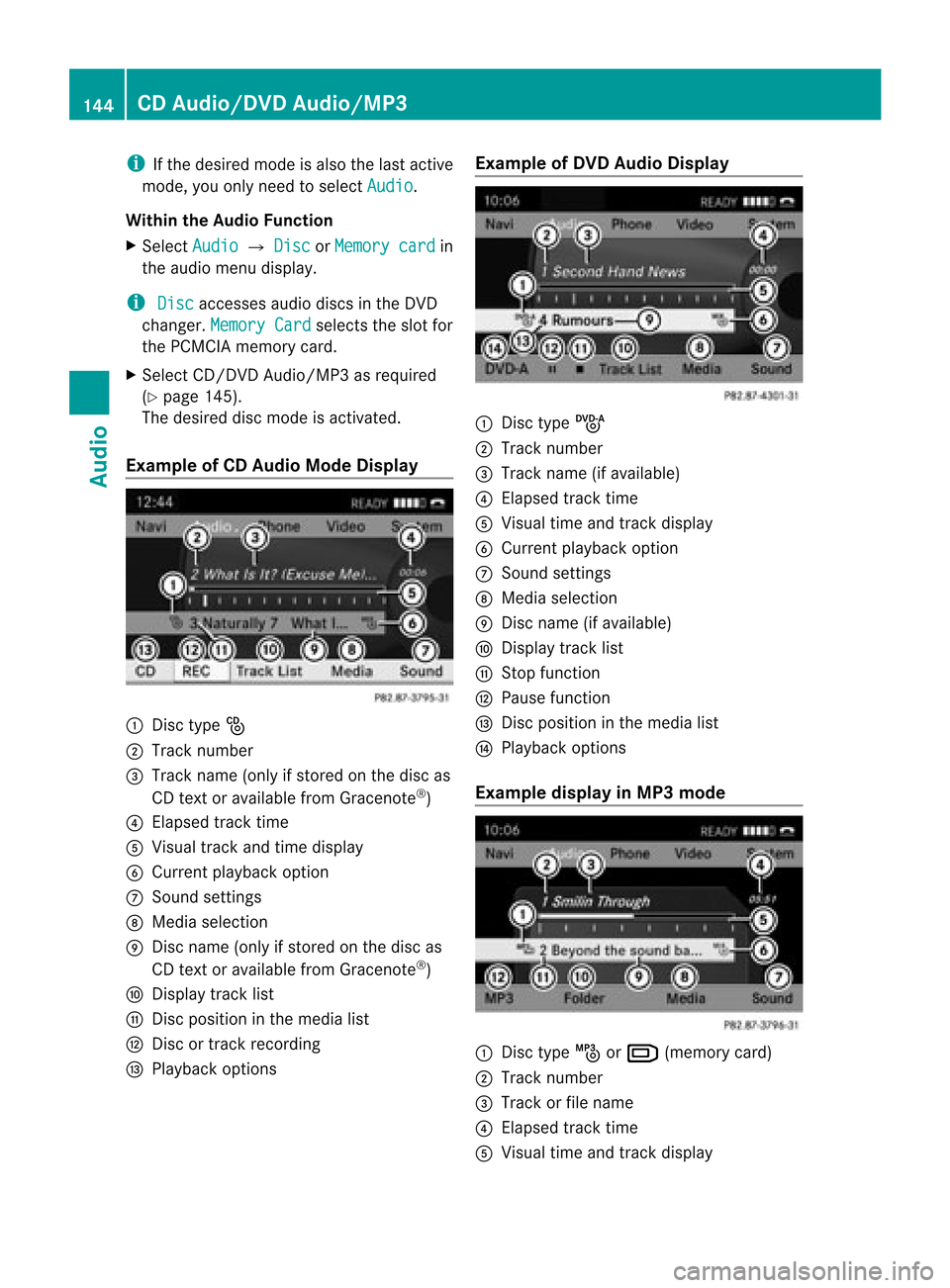
i
Ifthe desire dmode isalso thelast active
mode, youonly need toselect Audio .
Within theAudio Function
X Select Audio £
Disc or
Memory card in
the audiomenu display.
i Disc accesses
audiodiscs inthe DVD
changer. MemoryCard selects
theslot for
the PCMC IAmemory card.
X Select CD/DVD Audio/MP3 asrequi red
(Y page 145).
The desire ddisc mode isactivated.
Example ofCD Audio ModeDisplay 1
Disc type_
2 Track number
3 Track name (onlyifstored onthe disc as
CD text oravai lablefrom Gracenote ®
)
4 Elapse dtrack time
5 Visu altrack andtime display
6 Current playba ckoption
7 Sound settings
8 Medi aselection
9 Disc name (onlyifstored onthe disc as
CD text oravai lablefrom Gracenote ®
)
a Displa ytrack list
b Disc positio nint he media list
c Disc ortrack recording
d Play back options Example
ofDVD Audio Display 1
Disc typeü
2 Track number
3 Track name (ifavaila ble)
4 Elapsed tracktime
5 Visual timeandtrack displa y
6 Current playback option
7 Sound settings
8 Media selection
9 Disc name (ifavaila ble)
a Display tracklist
b Stop function
c Pause function
d Disc position inthe media list
e Play back options
Example displayinMP3 mode 1
Disc typeþorº (memory card)
2 Track number
3 Track orfile name
4 Elapsed tracktime
5 Visual timeandtrack displa y 144
CD
Audio/D VDAudio/MP3Audio