2015 MERCEDES-BENZ SLS AMG GT COUPE navigation
[x] Cancel search: navigationPage 12 of 290
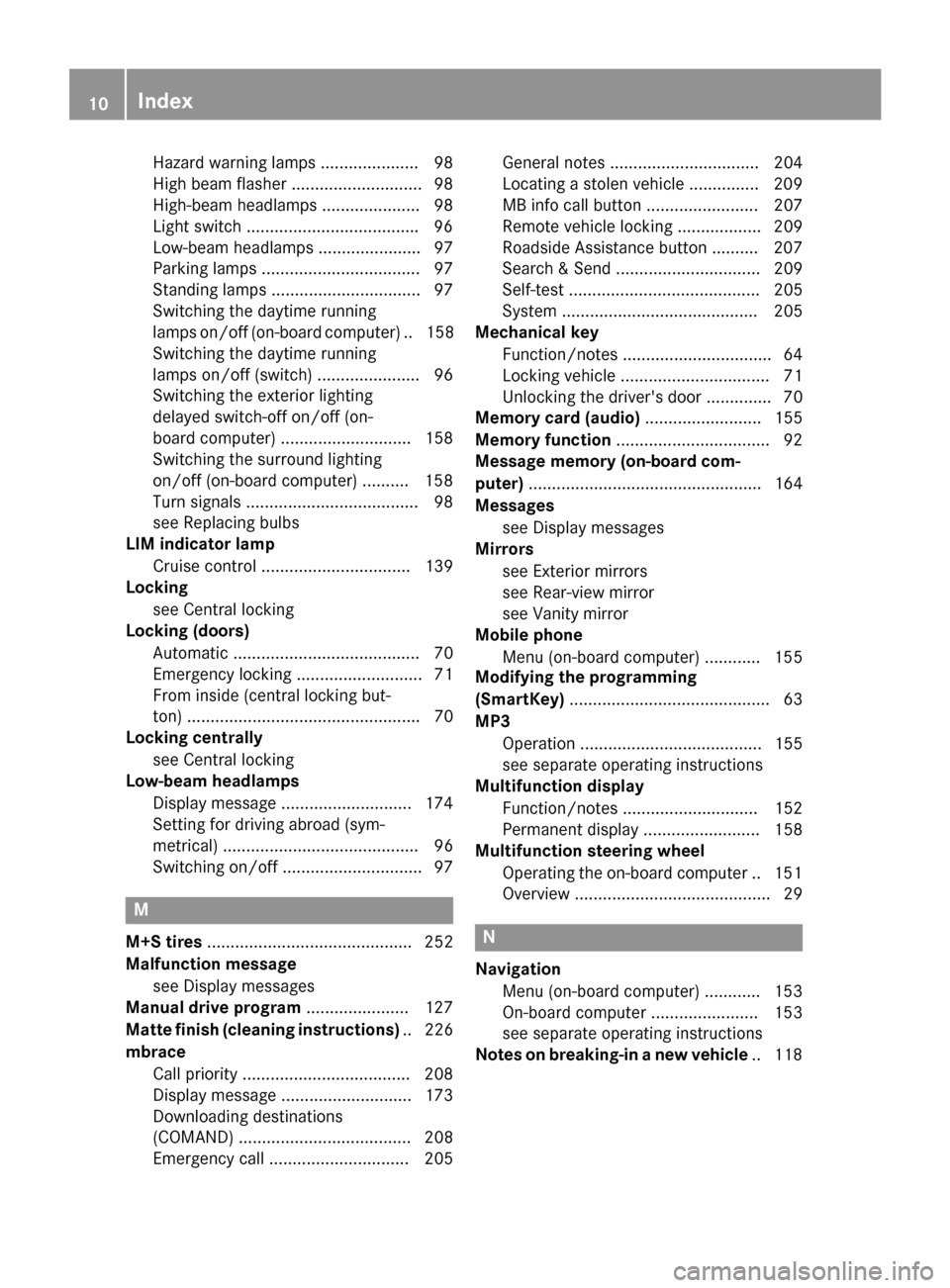
Hazard warning lamps ..................... 98
High bea
mflasher ............................ 98
High-bea mheadlamps ..................... 98
Light switch .................................... .96
Low-bea mheadlamps. ..................... 97
Parking lamps .................................. 97
Standing lamps ................................ 97
Switching the daytime running
lamps on/of f(on -board computer) .. 158
Switching the daytime running
lamps on/of f(switch) ...................... 96
Switching the exterio rlighting
delaye dswitch-off on/of f(on-
board computer) ............................ 158
Switching the surround lighting
on/of f(on -board computer) .......... 158
Turn signal s..................................... 98
see Replacing bulbs
LI Mi ndicator lamp
Cruise control ................................ 139
Locking
see Central locking
Locking (doors)
Automati c........................................ 70
Emergency locking ........................... 71
From inside (central locking but-
ton) .................................................. 70
Locking centrally
see Central locking
Low-beam headlamps
Displa ymessage ............................ 174
Setting for driving abroa d(sym-
metrical ).......................................... 96
Switching on/of f.............................. 97 M
M+S tires ............................................ 252
Malfunctio nmessage
see Displa ymessages
Manual drive program ...................... 127
Matte finis h(clea ning instructions) .. 226
mbrace Call priority .................................... 208
Displa ymessage ............................ 173
Downloading destinations
(COMAND) ..................................... 208
Emergency cal l.............................. 205 Genera
lnotes ................................ 204
Locating astolen vehicl e............... 209
MB info cal lbutton ........................ 207
Remote vehicl eloc king .................. 209
Roadsid eAssistance button .......... 207
Search &Send ............................... 209
Self-test ......................................... 205
System .......................................... 205
Mechanical key
Function/note s................................ 64
Locking vehicl e................................ 71
Unlocking the driver' sdoor.............. 70
Memory card (audio) ......................... 155
Memory function ................................. 92
Messag ememory (on-board com-
puter) .................................................. 164
Messages see Displa ymessages
Mirrors
see Exterior mirrors
see Rear-vie wmirror
see Vanity mirror
Mobil ephone
Menu (on-board computer) ............ 155
Modifying the programming
(SmartKey) ........................................... 63
MP3 Operation ....................................... 155
see separate operating instructions
Multifunctio ndisplay
Function/note s............................. 152
Permanent display ......................... 158
Multifunctio nsteering wheel
Operating the on-board compute r..1 51
Overview .......................................... 29 N
Navigation Menu (on-board computer) ............ 153
On-board computer ....................... 153
see separate operating instructions
Notes on breaking-i nanew vehicle .. 118 10
Index
Page 13 of 290
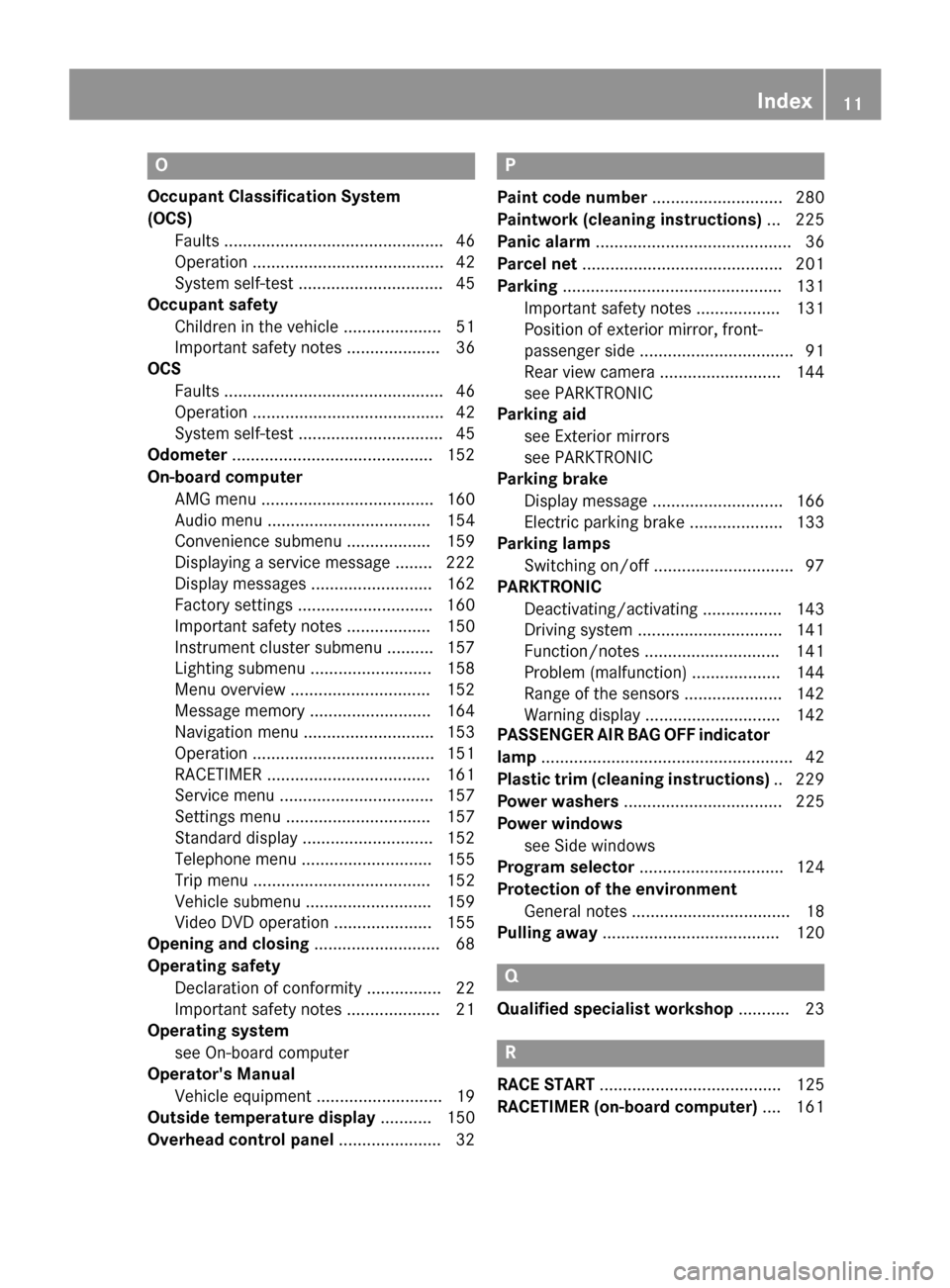
O
Occupant Classification System
(OCS) Faults ............................................... 46
Operation ......................................... 42
System self-test ...............................45
Occupant safety
Children in the vehicle ..................... 51
Important safety notes .................... 36
OCS
Faults ............................................... 46
Operation ......................................... 42
System self-test ...............................45
Odometer ...........................................1 52
On-board computer AMG menu ..................................... 160
Audi omenu ................................... 154
Convenience submenu .................. 159
Displaying aservice message ....... .222
Display messages .......................... 162
Factory settings ............................ .160
Important safety notes .................. 150
Instrument cluster submenu .......... 157
Lighting submenu .......................... 158
Menu overview .............................. 152
Message memory .......................... 164
Navigation menu ............................ 153
Operation ....................................... 151
RACETIMER ................................... 161
Service menu ................................. 157
Settings menu ............................... 157
Standard displa y............................ 152
Telephone menu ............................ 155
Trip menu ...................................... 152
Vehicle submenu ........................... 159
Video DVD operatio n..................... 155
Opening and closing ........................... 68
Operatin gsafety
Declaratio nofconformity ................ 22
Important safety notes .................... 21
Operatin gsystem
see On-board computer
Operator's Manual
Vehicle equipment ........................... 19
Outside temperature display ........... 150
Overhead control panel ......................32 P
Paint code number ............................280
Paintwork (cleaning instructions) ... 225
Pani calarm .......................................... 36
Parce lnet .......................................... .201
Parking ............................................... 131
Important safety notes .................. 131
Position of exterio rmirror, front-
passenger sid e................................. 91
Rea rview camera .......................... 144
see PARKTRONIC
Parking aid
see Exterior mirrors
see PARKTRONIC
Parking brake
Display message ............................ 166
Electric parking brake .................... 133
Parking lamps
Switching on/off .............................. 97
PARKTRONIC
Deactivating/activating ................. 143
Driving system ............................... 141
Function/notes ............................ .141
Problem (malfunction) ................... 144
Range of the sensors ..................... 142
Warning displa y............................. 142
PASSENGER AI RBAG OF Find icator
lamp ...................................................... 42
Plasti ctrim (cleaning instructions) .. 229
Powe rwashers .................................. 225
Powe rwindows
see Sid ewindows
Program selector ............................... 124
Protectio nofthe environment
Genera lnotes .................................. 18
Pulling away ...................................... 120 Q
Qualified specialist workshop ........... 23 R
RAC ESTART ....................................... 125
RACETIMER (on-board computer) .... 161 Index
11
Page 14 of 290
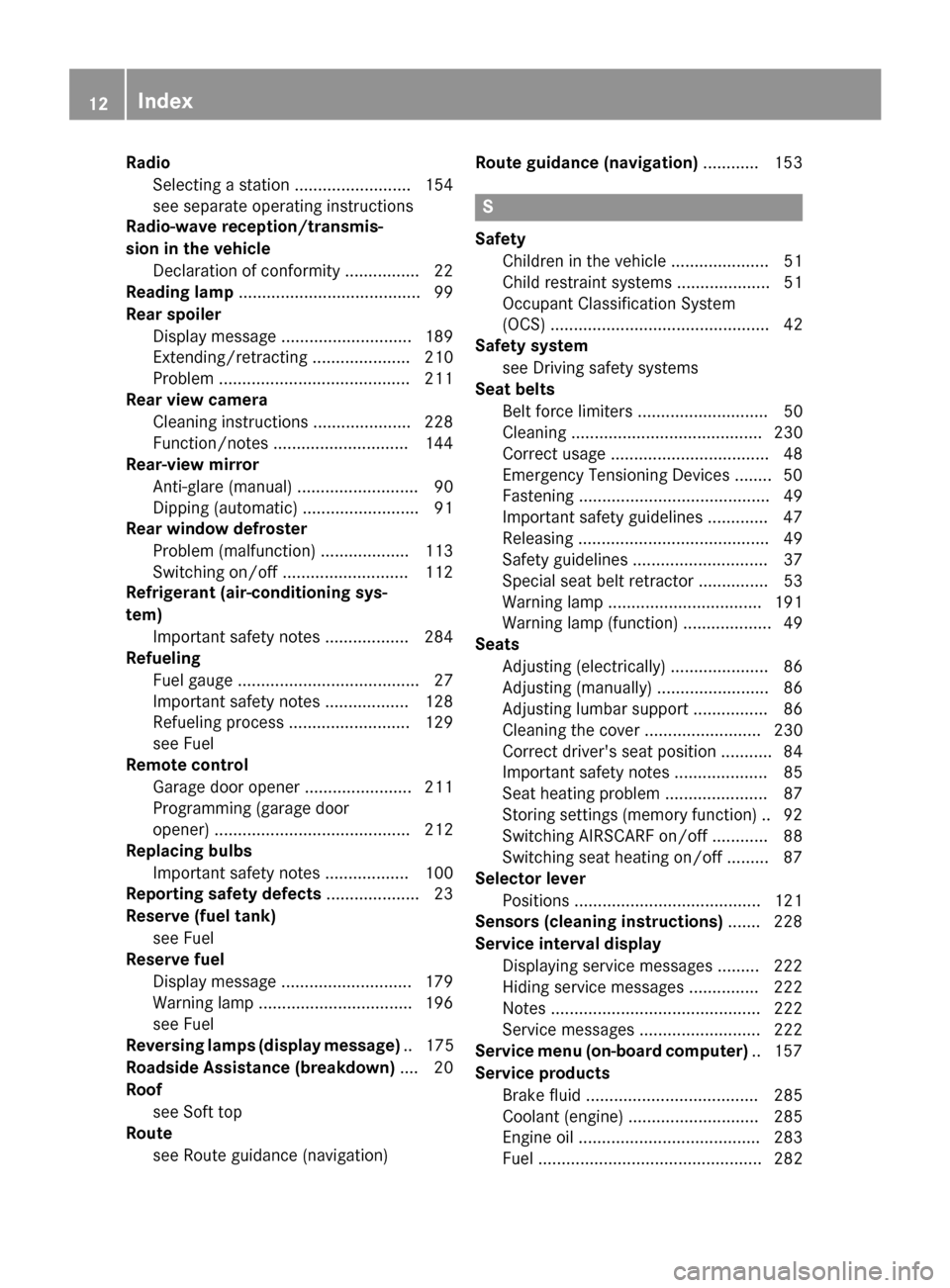
Radio
Selecting astation ......................... 154
see separate operating instructions
Radio-wav ereception/transmis-
sion in the vehicle Declaration of conformity ................ 22
Reading lamp ....................................... 99
Rear spoiler Displa ymessag e............................ 189
Extending/retracting ..................... 210
Problem ......................................... 211
Rear vie wcamera
Cleaning instructions ..................... 228
Function/note s............................. 144
Rear-vie wmirror
Anti-glare (manual) .......................... 90
Dipping (automatic) ......................... 91
Rear windo wdefroster
Problem (malfunction) ................... 113
Switching on/of f........................... 112
Refrigerant (air-conditioning sys-
tem) Important safety notes .................. 284
Refueling
Fuelgauge ....................................... 27
Important safety notes .................. 128
Refueling process .......................... 129
see Fuel
Remote control
Garag edooro pener ....................... 211
Programming (garage door
opener) .......................................... 212
Replacing bulbs
Important safety notes .................. 100
Reporting safety defects .................... 23
Reserve (fuel tank) see Fuel
Reserve fuel
Displa ymessage ............................ 179
Warning lamp ................................. 196
see Fuel
Reversin glamps (display message) .. 175
Roadside Assistance (breakdown) .... 20
Roof see Soft top
Route
see Route guidance (navigation) Route guidanc
e(navigation) ............ 153 S
Safety Childre ninthe vehicl e..................... 51
Chil drestraint systems .................... 51
Occupant Classification System
(OCS) ............................................... 42
Safety system
see Driving safety systems
Seat belts
Beltforce limiters ............................ 50
Cleaning ......................................... 230
Correct usag e.................................. 48
Emergency Tensioning Devices ........ 50
Fastening ......................................... 49
Important safety guideline s............. 47
Releasing ......................................... 49
Safety guideline s............................. 37
Specia lsea tb eltr etractor ............... 53
Warning lamp ................................. 191
Warning lamp (function) ................... 49
Seats
Adjusting (electrically) ..................... 86
Adjusting (manually) ........................ 86
Adjusting lumba rsuppo rt ................ 86
Cleaning the cove r......................... 230
Correct driver' sseatp osition ........... 84
Important safety notes .................... 85
Sea theating problem ...................... 87
Storing settings (memory function) .. 92 Switching AIRSCAR Fon/of f............ 88
Switching sea theating on/of f......... 87
Selecto rlever
Positions ........................................ 121
Sensors (cleaning instructions) ....... 228
Servic einterva ldisplay
Displaying service messages ......... 222
Hiding service messages ............... 222
Note s............................................. 222
Service messages .......................... 222
Servic emenu(on -board computer) .. 157
Servic eproducts
Brake fluid ..................................... 285
Coolant (engine) ............................ 285
Engine oi l....................................... 283
Fue l................................................ 282 12
Index
Page 154 of 290
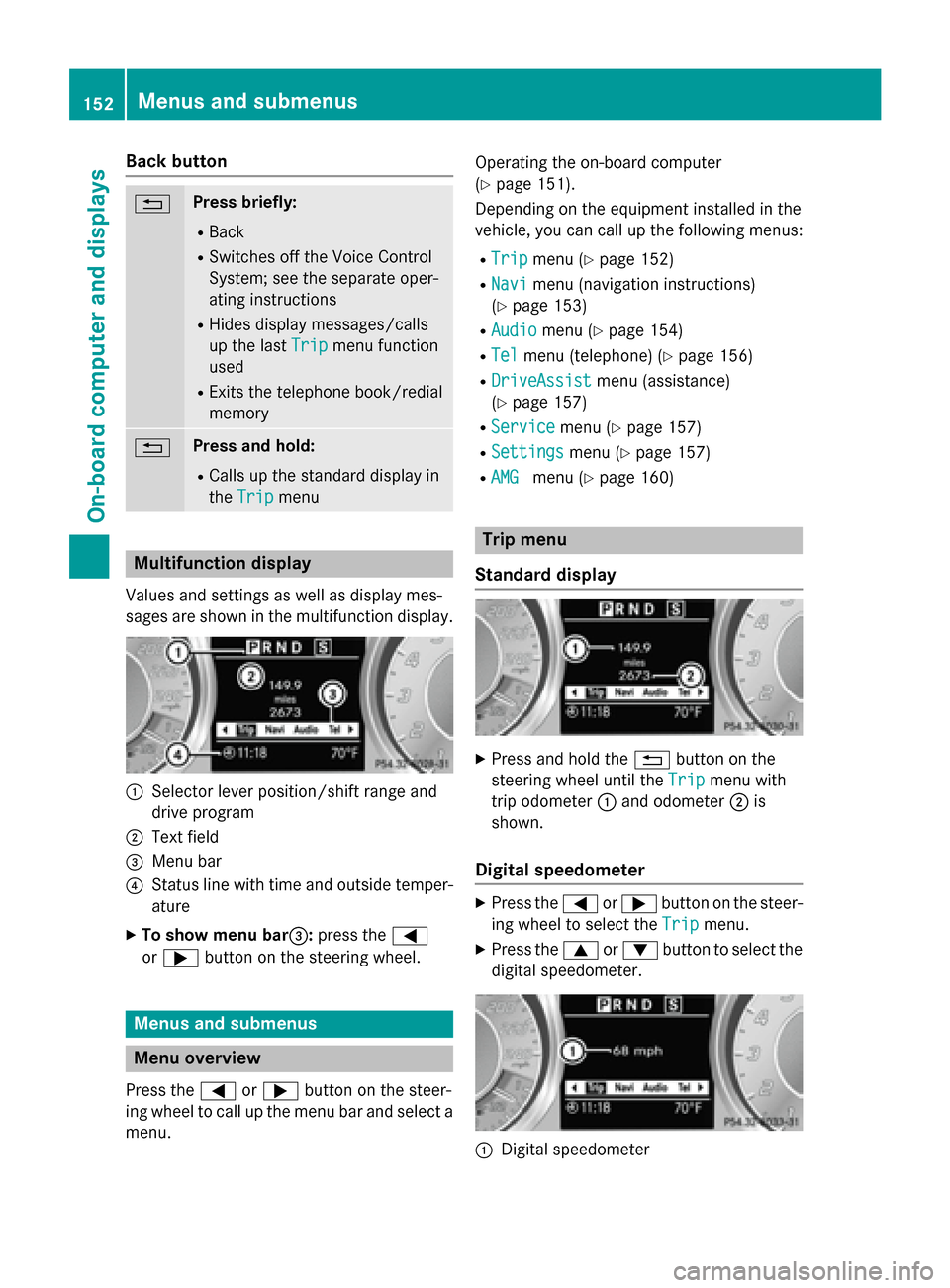
Back button
0038 Press briefly:
R Back
R Switches off the Voice Control
System; see the separate oper-
ating instructions
R Hides display messages/calls
up the last Trip Tripmenu function
used
R Exits the telephone book/redial
memory 0038 Press and hold:
R Call supt he standard display in
the Trip
Trip menu Multifunctio
ndisplay
Values and settings as well as display mes-
sages ar eshown in the multifunctio ndisplay. 0043
Selector lever position/shift range and
drive program
0044 Text field
0087 Menu bar
0085 Statu slinew itht ime and outsid etemper-
ature
X To sho wmenub ar0087 :press the 0059
or 0065 button on the steering wheel. Menus and submenus
Men
uoverview
Press the 0059or0065 button on the steer-
ing whee ltocallupt he menu ba rand select a
menu. Operating the on-boar
dcomputer
(Y page 151).
Depending on the equipment installe dinthe
vehicle, yo ucan cal lupthe following menus:
R Trip
Trip menu (Y page 152)
R Navi
Navi menu (navigation instructions)
(Y page 153)
R Audio
Audio menu (Y page 154)
R Tel
Tel menu (telephone) (Y page 156)
R DriveAssist
DriveAssist menu (assistance)
(Y page 157)
R Service
Service menu (Ypage 157)
R Settings
Settings menu (Ypage 157)
R AMG
AMG menu (Y page 160) Trip menu
Standard display X
Press and hol dthe 0038 button on the
steering whee lunti lthe Trip
Trip menu with
trip odometer 0043and odometer 0044is
shown.
Digital speedometer X
Press the 0059or0065 button on the steer-
ing whee ltoselect the Trip
Tripmenu.
X Press the 0063or0064 button to select the
digital speedometer. 0043
Digita lspeedometer 152
Menus and submenusOn-board computer and displays
Page 155 of 290
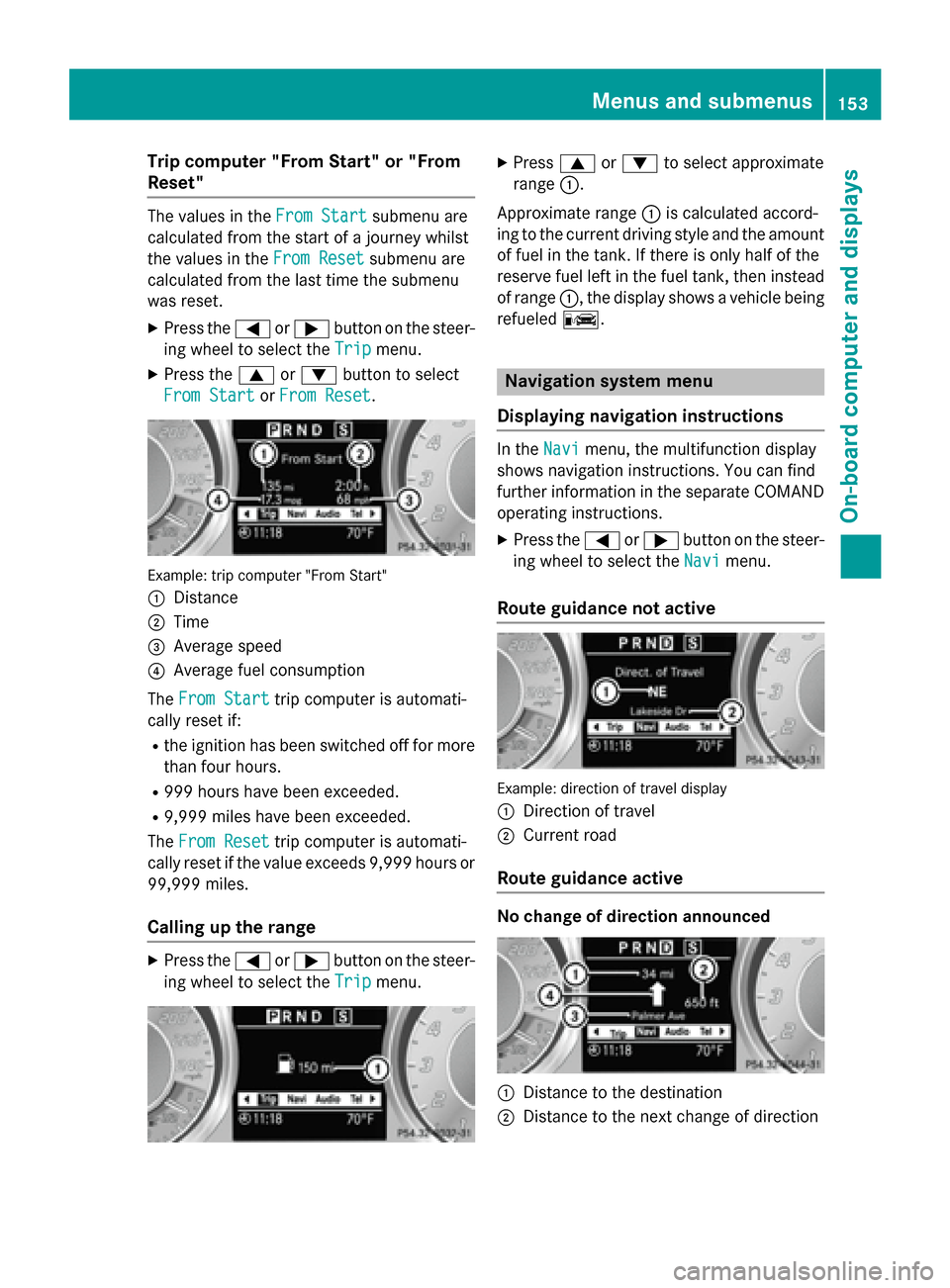
Trip compute
r"From Start" or "From
Reset" The values in the
FromStart
Fro mStart submenu are
calculate dfromt he start of ajourney whilst
the values in the FromReset
Fro mReset submenu are
calculate dfromt he last time the submenu
wa sreset.
X Press the 0059or0065 button on the steer-
ing whee ltoselect the Trip
Tripmenu.
X Press the 0063or0064 button to select
Fro mStart
Fro mStart orFro mReset
Fro mReset. Example: trip compute
r"From Start"
0043 Distance
0044 Time
0087 Averag espeed
0085 Averag efuelconsumption
The FromStart
Fro mStart trip compute risautomati-
cally reset if:
R the ignition ha sbeens witched off for more
tha nfourh ours.
R 999 hours have been exceeded.
R 9,999 miles have been exceeded.
The FromReset
Fro mReset trip compute risautomati-
cally reset if the valu eexceed s9,999 hours or
99,999 miles.
Callin gupt he range X
Press the 0059or0065 button on the steer-
ing whee ltoselect the Trip Tripmenu. X
Press 0063or0064 to select approximate
range 0043.
Approximate range 0043is calculate daccord-
ing to the current driving style and the amount of fuel in the tank. If there is onl yhalfoft he
reserv efuellef tint he fuel tank, the ninstead
of range 0043,the displa yshows avehicl ebeing
refueled 00A8. Navigation system menu
Displaying navigatio ninstructions In the
Navi
Navimenu ,the multifunctio ndisplay
shows navigation instructions. Yo ucan find
furthe rinformatio ninthe separate COMAND
operating instructions.
X Press the 0059or0065 button on the steer-
ing whee ltoselect theNavi
Navi menu.
Route guidanc enotactive Example: direction of travel display
0043
Directio noftravel
0044 Current road
Route guidanc eactive No chang
eofdirection announced 0043
Distance to the destination
0044 Distance to the next change of direction Menus and submenus
153On-board computer and displays Z
Page 159 of 290
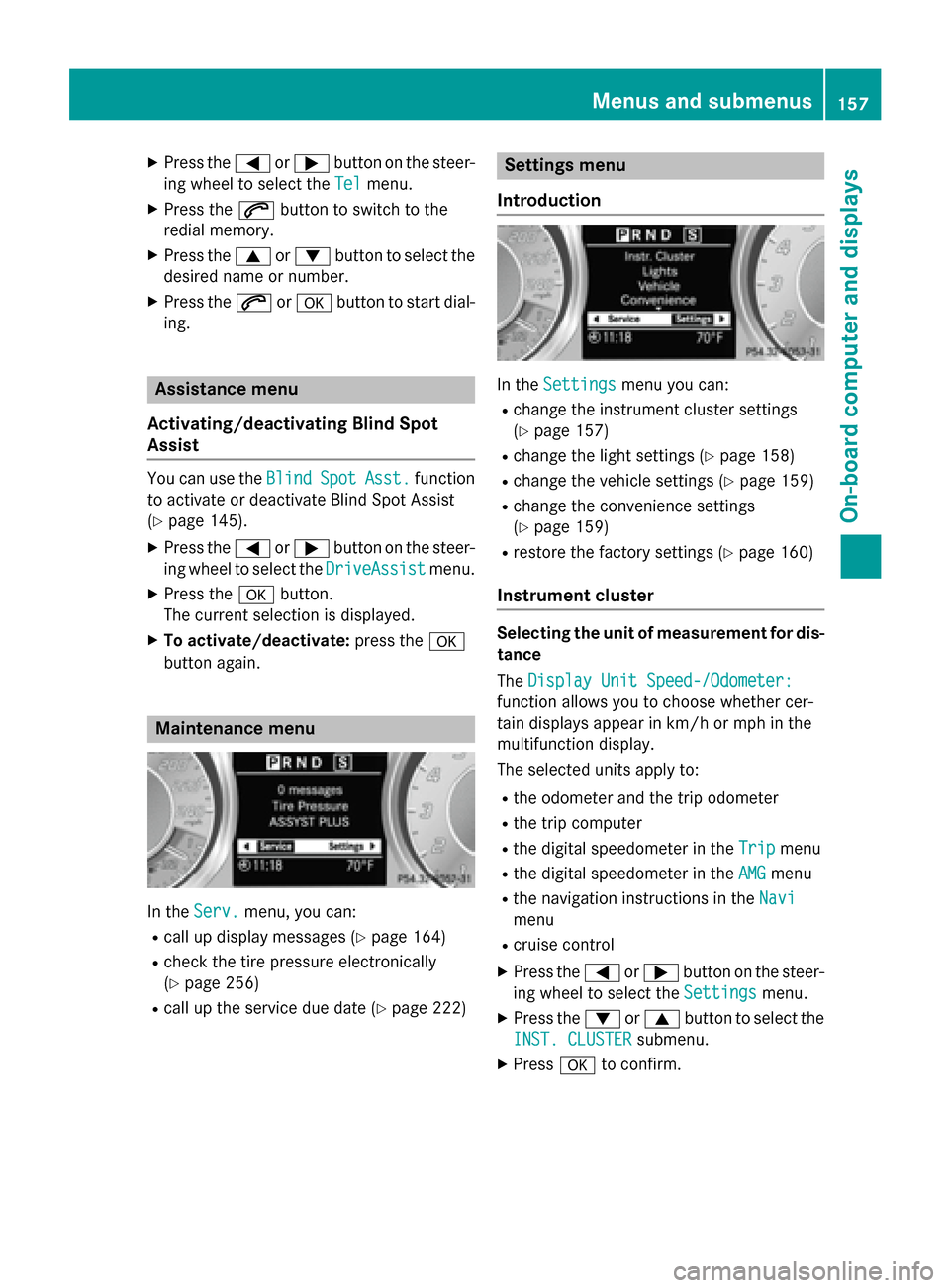
X
Press the 0059or0065 button on the steer-
ing wheel to select the Tel Telmenu.
X Press the 0061button to switch to the
redial memory.
X Press the 0063or0064 button to select the
desired name or number.
X Press the 0061or0076 button to start dial-
ing. Assistance menu
Activating/deactivating Blind Spot
Assist You can use the
Blind BlindSpot
SpotAsst.
Asst. function
to activat eordeactivate Blind Spot Assist
(Y page 145).
X Press the 0059or0065 button on the steer-
ing wheel to select the DriveAssist
DriveAssistmenu.
X Press the 0076button.
The curren tselection is displayed.
X To activate/deactivate: press the0076
button again. Maintenance menu
In the
Serv.
Serv. menu, you can:
R call up display messages (Y page 164)
R check the tire pressure electronically
(Y page 256)
R call up the service due date (Y page 222) Settings menu
Introduction In the
Settings Settings menu you can:
R change the instrument cluster settings
(Y page 157)
R change the light settings (Y page 158)
R change the vehicle settings (Y page 159)
R change the convenienc esettings
(Y page 159)
R restor ethe factory settings (Y page 160)
Instrument cluster Selecting the unit of measurement for dis-
tance
The Display Unit Speed-/Odometer:
Display Unit Speed-/Odometer:
function allows you to choose whether cer-
tain displays appear in km/ho rmph in the
multifunction display.
The selected units apply to:
R the odometer and the trip odometer
R the trip computer
R the digital speedometer in the Trip
Trip menu
R the digital speedometer in the AMG AMGmenu
R the navigation instruction sintheNavi
Navi
menu
R cruise control
X Press the 0059or0065 button on the steer-
ing wheel to select the Settings
Settingsmenu.
X Press the 0064or0063 button to select the
INST. CLUSTER
INST. CLUSTER submenu.
X Press 0076to confirm. Menus and submenus
157On-board computer and displays Z
Page 194 of 290
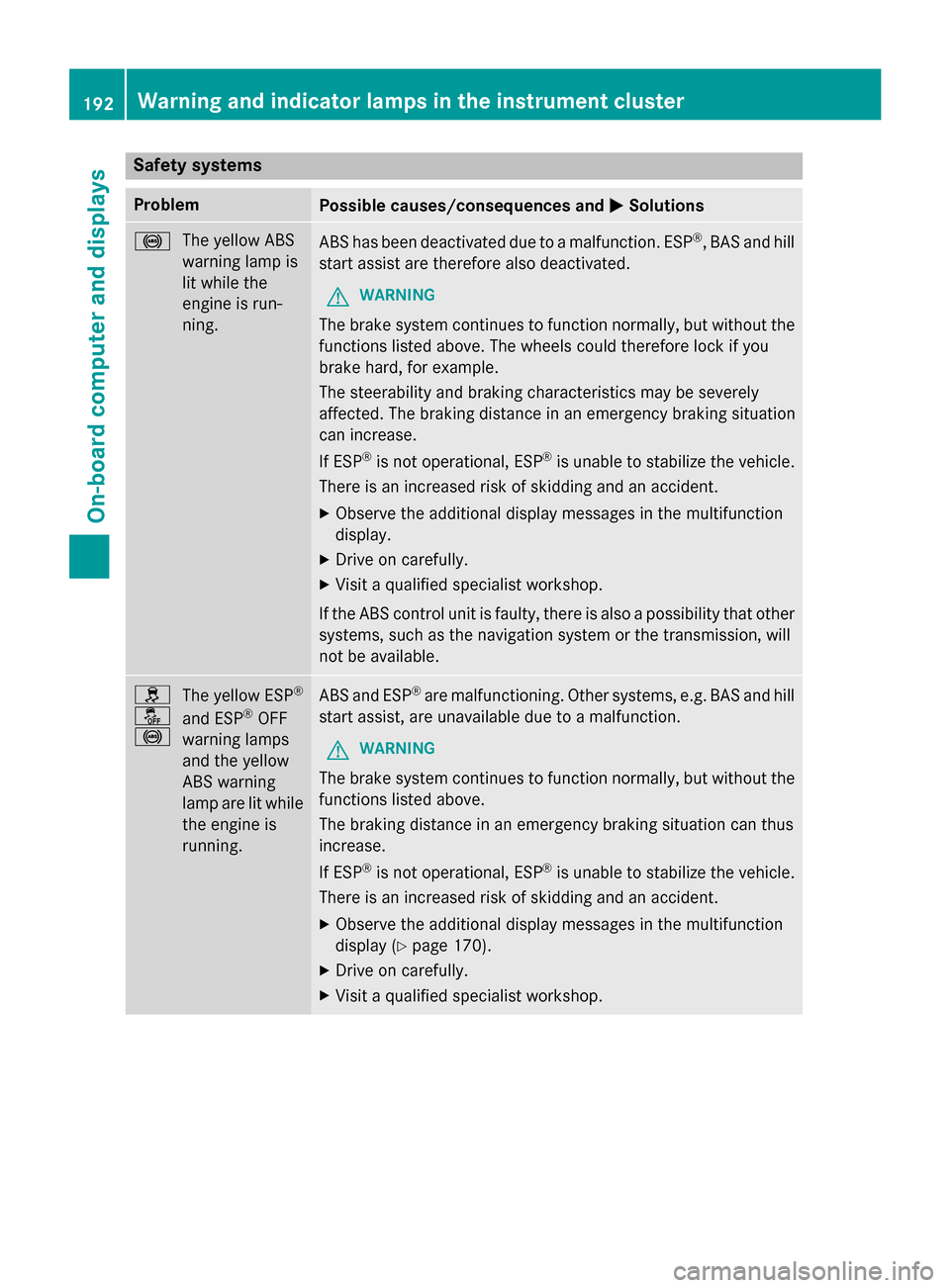
Safety systems
Problem
Possible causes/consequences and
0050
0050Solutions 0025
The yellow ABS
warning lamp is
lit while the
engine is run-
ning. ABS has been deactivated due to
amalfunction .ESP ®
,B AS and hill
start assist are therefore also deactivated.
G WARNING
The brake system continues to function normally, but without the functions listed above. The wheels could therefore lock if you
brake hard, for example.
The steerability and braking characteristics may be severely
affected. The braking distance in an emergency braking situation
can increase.
If ESP ®
is not operational, ESP ®
is unable to stabilize the vehicle.
There is an increased risk of skidding and an accident.
X Observe the additional display messages in the multifunction
display.
X Drive on carefully.
X Visit aqualified specialist workshop.
If the ABS control unit is faulty, there is also apossibility that other
systems, such as the navigation system or the transmission, will
not be available. 0089
00BB
0025
The yellow ESP
®
and ESP ®
OFF
warning lamps
and the yellow
ABS warning
lamp are lit while
the engine is
running. ABS and ESP
®
are malfunctioning. Other systems, e.g. BAS and hill
start assist, are unavailable due to amalfunction.
G WARNING
The brake system continues to function normally, but without the functions listed above.
The braking distance in an emergency braking situation can thus
increase.
If ESP ®
is not operational, ESP ®
is unable to stabilize the vehicle.
There is an increased risk of skidding and an accident.
X Observe the additional display messages in the multifunction
display (Y page 170).
X Drive on carefully.
X Visit aqualified specialist workshop. 192
Warning and indicator lampsint
he instrument clusterOn-board computer and displays
Page 209 of 290
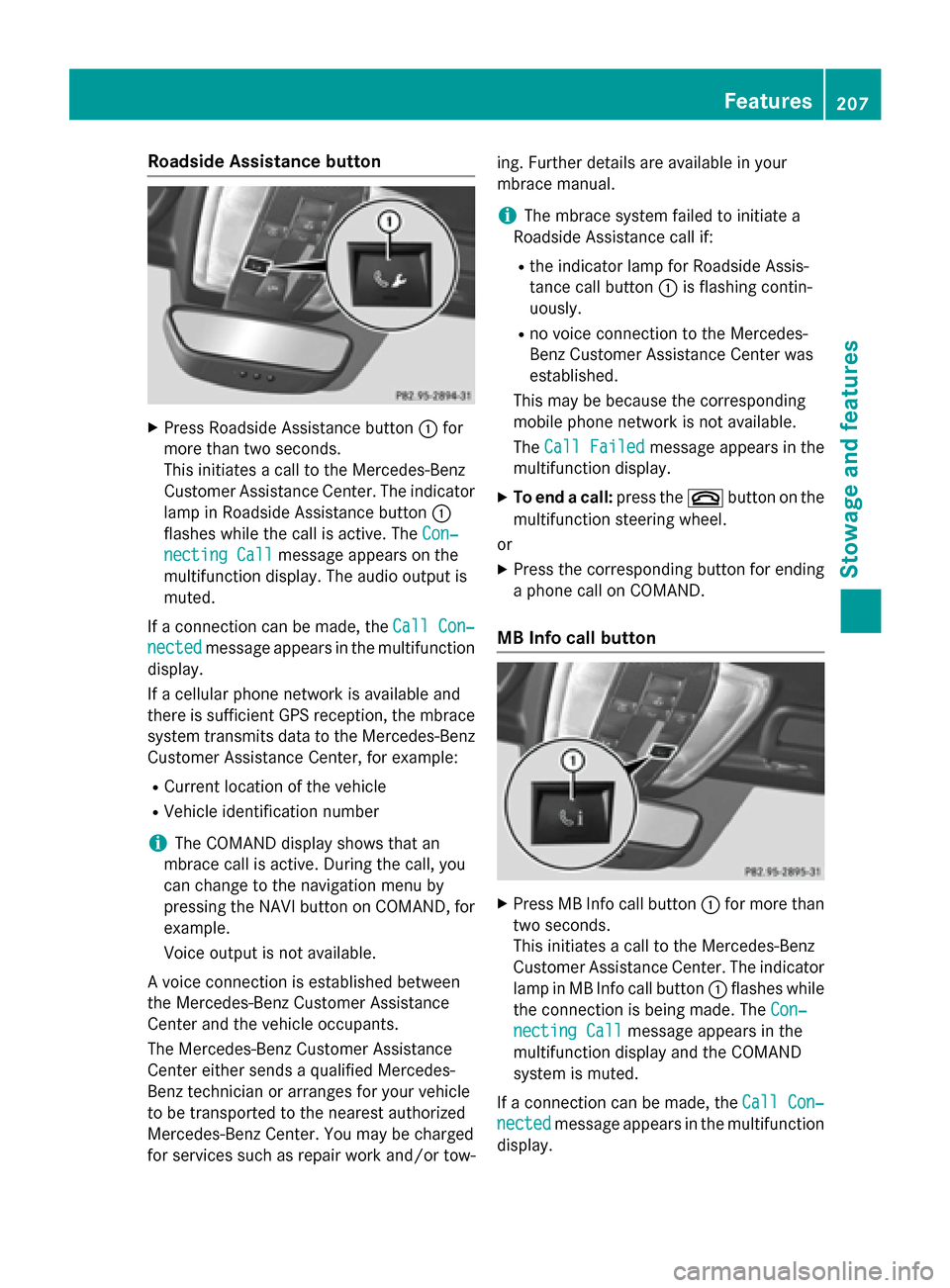
Roadside Assistanc
ebutton X
Press Roadsid eAssistance button 0043for
more than two seconds.
Thi sinitiates acalltot he Mercedes-Benz
Custome rAssistance Center. The indicator
lamp in Roadsid eAssistance button 0043
flashe swhile the cal lisactive. The Con‐
Con‐
necting Call
necting Call message appears on the
multifunction display .The audi ooutpu tis
muted.
If ac onnection can be made, the Call Con‐
Call Con‐
nected nected message appears in the multifunction
display.
If ac ellula rphone network is available and
there is sufficient GP Sreception, the mbrace
system transmits data to the Mercedes-Benz Custome rAssistance Center, for example:
R Current location of the vehicle
R Vehicl eide ntification number
i The COMAND display shows that an
mbrace cal lisactive. During the call, you
can change to the navigation menu by
pressing the NAVI button on COMAND, for
example.
Voice outpu tisn ot available.
Av oice connection is established between
the Mercedes-Benz Custome rAssistance
Center and the vehicl eoccupants.
The Mercedes-Benz Custome rAssistance
Center either send saqualified Mercedes-
Benz technicia norarranges for your vehicle
to be transported to the neares tauthorized
Mercedes-Benz Center. Yo umay be charged
for service ssuchasr epairworka nd/or tow- ing. Further detail
sare available in your
mbrace manual.
i The mbrace system faile dtoinitiate a
Roadsid eAssistance cal lif:
R the indicator lamp for Roadsid eAssis-
tance cal lbutton 0043is flashing contin-
uously.
R no voice connection to the Mercedes-
Benz Custome rAssistance Center was
established.
Thi sm ay be because the corresponding
mobil ephone network is not available.
The Call Failed
Call Failed message appears in the
multifunction display.
X To en dacall:press the 0076button on the
multifunction steering wheel.
or
X Press the corresponding button for ending
ap hone cal lonCOMAND.
MB Info cal lbutton X
Press MB Info cal lbutton 0043for more than
two seconds.
Thi sinitiates acalltot he Mercedes-Benz
Custome rAssistance Center. The indicator
lamp in MB Info cal lbutton 0043flashe swhile
the connection is being made. The Con‐ Con‐
necting Call
necting Call message appears in the
multifunction display and the COMAND
system is muted.
If ac onnection can be made, the Call Con‐ Call Con‐
nected
nected message appears in the multifunction
display. Features
207Stowage and features Z