2015 MERCEDES-BENZ SLS AMG GT COUPE lock
[x] Cancel search: lockPage 78 of 202

3
Information oncrosshai rspositio n
4 Set map scale
i The display3depe ndsonthe settings
selected in“Text information OnMap”
(Y page 62).Itmay displaythe current road
if corresponding dataisavai lablein the
digi talmap. Oritdisp laysthe geo-
coordinates positionofthe crosshairs if
Geo-coordinates display is
activated.
Moving theMap andSelec tinga
Destination X
To move themap :Slide qmr ,ompor
wmx .
X To setthe map scale :Ro tate ymz .
Rot ating clo ckwise makesthemap smaller ,
rot ating count erclockwi seenlarg esit.
X To select adesti nation: Pressn onc eor
repeat edlyuntilth eEn ter Des tinatio n
men uis displayed or,ifCOMA NDcannot
defin eadest inationunam biguously, alist
of poss ibledest inations. X
To select adesti nation: Rotat eymzor
slide qmr .
X Press n.
If the destinat ioniswithin thedigital map,
COMAND triestofind thedestinat ionon
the map.
If the destinat ioncan befound, theEnter
Dest ination menuisdisplaye dwith the
address ofthe destinat ion.Otherwise youwill
see theentryDestinati onFrom Map .
X To star trout ecalculation: SelectStart .
Entering
Stopover Destination
i When routeguidance isactivat e,you can
ent erastopover destination.Stopover
destinat ionsmay bepredefined
destinat ionsinthe following categories
suggested byCOMAND foryou toselect:
R ATM/Cash Machine R
Hospital R
Gas Station R
Parking Lot R
Restauran t However,
youcan also enterdestinat ions
other thanthose thathave been
predefined. Selectthemenu itemOther for
this purpose.
You caninfluenc ethe route guidance tothe
main destinat ioninaspecific wayusing the
stopover function.Oncethe stopover
destinat ionhas been reached, COMAND
automatically continues theroute guidance
to the main destinat ion.
Entering Predefined Destinations X
Ifnecess aryswitch tonavigation modeand
display menusystem (Ypage 57).
X Select Destinati on £
Stopover .
No Stopover Destination availabl eyet
X Select acategory.
A St opover Destination exists
X Select Change Stopover to
change.
X Select acategory.
X Select another stopover destination.
COMAND firstsearches fordestinat ions
along theroute within theselected category.
COMAND thensearches fordestinat ionsin
the vicinit yof the vehicle's location. 76
Destination
InputNavigation
Page 87 of 202
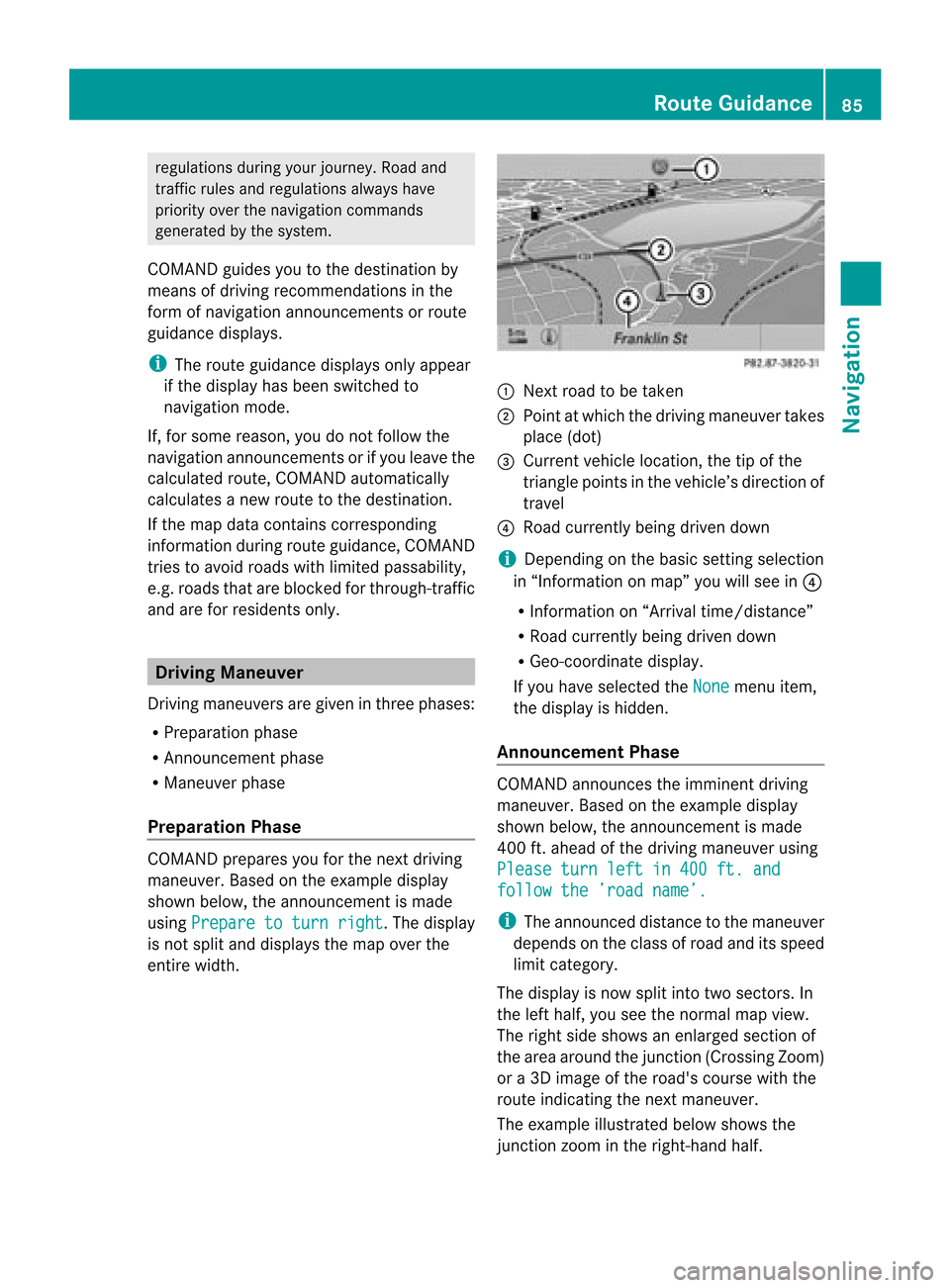
regu
lations duringyou rjourney. Roadand
traffic rulesandregulations alwayshave
priority overthenavigation commands
generated bythe system.
COMAND guidesyoutothe destination by
means ofdriving recommen dationsinthe
form ofnavigation announcementsor route
guidance displays.
i The route guidance displaysonly appear
if the display hasbeen switched to
navigation mode.
If, for some reason, youdonot follow the
navigation announcementsor ifyou leave the
calculated route,COMAND automatically
calculates anew route tothe destination .
If the map data contains correspon ding
informat ionduring routeguidance, COMAND
tries toavoid roads withlimited passabil ity,
e.g. roads thatareblocked forthrough-t raffic
and areforresidents only. Driving
Maneuver
Drivin gmaneuvers aregiven inthree phases:
R Preparation phase
R Ann ouncemen tphase
R Maneuver phase
Prepa ration Phase COMAND
preparesyouforthe next driving
maneuver. Basedonthe example display
shown below, theannounc ementismade
using Prepare toturn right .T
he displa y
is not split anddispla ysthe map overthe
entire width. 1
Next roadtobe taken
2 Point atwhich thedriving maneuver takes
place (dot)
3 Current vehiclelocation, thetipofthe
triangle pointsinthe vehicle’s direction of
travel
4 Road current lybeing driven down
i Depending onthe basic settingselection
in “Inform ationonmap” youwillsee in4
R Inform ationon“Arrival time/distanc e”
R Road current lybeing driven down
R Geo-coordinate display.
If you have selected theNone menu
item,
the displa yis hidden.
Announc ementPhase COMAND
announces theimminent driving
maneuver. Basedonthe example display
shown below, theannouncemen tismade
400 ft.ahead ofthe driving maneuver using
Please turnleftin400 ft.and follow
the’road name’. i
The announced distancetothe maneuver
depends onthe class ofroad anditsspeed
limit category.
The displa yis now split intotwosectors. In
the left half, youseethenormal mapview.
The right sideshows anenlarged sectionof
the area around thejunct ion(Crossing Zoom)
or a3D image ofthe road's course withthe
route indicating thenext maneuver.
The example illustrated belowshows the
junct ionzoom inthe right-hand half. Route
Guidance
85Navigation Z
Page 91 of 202
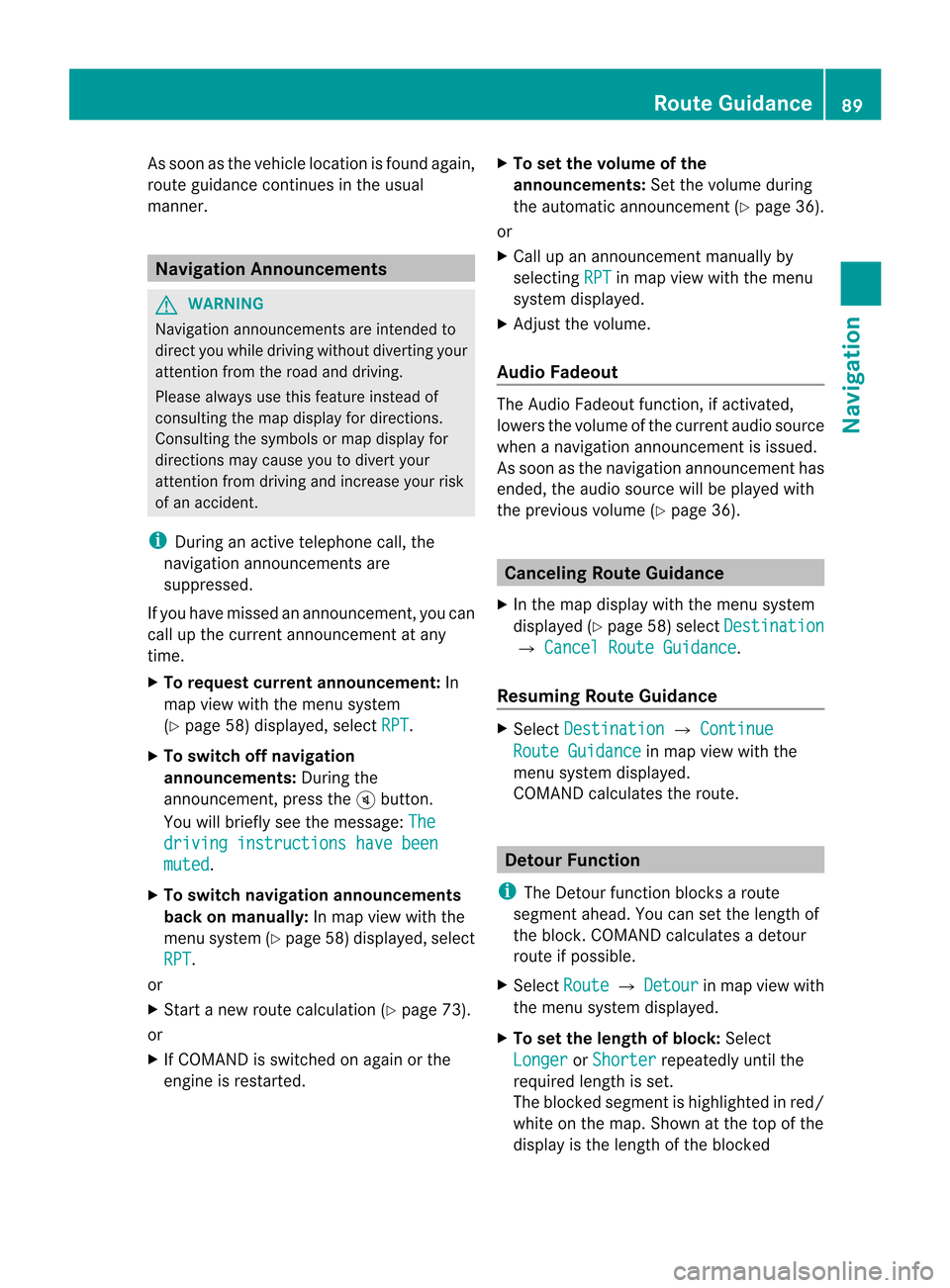
As
soo nasthe vehicle location isfound again,
route guidancecont inues inthe usua l
manner. Navigation
Announcements G
WARNING
Navigation announcement sare intended to
direct youwhile driving without diverting your
attent ionfrom theroad anddriving.
Please alwaysuse this feature instead of
consulting themap displa yfor directions.
Consulting thesymbols ormap displa yfor
directions maycause youtodivert your
attent ionfrom driving andincrease yourrisk
of an accident.
i During anactive telephone call,the
navigation announcement sare
suppressed .
If you have missed anannouncement ,you can
call upthe current announcement atany
time.
X To request currentannounce ment:In
map view withthemenu system
(Y page 58)displa yed,select RPT .
X To switch offnavigation
announce ments:Duringthe
announcement ,press theBbutton.
You willbriefly seethemessage: The driving
instructions havebeen muted .
X To switch navigation announcements
back onmanually: Inmap view withthe
menu system (Ypage 58)displa yed,select
RPT .
or
X Start anew route calcula tion(Ypage 73).
or
X IfCOMAND isswitched onagai northe
engine isrestarted. X
To set the volume ofthe
announcements: Setthevolume during
the automatic announcemen t(Y page 36).
or
X Call upanannouncemen tmanually by
selec tingRPT in
map view withth emen u
syst emdispl ayed.
X Ad jus tthe volume.
Audio Fadeout The
Audio Fadeout function,ifactivated,
lowers thevolume ofthe current audiosource
when anavigation announcemen tisissued.
As soon asthe navigation announcement has
ended, theaudi osource willbeplay edwith
the previous volume(Ypage 36). Cance
lingRoute Guidance
X In the map displa ywith themenu system
displa yed(Ypage 58)select Destination £
Cancel RouteGuidance .
Resuming RouteGuidance X
Select Destination £
Continue Route
Guidance in
map view withthe
menu system displayed.
COMAND calculatesthe route. Detour
Function
i The Detour function blocksaroute
segment ahead.You can setthe length of
the block. COMAND calculates adetour
route ifpossible.
X Select Route £
Detour in
map view with
the menu system displayed.
X To set the length ofblock: Select
Longer or
Shorter repeatedly
untilthe
required lengthisset.
The blocked segment ishighlighted inred/
white onthe map. Shown atthe top ofthe
display isthe length ofthe blocked Rout
eGuida nce
89Navigation Z
Page 92 of 202
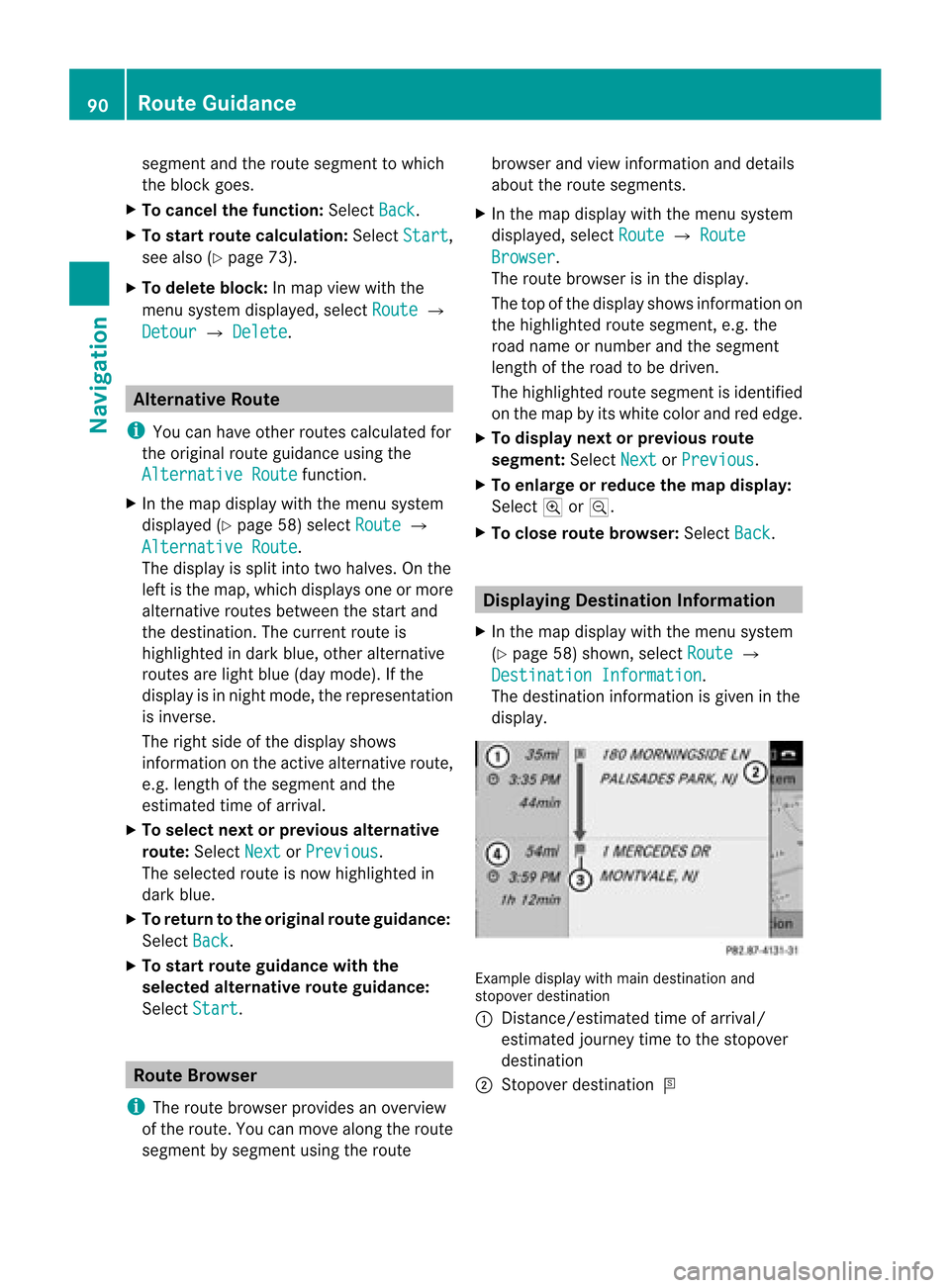
segment
andtheroute segment towhich
the block goes.
X To cance lthe function: SelectBack .
X To start route calculation: SelectStart ,
see also (Ypage 73).
X To delete block:Inmap view withthe
menu system displayed,select Route £
Detour £
Delete .
Alternative
Route
i You canhave other routes calcula tedfor
the original routeguidanceusing the
Alternative Route function
.
X In the map displa ywith themenu system
displa yed(Ypage 58)select Route £
Alternative Route .
The displa yis split intotwohalves. Onthe
left isthe map, which displaysone ormore
alternative routesbetween thestart and
the destination. Thecurrent routeis
highlig htedindark blue, other alternative
routes arelight blue(daymode). Ifthe
displa yis in night mode, therepresentation
is inverse.
The right sideofthe displa yshows
information onthe active alternative route,
e.g. length ofthe segment andthe
estimated timeofarrival.
X To selec tnext orprevious alterna tive
rou te:Sele ctNex t or
Pre vious .
The selec tedrout eis now highlig hted in
dark blue.
X To ret urnto theorigi nalrouteguid ance:
Sele ctBac k .
X To sta rtrou teguid ance withthe
selected alterna tiverou teguid ance:
Sele ctSta rt .
Rou
teBrowser
i The routebrows erprov ides anover view
of therout e.You canmov ealong therout e
segm entbysegm entusin gth erout e brows
erand view inform ationand detai ls
ab ou tthe route segments.
X In the map displa ywith themenu system
displa yed,select Route £
Route Browser .
The route browser isin the displa y.
The topofthe displa yshows information on
the highlighted routesegment, e.g.the
road name ornumber andthesegment
length ofthe road tobe driven.
The highlighted routesegment isidentified
on the map byits white colorandrededge.
X To display nextorprevious route
segment: SelectNext or
Previous .
X To enlarge orreduce themap display:
Select ;or:.
X To close route browser: SelectBack .
Displaying
Destination Information
X In the map displa ywith themenu system
(Y page 58)shown, selectRoute £
Destination Information .
The destination information isgiven inthe
displa y. Example
displaywithmain destination and
stopover destination
1 Distanc e/estimated timeofarrival/
estimated journeytimetothe stopover
destination
2 Stopover destination = 90
Route
GuidanceNavigat ion
Page 94 of 202
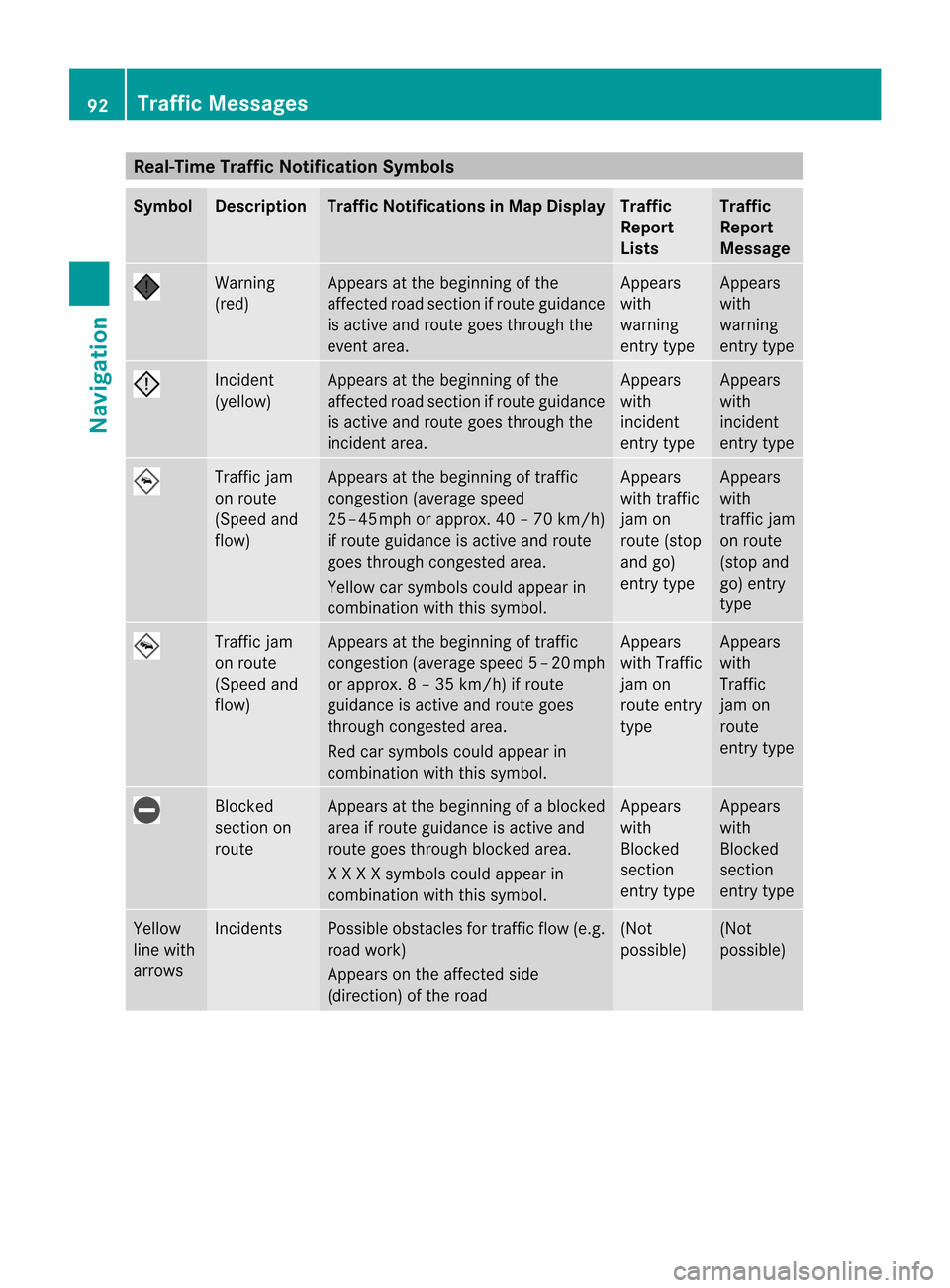
Real
-Time Traffic Notificatio nSymb ols Symb
ol De
scriptio n Traffic
Notificatio nsinMap Displ ay Traffic
Repo rt
Li sts Traffic
Repo rt
Mes sage Wa
rning
(re d) Appe
arsatthe beginningofthe
aff ected roadsecti onifrou tegu idance
is acti veand routegoe sthrou ghthe
eve ntare a. Appe
ars
wi th
wa rning
entry type Appe
ars
wi th
wa rning
entry type Incid
ent
(y ello w) Appe
arsatthe beginningofthe
aff ected roadsecti onifrou tegu idance
is acti veand routegoe sthrou ghthe
inci dent area. Appe
ars
wi th
inci dent
entry type Appe
ars
wi th
inci dent
entry type Tra
ffic jam
on rou te
(Sp eed and
flo w) Appe
arsatthe beginningoftraff ic
conge stion(aver agespee d
25 –45 mph orappro x.40 –70 km/h)
if rout eguidan ceisact ive and route
goes throug hco ng est ed area.
Yellow carsymb olscould appear in
co mbin ationwiththis symbol. Appe
ars
with traffic
jam on
rout e(st op
and go)
ent rytype Appe
ars
with
tr affic jam
on rout e
(st op and
go) entry
type Traff
icjam
on rout e
(Spee dand
flow) Appe
arsatthe begin ningof traffic
con gest ion(averag espeed 5–20mph
or app rox. 8–35 km/h) ifroute
gui dance isactive androute goes
throug hcongested area.
Red carsymb olscoul dapp ear in
combi nation with this symb ol. Appea
rs
wi th Traffi c
jam on
route entry
type Appea
rs
wi th
Traffi c
jam on
route
entry type Blocked
section on
route Appea
rsat the begi nning ofablo cked
area ifroute guidance isactive and
route goesthroug hblo cked area.
X XXX symb olscoul dapp ear in
combi nation with this symb ol. Appea
rs
wi th
Blocked
section
entry type Appea
rs
wi th
Blocked
section
entry type Yel
low
line with
arrow s Incidents Possi
bleobsta clesfortraffic flow(e.g.
road work)
Appea rson the affected side
(di rection) ofthe road (Not
poss ible) (Not
poss ible) 92
Traffic
MessagesNavigatio n
Page 176 of 202

If
it is not possi bletodia l,voice control issues
a messag eto this effect.
i You canstillopera teyou rphone using the
keypad. Commands
“Phone” Use
the“Phone” command toselect the
phone application. Usethiscommand ifyou
wish thedigits entered tobe shown onthe
displa y.
“Help Phone” Voice
controlhas anexten sivehelp funct ion.
Using the“Help Phone” command, youcan
have allthe essential commands forthe
phone readout(Ypage 190).
“Dial number” You
canusethe“Dial number” command to
dial aphone number.
The digits 0to9a nd the word“Pl us”ar e
pe rmi tted .
“Pl us”rep laces theinte rnational dialing cod e,
e.g .“00” .
Say thephone num berin the form ofa
conti nuousstri ngofdigits or as blocks of
di gits, e.g.three tofive digits.
Voice controlrepeats thedigits itrecogniz es
after each block ofdigits (withapause of
about halfasecond between eachblock of
digits) andwaits foryou tocont inue speaking.
Example ofdialog :
s Dialnumber
t Please saythenumber
s Zeroonethree zero
t Zeroonethree zero
s Fivezero zero five
t Fivezero zero five
s Okay
t Dialing number i
You canalso dialthespecified numberif
you press the6 button onthe multi-
funct ionsteering wheelinstead ofthe
conc luding command “Okay”.
“Confirm” While
youareenterin ganumber, youcan use
the “Confirm” command tohave allthe
spoken digitsrepeated byvoice control.
Voice controlwill then prompt youto
cont inue withtheentr y.
Example ofdialog :
s Dialnumber
t Please saythenumber
s Zeroonethree zero
t Zeroonethree zero
s Confirm
t Zeroonethree zero.Please continue.
s Fivezero zero five
t Fivezero zero five
s Okay
t Dialing number
i You canalso dialthespecified numberif
you press the6 button onthe multi-
funct ionsteering wheelinstead ofthe
conc luding command Okay .
“Correction” While
youareenterin ganumber, youcan use
the “Correction” commandtocorrect the
block ofdigits lastspoken. Whenyouinput
this command, voicecontroldeletes thelast
block ofdigits andrepeats thedigits inputup
to this point. Voicecontrolwill then prompt
you tocont inue withtheentr y.
Example ofdialog :
s Dialnumber
t Please saythenumber
s Zeroonethree zero
t Zeroonethree zero
s Fivezero zero five
t Fivezero zero five 174
PhoneVoice
Control
Page 185 of 202

Opera
tion
You canusevoice control atany time to:
R save aname
R select aname
R delete aname
R list the address book
R delete theaddress book
R open theaddress book
R open anent ryfrom theaddress book
R list the phone book
R list the destin ationmemory
X To open theaddress book: Press
the ? button onthe multifunc tion
steer ingwheel.
X Give the“Address book”command.
X Press the? button .
X Give oneofthe address bookcomm ands
explained below. Comma
nds
“Addr essBook” X
To open theaddress book: Saythe
comm and“Address book”.
“Help AddressBook” X
Using the“Help address book”command,
you can have allthe essent ialcomm ands
for the address bookreadout.
“Save Name” Use
the“Save name” commandtosave a
phone number withavoice name fora
specific speaker. Usethiscomm andfora
name which iscomplicat edorwhich is
pronoun ceddifferen tlyasitis spelled, for
example, becauseitis aforeign name.When
you have given thecomm and“Save Name”,
voice control prompt syou toent eraphone
number. The
digits 0to9a nd the word“Pl us”ar e
pe rmi tted.
“Pl us”rep laces theinte rnational dialing cod e,
e.g .“00” .
Say thephone num berin the form ofa
conti nuousstri ngofdigits or as blocks of
di gits, e.g.three tofive digits.
Voice controlrepeats thedigits itrecogniz es
after each block ofdigits (withapause of
about halfasecond between eachblock of
digits) andwaits foryou tocont inue speaking.
When youhave given thecommand “Okay”,
voice controlprompts youtwo orthree times
to say thename. Whenrepeating thename,
make surethatyoupronounce itin exactly
the same wayasyou didthe first time.
Otherwise, thename cannot besaved and
voice controlaborts thesaving procedure.
Example ofdialog :
s Savename
t Please saythenumber
s Zeroonethree zero
t Zeroonethree zero
s Fivezero zero five
t Fivezero zero five
s Okay
t Please saythename.
s Smith
t Please repeatthename.
s Smith
t Would youliketosave thenumber in
a category?
s No
t Nameandnumber saved
“Dial Name” You
canusethe“Dial name” command to
place acall byselecting aname from your
addre ssbook .You can choose eitheravoice
name orsay aname entry.
Only saythesurname ifonly thesurname is
enter edinthe address book. Addr
essBook
183VoiceControl Z