2015 MERCEDES-BENZ SLS AMG GT COUPE lock
[x] Cancel search: lockPage 6 of 202

1,
2, 3...
911 emergency call<0024002400240024002400240024002400240024002400240024002400240024
0024002400240024002400240024002400240024> 106
911 emerge ncycallsyste m............. 106 A
Ac cepting incomin gcal ls........... 30,113
Ac tive partitions inUSB devices..... 156
Address book.... .................................1 15
add ingdesti nations to<0024002400240024002400240024002400240024002400240024002400240024
00240024002400240024> 98
creati ngnew entries <0024002400240024002400240024002400240024002400240024002400240024
002400240024002400240024> 116
del eting entries from............. 109,118
deta ils<0024002400240024002400240024002400240024002400240024002400240024
0024002400240024002400240024002400240024002400240024002400240024
002400240024002400240024002400240024002400240024> 119
dia ling numbe rsfrom <0024002400240024002400240024002400240024002400240024002400240024
00240024002400240024> 120
dow nloa ding contents <0024002400240024002400240024002400240024002400240024002400240024
002400240024> 121
edi ting entries .... .. .............. ............ 119
Home address <0024002400240024002400240024002400240024002400240024002400240024
0024002400240024002400240024002400240024002400240024002400240024
0024> 95
menu overview<0024002400240024002400240024002400240024002400240024002400240024
00240024002400240024002400240024002400240024002400240024> 116
navig ating todesti nations in.......... 120
openi ng....... ................................... 116
savi ngcall liste ntrie sin. ............... 111
sea rching <0024002400240024002400240024002400240024002400240024002400240024
0024002400240024002400240024002400240024002400240024002400240024
0024002400240024002400240024> 117
sel ecting anentry <0024002400240024002400240024002400240024002400240024002400240024
0024002400240024002400240024002400240024> 116
voice control
wi th <0024002400240024002400240024002400240024002400240024002400240024
0024002400240024002400240024> 120,182,192, 196
see Myadd ress (destinati on)
Address ofdestin ation(Seealso
Destinat ions)
ent erin gwith voicecom mands ......177
home address <0024002400240024002400240024002400240024002400240024002400240024
0024002400240024002400240024002400240024002400240024002400240024
00240024> 74
stopove rdestin ations <0024002400240024002400240024002400240024002400240024002400240024
002400240024002400240024> 76
Ai rpressure
see Tire press ure
Al arm syste m
see ATA (Anti-Theft Alarmsystem)
Al phabeti caltrack selection ............ 156
Al ternative Routefunction <0024002400240024002400240024002400240024002400240024002400240024
0024> 90
Ann ounc emen tphase (driving
maneuve rs)<0024002400240024002400240024002400240024002400240024002400240024
0024002400240024002400240024002400240024002400240024002400240024
0024002400240024002400240024002400240024> 85
Ann ounc emen ts,navig ation
see Navi gationannou ncements
Ann ounc emen ts,traffic (real-time) ...95
Ans wering incomin gcal ls.......... 30,113
Anti -lockBraki ngSys tem
se eABS (Anti-lock Bra king Syste m)
An ti-Th eftAl arm system
se eATA (Anti -Theft Alarm syste m) Au
dio <0024002400240024002400240024002400240024002400240024002400240024
0024002400240024002400240024002400240024002400240024002400240024
0024002400240024002400240024002400240024002400240024002400240024
00240024> 126
annou ncements <0024002400240024002400240024002400240024002400240024002400240024
002400240024002400240024002400240024002400240024002400240024> 89
CD, DVD, andMP3 <0024002400240024002400240024002400240024002400240024002400240024
00240024002400240024002400240024> 135
lou dness <0024002400240024002400240024002400240024002400240024002400240024
0024002400240024002400240024002400240024002400240024002400240024
0024002400240024002400240024002400240024> 36
phone volume<0024002400240024002400240024002400240024002400240024002400240024
0024002400240024002400240024002400240024002400240024002400240024> 105
read -out <0024002400240024002400240024002400240024002400240024002400240024
0024002400240024002400240024002400240024002400240024002400240024
00240024002400240024002400240024002400240024> 36
sou ndsettings <0024002400240024002400240024002400240024002400240024002400240024
0024002400240024002400240024002400240024002400240024002400240024
0024> 36
steeri ngwhe elope ratio n................. 29
turning off<0024002400240024002400240024002400240024002400240024002400240024
0024002400240024002400240024002400240024002400240024002400240024
00240024002400240024002400240024> 36
voice control <0024002400240024002400240024002400240024002400240024002400240024
0024002400240024002400240024002400240024002400240024002400240024
00240024> 170
see Muti ngaudio
see Navi gationannou ncements
see Read-aloud annou ncements
see Volu me
Audio Aux(auxi liary)
mai nsystem <0024002400240024002400240024002400240024002400240024002400240024
0024002400240024002400240024002400240024002400240024002400240024
00240024> 157
swi tching to<0024002400240024002400240024002400240024002400240024002400240024
0024002400240024002400240024002400240024002400240024002400240024
002400240024> 157
voice command sfor <0024002400240024002400240024002400240024002400240024002400240024
002400240024002400240024> 189
Audio format
au dio playback ....... .............. ..........148
DVD Video<0024002400240024002400240024002400240024002400240024002400240024
0024002400240024002400240024002400240024002400240024002400240024
00240024002400240024> 166
Audio menu................ .................... .... 126
Authori zingBlueto othdevi ces......... 103
Automatic pictureswitch-off ........... 160
Auxi liary (Aux) operatio n
mai naudio <0024002400240024002400240024002400240024002400240024002400240024
0024002400240024002400240024002400240024002400240024002400240024
00240024002400240024> 157
mai nvideo <0024002400240024002400240024002400240024002400240024002400240024
0024002400240024002400240024002400240024002400240024002400240024
00240024002400240024> 167
voice command sfor <0024002400240024002400240024002400240024002400240024002400240024
002400240024002400240024> 189
voice control with <0024002400240024002400240024002400240024002400240024002400240024
0024002400240024002400240024002400240024> 195
Avo idsettin gsfor route guidan ce..... 59 B
Back button <0024002400240024002400240024002400240024002400240024002400240024
0024002400240024002400240024002400240024002400240024002400240024
002400240024002400240024002400240024> 25
Back support
see Lumb arsup port
Backw ardtrack skip<0024002400240024002400240024002400240024002400240024002400240024
002400240024002400240024002400240024> 146
Balanc e(so und), settin g<0024002400240024002400240024002400240024002400240024002400240024
00240024002400240024> 37
Bang &Olufsen soundsystem........... 37
Basic settings
see Settings
Bass settin g
mai nsystem <0024002400240024002400240024002400240024002400240024002400240024
0024002400240024002400240024002400240024002400240024002400240024
0024002400240024> 37
Belt
see Seat belts
Bit rates fordigi talaudio ..................137
Bloc kedareas forroute guidan ce...... 64
Bloc king routes <0024002400240024002400240024002400240024002400240024002400240024
0024002400240024002400240024002400240024002400240024002400240024
002400240024> 894
In
dex
Page 22 of 202
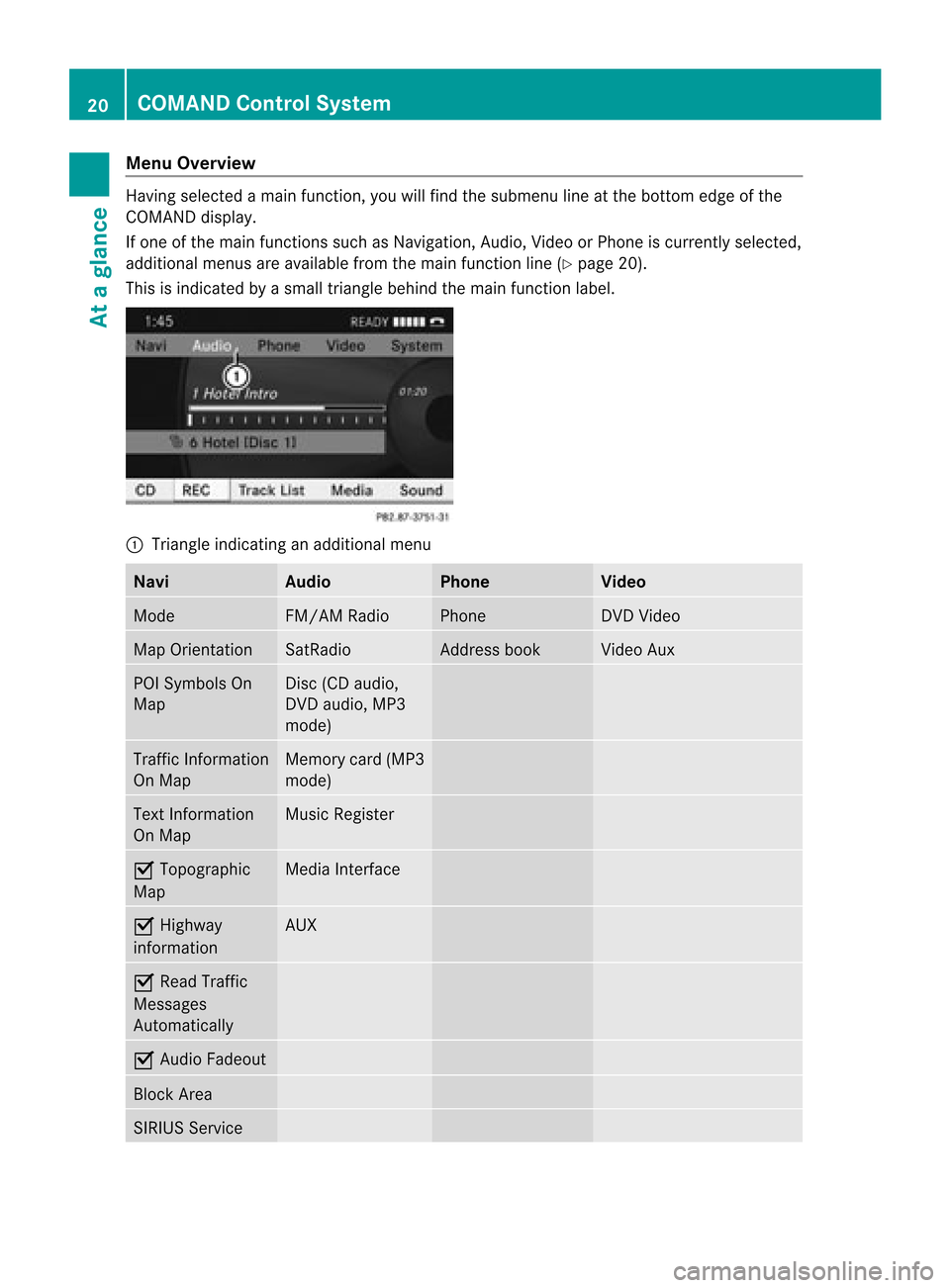
Menu
Overvi ew Having
selected amai nfunc tion ,you willfindth esubm enulin eat thebot tome dge ofthe
COMAND display.
If one ofthe main functionssuch asNavigation ,Audio, Videoor Pho neiscur ren tly sele cted,
addit ionalmen usare availab lefrom themain function line(Y page 20).
This isind icat edbyasmal ltriangl ebehi ndthe main function label. 1
Tria ngle indica tinganadd itiona lmenu Navi Audio Phone Video
Mode FM/AM
Radio Phone DVD
Video Map
Orientatio n SatRa
dio Address
book Vide
oAux POI
Symbol sOn
Map Disc
(CDaudio,
DVD audio, MP3
mode) Traffi
cInformation
On Map Memory
card(MP3
mode) Text
Information
On Map Musi
cRegister Ç
Topographic
Map Media
Interface Ç
Highway
infor mation AUX
Ç
Read Traffic
Messages
Autom atically Ç
Audio Fadeout Block
Area SIRIUS
Service 20
COMAND
ControlSystemAtaglance
Page 26 of 202
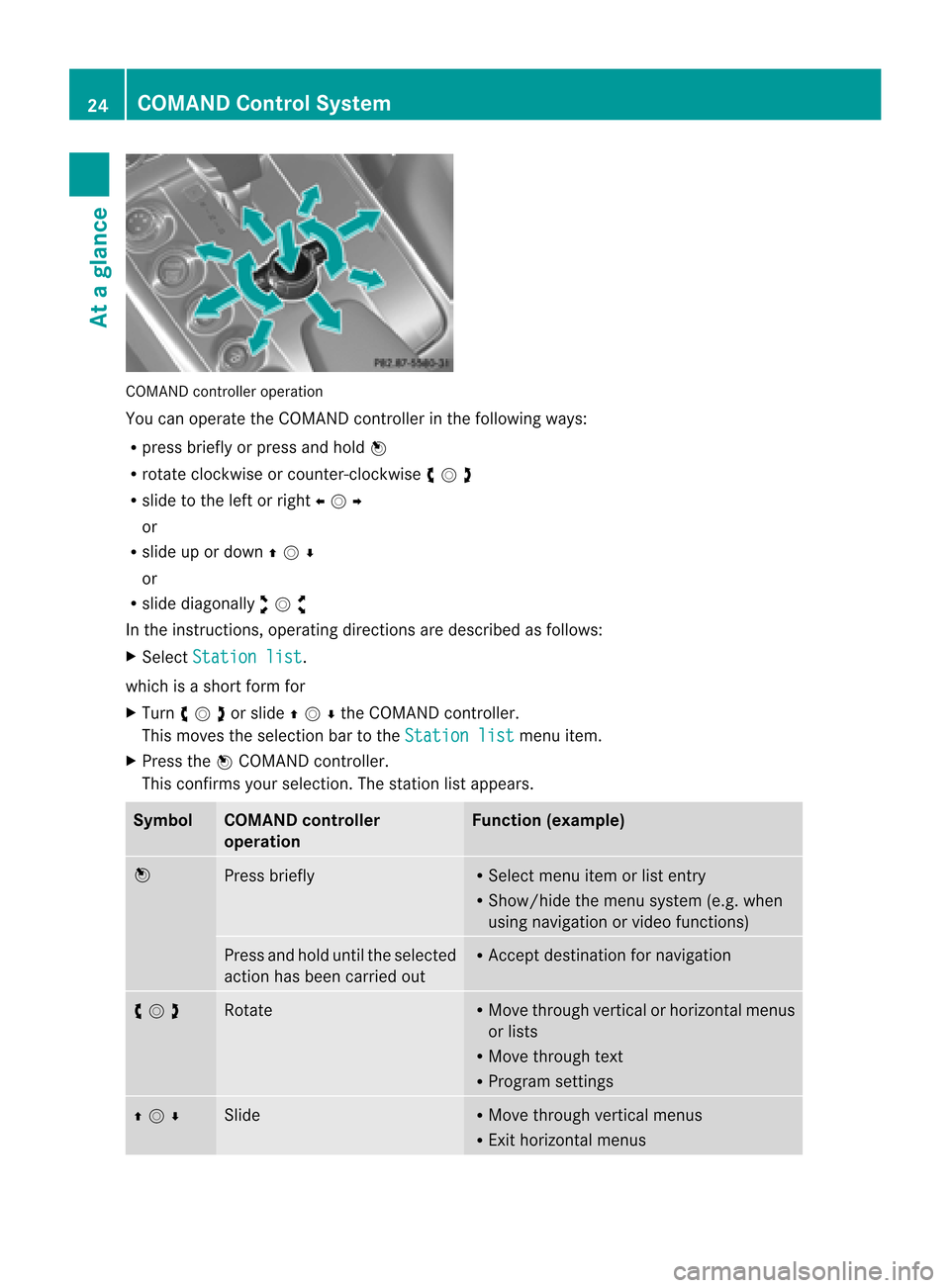
COMA
NDcontroller operation
You canoper atetheCOMA NDcontroller inthefoll owin gways:
R pres sbrie flyorpres sand hold n
R rot ate clockwise orcoun ter-clo ckwise ymz
R slide tothe left orright omp
or
R slide upordown qmr
or
R slide diagonally wmx
In the instructions, operatingdirections aredescribe dasfollows:
X Select Station list .
which isashort formfor
X Turn ymzor slideqmrthe COMAND controller.
Th ismov esthe selectio nbarto theSta tionlis t men
uite m.
X Pre ssthen COMA NDcontroll er.
This confirm syour selec tion.The statio nlist appears. Sym
bol COMAN
Dcontr oller
oper ation Funct
ion(exam ple) n
Press
briefly R
Selec tmen uitem orlist entry
R Sho w/hide themen usyst em(e.g .when
using navigation orvideo functions) Press
andhold until theselected
action hasbeen carried out R
Acc ept destination fornavigation ymz Rot
ate R
Mov eth roug hver tical orhor izon tal men us
or list s
R Mov eth roug hte xt
R Pro grams ettings qmr Sli
de R
Mov ethrou ghverti calmenu s
R Exit horizonta lmenu s 24
CO
MA ND Control SystemAtagl anc e
Page 45 of 202
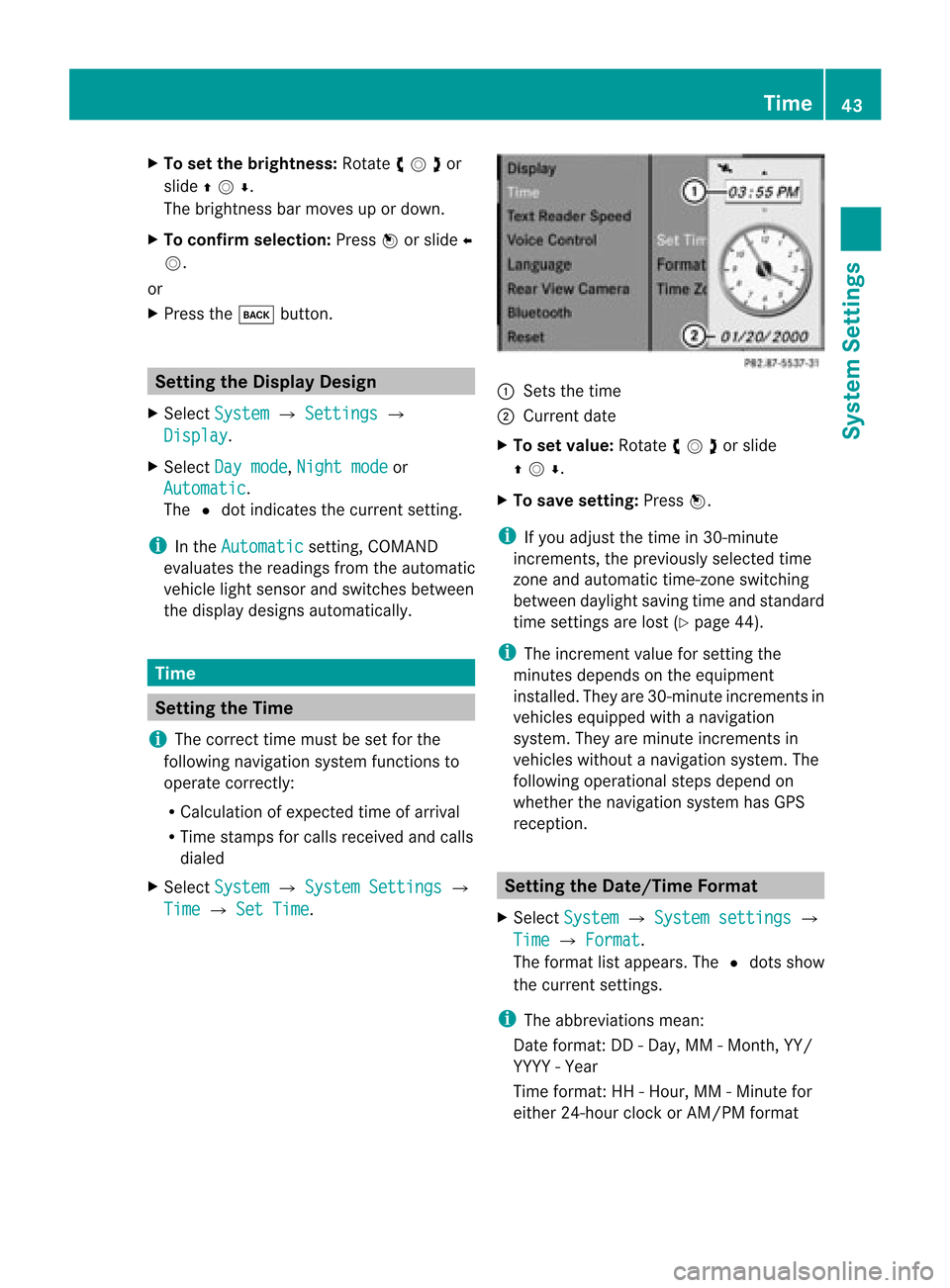
X
To setthe brightne ss:Rota teymzor
slide qmr .
The brightn essbarmoves upordown.
X To confirm selection: Pressnorslide o
m.
or
X Press thek button . Setting
theDisplay Design
X Select System £
Settings £
Display .
X Select Daymode ,
Night mode or
Automatic .
The Rdot indicates thecurren tsett ing.
i Inthe Automatic sett
ing, COMAND
evaluates thereadings fromtheautomatic
vehicle lightsensor andswitches between
the display designs automatically. Time
Setting
theTime
i The correc ttime must beset forthe
following navigation systemfunctionsto
operate correctly:
R Calcula tionofexpect edtime ofarrival
R Time stamps forcalls received andcalls
dialed
X Select System £
System Settings £
Time £
Set Time . 1
Sets thetime
2 Current date
X To set value: Rotate ymzor slide
qmr .
X To sav ese ttin g:Pre ssn.
i Ifyo uad jus tthe time in30-mi nute
incr eme nts, thepreviouslysel ecte dtime
zone andautoma tictime -zone switch ing
be twe endaylig ht saving time andstanda rd
time settingsarelost (Y page 44) .
i The increme ntvalue for setti ngthe
minu tesdepends onthe equipme nt
ins talled. The yar e30-mi nuteincreme ntsin
veh icles equipp ed with anav igati on
sy stem .They areminute incremen tsin
vehicles withoutanavigation system.The
following operational stepsdepend on
whether thenavigation systemhasGPS
reception. Setting
theDate/Time Format
X Select System £
System settings £
Time £
Format .
The format listappea rs.The Rdots show
the current settings.
i The abbreviations mean:
Date format: DD-Day, MM-Month, YY/
YYYY -Year
Time format :HH -Hour, MM-Minute for
either 24-hour clock orAM/ PMformat Tim
e
43System Settings
Page 58 of 202

Menu
Overvi ew Navi
Setting
routecalculation mode Selecting
maporientati on Selecting
POIsymb olsonmap Selecting
trafficinformati onon map Selecting
textinformati ononmap Switching
topographicmap displayon/off Switching
highwayinformati onon/off Switching
theautomatic readingoftraffic
messa geson/off Switching
AudioFade outon/off Setting
BlockArea SIRIUS
Service 56
Introduc
tionNavigatio n
Page 60 of 202

3
Curr entv ehicle location
4 Navigation submenu Map
without activatedroute guidance andwith
menu system hidden
1 Current vehiclelocation
2 Set map orient ation
3 Set map scale
<0042000900130010000C0001001B0009000E000700220041000900040009000E
0007F MenuSystem X
To hide: Slideqmand whenthemen u
ite mFul lscr een is
displ ayed pressn.
or
X Pre ssthefun ction buttonØ.
The men usyst emishidde n.This displ ays
th emap infull scree nm ode.
X To display: Infull screen mapmode press
n.
Setting MapScale i
You canonly setthe map scale when the
menu system ishidden (mapinfull-screen
mode).
X Rotate ymzunt ilth ereq uired mapscale
is set .
The map scale 3isdisp layed assoo nas
you start rotating ymz .Ro tati ng
clo ckwi semake sthe map smaller, rota ting
anti clockwi seenl arg esit. 1
Currentl yset map scaleas numb er
2 Pointer indicating thecurrentl ysel ected
map scale
3 Scal e
Savi ngCurre ntVehi cle Lo cati onas
De stinati oninthe LastDesti nations X
To dis pla ymen usyst emifap plica ble:
Pres sn.
X To sav e:Sele ctPos ition £
Save Veh
iclePos ition .
COMA NDsaves thecur ren tveh icle
loc atio nasdestination inthe last
destinations memory.Awindow appears
con tain ingacor respo ndingmess age.
X To exit menu :Slide ompor pressthe
k button .
Scrolling theMap i
You canonly scroll themap when the
menu system ishidden (mapinfull-screen
mode).
X Hide menu system ifapplicabl e
(Y page 58).
X Slide qmr ,ompor wmx.
Cros shair swill appear onthemap. 58
Int
rod uctionNavi gatio n
Page 66 of 202
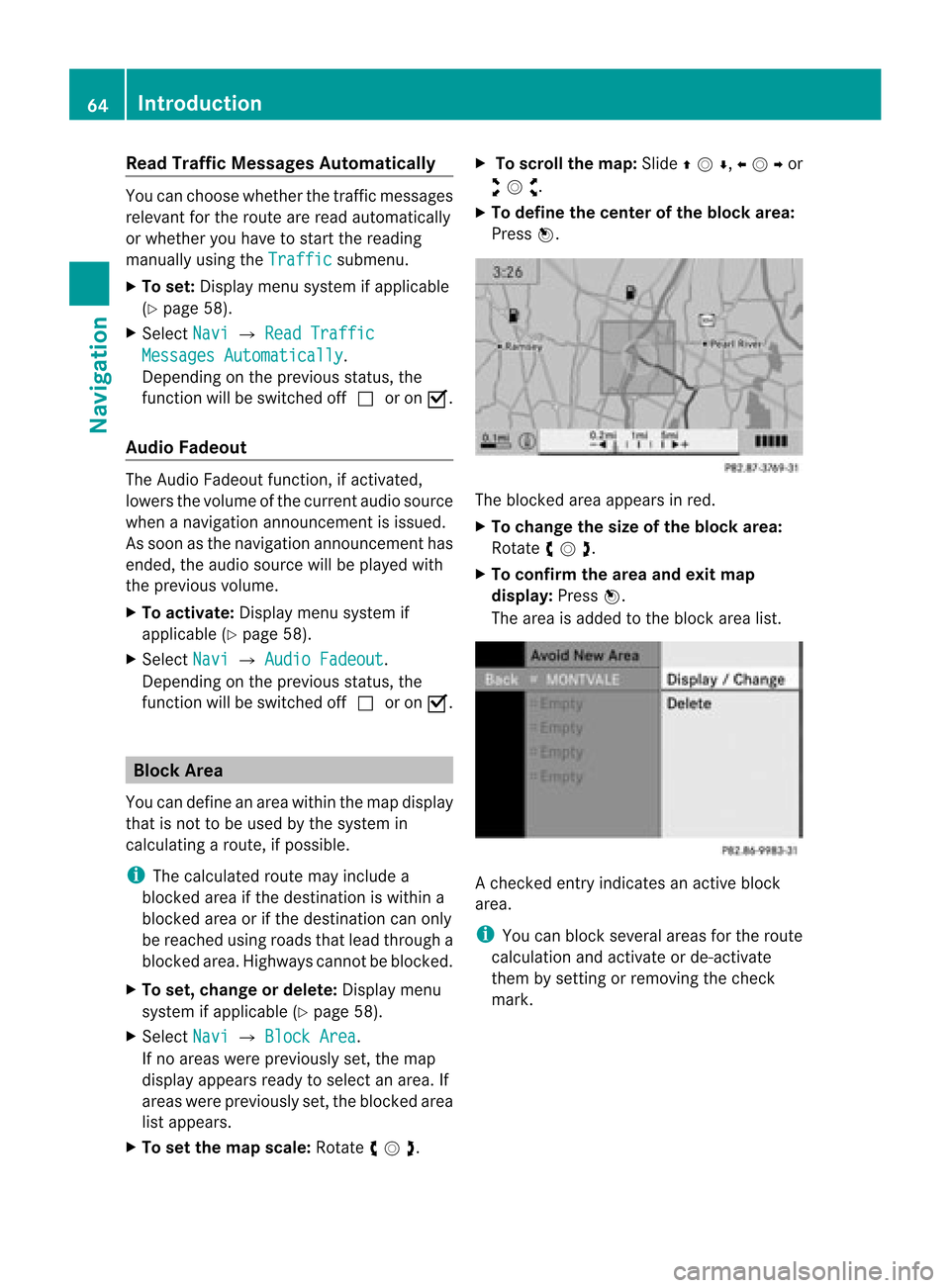
Read
Traffic MessagesAuto matic ally Yo
ucan choo sewh ethe rthe traffic messages
relevant forthe route areread automatically
or whether youhave tostart thereading
manually usingtheTraffic submenu.
X To set: Display menusystem ifappli cable
(Y page 58).
X Select Navi £
Read Traffic Messages
Automatically .
Depending onthe previous status,the
funct ionwill beswitched offcor onÇ.
Audio Fadeout The
Audio Fadeout function,ifactivated,
lowers thevolume ofthe current audiosource
when anavigation announcemen tisissued.
As soon asthe navigation announcement has
ended, theaudi osource willbeplay edwith
the previous volume.
X To activate: Displaymenusystem if
appli cable (Ypage 58).
X Select Navi £
Audio Fadeout .
Depending onthe previous status,the
function willbeswitched offcor onÇ. Block
Area
You candefine anarea within themap displa y
that isnot tobe used bythe system in
calcula tingaroute, ifpossible .
i The calcula tedroute mayinclude a
blocked areaifthe destination iswithin a
blocked areaorifthe destination canonly
be reached usingroads thatlead through a
blocked area.Highway scannot beblocked.
X To set, change ordelete: Displaymenu
system ifappli cable (Ypage 58).
X Select Navi £
Block Area .
If no areas werepreviousl yset, the map
display appears readytoselect anarea. If
areas werepreviously set,theblocked area
list appears.
X To set the map scale: Rotate ymz. X
To scrol lthe map: Slideqmr ,omp or
wmx .
X To def inethe cente rof the bloc karea :
Pre ssn. The
blocke dar ea appe arsin red .
X To chang ethe size ofthe bloc karea :
Ro tate ymz .
X To confi rm the area andexitmap
dis play :Pre ssn.
The area isad de dto the block area list. A
che cked entry indicates anacti veblock
ar ea .
i Youcan block severalar ea sfor the route
cal cul ation and activate or de-acti vate
them bysetti ngorrem oving the check
ma rk. 64
In
troduc tionNavi gation
Page 67 of 202
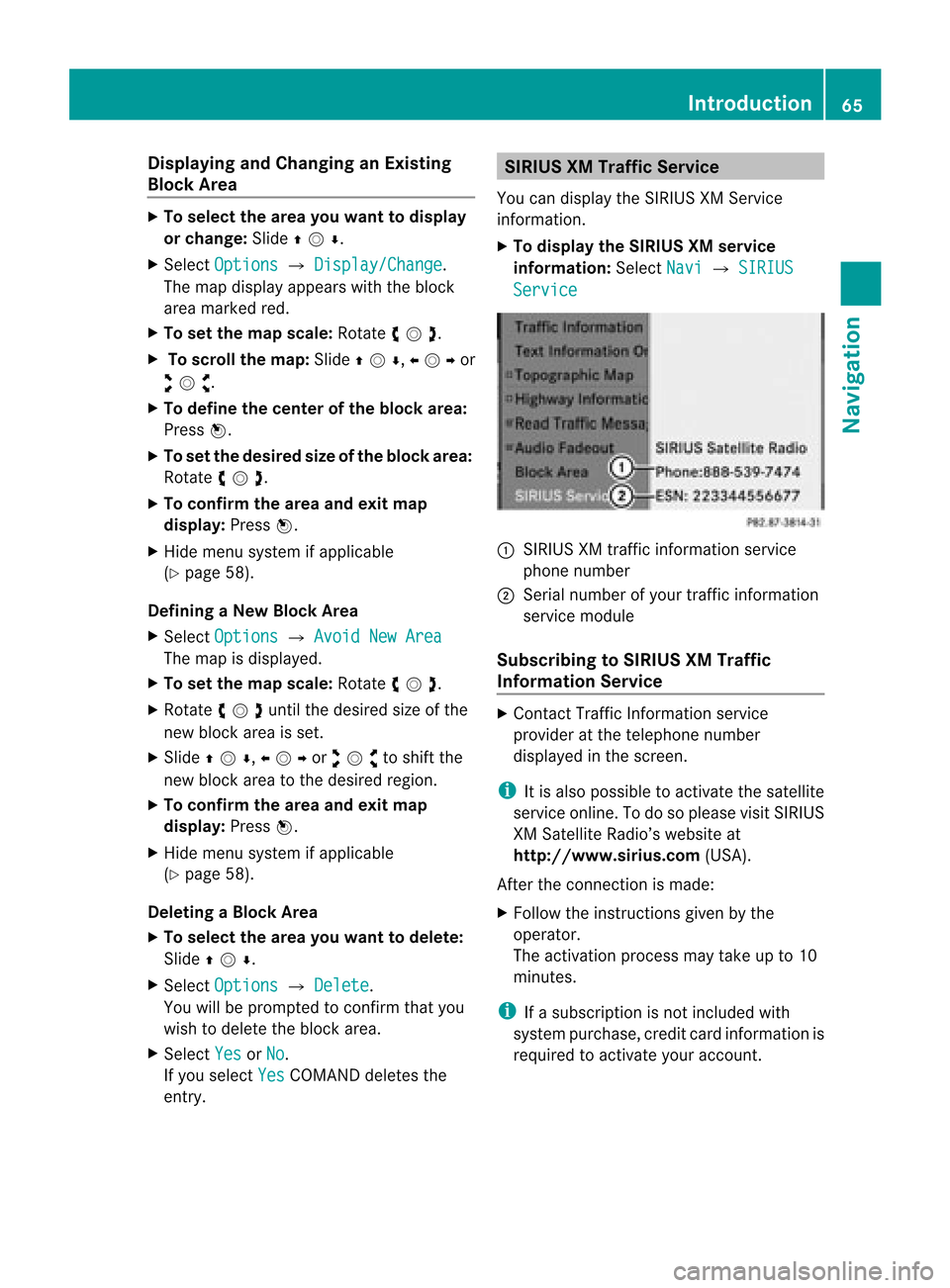
Disp
laying andC hangi nganExisting
Bloc kArea X
To select the areayo uwa nttodis pla y
or chang e:Slide qmr .
X Sel ect Option s £
Display/Change .
The map displ ayappe ars with the block
are amar ked red.
X To setthe map scale :Ro tate ymz .
X To scrol lthe map: Slideqmr ,omp or
wmx .
X To def inethe cente rof the bloc karea :
Pre ssn.
X To setthe desi redsize ofthe blockarea:
Rota teymz .
X To confi rm the area andexitmap
dis play :Pre ssn.
X Hid emenu system ifap plica ble
(Y page 58) .
De finingaN ew Block Area
X Sele ctOpt ion s £
AvoidNew Area The
map isdisplayed.
X To set thema pscale: Rotateymz .
X Rot ate ymzunt ilth edesi redsizeof the
ne wbloc karea isset.
X Slide qmr ,ompor wmxtoshiftthe
new block area tothe desired region.
X To confi rm the areaand exitmap
dis pla y:Pre ssn.
X Hid emenu syste mifapplicable
(Y page 58).
Deleting aBlock Area
X To select thear ea you want todelet e:
Slide qmr .
X Sel ect Option s £
Delete .
Yo uwi llbe pro mpte dto confi rmthatyou
wish todelete theblock area.
X Select Yes or
No .
If you select Yes COMAND
deletesthe
entr y. SIRIUS
XMTraffic Service
You candisplay theSIRIUS XMServic e
informat ion.
X To display theSIRIUS XMservice
informa tion:Select Navi £
SIRIUS Service
:
SIRIUS XMtraffic informat ionservice
phone number
; Serial number ofyour traffic informat ion
service module
Subscribing toSIRIUS XMTraffic
Informat ionService X
Contact TrafficInformation service
provider atthe telephone number
display edinthe screen .
i Itis also possible toactivate thesatellite
service online.Todo soplease visitSIRIUS
XM Satellite Radio’swebsite at
htt <0010002D00220022001700170017002100130009001200090015001300210003
000F000DF (USA).
Aft erthe conn ection ismade:
X Follow theinstr uctions givenbythe
operator.
The activation processmaytake upto10
minutes.
i Ifasubscription isnot included with
system purchase, creditcardinform ationis
required toactivate youraccount . Introdu
ction
65Navigation Z