2015 MERCEDES-BENZ SLK-CLASS ROADSTER phone
[x] Cancel search: phonePage 14 of 358
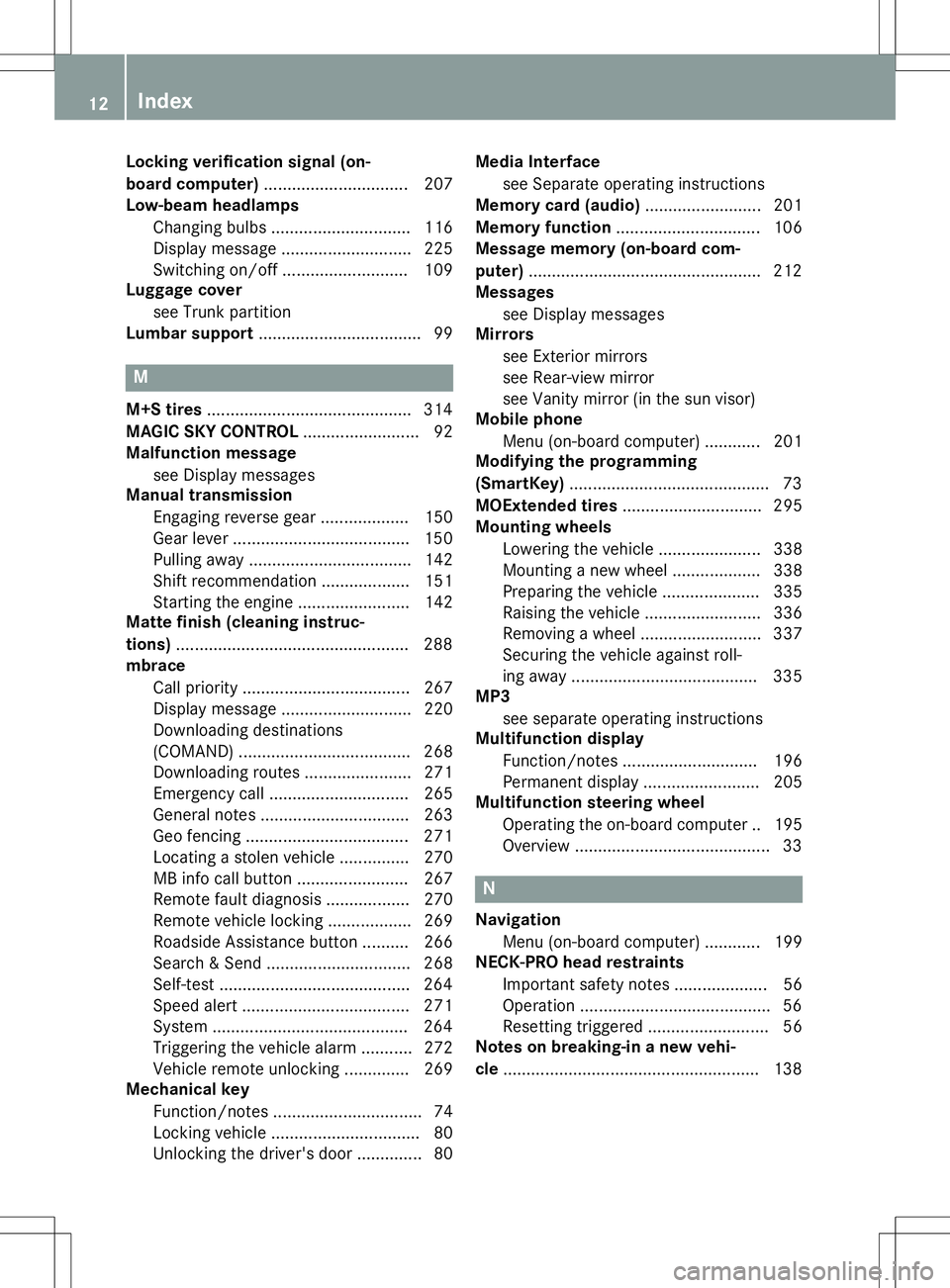
Locking verification signal (on-
board computer).............................. .207
Low-beam headlamps
Changing bulbs .............................. 116
Display message ............................ 225
Switching on/off ........................... 109
Luggage cover
see Trunk partition
Lumbar support ................................... 99
M
M+S tires............................................ 314
MAGIC SKY CONTROL ......................... 92
Malfunction message
see Display messages
Manual transmission
Engaging reverse gear ................... 150
Gear leve r...................................... 150
Pulling away ................................... 142
Shift recommendation ................... 151
Starting the engine ........................ 142
Matte finish (cleaning instruc-
tions) .................................................. 288
mbrace
Call priority .................................... 267
Display message ............................ 220
Downloading destinations
(COMAND) ..................................... 268
Downloading routes ....................... 271
Emergency call .............................. 265
General notes ................................ 263
Geo fencing ................................... 271
Locating a stolen vehicle ............... 270
MB info call button ........................ 267
Remote fault diagnosi s.................. 270
Remote vehicle locking .................. 269
Roadside Assistance button .......... 266
Search & Send ............................... 268
Self-test ......................................... 264
Speed alert .................................... 271
System .......................................... 264
Triggering the vehicle alarm ........... 272
Vehicle remote unlocking .............. 269
Mechanical key
Function/note s................................ 74
Locking vehicle ................................ 80
Unlocking the driver's door .............. 80 Media Interface
see Separate operating instructions
Memory card (audio) ......................... 201
Memory function ............................... 106
Message memory (on-board com- puter) .................................................. 212
Messages
see Display messages
Mirrors
see Exterior mirrors
see Rear-view mirror
see Vanity mirror (in the sun visor)
Mobile phone
Menu (on-board computer) ............ 201
Modifying the programming
(SmartKey) ........................................... 73
MOExtended tires .............................. 295
Mounting wheels
Lowering the vehicle ...................... 338
Mounting a new whee l................... 338
Preparing the vehicle ..................... 335
Raising the vehicl e......................... 336
Removing a whee l.......................... 337
Securing the vehicle against roll-
ing away ........................................ 335
MP3
see separate operating instructions
Multifunction display
Function/note s............................. 196
Permanent display ......................... 205
Multifunction steering wheel
Operating the on-board compute r..1 95
Overview .......................................... 33
N
Navigation
Menu (on-board computer) ............ 199
NECK-PRO head restraints
Important safety notes .................... 56
Operation ......................................... 56
Resetting triggered .......................... 56
Notes on breaking-in a new vehi-
cle ....................................................... 138
12Index
Page 15 of 358
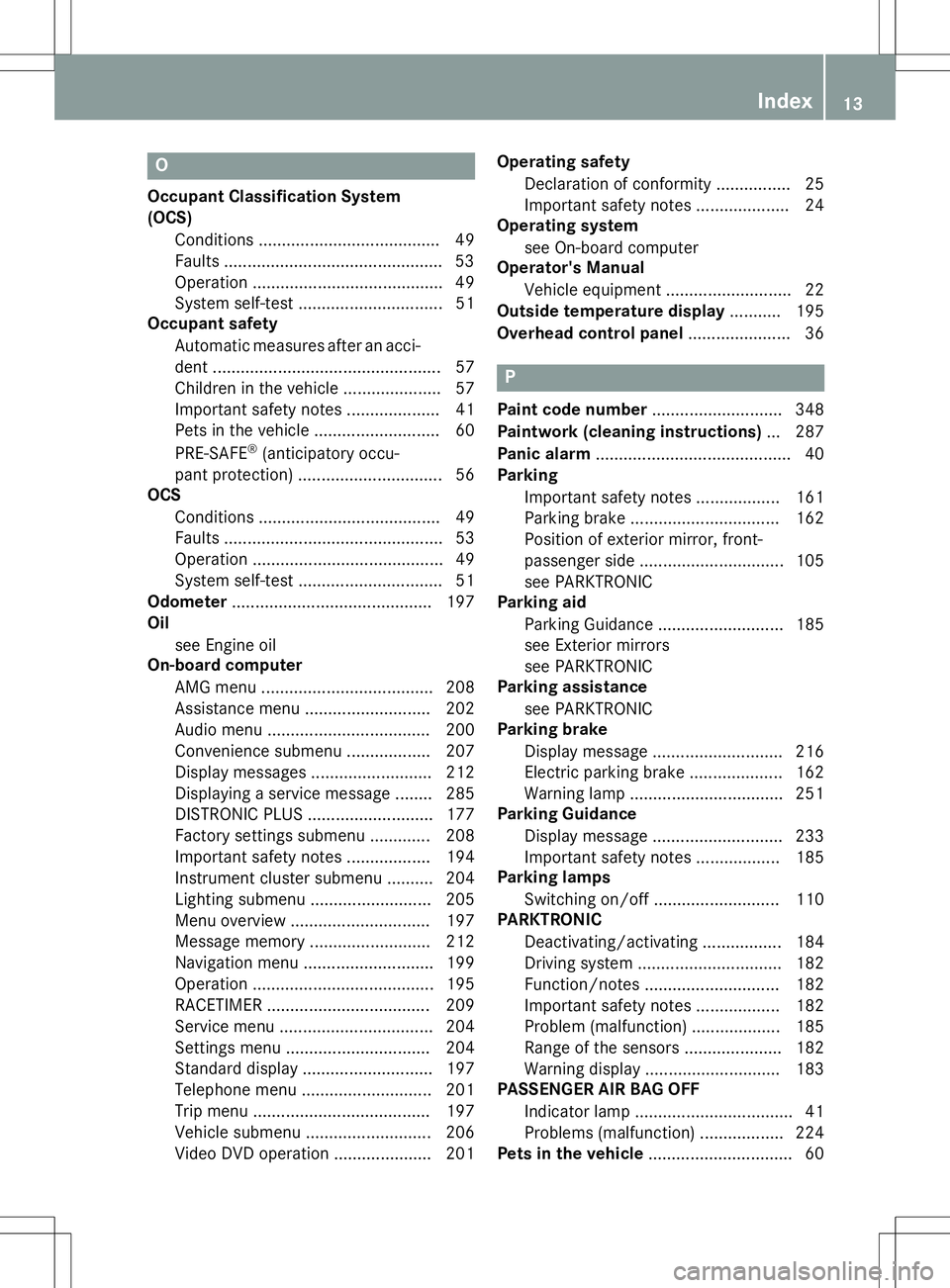
O
Occupant Classification System (OCS)Conditions ....................................... 49
Faults ............................................... 53
Operation ......................................... 49
System self-test .............................. .51
Occupant safety
Automatic measures after an acci-
dent ................................................ .57
Children in the vehicle .................... .57
Important safety notes .................... 41
Pets in the vehicle ........................... 60 PRE-SAFE ®
(anticipatory occu-
pant protection) ............................... 56
OCS
Conditions ....................................... 49
Faults ............................................... 53
Operation ........................................ .49
System self-test ............................... 51
Odometer ........................................... 197
Oil
see Engine oil
On-board computer
AMG menu ..................................... 208
Assistance menu ........................... 202
Audio menu ................................... 200
Convenience submenu .................. 207
Display messages .......................... 212
Displaying a service message ........ 285
DISTRONIC PLUS ........................... 177
Factory settings submenu ............. 208
Important safety notes .................. 194
Instrument cluster submenu .......... 204
Lighting submenu .......................... 205
Menu overview .............................. 197
Message memory .......................... 212
Navigation menu ............................ 199
Operation ....................................... 195
RACETIMER ................................... 209
Service menu ................................. 204
Settings menu ............................... 204
Standard display ............................ 197
Telephone menu ............................ 201
Trip menu ...................................... 197
Vehicle submenu ........................... 206
Video DVD operation ..................... 201 Operating safety
Declaration of conformity ................ 25
Important safety notes .................... 24
Operating system
see On-board computer
Operator's Manual
Vehicle equipment ........................... 22
Outside temperature display ........... 195
Overhead control panel ...................... 36
P
Paint code number............................ 348
Paintwork (cleaning instructions) ... 287
Panic alarm .......................................... 40
Parking
Important safety notes .................. 161
Parking brake ................................ 162
Position of exterior mirror, front-
passenger side ............................... 105
see PARKTRONIC
Parking aid
Parking Guidance ........................... 185
see Exterior mirrors
see PARKTRONIC
Parking assistance
see PARKTRONIC
Parking brake
Display message ............................ 216
Electric parking brake .................... 162
Warning lamp ................................. 251
Parking Guidance
Display message ............................ 233
Important safety notes .................. 185
Parking lamps
Switching on/of f........................... 110
PARKTRONIC
Deactivating/activating ................. 184
Driving system ............................... 182
Function/note s............................. 182
Important safety notes .................. 182
Problem (malfunction) ................... 185
Range of the sensors ..................... 182
Warning display ............................. 183
PASSENGER AIR BAG OFF
Indicator lamp .................................. 41
Problems (malfunction) .................. 224
Pets in the vehicle ............................... 60
Index13
Page 19 of 358
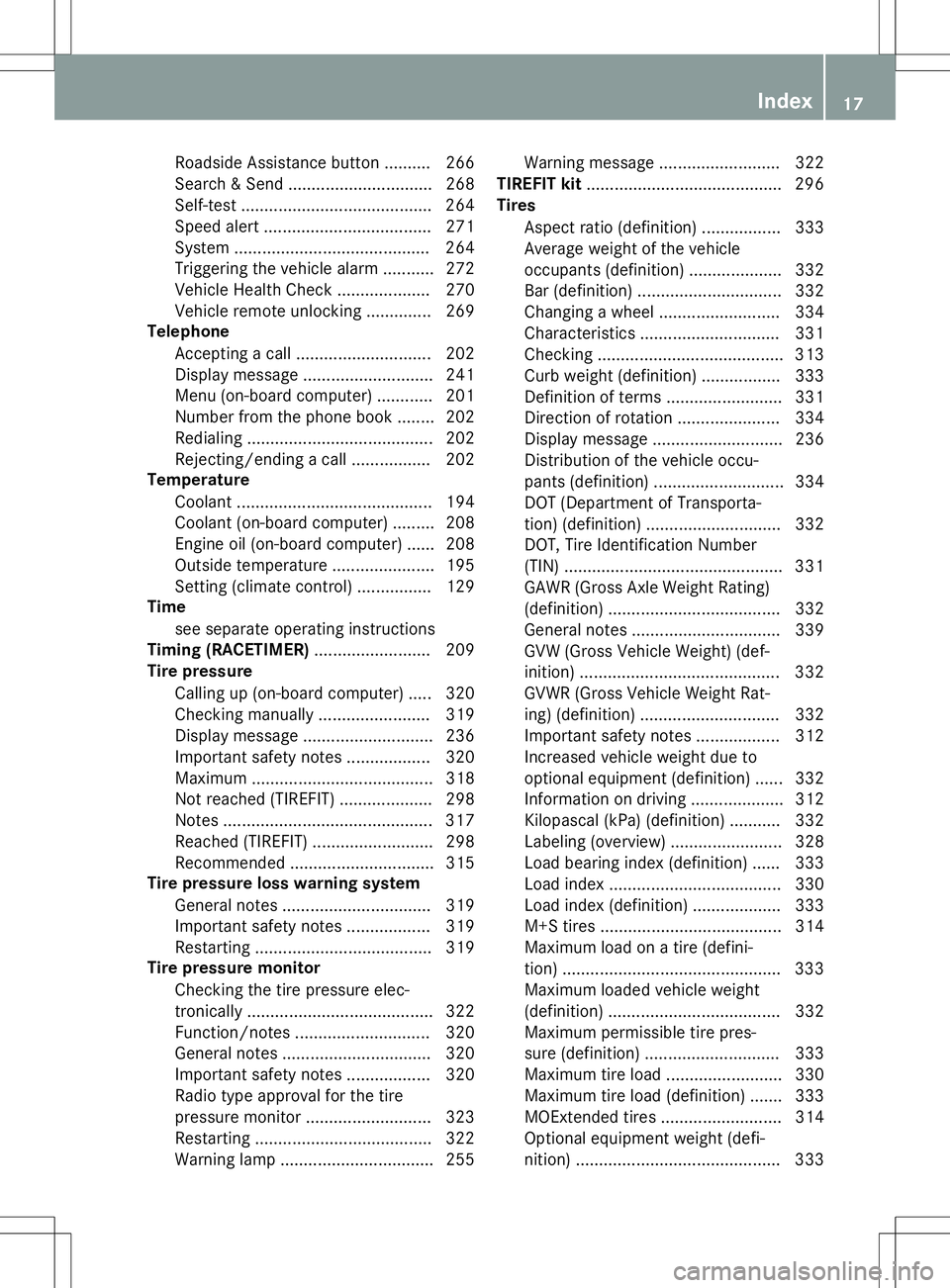
Roadside Assistance button ..........266
Search & Send ............................... 268
Self-test ......................................... 264
Speed alert ................................... .271
System .......................................... 264
Triggering the vehicle alarm ........... 272
Vehicle Health Check .................... 270
Vehicle remote unlocking .............. 269
Telephone
Accepting a call ............................ .202
Display message ............................ 241
Menu (on-board computer) ............ 201
Number from the phone book ....... .202
Redialing ........................................ 202
Rejecting/ending a call ................. 202
Temperature
Coolant .......................................... 194
Coolant (on-board computer) ......... 208
Engine oil (on-board computer) ...... 208
Outside temperature ..................... .195
Setting (climate control) ................ 129
Time
see separate operating instructions
Timing (RACETIMER) ......................... 209
Tire pressure
Calling up (on-board computer) ..... 320
Checking manually ........................ 319
Display message ............................ 236
Important safety notes .................. 320
Maximum ....................................... 318
Not reached (TIREFIT) .................... 298
Notes ............................................. 317
Reached (TIREFIT) .......................... 298
Recommended ............................... 315
Tire pressure loss warning system
General notes ................................ 319
Important safety notes .................. 319
Restarting ...................................... 319
Tire pressure monitor
Checking the tire pressure elec-
tronically ........................................ 322
Function/notes ............................ .320
General notes ................................ 320
Important safety notes .................. 320
Radio type approval for the tire
pressure monitor ........................... 323
Restarting ...................................... 322
Warning lamp ................................. 255 Warning message .......................... 322
TIREFIT kit .......................................... 296
Tires
Aspect ratio (definition) ................. 333
Average weight of the vehicle
occupants (definition) .................... 332
Bar (definition) ............................... 332
Changing a wheel .......................... 334
Characteristics .............................. 331
Checking ........................................ 313
Curb weight (definition) ................. 333
Definition of terms ......................... 331
Direction of rotatio n...................... 334
Display message ............................ 236
Distribution of the vehicle occu-
pants (definition) ............................ 334
DOT (Department of Transporta-
tion) (definition) ............................. 332
DOT, Tire Identification Number
(TIN) ............................................... 331
GAWR (Gross Axle Weight Rating)
(definition) ..................................... 332
General notes ................................ 339
GVW (Gross Vehicle Weight) (def-
inition) ........................................... 332
GVWR (Gross Vehicle Weight Rat- ing) (definition) .............................. 332
Important safety notes .................. 312
Increased vehicle weight due to
optional equipment (definition) ...... 332
Information on driving .................... 312
Kilopascal (kPa) (definition) ........... 332
Labeling (overview) ........................ 328
Load bearing index (definition) ...... 333
Load index ..................................... 330
Load index (definition) ................... 333
M+S tires ....................................... 314
Maximum load on a tire (defini-
tion) ............................................... 333
Maximum loaded vehicle weight
(definition) ..................................... 332
Maximum permissible tire pres-
sure (definition) ............................. 333
Maximum tire load ......................... 330
Maximum tire load (definition) ....... 333
MOExtended tire s.......................... 314
Optional equipment weight (defi-
nition) ............................................ 333
Index17
Page 35 of 358
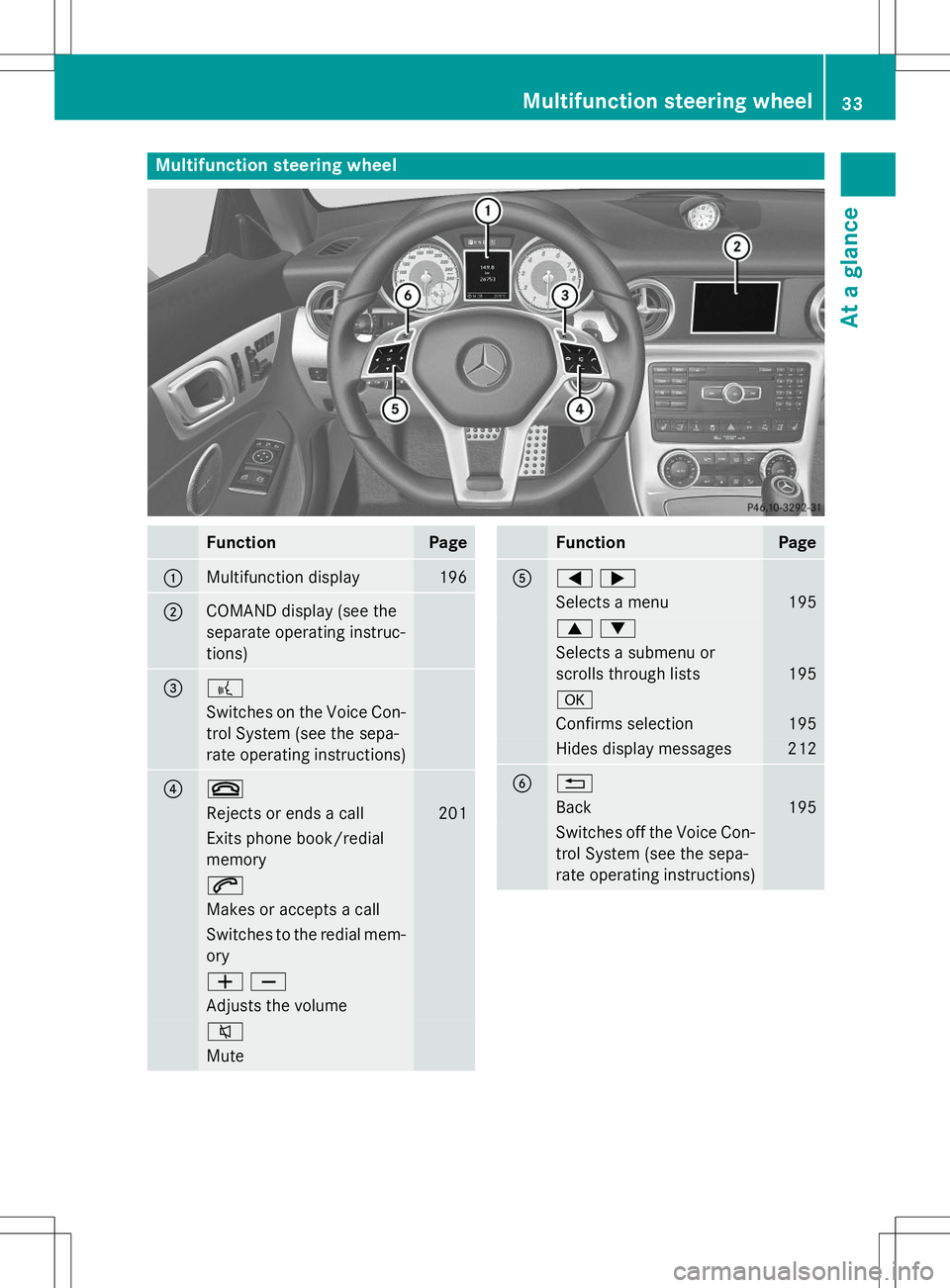
Multifunction steering wheel
FunctionPage
:Multifunction display196
;COMAND display (see the
separate operating instruc-tions)
=?
Switches on the Voice Con-
trol System (see the sepa-
rate operating instructions)
?~
Rejects or ends a call201
Exits phone book/redial memory
6
Makes or accepts a call
Switches to the redial mem- ory
WX
Adjusts the volume
8
Mute
FunctionPage
A=;
Selects a menu195
9:
Selects a submenu or
scrolls through lists
195
a
Confirms selection195
Hides display messages212
B%
Back195
Switches off the Voice Con-
trol System (see the sepa-
rate operating instructions)
Multifunction steering wheel33
At a glance
Page 71 of 358
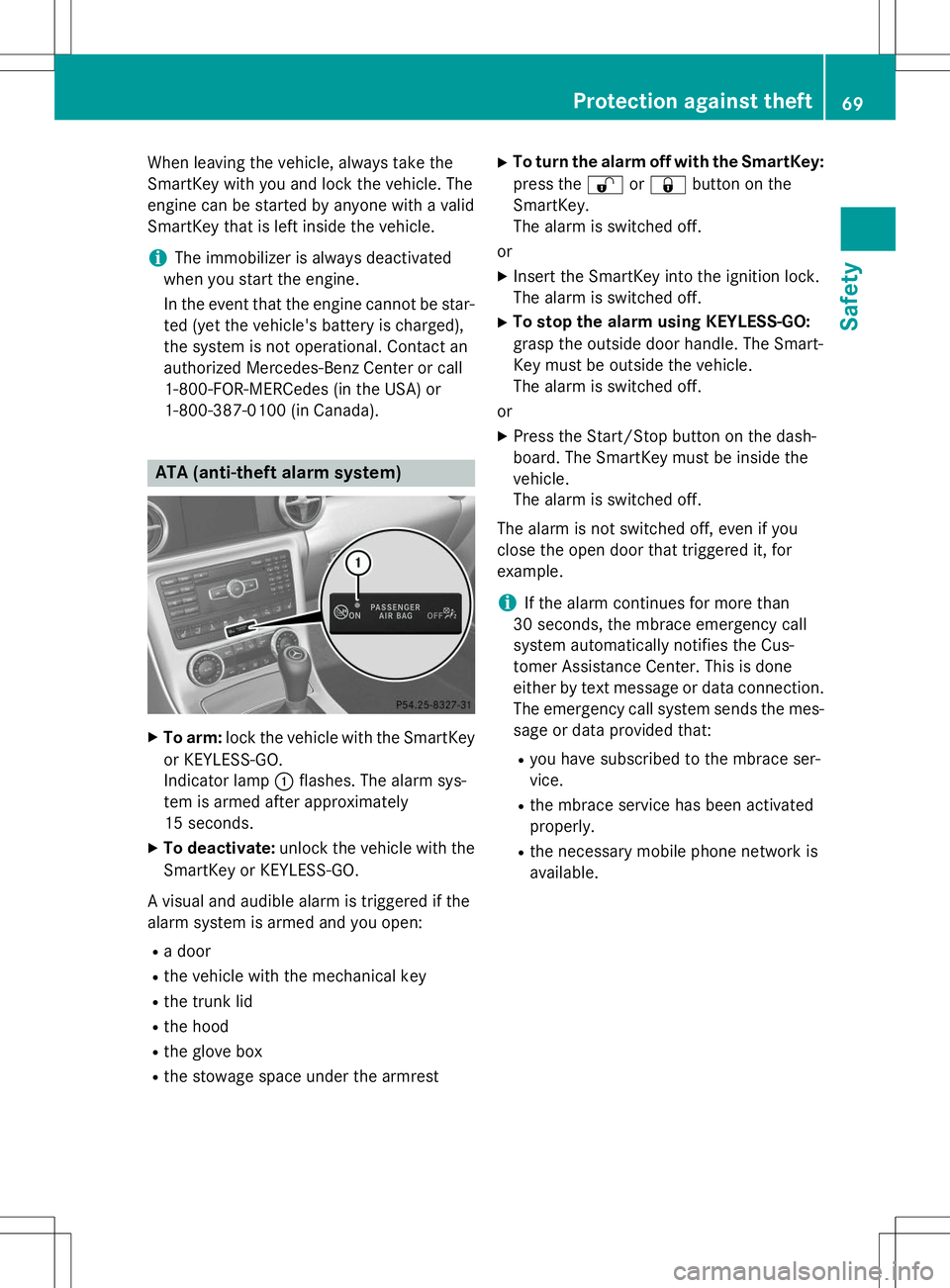
When leaving the vehicle, always take the
SmartKey with you and lock the vehicle. The
engine can be started by anyone with a valid
SmartKey that is left inside the vehicle.
iThe immobilizer is always deactivated
when you start the engine.
In the event that the engine cannot be star-
ted (yet the vehicle's battery is charged),
the system is not operational. Contact an
authorized Mercedes-Benz Center or call
1-800-FOR-MERCedes (in the USA) or
1-800-387-0100 (in Canada).
ATA (anti-theft alarm system)
X To arm: lock the vehicle with the SmartKey
or KEYLESS-GO.
Indicator lamp :flashes. The alarm sys-
tem is armed after approximately
15 seconds.
X To deactivate: unlock the vehicle with the
SmartKey or KEYLESS-GO.
A visual and audible alarm is triggered if the
alarm system is armed and you open: R a door
R the vehicle with the mechanical key
R the trunk lid
R the hood
R the glove box
R the stowage space under the armrest X
To turn the alarm off with the SmartKey:
press the %or& button on the
SmartKey.
The alarm is switched off.
or X Insert the SmartKey into the ignition lock.
The alarm is switched off.
X To stop the alarm using KEYLESS-GO:
grasp the outside door handle. The Smart-
Key must be outside the vehicle.
The alarm is switched off.
or X Press the Start/Stop button on the dash-
board. The SmartKey must be inside thevehicle.
The alarm is switched off.
The alarm is not switched off, even if you
close the open door that triggered it, forexample.
iIf the alarm continues for more than
30 seconds, the mbrace emergency call
system automatically notifies the Cus-
tomer Assistance Center. This is done
either by text message or data connection.
The emergency call system sends the mes- sage or data provided that:
R you have subscribed to the mbrace ser-vice.
R the mbrace service has been activatedproperly.
R the necessary mobile phone network isavailable.
Protection against theft69
Safety
Z
Page 74 of 358
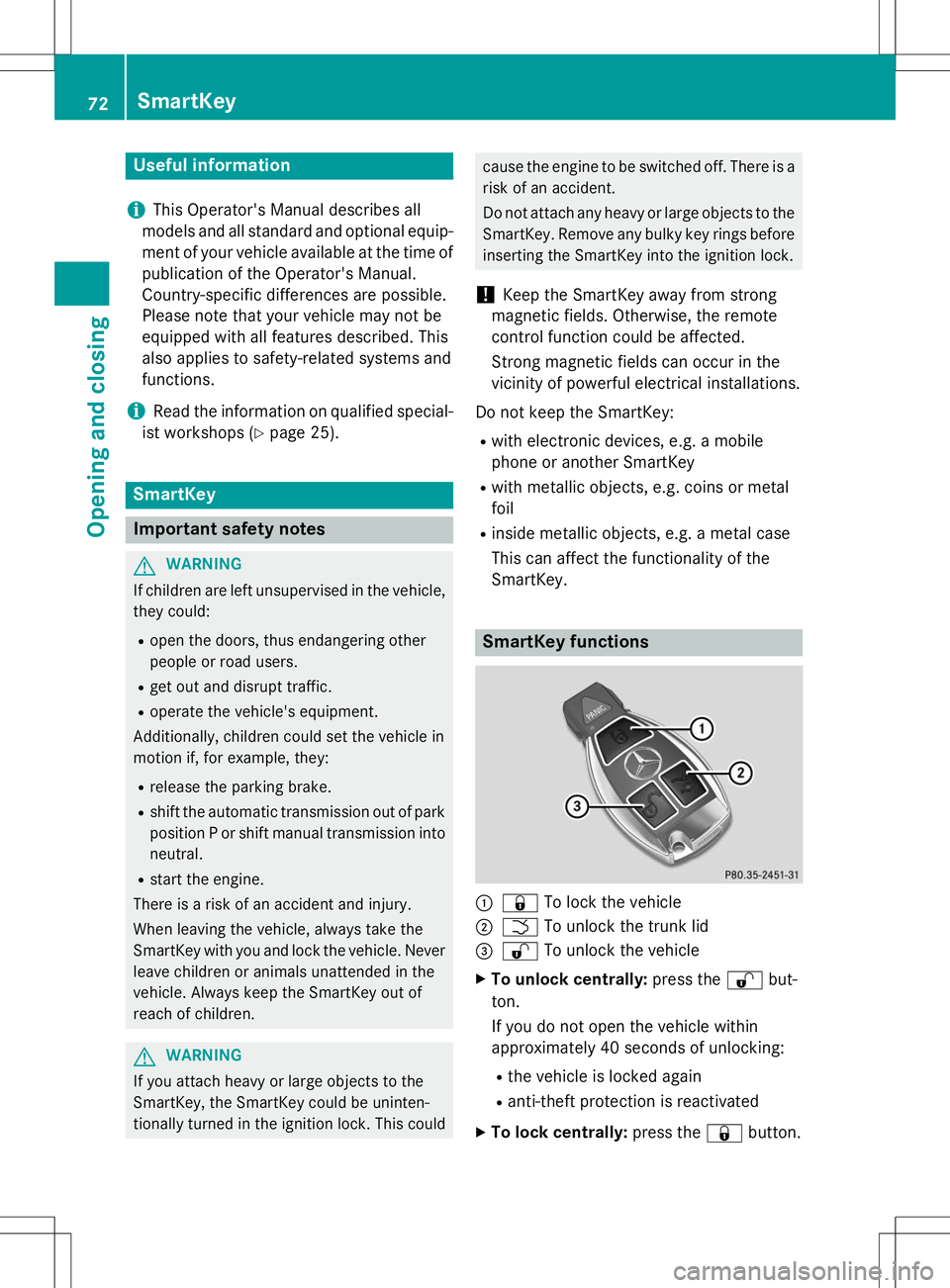
Useful information
iThis Operator's Manual describes all
models and all standard and optional equip- ment of your vehicle available at the time of
publication of the Operator's Manual.
Country-specific differences are possible.
Please note that your vehicle may not be
equipped with all features described. This
also applies to safety-related systems and
functions.
iRead the information on qualified special-
ist workshops ( Ypage 25).
SmartKey
Important safety notes
GWARNING
If children are left unsupervised in the vehicle,
they could:
R open the doors, thus endangering other
people or road users.
R get out and disrupt traffic.
R operate the vehicle's equipment.
Additionally, children could set the vehicle in
motion if, for example, they:
R release the parking brake.
R shift the automatic transmission out of park
position P or shift manual transmission into
neutral.
R start the engine.
There is a risk of an accident and injury.
When leaving the vehicle, always take the
SmartKey with you and lock the vehicle. Never leave children or animals unattended in the
vehicle. Always keep the SmartKey out of
reach of children.
GWARNING
If you attach heavy or large objects to the
SmartKey, the SmartKey could be uninten-
tionally turned in the ignition lock. This could
cause the engine to be switched off. There is a risk of an accident.
Do not attach any heavy or large objects to the
SmartKey. Remove any bulky key rings before
inserting the SmartKey into the ignition lock.
!Keep the SmartKey away from strong
magnetic fields. Otherwise, the remote
control function could be affected.
Strong magnetic fields can occur in the
vicinity of powerful electrical installations.
Do not keep the SmartKey: R with electronic devices, e.g. a mobile
phone or another SmartKey
R with metallic objects, e.g. coins or metalfoil
R inside metallic objects, e.g. a metal case
This can affect the functionality of the
SmartKey.
SmartKey functions
:& To lock the vehicle
;FTo unlock the trunk lid
=%To unlock the vehicle
X To unlock centrally: press the%but-
ton.
If you do not open the vehicle within
approximately 40 seconds of unlocking:
R the vehicle is locked again
R anti-theft protection is reactivated
X To lock centrally: press the&button.
72SmartKey
Opening and closing
Page 142 of 358
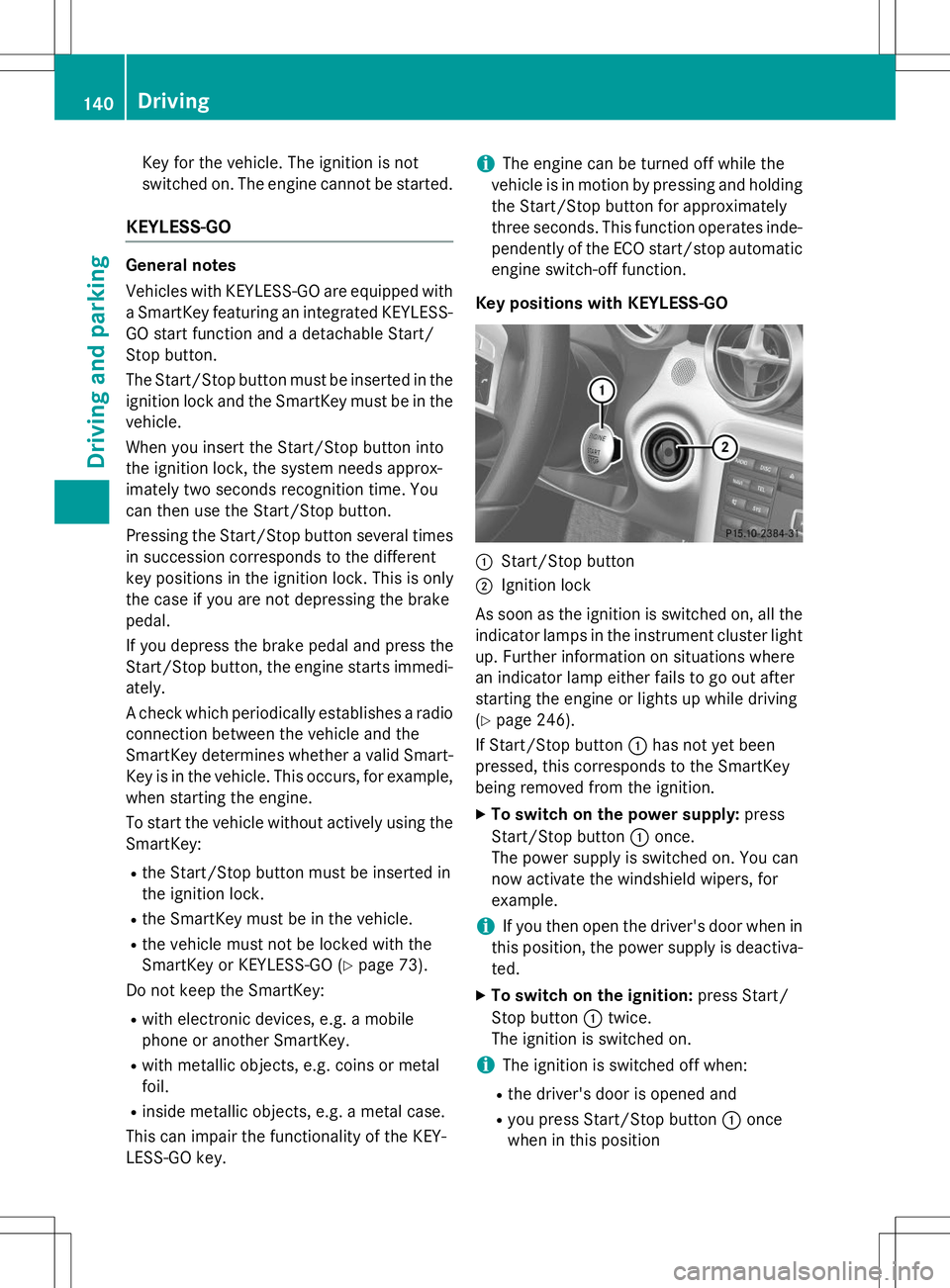
Key for the vehicle. The ignition is not
switched on. The engine cannot be started.
KEYLESS-GO
General notes
Vehicles with KEYLESS-GO are equipped with
a SmartKey featuring an integrated KEYLESS- GO start function and a detachable Start/
Stop button.
The Start/Stop button must be inserted in the
ignition lock and the SmartKey must be in the
vehicle.
When you insert the Start/Stop button into
the ignition lock, the system needs approx-
imately two seconds recognition time. You
can then use the Start/Stop button.
Pressing the Start/Stop button several times
in succession corresponds to the different
key positions in the ignition lock. This is only
the case if you are not depressing the brake
pedal.
If you depress the brake pedal and press the
Start/Stop button, the engine starts immedi-
ately.
A check which periodically establishes a radio connection between the vehicle and the
SmartKey determines whether a valid Smart-Key is in the vehicle. This occurs, for example,
when starting the engine.
To start the vehicle without actively using the
SmartKey:
R the Start/Stop button must be inserted in
the ignition lock.
R the SmartKey must be in the vehicle.
R the vehicle must not be locked with the
SmartKey or KEYLESS-GO ( Ypage 73).
Do not keep the SmartKey:
R with electronic devices, e.g. a mobile
phone or another SmartKey.
R with metallic objects, e.g. coins or metalfoil.
R inside metallic objects, e.g. a metal case.
This can impair the functionality of the KEY-
LESS-GO key.
iThe engine can be turned off while the
vehicle is in motion by pressing and holding the Start/Stop button for approximately
three seconds. This function operates inde-
pendently of the ECO start/stop automatic
engine switch-off function.
Key positions with KEYLESS-GO
:Start/Stop button
;Ignition lock
As soon as the ignition is switched on, all the
indicator lamps in the instrument cluster light up. Further information on situations where
an indicator lamp either fails to go out after
starting the engine or lights up while driving( Y page 246).
If Start/Stop button :has not yet been
pressed, this corresponds to the SmartKey
being removed from the ignition.
X To switch on the power supply: press
Start/Stop button :once.
The power supply is switched on. You can
now activate the windshield wipers, for
example.
iIf you then open the driver's door when in
this position, the power supply is deactiva-
ted.
X To switch on the ignition: press Start/
Stop button :twice.
The ignition is switched on.
iThe ignition is switched off when:
R the driver's door is opened and
R you press Start/Stop button :once
when in this position
140Driving
Driving and parking
Page 166 of 358
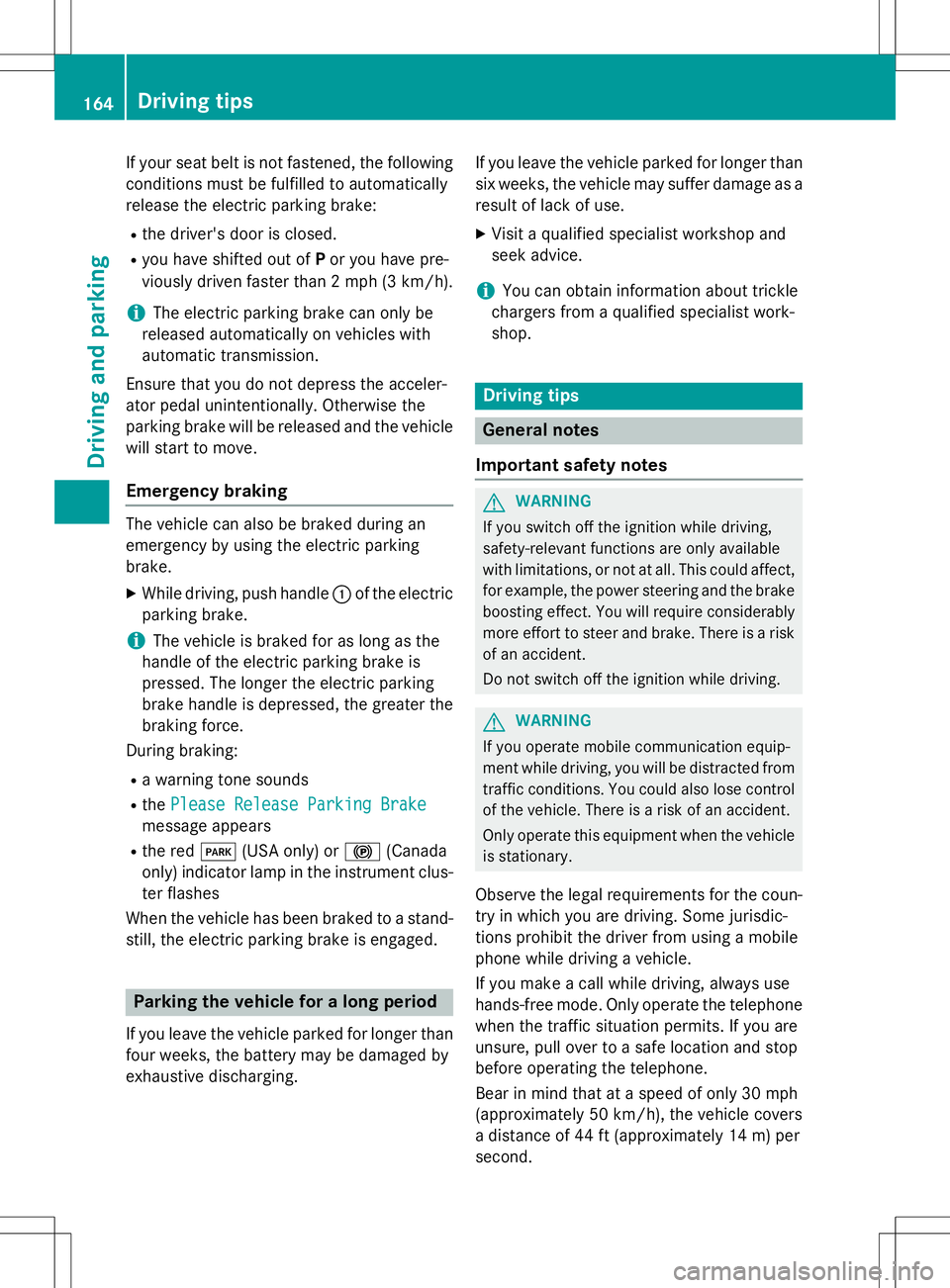
If your seat belt is not fastened, the followingconditions must be fulfilled to automatically
release the electric parking brake: R the driver's door is closed.
R you have shifted out of Por you have pre-
viously driven faster than 2 mph (3 km/h).
iThe electric parking brake can only be
released automatically on vehicles with
automatic transmission.
Ensure that you do not depress the acceler-
ator pedal unintentionally. Otherwise the
parking brake will be released and the vehicle
will start to move.
Emergency braking
The vehicle can also be braked during an
emergency by using the electric parkingbrake.
X While driving, push handle :of the electric
parking brake.
iThe vehicle is braked for as long as the
handle of the electric parking brake is
pressed. The longer the electric parking
brake handle is depressed, the greater the braking force.
During braking:
R a warning tone sounds
R the
Please Release Parking Brake
message appears
R the red F(USA only) or !(Canada
only) indicator lamp in the instrument clus- ter flashes
When the vehicle has been braked to a stand-
still, the electric parking brake is engaged.
Parking the vehicle for a long period
If you leave the vehicle parked for longer than
four weeks, the battery may be damaged by
exhaustive discharging. If you leave the vehicle parked for longer than
six weeks, the vehicle may suffer damage as a result of lack of use. X Visit a qualified specialist workshop and
seek advice.
iYou can obtain information about trickle
chargers from a qualified specialist work- shop.
Driving tips
General notes
Important safety notes
GWARNING
If you switch off the ignition while driving,
safety-relevant functions are only available
with limitations, or not at all. This could affect, for example, the power steering and the brake
boosting effect. You will require considerably
more effort to steer and brake. There is a risk
of an accident.
Do not switch off the ignition while driving.
GWARNING
If you operate mobile communication equip-
ment while driving, you will be distracted from traffic conditions. You could also lose controlof the vehicle. There is a risk of an accident.
Only operate this equipment when the vehicleis stationary.
Observe the legal requirements for the coun- try in which you are driving. Some jurisdic-
tions prohibit the driver from using a mobile
phone while driving a vehicle.
If you make a call while driving, always use
hands-free mode. Only operate the telephone
when the traffic situation permits. If you are
unsure, pull over to a safe location and stop
before operating the telephone.
Bear in mind that at a speed of only 30 mph
(approximately 50 km/h), the vehicle covers
a distance of 44 ft (approximately 14 m) persecond.
164Driving tips
Driving and parking