2015 MERCEDES-BENZ SLK-CLASS ROADSTER immobilizer
[x] Cancel search: immobilizerPage 12 of 358
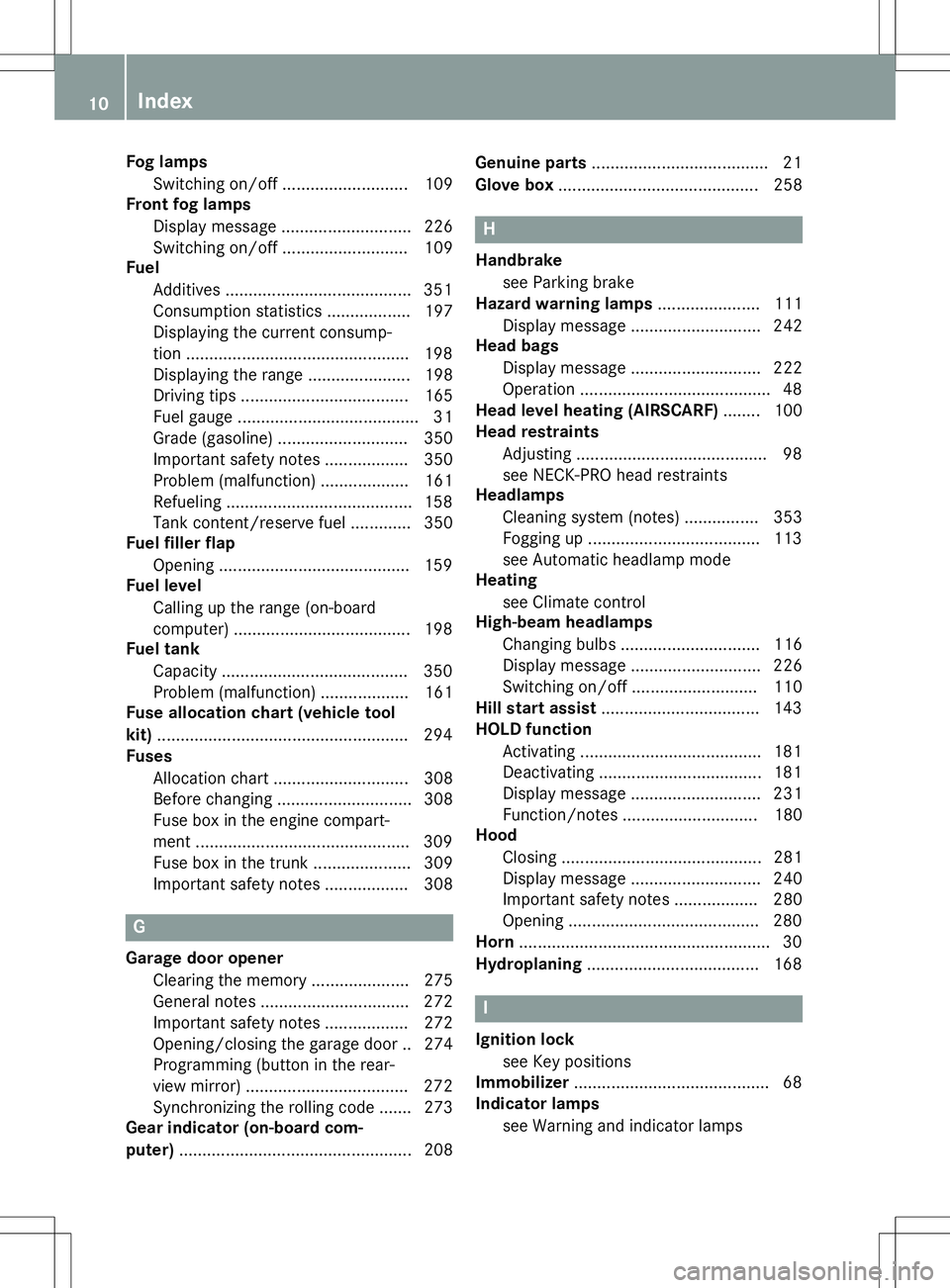
Fog lampsSwitching on/off .......................... .109
Front fog lamps
Display message ............................ 226
Switching on/off ........................... 109
Fuel
Additives ........................................ 351
Consumption statistics .................. 197
Displaying the current consump-
tion ................................................ 198
Displaying the range ..................... .198
Driving tips ................................... .165
Fuel gauge ....................................... 31
Grade (gasoline) ............................ 350
Important safety notes .................. 350
Problem (malfunction) ................... 161
Refueling ........................................ 158
Tank content/reserve fuel ............. 350
Fuel filler flap
Opening ......................................... 159
Fuel level
Calling up the range (on-board
computer) ...................................... 198
Fuel tank
Capacity ........................................ 350
Problem (malfunction) ................... 161
Fuse allocation chart (vehicle tool kit) ...................................................... 294
Fuses
Allocation chart ............................ .308
Before changing ............................ .308
Fuse box in the engine compart-
ment .............................................. 309
Fuse box in the trunk ..................... 309
Important safety notes .................. 308
G
Garage door opener
Clearing the memory ..................... 275
General notes ................................ 272
Important safety notes .................. 272
Opening/closing the garage door .. 274
Programming (button in the rear-
view mirror) ................................... 272
Synchronizing the rolling code ....... 273
Gear indicator (on-board com- puter) ................................................. .208 Genuine parts
...................................... 21
Glove box .......................................... .258
H
Handbrake
see Parking brake
Hazard warning lamps ......................111
Display message ............................ 242
Head bags
Display message ............................ 222
Operation ......................................... 48
Head level heating (AIRSCARF) ........100
Head restraints
Adjusting ......................................... 98
see NECK-PRO head restraints
Headlamps
Cleaning system (notes) ................ 353
Fogging up ..................................... 113
see Automatic headlamp mode
Heating
see Climate control
High-beam headlamps
Changing bulbs .............................. 116
Display message ............................ 226
Switching on/off ........................... 110
Hill start assist .................................. 143
HOLD function
Activating ....................................... 181
Deactivating ................................... 181
Display message ............................ 231
Function/notes ............................ .180
Hood
Closing .......................................... .281
Display message ............................ 240
Important safety notes .................. 280
Opening ......................................... 280
Horn ...................................................... 30
Hydroplaning ..................................... 168
I
Ignition lock
see Key positions
Immobilizer .......................................... 68
Indicator lamps
see Warning and indicator lamps
10Index
Page 16 of 358
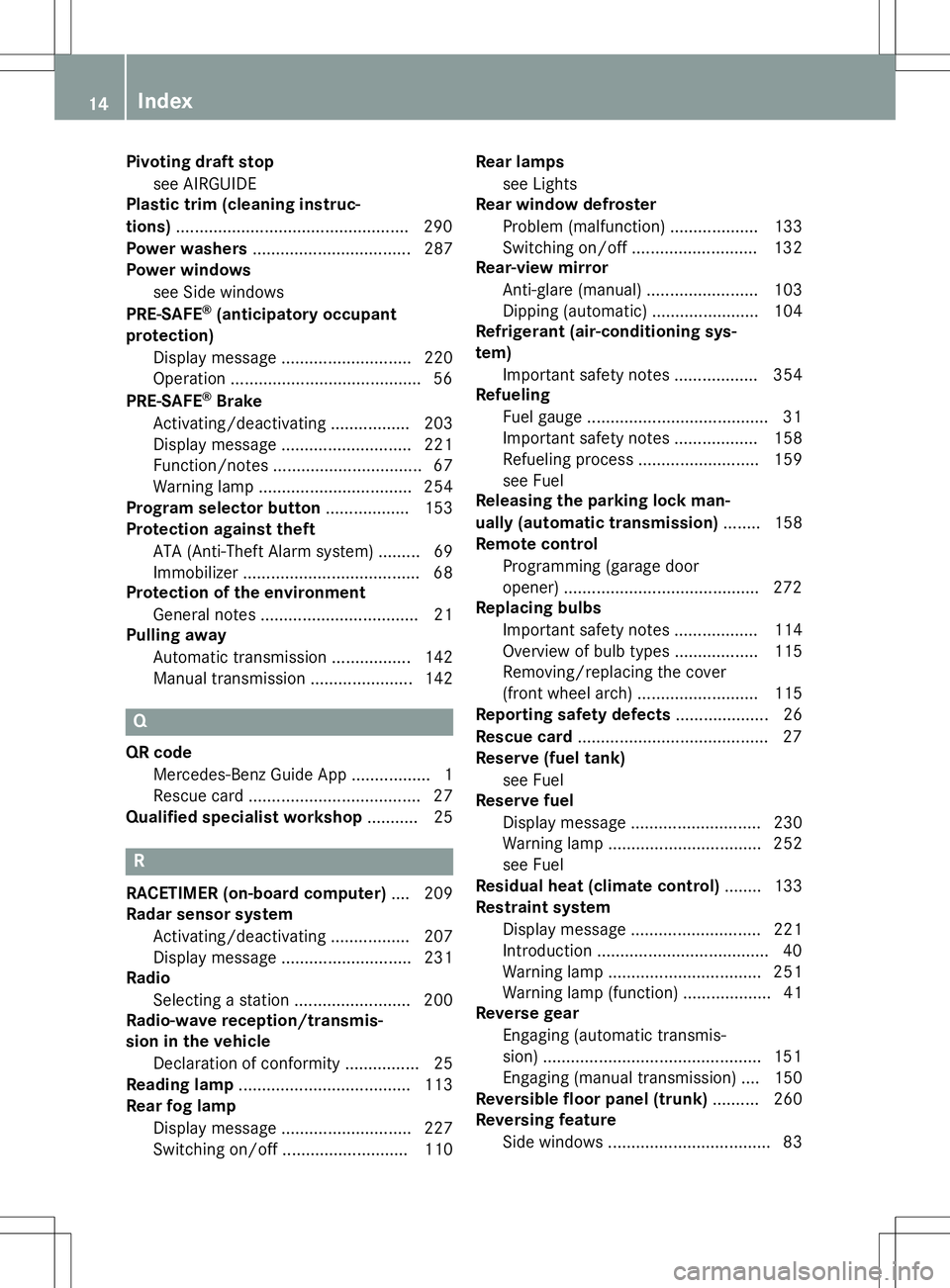
Pivoting draft stopsee AIRGUIDE
Plastic trim (cleaning instruc- tions) .................................................. 290
Power washers ................................. .287
Power windows
see Side windows
PRE-SAFE ®
(anticipatory occupant
protection)
Display message ............................ 220
Operation ......................................... 56
PRE-SAFE ®
Brake
Activating/deactivating ................. 203
Display message ............................ 221
Function/notes ................................ 67
Warning lamp ................................. 254
Program selector button .................. 153
Protection against theft
ATA (Anti-Theft Alarm system) ......... 69
Immobilizer ...................................... 68
Protection of the environment
General notes .................................. 21
Pulling away
Automatic transmission ................. 142
Manual transmission ..................... .142
Q
QR code
Mercedes-Benz Guide App ................. 1
Rescue card ..................................... 27
Qualified specialist workshop ........... 25
R
RACETIMER (on-board computer) .... 209
Radar sensor system
Activating/deactivating ................. 207
Display message ............................ 231
Radio
Selecting a station ......................... 200
Radio-wave reception/transmis-
sion in the vehicle
Declaration of conformity ................ 25
Reading lamp ..................................... 113
Rear fog lamp
Display message ............................ 227
Switching on/off ........................... 110 Rear lamps
see Lights
Rear window defroster
Problem (malfunction) ................... 133
Switching on/off ........................... 132
Rear-view mirror
Anti-glare (manual) ........................ 103
Dipping (automatic) ....................... 104
Refrigerant (air-conditioning sys-tem)
Important safety notes .................. 354
Refueling
Fuel gauge ....................................... 31
Important safety notes .................. 158
Refueling proces s.......................... 159
see Fuel
Releasing the parking lock man-
ually (automatic transmission) ........ 158
Remote control
Programming (garage door
opener) .......................................... 272
Replacing bulbs
Important safety notes .................. 114
Overview of bulb types .................. 115
Removing/replacing the cover
(front wheel arch) .......................... 115
Reporting safety defects .................... 26
Rescue card ......................................... 27
Reserve (fuel tank)
see Fuel
Reserve fuel
Display message ............................ 230
Warning lamp ................................. 252
see Fuel
Residual heat (climate control) ........ 133
Restraint system
Display message ............................ 221
Introduction ..................................... 40
Warning lamp ................................. 251
Warning lamp (function) ................... 41
Reverse gear
Engaging (automatic transmis-
sion) ............................................... 151
Engaging (manual transmission) .... 150
Reversible floor panel (trunk) .......... 260
Reversing feature
Side window s................................... 83
14Index
Page 70 of 358
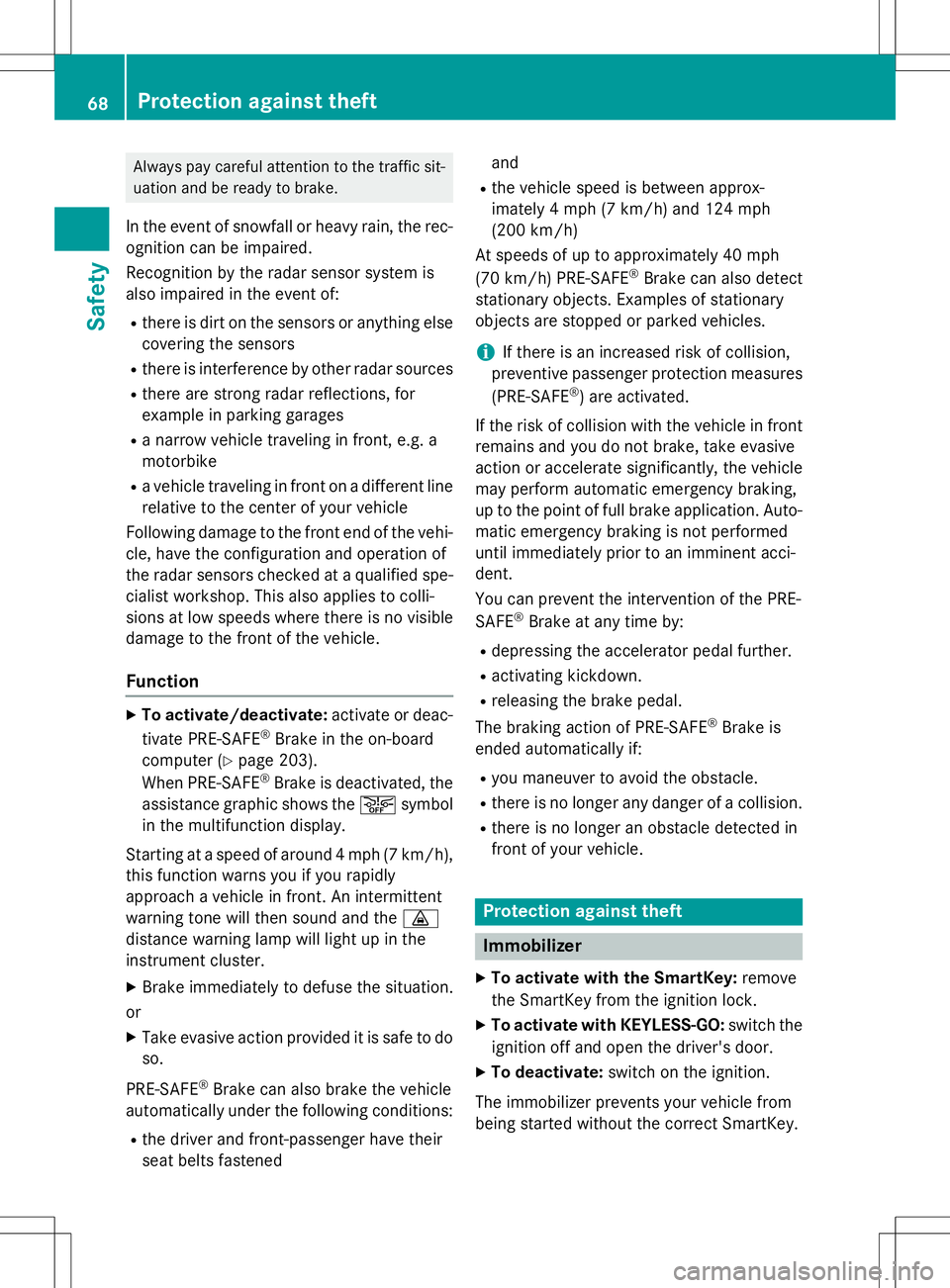
Always pay careful attention to the traffic sit-uation and be ready to brake.
In the event of snowfall or heavy rain, the rec-
ognition can be impaired.
Recognition by the radar sensor system is
also impaired in the event of:
R there is dirt on the sensors or anything else
covering the sensors
R there is interference by other radar sources
R there are strong radar reflections, for
example in parking garages
R a narrow vehicle traveling in front, e.g. a
motorbike
R a vehicle traveling in front on a different line
relative to the center of your vehicle
Following damage to the front end of the vehi-
cle, have the configuration and operation of
the radar sensors checked at a qualified spe-
cialist workshop. This also applies to colli-
sions at low speeds where there is no visible
damage to the front of the vehicle.
Function
X To activate/deactivate: activate or deac-
tivate PRE-SAFE ®
Brake in the on-board
computer ( Ypage 203).
When PRE-SAFE ®
Brake is deactivated, the
assistance graphic shows the æsymbol
in the multifunction display.
Starting at a speed of around 4 mph (7 km/h),
this function warns you if you rapidly
approach a vehicle in front. An intermittent
warning tone will then sound and the ·
distance warning lamp will light up in the
instrument cluster.
X Brake immediately to defuse the situation.
or
X Take evasive action provided it is safe to do
so.
PRE-SAFE ®
Brake can also brake the vehicle
automatically under the following conditions:
R the driver and front-passenger have their
seat belts fastened and
R the vehicle speed is between approx-
imately 4 mph (7 km/h) and 124 mph
(200 km/h)
At speeds of up to approximately 40 mph
(70 km/h) PRE-SAFE ®
Brake can also detect
stationary objects. Examples of stationary
objects are stopped or parked vehicles.
iIf there is an increased risk of collision,
preventive passenger protection measures
(PRE-SAFE ®
) are activated.
If the risk of collision with the vehicle in front
remains and you do not brake, take evasive
action or accelerate significantly, the vehicle
may perform automatic emergency braking,
up to the point of full brake application. Auto-
matic emergency braking is not performed
until immediately prior to an imminent acci-
dent.
You can prevent the intervention of the PRE- SAFE ®
Brake at any time by:
R depressing the accelerator pedal further.
R activating kickdown.
R releasing the brake pedal.
The braking action of PRE-SAFE ®
Brake is
ended automatically if:
R you maneuver to avoid the obstacle.
R there is no longer any danger of a collision.
R there is no longer an obstacle detected in
front of your vehicle.
Protection against theft
Immobilizer
XTo activate with the SmartKey: remove
the SmartKey from the ignition lock.
X To activate with KEYLESS-GO: switch the
ignition off and open the driver's door.
X To deactivate: switch on the ignition.
The immobilizer prevents your vehicle from
being started without the correct SmartKey.
68Protection against theft
Safety
Page 71 of 358
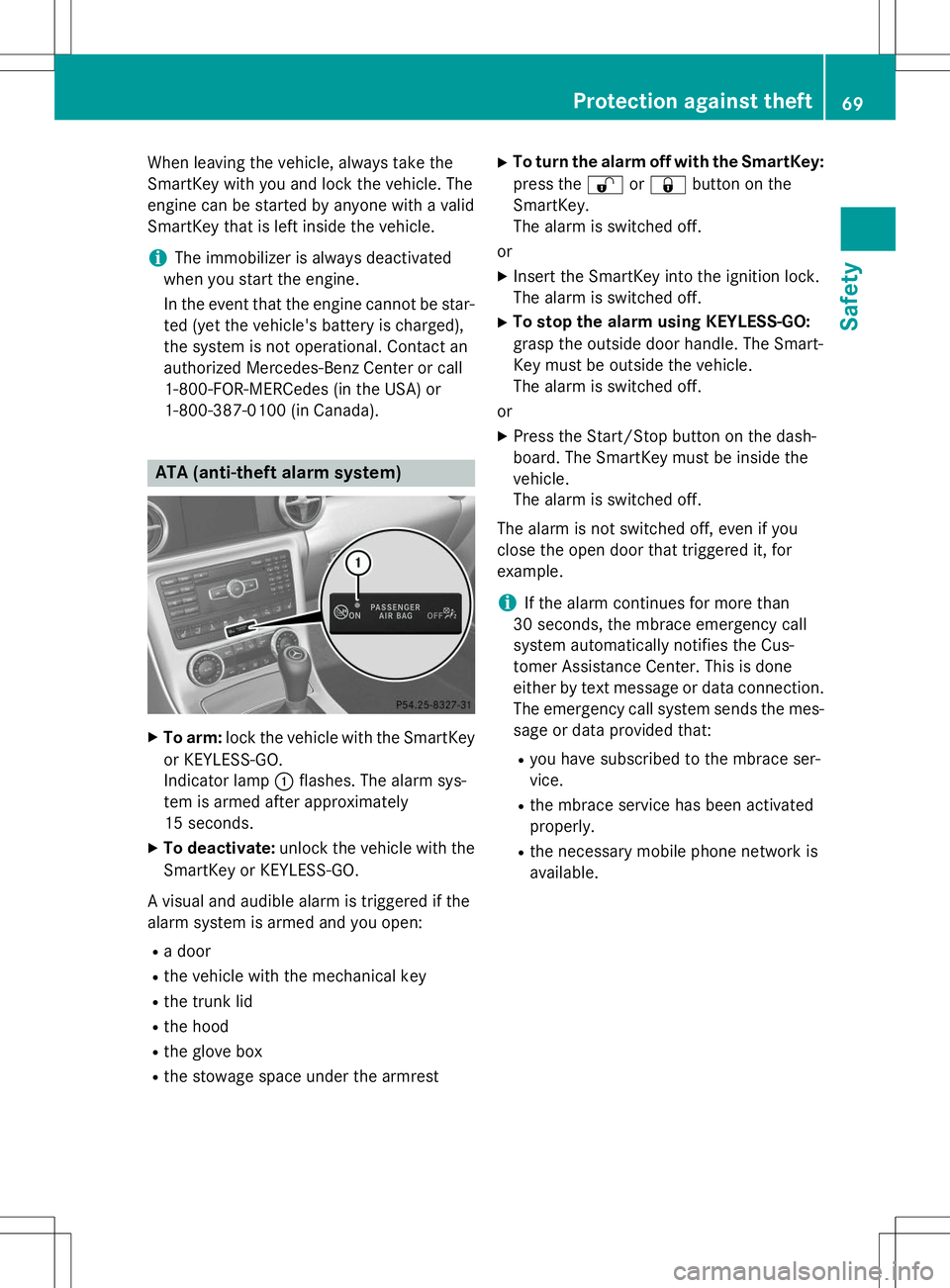
When leaving the vehicle, always take the
SmartKey with you and lock the vehicle. The
engine can be started by anyone with a valid
SmartKey that is left inside the vehicle.
iThe immobilizer is always deactivated
when you start the engine.
In the event that the engine cannot be star-
ted (yet the vehicle's battery is charged),
the system is not operational. Contact an
authorized Mercedes-Benz Center or call
1-800-FOR-MERCedes (in the USA) or
1-800-387-0100 (in Canada).
ATA (anti-theft alarm system)
X To arm: lock the vehicle with the SmartKey
or KEYLESS-GO.
Indicator lamp :flashes. The alarm sys-
tem is armed after approximately
15 seconds.
X To deactivate: unlock the vehicle with the
SmartKey or KEYLESS-GO.
A visual and audible alarm is triggered if the
alarm system is armed and you open: R a door
R the vehicle with the mechanical key
R the trunk lid
R the hood
R the glove box
R the stowage space under the armrest X
To turn the alarm off with the SmartKey:
press the %or& button on the
SmartKey.
The alarm is switched off.
or X Insert the SmartKey into the ignition lock.
The alarm is switched off.
X To stop the alarm using KEYLESS-GO:
grasp the outside door handle. The Smart-
Key must be outside the vehicle.
The alarm is switched off.
or X Press the Start/Stop button on the dash-
board. The SmartKey must be inside thevehicle.
The alarm is switched off.
The alarm is not switched off, even if you
close the open door that triggered it, forexample.
iIf the alarm continues for more than
30 seconds, the mbrace emergency call
system automatically notifies the Cus-
tomer Assistance Center. This is done
either by text message or data connection.
The emergency call system sends the mes- sage or data provided that:
R you have subscribed to the mbrace ser-vice.
R the mbrace service has been activatedproperly.
R the necessary mobile phone network isavailable.
Protection against theft69
Safety
Z
Page 164 of 358
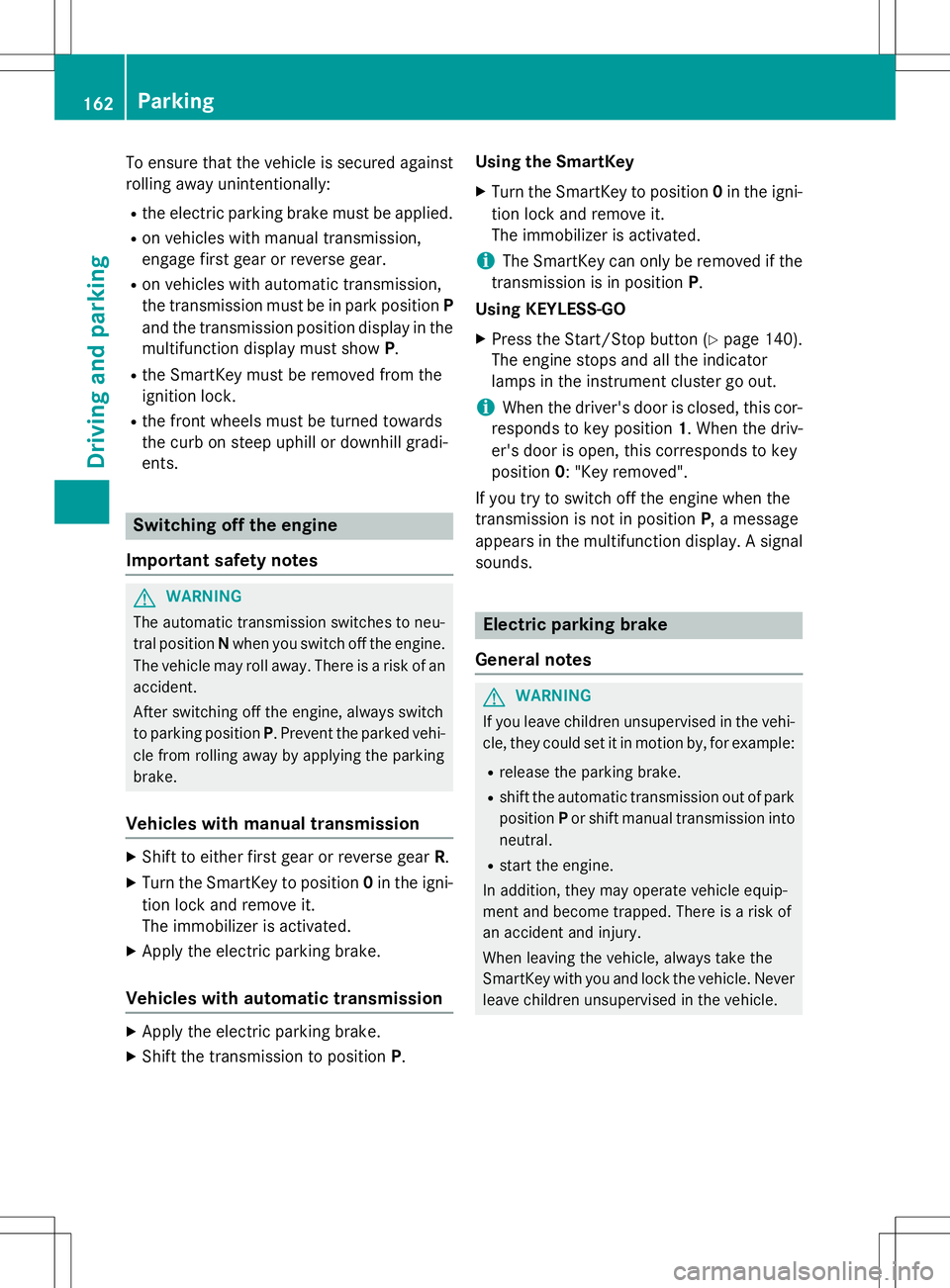
To ensure that the vehicle is secured againstrolling away unintentionally:
R the electric parking brake must be applied.
R on vehicles with manual transmission,
engage first gear or reverse gear.
R on vehicles with automatic transmission,
the transmission must be in park position P
and the transmission position display in the
multifunction display must show P.
R the SmartKey must be removed from the
ignition lock.
R the front wheels must be turned towards
the curb on steep uphill or downhill gradi-
ents.
Switching off the engine
Important safety notes
GWARNING
The automatic transmission switches to neu-
tral position Nwhen you switch off the engine.
The vehicle may roll away. There is a risk of an
accident.
After switching off the engine, always switch
to parking position P. Prevent the parked vehi-
cle from rolling away by applying the parkingbrake.
Vehicles with manual transmission
X Shift to either first gear or reverse gear R.
X Turn the SmartKey to position 0in the igni-
tion lock and remove it.
The immobilizer is activated.
X Apply the electric parking brake.
Vehicles with automatic transmission
XApply the electric parking brake.
X Shift the transmission to position P. Using the SmartKey
X Turn the SmartKey to position 0in the igni-
tion lock and remove it.
The immobilizer is activated.
iThe SmartKey can only be removed if the
transmission is in position P.
Using KEYLESS-GO
X Press the Start/Stop button ( Ypage 140).
The engine stops and all the indicator
lamps in the instrument cluster go out.
iWhen the driver's door is closed, this cor-
responds to key position 1. When the driv-
er's door is open, this corresponds to key position 0: "Key removed".
If you try to switch off the engine when the
transmission is not in position P, a message
appears in the multifunction display. A signalsounds.
Electric parking brake
General notes
GWARNING
If you leave children unsupervised in the vehi- cle, they could set it in motion by, for example:
R release the parking brake.
R shift the automatic transmission out of park position Por shift manual transmission into
neutral.
R start the engine.
In addition, they may operate vehicle equip-
ment and become trapped. There is a risk of
an accident and injury.
When leaving the vehicle, always take the
SmartKey with you and lock the vehicle. Never
leave children unsupervised in the vehicle.
162Parking
Driving and parking